- Professional Development
- Medicine & Nursing
- Arts & Crafts
- Health & Wellbeing
- Personal Development
Description Be an expert in MS SharePoint knowing the key issues of this app from the MS SharePoint 2016 Site User course. The course can solve your different problems in MS SharePoint and make you an efficient in this field. The MS SharePoint 2016 Site User course incorporates some effective methods of SharePoint interface and functions to teach the students easily. The course assists the students to know how to identify sites, run libraries and lists, and work with library documents. The course enables them to know about library setting incorporating the ideas of alert, check in and out of documents, and creation of calendar list, contact lists, and task list along with the relevant work of list setting. The purpose of the course is to enhance the SharePoint expertise knowing the fact of different views, use of newsfeed, and other MS office products. Assessment: This course does not involve any MCQ test. Students need to answer assignment questions to complete the course, the answers will be in the form of written work in pdf or word. Students can write the answers in their own time. Once the answers are submitted, the instructor will check and assess the work. Certification: After completing and passing the course successfully, you will be able to obtain an Accredited Certificate of Achievement. Certificates can be obtained either in hard copy at a cost of £39 or in PDF format at a cost of £24. Who is this Course for? MS SharePoint 2016 Site User is certified by CPD Qualifications Standards and CiQ. This makes it perfect for anyone trying to learn potential professional skills. As there is no experience and qualification required for this course, it is available for all students from any academic background. Requirements Our MS SharePoint 2016 Site User is fully compatible with any kind of device. Whether you are using Windows computer, Mac, smartphones or tablets, you will get the same experience while learning. Besides that, you will be able to access the course with any kind of internet connection from anywhere at any time without any kind of limitation. Career Path After completing this course you will be able to build up accurate knowledge and skills with proper confidence to enrich yourself and brighten up your career in the relevant job market. Introduction Introduction FREE 00:01:00 SharePoint Overview SharePoint Overview 00:04:00 Accessing SharePoint Sites 00:02:00 Sharepoint Interface and Navigation 00:08:00 Using the Open Menu 00:02:00 Using the Details Pane 00:01:00 Overview of SharePoint Permissions for Site Users 00:05:00 Locating Sites, Libraries, and Lists 00:04:00 Searching for SharePoint Content 00:04:00 Working with Document Libraries SharePoint Library Overview 00:04:00 Viewing and Downloading a Document from a Library 00:03:00 Uploading Items to a Document Library 00:03:00 Syncing a Library 00:03:00 Creating and Saving New Documents 00:04:00 Editing a Document 00:03:00 Creating a New Folder 00:03:00 Uploading and Moving Document into a Folder 00:01:00 Moving Document to Another Library 00:01:00 Pin to Top 00:02:00 Renaming Documents or Folders 00:02:00 Deleting Documents or Folders 00:02:00 Restoring a Document from the Recycle 00:02:00 Working with Document Library Settings Viewing Permissions for a Document 00:03:00 Version History Overview 00:03:00 Viewing, Comparing, and Restoring Prior Document Versions 00:04:00 Check In or Check Out Overview 00:03:00 Checking Out or Checking In a Document 00:03:00 Editing a Document with Check In or Check Out Enabled 00:03:00 Uploading a File to a Library with Check In or Check Out Enabled 00:02:00 Discarding a Check Out 00:02:00 Setting an Alert on a Document 00:03:00 Setting an Alert on a Library 00:03:00 Modifying or Deleting Alert Subscriptions 00:03:00 Changing View Column Settings 00:03:00 Sorting and Filtering Library Content 00:03:00 Sharing Links Including Durable Links 00:04:00 Working with Properties 00:02:00 Adding and Editing Properties 00:03:00 Adding and Editing Properties while Editing in Office 00:02:00 Narrowing a Document Search Result by Properties 00:02:00 Working with SharePoint Lists SharePoint List Overview 00:03:00 Adding an Item to a List 00:02:00 Adding an Item to a Contact List 00:01:00 Adding an Item to a Calendar 00:02:00 Creating a Recurring Calendar Event 00:02:00 Adding an Item to a Task List 00:03:00 Adding an Item to a Links List 00:02:00 Adding an Announcement 00:03:00 Attaching Content to an Announcement 00:04:00 Editing or Deleting a List Item 00:02:00 Editing or Deleting a Contact 00:02:00 Editing or Deleting a Calendar Event 00:04:00 Editing or Deleting a Task 00:03:00 Editing or Deleting an Announcement 00:02:00 Editing or Deleting a Link 00:01:00 Working with List Settings Adding and Editing Items Using Quick Edit 00:04:00 Sorting and Filtering List Items 00:03:00 Copying and Pasting Excel Info into a List 00:03:00 Exporting List Data into Excel 00:03:00 Creating an Alert for a List Item 00:03:00 Creating an Alert for a List 00:04:00 Enhancing the SharePoint Experience Working with Library or List Views 00:05:00 Creating Public or Personal Standard Views 00:10:00 Using Task Views 00:04:00 Creating a Views 00:04:00 Modifying or Deleting a View 00:04:00 Creating a Grouped View 00:06:00 Creating a Datasheet View 00:03:00 Creating a View to Display Items without Folders 00:03:00 Creating a View to Display Items Checked Out to Me 00:04:00 Sharing Documents and Sites 00:03:00 Coauthoring 00:02:00 Integration with Microsoft Office Integration with Office Online 00:03:00 Checking In or Checking Out Documents via Microsoft Office 00:02:00 Accessing and Uploading Properties from Microsoft Office 00:02:00 Accessing Prior Versions from Microsoft Office 00:02:00 Saving a Document to SharePoint from Microsoft Office 00:03:00 Syncing a Calendar to Outlook 00:02:00 Syncing a Library To Outlook 00:02:00 Integration with Office 365 00:04:00 Personal Profile and Newsfeed Updating Your Profile 00:04:00 Following Sites 00:03:00 OneDrive Overview 00:03:00 Uploading Documents to OneDrive 00:02:00 Sharing Content in OneDrive 00:04:00 Newsfeed Overview 00:06:00 Creating a Blog 00:04:00 Editing and Replying to Blogs 00:03:00 Conclusion Course Recap 00:01:00 Order Your Certificate and Transcript Order Your Certificates and Transcripts 00:00:00

Description: Algebra is an area of mathematics that uses symbols to represent numbers in formulas and equations. Understanding these symbols and how they work together and provide structure to equations allows mathematicians to more efficiently write formulas and solve math problems. This Algebra for Beginners is an introduction to the basic principles and skills of algebra. Topics include Variables, Grouping Symbols, Equations, Translating Words Into Symbols, and Translating Sentences Into Equations. With this course you will learn to manipulate and solve basic algebraic expressions, solve rational expressions, changing the subject of formulae and using formulae. You will learn to work with integers, decimals and fractions, how to evaluate powers and roots and how to solve single and multi-variable equations and inequalities. Learn how to apply algebra to a wide range of real-world problems and study critical algebraic concepts like functions, domains and ranges. Assessment: At the end of the course, you will be required to sit for an online MCQ test. Your test will be assessed automatically and immediately. You will instantly know whether you have been successful or not. Before sitting for your final exam you will have the opportunity to test your proficiency with a mock exam. Certification: After completing and passing the course successfully, you will be able to obtain an Accredited Certificate of Achievement. Certificates can be obtained either in hard copy at a cost of £39 or in PDF format at a cost of £24. Who is this Course for? Algebra for Beginners is certified by CPD Qualifications Standards and CiQ. This makes it perfect for anyone trying to learn potential professional skills. As there is no experience and qualification required for this course, it is available for all students from any academic background. Requirements Our Algebra for Beginners is fully compatible with any kind of device. Whether you are using Windows computer, Mac, smartphones or tablets, you will get the same experience while learning. Besides that, you will be able to access the course with any kind of internet connection from anywhere at any time without any kind of limitation. Career Path After completing this course you will be able to build up accurate knowledge and skills with proper confidence to enrich yourself and brighten up your career in the relevant job market. Introduction Lecture 1 Intro video Algebra Introduction final 00:02:00 Fundamental concepts on Algebraic Expressions Lecture 2 Terminology used in Algebra 00:05:00 Lecture 3 Language of Algebra 00:06:00 Lecture 4 Practice Questions 00:06:00 Lecture 5 Finding numerical value of an algebraic expression 00:14:00 Operations on Algebraic Expressions Lecture 6 Revision of Directed number ( integers 00:06:00 Lecture 7 Addition and subtraction of monomial expressions 00:06:00 Lecture 8 Addition of algebraic expressions with many terms 00:10:00 Lecture 9 Subtraction of algebraic expressions 00:10:00 Indices ( Exponents) Lecture 10 The rules of Indices in algebra 00:11:00 Lecture 11 Fractional indices 00:10:00 Lecture 12 Understanding indices (practice questions) 00:07:00 Lecture 13 Problems from IGCSE Last year papers 00:05:00 Multiplication and Division of Algebraic expressions Lecture 14 Multiplication of monomial algebraic expressions 00:05:00 Lecture 15 Multiplication of monomial with binomials and trinomials 00:11:00 Lecture 16 Division of algebraic expression by a monomial 00:07:00 Lecture 17 Division of algebraic expression by another polynomial 00:09:00 Lecture 18 Division of a polynomial by another polynomial with remainder 00:11:00 Brackets in Algebra Lecture 19 Rules of brackets 00:04:00 Lecture 20 Simplification by removing brackets 00:11:00 Linear equations in one variable Lecture 21 Simplification of algebraic fractions 00:07:00 Lecture 22 Rules to solve linear equations in one variable 00:03:00 Lecture 23 Solving linear equations in one variable 00:07:00 Lecture 24 Solving complex linear equations in one variable 00:10:00 Lecture 25 Word problems on linear equations in one variable 00:13:00 Algebraic Identities Lecture 26 Standard Identities (a + b )² and (a - b )² identities 00:11:00 Lecture 27 Standard Identity ( a - b ) ( a + b) = a ² - b ² 00:08:00 Lecture 28 Standard Identities ( a + b + c ) ² = a ² + b ² + c ² + 2 a b + 2 a c +2 b c 00:07:00 Lecture 29 Standard Identities ( a + b ) ³ and ( a - b ) ³ 00:09:00 Lecture 30 Standard Identities a ³ + b ³ and a ³ - b ³ 00:06:00 Lecture 31 Standard Identities a ³ + b ³ + c ³ - 3 a b c 00:10:00 Formula : Change of subject of formula Lecture 32 -Changing the subject of formula 00:08:00 Linear Inequalities Lecture 33 Linear Inequalities 00:12:00 Resolve into factors Lecture 34 Factorization by taking out common factor 00:10:00 Lecture 35 Factorization by grouping the terms 00:09:00 Lecture 36 Factorize using identity a ² - b ² 00:07:00 Lecture 37 Factorize using identity (a + b )² and (a - b )² 00:08:00 Lecture 38 Factorize using identity ( a + b + c ) ² 00:05:00 Lecture 39 Factorization by middle term split 00:12:00 Algebraic Fractions Lecture 40 Simplification of algebraic fractions 00:06:00 Coordinate axis - points and Line graph Lecture 41 All that you need to know about co ordinate axis 00:04:00 Lecture 42 Some important facts needed to draw line graph 00:03:00 Lecture 43 How to draw a line graph on coordinate plane 00:03:00 Lecture 44 Drawing line graphs 00:06:00 System of simultaneous linear equations in two variables Lecture 45 Simultaneous Linear Equations in two variables- intro 00:03:00 Lecture 46 Graphical method of solving linear equations 00:06:00 Lecture 47 Graphical method - more sums 00:10:00 Lecture 48 Method of Elimination by substitution 00:09:00 Lecture 49 Method of Elimination by Equating coefficients 00:11:00 Lecture 50 Method of Elimination by cross multiplication 00:07:00 Lecture 51 Equations reducible to simultaneous linear equations 00:12:00 Lecture 52 Word Problems on Linear equations 00:18:00 Polynomials Lecture 53 Polynomials and Zeros of polynomials 00:10:00 Lecture 54 Remainder Theorem 00:04:00 Lecture 55 Factor Theorem 00:08:00 Lecture 56 Practice problems on Remainder and Factor Theorem 00:09:00 Lecture 57 Factorization using factor Theorem 00:10:00 Quadratic Polynomials Lecture 58 Zeros of polynomials α, β & γ 00:10:00 Lecture 59 Relation between zeros and coefficients of a polynomials 00:13:00 Lecture 60 Writing polynomials if zeros are given 00:06:00 Lecture 61 Practice problems on zeros of polynomials 00:10:00 Lecture 62 Problems solving with α and β (part 1) 00:11:00 Lecture 63 Problems solving with α and β (part 2) 00:10:00 Quadratic Equations Lecture 64 what are Quadratic equations 00:03:00 Lecture 65 Solutions by factorization method 00:12:00 Lecture 66 Solutions by completing square formula 00:06:00 Lecture 67 Deriving Quadratic formula 00:05:00 Lecture 68 Practice problems by Quadratic formula 00:07:00 Lecture 69 Solving complex quadratic equations by Quadratic Formula 00:11:00 Lecture 70 Solutions of reducible to Quadratic Formula 00:09:00 Lecture 71 Skilled problems on Quadratic Equations 00:07:00 Lecture 72 Exponential problems reducible to Quadratic Equations 00:06:00 Lecture 73 Nature of Roots of Quadratic Equations 00:09:00 Lecture 74 Word problems on quadratic Equations Part 1 00:13:00 Lecture 75 Word problems on quadratic Equations Part 2 00:11:00 lecture 76 word problems on Quadratic 00:12:00 Mock Exam Mock Exam - Algebra for Beginners 00:20:00 Final Exam Final Exam - Algebra for Beginners 00:20:00 Certificate and Transcript Order Your Certificates and Transcripts 00:00:00
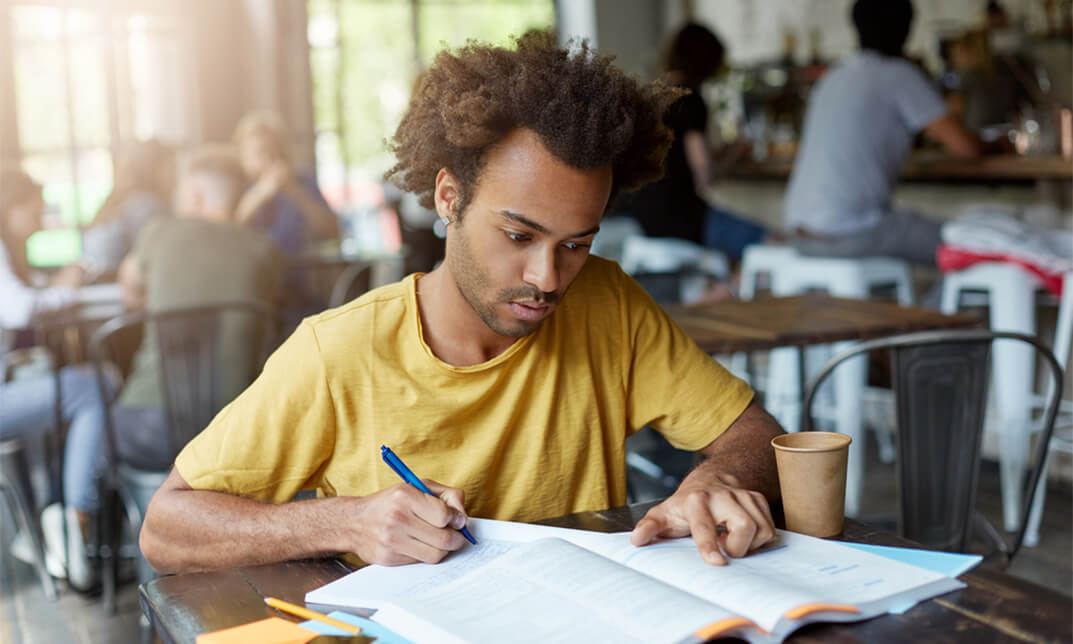
Course overview Take a practical approach to enhance your Excel modelling skills with the Advanced Excel Models using Formulas, VBA & Power Query course. In this course, you will learn how to build robust Excel models using Formulas, VBA and Power Query. This Advanced Excel Models using Formulas, VBA & Power Query course offers a wide range of training modules to enhance your abilities to create better models. You will discover the advanced Excel formulas to prepare reports, forecast and perform mathematical calculations. We will introduce you to the three excel models and show the functions used to prepare these pro models. In addition, you will learn the Excel formulas for prepaid expenses and explore the steps to create dynamic dashboards based on Power Query and Pivot Table without any formula. Learning outcomes Familiarize yourself with the advanced Excel formulas Be able to manage prepaid expenses Deepen your understanding of the prepaid expense models Learn about the pro Excel models and formulas Strengthen your knowledge of Power Query and PowerPivot Learn how to create Power query and pivot table based dashboard without any formula Who Is This Course For? This Advanced Excel Models using Formulas, VBA & Power Query course is recommended to anyone interested in learning how to prepare robust Excel models using advanced formulas, Power Query and VBA. In addition, the skills gained from this training will provide excellent opportunities for career advancement. Entry Requirement This course is available to all learners of all academic backgrounds. Learners should be aged 16 or over. Good understanding of English language, numeracy and ICT skills are required to take this course. Certification After you have successfully completed the course, you will obtain an Accredited Certificate of Achievement. And, you will also receive a Course Completion Certificate following the course completion without sitting for the test. Certificates can be obtained either in hardcopy for £39 or in PDF format at the cost of £24. PDF certificate's turnaround time is 24 hours, and for the hardcopy certificate, it is 3-9 working days. Why Choose Us? Affordable, engaging & high-quality e-learning study materials; Tutorial videos and materials from the industry-leading experts; Study in a user-friendly, advanced online learning platform; Efficient exam systems for the assessment and instant result; United Kingdom & internationally recognized accredited qualification; Access to course content on mobile, tablet and desktop from anywhere, anytime; Substantial career advancement opportunities; 24/7 student support via email. Career Path The Advanced Excel Models using Formulas, VBA & Power Query Course provides essential skills that will make you more effective in your role. It would be beneficial for any related profession in the industry, such as: Data Analyst System Support and Reporting Analyst Introduction Course Outline and Introduction 00:04:00 Minimum Requirements for the Course 00:01:00 Prepayments Introduction 00:01:00 Prepaid Expenses Models: Resources Download Month End Date Prepaid Expenses Amortization Calculation 00:00:00 Exact Prepaid Expenses Payment Date Calculation 00:00:00 Accounting for Prepaid Expenses Prepaid Expenses Accounting Definition: Prepayments 00:03:00 Prepaid Expense Example: How Accounting works for Prepayments 00:03:00 Advantages and Disadvantages of Prepaid Expenses 00:03:00 Excel Formulas Detailed: Introduction to three Excel Models Introduction to PRO Excel Models and Formulas 00:06:00 Date Function 00:05:00 EOMONTH Function 00:04:00 DATEVALUE function 00:03:00 IF Function 00:08:00 IFS Function (Office 365 Only) 00:07:00 VLOOKUP Function 00:07:00 MATCH Function 00:05:00 INDIRECT Function 00:02:00 NAMED Ranges: Name Manager 00:03:00 Advanced Version of VLOOKUP Function 00:07:00 Formula Based Prepaid Expenses Model Introduction to Model and Control Panel Tab (Important Sheet Tab) 00:08:00 Formula Based Prepaid Expenses Model - Deep Dive (Part 1) 00:05:00 Formula Based Prepaid Expenses Model - Deep Dive (Part 2) 00:06:00 Formula Based Prepaid Expenses Model - Deep Dive (Part 3) 00:06:00 IFS Function - Month End date Prepayment calculation 00:04:00 Prepaid Expenses - Closing Balance Summary Tab (Formula Based Summary) 00:09:00 Protecting Formulas Cells and Fields in the Model 00:04:00 Calculate Prepaid Expenses Amortisation from Exact Start Date Exact Date Prepaid Amortisation calculation Intro 00:03:00 Formulas update and Model Changes for Exact Prepaid Exps Calculation 00:03:00 Formulas Update for Exact Date Prepaid Exps Amortisation (Part 1) 00:04:00 Formulas Update for Exact Date Prepaid Exps Amortisation (Part 2) 00:03:00 Formulas Update for Exact Date Prepaid Exps Amortisation (Part 3) 00:02:00 Formulas Update for Exact Date Prepaid Exps Amortisation (Part 4) 00:07:00 IFS Function - Exact Date Prepayments Amortisation 00:04:00 Data Validation Controls (Enhancing Data Input Controls with Protection) 00:10:00 Bonus: Prepayment Model with Opening Balance Calculation (Part 1) 00:08:00 Bonus: Prepayment Model with Opening Balance Calculation (Part 2) 00:09:00 Additional Material: Resources 00:00:00 Prepaid Expenses Summary with Power Query and Pivot Table Power Query and Pivot Table Prepayment Summary Table Intro 00:06:00 What is Power Query and Some Awesome Resources for Power Query learning 00:07:00 Power Query and Pivot Table Summary - Deep Dive (Part 1) 00:05:00 Power Query and Pivot Table Summary - Deep Dive (Part 2) 00:04:00 Power Query and Pivot Table Summary - Deep Dive (Part 3) 00:05:00 Power Query and Pivot Table Summary - Deep Dive (Part 4) 00:09:00 Using Array Formulas to Add Formula Protection 00:04:00 Bonus: Allocate Prepaid Expenditure Cost Centre Wise - 1 00:02:00 Bonus: Allocate Prepaid Expenditure Cost Centre Wise - 2 00:08:00 Bonus: Prepayment Model with Opening Balance Calculation (PQ and PT Version) 00:13:00 Advanced VBA Prepaid Expenses Amortisation Model Changing Macros Security in Excel 00:05:00 Complete Walkthrough - Advanced VBA Prepaid Expenses Amortisation Model 00:06:00 Bonus : New Version - Excel VBA Model for Prepayment Expenditure 00:08:00 BONUS: Dynamic Dashboard for Divisional Profit and Loss statements: Easy Way Dynamic Dashboard Overview 00:07:00 Importing Profit and Loss Statements Source Files and creating YTD P&L Sheets 00:08:00 Creating Dynamic Data Validation 00:02:00 Creating Named Ranges for Dynamic Table Arrays 00:03:00 Dynamic Date Column Headings for each Divisional PL Table 00:02:00 Dynamic Month and YTD Dashboard tables headings (PRO TIP) 00:03:00 Dynamic VLOOKUP Formula - Preparing First section of the Dashboard 00:04:00 Creating Rolling Dashboard with Dynamic VLOOKUP Function 00:08:00 IMPORTANT : Error Checking for your reports/Dashboard (PRO TIP) 00:03:00 Data Prep for Visualization: AREA Charts (Awesome trick using #NA Function) 00:05:00 Visualization: AREA Charts for Month - Revenue, Gross Profit and Net Profit 00:05:00 Visualization DONUT Charts Revenue, Gross Profit and Net Profit (Part 1) 00:03:00 Visualization DONUT Charts Revenue, Gross Profit and Net Profit (Part 2) 00:06:00 Power Query & Pivot Tables based Dashboard without any Formulas, Fully Dynamic Introduction - Formula-less Dashboard - Fully Dynamic and easily refreshed 00:05:00 Understanding the data files before building dashboard 00:02:00 Consolidating Reports with Power Query (Get & Transform) , How to install PQ 00:08:00 Dynamic File Path Trick in Power Query with Parameters (Amazing trick) 00:06:00 Conditional Cumulative totals with SUMIFS Function 00:04:00 Bonus: Conditional Cumulative totals with Power Query Custom Formula (M Code) 00:06:00 Dashboard Creation - Pivot Table showing Month and YTD KPIs division wise 00:06:00 Dashboard Creation Donuts Charts linked with Pivot Table (Replicate Charts fast) 00:08:00 Dashboard Creation - Line Charts 00:08:00 Update Dashboard with Additional Divisional Data with Few Click (Magical) 00:03:00 Thankyou Thank you 00:02:00 Ultimate Prepaid Expenditure Model (Super Bonus) 00:02:00 Resources Resources - Microsoft Excel: Automated Dashboard Using Advanced Formula, VBA, Power Query 00:00:00 Certificate and Transcript Order Your Certificates and Transcripts 00:00:00

Description Do you want to know about the function of Microsoft SharePoint? Are you interested to be an expert in this field? Be the first and look at the MS SharePoint 2016 Site Owner course. The proper guideline for this course may assist you to reach your acme of goal. The purpose of the course is to assist students to know the key issues of MS SharePoint providing the knowledge with their role and responsibilities. It enables students to know how to add and configure sites, create libraries and lists, generate and modify views. It provides them the idea of management and creation of content, and document and helps them to know how to manage it. It enhances the students' ability to navigate the site by using web parts and working with web page along with its change of regional setting. Assessment: This course does not involve any MCQ test. Students need to answer assignment questions to complete the course, the answers will be in the form of written work in pdf or word. Students can write the answers in their own time. Once the answers are submitted, the instructor will check and assess the work. Certification: After completing and passing the course successfully, you will be able to obtain an Accredited Certificate of Achievement. Certificates can be obtained either in hard copy at a cost of £39 or in PDF format at a cost of £24. Who is this Course for? MS SharePoint 2016 Site Owner is certified by CPD Qualifications Standards and CiQ. This makes it perfect for anyone trying to learn potential professional skills. As there is no experience and qualification required for this course, it is available for all students from any academic background. Requirements Our MS SharePoint 2016 Site Owner is fully compatible with any kind of device. Whether you are using Windows computer, Mac, smartphones or tablets, you will get the same experience while learning. Besides that, you will be able to access the course with any kind of internet connection from anywhere at any time without any kind of limitation. Career Path After completing this course you will be able to build up accurate knowledge and skills with proper confidence to enrich yourself and brighten up your career in the relevant job market. Introduction Introduction FREE 00:02:00 Role of the Site Owner Understanding the Role of the Site Owner 00:04:00 The Limitations of Folders 00:05:00 Adding and Configuring Sites Working with Collaboration Site Templates 00:02:00 Creating a Subsite with the Team Site Template 00:05:00 Creating a Subsite with the Project Site Template 00:04:00 Creating a Subsite with a Blog Site Template 00:05:00 Creating a Subsite with a Community Site Template 00:05:00 Understanding Site Settings 00:05:00 Customizing the Look of a Site 00:06:00 Changing a Site´s Title, Description, Logo, or URL 00:04:00 Creating Libraries Adding Apps 00:04:00 Creating a Document Library 00:04:00 Reviewing Library Settings 00:04:00 Switching Between the New and Classic Views 00:04:00 Creating a Picture Library 00:03:00 Deleting and Restoring a Library 00:03:00 Changing the Name of a Library or List 00:02:00 Modifying Library Versioning Options 00:04:00 Restoring a Previous Version 00:03:00 Overriding a Checked Out Document 00:03:00 Saving a Library as a Template 00:03:00 Adding Enterprise Key Words to a Library or List 00:03:00 Allowing Folder Creation in Libraries and Lists 00:02:00 Adding or Removing the Sync Library Feature 00:03:00 Using Content Approval for a Library 00:04:00 Using Content Approval with Alerts for Simple Workflows 00:06:00 Creating Lists Creating Lists 00:04:00 Reviewing List Settings 00:02:00 Deleting and Restoring a List 00:02:00 Creating a Calendar List 00:02:00 Adding or Removing the Group Calendar Option 00:02:00 Creating a Task List 00:03:00 Creating an Announcement List 00:02:00 Creating a Links List or Promoted Links List 00:04:00 Creating a Contact List 00:02:00 Creating a Survey 00:05:00 Creating an Issue Tracking List 00:03:00 Creating a List From an Excel Worksheet 00:04:00 Creating a Custom List 00:02:00 Changing a List Name or Description 00:02:00 Adding or Removing Versioning From a List 00:03:00 Adding or Disabling the Add Attachments Feature for a List 00:02:00 Adding or Removing the Quick Edit Feature for a Library or List 00:02:00 Creating and Modifying Views Changing or Modifying the List or Library Default View 00:04:00 Creating Public Views 00:06:00 Creating a Grouped Library or List View 00:05:00 Creating a Flat Library View 00:03:00 Creating and Customizing Columns Understanding SharePoint Columns 00:04:00 Adding an Existing Site Column to a Library or List 00:03:00 Creating a Site Column 00:05:00 Modifying, Renaming, or Deleting a Site Column 00:03:00 Creating a Library or List Column 00:04:00 Modifying or Renaming a List or Library Column 00:03:00 Removing a Column from a List or Library 00:03:00 Creating a Text Column 00:03:00 Creating a Choice Column 00:05:00 Creating a Number Column 00:03:00 Creating a Currency Column 00:02:00 Creating a Date and Time Column 00:03:00 Creating a Look Up Column 00:05:00 Creating a Calculated Column 00:04:00 Creating and Managing Content Types Exploring Content Types 00:03:00 Creating a Custom Content Type 00:08:00 Adding a Custom Content Type into a List or Library 00:03:00 Removing a Content Type from a Library or List 00:03:00 Creating a Document Set 00:08:00 Modifying a Content Type 00:03:00 Managing Permissions Understanding Permissions 00:05:00 Editing Permission Level Priveleges 00:04:00 Understanding Default Permission Groups 00:04:00 Viewing and Editing Group Permissions 00:04:00 Changing Permission Levels for a Group 00:02:00 Viewing, Adding, or Removing Users from a Group 00:03:00 Creating New SharePoint Groups 00:05:00 Changing a Group Name or Group Owner 00:02:00 Adding a SharePoint Group to a Site 00:03:00 Adding, Removing, or Editing Permission Levels for an Individual 00:02:00 Checking an Individuals Permission on a Site 00:02:00 Granting Access to the Site Using the Share Option 00:03:00 Changing the Default Share Group for the Site 00:02:00 Creating and Removing Unique Permissions for a Site 00:05:00 Creating and Removing Unique Permissions for a Library 00:06:00 Creating and Removing Unique Permissions for a Document or Folder 00:06:00 Enhancing the Site Working with Pages in SharePoint 00:04:00 Modifying or Adding Text to a Page 00:06:00 Understanding Web Parts or App Parts 00:09:00 Creating a Page in SharePoint 00:06:00 Adding a Page to the Quick Launch 00:03:00 Adding the Excel Web Access Web Part 00:07:00 Adding the Relevant Documents Web Part 00:04:00 Navigation and Regional Settings Changing Regional Time and Work Week Settings 00:05:00 Inheriting Top Links Navigation 00:02:00 Working with Top Links Bar 00:05:00 Working with the Quick Launch Area 00:06:00 Enabling Tree View 00:03:00 Conclusion Course Recap 00:01:00 Certificate and Transcript Order Your Certificates and Transcripts 00:00:00

Course Overview Learn all the essential skills to become an expert in Acupressure Massage Therapy. From this comprehensive Acupressure course, you will be able to understand the principles of Acupressure Massage Therapy. In the step-by-step training process, you will acquire practical skills along with theoretical knowledge. The Qualified professionals will assist you throughout this learning process. This Acupressure is structured to ensure you have all the adequate skills to secure a position in this competitive industry. You will achieve the confidence and competency to bear all the responsibilities of this profession. The course will add all the right credentials to your resume and increase your employability in this growing industry. Who is this course for? Anyone who is now employed in this field or who aspires to be one should take this course. Your knowledge will grow through taking this course, which will also strengthen your resume. To demonstrate your newly gained knowledge, develop crucial abilities and receive a professional credential. Entry Requirement This course is available to all learners, of all academic backgrounds. Learners should be aged 16 or over to undertake the qualification. Good understanding of English language, numeracy and ICT are required to attend this course. Certification After you have successfully completed the course, you will be able to obtain an Accredited Certificate of Achievement. You can however also obtain a Course Completion Certificate following the course completion without sitting for the test. Certificates can be obtained either in hardcopy at the cost of £39 or in PDF format at the cost of £24. PDF certificate's turnaround time is 24 hours, and for the hardcopy certificate, it is 3-9 working days. Why choose us? Affordable, engaging & high-quality e-learning study materials; Tutorial videos/materials from the industry-leading experts; Study in a user-friendly, advanced online learning platform; Efficient exam systems for the assessment and instant result; The UK & internationally recognized accredited qualification; Access to course content on mobile, tablet or desktop from anywhere anytime; The benefit of career advancement opportunities; 24/7 student support via email. Career Path The Acupressure course is intended to assist you in obtaining the dream job or maybe the promotion you've always desired. With the assistance and direction of our Acupressure course, learn the vital abilities and knowledge you require to succeed in your life. Introduction Welcome to the course! It is so great to have you here! 00:02:00 Download your 'goodies' from the resources! 00:01:00 Learning the basics of essential oils If you don't know about essential oils then this section is important 00:01:00 Knowing the grade of your essential oils-are they therapeutic or not? 00:04:00 Why Do Certain Plants Have Essential Oils? 00:02:00 When is an essential oil not an essential oil? 00:02:00 Why essential oils have such huge variations in cost. 00:03:00 Buying your essential oils 00:05:00 Storing your essential oils and their shelf life 00:04:00 This is important when buying citrus essential oils 00:01:00 This is REALLY important when you have citrus essential oils. 00:01:00 So how do they adulterate essential oils? 00:06:00 So how do they test essential oils for purity? 00:02:00 Results from the adulterated essential oil test 00:01:00 The unsung heroes of the aromatherapy world-carrier oils. 00:03:00 The qualities of the various carrier oils 00:10:00 Personal inhalers-These are brilliant for you and your clients! 00:06:00 What you can make for your clients for them to use at home Massage is the perfect modality for using aromatherapy to get great results 00:06:00 What equipment you need 00:04:00 Essential oil safety-very important things that you should know 00:04:00 A word about using peppermint and eucalyptus with children 00:02:00 Diffusers at home-what you shouldn't do 00:04:00 Personal inhalers-These are brilliant for you and your clients! 00:06:00 Making diffuser blends for your clients 00:02:00 Roller bottles are great for your clients! 00:03:00 How to make a muscle and pain balm and chest rub 00:08:00 Unscented lotions are a better alternative for your clients at home 00:03:00 Using warm and cold compresses-when is the right time to do which? 00:03:00 Baths with essential oils-do not recommend this! 00:02:00 How to charge correctly for your essential oil blends and products 00:03:00 Relaxation massages and the correct dilutions for your clients 00:03:00 Treating problem areas-you can increase your dilution levels. 00:02:00 If you are a reflexologist, here is what you can do. 00:01:00 Make your full body massage sessions 75 mins or more. 00:02:00 The consultation with your clients is really important 00:04:00 A word about diluting for different people 00:03:00 It is important to keep good records for several reasons 00:01:00 Tell the world! Promote about your new skills. 00:03:00 Using aromatherapy for specific emotional, physical and psychological disorders Let's take a look at how you can help your clients on so many levels. 00:01:00 Awesome Stock Blends for your Massage Clients 00:04:00 How to make anxiety relief blends and inhalers for your clients 00:03:00 Insomnia-This blend will knock them out! 00:03:00 Morning Sickness-One essential oil that made a huge difference! 00:02:00 Allergy relief inhalers for your clients 00:04:00 How to make a nausea inhaler for your clients 00:04:00 The best uplifting blends for your clients 00:02:00 Headaches-Lotions, inhaler and diffuser blends and roller ball blends. 00:04:00 Blends to help your clients have better focus and concentration 00:03:00 Menopause- A really powerful massage blend that you can also make for them 00:02:00 How to enhance your clients athletic abilities using essential oils 00:02:00 Help your clients through cold and flu season with these great blends 00:04:00 Musculoskeletal Pain and how to treat specific disorders What you will learn in this section 00:03:00 Muscular aches and pains and a great blend to help them 00:03:00 Sprains and strains-A roller bottle blend for your clients thats brilliant 00:05:00 Overuse Problems-Tendonitis, bursitis, plantar fasciitis etc 00:03:00 Cellulite treatments, oils and creams 00:06:00 Post exercise soreness massage blends and lotions for home use 00:05:00 Fluid retention/Edema/Lymphatic drainage oils and treatments 00:07:00 Oil and lotion Blends for Cramps and Muscle Spasms 00:02:00 A very effective bruises and bumps oil to make 00:02:00 Rheumatoid arthritis- which oils are the best and why 00:02:00 Osteoarthritis- The oils that work best for this condition 00:02:00 How to effectively use essential oils for nerve pain and sciatica 00:03:00 What if you do not know whether to use warming or cooling oils? 00:03:00 The Basics Of Blending Blending Basics-Making your own blends. 00:12:00 The therapeutic qualities of some common essential oils Looking at the specific properties of common essential oils 00:01:00 68Basil 1 00:03:00 Bergamot 00:02:00 Black Pepper 00:02:00 Cardamon 00:01:00 Cedarwood 00:02:00 Cinnamon 00:02:00 Clove 00:01:00 Eucalyptus 00:02:00 Frankincense 00:02:00 Geranium 00:02:00 Chamomile German 00:02:00 Ginger 00:02:00 Grapefruit 00:02:00 Lavender 00:02:00 81helichrysum 1 00:02:00 Lemon 00:02:00 Mandarin 00:01:00 Patchouli 00:01:00 Peppermint 00:02:00 Chamomile Roman 00:01:00 Rosemary 00:01:00 Sandalwood 00:01:00 Congratulations and thank you very much!1 00:01:00 Resources Resources - Aromatherapy Acupressure - Massage Therapist 00:00:00 Order Your Certificates and Transcripts Order Your Certificates and Transcripts 00:00:00

Course Overview Without following a proper strategy, it is impossible to sustain a business, let alone make it grow. The Masterclass of Business Strategy Consulting course is here to help you attain the skills and ability to plan and follow business strategies to establish a successful business. In this Masterclass of Business Strategy Consulting course, you will get a clear understanding of what a business strategy is. The course will assist you in enriching your knowledge of business strategy design. The informative modules will help you build a solid foundation in PEST and PESTEL analysis. You will also acquire a great deal of knowledge in SWOT and TOWS analysis. There is more; this comprehensive course will equip you with practical strategies that can boost your business. This Masterclass of Business Strategy Consulting course will provide you with knowledge and skills in a fun and engaging way. Enroll in the course today and start your learning journey. Learning Outcomes Understand the definition of business strategy Familiarize yourself with the fundamentals of business strategy design Learn the core concepts of PEST and PESTEL analysis Deepen your understanding of industry analysis and generic strategies Build the essential skills for SWOT and TOWS analysis Grasp a wide range of techniques to grow your business Who is this course for? The Masterclass of Business Strategy Consulting course is for individuals who want to elevate their business strategy consulting knowledge. Entry Requirement This course is available to all learners, of all academic backgrounds. Learners should be aged 16 or over to undertake the qualification. Good understanding of English language, numeracy and ICT are required to attend this course. Certification After you have successfully completed the course, you will be able to obtain an Accredited Certificate of Achievement. You can however also obtain a Course Completion Certificate following the course completion without sitting for the test. Certificates can be obtained either in hardcopy at the cost of £39 or in PDF format at the cost of £24. PDF certificate's turnaround time is 24 hours, and for the hardcopy certificate, it is 3-9 working days. Why choose us? Affordable, engaging & high-quality e-learning study materials; Tutorial videos/materials from the industry-leading experts; Study in a user-friendly, advanced online learning platform; Efficient exam systems for the assessment and instant result; The UK & internationally recognized accredited qualification; Access to course content on mobile, tablet or desktop from anywhere anytime; The benefit of career advancement opportunities; 24/7 student support via email. Career Path The Masterclass of Business Strategy Consulting course is a useful qualification to possess and would be beneficial for any related profession or industry such as: Business Professional Entrepreneur Section 01: Welcome to this Mini MBA Business Strategy Consulting Course! Welcome to this Mini MBA Business Strategy Consulting Course 00:03:00 Mini MBA Business Strategy - Executive Summary - What you will learn 00:10:00 Section 02: What is MBA Level Business Strategy? What is Business Strategy? 00:05:00 Business Vision and the Mission Statement 00:04:00 The Strategy Hierarchy within a Firm 00:06:00 Section 03: Designing Your Business Strategy Introduction to Business Strategy Design 00:02:00 Business Model Design with the Business Model Canvas 00:13:00 Business Model Canvas Template 00:01:00 Lafley & Martin's Five Step Strategy Model 00:05:00 Hambrick & Frederickson's Strategy Diamond 00:06:00 Section 04: Business Strategy Over Time: Life Cycle Models Understanding Life Cycles 00:02:00 The Industry Life Cycle 00:07:00 The Business Life Cycle 00:06:00 The Product Life Cycle 00:05:00 The Corporate Funding Life Cycle 00:04:00 Section 05: External Strategic Environment of the Firm: PEST and PESTEL Analysis External Analysis Using Broad Factors 00:02:00 PEST Analysis 00:08:00 PESTEL Analysis 00:05:00 PESTEL Analysis Template 00:01:00 CASE STUDY EXERCISE: PESTEL Analysis of Starbucks 00:02:00 CASE STUDY SOLUTION: PESTEL Analysis of Starbucks 00:07:00 CASE STUDY EXERCISE: PESTEL Analysis of the Global Aviation Industry 00:07:00 CASE STUDY SOLUTION: PESTEL Analysis of the Global Aviation Industry 00:02:00 Section 06: Strategic Options arising Internal and External Analysis: SWOT, TOWS and SOAR Strategic Options from Internal and External Analysis 00:16:00 SWOT Analysis 00:05:00 Conducting A SWOT Analysis 00:04:00 SWOT Analysis Template 00:02:00 TOWS Matrix Analysis 00:05:00 TOWS Analysis Template 00:14:00 SOAR 00:04:00 SOAR Analysis Template 00:01:00 CASE STUDY EXERCISE: SWOT Analysis - Amazon 00:02:00 CASE STUDY SOLUTION: SWOT ANALYSIS - Amazon 00:09:00 Section 07: Michael Porter - Industry Analysis, Generic Strategies and Competitive Advantage Michael Porter and Business Strategy Analysis 00:02:00 Industry Analysis and Introducing Michael Porter 00:10:00 Competitive Forces Model - Porter's Five Forces 00:12:00 Full List of Porter's Five Forces Factors 00:02:00 Michael Porter's Five Forces Template 00:01:00 CASE STUDY EXERCISE PORTERS FIVE FORCES Global Aviation Industry 00:02:00 CASE STUDY SOLUTION: Porter's Five Forces - Global Airline Industry 00:15:00 Generic Strategies and Industry Forces 00:10:00 Michael Porter's Value Chain Analysis 00:07:00 Value Chain Analysis Template 00:02:00 Section 08: Strategic Prioritisation: Boston Consulting Group (BCG) Growth Share Matrix Boston Consulting Group (BCG) Matrix 00:07:00 BCG Matrix and the Life Cycle 00:03:00 BCG Matrix Advantages and Disadvantages 00:03:00 Adapting the BCG Matrix 00:05:00 Boston Consulting Group (BCG) Matrix Template 00:03:00 CASE STUDY EXERCISE: BCG Matrix - Facebook 00:02:00 CASE STUDY SOLUTION: BCG Matrix - Facebook 00:04:00 CASE STUDY SOLUTION: BCG Matrix - Apple 00:04:00 CASE STUDY EXERCISE: BCG Matrix - Unilever 00:02:00 CASE STUDY SOLUTION: BCG Matrix - Unilever 00:05:00 Section 09: MBA Strategy: Building Sustainable Competitive Advantage Competitive Advantage - Deriving Strategy from Inside the Firm 00:03:00 Core Competency 00:05:00 VRIO - Resources to Competitive Advantage 00:06:00 CASE STUDY EXERCISE: Core Competency - Apple 00:02:00 CASE STUDY SOLUTION: Core Competency - Apple 00:05:00 Defining the Unique Selling Proposition 00:05:00 ADL Matrix - Understanding Your Competitive Position 00:07:00 ADL Matrix Template 00:02:00 Section 10: Strategy MBA: Growth Strategy Options Ansoff Product Market Matrix - How to Grow Your Business 00:05:00 Organic vs Inorganic Growth 00:02:00 Internal and External Growth Strategies Expanded 00:11:00 CASE STUDY EXERCISE: Amazon's Growth Strategy 00:02:00 CASE STUDY SOLUTION - Amazon's Growth Strategy 00:06:00 Section 11: Strategic Responses to Mature and Declining Markets Blue Ocean Strategy 00:05:00 Blue Ocean Case Study - Apple 00:05:00 Comparing Red Ocean and Blue Ocean Strategies 00:04:00 How to Survive in an Over Fished Ocean 00:05:00 Section 12: How to Create a Comparative Competitive Analysis on a Page How to Create a Comparative Competitive Analysis on a Page 00:04:00 Section 13: Connecting MBA Strategy and Finance with Financial Modelling Making the Connection between Strategy and Finance 00:04:00 What is an Integrated Financial Model? 00:06:00 Key Drivers of an Integrated Financial Model 00:08:00 Model Structure 00:03:00 Detailed Model Schedules 00:07:00 Chart of Accounts 00:02:00 Financial Statement Inputs and Outputs 00:03:00 10 Steps to Building an Integrated Financial Model 00:05:00 Section 14: Strategy MBA Implementation: Understanding the Strategic Planning Process Summary of the Strategic Analysis Process 00:03:00 Understanding the Strategic Planning Process 00:06:00 Four Step Strategic Management Process 00:03:00 Strategy Formulation in Six Steps 00:07:00 Mintzberg's Five Configurations 00:05:00 Section 15: Summary and Wrap Up Course Summary and Wrap Up 00:05:00 Additional Resource Additional Materials 00:00:00 Certificate and Transcript Order Your Certificates and Transcripts 00:00:00

Course Overview Without adequate knowledge and expertise, medical coding can be a very complex task. That is why Jante has created the Medical Coding: ICD-10-CM Essentials course, where you can educate yourself on the crucial aspects of clinical coding before stepping into this sector. In this Medical Coding: ICD-10-CM Essentials course, you will learn all the key information of general coding. The course will help you grasp the codes used while treating Cancer. The instructor will teach you the specific coding for infectious and parasitic diseases. In addition, you will receive elaborate lessons on endocrine, nutritional, and metabolic diseases and their coding's. The course curriculum also includes modules on pain coding guidelines along with glaucoma and blindness coding guidelines. This Medical Coding: ICD-10-CM Essentials course is the perfect training ground for aspiring professionals in this sector. If you are one of them, enroll today to fast-track your career. Learning Outcomes Enrich your understanding of general coding guidelines Learn the code for specific infectious and parasitic diseases Broaden your understanding of Cancer-related coding Deepen your knowledge of Endocrine, Nutritional, and Metabolic Diseases Attain lessons on nervous system diseases and mental disorders Who is this course for? The Medical Coding: ICD-10-CM Essentials course is for those who are interested to learn medical coding Entry Requirement This course is available to all learners, of all academic backgrounds. Learners should be aged 16 or over to undertake the qualification. Good understanding of English language, numeracy and ICT are required to attend this course. Certification After you have successfully completed the course, you will be able to obtain an Accredited Certificate of Achievement. You can however also obtain a Course Completion Certificate following the course completion without sitting for the test. Certificates can be obtained either in hardcopy at the cost of £39 or in PDF format at the cost of £24. PDF certificate's turnaround time is 24 hours, and for the hardcopy certificate, it is 3-9 working days. Why choose us? Affordable, engaging & high-quality e-learning study materials; Tutorial videos/materials from the industry-leading experts; Study in a user-friendly, advanced online learning platform; Efficient exam systems for the assessment and instant result; The UK & internationally recognized accredited qualification; Access to course content on mobile, tablet or desktop from anywhere anytime; The benefit of career advancement opportunities; 24/7 student support via email. Career Path The Medical Coding: ICD-10-CM Essentials course is a useful qualification to possess and would be beneficial for any related profession or industry such as: Medical Coder Nurse Medical Records Coordinator Medical Coding Specialist Medical Billing Specialist Medical coding Introduction Medical Coding Introduction 00:15:00 Placeholder 00:01:00 How to Use Medical Coding Books? 00:36:00 Conventions for the ICD-10-CM Conventions Introduction 00:03:00 Conventions Part-1 00:19:00 Conventions Part-2 00:17:00 Conventions Part-3 00:17:00 Conventions Part-4 00:37:00 General Coding Guidelines Locating a code in the ICD-10-CM 00:02:00 Level of Detail in Coding 00:01:00 Code or codes from A00.0 through T88.9, Z00-Z99.8 00:01:00 Signs and symptoms 00:02:00 Conditions that are an integral part of a disease process 00:01:00 Conditions that are not an integral part of a disease process 00:02:00 Multiple coding for a single condition Part-1 00:02:00 Multiple coding for a single condition Part 2 00:01:00 Acute and Chronic Conditions 00:02:00 Combination Code 00:02:00 Sequela (Late Effects) 00:02:00 Impending or Threatened Condition 00:01:00 Reporting Same Diagnosis Code More than Once 00:01:00 Laterality 00:02:00 Documentation by Clinicians Other than the Patient's Provider 00:02:00 Documentation of Complications of Care Part 1 00:02:00 Documentation of Complications of Care Part 2 00:01:00 Borderline Diagnosis 00:01:00 Use of Sign -Symptom- Unspecified Codes 00:02:00 Coding for Healthcare Encounters in Hurricane Aftermath 00:06:00 Chapter Specific Coding Guidelines Introduction Digital Medical Coding Mastery (DMCM) 00:05:00 Chapter 1: Certain Infectious and Parasitic Diseases (A00-B99) HIV Coding Guidelines 00:13:00 Infections resistant to antibiotics 00:02:00 Coding of Sepsis, Severe Sepsis, and Septic Shock 00:13:00 Zika virus infections 00:02:00 Chapter 2: Neoplasms (C00-D49) Introduction of Neoplasm or Cancer 00:02:00 Treatment directed at Malignancy or Cancer 00:02:00 Treatment of Secondary Cancer site 00:02:00 Coding & Sequencing of complications 00:04:00 Primary malignancy previously excised 00:01:00 Encounters involving chemotherapy, immunotherapy and radiation therapy 00:02:00 Encounter to determine extent of malignancy 00:01:00 Signs and Symptoms with Neoplasms 00:02:00 Admission for pain control management 00:01:00 Malignancy in two or more non-contiguous sites 00:02:00 Disseminated Malignant Neoplasm 00:01:00 Malignant Neoplasm without specification of site 00:01:00 Sequencing of Neoplasm codes 00:06:00 Current Malignancy versus personal history of Malignancy 00:04:00 Leukemia, Multiple Myeloma 00:02:00 Aftercare, Follow-up, Prophylactic organ removal 00:05:00 Chapter 3: Endocrine, Nutritional, and Metabolic Diseases (E00-E89) Introduction Endocrine, Nutritional, and Metabolic Diseases 00:01:00 Diabetes mellitus (DM) 00:01:00 Diabetes mellitus and use of insulin 00:01:00 DM in Pregnancy 00:01:00 Complications due to Insulin Pump Malfunction 00:02:00 Secondary Diabetes Mellitus (DM) 00:06:00 Chapter 4: Mental, Behavioral and Neurodevelopmental disorders (F01 - F99) Pain Disorder related to Psychological Factor 00:02:00 MSBP (Munchausen's Syndrome By Proxy) 00:05:00 Chapter 5: Diseases of the Nervous System (G00-G99) Introduction of Nervous System 00:04:00 Pain Coding Guidelines 00:03:00 Pain due to Device and Post OP Pain 00:03:00 Post OP Pain associated 00:01:00 Chronic Pain, Neoplasm related and Chronic pain Syndrome 00:05:00 Tip for Today 00:03:00 Chapter 6: Diseases of the Eye and Adnexa (H00-H59) Glaucoma Coding Guidelines 00:07:00 Blindness Coding Guidelines 00:07:00 Chapter 7: Diseases of the Circulatory System (I00-I99) Hypertension (HTN) Coding Guidelines 00:06:00 Different types of Hypertension combination codes 00:10:00 Coronary Artery Disease (CAD) Coding Guidelines 00:04:00 Intra and Postoperative CVA 00:03:00 Acute and Sequela Cerebrovascular Accident (CVA) 00:06:00 Myocardial Infarction (MI) 00:09:00 Tip for Today 00:03:00 Chapter 8: Diseases of the Respiratory System (J00-J99) Guidelines for COPD 00:07:00 Guidelines for Respiratory Failure and Influenza 00:07:00 Ventilator Associated Pneumonia (VAP) 00:05:00 Chapter 9: Diseases of the Skin and Subcutaneous Tissue (L00-L99) Pressure Ulcer Coding Guidelines 00:07:00 Non Pressure Ulcer Coding Guidelines 00:06:00 Chapter 10: Diseases of the Musculoskeletal System & Connective Tissue (M00-M99) Musculoskeletal System 00:14:00 Chapter 11: Diseases of Genitourinary System (N00-N99) CKD & Transplant status 00:09:00 Tip for you 00:02:00 Chapter 12: Pregnancy, Childbirth, and the Puerperium (O00-O9A) General Rules to code Pregnancy 00:15:00 Selection of Codes in obstetrics 00:10:00 Pre-existing conditions in Pregnancy 00:07:00 Pregnancy Combination conditions 00:17:00 Postpartum and Peri partum 00:09:00 Termination and Spontaneous Abortion 00:09:00 Chapter 13: Certain Conditions Originating in the Perinatal Period (P00-P96) Newborn General Guidelines 00:10:00 Additional Diagnosis and Newborn codes 00:07:00 Chapter 14: Congenital malformations, deformations, chromosomal abnormal(Q00-Q99) Congenital Malformation Codes 00:07:00 Chapter 15: Symptoms, signs, & abnormal clinical & laboratory findings (R00-R99) Symptoms Guidelines R Series 00:16:00 Chapter 16: Injury, poisoning, certain consequences of external causes (S00-T88) Coding Injury & Fracture 00:26:00 Coding of Burns and Corrosions 00:15:00 Adult, Child Abuse, Neglect 00:08:00 Adverse effect, Poisoning 00:17:00 Complication of Care 00:09:00 Conclusion Conclusion 00:01:00 Certificate and Transcript Order Your Certificates and Transcripts 00:00:00

FREE - Introduction to the 'Improve your Riding in Eight Weeks' motorcycle e-learning course from Survival Skills!
By Kevin Williams
A free sampler for the Motorcycle Skills - Improve your Riding in Eight Weeks online e-course from Survival Skills Rider Training

Course Overview Find the ultimate Python Developer roadmap by taking this 2021 Python Programming From Beginner to Expert course. Through this course, you will gain the fundamental skills to create your Python programs from scratch. In this step-by-step 2021 Python Programming From Beginner to Expert course, you will learn core Python skills from beginners to advanced features. The training begins by outlining the software installation procedure, guiding you through a series of Python basic data types, Python operators, advanced data types, Python functions and loops. You will learn how to handle errors in Python and comprehend the advanced functions in Python. The skills you develop in the program will enable you to create and run your first Python project. Enroll today and take your Python programming skills to the next level! Learning Outcomes Learn how to install Python on various operating systems Gain in-depth knowledge of the basic data types in Python Strengthen your knowledge of Python operators Learn about Python advanced data types Deepen your understanding of Python advanced functions Learn step-by-step how to handle errors Who is this course for? Anyone interested in learning Python programming and exploring the path to become a Python developer can take this 2021 Python Programming From Beginner to Expert course. This course opens the door for tremendous opportunities. Entry Requirement This course is available to all learners, of all academic backgrounds. Learners should be aged 16 or over to undertake the qualification. Good understanding of English language, numeracy and ICT are required to attend this course. Certification After you have successfully completed the course, you will be able to obtain an Accredited Certificate of Achievement. You can however also obtain a Course Completion Certificate following the course completion without sitting for the test. Certificates can be obtained either in hardcopy at the cost of £39 or in PDF format at the cost of £24. PDF certificate's turnaround time is 24 hours, and for the hardcopy certificate, it is 3-9 working days. Why choose us? Affordable, engaging & high-quality e-learning study materials; Tutorial videos/materials from the industry-leading experts; Study in a user-friendly, advanced online learning platform; Efficient exam systems for the assessment and instant result; The UK & internationally recognized accredited qualification; Access to course content on mobile, tablet or desktop from anywhere anytime; The benefit of career advancement opportunities; 24/7 student support via email. Career Path The 2021 Python Programming From Beginner to Expert course would be beneficial for any related profession or industry such as: Python Developer Python Programmer Product Manager Data Analyst Module 01: Introduction to Python Programming from A-Z Introduction To Python Section Overview 00:05:00 What is Python Programming? 00:10:00 Who is This Course For? 00:05:00 Python Programming Marketplace 00:06:00 Python Job Opportunities 00:05:00 How To Land a Python Job Without a Degree 00:08:00 Python Programmer Job Roles 00:09:00 Python from A-Z Course Structure 00:04:00 Module 02: Getting Familiar with Python Getting Familiar with Python Section Overview 00:06:00 Installing Python on Windows 00:10:00 Anaconda and Jupyter Notebooks Part 1 00:08:00 Anaconda and Jupyter Notebooks Part 2 00:16:00 Comments 00:05:00 Python Syntax 00:02:00 Line Structure 00:03:00 Line Structure Exercise 00:07:00 Joining Lines 00:05:00 Multiple Statements on a Single Line 00:05:00 Indentation 00:08:00 Module 03: Basic Data Types Basic Data Types Section Overview 00:08:00 String Overview 00:10:00 String Manipulation 00:07:00 String Indexing 00:04:00 String Slicing 00:08:00 Printing 00:10:00 Python Variables 00:08:00 Integers and Floats 00:08:00 Booleans 00:05:00 Mini Project 1 : Letter Counter 00:20:00 Module 04: Python Operators Python Operators Section Overview 00:04:00 Comparison Operators 00:09:00 Arithmetic Operators 00:08:00 Assignment Operators 00:04:00 Logical Operators 00:13:00 Identity Operators 00:05:00 Membership Operators 00:02:00 Bitwise Operators 00:08:00 Module 05: Advanced Data Types Python Advanced Data Types Section Overview 00:11:00 Sets 00:06:00 List Overview 00:05:00 List Slicing and Indexing 00:04:00 Tuples 00:02:00 Dictionaries 00:11:00 When to use each one? 00:05:00 Compound Data Types 00:03:00 Module 06: Control Flow Part 1 Control Flow Part 1 Section Overview 00:15:00 Introduction to Control Flow 00:01:00 Basic Conditional Statements 00:14:00 More Conditional Statements 00:05:00 For Loops 00:10:00 While Loops 00:12:00 Module 07: Control Flow Part 2 Control Flow Part 2 Section Overview 00:02:00 Break Statements 00:08:00 Continue Statements 00:05:00 Zip Function 00:07:00 Enumerate Function 00:04:00 List Comprehension 00:04:00 Module 08: Python Functions Python Functions Section Overview 00:03:00 Introduction to Functions 00:05:00 Python help Function 00:03:00 Defining Functions 00:09:00 Variable Scope 00:08:00 Doc Strings 00:04:00 Module 09: User Input and Error Handling User Input and Error Handling Section Overview 00:02:00 Introduction to Error Handling 00:03:00 User Input 00:04:00 Syntax Errors 00:04:00 Exceptions 00:11:00 Handling Exceptions Part 1 00:08:00 Handling Exceptions Part 2 00:08:00 Module 10: Python Advanced Functions Python Advanced Functions Section Overview 00:05:00 Lambda Functions 00:05:00 Functions args and kwargs 00:10:00 Iterators 00:08:00 Generators and Yield 00:12:00 Map Function 00:14:00 Filter Function 00:08:00 Module 11: Python Scripting and Libraries Python Scripting and Libraries Section Overview 00:05:00 What is a script? 00:01:00 What is an IDE? 00:17:00 What is a text editor? 00:12:00 From Jupyter Notebook to VScode Part 1 00:15:00 From Jupyter Notebook to VScode Part 2 00:05:00 Importing Scripts 00:03:00 Standard Libraries 00:04:00 Third Party Libraries 00:06:00 Module 12: NumPy NumPy Section Overview 00:04:00 Introduction to NumPy 00:04:00 Why use NumPy? 00:04:00 NumPy Arrays 00:10:00 Reshaping, Accessing, and Modifying 00:07:00 Slicing and Copying 00:06:00 Inserting, Appending, and Deleting 00:10:00 Array Logical Indexing 00:04:00 Broadcasting 00:08:00 Module 13: Pandas Introduction to Pandas 00:17:00 Pandas Series 00:17:00 Pandas Series Manipulation 00:17:00 Pandas DataFrame 00:17:00 Pandas DataFrame Manipulation 00:13:00 Dealing with Missing Values 00:10:00 Module 14: Introduction to OOP Functional vs OOP 00:06:00 OOP Key Definitions 00:04:00 Create your First Class 00:12:00 How to Create and Use Objects 00:06:00 How to Modify Attributes 00:12:00 Module 15: Advanced OOP Python Decorators 00:27:00 Property Decorator 00:09:00 Class Method Decorator 00:07:00 Static Methods Decorator 00:10:00 Inheritance 00:21:00 Module 16: Starting a Career in Python Python Career Section Overview 00:06:00 Getting Started with Freelancing 00:09:00 Building A Brand 00:12:00 Personal Branding 00:13:00 Importance of Having Website/Blog 00:04:00 Networking Do's and Don'ts 00:04:00 Top Freelance Websites 00:08:00 Creating A Python Developer Resume 00:06:00 Resources Resources - Python Programming Beginner to Expert Course 00:00:00 Certificate and Transcript Order Your Certificates and Transcripts 00:00:00

Course Overview Gain an excellent understanding of power electronics and power systems by taking this Power Electronics for Electrical Engineering course. The Power Electronics for Electrical Engineering course will provide a thorough overview of power electronics fundamentals and their importance. Here, you will learn about the power electronics components and understand the working principle of rectifier circuits. Furthermore, you will learn about the design and implementation of AC and DC choppers and explore the fundamentals of inverters in power electronics. Learning Outcomes Identify the primary purpose of power electronics Understand how power electronics work Know about rectifiers and their operations Determine how AC and DC choppers work Gain insights into the inverter fundamentals and types Who is this course for? Anyone interested in improving their knowledge of electrical circuit analysis can take this Power Electronics for Electrical Engineering course. Entry Requirement This course is available to all learners, of all academic backgrounds. Learners should be aged 16 or over to undertake the qualification. Good understanding of English language, numeracy and ICT are required to attend this course. Certification After you have successfully completed the course, you will be able to obtain an Accredited Certificate of Achievement. You can however also obtain a Course Completion Certificate following the course completion without sitting for the test. Certificates can be obtained either in hardcopy at the cost of £39 or in PDF format at the cost of £24. PDF certificate's turnaround time is 24 hours, and for the hardcopy certificate, it is 3-9 working days. Why choose us? Affordable, engaging & high-quality e-learning study materials; Tutorial videos/materials from the industry-leading experts; Study in a user-friendly, advanced online learning platform; Efficient exam systems for the assessment and instant result; The UK & internationally recognized accredited qualification; Access to course content on mobile, tablet or desktop from anywhere anytime; The benefit of career advancement opportunities; 24/7 student support via email. Career Path Power Electronics for Electrical Engineering course offers useful skills to possess and would be beneficial for any relevant profession or career such as: Electronics: Apprentice Electrician Electronics: Industrial Electricians Electronics: Commercial Electrician Electronics: Residential Electrician Electronics: Maintenance Electrician Auto Electrician Unit 1- Introduction to Power Electronics Components Module 1- Introduction to Power Electronics 00:13:00 Module 2- Uncontrolled Switches 00:17:00 Module 3- What is the Benefit of Diode 00:06:00 Module 4- Semi-Controlled Switches Part 1 00:09:00 Module 5- Semi-Controlled Switches Part 2 00:14:00 Module 6- Semi-Controlled Switches Part 3 00:05:00 Module 7- What is the Benefit of Thyristor 00:05:00 Module 8- Fully Controlled Switches Part 1 00:17:00 Module 9- Fully Controlled Switches Part 2 00:10:00 Module 10- Fully Controlled Switches Part 3 00:12:00 Unit 2- Fundamentals of Rectifier Circuits Module 1- Overview on Rectifiers 00:02:00 Module 2- Rectifier Definition 00:01:00 Module 3- Half Wave Uncontrolled Rectifier with R Load 00:21:00 Module 4- Example on Half Wave Uncontrolled Rectifier with R Load Part 1 00:06:00 Module 5- Example on Half Wave Uncontrolled Rectifier with R Load Part 2 00:07:00 Module 6- Half Wave Uncontrolled Rectifier with RL Load 00:10:00 Module 7- Derivation of the Discontinuous Current in R-L Load 00:08:00 Module 8- Freewheeling Diode (Commutation Diode) 00:03:00 Module 9- Half Wave R-L Load with FWD 00:09:00 Module 10- Difference Between Continuous and Discontinuous Mode in RL Load 00:07:00 Module 11- Half Wave RL Load with FWD Continuous Mode 00:06:00 Module 12- Example on Half Wave Rectifier with FWD 00:07:00 Module 13- Bridge Full Wave Uncontrolled Rectifier Part 1 00:07:00 Module 14- Bridge Full Wave Uncontrolled Rectifier Part 2 00:05:00 Module 15- Quick Revision on Bridge Full Wave Uncontrolled Rectifier 00:06:00 Module 16- Firing Angle 00:02:00 Module 17- Half Wave Controlled Rectifier R Load 00:05:00 Module 18- Half Wave Controlled Rectifier R-L Load 00:04:00 Module 19- Half Controlled R-L Load with FWD 00:06:00 Module 20- Example 1 00:07:00 Module 21- Example 2 00:08:00 Module 22- Example 3 00:13:00 Module 23- Example 4 00:09:00 Module 24- Example 5 00:05:00 Module 25- Fully Controlled Bridge Rectifier Part 1 00:06:00 Module 26- Fully Controlled Bridge Rectifier Part 2 00:06:00 Module 27- Quick Revision on Bridge Full Wave Controlled Rectifier 00:02:00 Module 28- Example 6 00:08:00 Module 29- Half Controlled Bridge Rectifier 00:08:00 Module 30- Half Controlled Bridge Rectifier with FWD 00:05:00 Module 31- Example 7 00:06:00 Module 32- Example 8 00:07:00 Module 33- Performance Parameters 00:04:00 Module 34- Power Factor 00:04:00 Unit 3- Fundamentals of AC Choppers Module 1- Introduction to AC Choppers 00:02:00 Module 2- Definition of AC Choppers 00:05:00 Module 3- Switching Techniques in AC Choppers 00:06:00 Module 4- Applications on AC Choppers 00:03:00 Module 5- Types of AC Choppers 00:02:00 Module 6- AC Chopper with R Load 00:14:00 Module 7- Example 1 on AC Chopper with R Load 00:06:00 Module 8- Example 2 on AC Chopper with R Load 00:04:00 Module 9- AC Chopper with L Load Part 1 00:13:00 Module 10- AC Chopper with L Load Part 2 00:06:00 Module 11- Example on AC Chopper with L Load 00:08:00 Module 12- AC Chopper with RL Series Load 00:20:00 Module 13- Example on AC Chopper with RL Series Load 00:07:00 Module 14- AC Chopper with RL Parallel Load 00:25:00 Module 15- Example on AC Chopper with RL Parallel Load 00:06:00 Module 16- AC Chopper with Pure Capacitive Load 00:14:00 Module 17- Example on AC Chopper with Pure Capacitive Load 00:04:00 Module 18- AC Chopper Loaded by Heavy Rectifier 00:06:00 Module 19- AC Chopper Loaded by an AC Motor with Sinusoidal Back Emf 00:12:00 Module 20- Example on AC Chopper Loaded by an AC Motor with Sinusoidal Back Emf 00:08:00 Module 21- Integral Cycle Control 00:11:00 Module 22- Example on Integral Cycle Control 00:04:00 Unit 4- Fundamentals of DC Choppers Module 1- Introduction to DC Choppers 00:02:00 Module 2- Definition and Application of DC Choppers 00:05:00 Module 3- Step down DC Chopper with R Load 00:12:00 Module 4- Example on Step Down DC Chopper with R Load 00:08:00 Module 5- Generation of Duty Cycle 00:09:00 Module 6- Switching Techniques 00:03:00 Module 7- Step Down DC Chopper with RLE Load Part 1 00:19:00 Module 8- Step Down DC Chopper with RLE Load Part 2 00:15:00 Module 9- Example 1 on Step Down DC Chopper with RLE Load 00:13:00 Module 10- Example 2 on Step Down DC Chopper with RLE Load 00:02:00 Module 11- Step Up DC Chopper with R or RL Load 00:09:00 Module 12- Step Up DC Chopper with RE Load 00:15:00 Module 13- Example on Step Up DC Chopper with RE Load 00:20:00 Module 14- Buck Regulator Part 1 00:16:00 Module 15- Buck Regulator Part 2 00:17:00 Module 16- Example on Buck Regulator 00:03:00 Module 17- Boost Regulator 00:23:00 Module 18- Example on Boost Regulator 00:06:00 Module 19- Buck Boost Converter 00:17:00 Module 20- Example on Buck-Boost Converter 00:05:00 Unit 5- Fundamentals of Inverters Module 1- Introduction to Inverters 00:02:00 Module 2- Definition of Inverters 00:04:00 Module 3- Importance and Applications of Inverters 00:08:00 Module 4- Single Phase Half Bridge R-Load 00:15:00 Module 5- Single Phase Half Bridge RL- Load 00:08:00 Module 6- Performance Parameters of an Inverter 00:05:00 Module 7- Example on Single Phase Half Bridge 00:10:00 Module 8- Single Phase Bridge Inverter R- Load 00:06:00 Module 9- Single Phase Bridge Inverter RL- Load 00:07:00 Module 10- Example on Single Phase Bridge Inverter 00:06:00 Module 11- Three Phase Inverters and Obtaining the Line Voltages 00:15:00 Module 12- Three Phase Inverters and Obtaining The Phase Voltages 00:17:00 Module 13- Example on Three Phase Inverters 00:16:00 Module 14- Single Pulse Width Modulation 00:13:00 Module 15- Multiple Pulse Width Modulation 00:13:00 Module 16- Example on Multiple Pulse Width Modulation 00:04:00 Module 17- Sinusoidal Pulse Width Modulation 00:16:00 Module 18- Industrial Inverter 00:03:00 Certificate and Transcript Order Your Certificates and Transcripts 00:00:00
