- Professional Development
- Medicine & Nursing
- Arts & Crafts
- Health & Wellbeing
- Personal Development
Boost Your Career with Apex Learning and Get Noticed By Recruiters in this Hiring Season! Save Up To £4,169 and get Hard Copy + PDF Certificates + Transcript + Student ID Card worth £160 as a Gift - Enrol Now With a single payment you will gain access to Maths Teacher Complete Training Diploma including 10 Career development courses, original hardcopy certificate, transcript and a student ID card which will allow you to get discounts on things like music, food, travel and clothes etc. Enrol in this course today and build the necessary skills, knowledge and experience to transform your career. The Maths Teacher Complete Training Diploma could enhance your continuing professional development thus propelling you more towards your dream job. This could be your key, if you are interested in a long term career in the field of Maths Teacher Complete Training Diploma. This course consists of a number of easy to digest, in-depth modules which are designed to provide you with detailed knowledge on Maths Teacher Complete Training Diploma. This course aims to accompany you through your journey to help you become a master of Maths Teacher Complete Training Diploma. Learn through a mixture of interactive lessons and online study materials. Take this course anywhere and at any time. Don't let your lifestyle limit your learning or your potential. Maths Teacher Complete Training Diploma will provide you with the CPD certificate that you'll need to succeed. Gain experience online and interact with experts. This can prove to be the perfect way to get noticed by a prospective employer and stand out from the crowd. Maths Teacher Complete Training Diploma has been rated and reviewed highly by our learners and professionals alike. We have a passion for teaching, and it shows. All of our courses have interactive online modules that allow studying to take place where and when you want it to. The only thing you need to take Maths Teacher Complete Training Diploma is Wi-Fi and a screen. You'll never be late for class again. Experienced tutors and mentors will be there for you whenever you need them, and solve all your queries through email and chat boxes. Benefits you'll get choosing Apex Learning for this Maths Teacher Complete Training Diploma: One payment, but lifetime access to 11 CPD courses Certificates, student ID for the title course included in a one-time fee Full tutor support available from Monday to Friday Free up your time - don't waste time and money travelling for classes Accessible, informative modules taught by expert instructors Learn at your ease - anytime, from anywhere Study the course from your computer, tablet or mobile device CPD accredited course - improve the chance of gaining professional skills Gain valuable knowledge without leaving your home What other courses are included with this Maths Teacher Complete Training Diploma? Level 2 Microsoft Office Essentials Microsoft Teams Leadership & Management Diploma Working from Home Essentials Mental Health and Working from Home Online Meeting Management Effective Communication Skills Time Management Report Writing Emotional Intelligence and Human Behaviour Curriculum Integers ( Directed Numbers) Lecture 1 Introduction Lecture 2 Multiplying any digit number by 11, 22, and 33 Lecture 3 Integers and ordering of integers Lecture 4 Addition and Subtractions of Integers Lecture 5 Operations on Integers Lecture 6 Multiplication and Division of Integers Lecture 7 Powers of Integers (Exponents) Factors and Multiples Lecture 8 Complete knowledge about factors and multiples Lecture 9 Divisibility tests for 2,3,4,5,6 Lecture 10 Divisibility rules 7,8,9,10,11 Lecture 11 Prime Factorization Lecture 12 Highest Common Factor HCF Lecture 13 Least Common Multiple LCM Lecture 14 Relation between LCM and HCF Fractions Lecture 15 Classification of Fractions Lecture 16 Convert mixed to improper and improper to mixed fractions Lecture 17 Equivalent Fractions Lecture 18 Comparing Fractions after converting to like fractions Lecture 19 Reducing a fraction to lowest term Lecture 20 Addition and subtraction OF fractions Lecture 21 Multiplication and division of fractions Lecture 22 Word problems on fractions Simplification Rule : BODMAS Lecture 23 BODMAS and rules to remove brackets Lecture 24 Simplify expressions using BODMAS rules Lecture 25 Simplify expressions involving fractions using BODMAS Decimal numbers Lecture 26 Decimal numbers in relation to fractions Lecture 27 Like and unlike Decimals Lecture 28 Ordering of Decimal numbers Lecture 29 Addition and subtraction of Decimal Lecture 30 Multiplication of Decimal Lecture 31 Division of Decimal Rational Numbers Lecture 32 Rational number Lecture 33 Representation of Rational Numbers on Number line Lecture 34 Determining which fraction is terminating or non terminating Lecture 35 shortcut method of writing decimal expansion of fraction to decimal Approximation Lecture 36 Rounding to whole number Lecture 37 Rounding to required number of decimals (1 d.p. ) Lecture 38 rounding to significant digits Lecture 39 Practice question on three methods of approximation Estimation and Scientific Notation or Standard form Lecture 40 Estimation Lecture 41 Scientific Notation Lecture 42 Operation on numbers when they are in scientific notation Percentage Lecture 43 Percentage to fraction and fraction to percentage Lecture 44 Percentage of a quantity and conversation to decimal Lecture 45 Expressing one quantity as percentage of another quantity Lecture 46 Finding increase decrease percent Lecture 47 Uses of percentages-Word Problems Ratio and Proportion Lecture 48 Ratio- How to express as simple ratio Lecture 49 How to compare Ratios Lecture 50 Word problems on finding ratios Lecture 51To divide a given quantity into a given Ratio Lecture 52 Proportion Lecture 53 Practice problems on Proportion Lecture 54 Continued proportion Unitary Method and its Applications Lecture 55 Direct Variation ( or proportion) Lecture 56 Problems based on Direct proportion Lecture 57 Inverse Variation ( or proportion) Lecture 58 Multiple Ratios Profit , Loss, discount and Tax Lecture 59 Basics - Profit and Loss Lecture 60 More practice problems on Profit & Loss Lecture 61 Selling price formula and Problems Lecture 62 Cost price formula and Problems Lecture 63 Higher problems on Profit and Loss Lecture 64 Basics - Discount Lecture 65 Practice problems on Discount Lecture 66 Tax How will I get my Certificate? After successfully completing the course you will be able to order your CPD Accredited Certificates (PDF + Hard Copy) as proof of your achievement. PDF Certificate: Free (Previously it was £10) Hard Copy Certificate: Free (Previously it was £20) CPD 10 CPD hours / points Accredited by CPD Quality Standards Who is this course for? There is no experience or previous qualifications required for enrolment on this Maths Teacher Complete Training Diploma. It is available to all students, of all academic backgrounds. Requirements Our Maths Teacher Complete Training Diploma is fully compatible with PC's, Mac's, Laptop, Tablet and Smartphone devices. This course has been designed to be fully compatible on tablets and smartphones so you can access your course on wifi, 3G or 4G. There is no time limit for completing this course, it can be studied in your own time at your own pace. Career path Having this CPD certificate will increase the value in your CV and open you up to multiple sectors such as Business & Management, Admin, Accountancy & Finance, Secretarial & PA, Teaching & Mentoring etc. Certificates Certificate of completion Digital certificate - Included

Communication Skills - The significance of your name
By Mastermind Academy UK Ltd
Communication is the exchange of information, ideas, and feelings effectively between individuals. It encompasses various forms, including verbal, written, and non-verbal (body) language. This course is designed to provide you with the essential skills necessary to communicate confidently.
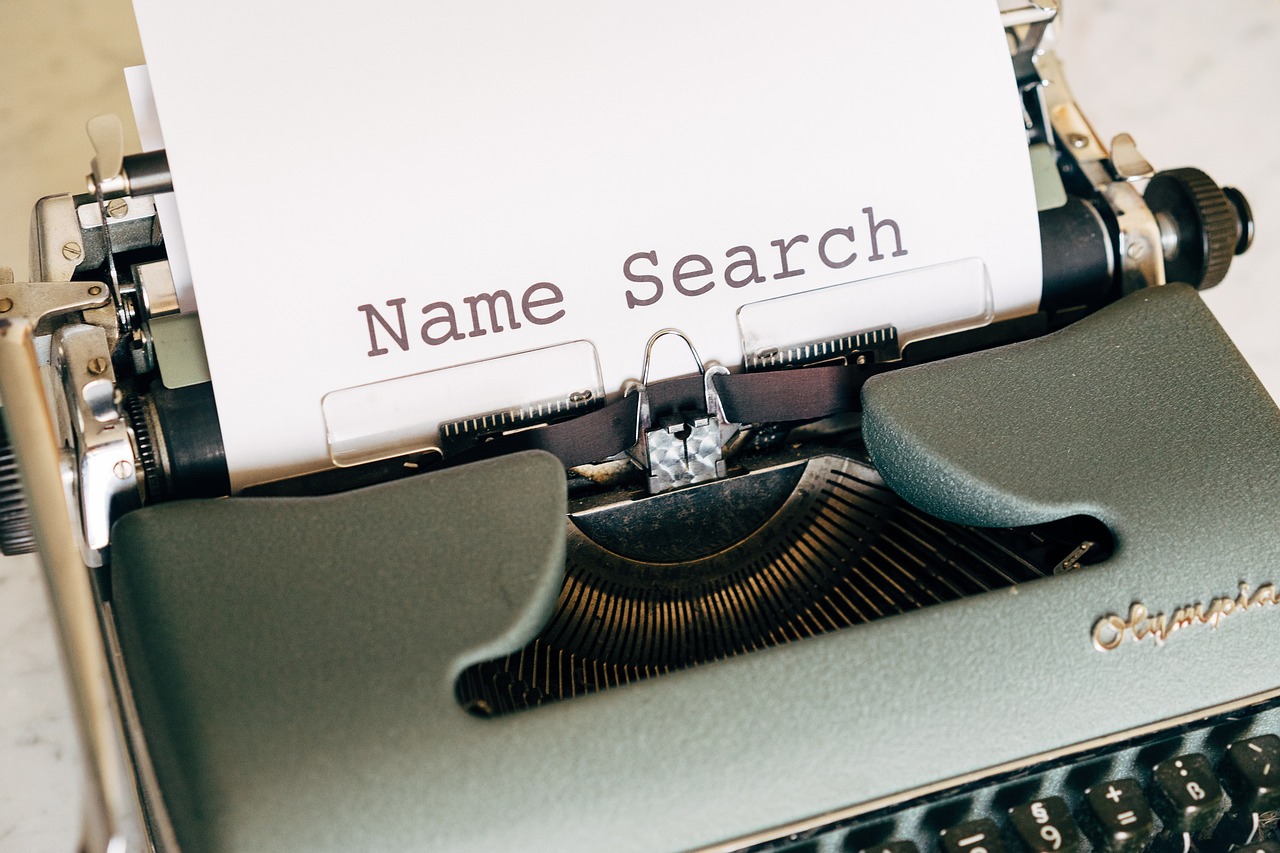
Communication Skills - Active and skillful listening
By Mastermind Academy UK Ltd
Communication is the exchange of information, ideas, and feelings effectively between individuals. It encompasses various forms, including verbal, written, and non-verbal (body) language. This course is designed to provide you with the essential skills necessary to communicate confidently.

Communication Skills - There's power in your voice
By Mastermind Academy UK Ltd
Communication is the exchange of information, ideas, and feelings effectively between individuals. It encompasses various forms, including verbal, written, and non-verbal (body) language. This course is designed to provide you with the essential skills necessary to communicate confidently.

Communication Skills - Body Language
By Mastermind Academy UK Ltd
Communication is the exchange of information, ideas, and feelings effectively between individuals. It encompasses various forms, including verbal, written, and non-verbal (body) language. This course is designed to provide you with the essential skills necessary to communicate confidently.

Description: Microsoft Office 2013 is an office suite that contains different applications, servers, and services developed by Microsoft to help everyone in their needs. Through this course, you will learn the advanced skills, knowledge, and information about Microsoft Office apps. This course includes advanced lessons on Word, Excel, PowerPoint, Access and Outlook. You will learn things related to these apps so that you will be able to utilise all the applications of Microsoft Office. Who is the course for? Professionals who want to learn about the Microsoft Office 2013 People who have an interest in the advanced features of the Microsoft Office 2013 Entry Requirement: This course is available to all learners, of all academic backgrounds. Learners should be aged 16 or over to undertake the qualification. Good understanding of English language, numeracy and ICT are required to attend this course. Assessment: At the end of the course, you will be required to sit an online multiple-choice test. Your test will be assessed automatically and immediately so that you will instantly know whether you have been successful. Before sitting for your final exam you will have the opportunity to test your proficiency with a mock exam. Certification: After you have successfully passed the test, you will be able to obtain an Accredited Certificate of Achievement. You can however also obtain a Course Completion Certificate following the course completion without sitting for the test. Certificates can be obtained either in hardcopy at a cost of £39 or in PDF format at a cost of £24. PDF certificate's turnaround time is 24 hours and for the hardcopy certificate, it is 3-9 working days. Why choose us? Affordable, engaging & high-quality e-learning study materials; Tutorial videos/materials from the industry leading experts; Study in a user-friendly, advanced online learning platform; Efficient exam systems for the assessment and instant result; The UK & internationally recognised accredited qualification; Access to course content on mobile, tablet or desktop from anywhere anytime; The benefit of career advancement opportunities; 24/7 student support via email. Career Path: The Microsoft Office Advanced course is a useful qualification to possess and would be beneficial for any type of professions or careers such as: Account Manager Administrative Assistant Administrator Office Manager Personal Assistant Secretary. Microsoft Word Advanced Level Module One - Getting Started 00:30:00 Module Two - Working with the Word Window 01:00:00 Module Three - Advanced Editing and Formatting Tasks 01:00:00 Module Four - Working with Illustrations 01:00:00 Module Five - Formatting Pictures 01:00:00 Module Six - Adding SmartArt 01:00:00 Module Seven - Adding Tables 01:00:00 Module Eight - Inserting Special Objects 01:00:00 Module Nine - Working with Document References 01:00:00 Module Ten - Reviewing Your Document 01:00:00 Module Eleven - Using Comments and Tracking 01:00:00 Module Twelve - Wrapping Up 00:30:00 Activities-Microsoft Word Advanced Level 00:00:00 Microsoft Excel Advanced Level Module One - Getting Started 01:00:00 Module Two - SmartArt and Objects 01:00:00 Module Three - Auditing 01:00:00 Module Four - Creating Charts 01:00:00 Module Five - Working with Charts 01:30:00 Module Six - Creating Pivot Tables and Pivot Charts 01:00:00 Module Seven - Macros 01:00:00 Module Eight - Solving Formula Errors 01:00:00 Module Nine - Using What If Analysis 01:00:00 Module Ten - Managing Your Data 02:00:00 Module Eleven - Grouping and Outlining Data 01:00:00 Module Twelve - Wrapping Up 00:30:00 Activities-Microsoft Excel - Advanced Level 00:00:00 Microsoft PowerPoint Advanced Level Module One - Getting Started 00:30:00 Module Two - Working with Shapes 01:00:00 Module Three - Working with Text Boxes 01:00:00 Module Four - Adding SmartArt 01:00:00 Module Five - Advanced Drawing Tasks 01:00:00 Module Six - Adding Tables 01:00:00 Module Seven - Inserting Audio and Video 01:00:00 Module Eight - PowerPoint's Research Tools 01:00:00 Module Nine - Preparing for Your Presentation 01:00:00 Module Ten - Using Slide Masters 01:00:00 Module Eleven - Advanced Presentation Tasks 01:00:00 Module Twelve - Wrapping Up 00:30:00 Activities-Microsoft PowerPoint Advanced Level 00:00:00 Microsoft Access Advanced Level Module One - Getting Started 00:30:00 Module Two - Using App Views 01:00:00 Module Three - Customizing Apps, Part One 01:00:00 Module Four - Customizing Apps, Part Two 01:00:00 Module Five - Working with More Record Tasks 01:00:00 Module Six - Using Advanced Field Tasks 01:00:00 Module Seven - Working in Table Design View 01:00:00 Module Eight - Working with the Expression Builder 01:00:00 Module Nine - Working with External Data 01:00:00 Module Ten - Creating Queries 01:00:00 Module Eleven - Creating Forms and Reports 01:00:00 Module Twelve - Wrapping Up 00:30:00 Activities - Microsoft Access Advanced Level 00:00:00 Microsoft Outlook Advanced Level Module One - Getting Started 00:30:00 Module Two - Working with Messages 01:00:00 Module Three - Customizing Your Profile 01:00:00 Module Four - Advanced Email Tasks 01:00:00 Module Five - Managing Junk Mail 01:00:00 Module Six - Advanced Calendar Tasks 01:00:00 Module Seven - Doing More With Tasks 01:00:00 Module Eight - Using Notes 01:00:00 Module Nine - Viewing RSS Feeds 01:00:00 Module Ten - Printing 01:00:00 Module Eleven - Managing Outlook Data 01:00:00 Module Twelve - Wrapping Up 01:00:00 Activities- Microsoft Outlook Advanced Level 00:00:00 Mock Exam Mock Exam- Microsoft Office Advanced 00:30:00 Final Exam Final Exam- Microsoft Office Advanced 00:30:00 Certificate and Transcript Order Your Certificates and Transcripts 00:00:00

Description: Microsoft Office products are considered as the gold standard for businesses across the globe. It has been proclaimed by people as the best program especially for working. Learning about the functionality of this program will help you survive the professional world. Through this course, you will learn all the essential skills, knowledge, and information about Microsoft Office 2010. You will learn how to make use of all the programs and features of Microsoft Office. Then you will learn how important Microsoft suites of the program can have an impact on its user. You will gain necessary skills, knowledge and information of Microsoft Word, Excel, Access, PowerPoint and Outlook. Who is the course for? New staff or workers who want to learn about the Microsoft Office Programs People who have an interest in all the features of the Microsoft Office Applications Entry Requirement: This course is available to all learners, of all academic backgrounds. Learners should be aged 16 or over to undertake the qualification. Good understanding of English language, numeracy and ICT are required to attend this course. Assessment: At the end of the course, you will be required to sit an online multiple-choice test. Your test will be assessed automatically and immediately so that you will instantly know whether you have been successful. Before sitting for your final exam you will have the opportunity to test your proficiency with a mock exam. Certification: After you have successfully passed the test, you will be able to obtain an Accredited Certificate of Achievement. You can however also obtain a Course Completion Certificate following the course completion without sitting for the test. Certificates can be obtained either in hardcopy at a cost of £39 or in PDF format at a cost of £24. PDF certificate's turnaround time is 24 hours and for the hardcopy certificate, it is 3-9 working days. Why choose us? Affordable, engaging & high-quality e-learning study materials; Tutorial videos/materials from the industry leading experts; Study in a user-friendly, advanced online learning platform; Efficient exam systems for the assessment and instant result; The UK & internationally recognised accredited qualification; Access to course content on mobile, tablet or desktop from anywhere anytime; The benefit of career advancement opportunities; 24/7 student support via email. Career Path: The Microsoft Office 2010 Essentials course is a useful qualification to possess and would be beneficial for any type of professions or career from any type of industry you are in, such as: Account Officer Administrative Assistant businessman Executive Assistant Office Administrator Office Manager Personal Assistant Secretary Senior Manager. Microsoft Word Module One - Getting Started 00:30:00 Module Two - Opening and Closing Word 01:00:00 Module Three - Working with Documents 01:00:00 Module Four - Your First Document 01:00:00 Module Five - Basic Editing Tasks 01:00:00 Module Six - Basic Formatting Tasks 01:00:00 Module Seven - Advanced Formatting Tasks 01:00:00 Module Eight - Formatting Paragraphs 01:00:00 Module Nine - Working with Styles 01:00:00 Module Ten - Formatting the Page 01:00:00 Module Eleven - Adding the Finishing Touches 01:00:00 Module Twelve - Wrapping Up 00:30:00 Activities - Microsoft Word 2010 for Beginners 00:00:00 Microsoft Excel Module One - Getting Started 00:30:00 Module Two - Opening and Closing Excel 01:00:00 Module Three - Your First Worksheet 01:00:00 Module Four - Working with Excel Files 01:00:00 Module Five - Viewing Excel Data 01:00:00 Module Six - Printing Excel Data 01:00:00 Module Seven - Building Formulas 01:00:00 Module Eight - Using Excel Functions 01:00:00 Module Nine - Using Time Saving Tools 00:30:00 Module Ten - Formatting Your Data 01:00:00 Module Eleven - Advanced Formatting Tools 01:00:00 Module Twelve - Wrapping Up 00:30:00 Activities-Microsoft Excel 2010 for Beginners 00:00:00 Microsoft PowerPoint Module One - Getting Started 01:00:00 Module Two - Opening and Closing PowerPoint 00:30:00 Module Three - Working with Presentations 00:30:00 Module Four - Your First Presentation 01:00:00 Module Five - Working with Text 00:30:00 Module Six - Formatting Text 00:30:00 Module Seven - Formatting Paragraphs 01:00:00 Module Eight - Advanced Formatting Tasks 00:30:00 Module Nine - Customizing Slide Elements 01:00:00 Module Ten - Setting Up Your Slide Show 00:30:00 Module Eleven - Showtime 01:00:00 Module Twelve - Wrapping Up 01:00:00 Activities-Microsoft PowerPoint 2010 for Beginners 00:00:00 Microsoft Access Module One - Getting Started 00:30:00 Module Two - Getting Started With Access 01:00:00 Module Three - Using the Access Interface 01:00:00 Module Four - Working with Database Objects 01:00:00 Module Five - Creating Tables 01:00:00 Module Six - Working with Tables 01:00:00 Module Seven - Creating Forms 01:00:00 Module Eight - Working with Forms 01:00:00 Module Nine - Creating Reports 01:00:00 Module Ten - Creating Queries 02:00:00 Module Eleven - Managing Your Database 01:00:00 Module Twelve - Wrapping Up 00:30:00 Activities - Microsoft Access 2010 for Beginners 00:00:00 Microsoft Outlook Module One - Getting Started 00:30:00 Module Two - Opening and Closing Outlook 01:00:00 Module Three - Working with E-mail 01:00:00 Module Four - Creating a New E-mail 01:00:00 Module Five - Managing E-mail 01:00:00 Module Six - Managing Junk Mail 01:00:00 Module Seven - Outlook's Organization Tools 01:00:00 Module Eight - Searching for Items 01:00:00 Module Nine - An Introduction to the Calendar 01:00:00 Module Ten - An Introduction to Tasks 01:00:00 Module Eleven - An Introduction to Contacts 01:00:00 Module Twelve - Wrapping Up 01:00:00 Activities-Microsoft Outlook 2010 for Beginners 00:00:00 Order Your Certificate and Transcript Order Your Certificates and Transcripts 00:00:00

Certified Microsoft Office Essentials
By iStudy UK
Course on all the Essentials of Microsoft Office Looking to learn everything there is about all the Microsoft Office programs? This course will give you exactly what you are looking for. Learn all there is about Microsoft Word, Excel, Outlook, PowerPoint, OneNote, Access, Publisher, Project, InfoPath, SharePoint Designer and Visio. Certified Microsoft Office Essentials introduces a new graphical interface user called the Fluent User Interface, which uses ribbons and an Office menu instead of menu bars and toolbars. Office also introduced Office Open XML file formats as the default file formats in Excel, PowerPoint, and Word. Office also introduces a feature called 'Live Preview', which temporarily applies formatting on the focused text or object, when any formatting button is moused-over. This Course is designed to make you learn everything about all the Microsoft Office tools of and all of its new features. Learning all the office softwares increases your credibility in today's competitive job market. So what are you waiting for? This is the course for you. Course Highlights Certified Microsoft Office Essentials is an award winning and the best selling course that has been given the CPD Certification & IAO accreditation. It is the most suitable course anyone looking to work in this or relevant sector. It is considered one of the perfect courses in the UK that can help students/learners to get familiar with the topic and gain necessary skills to perform well in this field. We have packed Certified Microsoft Office Essentials into 77 modules for teaching you everything you need to become successful in this profession. To provide you ease of access, this course is designed for both part-time and full-time students. You can become accredited in just 2 days, 19 hours hours and it is also possible to study at your own pace. We have experienced tutors who will help you throughout the comprehensive syllabus of this course and answer all your queries through email. For further clarification, you will be able to recognize your qualification by checking the validity from our dedicated website. Why You Should Choose Certified Microsoft Office Essentials Lifetime access to the course No hidden fees or exam charges CPD Accredited certification on successful completion Full Tutor support on weekdays (Monday - Friday) Efficient exam system, assessment and instant results Download Printable PDF certificate immediately after completion Obtain the original print copy of your certificate, dispatch the next working day for as little as £9. Improve your chance of gaining professional skills and better earning potential. Who is this Course for? Certified Microsoft Office Essentials is CPD certified and IAO accredited. This makes it perfect for anyone trying to learn potential professional skills. As there is no experience and qualification required for this course, it is available for all students from any academic backgrounds. Requirements Our Certified Microsoft Office Essentials is fully compatible with any kind of device. Whether you are using Windows computer, Mac, smartphones or tablets, you will get the same experience while learning. Besides that, you will be able to access the course with any kind of internet connection from anywhere at any time without any kind of limitation. Career Path You will be ready to enter the relevant job market after completing this course. You will be able to gain necessary knowledge and skills required to succeed in this sector. All our Diplomas' are CPD and IAO accredited so you will be able to stand out in the crowd by adding our qualifications to your CV and Resume. Microsoft Word Module One - Getting Started FREE 00:30:00 Module Two - Opening Word FREE 01:00:00 Module Three - Working with the Interface 01:00:00 Module Four - Your First Document 01:00:00 Module Five - Basic Editing Tasks 01:00:00 Module Six - Basic Formatting Tasks 01:00:00 Module Seven - Formatting Paragraphs 01:00:00 Module Eight - Advanced Formatting Tasks 01:00:00 Module Nine - Working with Styles 01:00:00 Module Ten - Formatting the Page 01:00:00 Module Eleven - Sharing Your Document 01:00:00 Module Twelve - Wrapping Up 00:30:00 Activities- Microsoft Word for Beginners Accredited Course 00:00:00 Microsoft Excel Module One - Getting Started FREE 00:30:00 Module Two - Opening Excel FREE 01:00:00 Module Three - Working with the Interface 01:00:00 Module Four - Your First Worksheet 01:00:00 Module Five - Viewing Excel Data 01:00:00 Module Six - Building Formulas 01:00:00 Module Seven - Using Excel Functions 01:00:00 Module Eight - Using Quick Analysis 01:00:00 Module Nine - Formatting Your Data 01:00:00 Module Ten - Using Styles, Themes, and Effects 01:00:00 Module Eleven - Printing and Sharing Your Workbook 01:00:00 Module Twelve - Wrapping Up 01:00:00 Activities - Microsoft Excel for Beginners CPD & IAO Accredited 00:00:00 Microsoft PowerPoint Module One - Getting Started FREE 00:30:00 Module Two - Opening PowerPoint FREE 01:00:00 Module Three - Working with the Interface 01:00:00 Module Four - Your First Presentation 01:00:00 Module Five - Working with Text 01:00:00 Module Six - Formatting Text and Paragraphs 01:00:00 Module Seven - Adding Pictures 01:00:00 Module Eight - Advanced Formatting Tasks 01:00:00 Module Nine - Working with Transitions and Animations 01:00:00 Module Ten - Setting Up Your Slide Show 01:00:00 Module Eleven - Showtime! 01:00:00 Module Twelve - Wrapping Up 00:30:00 Certified Microsoft PowerPoint for Beginners - Activities 00:00:00 Microsoft Access Module One - Getting Started 00:30:00 Module Two - Opening and Closing Access FREE 01:00:00 Module Three - An Introduction to Databases 01:00:00 Module Four - Sharing Data Using Apps 01:00:00 Module Five - Working in Your App 01:00:00 Module Six - An Introduction to Desktop Databases 01:00:00 Module Seven - Performing Basic Table Tasks 01:00:00 Module Eight - Working with Fields 01:00:00 Module Nine - Working with Table Relationships 01:00:00 Module Ten - An Introduction to Queries, Forms, and Reports 01:00:00 Module Eleven - Protecting Your Data 01:00:00 Module Twelve - Wrapping Up 00:30:00 Activities - Microsoft Access for Beginners CPD Accredited 00:00:00 Microsoft Outlook Module One - Getting Started FREE 00:30:00 Module Two - Opening and Closing Outlook FREE 01:00:00 Module Three - Understanding the Interface 01:00:00 Module Four - Working with the Message List and the Reading Pane 01:00:00 Module Five - Using Message List Commands 01:00:00 Module Six - Creating a New Email 01:00:00 Module Seven - Managing Email 01:00:00 Module Eight - Searching for Items 01:00:00 Module Nine - An Introduction to the Calendar 01:00:00 Module Ten - An Introduction to Tasks 01:00:00 Module Eleven - An Introduction to Contact 01:00:00 Module Twelve - Wrapping Up 00:30:00 Activities - Accredited Microsoft Outlook for Beginners 00:00:00 Microsoft Publisher Module One - Getting Started 00:30:00 Module Two - Opening Publisher 01:00:00 Module Three - Working with the Interface 01:00:00 Module Four - Your First Publication 01:00:00 Module Five - Working with Pictures 01:00:00 Module Six - Basic Editing Tasks 01:00:00 Module Seven - Formatting Fonts 01:00:00 Module Eight - Formatting Paragraphs 01:00:00 Module Nine - Working with Objects 01:00:00 Module Ten - Working with Pages 01:00:00 Module Eleven - Publishing Your Work 01:00:00 Module Twelve - Wrapping Up 00:30:00 Mock Exam Mock Exam- Certified Microsoft Office Essentials 00:30:00 Final Exam Final Exam- Certified Microsoft Office Essentials 00:30:00

Branding Your Business: A Beginners Blueprint
By Course Cloud
Course Overview Learn how to increase the earning potential of your service or product with this masterclass on Branding Your Business: A Beginners Blueprint. New ventures can only be considered successful once their name is known by loyal audiences who will pass on positive word of mouth. You can learn how to make that happen with this training that details the best ways to effectively promote a business to a chosen demographic. This helpful Business Building tutorial provides step-by-step explanations for creating and building brands with achievable methods and across multiple platforms. All of the educational modules in this course will point you towards tried and trusted ideologies for promoting a company vision, regardless of what the business is. Expect your business acumen to be heightened and your trade potential to expand. This best selling Branding Your Business: A Beginners Blueprint has been developed by industry professionals and has already been completed by hundreds of satisfied students. This in-depth Branding Your Business: A Beginners Blueprint is suitable for anyone who wants to build their professional skill set and improve their expert knowledge. The Branding Your Business: A Beginners Blueprint is CPD-accredited, so you can be confident you're completing a quality training course will boost your CV and enhance your career potential. The Branding Your Business: A Beginners Blueprint is made up of several information-packed modules which break down each topic into bite-sized chunks to ensure you understand and retain everything you learn. After successfully completing the Branding Your Business: A Beginners Blueprint, you will be awarded a certificate of completion as proof of your new skills. If you are looking to pursue a new career and want to build your professional skills to excel in your chosen field, the certificate of completion from the Branding Your Business: A Beginners Blueprint will help you stand out from the crowd. You can also validate your certification on our website. We know that you are busy and that time is precious, so we have designed the Branding Your Business: A Beginners Blueprint to be completed at your own pace, whether that's part-time or full-time. Get full course access upon registration and access the course materials from anywhere in the world, at any time, from any internet-enabled device. Our experienced tutors are here to support you through the entire learning process and answer any queries you may have via email.

Course Overview: Winston Churchill, whose powerful speeches during World War II rallied the British nation and inspired hope amidst the darkest times. His ability to choose words wisely and deliver them with conviction exemplified the transformative power of eloquence. So, let's unlock the power of your voice and embark on a transformative journey with our Eloquence Course: Discover Your Confident and Powerful Voice. Effective communication skills have become paramount for personal and professional success in today's fast-paced world. Through this comprehensive course, you will delve into the art of eloquence, learning how to captivate your audience, build relationships, and master the nuances of tone and body language. Developed by a team of experts with a deep understanding of the power of persuasive speech, this course offers a carefully crafted curriculum designed to transform your communication style. Key Features of the Course: CPD Certificate upon completion, enhancing your professional credentials 24/7 Learning Assistance from our dedicated support team, ensuring you receive guidance every step of the way Engaging and interesting learning materials, including videos, exercises, and quizzes, to keep you motivated and actively involved throughout the course Who is This Course For? This Eloquence Course: Discover Your Confident and Powerful Voice, is ideal for anyone looking to enhance their communication skills and gain confidence in expressing themselves effectively. What You Will Learn: In this Eloquence Course: Discover Your Confident and Powerful Voice, you will embark on a journey of self-discovery and develop essential skills through our meticulously designed modules. Let's take a closer look at what you will learn: Modules 1 and 2: Impress and Hook Your Audience Discover techniques to grab your audience's attention from the very beginning and leave a lasting impression. Modules 3 to 5: Choose Your Words Wisely Master the art of selecting the right words to convey your message effectively and persuasively. Modules 6 to 10: Build Relationships and Master Your Tone of Voice Learn how to forge meaningful connections with your audience and harness the power of tone in your delivery. Modules 11 and 12: Convince with Your Voice and Command with Your Body Develop the ability to persuade and influence others through the power of your voice and body language. Module 13: Answer Any Question Learn the art of confidently responding to questions, even in challenging situations. Why Enrol in This Course: Our Eloquence Course: Discover Your Confident and Powerful Voice, has received top reviews from previous learners, who have praised its effectiveness in transforming communication skills. We have meticulously updated the course to include the latest communication techniques and strategies, ensuring you receive the most relevant and up-to-date knowledge. Requirements: To fully engage in this Eloquence Course: Discover Your Confident and Powerful Voice, you only need a willingness to learn and a desire to enhance your communication skills. There are no specific prerequisites or prior experience required. Career Path: Upon completing this Eloquence Course: Discover Your Confident and Powerful Voice, you will be equipped with highly valuable skills to propel you towards various professions. Some of the career paths you can explore include: Public Speaker - Average UK Salary: £50,000 per year Sales Executive - Average UK Salary: £30,000 per year Marketing Manager - Average UK Salary: £45,000 per year Human Resources Manager - Average UK Salary: £40,000 per year Media Presenter - Average UK Salary: £35,000 per year Team Leader - Average UK Salary: £35,000 per year Customer Relationship Manager - Average UK Salary: £30,000 per year Certification: Upon completing the Eloquence Course: Discover Your Confident and Powerful Voice, you will receive a CPD (Continuing Professional Development) certificate, adding credibility to your newly acquired skills and enhancing your professional profile. Course Curriculum 1 sections • 13 lectures • 03:34:00 total length •Module 01: Introduction: 00:18:00 •Module 02: Impress Hook Your Audience: 00:26:00 •Module 03: Eloquence Choose Your Word Wisely Part 01: 00:18:00 •Module 04: Eloquence Choose Your Word Wisely Part 02: 00:20:00 •Module 05: Eloquence Choose Your Word Wisely Part 03: 00:14:00 •Module 06: Impress Build Relationships: 00:10:00 •Module 07: Eloquence Master Your Tone of Voice Part 01: 00:19:00 •Module 08: Eloquence Master Your Tone of Voice Part 02: 00:14:00 •Module 09: Eloquence Master Your Tone of Voice Part 03: 00:17:00 •Module 10: Eloquence Master Your Tone of Voice Part 04: 00:14:00 •Module 11: Impress Convince with Your Voice: 00:19:00 •Module 12: Impress Command with Your Body: 00:16:00 •Module 13: Impress Answer Any Question: 00:09:00
