- Professional Development
- Medicine & Nursing
- Arts & Crafts
- Health & Wellbeing
- Personal Development
1380 Courses delivered On Demand
Ruby and Javascript Programming Bundle
By Packt
Learn the Ruby programming language and JavaScript coding from beginner to intermediate for web development - fast!
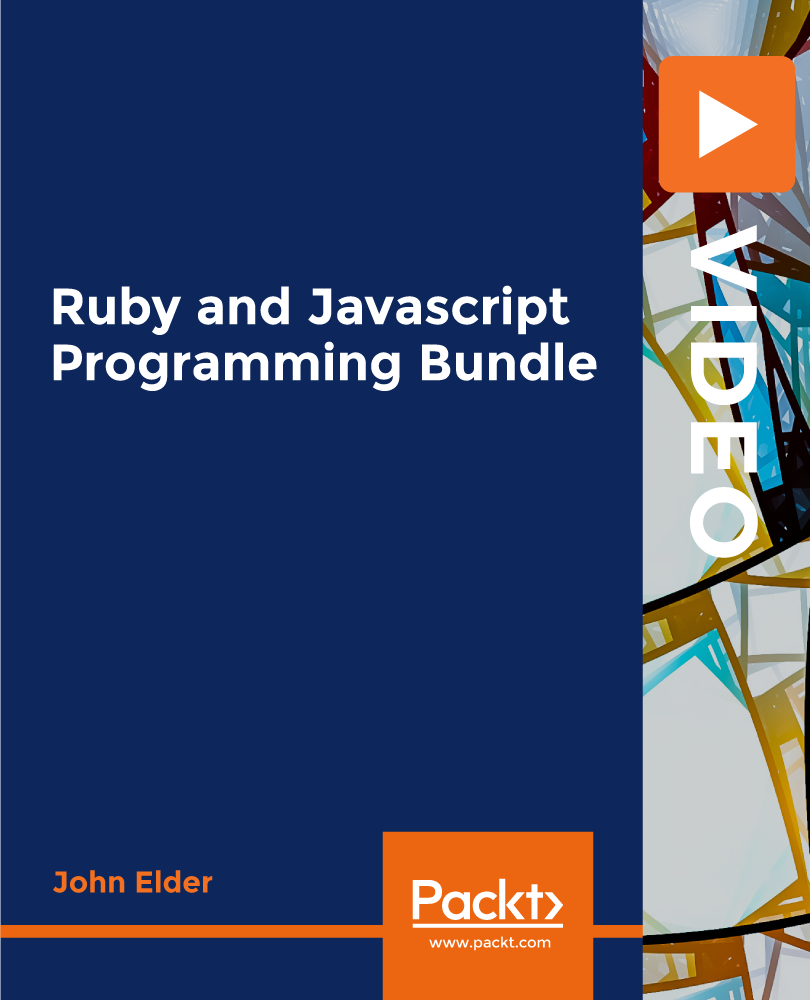
Pilates Mat Diploma
By Study Plex
Highlights of the Course Course Type: Online Learning Duration: 6 Hours 33 Minutes Tutor Support: Tutor support is included Customer Support: 24/7 customer support is available Quality Training: The course is designed by an industry expert Recognised Credential: Recognised and Valuable Certification Completion Certificate: Free Course Completion Certificate Included Instalment: 3 Installment Plan on checkout What you will learn from this course? Gain comprehensive knowledge about pilates mat Understand the core competencies and principles of pilates mat Explore the various areas of pilates mat Know how to apply the skills you acquired from this course in a real-life context Become a confident and expert fitness trainer Pilates Mat Diploma Course Master the skills you need to propel your career forward in pilates mat. This course will equip you with the essential knowledge and skillset that will make you a confident fitness trainer and take your career to the next level. This comprehensive pilates mat diploma course is designed to help you surpass your professional goals. The skills and knowledge that you will gain through studying this pilates mat diploma course will help you get one step closer to your professional aspirations and develop your skills for a rewarding career. This comprehensive course will teach you the theory of effective pilates mat practice and equip you with the essential skills, confidence and competence to assist you in the pilates mat industry. You'll gain a solid understanding of the core competencies required to drive a successful career in pilates mat. This course is designed by industry experts, so you'll gain knowledge and skills based on the latest expertise and best practices. This extensive course is designed for fitness trainer or for people who are aspiring to specialise in pilates mat. Enrol in this pilates mat diploma course today and take the next step towards your personal and professional goals. Earn industry-recognised credentials to demonstrate your new skills and add extra value to your CV that will help you outshine other candidates. Who is this Course for? This comprehensive pilates mat diploma course is ideal for anyone wishing to boost their career profile or advance their career in this field by gaining a thorough understanding of the subject. Anyone willing to gain extensive knowledge on this pilates mat can also take this course. Whether you are a complete beginner or an aspiring professional, this course will provide you with the necessary skills and professional competence, and open your doors to a wide number of professions within your chosen sector. Entry Requirements This pilates mat diploma course has no academic prerequisites and is open to students from all academic disciplines. You will, however, need a laptop, desktop, tablet, or smartphone, as well as a reliable internet connection. Assessment This pilates mat diploma course assesses learners through multiple-choice questions (MCQs). Upon successful completion of the modules, learners must answer MCQs to complete the assessment procedure. Through the MCQs, it is measured how much a learner could grasp from each section. In the assessment pass mark is 60%. Advance Your Career This pilates mat diploma course will provide you with a fresh opportunity to enter the relevant job market and choose your desired career path. Additionally, you will be able to advance your career, increase your level of competition in your chosen field, and highlight these skills on your resume. Recognised Accreditation This course is accredited by continuing professional development (CPD). CPD UK is globally recognised by employers, professional organisations, and academic institutions, thus a certificate from CPD Certification Service creates value towards your professional goal and achievement. The Quality Licence Scheme is a brand of the Skills and Education Group, a leading national awarding organisation for providing high-quality vocational qualifications across a wide range of industries. What is CPD? Employers, professional organisations, and academic institutions all recognise CPD, therefore a credential from CPD Certification Service adds value to your professional goals and achievements. Benefits of CPD Improve your employment prospects Boost your job satisfaction Promotes career advancement Enhances your CV Provides you with a competitive edge in the job market Demonstrate your dedication Showcases your professional capabilities What is IPHM? The IPHM is an Accreditation Board that provides Training Providers with international and global accreditation. The Practitioners of Holistic Medicine (IPHM) accreditation is a guarantee of quality and skill. Benefits of IPHM It will help you establish a positive reputation in your chosen field You can join a network and community of successful therapists that are dedicated to providing excellent care to their client You can flaunt this accreditation in your CV It is a worldwide recognised accreditation What is Quality Licence Scheme? This course is endorsed by the Quality Licence Scheme for its high-quality, non-regulated provision and training programmes. The Quality Licence Scheme is a brand of the Skills and Education Group, a leading national awarding organisation for providing high-quality vocational qualifications across a wide range of industries. Benefits of Quality License Scheme Certificate is valuable Provides a competitive edge in your career It will make your CV stand out Course Curriculum Introduction Introduction 00:03:00 The History Of Pilates 00:04:00 The Principles Of Pilates 00:04:00 Before Starting to your Course Body Positions In Pilates 00:08:00 Pelvic Stability Exercises 00:12:00 Neutral Position 00:02:00 Alignment 00:03:00 Breathing 00:04:00 Pre-Pilates exercises 00:19:00 Beginner Level Course Beginner Lesson 1 - Hundred, Roll Up, Rolling Like A Ball 00:19:00 Beginner Lesson 2 - Single Leg Circle, Single Leg Stretch 00:12:00 Beginner Lesson 3 - Spine Stretch Forward, Spine Stretch Side, Saw 00:11:00 Beginner Lesson 4 - Swan, Single Leg kick, Side Leg Lift, Side Leg Circle 00:12:00 Beginner Lesson 5 - Push Ups 00:08:00 Release Work And Stretching 00:09:00 Beginner Level - Complete Workout 00:40:00 Intermediate Level Course Intermediate Lesson 1 - Double Leg Stretch, Single/Double Straight Leg Stretch 00:25:00 Intermediate Lesson 2 - Criss Cross, Open Leg Rocker, Spine Twist 00:13:00 Intermediate Lesson 3 - Swimming, Double Leg Kick 00:11:00 Intermediate Lesson 4 - Side Leg kick, Banana, Teaser(preparation) 00:11:00 Advanced Level Course Advanced Level Lesson 1 - Teaser1, Teaser2, Teaser3 00:13:00 Advanced Level Lesson 2 - Hip Circles, Roll Over, Corkscrew 00:16:00 Advanced Level Lesson 3 - Leg pull Up, Jackknife, Kneeling Side kicks 00:15:00 Advanced Level Lesson 4 - Seated Twist, Side Bend Twist, Side Bend Mermaid 00:12:00 Advanced Level Lesson 5 - Scissors, Bicycle, Boomerang 00:13:00 Advanced Level - Complete Workout 00:38:00 Assessment Assessment - Pilates Mat Diploma 00:10:00 Obtain Your Certificate Order Your Certificate of Achievement 00:00:00 Get Your Insurance Now Get Your Insurance Now 00:00:00 Feedback Feedback 00:00:00

Level 3 Certificate in Graphic Design Using Canva
By Compliance Central
In a world where visual storytelling reigns supreme, the ability to wield the power of Graphic Design isn't just a skill - it's a superpower. Welcome to our Level 3 Certificate in Graphic Design Using Canva, where we unravel the mysteries of design wizardry and empower you to create stunning visuals that captivate, communicate, and compel. Imagine unleashing your creativity without boundaries, transforming mundane ideas into vibrant masterpieces that leave a lasting impression. Graphic Design with Canva as your canvas and our course as your guide, the possibilities are endless. Step into a realm where imagination knows no bounds and creativity flows like an endless river, and embark on a journey of discovery with the Graphic Design Using Canva course. Our course is your ticket to unlocking the secrets of graphic design using Canva, the industry's leading platform for creating stunning visuals with ease and efficiency. From mastering the basics of Graphic Design Using Canva to honing your skills to pro-level proficiency, we take you on a journey of discovery and transformation. Whether you're a budding entrepreneur, a marketing maven, or a creative enthusiast, this Level 3 Certificate in Graphic Design Using Canva course is your gateway to unleashing your inner artist and making your mark in the world of design. Learning Outcomes: Harness the power of Adobe Colours Online to create captivating colour schemes, essential in graphic design. Master the basics of graphic design using Canva, from layout to typography to composition. Dive into the world of photo editing, learning essential graphic design techniques to enhance your visuals. Elevate your designing skills from intermediate to pro-level with advanced Canva lessons. Develop a keen eye for design aesthetics and apply principles of visual communication effectively. Cultivate a portfolio of stunning graphic designs that showcase your creativity and expertise. Level 3 Certificate in Graphic Design Using Canva Unit 01: Working with Adobe Colours Online Unit 02: Basic Graphics Design using Canva Unit 03: Photo-Editing Basics Unit 04: Intermediate to Pro Lessons on Canva Graphic Designs Unit 05: Bonus Certificate of Achievement Endorsed Certificate of Achievement from the Quality Licence Scheme Learners will be able to achieve an endorsed certificate after completing the graphic design course as proof of their achievement. You can order the endorsed certificate for Free to be delivered to your home by post. For international students, there is an additional postage charge of £10. Endorsement The Quality Licence Scheme (QLS) has endorsed this graphic design course for its high-quality, non-regulated provision and training programmes. The QLS is a UK-based organisation that sets standards for non-regulated training and learning. This endorsement means that thegraphic design course has been reviewed and approved by the QLS and meets the highest quality standards. Who is this course for? Level 3 Certificate in Graphic Design Using Canva The Level 3 Certificate in Graphic Design Using Canva is designed for individuals seeking to enhance their skills and knowledge in the dynamic field of Graphic Design, like - Entrepreneurs looking to create eye-catching marketing materials. Social media managers seeking to elevate their content. Small business owners in need of professional-looking graphics. Marketing professionals aiming to enhance their design skills. Creative enthusiasts eager to explore the world of graphic design. Requirements Level 3 Certificate in Graphic Design Using Canva To enrol in this Level 3 Certificate in Graphic Design Using Canva course, all you need is a basic understanding of the English Language. Career path Level 3 Certificate in Graphic Design Using Canva Welcome to a realm of boundless opportunities! Explore diverse career paths after completing this Level 3 Certificate in Graphic Design Using Canva course. Embrace the journey ahead in Graphic Design. Graphic Designer Social Media Manager Marketing Coordinator Freelance Designer Content Creator Certificates CPD Accredited PDF Certificate Digital certificate - Included QLS Endorsed Hard Copy Certificate Hard copy certificate - Included CPD Accredited Hard Copy Certificate Hard copy certificate - £9.99 CPD Accredited Hard Copy Certificate Delivery Charge: Inside the UK: Free Outside of the UK: £9.99 each

Power BI Masterclass
By Packt
An intermediate-level course that will help you improve your Power BI skills and become an expert data analyst or data scientist. The course is carefully structured to provide an in-depth understanding of Microsoft Power BI and its features, along with some important tips and tricks.

Intermediate Yoga: Level Up Your Flow Training
By Compete High
Take your practice to the next level with the Intermediate Yoga: Level Up Your Flow Training. This training offers a balanced approach to self-development and stress management that fits seamlessly into your busy life. Designed for ease, the Intermediate Yoga: Level Up Your Flow Training is low-effort and self-paced, empowering you to grow at your own rhythm while reaping lasting benefits. Description Elevate your yoga experience with the Intermediate Yoga: Level Up Your Flow Training. Perfectly tailored for those ready to deepen their practice, this training combines mindful progression with stress relief. The Intermediate Yoga: Level Up Your Flow Training ensures you stay motivated with a format that is both flexible and accommodating, allowing you to embrace self-development on your own terms. Don’t miss the opportunity to unlock your potential with this training designed for real-life balance and lasting results. Benefits Level up your flow and reduce stress with the Intermediate Yoga: Level Up Your Flow Training. Enjoy the convenience of a low-effort, self-paced training that fits your lifestyle. Enhance your self-development journey by mastering new skills in a supportive environment. Build confidence and mindfulness through the structured yet flexible Intermediate Yoga: Level Up Your Flow Training. Experience value for money with training designed to maximize impact and minimize pressure. Stay engaged and inspired with training that respects your personal pace and goals. Integrate stress management seamlessly into your routine through this accessible training. FAQ Q: Who is the Intermediate Yoga: Level Up Your Flow Training for? A: This training is ideal for practitioners who have a basic yoga foundation and want to advance further. Q: Can I take this training if I have a busy schedule? A: Yes, the training is self-paced and low-effort, making it easy to fit in any lifestyle. Q: How does this training help with stress management? A: The training includes elements focused on mindfulness and relaxation to support stress relief. Q: Are there any prerequisites? A: A basic understanding of yoga postures is recommended but not mandatory. Q: Is this training accessible online? A: Yes, the entire Intermediate Yoga: Level Up Your Flow Training is available online. Q: What if I can’t complete the training quickly? A: The self-paced design lets you progress comfortably at your own speed. N:B: This is not a Naked Yoga Course.

Professional Diploma in Microsoft Excel 2010
By iStudy UK
Whether you use excel for work or study, this online course covers beginner, intermediate and advanced lessons in excel. Microsoft Excel 2010 is the spreadsheet application in the MS Office 2010 suite. You will begin with the fundamentals, assembling a strong foundation that will give you further knowledge as you advance into intermediate and advanced level topics. By the end of this course, you will have mastered the most important Excel 2010 tools and come out with confidence to finish any Excel assignments with proficiency and grace. Course Highlights Professional Diploma in Microsoft Excel 2010 is an award winning and the best selling course that has been given the CPD Certification & IAO accreditation. It is the most suitable course anyone looking to work in this or relevant sector. It is considered one of the perfect courses in the UK that can help students/learners to get familiar with the topic and gain necessary skills to perform well in this field. We have packed Professional Diploma in Microsoft Excel 2010 into 39 modules for teaching you everything you need to become successful in this profession. To provide you ease of access, this course is designed for both part-time and full-time students. You can become accredited in just 1 day, 8 hours hours and it is also possible to study at your own pace. We have experienced tutors who will help you throughout the comprehensive syllabus of this course and answer all your queries through email. For further clarification, you will be able to recognize your qualification by checking the validity from our dedicated website. Why You Should Choose Professional Diploma in Microsoft Excel 2010 Lifetime access to the course No hidden fees or exam charges CPD Accredited certification on successful completion Full Tutor support on weekdays (Monday - Friday) Efficient exam system, assessment and instant results Download Printable PDF certificate immediately after completion Obtain the original print copy of your certificate, dispatch the next working day for as little as £9. Improve your chance of gaining professional skills and better earning potential. Who is this Course for? Professional Diploma in Microsoft Excel 2010 is CPD certified and IAO accredited. This makes it perfect for anyone trying to learn potential professional skills. As there is no experience and qualification required for this course, it is available for all students from any academic backgrounds. Requirements Our Professional Diploma in Microsoft Excel 2010 is fully compatible with any kind of device. Whether you are using Windows computer, Mac, smartphones or tablets, you will get the same experience while learning. Besides that, you will be able to access the course with any kind of internet connection from anywhere at any time without any kind of limitation. Career Path You will be ready to enter the relevant job market after completing this course. You will be able to gain necessary knowledge and skills required to succeed in this sector. All our Diplomas' are CPD and IAO accredited so you will be able to stand out in the crowd by adding our qualifications to your CV and Resume. Microsoft Excel 2010 for Beginners Module One - Getting Started FREE 00:30:00 Module Two - Opening and Closing Excel FREE 01:00:00 Module Three - Your First Worksheet 01:00:00 Module Four - Working with Excel Files 01:00:00 Module Five - Viewing Excel Data 01:00:00 Module Six - Printing Excel Data 01:00:00 Module Seven - Building Formulas 01:00:00 Module Eight - Using Excel Functions 01:00:00 Module Nine - Using Time Saving Tools 00:30:00 Module Ten - Formatting Your Data 01:00:00 Module Eleven - Advanced Formatting Tools 01:00:00 Module Twelve - Wrapping Up 00:30:00 Microsoft Excel 2010 Intermediate Level Module One - Getting Started 00:30:00 Module Two - Working with Permissions and Options 01:00:00 Module Three - Sharing Workbooks 00:30:00 Module Four - Performing Advanced Formula and Function Tasks 01:00:00 Module Five - Working with Array Formulas 01:00:00 Module Six - Working with Functions 01:00:00 Module Seven - Working with Macros 01:00:00 Module Eight - Working with Forms 01:00:00 Module Nine - Applying Advanced Chart Features 01:00:00 Module Ten - Working with PivotTables and PivotCharts 01:00:00 Module Eleven - Using the Automated Analysis Tools Add -In 00:30:00 Module Twelve - Wrapping Up 00:30:00 Microsoft Excel 2010 Advanced Level Module One - Getting Started 00:30:00 Module Two - SmartArt and Objects 01:00:00 Module Three - Auditing 01:00:00 Module Four - Creating Charts 01:00:00 Module Five - Creating Pivot Tables 01:00:00 Module Six - Working with PivotTables and PivotCharts 01:00:00 Module Seven - Macros 01:00:00 Module Eight - Solving Formula Errors 01:00:00 Module Nine - Using What If Analysis 01:00:00 Module Ten - Managing Your Data 01:00:00 Module Eleven - Grouping and Outlining Data 00:30:00 Module Twelve - Wrapping Up 00:30:00 Activities Activities-Accredited Microsoft Excel 2010 for Beginners 00:00:00 Activities-Microsoft Excel 2010 Intermediate Level 00:00:00 Activities-Certified Microsoft Excel 2010 Advanced Level- CPD & IAO Accredited 00:00:00 Mock Exam Mock Exam- Professional Diploma in Microsoft Excel 2010 00:30:00 Final Exam Final Exam- Professional Diploma in Microsoft Excel 2010 00:30:00

Wave goodbye to stress and say hello to a healthy body, mind and soul with the Complete Online Pilates Mat Course. This pilates training course is the ultimate instructor-led program for mastering the practice of pilates online. In this course, you will be taught a wide range of pilates mat exercises, with instruction on how to position your body to achieve the correct form and improve your flexibility. This course is for learners of all levels and includes practical video tutorials to guide you every step of the way. Whether you're a beginner with no experience, want to improve your technique, or wish to become a certified Pilates instructor, our comprehensive course is your stepping stone to a healthier, stronger you. Your Learning Goals: Improve your posture, flexibility and balance with our step-by-step training guide Strengthen your core and tone up in no time with effective pilate workout techniques Learn a wide range of beginner to advanced pilates exercises for learners of all levels Get step-by-step guidance on how to perform pilates poses correctly for maximum effect Elevate your mind body and soul through calming breathing exercises Take steps to become a fully certified Pilates instructor Understand the mental and physical health benefits of Pilates exercises Modify each pose to tailor each routine to your physical capabilities Improve your overall wellbeing and start your fitness journey today! Who is this Course for? Complete Online Pilates Mat Course is perfect for anyone trying to learn potential professional skills. As there is no experience and qualification required for this course, it is available for all students from any academic background. Entry Requirement: This course is available to all learners, of all academic backgrounds. Learners should be aged 16 or over to undertake the qualification. Good understanding of English language, numeracy and ICT are required to attend this course. CPD Certificate from Course Gate At the successful completion of the course, you can obtain your CPD certificate from us. You can order the PDF certificate for £9 and the hard copy for £15. Also, you can order both PDF and hardcopy certificates for £22. Career path This course opens a new door for you to enter the relevant job market and also gives you the opportunity to acquire extensive knowledge along with required skills to become successful. You will be able to add our qualification to your CV/resume which will help you to stand out in the competitive job industry. Course Curriculum Introduction Introduction 00:03:00 The history of Pilates 00:04:00 The principles of Pilates 00:04:00 Before Starting to your course Safety Guidelines 00:02:00 Body Positions in Pilates 00:08:00 Pelvic Stability Exercises 00:12:00 Neutral Position 00:02:00 Alignment 00:03:00 Breathing 00:03:00 Pre-Pilates exercises 00:19:00 Beginner Level Course Beginner Lesson 1 - Hundred, Roll up, Rolling like a ball 00:19:00 Beginner Lesson 2 - Spine stretch forward, Spine stretch side, Saw 00:12:00 Beginner Lesson 3 - Spine stretch forward, Spine stretch side, Saw 00:11:00 Beginner Lesson 4 - Swan, Single leg kick, Side leg lift, Side leg circle 00:12:00 Beginner Lesson 5 - Push ups 00:08:00 Release work and stretching 00:09:00 Beginner Level - complete workout 00:40:00 Intermediate Level Course Intermediate Lesson 1 - Double leg stretch, Single/Double straight leg stretch 00:25:00 Intermediate Lesson 2 - Criss cross, Open leg rocker, Spine twist 00:13:00 Intermediate Lesson 3 - Swimming, Double leg kick 00:11:00 Intermediate Lesson 4 - Side leg kick, Banana, Teaser(preparation) 00:11:00 Intermediate Lesson 5 - Corkscrew(modified), Leg pull down, Shoulder bridge 00:10:00 Intermediate level - complete workout 00:42:00 Advanced Level Course Advanced Level Lesson 1 - Teaser1, Teaser2, Teaser3 00:13:00 Advanced Level Lesson 2 - Hip circles, Roll over, Corkscrew 00:16:00 Advanced Level Lesson 3 - Leg pull up, Jackknife, Kneeling side kicks 00:15:00 Advanced Level Lesson 4 - Seated twist, Side bend twist, Side bend mermaid 00:12:00 Advanced Level Lesson 5 - Scissors, Bicycle, Boomerang 00:14:00 Advanced Level - complete workout 00:39:00 How to create your own work out? Self practice guide 00:02:00 Certificate and Transcript Order Your Certificates or Transcripts 00:00:00

Accredited Microsoft PowerPoint 2010 Complete Course
By iStudy UK
Do you want to create a stunning slide show to impress your clients? Do you want to learn the advanced features of Microsoft Power Point? This course will guide you to know the functions of Microsoft Power point. Course Description: Microsoft PowerPoint is the most powerful presentation program. It helps to create handouts with visual and graphical items. You can also create an animated presentation with audio. In this course, you will learn the features of Microsoft Power Point. Beginning with the simple thing like how to create a slide, or how to insert images, the course teaches the advanced features I sequentially. As a result, the course is perfect for everyone. Whether you are a new learner or you know something about Power point, this course will teach you the powerful features of Microsoft Power Point including slides from other presentation or even recording your show as videos. Course Highlights Accredited Microsoft PowerPoint 2010 Complete Course is an award winning and the best selling course that has been given the CPD Certification & IAO accreditation. It is the most suitable course anyone looking to work in this or relevant sector. It is considered one of the perfect courses in the UK that can help students/learners to get familiar with the topic and gain necessary skills to perform well in this field. We have packed Accredited Microsoft PowerPoint 2010 Complete Course into 39 modules for teaching you everything you need to become successful in this profession. To provide you ease of access, this course is designed for both part-time and full-time students. You can become accredited in just 1 day, 8 hours and it is also possible to study at your own pace. We have experienced tutors who will help you throughout the comprehensive syllabus of this course and answer all your queries through email. For further clarification, you will be able to recognize your qualification by checking the validity from our dedicated website. Why You Should Choose Accredited Microsoft PowerPoint 2010 Complete Course Lifetime access to the course No hidden fees or exam charges CPD Accredited certification on successful completion Full Tutor support on weekdays (Monday - Friday) Efficient exam system, assessment and instant results Download Printable PDF certificate immediately after completion Obtain the original print copy of your certificate, dispatch the next working day for as little as £9. Improve your chance of gaining professional skills and better earning potential. Who is this Course for? Accredited Microsoft PowerPoint 2010 Complete Course is CPD certified and IAO accredited. This makes it perfect for anyone trying to learn potential professional skills. As there is no experience and qualification required for this course, it is available for all students from any academic backgrounds. Requirements Our Accredited Microsoft PowerPoint 2010 Complete Course is fully compatible with any kind of device. Whether you are using Windows computer, Mac, smartphones or tablets, you will get the same experience while learning. Besides that, you will be able to access the course with any kind of internet connection from anywhere at any time without any kind of limitation. Career Path You will be ready to enter the relevant job market after completing this course. You will be able to gain necessary knowledge and skills required to succeed in this sector. All our Diplomas' are CPD and IAO accredited so you will be able to stand out in the crowd by adding our qualifications to your CV and Resume. Microsoft PowerPoint 2010 for Beginners Module One - Getting Started 01:00:00 Module Two - Opening and Closing PowerPoint 00:30:00 Module Three - Working with Presentations 00:30:00 Module Four - Your First Presentation 01:00:00 Module Five - Working with Text 00:30:00 Module Six - Formatting Text 00:30:00 Module Seven - Formatting Paragraphs 01:00:00 Module Eight - Advanced Formatting Tasks 00:30:00 Module Nine - Customizing Slide Elements 01:00:00 Module Ten - Setting Up Your Slide Show 00:30:00 Module Eleven - Showtime 01:00:00 Module Twelve - Wrapping Up 01:00:00 Activities-Certificate in Microsoft PowerPoint 2010 for Beginners 00:00:00 Microsoft PowerPoint 2010 Intermediate Level Module One - Getting Started 00:30:00 Module Two - Working with the PowerPoint Environment 01:00:00 Module Three - Working with Presentations 01:00:00 Module Four - Formatting Presentations 01:00:00 Module Five - Formatting Text Boxes 01:00:00 Module Six - Creating a Photo Album 01:00:00 Module Seven - Working with Graphical Elements 01:00:00 Module Eight - Working with Audio and Video Content 01:00:00 Module Nine - Working with Transitions and Animations 01:00:00 Module Ten - Collaborating on Presentations 01:00:00 Module Eleven - Delivering Presentations 01:00:00 Module Twelve - Wrapping Up 00:30:00 Activities-Certified Microsoft PowerPoint 2010 Intermediate Level 00:00:00 Microsoft PowerPoint 2010 Advanced Level Module One - Getting Started 00:30:00 Module Two - Adding Pictures 01:00:00 Module Three - Working with Text Boxes 01:00:00 Module Four - Adding SmartArt 01:00:00 Module Five - Adding Tables 01:00:00 Module Six - Inserting Advanced Objects 01:00:00 Module Seven - Advanced Drawing Tasks 01:00:00 Module Eight - PowerPoint's Research Tools 01:00:00 Module Nine - Creating Notes and Handouts 01:00:00 Module Ten - Using Slide Masters 01:00:00 Module Eleven - Advanced Presentation Tasks 01:00:00 Module Twelve - Wrapping Up 00:30:00 Activities-Accredited Microsoft PowerPoint 2010 Advanced Level - IAO & CPD certified 00:00:00 Mock Exam Mock Exam- Microsoft PowerPoint 2010 Complete Course- Beginners, Intermediate, Advanced 00:30:00 Final Exam Final Exam- Microsoft PowerPoint 2010 Complete Course- Beginners, Intermediate, Advanced 00:30:00

Microsoft Access Complete Course
By iStudy UK
Course on Microsoft Access for all users Are you looking for the best possible course for Microsoft Access? Then this is the course you would want to take. Get to know how one of the most useful database management system operates in this course. Microsoft Access is an information management tool that helps you store information for reference, reporting, and analysis. Microsoft Access helps you analyze large amounts of information, and manage related data more efficiently than Microsoft Excel or other spreadsheet applications. The value any database can provide is to store related information in one place, and then let you connect various different things together. There are many benefits to using Microsoft Access as you will make fewer errors and have a higher productivity. You will be able to make better decisions and have better insight. This course gives you everything that you need to know about Microsoft Access. As a Microsoft office tool, Access is a very useful software and can be beneficial for anyone in their future career. Course Highlights Microsoft Access Complete Course is an award winning and the best selling course that has been given the CPD Certification & IAO accreditation. It is the most suitable course anyone looking to work in this or relevant sector. It is considered one of the perfect courses in the UK that can help students/learners to get familiar with the topic and gain necessary skills to perform well in this field. We have packed Microsoft Access Complete Course into 39 modules for teaching you everything you need to become successful in this profession. To provide you ease of access, this course is designed for both part-time and full-time students. You can become accredited in just 1 Days, 10 hours and it is also possible to study at your own pace. We have experienced tutors who will help you throughout the comprehensive syllabus of this course and answer all your queries through email. For further clarification, you will be able to recognize your qualification by checking the validity from our dedicated website. Why You Should Choose Microsoft Access Complete Course Lifetime access to the course No hidden fees or exam charges CPD Accredited certification on successful completion Full Tutor support on weekdays (Monday - Friday) Efficient exam system, assessment and instant results Download Printable PDF certificate immediately after completion Obtain the original print copy of your certificate, dispatch the next working day for as little as £9. Improve your chance of gaining professional skills and better earning potential. Who is this Course for? Microsoft Access Complete Course is CPD certified and IAO accredited. This makes it perfect for anyone trying to learn potential professional skills. As there is no experience and qualification required for this course, it is available for all students from any academic backgrounds. Requirements Our Microsoft Access Complete Course is fully compatible with any kind of device. Whether you are using Windows computer, Mac, smartphones or tablets, you will get the same experience while learning. Besides that, you will be able to access the course with any kind of internet connection from anywhere at any time without any kind of limitation. Career Path You will be ready to enter the relevant job market after completing this course. You will be able to gain necessary knowledge and skills required to succeed in this sector. All our Diplomas' are CPD and IAO accredited so you will be able to stand out in the crowd by adding our qualifications to your CV and Resume. Microsoft Access for Beginners Module One - Getting Started 00:30:00 Module Two - Opening and Closing Access FREE 01:00:00 Module Three - An Introduction to Databases 01:00:00 Module Four - Sharing Data Using Apps 01:00:00 Module Five - Working in Your App 01:00:00 Module Six - An Introduction to Desktop Databases 01:00:00 Module Seven - Performing Basic Table Tasks 01:00:00 Module Eight - Working with Fields 01:00:00 Module Nine - Working with Table Relationships 01:00:00 Module Ten - An Introduction to Queries, Forms, and Reports 01:00:00 Module Eleven - Protecting Your Data 01:00:00 Module Twelve - Wrapping Up 00:30:00 Activities - Microsoft Access for Beginners CPD Accredited 00:00:00 Microsoft Access for intermediate level Module One - Getting Started 00:30:00 Module Two - Creating a Custom App 01:00:00 Module Three - Customizing App Actions 01:00:00 Module Four - Customizing Your App Views with Macros 01:00:00 Module Five - Working with Validation Rules and Messages 01:00:00 Module Six - Working with Macros 01:00:00 Module Seven - Advanced Query Tasks 01:00:00 Module Eight - Designing Forms 01:00:00 Module Nine - Advanced Reporting Tasks 01:00:00 Module Ten - Advanced Database Tools 01:00:00 Module Eleven - Working with the Access Environment 01:00:00 Module Twelve - Wrapping Up 00:30:00 Activities - Microsoft Access Intermediate Level Accredited Course 00:00:00 Microsoft Access Advanced Level Module One - Getting Started 00:30:00 Module Two - Using App Views 01:00:00 Module Three - Customizing Apps, Part One 01:00:00 Module Four - Customizing Apps, Part Two 01:00:00 Module Five - Working with More Record Tasks 01:00:00 Module Six - Using Advanced Field Tasks 01:00:00 Module Seven - Working in Table Design View 01:00:00 Module Eight - Working with the Expression Builder 01:00:00 Module Nine - Working with External Data 01:00:00 Module Ten - Creating Queries 01:00:00 Module Eleven - Creating Forms and Reports 01:00:00 Module Twelve - Wrapping Up 00:30:00 Activities - Certified Microsoft Access Professional 00:00:00 Mock Exam Mock Exam- Microsoft Access - Beginners, Intermediate, Advanced 00:30:00 Final Exam Final Exam- Microsoft Access - Beginners, Intermediate, Advanced 00:30:00

Level 5 Diploma in Microsoft Excel Course for All (QLS Endorsed)
4.7(47)By Academy for Health and Fitness
24-Hour Knowledge Knockdown! Prices Reduced Like Never Before Did you know that in the UK, 80% of businesses use spreadsheets according to a recent study? Spreadsheets are a fundamental part of many businesses, but are you getting the most out of them? Proficiency in Excel is a highly sought-after skill in the UK. The average salary for an Excel expert can reach £50,000 and there's a consistent demand for qualified candidates across various industries.This comprehensive Microsoft Excel bundle can help you unlock the full potential of this powerful tool and take your career to the next level. With a single payment, you will gain access to Microsoft Excel course, including 10 premium courses, a QLS Endorsed Hardcopy certificate (for the title course) and 11 PDF certificates for Absolutely free. This Microsoft Excel Bundle Package includes: Main Course : Diploma in Complete Excel Course for All at QLS Level 5 10 Additional CPD Accredited Premium Courses related to Microsoft Excel: Course 01: Ultimate Microsoft Excel For Business Bootcamp Course 02: Business Data Analysis Course 03: Financial Modelling Using Excel Course 04: Microsoft Excel - Beginner, Intermediate & Advanced Course 05: Microsoft Excel Training: Depreciation Accounting Course 06: New Functions in Microsoft Excel Course 07: Excel: Top 50 Microsoft Excel Formulas in 50 Minutes! Course 08: Microsoft Excel - 25 Must-Know Formulas and Functions Course 09: Microsoft Excel: Automated Dashboard Using Advanced Formula, VBA, Power Query Course 10: Microsoft Excel: Excel Sheet Comparison with VBA This Microsoft Excel course bundle is designed to take you from complete beginner to advanced user. You'll learn all the essential skills you need to manage data effectively, create impactful charts and graphs, and use formulas and functions to automate complex tasks. Whether you're looking to improve your financial modelling skills, build dynamic dashboards, or simply become more efficient with everyday spreadsheet tasks, this bundle has a course for you. Learning Outcomes of Microsoft Excel Master essential formulas and functions for data manipulation and analysis. Create dynamic charts and graphs to present data insights effectively. Automate tasks and workflows using advanced Excel features. Build interactive dashboards to monitor key performance indicators (KPIs). Learn best practices for data cleaning, organisation, and presentation. Explore VBA programming to further customise your spreadsheets. Invest in your future and enrol now to unlock exciting career possibilities with the power of Microsoft Excel! Why Choose Our Microsoft Excel Bundle? Get a Free QLS Endorsed Certificate upon completion of Microsoft Excel Get a free student ID card with Microsoft Excel Training The Microsoft Excel is affordable and simple to understand The Microsoft Excel is an entirely online, interactive lesson with voiceover audio Lifetime access to the Microsoft Excel course materials The Microsoft Excel comes with 24/7 tutor support Start your learning journey straightaway! *** Course Curriculum *** Main Course : Diploma in Complete Excel Course for All at QLS Level 5 Section 01: Getting Started Section 02: Excel Basics Section 03: Excel Essential Functions Section 04: XLookup Only For Excel 2021 And Office 365 Section 05: Get Data And Tools Section 06: Formatting Data And Tables Section 07: Pivot Tables Section 08: Excel Charts Section 09: Advanced Excel Charts Section 10: Pivot Charts and much more... Course 01: Ultimate Microsoft Excel For Business Bootcamp Microsoft Excel 2019 New Features Getting Started With Microsoft Office Excel Performing Calculations Modifying A Worksheet Formatting A Worksheet Printing Workbooks Managing Workbooks Working With Functions Working With Lists Analyzing Data and much more... Course 02: Business Data Analysis Module 01: Introduction To Business Analysis Module 02: Business Environment Module 03: Business Processes Module 04: Business Analysis Planning And Monitoring Module 05: Strategic Analysis And Product Scope Module 06: Solution Evaluation Module 07: Investigation Techniques Module 08: Ratio Analysis Module 09: Stakeholder Analysis And Management Module 10: Process Improvement With Gap Analysis and much more... =========>>>>> And 8 More Courses <<<<<========= How will I get my Certificate? After successfully completing the course, you will be able to order your QLS Endorsed Certificates and CPD Accredited Certificates as proof of your achievement. PDF Certificate: Free (Previously it was £12.99*11 = £143) QLS Endorsed Hard Copy Certificate: Free (For The Title Course: Previously it was £119) CPD 255 CPD hours / points Accredited by CPD Quality Standards Who is this course for? Anyone interested in learning more about the topic is advised to take this Microsoft Excel Training course. This course is ideal for:. Beginners Intermediate Users Advanced Users Data Analysts Business Professionals Anyone who wants to excel in Excel! Requirements You will not need any prior background or expertise to enrol in this Microsoft Excel bundle. Career path After completing this Microsoft Excel bundle, you are to start your career or begin the next phase of your career. Data Analyst Business Analyst Financial Analyst Project Manager Accountant Entrepreneur Certificates CPD QS Accredited PDF Certificate Digital certificate - Included Diploma in Complete Excel Course for All at QLS Level 5 Hard copy certificate - Included
