- Professional Development
- Medicine & Nursing
- Arts & Crafts
- Health & Wellbeing
- Personal Development
4414 Courses delivered On Demand
Agile Practices for All Projects: On-Demand
By IIL Europe Ltd
Agile Practices for All Projects: On-Demand Agile methods are becoming increasingly prevalent, and have facilitated projects in reducing time to market, being adaptive to changing customer requirements, and increasing value to customers and organizations. These benefits have been implemented in both IT and non-IT environments to help all types of projects. This course will present key Agile techniques and processes that can be readily incorporated into your projects to enable greater flexibility and higher productivity, while maintaining the traditional project lifecycle framework. The overall goal of the course is for learners to be able to integrate appropriate Agile elements and/or techniques into any project in any environment. What you will Learn Course participants will understand the basic Agile approach, and the various methods for achieving agility and will be able to: Recall project management principles and methodologies Explain Agile practices and compare several Agile methods Apply Agile software development techniques in a project lifecycle framework Employ Agile processes in a project management framework Foundation Concepts Project Lifecycles What is Agile? Agile Benefits Agile Methods Agile Roles Agile Requirement Techniques Agile Requirements User Stories Just in Time (JIT) Requirements Agile Software Development Techniques Agile Design Agile Development Agile Testing Agile Deployment Agile Initiating & Planning Processes Agile Initiating Agile Planning Agile Delivery Processes Agile Execution Agile Monitoring & Control Agile Closing Implementing Agile Practices Agile Approaches Outside of Software Development Dispelling Agile Myths Applying Agile Techniques & Processes Summary and Next Steps What did we learn, and how can we implement this in our work environments?

Description: Why are there so many different organizational systems and time management methods out there? The answer is simple: it's like any other personal challenge, like weight loss or money management. Theres no simple, one size fits all answer. You must build a solution that works for you. By this Personal Development Boot Camp Training you will explore various time management and organizational tools and techniques so that you can build a customized productivity plan for your personal and professional lives. And you will emerge with a plan that works for you, so that you can start regaining control of your life. Learning Outcomes: Recognise the terms of personal proficiency and the skills sets can develop the personal productivity, as well as the attitudes we should nurture Elaborate the reasons for which multi-tasking is a myth Relate the role of long term goals for the short term effectiveness Learn sharing a personal vision and improve dreams as well as goals from it Execute the 80/20 rule know the way it should affect your planning Recognise the features of a healthy organisation system Improvise a strategy for a proficient workspace, involving a customised information centre as well as a filing system Implement a system allowing them for processing any kind of information crossing their desk Apply the Eisenhower principle to prioritise work as well as your routines so that you can simplify your life Realise the reasons for which they procrastinate along with developing strategies to tackle tasks Execute tools to turn their households more productive as well as more effective Assessment: At the end of the course, you will be required to sit for an online MCQ test. Your test will be assessed automatically and immediately. You will instantly know whether you have been successful or not. Before sitting for your final exam you will have the opportunity to test your proficiency with a mock exam. Certification: After completing and passing the course successfully, you will be able to obtain an Accredited Certificate of Achievement. Certificates can be obtained either in hard copy at a cost of £39 or in PDF format at a cost of £24. Who is this Course for? Personal Development Boot Camp Training is certified by CPD Qualifications Standards and CiQ. This makes it perfect for anyone trying to learn potential professional skills. As there is no experience and qualification required for this course, it is available for all students from any academic background. Requirements Our Personal Development Boot Camp Training is fully compatible with any kind of device. Whether you are using Windows computer, Mac, smartphones or tablets, you will get the same experience while learning. Besides that, you will be able to access the course with any kind of internet connection from anywhere at any time without any kind of limitation. Career Path After completing this course you will be able to build up accurate knowledge and skills with proper confidence to enrich yourself and brighten up your career in the relevant job market. Modules Course Overview 00:15:00 Understanding Personal Efficiency 00:15:00 Developing the Right Attitude 00:15:00 Laying the Foundation 00:15:00 The Building Blocks of a Good Organizational System 00:15:00 Creating the Right Environment 00:30:00 Setting Up Your Virtual Environment 00:15:00 Setting Up Your Information Management Center 00:30:00 Managing Information in Six Easy Steps 00:15:00 Prioritizing Your Tasks 00:15:00 Saying No 00:15:00 Creating Routines 00:15:00 Stopping Procrastination Now (Not Later!) 00:15:00 Mock Exam Mock Exam- Personal Development Boot Camp Training 00:20:00 Final Exam Final Exam- Personal Development Boot Camp Training 00:20:00 Certificate and Transcript Order Your Certificates and Transcripts 00:00:00

Boost Your Career with Apex Learning and Get Noticed By Recruiters in this Hiring Season! Get Hard Copy + PDF Certificates + Transcript + Student ID Card worth £180 as a Gift - Enrol Now The success of any organisation relies on effective communication and data exchange between its functions, and SAP or Systems Applications and Products is an effective way to support those efforts. SAP is the most-used ERP software in the market, enabling every department to access and share data to create a better work environment for every employee (e.g., controlling, sales, production, logistics, human resources, marketing, etc.) Our Systems Applications and Products in data processing (SAP) is an ideal starter bundle into the daily office work with SAP for prospective end-user. You'll learn the essential parts of the system and also understand them. Make yourself familiar with the SAP system by learning from carefully designed modules about SAP. Nowadays, SAP is a very demanding technology and has some of the best modules to make careers such as SD, MM, SCM, FICO, ABAP, BASIS, HCM, and HANA. Enrol Now! What will you learn from this SAP Training bundle: You will be fully versed and capable of working with SAP systems. You will get a thorough overview of the various core modules. Work with report layouts, multiple sessions, and drill-down, understand common icons Identify the organisational structures of cost accounting, pricing, BoM, activities, routing etc. Ability to plan, execute, maintain, and control projects confidently Master business management such as managing projects, supply chain, process, manufacturing & delivery operations, quality assurance, risk & recovery etc. How to analyse business and take legal notes and copyright information Determining the direction in which you want to take your business. How to submit a self-assessment tax return for businesses, corporations, and other entities. Learn to improve customer service relationships and assist in customer retention and drive sales growth Along with this course, you will get 10 other premium courses. Also, you will get an original Hardcopy and PDF certificate for the title course and a student ID card absolutely free. This SAP Training Bundle Consists of the following Premium courses: Course 01: SAP S4HANA Controlling Level 2 Course 02: SAP Controlling (CO) - Product Costing S4HANA Course 03: Level 3- Project Management Course 04: Operations Management Course 05: Applied Business Analysis Diploma Course 06: Business Strategy Planning Course 07: Agile Practitioner Level 2 Course 08: Level 3 Tax Accounting Course 09: Customer Relationship Management Course 10: Boost Your Business Productivity - Advanced Course 11: Time Management So, enrol now to advance your career! The curriculum of SAP Bundle: Course 01: SAP S4HANA Controlling Level 2 Introduction to the Course Introduction Introduction to SAP Controlling Introduction to the Chapter What is SAP Controlling Module All About What is Cost Center Accounting Recap of what we've learnt Deep-dive to Cost Center Accounting Basic Configurations in SAP Controlling Real-time Business Scenario and Master Data Creation in SAP CO Introduction to Document Splitting Postings to Cost Center Accounting Plan vs Actual reports in SAP Cost Center Accounting Manual Transfer of Costs KB11N Plan vs Actual postings in Cost Center Accounting Manual Transfer of Costs kb61 SAP Allocation Using Distribution Cycles SAP Allocation Using Assessment Cycles with Statistical Key Figures (SKFs) Statistical / Cryptic Document Numbers in SAP S4HANA Controlling Bonus Lectures Real vs Statistical Postings in SAP S4HANA Controlling SAP ASAP vs Activate Methodologies How will I get my Certificate? After successfully completing the SAP Training bundle you will be able to order your CPD Accredited Certificates (PDF + Hard Copy) as proof of your achievement. PDF Certificate: Free (Previously it was £6*11 = £66) Hard Copy Certificate: Free (For The Title Course: Previously it was £10) CPD 115 CPD hours / points Accredited by CPD Quality Standards Who is this course for? Anyone from any background can enrol in this SAP bundle. Requirements Our SAP course is fully compatible with PC's, Mac's, Laptop, Tablet and Smartphone devices. Career path This SAP course will give you a deeper understanding of the topic and knowledge. With the help of this course, you will be able to explore several careers, such as: Administrator Consultant Support Analyst. Cloud Architect Project Manager EAM Architect The average annual income for these job prospects varies from £20,000 to £65,000 in the UK. Certificates Certificate of completion Hard copy certificate - Included You will get the Hard Copy certificate for the title course (SAP S4HANA Controlling Level 2) absolutely Free! Other Hard Copy certificates are available for £10 each. Please Note: The delivery charge inside the UK is £3.99, and the international students must pay a £9.99 shipping cost. Certificate of completion Digital certificate - Included Certificate of completion is included in course price.

Master the art of executive support with our comprehensive course, 'Executive PA: Mastering the Role of a Personal Assistant.' Acquire essential skills in effective administration, business etiquette, telephone communication, and more. Elevate your career by excelling in travel arrangements, meeting facilitation, business writing, and organizational prowess. Join us to develop the expertise needed to seamlessly navigate the dynamic responsibilities of an Executive Personal Assistant. Your pathway to success starts here.

SAP, Project Management, Quality Assurance (QA) & Business Finance - 40 CPD Courses
By Compliance Central
Feeling Stuck in Your Career? The SAP, Project Management, Quality Assurance (QA) & Business Finance - 40 CPD Courses Bundle is Your Skill-Building Solution. This exceptional collection of 40 premium courses is designed to encourage growth and improve your career opportunities. Suited to meet different interests and goals, the SAP, Project Management, Quality Assurance (QA) & Business Finance bundle provides an engaging learning experience, helping you learn skills across various disciplines. With SAP, Project Management, Quality Assurance (QA) & Business Finance - 40 CPD Courses Bundle, you'll have a personalised journey that aligns with your career goals and interests. This comprehensive package helps you confidently tackle new challenges, whether entering a new field or enhancing your existing knowledge. The SAP, Project Management, Quality Assurance (QA) & Business Finance bundle is your gateway to expanding your career options, increasing job demand, and enhancing your skill set. By enrolling in this bundle, you'll receive complimentary PDF certificates for all courses, adding value to your resume at no extra cost. Develop key skills and achieve important progress in your career and personal development. Start your journey today and experience the transformative impact of the SAP, Project Management, Quality Assurance (QA) & Business Finance - 40 CPD Courses bundle on your job life and career growth! This SAP, Project Management, Quality Assurance (QA) & Business Finance - 40 CPD Courses Bundle Comprises the Following CPD Accredited Courses: Course 01: SAP Controlling (CO) - Product Costing S4HANA Course 02: SAP S4HANA Controlling - Cost Center Accounting Course 03: Operations Management: Enterprise Resource Planning Course 04: Project Management Training Course 05: Fundamentals of Business Analysis Course 06: Applied Business Strategy for Managers Course 07: Financial Analysis Course 08: Financial Controller Training Course 09: Accounting and Finance Course 10: Finance: Financial Investigator Course 11: Financial Ratio Analysis for Business Decisions Course 12: Quality Management Course 13: Diploma in Lean Process and Six Sigma Course 14: Business Project Manager Training Course 15: Agile Scrum Master Certification Course 16: Rapid Business Improvement Course 17: Automation of Processes Course 18: Process Improvement Course 19: RCA: Root Cause Analysis Course 20: Business Productivity Training Course 21: Marketing Principles Course 22: Product Management Course 23: Retail Management Diploma Course 24: Inventory Management Training Course 25: Logistics Management Course 26: Supply Chain Management Course 27: Certificate in Purchasing and Procurement Course 28: Transport Planner/ Transport Management Diploma Course 29: Xero Accounting and Bookkeeping Online Course 30: Advanced Tax Accounting Course 31: HR Management Course Course 32: Diploma in Customer Relationship Management (CRM) Course 33: Time Management Training - Online Course Course 34: Career Development Plan Fundamentals Course 35: CV Writing and Job Searching Course 36: Learn to Level Up Your Leadership Course 37: Networking Skills for Personal Success Course 38: Ace Your Presentations: Public Speaking Masterclass Course 39: Learn to Make a Fresh Start in Your Life Course 40: Motivation - Motivating Yourself & Others What will make you stand out? Upon completion of this online SAP, Project Management, Quality Assurance (QA) & Business Finance - 40 CPD Courses Bundle, you will gain the following: CPD QS Accredited Proficiency with this SAP, Project Management, Quality Assurance (QA) & Business Finance Bundle After successfully completing the SAP, Project Management, Quality Assurance (QA) & Business Finance bundle, you will receive a FREE PDF Certificate from REED as evidence of your newly acquired abilities. Lifetime access to the whole collection of learning materials of this SAP, Project Management, Quality Assurance (QA) & Business Finance Bundle The online test with immediate results You can study and complete the SAP, Project Management, Quality Assurance (QA) & Business Finance bundle at your own pace. Study for the SAP, Project Management, Quality Assurance (QA) & Business Finance bundle using any internet-connected device, such as a computer, tablet, or mobile device. The SAP, Project Management, Quality Assurance (QA) & Business Finance - 40 CPD Courses bundle is a premier learning resource, with each course module holding respected CPD accreditation, symbolising exceptional quality. The content is packed with knowledge and is regularly updated to ensure it remains relevant. This bundle offers not just education but a constantly improving learning experience designed to enrich both your personal and professional development. Advance the future of learning with the SAP, Project Management, Quality Assurance (QA) & Business Finance bundle, a comprehensive, complete collection of 40 courses. Each course in the SAP, Project Management, Quality Assurance (QA) & Business Financebundle has been handpicked by our experts to provide a broad range of learning opportunities. Together, these modules form an important and well-rounded learning experience. Our mission is to deliver high-quality, accessible education for everyone. Whether you are starting your career, switching industries, or enhancing your professional skills, the SAP, Project Management, Quality Assurance (QA) & Business Finance bundle offers the flexibility and convenience to learn at your own pace. Make the SAP, Project Management, Quality Assurance (QA) & Business Finance package your trusted partner in your lifelong learning journey. CPD 400 CPD hours / points Accredited by CPD Quality Standards Who is this course for? The SAP, Project Management, Quality Assurance (QA) & Business Finance - 40 CPD Courses is perfect for: Expand your knowledge and skillset for a fulfilling career with the SAP, Project Management, Quality Assurance (QA) & Business Finance bundle. Become a more valuable professional by earning CPD certification and mastering in-demand skills with the SAP, Project Management, Quality Assurance (QA) & Business Finance bundle. Discover your passion or explore new career options with the diverse learning opportunities in the SAP, Project Management, Quality Assurance (QA) & Business Financebundle. Learn on your schedule, in the comfort of your home - the SAP, Project Management, Quality Assurance (QA) & Business Finance bundle offers ultimate flexibility for busy individuals. Requirements You are warmly invited to register for this bundle. Please be aware that no formal entry requirements or qualifications are necessary. This curriculum has been crafted to be open to everyone, regardless of previous experience or educational attainment. Career path Gain a wide range of skills across various fields, improve your problem-solving capabilities, and keep current with industry trends. Perfect for those aiming for career advancement, exploring a new professional direction, or pursuing personal growth. Begin your journey with the SAP, Project Management, Quality Assurance (QA) & Business Finance bundle. Certificates CPD Certificates Digital certificate - Included
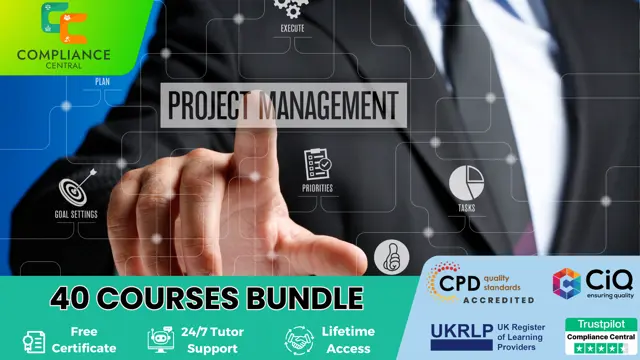
Lean Six Sigma Green Belt Certification Program - Become Green Belt Certified: On-Demand
By IIL Europe Ltd
Lean Six Sigma Green Belt Certification Program - Become Green Belt Certified: On-Demand This course explores the DMAIC process in depth and enables you to achieve IIL's Lean Six Sigma Green Belt Certification. DMAIC is the foundation of Lean Six Sigma and process improvement. The incremental steps of "Define, Measure, Analyze, Improve, Control" give structure and guidance to improving quality, performance, and productivity. Green Belt is not just a role, it is also a competency required for leadership positions at many top companies. This learning series is designed to enable participants to fulfill the important role of a Lean Six Sigma Green Belt and to incorporate the Lean Six Sigma mindset into their leadership skills. With a real-world project focus, the series will teach the fundamental methodology, tools, and techniques of the Define, Measure, Analyze, Improve and Control Process Improvement Methodology. What You Will Learn At the end of this program, you will be able to: Identify strategies for effectively leading high performing process improvement teams Analyze whether projects align with business strategy Apply process improvement methodologies to DMAIC steps, based on real world scenarios Explain ways to appropriately respond to process variation Distinguish among best practice problem solving methodologies Evaluate and effectively communicate data-driven decisions, based on real world scenarios Introduction Lean Six Sigma & quality The vision The methodologies The metric Project Selection Why Projects Random idea generation Targeted idea generation CTQs (Critical to Quality) & projects Project screening criteria Quick improvements Introduction to Define Project Planning Developing the core charter Developing a project charter Facilitation Process Management Business process management Top-down process mapping Voice of the Customer Voice of Customer Stakeholder analysis Communication planning Kicking off the project Introduction to Measure Data Collection Fact-based decision making Data sampling Operations definitions Data collection plan Measurement system analysis Graphical Statistics for Continuous Data Meet Six SigmaXL Graphical & statistical tools Data stratification Graphical Statistics for Discrete Data Pareto analysis Dot plots Plotting data over time: Looking for patterns Variation Concepts Variation is reality Special Cause and Common Cause variation Example of standard business reporting Individuals Control Chart Process Capability Genesis of process capability Calculating the metrics of Six Sigma Yield metrics: Measuring process efficiency Cost of Poor Quality The Cost of Poor Quality (COPQ) Cost of Quality categories Calculating the Cost of Poor Quality Introduction to Analyze Process Analysis Introduction to process analysis Value-added analysis Cycle time analysis WIP & pull systems Analyzing bottlenecks and constraints Cause & Effect Analysis Fishbone/Ishikawa diagram 5-Whys analysis Graphical & statistical tools Advanced Analysis Why use hypothesis tests? Hypothesis tests Correlation and regression analysis Introduction to Improve Solutions Creativity techniques Generating alternative solutions Solution selection techniques Introduction to Design of Experiments Introduction to DOE DOE activity Error Proofing Failure mode & effect analysis Poka-Yoke Project Management Fundamentals Successful teams Project roles Conflict management Standardization Standardization The Visual Workplace 5S Piloting & Verifying Result What is a pilot? Evaluating results Introduction to Control Statistical Process Control Review of Special & Common Cause variation Review of Individual Control Chart P-Chart for discrete proportion data Transition Planning Control plan Project closure

Minute Taking Diploma at QLS Level 5
By Compliance Central
[Updated 2024] In the fast-paced world of business, minute taking is a crucial skill that can elevate your career prospects. This Minute Taking Diploma at QLS Level 5 will equip you with the knowledge and expertise to effectively capture and record the key points of meetings, ensuring that important decisions and actions are not overlooked. Whether you're a budding professional or an experienced individual seeking to refine your skills, this minute taking course will open up a world of opportunities for you. Explore the diverse range of modules of our minute taking course, starting with the art of Minute Writing, moving through the essentials of Preparation, examining the components of Meeting Structures, and ending with the expertise of Roles and Responsibilities. Join us and embark on a journey of learning, where you'll delve into the intricacies of minute taking and develop the ability to transcribe meetings with accuracy and clarity. You'll gain insights into the meeting structure, roles, and responsibilities of a minute taker, and learn how to use technology to enhance your efficiency and productivity. Ready to elevate your career with essential minute-taking skills? Enrol in our Minute Taking Diploma at QLS Level 5 today and unlock a world of opportunities! Minute Taking Diploma at QLS Level 5 Course Learning Outcomes Identify the key elements of a meeting and effectively capture the essence of its discussions, ensuring meticulous Minute Taking. Produce accurate, concise, and informative minutes that capture the essence of a meeting Use a variety of techniques and tools to enhance your minute taking skills Understand the role and responsibilities of a Minute Taking in a professional setting, ensuring efficiency and accuracy. Apply your knowledge of minute taking to various business environments Minute Taking Diploma at QLS Level 5 Module 01: Introduction to Minute Writing Module 02: Preparation for Minute Taking Module 03: The Meeting Structure Module 04: Minute Meeting, Decision and Action Module 05: Roles and Responsibility of Minute Taker Module 06: Tips for Minute Taking Module 07: Technology in Minute Taking Module 08: Building Confidence Certificate of Achievement Endorsed Certificate of Achievement from the Quality Licence Scheme Learners will be able to achieve an endorsed certificate after completing the minute taking course as proof of their achievement. You can order the endorsed certificate for Free to be delivered to your home by post. For international students, there is an additional postage charge of £10. Endorsement of QLS certificate on Minute Taking Diploma at QLS Level 5 course The Quality Licence Scheme (QLS) has endorsed this minute taking course for its high-quality, non-regulated provision and training programmes. The QLS is a UK-based organisation that sets standards for non-regulated training and learning. This endorsement means that the minute taking course has been reviewed and approved by the QLS and meets the highest quality standards. Who is this course for? Minute Taking Diploma at QLS Level 5 The Minute Taking Diploma at QLS Level 5 is designed for individuals seeking to enhance their skills and knowledge in the dynamic field of Minute Taking, like - Minute Taker Meeting Coordinator Administrative Assistant Office Manager Executive Assistant Transcriptionist Requirements Minute Taking Diploma at QLS Level 5 To enrol in this Minute Taking Diploma at QLS Level 5 course, all you need is a basic understanding of the English Language and an internet connection. Career path Minute Taking Diploma at QLS Level 5 Welcome to a realm of boundless opportunities! Explore diverse career paths after completing this Minute Taking course. Embrace the journey ahead in Minute Taking. Executive Assistant Administrative Officer Secretary/Personal Assistant Office Manager Certificates CPD Accredited PDF Certificate Digital certificate - Included QLS Endorsed Hard Copy Certificate Hard copy certificate - Included CPD Accredited Hard Copy Certificate Hard copy certificate - £9.99 CPD Accredited Hard Copy Certificate Delivery Charge: Inside the UK: Free Outside of the UK: £9.99 each

Computer Workstation Safety Training
By Compete High
ð» Elevate Your Workspace: Computer Workstation Safety Training Course! ð Are you ready to transform your work environment into a safe, productive, and stress-free haven? Enroll in our Computer Workstation Safety Training Course, a comprehensive program meticulously designed to enhance your well-being, productivity, and cybersecurity in the digital age. Join us on a journey where ergonomic excellence meets digital mastery. ð Module 1: Introduction to Computer Workstation Safety and Posture Commence your journey with Module 1, providing a comprehensive introduction to computer workstation safety and optimal posture. Learn the fundamentals of setting up an ergonomic workspace, minimizing strain, and fostering a posture that promotes comfort and productivity. ð Module 2: Preventing Work-Related Injuries and Organized Workstation Safeguard your health in Module 2, focusing on preventing work-related injuries and maintaining an organized workstation. Explore ergonomic principles to reduce the risk of musculoskeletal issues and learn effective strategies for decluttering and organizing your workspace. ð°ï¸ Module 3: Time Management for Productivity and Managing Digital Overload Master the art of time management in Module 3, dedicated to boosting productivity and managing digital overload. Learn to prioritize tasks, streamline your workflow, and implement effective strategies to conquer the challenges of a digital work environment. ð Module 4: Cybersecurity Best Practices and Maintenance Computer Hardware Secure your digital fortress in Module 4, focusing on cybersecurity best practices and computer hardware maintenance. Explore strategies to safeguard your digital assets, understand the importance of regular hardware maintenance, and ensure the longevity of your computer equipment. Module 5: Electrical Safety Guidelines and Emergency Procedures Ensure a safe working environment with Module 5, dedicated to electrical safety guidelines and emergency procedures. Learn best practices for managing electrical components in your workstation and understand emergency procedures to respond confidently to unexpected events. ð Module 6: Stress Management and Reinforcement Cap off your training with Module 6, where you'll focus on stress management and reinforcement. Explore techniques to manage workplace stress, foster a positive mindset, and reinforce the principles learned throughout the course for sustained well-being. ð Why Choose Our Computer Workstation Safety Training Course? Expert-Led Training: Learn from industry experts and health professionals specializing in workstation safety. Interactive Learning: Engage in practical exercises, ergonomic assessments, and real-world scenarios to apply theoretical knowledge. Holistic Approach: Address physical, digital, and mental well-being for a comprehensive approach to workstation safety. Tailored for Any Industry: Applicable to professionals across various industries, promoting a universal culture of safety and productivity. Don't let your workstation be a source of stress and discomfort! Enroll now in the Computer Workstation Safety Training Course and empower yourself with the knowledge and skills needed to create a workspace that promotes health, productivity, and digital security. Your journey to a safer and more comfortable work environment begins here! ð»â¨ð Course Curriculum Module 1 Introduction to Computer Workstation Safety and Posture. Introduction to Computer Workstation Safety and Posture. 00:00 Module 2 Preventing Work-Related Injuries and Organized Workstation. Preventing Work-Related Injuries and Organized Workstation. 00:00 Module 3 Time Management for Productivity and Managing Digital Overload. Time Management for Productivity and Managing Digital Overload. 00:00 Module 4 Cybersecurity Best Practices and Maintenance Computer Hardware. Cybersecurity Best Practices and Maintenance Computer Hardware. 00:00 Module 5 Electrical Safety Guidelines and Emergency Procedures. Electrical Safety Guidelines and Emergency Procedures. 00:00 Module 6 Stress Management and Reinforcement. Stress Management and Reinforcement. 00:00

Slips, Trips and Falls
By OnlineCoursesLearning.com
Introduction: Slips, trips and falls in the workplace are some of the biggest causes of increased employee absenteeism, insurance costs and lowered productivity. By implementing stringent risk assessment procedures and regular inspections, you can significantly reduce the risk of accidents. Responsible employers understand that they have a legal and moral duty to promote employee health and wellbeing by creating a safe work environment. This course explains the following topics in detail: The importance of maintaining a safe workplace environment for employees, as well as visitors; understanding the negative effects of employees working in a risky environment, which increases the likelihood of slips, trips and falls; Common hazards found in workplace environments, including trailing cables, contaminated and uneven floor surfaces, poor lighting, unguarded stairs, clutter and improper cleaning methods; The selection of appropriate footwear, including the design of the outer sole and the materials used to make the shoes; the tread and cleat pattern, as well as the tread depth. Preventative techniques, in order to eliminate risks, including conducting risk assessments, training cleaning staff to use proper techniques and educating employees to immediately report any spills; Other control measures, including providing education and training to employees and cleaning staff, providing adequate lighting, installing ramps and railings along stairs, using proper mopping and spill clean-up techniques and unclogging drains. Important benefits of studying the course include: Improved levels of wellbeing, health and happiness amongst employees A minimisation in employee absenteeism, a reduction of sick days and insurance costs Gaining a well-deserved reputation as a responsible and caring employer The maximisation of productivity and profits.

Legal Secretary Level 3 & 5
By Imperial Academy
Level 5 QLS Endorsed Course | Endorsed Certificate Included | Plus 5 Career Guided Courses | CPD Accredited
