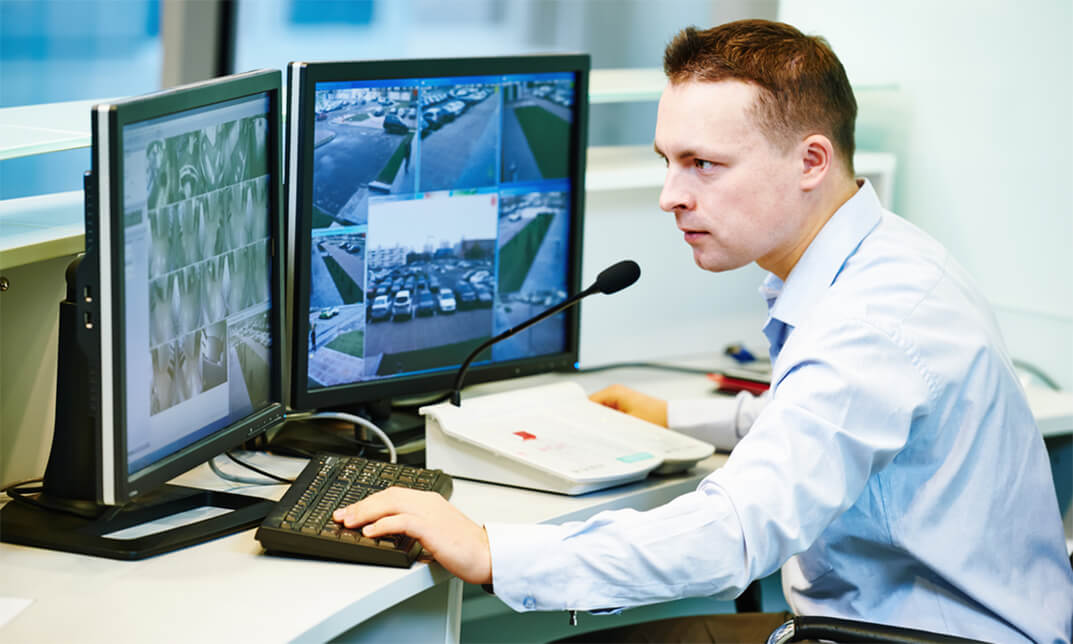- Professional Development
- Medicine & Nursing
- Arts & Crafts
- Health & Wellbeing
- Personal Development
Master Microservices with Spring Boot and Spring Cloud
By Packt
Learn to build an amazing REST API with Spring Boot and understand what all this hype about microservices is about.

Description: This Microsoft Windows 7: New Features & Developments - Video Training Course has been designed to help you understand what an operating system is and help you get accustomed with the Windows 7 environment. The other topics include file organization and management, printers and devices, file protection and troubleshooting, the new features of Internet Explorer 8. Windows 7 has been a strong point for Microsoft's operating system line. Its interface has been appealing and user-friendly to the users. This course starts off with an introduction to the features of the OS interface and your ability to customize it for your needs. It has a very organized system of keeping records of your files, libraries and content. The OS keeps good communication with your device and keeps your files safe with the use of Windows Defender. These new features training will surely help you to get accustomed with Windows 7. Assessment: At the end of the course, you will be required to sit for an online MCQ test. Your test will be assessed automatically and immediately. You will instantly know whether you have been successful or not. Before sitting for your final exam you will have the opportunity to test your proficiency with a mock exam. Certification: After completing and passing the course successfully, you will be able to obtain an Accredited Certificate of Achievement. Certificates can be obtained either in hard copy at a cost of £39 or in PDF format at a cost of £24. Who is this Course for? Microsoft Windows 7: New Features & Developments - Video Training Course is certified by CPD Qualifications Standards and CiQ. This makes it perfect for anyone trying to learn potential professional skills. As there is no experience and qualification required for this course, it is available for all students from any academic background. Requirements Our Microsoft Windows 7: New Features & Developments - Video Training Course is fully compatible with any kind of device. Whether you are using Windows computer, Mac, smartphones or tablets, you will get the same experience while learning. Besides that, you will be able to access the course with any kind of internet connection from anywhere at any time without any kind of limitation. Career Path After completing this course you will be able to build up accurate knowledge and skills with proper confidence to enrich yourself and brighten up your career in the relevant job market. The Windows 7 Environment The Windows 7 Desktop FREE 00:14:00 The Start Menu and Taskbar 00:04:00 Window Management 00:07:00 Customizing the Environment Customizing the Taskbar and Start Menu 00:13:00 Working with Gadgets 00:08:00 Libraries, Folders, and Content Folders and Libraries 00:13:00 Working with Windows Explorer 00:08:00 Searching for Content 00:02:00 Device Stage Devices and Printers 00:18:00 File Protection and Troubleshooting File Protection 00:13:00 Troubleshooting 00:10:00 Internet Explorer 8 Internet Explorer Security and Privacy 00:19:00 Certificate and Transcript Order Your Certificates and Transcripts 00:00:00

Certified Information Systems Security Professional (CISSP) - Complete Video Course
4.3(43)By John Academy
Description: You live and work at the forefront of information security. Every day malicious hackers grow smarter. You always have to stay one step ahead to keep your company safe. This course will be very beneficial for you in that case. This Certified Information Systems Security Professional (CISSP) - Complete Video Course covers everything you need to know about becoming a Certified Information Systems Security Professional. Here will learn about security and risk management, asset security, security engineering, communication and network security, identity and access management, security assessment and testing, security operations, and software development security. This cybersecurity certification is an elite way to demonstrate your knowledge, advance your career and become a member of a community of cybersecurity leaders. It shows you have all it takes to design, engineer, implement and run an information security program. So, are you up for the challenge? If yes, then you get this course to become more skilled and an expert. Assessment: At the end of the course, you will be required to sit for an online MCQ test. Your test will be assessed automatically and immediately. You will instantly know whether you have been successful or not. Before sitting for your final exam you will have the opportunity to test your proficiency with a mock exam. Certification: After completing and passing the course successfully, you will be able to obtain an Accredited Certificate of Achievement. Certificates can be obtained either in hard copy at a cost of £39 or in PDF format at a cost of £24. Who is this Course for? Certified Information Systems Security Professional (CISSP) - Complete Video Course is certified by CPD Qualifications Standards and CiQ. This makes it perfect for anyone trying to learn potential professional skills. As there is no experience and qualification required for this course, it is available for all students from any academic background. Requirements Our Certified Information Systems Security Professional (CISSP) - Complete Video Course is fully compatible with any kind of device. Whether you are using Windows computer, Mac, smartphones or tablets, you will get the same experience while learning. Besides that, you will be able to access the course with any kind of internet connection from anywhere at any time without any kind of limitation. Career Path After completing this course you will be able to build up accurate knowledge and skills with proper confidence to enrich yourself and brighten up your career in the relevant job market. Certified Information Systems Security Professional (CISSP) - Complete Video Course Security and Risk Management FREE 00:24:00 Asset Security 00:12:00 Security Engineering 00:15:00 Communication and Network Security 00:10:00 Identity and Access Management 00:10:00 Security Assessment and Testing 00:12:00 Security Operations 00:36:00 Software Development Security 00:13:00 Mock Exam Mock Exam- Certified Information Systems Security Professional (CISSP) - Complete Video Course 00:20:00 Final Exam Final Exam- Certified Information Systems Security Professional (CISSP) - Complete Video Course 00:20:00 Certificate and Transcript Order Your Certificates and Transcripts 00:00:00

Overview The Computer Programming Specialist Certificates course covers fundamental concepts of computer programming, including basic terms, computer anatomy, software development, networking, internet security, application basics, web browsing, file management, and more. Participants will gain the necessary skills to become proficient in computer programming. Learning Outcomes: Develop a strong understanding of basic computer terms, the anatomy of a PC, and how a PC works. Gain knowledge about different types of software, operating systems, and legal issues related to computer programming. Learn about networking basics, internet concepts, internet security, and the role of computers in the workplace. Understand the basics of application development and working with various applications. Acquire skills in web browsing, managing web pages, and working with bookmarks. Learn how to manage files and folders, customize computer settings, and perform basic tasks on a computer. Familiarize yourself with printing techniques, file compression, and maintaining data security. Why buy this Computer Programming Specialist Certificate? Unlimited access to the course for a lifetime. Opportunity to earn a certificate accredited by the CPD Quality Standards and CIQ after completing this course. Structured lesson planning in line with industry standards. Immerse yourself in innovative and captivating course materials and activities. Assessments designed to evaluate advanced cognitive abilities and skill proficiency. Flexibility to complete the Course at your own pace, on your own schedule. Receive full tutor support throughout the week, from Monday to Friday, to enhance your learning experience. Unlock career resources for CV improvement, interview readiness, and job success. Certification After studying the course materials of the Computer Programming Specialist Certificate there will be a written assignment test which you can take either during or at the end of the course. After successfully passing the test you will be able to claim the pdf certificate for £5.99. Original Hard Copy certificates need to be ordered at an additional cost of £9.60. Who is this course for? Aspiring software developers seeking foundational knowledge. Individuals interested in a career shift to technology sectors. University students supplementing their IT or Computer Science degrees. Entrepreneurs needing coding skills for tech startups. Hobbyists eager to create personal digital projects. Prerequisites This Computer Programming Specialist Certificate does not require you to have any prior qualifications or experience. You can just enrol and start learning.This Computer Programming Specialist Certificate was made by professionals and it is compatible with all PC's, Mac's, tablets and smartphones. You will be able to access the course from anywhere at any time as long as you have a good enough internet connection. Career path Software Developer: £25,000 - £70,000 Per Annum Database Administrator: £30,000 - £60,000 Per Annum Systems Analyst: £35,000 - £65,000 Per Annum Web Developer: £24,000 - £50,000 Per Annum IT Project Manager: £40,000 - £80,000 Per Annum Data Analyst: £26,000 - £60,000 Per Annum Course Curriculum Module 01 Basic Terms 00:15:00 Types of Computers 00:15:00 Anatomy of a PC 00:30:00 How a PC Works 00:15:00 CPU and Memory 00:30:00 Input Devices 00:15:00 Output Devices 00:15:00 Secondary Storage Devices 00:30:00 The Basics 00:15:00 Operating Systems and Applications 00:30:00 How is Software Built 00:15:00 Types of Software 00:15:00 Legal Issues 00:15:00 Module 02 Basic Terms 00:15:00 Advanced Terms 00:15:00 Networking Basics 00:15:00 Basic Internet Concepts 00:30:00 Internet Security 00:30:00 Computers in the Workplace 00:15:00 Tele-Commuting 00:15:00 The Electronic World 00:15:00 Ergonomics 00:15:00 Safety and the Environment 00:15:00 Being Proactive 00:15:00 Identifying Yourself 00:15:00 Protecting Your Data 01:00:00 Understanding Malware 00:15:00 Protecting Against Malware 00:15:00 Module 03 Application Basics 00:30:00 Basic Applications 01:00:00 Working with a Window 01:00:00 Working with WordPad 01:00:00 Working With Applications 01:00:00 Basics of Web Browsers 01:00:00 Browsing the Web 00:15:00 Working with Bookmarks 01:00:00 Working With Web Pages 01:00:00 Printing Web Pages 01:00:00 Module 04 First Steps 00:30:00 Basic Tasks 01:00:00 Using the Desktop 00:15:00 Customizing Your Computer 00:15:00 Printing 00:15:00 The Basics of Files and Folders 00:10:00 Managing Files and Folders, Part I 01:00:00 Managing Files and Folders, Part II 00:15:00 Viewing File or Folder Properties 00:30:00 Working With Files and Folders 00:30:00 Compressed Files 00:05:00 Assignment Assignment - Computer Programming Specialist Certificate 00:00:00

Python for Data Analysis: Step-By-Step with Projects
By Packt
Step into the world of data analysis and gain practical experience analyzing real-world datasets with the help of this course. This course will not only guide you in analyzing data efficiently in Python from scratch but also help you in conducting your own analysis with Python and extracting valuable insights that can transform your business!
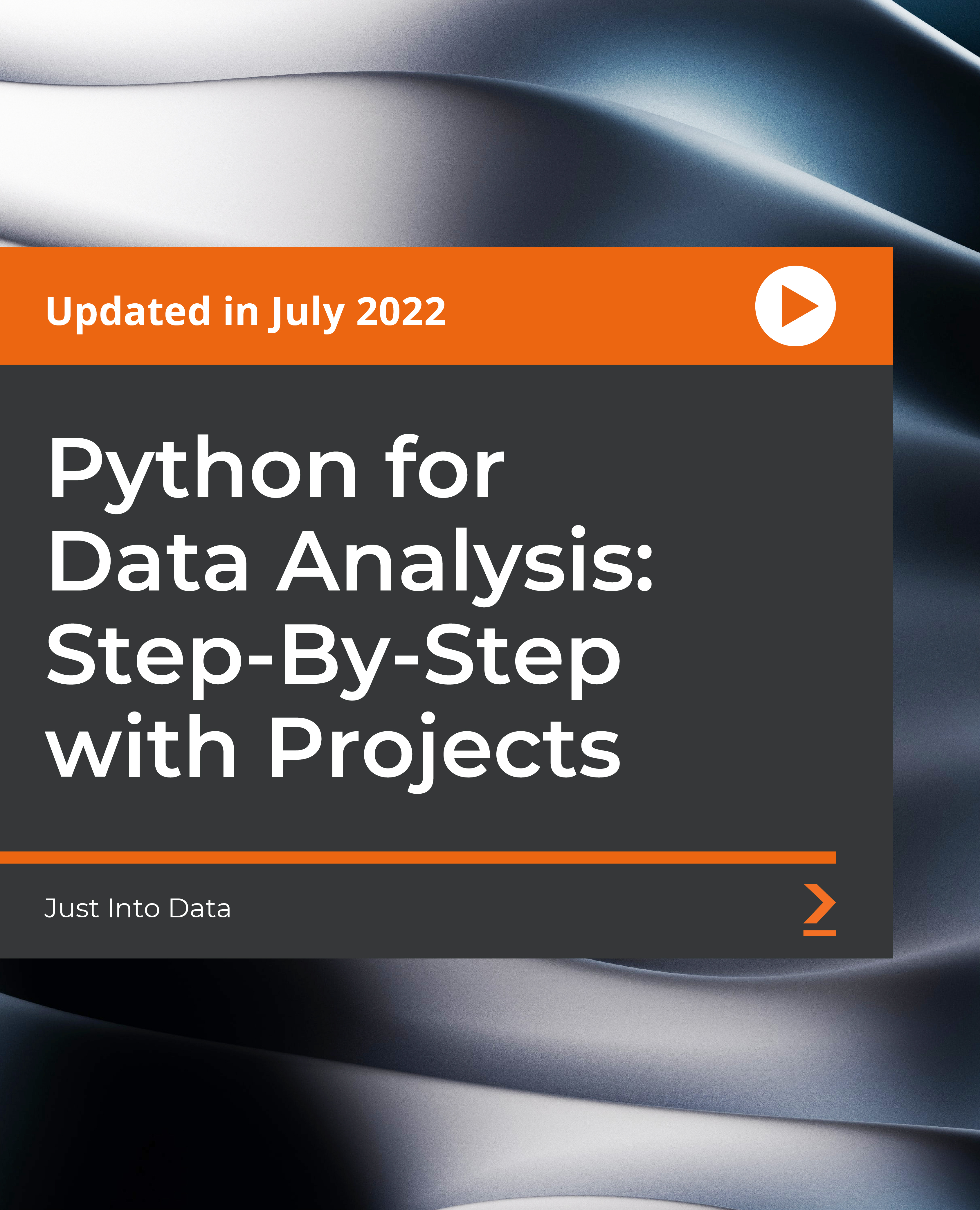
Including Autistic Children in Mainstream School
By Inclusive Solutions
This bundle will transform your approach to the inclusion of autistic children with all of our most effective course modules

SQL for Beginners with Microsoft SQL Server Database
By Packt
This course introduces you to SQL and Microsoft SQL Server in a practical way. You'll be able to learn the basics of SQL quickly and understand how to use SQL queries and statements with Microsoft SQL Server to extract data and analyze it for making productive marketing decisions.
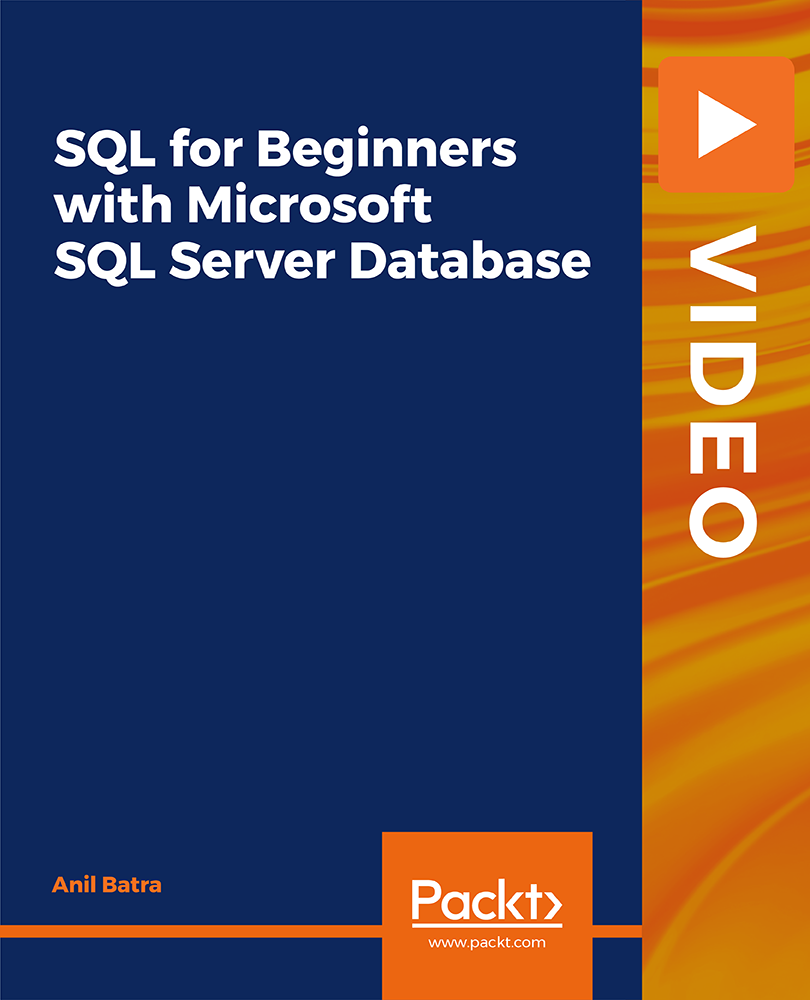
Level 3 Diploma in Microsoft Word
By iStudy UK
This Microsoft Word course is designed for all individuals, whether a beginner or someone who is looking into learning about its advanced techniques. This course will drive you from the very basic to the advanced level of Microsoft Word. You will explore how to design, create and customise professional data with Microsoft Word. You will also go through the advanced features and functions that Microsoft Word provides. In this course, you will learn the necessary skills, knowledge, and information of Microsoft Word. Course Highlights Level 3 Diploma in Microsoft Word is an award-winning and the best selling course that has been given the CPD Qualification Standards & IAO accreditation. It is the most suitable course anyone looking to work in this or relevant sector. It is considered one of the perfect courses in the UK that can help students/learners to get familiar with the topic and gain necessary skills to perform well in this field. We have packed Level 3 Diploma in Microsoft Word into 39 modules for teaching you everything you need to become successful in this profession. To provide you ease of access, this course is designed for both part-time and full-time students. You can become accredited in just 1 day, 15 hours hours and it is also possible to study at your own pace. We have experienced tutors who will help you throughout the comprehensive syllabus of this course and answer all your queries through email. For further clarification, you will be able to recognize your qualification by checking the validity from our dedicated website. Why You Should Choose Level 3 Diploma in Microsoft Word Lifetime access to the course No hidden fees or exam charges CPD Qualification Standards certification on successful completion Full Tutor support on weekdays (Monday - Friday) Efficient exam system, assessment and instant results Download Printable PDF certificate immediately after completion Obtain the original print copy of your certificate, dispatch the next working day for as little as £9. Improve your chance of gaining professional skills and better earning potential. Who is this Course for? Level 3 Diploma in Microsoft Word is CPD Qualification Standards and IAO accredited. This makes it perfect for anyone trying to learn potential professional skills. As there is no experience and qualification required for this course, it is available for all students from any academic backgrounds. Requirements Our Level 3 Diploma in Microsoft Word is fully compatible with any kind of device. Whether you are using Windows computer, Mac, smartphones or tablets, you will get the same experience while learning. Besides that, you will be able to access the course with any kind of internet connection from anywhere at any time without any kind of limitation. Career Path You will be ready to enter the relevant job market after completing this course. You will be able to gain necessary knowledge and skills required to succeed in this sector. All our Diplomas' are CPD Qualification Standards and IAO accredited so you will be able to stand out in the crowd by adding our qualifications to your CV and Resume. Microsoft Word for Beginners Module One - Getting Started FREE 00:30:00 Module Two - Opening Word FREE 01:00:00 Module Three - Working with the Interface 01:00:00 Module Four - Your First Document 01:00:00 Module Five - Basic Editing Tasks 01:00:00 Module Six - Basic Formatting Tasks 01:00:00 Module Seven - Formatting Paragraphs 01:00:00 Module Eight - Advanced Formatting Tasks 01:00:00 Module Nine - Working with Styles 01:00:00 Module Ten - Formatting the Page 01:00:00 Module Eleven - Sharing Your Document 01:00:00 Module Twelve - Wrapping Up 00:30:00 Activities- Microsoft Word for Beginners Accredited Course 00:00:00 Microsoft Word for Intermediate Level Module One - Getting Started 00:30:00 Module Two - Customizing Word 01:30:00 Module Three - Working with Reusable Content 01:30:00 Module Four - Working with Templates 01:30:00 Module Five - Working with Sections and Linked Content 01:30:00 Module Six - Managing Versions and Tracking Documents 01:30:00 Module Seven - Using Cross References 01:30:00 Module Eight - Creating Mail Merges and Labels 01:30:00 Module Nine - Working with Master Documents 01:30:00 Module Ten - Working with Macros 01:30:00 Module Eleven - Working with Forms 01:30:00 Module Twelve - Wrapping Up 01:00:00 Activities-Accredited Microsoft Word Intermediate Level - IAO & CPD certified 00:00:00 Microsoft Word Advanced Level Module One - Getting Started 00:30:00 Module Two - Working with the Word Window 01:00:00 Module Three - Advanced Editing and Formatting Tasks 01:00:00 Module Four - Working with Illustrations 01:00:00 Module Five - Formatting Pictures 01:00:00 Module Six - Adding SmartArt 01:00:00 Module Seven - Adding Tables 01:00:00 Module Eight - Inserting Special Objects 01:00:00 Module Nine - Working with Document References 01:00:00 Module Ten - Reviewing Your Document 01:00:00 Module Eleven - Using Comments and Tracking 01:00:00 Module Twelve - Wrapping Up 00:30:00 Activities-Accredited Microsoft Word Advanced Level Training 00:00:00 Mock Exam Mock Exam- Level 3 Diploma in Microsoft Word 00:30:00 Final Exam Final Exam- Level 3 Diploma in Microsoft Word 00:30:00

Microsoft Windows Server 2019 - Hands-on Training Part II
By Study Plex
Highlights of the Course Course Type: Online Learning Duration: 1 to 2 hours Tutor Support: Tutor support is included Customer Support: 24/7 customer support is available Quality Training: The course is designed by an industry expert Recognised Credential: Recognised and Valuable Certification Completion Certificate: Free Course Completion Certificate Included Instalment: 3 Installment Plan on checkout What you will learn from this course? Gain comprehensive knowledge about Microsoft Server 2019 Understand the core competencies and principles of Microsoft Server 2019 Explore the various areas of Microsoft Server 2019 Know how to apply the skills you acquired from this course in a real-life context Become a confident and expert Windows Server 2019 administrator Microsoft Windows Server 2019 - Hands-on Training Part II Course Master the skills you need to propel your career forward in Microsoft Server 2019. This course will equip you with the essential knowledge and skillset that will make you a confident Windows Server 2019 administrator and take your career to the next level. This comprehensive Microsoft windows server course is designed to help you surpass your professional goals. The skills and knowledge that you will gain through studying this Microsoft windows server course will help you get one step closer to your professional aspirations and develop your skills for a rewarding career. This Microsoft Windows Server 2019 - Hands-on Training Part II course is endorsed by the Quality Licence Scheme for its high-quality, non-regulated provision and training programmes. The Quality Licence Scheme is a brand of the Skills and Education Group, a leading national awarding organisation for providing high-quality vocational qualifications across a wide range of industries. This comprehensive course will teach you the theory of effective Microsoft Server 2019 practice and equip you with the essential skills, confidence and competence to assist you in the Microsoft Server 2019 industry. You'll gain a solid understanding of the core competencies required to drive a successful career in Microsoft Server 2019. This course is designed by industry experts, so you'll gain knowledge and skills based on the latest expertise and best practices. This extensive course is designed for Windows Server 2019 administrator or for people who are aspiring to specialise in Microsoft Server 2019.This Microsoft Windows Server 2019 - Hands-on Training Part II course has been endorsed by the Quality Licence Scheme for its high-quality, non-regulated provision and training programmes. This course is not regulated by Ofqual and is not an accredited qualification. Enrol in this Microsoft windows server course today and take the next step towards your personal and professional goals. Earn industry-recognised credentials to demonstrate your new skills and add extra value to your CV that will help you outshine other candidates. Who is this Course for? This comprehensive Microsoft windows server course is ideal for anyone wishing to boost their career profile or advance their career in this field by gaining a thorough understanding of the subject. Anyone willing to gain extensive knowledge on this Microsoft Server 2019 can also take this course. Whether you are a complete beginner or an aspiring professional, this course will provide you with the necessary skills and professional competence, and open your doors to a wide number of professions within your chosen sector. Entry Requirements This Microsoft windows servercourse has no academic prerequisites and is open to students from all academic disciplines. You will, however, need a laptop, desktop, tablet, or smartphone, as well as a reliable internet connection. Assessment This Microsoft windows server course assesses learners through multiple-choice questions (MCQs). Upon successful completion of the modules, learners must answer MCQs to complete the assessment procedure. Through the MCQs, it is measured how much a learner could grasp from each section. In the assessment pass mark is 60%. Advance Your Career This Microsoft windows server course will provide you with a fresh opportunity to enter the relevant job market and choose your desired career path. Additionally, you will be able to advance your career, increase your level of competition in your chosen field, and highlight these skills on your resume. Recognised Accreditation This course is accredited by continuing professional development (CPD). CPD UK is globally recognised by employers, professional organisations, and academic institutions, thus a certificate from CPD Certification Service creates value towards your professional goal and achievement. The Quality Licence Scheme is a brand of the Skills and Education Group, a leading national awarding organisation for providing high-quality vocational qualifications across a wide range of industries. What is CPD? Employers, professional organisations, and academic institutions all recognise CPD, therefore a credential from CPD Certification Service adds value to your professional goals and achievements. Benefits of CPD Improve your employment prospects Boost your job satisfaction Promotes career advancement Enhances your CV Provides you with a competitive edge in the job market Demonstrate your dedication Showcases your professional capabilities What is IPHM? The IPHM is an Accreditation Board that provides Training Providers with international and global accreditation. The Practitioners of Holistic Medicine (IPHM) accreditation is a guarantee of quality and skill. Benefits of IPHM It will help you establish a positive reputation in your chosen field You can join a network and community of successful therapists that are dedicated to providing excellent care to their client You can flaunt this accreditation in your CV It is a worldwide recognised accreditation What is Quality Licence Scheme? This course is endorsed by the Quality Licence Scheme for its high-quality, non-regulated provision and training programmes. The Quality Licence Scheme is a brand of the Skills and Education Group, a leading national awarding organisation for providing high-quality vocational qualifications across a wide range of industries. Benefits of Quality License Scheme Certificate is valuable Provides a competitive edge in your career It will make your CV stand out Course Curriculum Building Your Virtual Lab Environment Video - Downloading ISO and OVA Fles for VirtualBox 00:08:00 Video and Lab - Create Virtual Install of Server 2019 Full GUI 00:12:00 Video and Lab - Creating a Virtual Install of Server 2019 Core Using VirtualBox 00:13:00 Video and Lab - Creating a Virtual Install Of Windows 10 Pro Using Virtualbox 00:16:00 Video - Take a Snapshot Of Your Current Configuration 00:04:00 Building a Windows Server 2019 Domain Using PowerShell Video an Lab - Preparing Your Network for Active Directory 00:08:00 Step 1: Rename Your Server Using Powershell 00:03:00 Step 2: Assign a Static IP address Using PowerShell 00:04:00 Step 3: Install the Active Directory Domain Services Role Using Powershell 00:03:00 Step 4: Promote Server 2019 as a Domain Controller Using PowerShell 00:05:00 Step 5: Promote Server Core to a Domain Controller 00:14:00 Step 6: Add a Windows 10 Client to the Domain 00:15:00 Windows Deployment Services Video - Install WDS on a Windows Server 00:16:00 Video - Deploy a Windows 10 Client Using WDS 00:09:00 Operations Master Roles (FSMO) Video and Lab - Transferring FSMO Roles in Active Directory 00:10:00 Video And Lab - Transfer FSMO Roles Using PowerShell 00:07:00 Video and Lab - Seizing the FSMO Roles Using the NTDSUTIL 00:17:00 Disaster Recovery Video and Lab - Mitigating the Loss of Your Forest Root 00:16:00 Video- Resetting the Directory Services Recovery Mode Password 00:03:00 Video - How to Backup and Restore the Windows Registry 00:05:00 Video - Install And Use Windows Server Backup 00:03:00 Video And Lab - Reset a Lost Administrator Password 00:13:00 Monitoring Server 2019 Video and Lab - Monitoring Server Performance 00:13:00 Video - Create a Heads-Up Display Using BgInfo 00:08:00 Video - Overview of the Event Viewer in Windows Server 00:13:00 Server 2019 Advanced Administration Video - Rearm the 180-day Evaluation Period for Windows Server 00:03:00 Video - Create a shared folder Using Windows Server 00:04:00 Video - Disable The Complex Password Policy in Windows Server 00:03:00 Video and lab - Configuring NIC Teaming on Windows Servers 00:10:00 Video and Lab - Network Load Balancing for Windows Servers 00:08:00 Video - NDSUTIL - Resetting the Directory Services Recovery Mode Password 00:03:00 IIS Video and Lab - Create a Website Using IIS on Server 2019 00:19:00 Video - How to turn on website authentication in IIS Windows Server 00:05:00 Video - Improve Website Performance Using Dynamic Compression in IIS 00:04:00 Video - Create a New Virtual Directory In IIS 00:05:00 Video - Change the Default Document Used in IIS 00:04:00 Certificates Services Video and Lab - Create a Self-Signed Certificate in IIS 00:12:00 Video and Lab - Configure Group Policy to Trust a Self-Signed Certificate 00:08:00 Video and Lab - Create Self Signed Certificate and Bind in IIS 00:05:00 Video and Lab - Install and configure Certificate Services 00:09:00 Obtain Your Certificate Order Your Certificate of Achievement 00:00:00 Get Your Insurance Now Get Your Insurance Now 00:00:00 Feedback Feedback 00:00:00

Description: The Security Management Diploma offers the opportunity to study various aspects of security - from access control to terrorism. Field work in the areas of executive protection and recovery, trade secret protection, background investigations, surveillance, IT security, and cyber-security are but a few choices available in the security management field. From local business to international consulting opportunities, security management is one of the fastest growing fields today. The Security Management Diploma is designed and taught by industry professionals, many with extensive experience in analyzing and implementing effective security countermeasures and procedures to safeguard proprietary information, trade secrets, organizational human resources, and leaders. Assessment: At the end of the course, you will be required to sit for an online MCQ test. Your test will be assessed automatically and immediately. You will instantly know whether you have been successful or not. Before sitting for your final exam you will have the opportunity to test your proficiency with a mock exam. Certification: After completing and passing the course successfully, you will be able to obtain an Accredited Certificate of Achievement. Certificates can be obtained either in hard copy at a cost of £39 or in PDF format at a cost of £24. Who is this Course for? Security Management Diploma is certified by CPD Qualifications Standards and CiQ. This makes it perfect for anyone trying to learn potential professional skills. As there is no experience and qualification required for this course, it is available for all students from any academic background. Requirements Our Security Management Diploma is fully compatible with any kind of device. Whether you are using Windows computer, Mac, smartphones or tablets, you will get the same experience while learning. Besides that, you will be able to access the course with any kind of internet connection from anywhere at any time without any kind of limitation. Career Path After completing this course you will be able to build up accurate knowledge and skills with proper confidence to enrich yourself and brighten up your career in the relevant job market. Updated Version-Security Management Diploma Module 01: Introduction To Security Management 00:30:00 Module 02: Organisational Security Management 00:26:00 Module 03: Security Risk Analysis And Risk Reduction 00:23:00 Module 04: Physical And Information Security Protection 00:32:00 Module 05: Business Resilience And Crisis Management 00:17:00 Module 06: Cyber Security And Fraud Prevention 00:25:00 Module 07: Security Investigations And Threat Awareness 00:24:00 Module 08: Laws And Regulations 00:25:00 Certificate & Transcript Order Your Certificates and Transcripts 00:00:00 Old Version-Security Management Diploma The Basics Of Security Management 00:15:00 Security Management Planning And Implementing 00:15:00 How to Build a Security Management Team 00:15:00 The Role And Responsibilities of a Security Officer 00:30:00 Security Management Governance 00:15:00 Organizational Security Models 00:30:00 Understanding Risk, Threat, And Vulnerability 00:15:00 Information Risk Management 00:30:00 Different Types of Crimes 00:15:00 Understanding What Burglaries Are 00:15:00 Definition and Dangers of Hijacking 00:15:00 Domestic Violence in the Workplace 00:30:00 Child abuse: Identification, Reporting, and Prevention 00:30:00 Sexual Violence: Prevention Strategies 00:15:00 Mock Exam Mock Exam- Security Management Diploma 00:20:00 Final Exam Final Exam- Security Management Diploma 00:20:00 Certificate and Transcript Order Your Certificates and Transcripts 00:00:00