- Professional Development
- Medicine & Nursing
- Arts & Crafts
- Health & Wellbeing
- Personal Development
12 MORE Hours to Better Singing Teaching
By Vocal Process Ltd.
Build on your new singing teaching knowledge improve your vocal musicianship skills find answers to your questions in just 12 hours!Teaching across ages and stages of vocal development Teaching across music genres Teaching different resonances for different styles Understanding the root of vocal problemsPLUS Gillyanne and Jeremy in action in a live masterclass What you will discover Unit 1 - Teaching singers of all ages, practical tools to deal with adolescent stages of change, supporting the elderly voice Unit 2 - More than just sound! Analysing different music genres with examples, discovering vocal style features in context Unit 3 - Resonance explained. Finding different resonating shapes, working vowels, and the real power of vowel tuning Unit 4 - Identifying voice problems - an overview of vocal habilitation with real case histories from Gillyanne Unit 5 - Watch Gillyanne and Jeremy teach live masterclasses, then discuss why they chose particular instructions & exercises What is included? Over 60 targeted teaching videos (from 3 minutes to 22 minutes) Every video is subtitled for easy understanding Every video is available as a transcript Multiple course resources including articles on working with the adolescent voice Singer lifespan - hormones, development and ageing Breathing life into a song, with industry examples Harmonics, vowels and resonance shaping for singers Access is included to our two hour-long CPD Webinars on How We Diagnose (Webinar 4 - Finding the YOU in every song, and Webinar 18 - Taking Vocal Technique Into Song) Content and images from our #1 bestsellers "This Is A Voice" and "Singing and the Actor" Revealing videos taken using endoscopy, plus genuine case histories of singers going through vocal difficulty Exclusive "live" fly-on-the-wall videos of Jeremy ad Gillyanne using their methodology Examples of industry performances for analysis Cutting edge information and insights into M1 and M2 vocal fold vibration with industry examples A minimum of 12 hours of CPD Certificates included at no extra cost Who we are We are Dr Gillyanne Kayes (singing voice specialist) and Jeremy Fisher (vocal & performance coach). We're both avid tea drinkers (Gillyanne loves builder's tea and first flush Darjeeling, Jeremy's a black-tea-no-sugar Ceylon drinker, but his favourite tea-du-jour is Royal Blend from Fortnum and Mason in London. We've co-taught for more than 25 years all over the world. We've written 10 books on vocal technique, including five Amazon #1 bestsellers. We've been creating vocal training resources since 2004, including courses, DVDs, CDs, ebooks, the Build Your Own Larynx template and most recently the amazing online Learning Lounge with over 600 voice training resources. We love helping people find and share their truth as teachers and performers. Cheers!
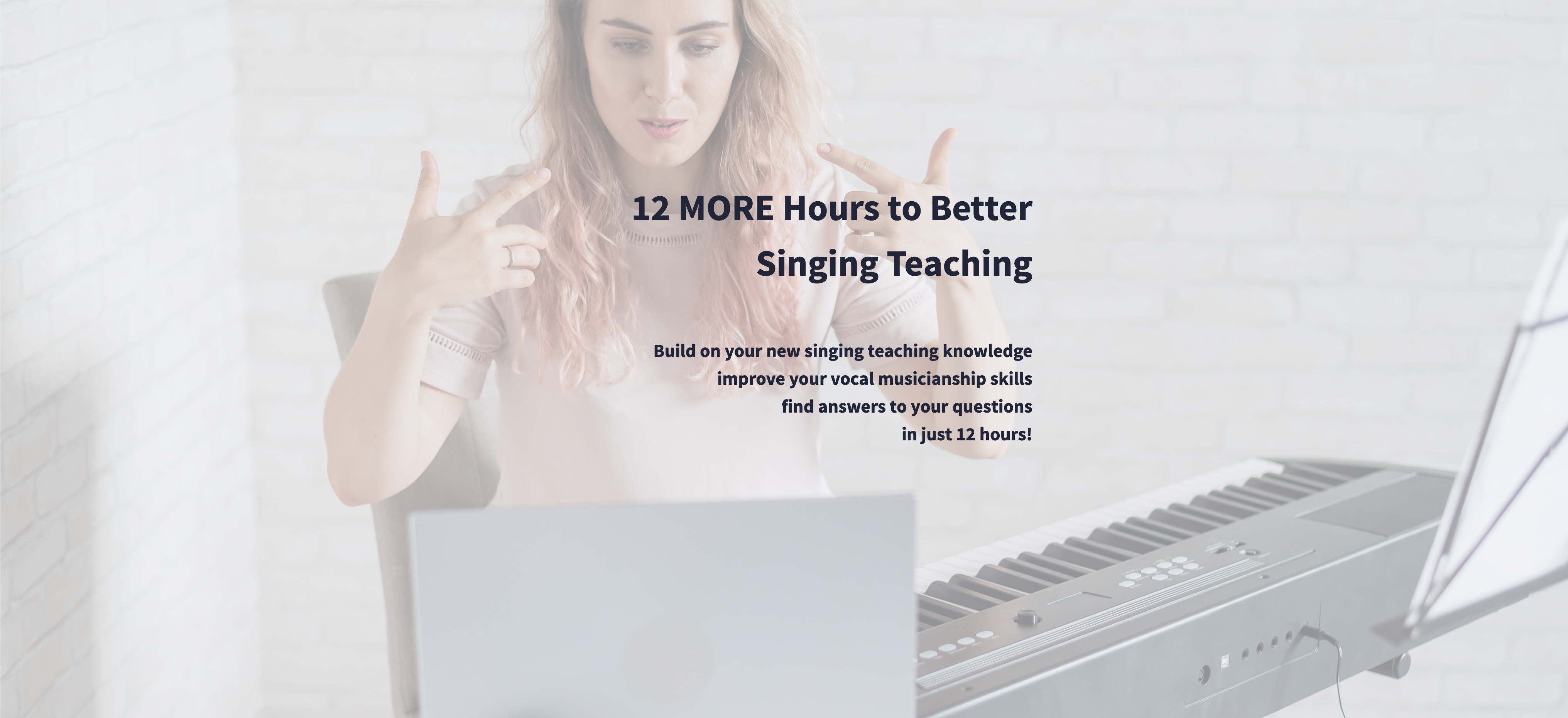
Event planning and event marketing are profitable entrepreneurship. This course has been developed to educate you regarding event planning and event marketing. This course will also focus on what are the steps to be taken and how marketing is to be done. Start learning Event Planning Course that will give you enough knowledge and skills to build your dream career. About this course This Event Planning Course helps to grow your skills faster through the power of relevant content and world-class tutors. In this industry-leading bite-sized course, you will learn up-to-date knowledge in the relevant field within a few hours and get certified immediately. The modules of this course are very easy to understand and all of the topics are split into different sections. You will easily grasp and use the knowledge gained from this course in your career and go one step ahead of your competitors. The course is designed to improve your employability and provide you with the tools you need to succeed. Enrol today and start learning your essential skills. Why choose this course Earn a digital Certificate upon successful completion. Accessible, informative modules taught by expert instructors Study in your own time, at your own pace, through your computer tablet or mobile device Get 24/7 help or advice from our email and live chat teams Get full tutor support on weekdays (Monday to Friday) Course Design The Event Planning Course is delivered through our online learning platform, accessible through any internet-connected device. There are no formal deadlines or teaching schedules, meaning you are free to study the course at your own pace. You are taught through a combination of Video lessons Online study materials Who Is This Course For: This Event Planning Course is ideal for those who want to be skilled in this field or who wish to learn a new skill to build their dream career. If you want to gain extensive knowledge, potential experience, and be an expert in the related field then this is a great course for you to grow your career. Requirements This course is for anyone who would like to learn Event Planning Course related skills to aid his/her career path. No formal entry prerequisites are required Certification Upon successful completion of the course, you will be able to obtain your course completion e-certificate free of cost. Print copy by post is also available at an additional cost of £9.99 and PDF Certificate at £4.99. Course Content Module 1: Classification of Events Module 2: Event Planning Steps Module 3: Event Invitation Module 4: Decoration of Event Module 5: Marketing of Event Course Content Event Planning and Event Marketing Module 1: Classification of Events 00:16:00 Module 2: Event Planning Steps 00:17:00 Module 3: Event Invitation 00:15:00 Module 4: Decoration of Event 00:13:00 Module 5: Marketing of Event 00:19:00 Frequently Asked Questions Are there any prerequisites for taking the course? There are no specific prerequisites for this course, nor are there any formal entry requirements. All you need is an internet connection, a good understanding of English and a passion for learning for this course. Can I access the course at any time, or is there a set schedule? You have the flexibility to access the course at any time that suits your schedule. Our courses are self-paced, allowing you to study at your own pace and convenience. How long will I have access to the course? For this course, you will have access to the course materials for 1 year only. This means you can review the content as often as you like within the year, even after you've completed the course. However, if you buy Lifetime Access for the course, you will be able to access the course for a lifetime. Is there a certificate of completion provided after completing the course? Yes, upon successfully completing the course, you will receive a certificate of completion. This certificate can be a valuable addition to your professional portfolio and can be shared on your various social networks. Can I switch courses or get a refund if I'm not satisfied with the course? We want you to have a positive learning experience. If you're not satisfied with the course, you can request a course transfer or refund within 14 days of the initial purchase. How do I track my progress in the course? Our platform provides tracking tools and progress indicators for each course. You can monitor your progress, completed lessons, and assessments through your learner dashboard for the course. What if I have technical issues or difficulties with the course? If you encounter technical issues or content-related difficulties with the course, our support team is available to assist you. You can reach out to them for prompt resolution.

NLP-Natural Language Processing in Python for Beginners
By Packt
Take your first step toward Natural Language Processing with this beginner-to-pro course. Gain an in-depth understanding of deep learning models for NLP with the help of examples. Learn the essential concepts from the absolute beginning with complete unraveling along with examples in Python.

11 in 1 "Solidworks" Bundle only at £53 Boost Your Career with Apex Learning and Get Noticed By Recruiters in this Hiring Season! Get Hard Copy + PDF Certificates + Transcript + Student ID Card worth £160 as a Gift - Enrol Now Give a compliment to your career and take it to the next level. This Solidworks bundle will provide you with the essential knowledge to shine in your professional career. Whether you want to develop skills for your next job or elevate your skills for your next promotion, this Solidworks bundle will help you stay ahead of the pack. Throughout the Solidworks programme, it stresses how to improve your competency as a person in your chosen field while also outlining essential career insights in the relevant job sector. Along with this Solidworks course, you will get 10 premium courses, an originalhardcopy, 11 PDF certificates (Main Course + Additional Courses) Student ID card as gifts. This Solidworks Bundle Consists of the following Premium courses: Course 01: Solidworks: Beginner to Advanced Course 02: Solidworks Foundation Training Course 03: Finite Element Analysis Using Solidworks Course 04: Drawing and Illustration Level 2 Course 05: Digital Art - Sketching In Photoshop Course 06: Diploma in Animation Design Course 07: Level 2 Adobe Graphics Design Course Course 08: Adobe Illustrator CC Masterclass Course 09: Advanced Diploma in User Experience UI/UX Design Course 10: Video Editing Course 11: Toon Boom: Create Your First Character Enrol now in Solidworks to advance your career, and use the premium study materials from Apex Learning. How will I get my Certificate? After successfully completing the course, you will be able to order your CPD Accredited Certificates (PDF + Hard Copy) as proof of your achievement. PDF Certificate: Free (Previously it was £10 * 11 = £110) Hard Copy Certificate: Free (For The Title Course) PS The delivery charge inside the UK is £3.99, and the international students have to pay £9.99. The bundle incorporates basic to advanced level skills to shed some light on your way and boost your career. Hence, you can strengthen your Solidworks expertise and essential knowledge, which will assist you in reaching your goal. Moreover, you can learn from any place in your own time without travelling for classes. Curriculum of Bundle Course 01: Solidworks: Beginner to Advanced Introduction About the course Course concept Getting to Know Solidworks Creating a New Document User Interface Mouse Movements - Sketch Mouse Movements - Part Sketch Creating a Sketch Document Basic Sketch Tools Dimensions and Relations Mirror Entities Linear and Circular Sketch Pattern Units Sketch to Part Conversion Opening/Saving Part Document Part Modeling Basics Extruded Boss Base Extruded Boss Base Additional Extruded Cut Sketch on the Part Sketch on the New Plane Draft Shell Fillet and Chamfer Convert and Offset Entities Lofted Boss Revolved Boss Swept Boss Part and Sketch Modification Part Modeling Advanced 3D Sketch Density and Material Measuring Tools Linked Dimensions Equations Mirror Hole Wizard Reference Geometry Feature Scope Configurations And Design Table Creating a Design Table Adding Configurations Assembly Basics Inserting Part Relative to the Origin Inserting Parts Relative to Planes Standard Mates Move Components Mirror Component Assembly Advanced Distance and Angle Profile Centre Symmetry and Width Path Mate Linear Coupler Collision Detection Interference Detection Assembly Features Subassembly Drawing Basics Creating a Drawing Sheet Orthographic Views and Edit Sheet Projected View and View Properties Smart Dimension and Model Item Saving Options Relative to Model View Section View Auxiliary View Detail View Broken Out Section Break View Alternate Position View View Focus Drawing Advanced Bill of Materials (BOM) Bom Sort Missing Item in Bom Custom Properties Equations in Bom Show/Hide Component Linked Notes Measuring Tool Isometric Section View Appearance, Scene and Rendering Applying Materials Appearance Working with Woods Working with Glass Scene Light Camera Decals Text Options Rendering Panel Schedule Rendering Animation Creating Motion Study Animation Wizard Applying Motor Appearance and Camera Position Walkthrough Part-1 Walkthrough Part-2 Course 02: Solidworks Foundation Training Unit 01 Introduction Unit 02 Material, Appearance and Scene Unit 03 Lights and Camera Unit 04 Decals and Text Unit 05 Rendering Unit 06 Animation Unit 07 Project Course 03: Finite Element Analysis Using Solidworks INTRODUCTION FEA BASICS FEA ADVANCED Course 04: Drawing and Illustration Level 2 Module 01: Introduction Module 02: Perspective Module 03: Shading Module 04: Measuring Module 05: Still Life Drawing Module 06: Drawing a Portrait Module 07: Drawing a Tree Course 05: Digital Art - Sketching In Photoshop Module 01: Introduction Module 02: Introduction to Photoshop Module 03: Customizing Your Workspace Module 04: Creating a New Document Module 05: Installing Brush Module 06: The Layers Panel And much more... Course 06: Diploma in Animation Design Module 01: INTRODUCTION Module 02: THE 12 PRINCIPLES OF ANIMATION Module 03: JUMPING ELEPHANT Module 04: WALKCYCLE Module 05: RUNCYCLE Module 06: DIALOGUE Course 07: Level 2 Adobe Graphics Design Course Module 01: Basics of Graphic Design Module 02: Foundation in Design Module 03: Adobe Photoshop Basics Module 04: Designers go to Software Module 05: Adobe Illustrator Introduction and Typography Module 06: Creating Logos with Illustrator Module 07: Logo Design Basics Module 08: Adobe in Design and Print Work Introduction Course 08: Adobe Illustrator CC Masterclass Section 01: Getting Started Section 02: Getting Comfortable in the Illustrator Environment Section 03: Working With Selections Section 04: Drawing Shapes Section 05: Managing Objects Section 06: Working With Colour Section 07: Working With Type Section 08: Going Further With Illustrator Section 09: Saving and Exporting Your Work Section 10: Wrapping Up Course 09: Advanced Diploma in User Experience UI/UX Design Module 01: UX/UI Course Introduction Module 02: Introduction To The Web Industry Module 03: Foundations of Graphic Design Module 04: UX Design (User Experience Design) Module 05: UI Design (User Interface Design) Module 06: Optimization Module 07: Starting a Career in UX/UI Design Course 10: Video Editing Module 1- Introduction to the Course Module 2- Download Davinci Resolve Module 3- Project Settings and Overview of Resolve Module 4- The Media Tab Module 5- Cut Tab Overview Module 6- Making Ins and Outs in the Cut Tab with Precision And much more... Course 11: Toon Boom: Create Your First Character Module 01: Introduction Module 02: Class project Module 03: Creating new scene Module 04: Workspace Module 05: Importing images and assets Module 06: Basic Drawing tools And much more... CPD 110 CPD hours / points Accredited by CPD Quality Standards Who is this course for? Anyone from any background can enrol in this bundle. Requirements This course has been designed to be fully compatible with tablets and smartphones. Career path Having this expertise will increase the value of your CV and open you up to multiple job sectors. Certificates Certificate of completion Digital certificate - Included Certificate of completion Hard copy certificate - Included P.S. The delivery charge inside the UK is £3.99, and the international students have to pay £9.99.

Level 1 Award in Creative Craft Mixed Media
By Technology Triumphs
Distance learning Level 1 Cookery course for Home Educators
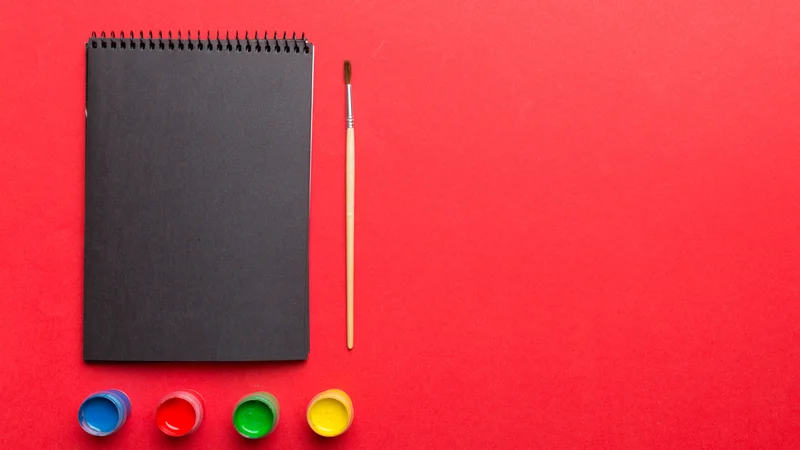
Level 1 Award in Creative Craft Cookery
By Technology Triumphs
Distance learning Level 1 Cookery course for Home Educators

Course Overview Find the ultimate Python Developer roadmap by taking this 2021 Python Programming From Beginner to Expert course. Through this course, you will gain the fundamental skills to create your Python programs from scratch. In this step-by-step 2021 Python Programming From Beginner to Expert course, you will learn core Python skills from beginners to advanced features. The training begins by outlining the software installation procedure, guiding you through a series of Python basic data types, Python operators, advanced data types, Python functions and loops. You will learn how to handle errors in Python and comprehend the advanced functions in Python. The skills you develop in the program will enable you to create and run your first Python project. Enroll today and take your Python programming skills to the next level! Learning Outcomes Learn how to install Python on various operating systems Gain in-depth knowledge of the basic data types in Python Strengthen your knowledge of Python operators Learn about Python advanced data types Deepen your understanding of Python advanced functions Learn step-by-step how to handle errors Who is this course for? Anyone interested in learning Python programming and exploring the path to become a Python developer can take this 2021 Python Programming From Beginner to Expert course. This course opens the door for tremendous opportunities. Entry Requirement This course is available to all learners, of all academic backgrounds. Learners should be aged 16 or over to undertake the qualification. Good understanding of English language, numeracy and ICT are required to attend this course. Certification After you have successfully completed the course, you will be able to obtain an Accredited Certificate of Achievement. You can however also obtain a Course Completion Certificate following the course completion without sitting for the test. Certificates can be obtained either in hardcopy at the cost of £39 or in PDF format at the cost of £24. PDF certificate's turnaround time is 24 hours, and for the hardcopy certificate, it is 3-9 working days. Why choose us? Affordable, engaging & high-quality e-learning study materials; Tutorial videos/materials from the industry-leading experts; Study in a user-friendly, advanced online learning platform; Efficient exam systems for the assessment and instant result; The UK & internationally recognized accredited qualification; Access to course content on mobile, tablet or desktop from anywhere anytime; The benefit of career advancement opportunities; 24/7 student support via email. Career Path The 2021 Python Programming From Beginner to Expert course would be beneficial for any related profession or industry such as: Python Developer Python Programmer Product Manager Data Analyst Module 01: Introduction to Python Programming from A-Z Introduction To Python Section Overview 00:05:00 What is Python Programming? 00:10:00 Who is This Course For? 00:05:00 Python Programming Marketplace 00:06:00 Python Job Opportunities 00:05:00 How To Land a Python Job Without a Degree 00:08:00 Python Programmer Job Roles 00:09:00 Python from A-Z Course Structure 00:04:00 Module 02: Getting Familiar with Python Getting Familiar with Python Section Overview 00:06:00 Installing Python on Windows 00:10:00 Anaconda and Jupyter Notebooks Part 1 00:08:00 Anaconda and Jupyter Notebooks Part 2 00:16:00 Comments 00:05:00 Python Syntax 00:02:00 Line Structure 00:03:00 Line Structure Exercise 00:07:00 Joining Lines 00:05:00 Multiple Statements on a Single Line 00:05:00 Indentation 00:08:00 Module 03: Basic Data Types Basic Data Types Section Overview 00:08:00 String Overview 00:10:00 String Manipulation 00:07:00 String Indexing 00:04:00 String Slicing 00:08:00 Printing 00:10:00 Python Variables 00:08:00 Integers and Floats 00:08:00 Booleans 00:05:00 Mini Project 1 : Letter Counter 00:20:00 Module 04: Python Operators Python Operators Section Overview 00:04:00 Comparison Operators 00:09:00 Arithmetic Operators 00:08:00 Assignment Operators 00:04:00 Logical Operators 00:13:00 Identity Operators 00:05:00 Membership Operators 00:02:00 Bitwise Operators 00:08:00 Module 05: Advanced Data Types Python Advanced Data Types Section Overview 00:11:00 Sets 00:06:00 List Overview 00:05:00 List Slicing and Indexing 00:04:00 Tuples 00:02:00 Dictionaries 00:11:00 When to use each one? 00:05:00 Compound Data Types 00:03:00 Module 06: Control Flow Part 1 Control Flow Part 1 Section Overview 00:15:00 Introduction to Control Flow 00:01:00 Basic Conditional Statements 00:14:00 More Conditional Statements 00:05:00 For Loops 00:10:00 While Loops 00:12:00 Module 07: Control Flow Part 2 Control Flow Part 2 Section Overview 00:02:00 Break Statements 00:08:00 Continue Statements 00:05:00 Zip Function 00:07:00 Enumerate Function 00:04:00 List Comprehension 00:04:00 Module 08: Python Functions Python Functions Section Overview 00:03:00 Introduction to Functions 00:05:00 Python help Function 00:03:00 Defining Functions 00:09:00 Variable Scope 00:08:00 Doc Strings 00:04:00 Module 09: User Input and Error Handling User Input and Error Handling Section Overview 00:02:00 Introduction to Error Handling 00:03:00 User Input 00:04:00 Syntax Errors 00:04:00 Exceptions 00:11:00 Handling Exceptions Part 1 00:08:00 Handling Exceptions Part 2 00:08:00 Module 10: Python Advanced Functions Python Advanced Functions Section Overview 00:05:00 Lambda Functions 00:05:00 Functions args and kwargs 00:10:00 Iterators 00:08:00 Generators and Yield 00:12:00 Map Function 00:14:00 Filter Function 00:08:00 Module 11: Python Scripting and Libraries Python Scripting and Libraries Section Overview 00:05:00 What is a script? 00:01:00 What is an IDE? 00:17:00 What is a text editor? 00:12:00 From Jupyter Notebook to VScode Part 1 00:15:00 From Jupyter Notebook to VScode Part 2 00:05:00 Importing Scripts 00:03:00 Standard Libraries 00:04:00 Third Party Libraries 00:06:00 Module 12: NumPy NumPy Section Overview 00:04:00 Introduction to NumPy 00:04:00 Why use NumPy? 00:04:00 NumPy Arrays 00:10:00 Reshaping, Accessing, and Modifying 00:07:00 Slicing and Copying 00:06:00 Inserting, Appending, and Deleting 00:10:00 Array Logical Indexing 00:04:00 Broadcasting 00:08:00 Module 13: Pandas Introduction to Pandas 00:17:00 Pandas Series 00:17:00 Pandas Series Manipulation 00:17:00 Pandas DataFrame 00:17:00 Pandas DataFrame Manipulation 00:13:00 Dealing with Missing Values 00:10:00 Module 14: Introduction to OOP Functional vs OOP 00:06:00 OOP Key Definitions 00:04:00 Create your First Class 00:12:00 How to Create and Use Objects 00:06:00 How to Modify Attributes 00:12:00 Module 15: Advanced OOP Python Decorators 00:27:00 Property Decorator 00:09:00 Class Method Decorator 00:07:00 Static Methods Decorator 00:10:00 Inheritance 00:21:00 Module 16: Starting a Career in Python Python Career Section Overview 00:06:00 Getting Started with Freelancing 00:09:00 Building A Brand 00:12:00 Personal Branding 00:13:00 Importance of Having Website/Blog 00:04:00 Networking Do's and Don'ts 00:04:00 Top Freelance Websites 00:08:00 Creating A Python Developer Resume 00:06:00 Resources Resources - Python Programming Beginner to Expert Course 00:00:00 Certificate and Transcript Order Your Certificates and Transcripts 00:00:00

Thinking about learning more about Artificial Intelligence? The BCS Foundation Certificate in Artificial Intelligence is the advanced version of our Essentials Course Artificial Intelligence and includes more detail and insights about algebraic equations, vector calculus and schematics used in artificial intelligence and machine learning for you to learn how this new technology works.
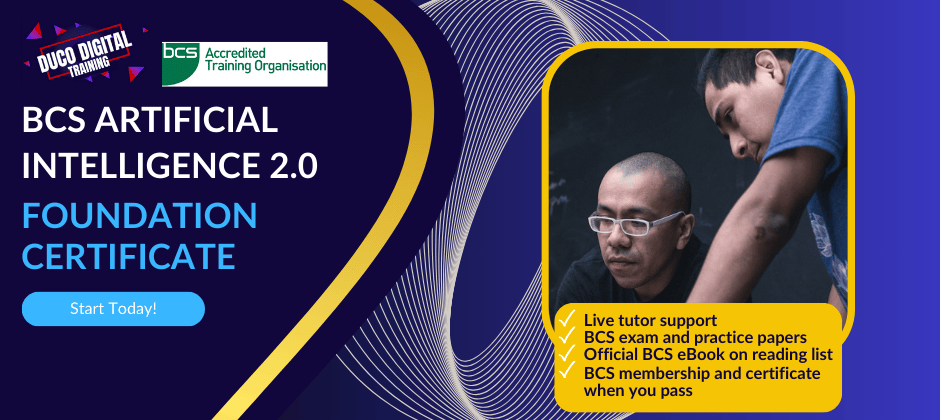
Python for Software Engineering Bootcamp
By Packt
Learn how to build and test APIs and web services, which form the foundation of most software engineer work with the help of this carefully structured beginner's level course. You will be learning all of this in Python, one of the world's most popular and widely used programming languages.
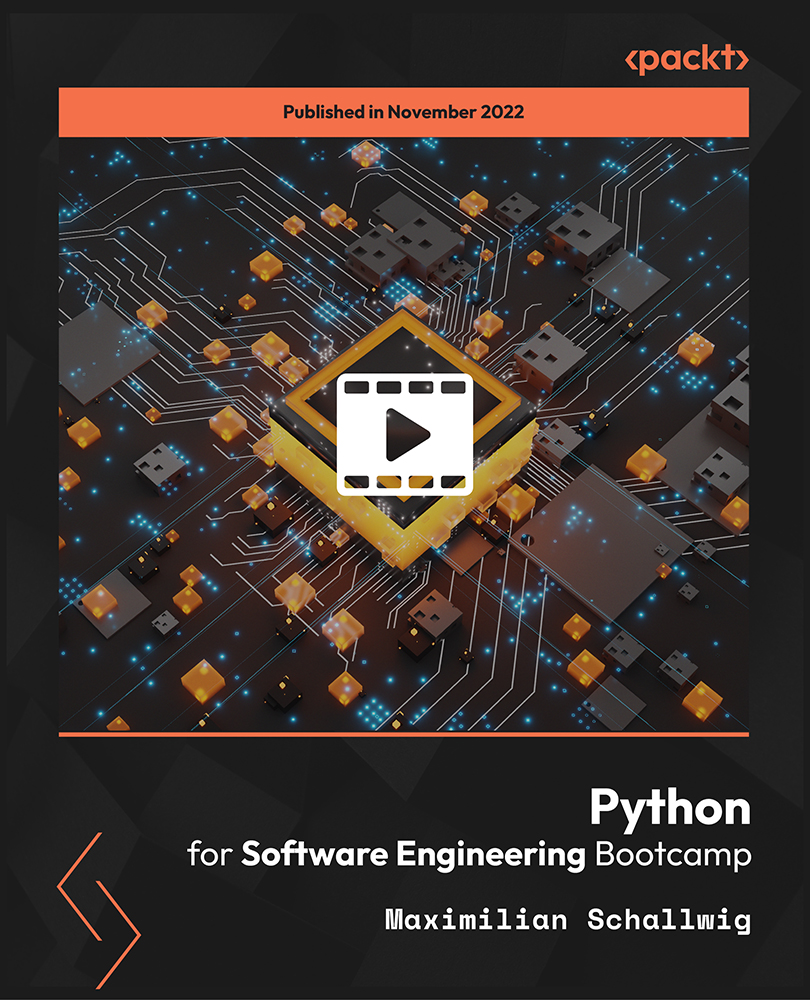
Overview This comprehensive course on Adobe Audition will deepen your understanding on this topic. After successful completion of this course you can acquire the required skills in this sector. This Adobe Audition comes with accredited certification from CPD, which will enhance your CV and make you worthy in the job market. So enrol in this course today to fast track your career ladder. How will I get my certificate? You may have to take a quiz or a written test online during or after the course. After successfully completing the course, you will be eligible for the certificate. Who is This course for? There is no experience or previous qualifications required for enrolment on this Adobe Audition. It is available to all students, of all academic backgrounds. Requirements Our Adobe Audition is fully compatible with PC's, Mac's, Laptop, Tablet and Smartphone devices. This course has been designed to be fully compatible with tablets and smartphones so you can access your course on Wi-Fi, 3G or 4G. There is no time limit for completing this course, it can be studied in your own time at your own pace. Career Path Learning this new skill will help you to advance in your career. It will diversify your job options and help you develop new techniques to keep up with the fast-changing world. This skillset will help you to- Open doors of opportunities Increase your adaptability Keep you relevant Boost confidence And much more! Course Curriculum 1 sections • 34 lectures • 03:38:00 total length •Module 01: Introduction: 00:02:00 •Module 02: Learn the Basics Under 30 Minutes!: 00:01:00 •Module 03: Recording Audio, Applying Effects, Saving Files and Exporting: 00:05:00 •Module 04: Reducing Editing Time: 00:05:00 •Module 05: Narration Workflow: 00:05:00 •Module 06: Working with Multiple Samples and Advanced Mixing: 00:05:00 •Module 07: Making Audio Recorded on Your Phone Sound Better: 00:05:00 •Module 08: Mastering Adobe Audition: 00:01:00 •Module 09: Adobe Audition Interface for Beginners: 00:08:00 •Module 10: Fixing Audio not Recording and Playing Back: 00:02:00 •Module 11: Starting New Audio Files, Multitrack Sessions, and Saving Projects: 00:08:00 •Module 12: Beginner Mistakes and Solutions: 00:08:00 •Module 13: Saving and Exporting Audio Files: 00:07:00 •Module 14: Recording Tips to Make Editing Easy: 00:11:00 •Module 15: Save Hundreds of Hours of Editing!: 00:08:00 •Module 16: Editing a Voice Recording: 00:13:00 •Module 17: Punch and Roll Recording: 00:09:00 •Module 18: Multitrack Session Basics: 00:14:00 •Module 19: Audio Fade in and Fade out: 00:07:00 •Module 20: Copying, Cutting, Splitting, Pasting and Editing: 00:12:00 •Module 21: Starting a Music Production: 00:02:00 •Module 22: Reducing Noise: 00:14:00 •Module 23: Best Effects Presets for Beautiful Vocals: 00:11:00 •Module 24: Applying the Effects Rack to Add Compression, Limiting, and Equalisation: 00:14:00 •Module 25: Matching Loudness on Multiple Files with Batch Processing: 00:12:00 •Module 26: Time Stretching: 00:04:00 •Module 27: Shifting Pitch Up and Down for a Good Laugh: 00:05:00 •Module 28: Delay and Echo Effects: 00:07:00 •Module 29: Spectral Frequency editing and Pitch Display: 00:05:00 •Module 30: Reversing Audio to Create Amazing Sounds: 00:03:00 •Module 31: Audition SKILLSHARE Class Projects: 00:01:00 •Module 32: Conclusion: 00:02:00 •Module 33: Adobe Audition for Beginners: 00:01:00 •Module 34: Produce an Audio File and Share It: 00:01:00
