- Professional Development
- Medicine & Nursing
- Arts & Crafts
- Health & Wellbeing
- Personal Development
Finding your Inner Light
By Love2Meditate
Finding your Inner Light online course is ideal for someone who is starting out on the spiritual path, wanting to find their inner light (higher intuition) and begin to connect to the true self. This course is meditation based, gentle and yet powerful. You will learn to invite your supporting spiritual guide and become the new amazing you!

IT Security: Cyber Security & CompTIA Network+ (AWS, Cisco ASA Firewall) - CPD Certified
4.8(9)By Skill Up
5 STAR Rated | CPD Certified Diploma | 22-in-1 Premium Bundle | 22 Free PDF+ Transcript Certificate | Lifetime Access

COMPUTER AIDED DESIGN + NICKY SIMPSON ONLINE ON-DEMAND FEES: FULL COURSE £35 WHAT THE COURSE IS ABOUT: A great short course, led by textile artist NICKY SIMPSON. This course introduces you to repeat patterning using PowerPoint, with video tutorials and comprehensive step-by-step guides. Whether you are using this in school, wanting to print for fashion or furnishing, or simply printing a T-shirt, this is a great way to get your own artwork or photographs into a repeat pattern for printing. It can also be used to print on paper for cards or letters and much more. This course shows how you can easily do repeat pattern designs, layering designs, inserting your designs into shapes and fashion illustration, with lots of exemplars and some inspirational designers. WHO IS THIS COURSE FOR: This course is suitable for anyone. You may be a teacher wanting to up-skill, a student who wants to further your current knowledge, or anyone who would like to be more creative with very limited equipment! All these tutorials can be used directly with students in schools. WHAT TO EXPECT: This comprehensive course offers a series of 6 short video tutorials, where you can practice alongside Nicky, working in your own time, at your own pace. Each video can be paused and rewound, using step-by-step guides. Introduction: Welcome to the training room Video Tutorial 1: How to use the Picture Format Tool Bar Video Tutorial 2: Creating Repeat Patterns Video Tutorial 3: CAD from your own primary images Video Tutorial 4: Layering images Video Tutorial 5: Inserting Your Repeat Patterns Into Shapes Video Tutorial 6: Fashion Illustration PDF: Designers & Exemplars LEARNING OUTCOMES: Learn and practice a new and exciting skill. Develop confidence and enhance your IT skills with free tools! Create exciting repeat patterns that can be used for fashion, interiors or stationary. A creative activity to get your own photographs into a repeat pattern ready for printing. YOUR TRAINER:
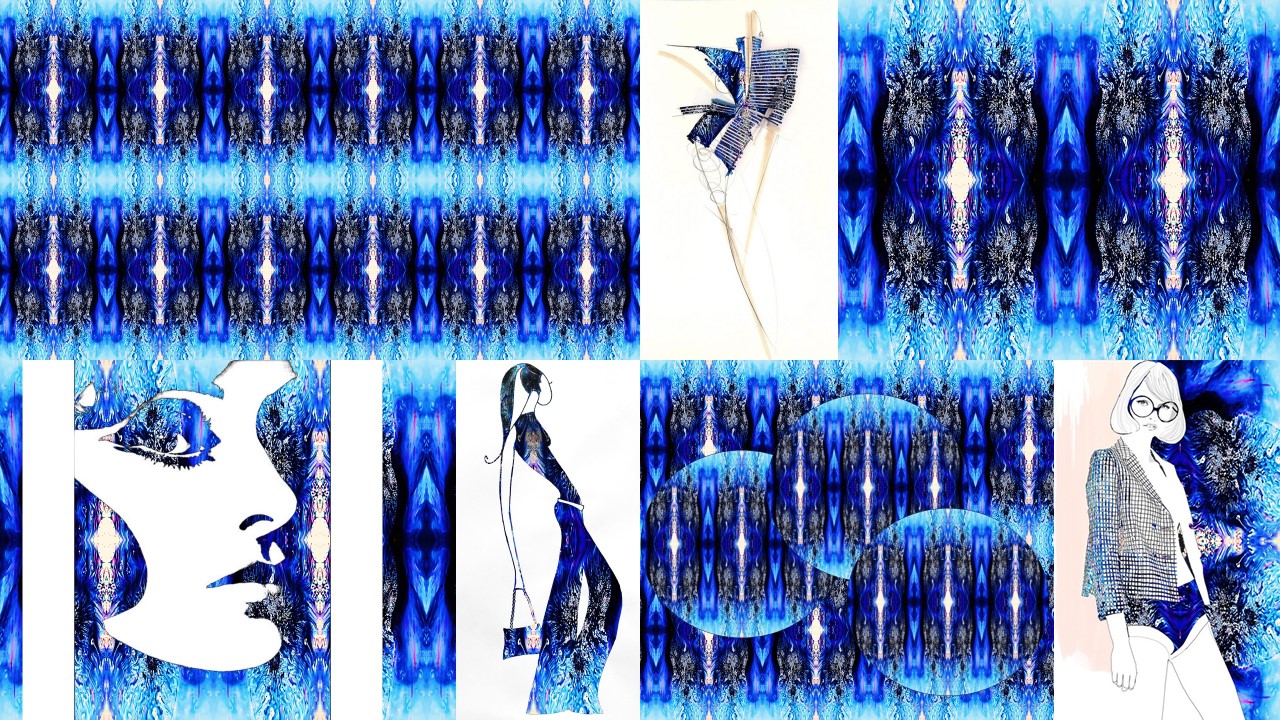
Security Threat Management (STM) Diploma: Advanced Cybersecurity & Threat Management
4.8(9)By Skill Up
Flash Sale! CPD Certified | 20-in-1 Premium Bundle | Free PDF & Transcript Certificate | Lifetime Access

Description: Find out how to become an expert in marketing and learning about social media marketing which will help you in your career advancement. Social Media Marketing is a very effective marketing place as everyone uses it. Through this course, you will learn the advanced skills, knowledge, and information about social media marketing and understand the value of social media buzz and what it can do for you. Find out how to utilise the search engine optimisation and know about marketing on popular social media sites, Twitter and Pinterest. Learn the best marketing skills to become an effective social media expert marketer and help your business succeed. Who is the course for? Employees of the business industry and other businessmen who want to learn how to become profitable through Social Media Marketing People who have an interest in Social Media Marketing and how to effectively communicate and try promotion to their potential clients. Entry Requirement: This course is available to all learners, of all academic backgrounds. Learners should be aged 16 or over to undertake the qualification. Good understanding of English language, numeracy and ICT are required to attend this course. Assessment: At the end of the course, you will be required to sit an online multiple-choice test. Your test will be assessed automatically and immediately so that you will instantly know whether you have been successful. Before sitting for your final exam, you will have the opportunity to test your proficiency with a mock exam. Certification: After you have successfully passed the test, you will be able to obtain an Accredited Certificate of Achievement. You can however also obtain a Course Completion Certificate following the course completion without sitting for the test. Certificates can be obtained either in hard copy at the cost of £39 or in PDF format at the cost of £24. PDF certificate's turnaround time is 24 hours, and for the hardcopy certificate, it is 3-9 working days. Why choose us? Affordable, engaging & high-quality e-learning study materials; Tutorial videos/materials from the industry leading experts; Study in a user-friendly, advanced online learning platform; Efficient exam systems for the assessment and instant result; The UK & internationally recognized accredited qualification; Access to course content on mobile, tablet or desktop from anywhere anytime; The benefit of career advancement opportunities; 24/7 student support via email. Career Path: The Advanced Diploma in Social Media Marketing course will be useful and would be beneficial for every kind of occupations and careers like: Businessman Digital Manager Marketing and Promotions Specialist Marketing Manager Product Creator Sales Manager Sales and Promotions Specialist Social Media Manager Top Executive. Social Media Marketing Introduction 00:30:00 Understanding the Value of Social Media Buzz and What It Can Do For Your Business 01:00:00 Developing a Winning Social Media Marketing Plan 01:00:00 Setup and Manage a Facebook Page That Works 01:00:00 Tweet Your Way to Online Prominence 01:00:00 Build Your Network with LinkedIn 01:00:00 Captivate Your Audience with YouTube 01:00:00 Conclusion 00:15:00 Search Engine Optimization What Is Search Engine Optimization? 01:00:00 Search Engines That Use SEO 01:00:00 Using SEO In Website Text 01:00:00 Using SEO For Google Ads 01:00:00 Using SEO For Article Marketing 01:00:00 Using SEO In Press Releases 00:30:00 Using Longtail Keywords 00:30:00 Using Google To Discover The Best Keywords 00:30:00 SEO For Video Ads 00:30:00 SEO In Photos 00:30:00 Blogging With SEO Marketing 01:00:00 Using A SEO Company 01:00:00 Facebook Marketing Basics Introduction to Facebook 00:15:00 Why You Should Care 00:15:00 Setting up a Facebook Page 00:30:00 How to Get More Likes for Your Facebook Page 00:30:00 Facebook Advertising 00:30:00 How Much Does Facebook Advertising Cost? 00:30:00 Marketing on Facebook 01:00:00 Create a Content Calendar 00:15:00 Understanding Edge Rank & the Art of Engagement 00:15:00 Twitter Social Marketing TWITTER FOR BUSINESS 00:15:00 TOP TWITTER TIPS 00:15:00 TWITTER IS 00:15:00 BUSINESS TERMS 00:15:00 WHY USE TWITTER FOR MARKETING 00:15:00 TWITTER MARKETING BASICS 01:00:00 TWITTER METRICS 00:30:00 YOUR BIO 00:15:00 WHEN TO TWEET 00:15:00 BUILDING YOUR COMMUNITY 00:15:00 GENERATING LEADS 00:15:00 REAL-TIME TWITTER MARKETING 00:15:00 ENGAGEMENT 00:15:00 TWETIQUETTE (TWEETING ETIQUETTE) 00:15:00 Instagram Marketing What is Instagram? 00:15:00 Instagram for Business 00:15:00 Instagram & Community 00:15:00 Pinterest Social Marketing Introduction 00:30:00 How to Use Pinterest 01:00:00 How to Win the Hearts of the Target Audience on Pinterest 01:00:00 Understanding Pinterest Etiquette 00:30:00 Marketing Strategies to Build Your Brand and Your Followers 02:00:00 Monetizing Pinterest through Market Hunting 01:00:00 Pinterest Tools to Use in Your Marketing Arsenal 00:15:00 Conclusion 00:15:00 Google Adwords Benefits of online advertising and AdWords 00:30:00 Choosing a campaign type 00:30:00 Measure your results 00:30:00 Blogging Basics Introduction 01:00:00 The Anatomy Of A Profitable Blog 02:00:00 Quick & Easy Optimization 00:30:00 Extending Your Blog's Functionality 00:15:00 Turbocharged Profit Strategies 01:00:00 Refer A Friend Refer A Friend 00:00:00 Mock Exam Mock Exam- Advanced Diploma in Social Media Marketing 00:30:00 Final Exam Final Exam- Advanced Diploma in Social Media Marketing 00:30:00 Certificate and Transcript Order Your Certificates and Transcripts 00:00:00

Description: To help people developing their skills in creating, editing, and deleting documents, you will need proper training to utilize it. They want to help people to improve their efficiency and effectiveness in different areas. In this course, you will learn the advanced skills, knowledge, and information about Microsoft Office apps. This course includes the advanced specifics of programs such as Word, Excel, PowerPoint, Access and Outlook 2007. Grabbing this chance to learn things related to Microsoft Office which will take your skills to an advanced level that could make you more progressive in your work and career. If you are someone who is working towards career advancement, then this is the Microsoft Office advanced skills training that you are looking for. Who is the course for? Professionals who want to learn about the Microsoft Office 2007 People who have an interest in the advanced features of the Microsoft Office 2007 Entry Requirement: This course is available to all learners, of all academic backgrounds. Learners should be aged 16 or over to undertake the qualification. Good understanding of English language, numeracy and ICT are required to attend this course. Assessment: At the end of the course, you will be required to sit an online multiple-choice test. Your test will be assessed automatically and immediately so that you will instantly know whether you have been successful. Before sitting for your final exam you will have the opportunity to test your proficiency with a mock exam. Certification: After you have successfully passed the test, you will be able to obtain an Accredited Certificate of Achievement. You can however also obtain a Course Completion Certificate following the course completion without sitting for the test. Certificates can be obtained either in hard copy at a cost of £39 or in PDF format at a cost of £24. PDF certificate's turnaround time is 24 hours and for the hardcopy certificate, it is 3-9 working days. Why choose us? Affordable, engaging & high-quality e-learning study materials; Tutorial videos/materials from the industry leading experts; Study in a user-friendly, advanced online learning platform; Efficient exam systems for the assessment and instant result; The UK & internationally recognised accredited qualification; Access to course content on mobile, tablet or desktop from anywhere anytime; The benefit of career advancement opportunities; 24/7 student support via email. Career Path: The Microsoft Office 2007 Advanced course is a useful qualification to possess and would be beneficial for any type of professions or careers such as: Account Manager Administrative Assistant Administrator Office Manager Personal Assistant Secretary. Microsoft Word 2007 Advanced Level Module One - Getting Started 00:30:00 Module Two - Working with the Word Window 01:00:00 Module Three - Adding Pictures 01:00:00 Module Four - Adding Smart Art 01:00:00 Module Five - Adding Tables 01:00:00 Module Six - Advanced Table Tasks 01:00:00 Module Seven - Inserting Special Objects 01:00:00 Module Eight - Adding In-Document References 01:00:00 Module Nine - Advanced Research Tasks 01:00:00 Module Ten - Reviewing a Document 01:00:00 Module Eleven - Customizing Word 01:00:00 Module Twelve - Wrapping Up 00:30:00 Microsoft Excel 2007 Advanced Level Module One - Getting Started 00:30:00 Module Two - SmartArt 01:00:00 Module Three - Inserting Objects 01:00:00 Module Four - Creating Charts 01:00:00 Module Five - Creating Pivot Tables 01:00:00 Module Six - Working with Pivot Tables 01:00:00 Module Seven - Creating Pivot Charts 01:00:00 Module Eight - Solving Formula Errors 01:00:00 Module Nine - Using What-If Analysis 01:00:00 Module Ten - Managing Your Data 01:00:00 Module Eleven - Grouping and Outlining Data 01:00:00 Module Twelve - Wrapping Up 00:30:00 Microsoft PowerPoint 2007 Advanced Level Module One - Getting Started 00:30:00 Module Two - Adding Pictures 01:00:00 Module Three - Working with Text Boxes 01:00:00 Module Four - Adding SmartArt 01:00:00 Module Five - Adding Tables 01:00:00 Module Six - Inserting Advanced Objects 01:00:00 Module Seven - Advanced Drawing Tasks 01:00:00 Module Eight - PowerPoint's Research Tools 01:00:00 Module Nine - Creating Notes and Handouts 01:00:00 Module Ten - Using Slide Masters 01:00:00 Module Eleven - Advanced Presentation Tasks 01:00:00 Module Twelve - Wrapping Up 00:30:00 Microsoft Access 2007 Advanced Level Module One - Getting Started 00:30:00 Module Two - Advanced Table Tasks 01:00:00 Module Three - Advanced Form Tasks 01:00:00 Module Four - Advanced Reporting Tasks 01:00:00 Module Five - Understanding Relationships 01:00:00 Module Six - Advanced Query Tasks 01:00:00 Module Seven - Working with SQL 01:00:00 Module Eight - Linking Data 01:00:00 Module Nine - Importing Data 01:00:00 Module Ten - Exporting Data 01:00:00 Module Eleven - Advanced Database Tools 01:00:00 Module Twelve - Wrapping Up 00:30:00 Microsoft Outlook 2007 Advanced Level Module One - Getting Started 00:30:00 Module Two - Customizing Outlook 01:00:00 Module Three - Adding Word Elements to an E-mail 01:00:00 Module Four - Customizing Your Profile 01:00:00 Module Five - Advanced E-Mail Tasks 01:00:00 Module Six - Advanced Calendar Tasks 01:00:00 Module Seven - Doing More with Tasks 01:00:00 Module Eight - Using Notes 01:00:00 Module Nine - Viewing RSS Feeds 01:00:00 Module Ten - Managing Outlook Data, Part One 01:00:00 Module Eleven - Managing Outlook Data, Part Two 01:00:00 Module Twelve - Wrapping Up 00:30:00 Mock Exam Mock Exam- Microsoft Office 2007 Advanced 00:30:00 Final Exam Final Exam- Microsoft Office 2007 Advanced 00:30:00 Order Your Certificate and Transcript Order Your Certificates and Transcripts 00:00:00

The Simplest Guide™ to Project Management and PMI-PMP Certification Exam
By Packt
Our up-to-date course covers the latest PMBOK 6, 7, and Agile updates, providing a simplified guide to project management. Learn the framework, processes, and knowledge areas, and see how they work together to manage projects and stakeholders. It is perfect for those seeking to efficiently manage projects and pass the PMP exam.
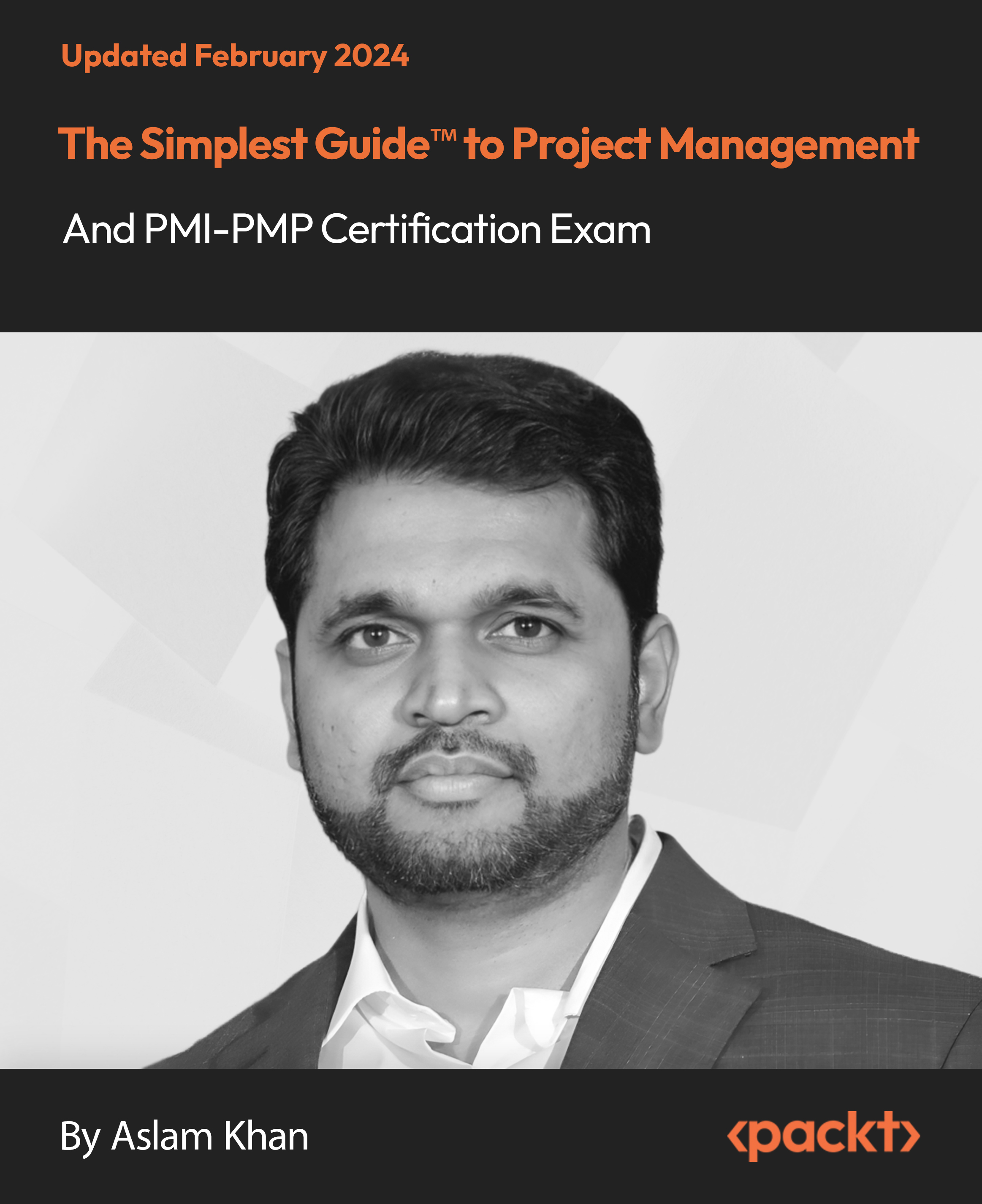
CISSP®️ Certification Domain 7 - Security Operations Video Boot Camp for 2022
By Packt
This course helps you prepare for your CISSP certification. In this course, we will be discussing CISSP? Certification Domain 7 - Security Operations. This course is about how we secure our day-to-day operations, how we continue to function in a disaster event, and how we recover after an event. This domain makes up 13% of the exam questions.

Mastering Harvard Referencing: A Comprehensive Guide for UK Students
By Sophia Baker
Introduction When it comes to academic writing, referencing is crucial. It’s not just about giving credit where it’s due, but also about enhancing the credibility of your work. Among the various referencing styles, Harvard referencing for word essays is one of the most widely used, especially in the UK. But why is it so popular, and how can you master it? Let’s dive in! Understanding Harvard Referencing Harvard referencing is a system of citation that allows you to acknowledge the sources you’ve used in your academic writing. It’s an author-date system, which means you include the author’s surname and the year of publication within the text, and provide full details in a reference list at the end. Despite its name, Harvard references didn’t originate from Harvard University. The style was first used by a zoologist named Edward Laurens Mark in a paper published in 1881. Over time, it has evolved and become one of the most recognized citation styles worldwide. Harvard referencing consists of two main components: in-text citations and a reference list. In-text citations are brief and are placed within the body of your text, while the reference list provides full details of all the sources you’ve cited. The Basics of Harvard Referencing In-text citations in Harvard referencing include the author’s surname and the year of publication. If you’re quoting directly, you should also include the page number. For example: (Smith, 2020, p. 23). The reference list is where you provide full details of each source cited in your work. Each entry should include the author’s name, year of publication, title of the work, and other relevant information, depending on the type of source. A reference list includes only the sources you’ve directly cited in your text, while a bibliography may include all sources you’ve consulted, whether or not you’ve cited them. How to Cite Different Types of Sources When citing a book, you should include the author’s name, year of publication, title (in italics), edition (if applicable), place of publication, and publisher. For example: Smith, J. (2020). The Art of Referencing (2nd ed.). London: Academic Press. Journal articles should include the author’s name, year of publication, title of the article, title of the journal (in italics), volume number, issue number, and page numbers. For example: Brown, A. (2019). ‘Understanding Harvard Referencing’, Journal of Academic Writing, 12(3), pp. 45-67. For websites, include the author (or organization), year of publication (or last update), title of the webpage (in italics), and the URL. For example: University of Oxford. (2021). Harvard Referencing Guide. Available at: https://www.ox.ac.uk/harvard (Accessed: 10 September 2024). When citing a newspaper article, include the author’s name, year of publication, title of the article, title of the newspaper (in italics), date, and page number. For example: Doe, J. (2022). ‘The Future of Academic Writing’, The Times, 5 May, p. 12. For government documents, include the name of the government department, year of publication, title of the document (in italics), place of publication, and publisher. For example: UK Department for Education. (2020). Education Policy Report. London: HMSO. Cite conference papers by including the author’s name, year of publication, title of the paper, title of the conference (in italics), location, and date of the conference. For example: Jones, M. (2023). ‘Innovations in Academic Writing’, International Writing Conference, Manchester, 10-12 April. Harvard Referencing for Electronic Sources When citing e-books, the format is similar to print books, but you should include the format (e.g., Kindle) or the platform where it’s available. For example: Adams, R. (2018). Digital Referencing (Kindle ed.). Available at: Amazon.co.uk. For online journals, follow the same format as print journals, but include the DOI or the URL where the article can be accessed. For example: Taylor, S. (2021). ‘Harvard Referencing in the Digital Age’, Journal of Modern Research, 15(4), pp. 33-50. DOI: 10.1234/jmr.2021.0987. The format for websites remains the same as mentioned earlier, with the inclusion of the URL and the access date. For social media, include the author (or username), year, content of the post (in italics), platform, and the date of the post. For example: @AcademicWriterUK. (2023). The key to successful referencing is consistency. Twitter, 15 March. Advanced Harvard Referencing Techniques When you can’t access the original source and need to cite a secondary source, mention both the original and secondary source. For example: (Smith, 1989, cited in Brown, 2019). For works with multiple authors, list up to three authors in the in-text citation. For more than three, use “et al.” after the first author’s name. For example: (Jones, Smith, and Brown, 2020) or (Jones et al., 2020). If you’re citing different editions of a book, mention the edition in your reference. For example: Brown, A. (2018). Theories of Learning (3rd ed.). Oxford: Oxford University Press. If some information is missing, like the author or date, use “Anon.” for anonymous authors and “n.d.” for no date. Common Harvard Referencing Mistakes and How to Avoid Them Incorrect formatting can easily occur if you’re not careful. Make sure to follow the correct structure for each type of source, as this can significantly impact your grade. Leaving out essential details like the author’s name or the year of publication is a common mistake. Always double-check your references before submitting your work. Punctuation is crucial in Harvard referencing. Misplacing a comma or period can change the meaning of your citation. Pay attention to the details! Tools and Resources for Harvard Referencing Online citation generators can save you time, but be cautious—always double-check the generated citations for accuracy. Tools like EndNote or Zotero can help you manage your references and ensure consistency throughout your work. Many universities provide specific guidelines for Harvard referencing. Always refer to your institution’s guidelines to ensure you’re following the correct format. The Importance of Consistency in Harvard Referencing Consistency is key in Harvard referencing. Uniformity in your citations not only makes your work look professional but also enhances readability. Inconsistent referencing can confuse readers and may lead to a lower grade. Make sure your citations follow a consistent style throughout your work. Tips for Mastering Harvard Referencing Always double-check your references before submission. Small errors can add up and impact your overall grade. Keep a record of all the sources you consult. This will make it easier to create your reference list and avoid missing any citations. Using a Harvard style guide can help ensure that you’re following the correct format. It’s a handy tool for quick reference. Conclusion Mastering Harvard referencing may seem daunting at first, but with practice and attention to detail, it becomes second nature. Remember, proper referencing not only supports your arguments but also adds credibility to your work. So, take your time, be consistent, and use the resources available to you.

