- Professional Development
- Medicine & Nursing
- Arts & Crafts
- Health & Wellbeing
- Personal Development
24167 Courses delivered On Demand
Beauty Therapy
By IOMH - Institute of Mental Health
Join our Beauty Therapy course and discover your hidden skills, setting you on a path to success in this area. Get ready to improve your skills and achieve your biggest goals. The Beauty Therapy course has everything you need to get a great start in this sector. Improving and moving forward is key to getting ahead personally. The Beauty Therapy course is designed to teach you the important stuff quickly and well, helping you to get off to a great start in the field. So, what are you looking for? Enrol now! You will Learn The Following Things: Learn strategies to boost your workplace efficiency. Hone your skills to help you advance your career. Acquire a comprehensive understanding of various topics and tips. Learn in-demand skills that are in high demand among UK employers This course covers the topic you must know to stand against the tough competition. The future is truly yours to seize with this Beauty Therapy. Enrol today and complete the course to achieve a certificate that can change your career forever. Details Perks of Learning with IOMH One-to-one support from a dedicated tutor throughout your course. Study online - whenever and wherever you want. Instant Digital/ PDF certificate 100% money back guarantee 12 months access Process of Evaluation After studying the course, an MCQ exam or assignment will test your skills and knowledge. You have to get a score of 60% to pass the test and get your certificate. Certificate of Achievement After completing the Beauty Therapy course, you will receive your CPD-accredited Digital/PDF Certificate for £5.99. To get the hardcopy certificate for £12.99, you must also pay the shipping charge of just £3.99 (UK) and £10.99 (International). Who Is This Course for? This Beauty Therapy is suitable for anyone aspiring to start a career in relevant field; even if you are new to this and have no prior knowledge, this course is going to be very easy for you to understand. On the other hand, if you are already working in this sector, this course will be a great source of knowledge for you to improve your existing skills and take them to the next level. This course has been developed with maximum flexibility and accessibility, making it ideal for people who don't have the time to devote to traditional education. Requirements There is no prerequisite to enrol in this course. You don't need any educational qualification or experience to enrol in the Beauty Therapy course. Do note: you must be at least 16 years old to enrol. Any internet-connected device, such as a computer, tablet, or smartphone, can access this online course. Career Path The certification and skills you get from this Beauty Therapy Course can help you advance your career and gain expertise in several fields, allowing you to apply for high-paying jobs in related sectors. Course Curriculum Beauty Therapy Module 01 : Introduction to Beauty Technician 00:14:00 Module 02 : Corrections 00:11:00 Module 03 : Tools 00:12:00 Module 04 : Foundations and Corrections 00:11:00 Module 05 : Colour 00:12:00 Module 06 : Eye Make-Up 00:08:00 Module 07 : Makeup for Eyebrows 00:07:00 Module 08 : Lip Make-Up 00:07:00 Module 09 : Types of Makeup 00:24:00 Module 10 : False Eyelashes 00:14:00 Module 11 : Makeup for Different Ages 00:13:00 Module 12 : Health and Safety 00:14:00 Module 13 : Creating Your Make-Up Kit 00:12:00 Module 14 : General Care of Hands 00:09:00 Module 15 : Manicure 00:08:00 Module 16 : Pedicure 00:09:00 Module 17 : Nail Art 00:16:00 Module 18 : Shellac and Gel Nails 00:13:00 Module 19 : Hair Types 00:38:00 Module 20 : How to Treat Hair 00:14:00 Module 21 : Hair Colour and Hair Shape 00:11:00 Module 22 : How to Wash Hair Professionally 00:13:00 Module 24 : Styling 00:15:00 Module 25 : Men's Hair 00:10:00 Module 26: Up-Styling 00:16:00 Module 27: Hair Extensions 00:14:00 Module 28: Hairstyles 00:48:00 Assignment Assignment - Beauty Therapy 00:00:00
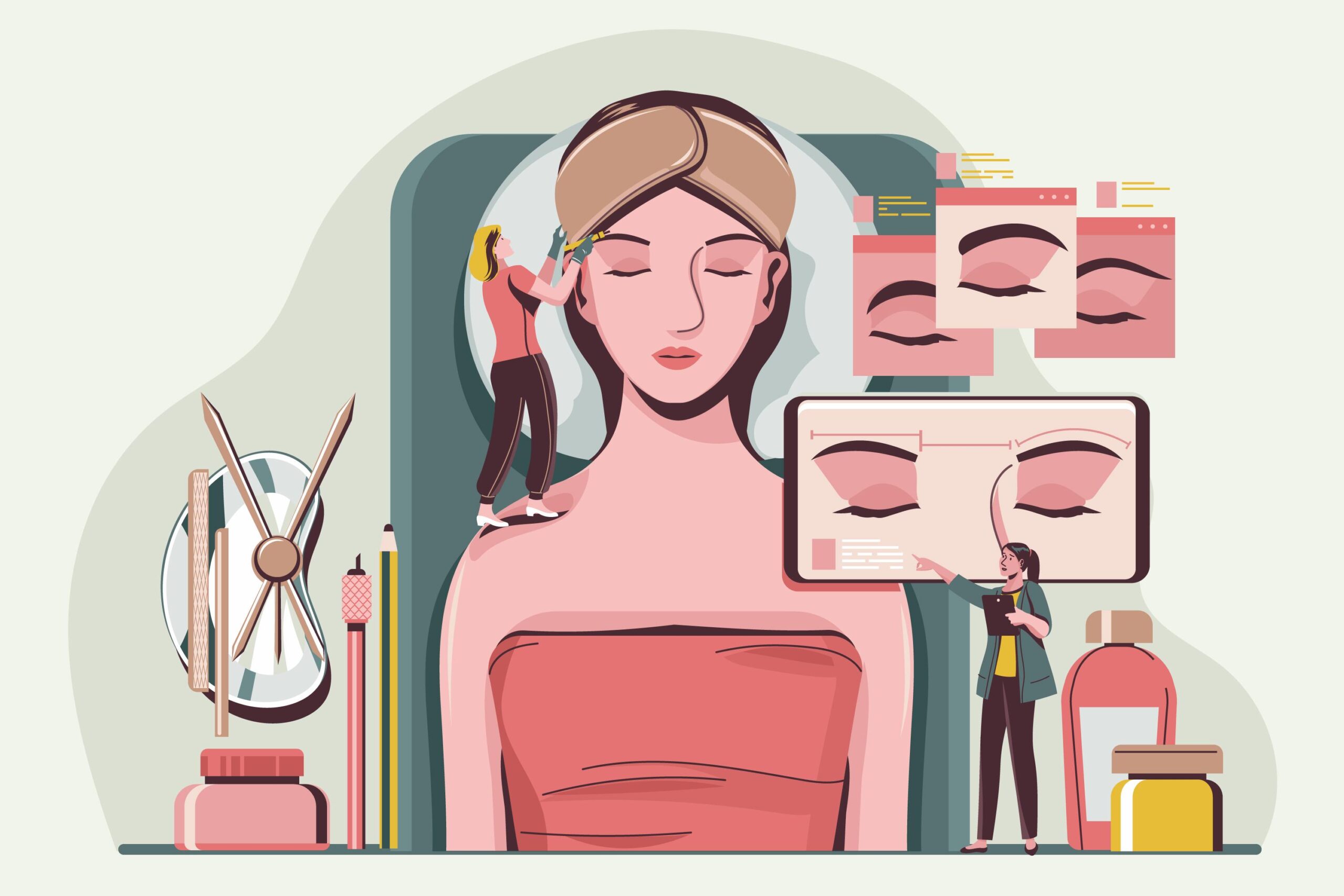
Plant-Powered Wellness: A Guide to Thriving on a Vegan Diet
By Compete High
ð± Unlock Your Vibrant Life with Plant-Powered Wellness! ð¿ Are you ready to embrace a lifestyle that not only nourishes your body but also revitalizes your spirit? Introducing 'Plant-Powered Wellness: A Guide to Thriving on a Vegan Diet' - the transformative online course that will empower you to unleash the full potential of a plant-based lifestyle! ð What's Inside: â Comprehensive Nutrition Insights: Dive deep into the world of plant-based nutrition with expert guidance. Learn how to optimize your diet to ensure you're getting all the essential nutrients for a thriving, energetic life. â Delicious & Nutrient-Rich Recipes: Elevate your culinary skills with mouthwatering recipes designed to make your taste buds dance and your body thank you. From hearty main courses to decadent desserts, discover the joy of plant-based cooking. â Mind-Body Connection: Explore the holistic benefits of a plant-powered lifestyle. Understand the connection between what you eat and how you feel, both mentally and physically. Achieve balance and harmony in every aspect of your life. â Meal Planning Mastery: Say goodbye to the stress of meal planning! Our course provides you with practical tools and strategies to effortlessly plan and prepare delicious, nourishing meals that align with your plant-powered goals. â Expert Q&A Sessions: Get your burning questions answered by seasoned plant-based nutrition experts. Join live Q&A sessions to gain insights, troubleshoot challenges, and connect with a supportive community on the same journey. â Lifetime Access: Enjoy unlimited access to the course materials, updates, and community discussions. Dive into the content at your own pace, revisit lessons whenever you need, and stay connected with like-minded individuals on the same wellness journey. ð Why Choose Plant-Powered Wellness? ð Transformative Results: Experience a profound shift in your energy levels, mental clarity, and overall well-being. ð Sustainable Lifestyle: Learn how a plant-based diet can contribute to a healthier planet and make choices that align with your values. ð Community Support: Connect with a vibrant community of learners, share experiences, and uplift each other on your plant-powered journey. ð Expert Guidance: Benefit from the knowledge of seasoned nutritionists and wellness experts who are passionate about helping you thrive. Don't miss out on this opportunity to embark on a journey to plant-powered wellness. Seize the chance to thrive on a vegan diet and cultivate a life of vitality and joy. Enroll now and embrace the transformation! ð±ð Course Curriculum Starting The Vegan Journey Introduction 00:00 The Vegan Journey - Health _ Vitality 00:00 Debunking Vegan Myths Debunking Vegan Myths 00:00 Info For Vegan Athletes Vegan Althletes - Plenty Of Muscle 00:00 Fueling The Vegan Warrior 00:00 Vegan Warrior Workout Plan 00:00 Going Vegan Going Vegan 00:00 Final Thoughts & Tips Conclusion - Final Thoughts _ Tips 00:00

Practice Nurse: Practice Nurse Course Online Nursing practice is a rapidly growing field in the healthcare industry, with nurses working in a variety of settings as members of multidisciplinary health care teams. The responsibilities of a Practice Nurse Course range from administration to medical treatment. This Practice Nurse: Practice Nurse Course will guide you through the healthcare framework and provide you with the knowledge you need to succeed. This exclusive Practice Nurse Course will provide you with a thorough overview of practice nursing. Through this Practice Nurse: Practice Nurse Course, you will understand the roles and responsibilities of a practising nurse. The Practice Nurse Course will teach you how to collect medical information, provide first aid, and perform other nursing duties. You will also understand the importance and role of nursing in a variety of social settings. Main Course : Practice Nurse Training Free Courses: Course 01: Diploma in Nurse Prescribing Course 02: Nursing & Prescribing Course 03: Nursery Nurse [ Note: Free PDF certificate as soon as completing the Practice Nurse Training course] Practice Nurse: Practice Nurse Course Online This Practice Nurse: Practice Nurse Course consists of 13 modules. Course curriculum of Practice Nurse Course Module 01: Introduction to Practice Nursing Module 02: Making the Transition from Hospital to Primary Care Module 03: Working Safely Module 04: Patient Focus Module 05: Team Working and Working with Other Professionals Module 06: Working with Vulnerable Groups Module 07: Carer Support Module 08: Safety, Infection Control & Hygiene Module 09: Diagnostic Testing Module 10: Medication Administration Module 11: Documentation and Informatics Module 12: Comfort and Sleep Module 13: Nursing, Healing, and Caring Assessment Method of Practice Nurse: Practice Nurse Course After completing Practice Nurse Course, you will get quizzes to assess your learning. You will do the later modules upon getting 60% marks on the quiz test. Apart from this, you do not need to sit for any other assessments. Certification of Practice Nurse: Practice Nurse Course After completing the Practice Nurse Course, you can instantly download your certificate for FREE. The hard copy of the certification will also be delivered to your doorstep via post, which will cost £13.99. Who is this course for? Practice Nurse: Practice Nurse Course Online This Practice Nurse: Practice Nurse Course is suitable for those interested in nursing or those already working in the relevant fields and want to polish their knowledge and skill. Requirements Practice Nurse: Practice Nurse Course Online To enrol in this Practice Nurse: Practice Nurse Course, students must fulfil the following requirements: Good Command over English language is mandatory to enrol in our Practice Nurse: Practice Nurse Course. Be energetic and self-motivated to complete our Practice Nurse: Practice Nurse Course. Basic computer Skill is required to complete our Practice Nurse: Practice Nurse Course. If you want to enrol in our Practice Nurse: Practice Nurse Course, you must be at least 15 years old. Career path Practice Nurse: Practice Nurse Course Online The knowledge you will gain through this course may lead you to a variety of career opportunities. Such as: - Nursing Assistant, Nursing Administrator, Nursing Home Manager, Nurse Midwife, Practice Nurse.

Build Confidence With Self-Promotion This course is designed to help you unlock the secrets of unshakeable self-confidence, with a focus on self-promotion. By mastering confidence, you will learn how to present yourself with authenticity, communicate your strengths clearly, and tackle challenges head-on. With actionable tips, practical exercises, and a deep dive into the psychology of confidence, you will gain the tools to stand tall in any professional setting, build meaningful relationships, and propel your career forward. Course Curriculum Section 01: Introduction & First Concepts Section 02: Keys to Self-Confidence Section 03: More Confidence Skills & Concepts Section 04: Final Thoughts & Tips (Learn more about this online course)

Care Planning and Record Keeping | Health & Safety Online
By IOMH - Institute of Mental Health
Overview of Care Planning and Record Keeping | Health & Safety Online In today’s healthcare system, Care Planning and Record Keeping are essential for providing high-quality patient care. With over 1.54 million professionals working in adult social care in the UK and 1.3 million more in the NHS, there is a growing need for well-trained staff in these areas. The care sector is expected to require an additional 500,000 workers by 2030, offering many opportunities for skilled professionals. This course helps you develop the skills needed to create Care Planning and Record Keeping strategies that focus on the individual’s needs. You’ll learn how to develop person-centred care plans, use concept care mapping techniques, and keep confidential medical records that comply with UK regulations. The course also covers how to collaborate effectively with vulnerable individuals while following safeguarding protocols for children, young people, and families. As the healthcare system moves toward digital records, with 98% of GP practices now using electronic systems, it is crucial to stay updated on Care Planning and Record Keeping practices. By understanding care planning policy and record-keeping standards, you’ll be ready to provide exceptional care. Whether you work with elderly patients, vulnerable adults, or young people, this training prepares you to deliver safe, well-documented care that meets the highest standards. This Care Planning and Record Keeping | Health & Safety Online Course will help you to learn: Understand the core principles behind effective care planning processes. Develop collaborative approaches for planning individual care needs. Apply concept care mapping techniques in real-world practice. Implement and assess care plans, ensuring measurable outcomes. Maintain accurate, confidential medical records in line with regulations. Apply UK care planning policies in professional practice settings. Who is this course for? Healthcare professionals aiming to strengthen their knowledge of person-centred care planning and documentation within UK regulatory guidelines. Social care workers needing updated skills in record-keeping, confidentiality, and safeguarding protocols. Individuals new to the care sector seeking in-depth training on creating, implementing, and evaluating care plans while ensuring proper documentation. Managers and supervisors overseeing care planning processes and ensuring compliance with UK care policies. Practitioners working with children, young people, or vulnerable adults, needing a specialized understanding of safeguarding in care documentation. Process of Evaluation After studying the Care Planning and Record Keeping | Health & Safety Online Course, your skills and knowledge will be tested with an MCQ exam or assignment. You have to get a score of 60% to pass the test and get your certificate. Certificate of Achievement Certificate of Completion - Digital / PDF Certificate After completing the Care Planning and Record Keeping | Health & Safety Online Course, you can order your CPD Accredited Digital / PDF Certificate for £5.99. (Each) Certificate of Completion - Hard copy Certificate You can get the CPD Accredited Hard Copy Certificate for £12.99. (Each) Shipping Charges: Inside the UK: £3.99 International: £10.99 Requirements You don't need any educational qualification or experience to enrol in the Care Planning and Record Keeping | Health & Safety Online course. Career Path This Care Planning and Record Keeping | Health & Safety Online Course will lead you to many different career opportunities. Here are a few prospects: Care Coordinator: £24K to £32K/year Social Care Practitioner: £22K to £30K/year Healthcare Documentation Specialist: £25K to £35K/year Safeguarding Officer: £28K to £38K/year Care Quality Manager: £32K to £45K/year Course Curriculum Care Planning and Record Keeping | Health & Safety Online Course Module 01: Introduction to the Care Planning Process 00:17:00 Module 02: Planning Care With the Individual in Need 00:17:00 Module 03: Concept Care Mapping 00:16:00 Module 04: Implementing and Evaluating the Care Plan 00:18:00 Module 05: Maintaining Medical Records 00:20:00 Module 06: Care Planning Policy in the UK 00:16:00 Module 07: Confidentiality and Record-Keeping 00:12:00 Module 08: Safeguarding Children, Young People and Their Families 00:21:00 Assignment Assignment - Care Planning and Record Keeping | Health & Safety Online Course 00:00:00

Level 7 Project Management Course Online Unlock the Power of Project Management: Project Management Course: Enrol Now! Project management professionals are required at all levels in both the private and public sectors. Project Management: Project Management Course is a sector that focuses on the planning, implementation, and supervision of critical projects that are at the heart of the modern business. Project Managers ensure that all predetermined objectives are met, on time and within budget, from simple operational adjustments to massive restructuring efforts. The demand for talented project managers continues to grow globally, as it is a position of significant responsibility. The Project Management: Project Management Course will introduce you to both fundamental and cutting-edge project management concepts. Throughout seventeen engaging modules, you will learn about project tools, techniques, and standards, as well as what is used in your organization. This Project Management: Project Management Course will help those new to project management lead and contribute to projects more effectively. Defining a project, planning a project, managing project quality and risk, managing project scope, managing project time, managing project communication, and managing global projects are some highlights of the course. Learning Outcomes You will be able to do the following at the end of the course: Recognize project management's technology and vocabulary. Demonstrate project preparation, execution, and close-out abilities. List the strengths, credentials, and abilities of a professional project manager. Discuss project management best practices. Determine the best methods and methodologies for project management. Create a project charter and define the project. Build and record clear and efficient project specifications. Organize the project team and cultivate constructive relationships with stakeholders. Estimate project costs and evaluate project outcomes. Main Course: Level 7 Project Management Course Included Project Management Course Course 01: Construction Project Management Course 02: Level 7 Construction Management Course 03: Construction Site Management Course 04: Level 1 Construction Cost Estimation Other Benefits of this Level 7 Project Management Course Free 05 PDF Certificate Access to Content - Lifetime Exam Fee - Totally Free Free Retake Exam [ Note: Free PDF certificate as soon as completing the Level 7 Project Management course] Level 7 Project Management Course Online Course Curriculum of Level 7 Project Management Course Module 01: Introduction to Project Management Module 02: Project Life-Cycle Module 03: Factors for Project Success or Failure Module 04: Project Feasibility Analysis and Project Selection Module 05: Project Execution and Control Module 06: Quality Management Module 07: Managing Conflict Module 08: Cost Management Module 09: Time Management Module 10: Project Risk Management Module 11: Project Procurement Management Module 12: Project Change Management Module 13: Communication Management Module 14: Project Integration Management Module 15: Scope Management Module 16: Managing Project Closure Module 17: International Course Curriculum of Construction Project Management Course Module 1: Construction Practices Module 2: Systematic Project Management Module 3: Project Estimating Module 4: Project Planning Module 5: Project Scheduling Concepts Module 6: Managing Time Module 7: Resource Management Module 8: Project Scheduling Applications Module 9: Project Cost System Module 10: Project Financial Management Course Curriculum of Course Curriculum of Level 7 Construction Management Course Module 1: Introduction to Construction Management Module 2: Arrangement of Construction Projects Module 3: Work Breakdown Structure Explained Module 4: The Process of Estimation and Resources Allocation for a Project Module 5: Planning Project Effectively Module 6: Project Risk Management Module 7: Estimating Cost Module 8: Initial Site Investigation and Assessment Module 9: Site Organisation Module 10: Planning for Construction Equipment Module 11: Managing Construction Equipment Module 12: Managing Construction Materials Module 13: Human Resources Management (HRM) Module 14: Building Better Teams Module 15: Managing Conflict Module 16: Managing Anger and Violence in the Workplace Module 17: Storage Management Module 18: Purchasing and Vendor Management Module 19: Quality Control for Construction Works Module 20: Legal Features of Contracting and more.. Assessment Method After completing Level 7 Project Management Course, you will get quizzes to assess your learning. You will do the later modules upon getting 60% marks on the quiz test. Apart from this, you do not need to sit for any other assessments. Certification After completing the Level 7 Project Management course, you can instantly download your certificate for FREE. The hard copy of the certification will also be delivered to your doorstep via post, which will cost £13.99. Who is this course for? Level 7 Project Management Course Online This course is for anyone who wants to improve their project management skills and try their hand at it. People who work in the following fields will benefit from this course: Project Manager Project Supervisor Project Analyst Project Assistant Project Coordinator Project Management Support Project Consultant Project Management Assistant Project Management Officer Requirements Level 7 Project Management Course Online Students who intend to enrol in Level 7 Project Management Training course must meet the following requirements: Good command of the English language Must be vivacious and self-driven Basic computer knowledge A minimum of 16 years of age is required Career path Level 7 Project Management Course Online Project Management Course carries wide and diverse career choices, which include: Project Assistant Project Management Support Project Analyst Project Coordinator

Health & Social Care: Level 3 Award in Health & Social Care Online Our Level 3 Award in Health & Social Care course provides an excellent introduction to working in care and broadens your understanding of working with people of all ages. The Level 3 Award in Health & Social Care course includes basic human development, legislative frameworks and protocols, how care is accessed and delivered in the UK, and core approaches to service users. By the end of this Health & Social Care: Level 3 Award in Health & Social Carecourse, you will be confident enough to take the next step on the career ladder, as you will learn everything you need to know to successfully work in a care setting and provide assistance to those with a wide range of needs. If you want to learn about Health & Social Care: Level 3 Award in Health & Social Care and become an expert in the field, you have arrived at the right place. Why choose this Health & Social Care: Level 3 Award in Health & Social Care Course from the School of Health Care? Self-paced course, access available from anywhere in the world. High-quality study materials that are easy to understand. Health & Social Care: Level 3 Award in Health & Social Care Course developed by industry experts. After each module, there will be an MCQ quiz to assess your learning. Assessment results are generated automatically and instantly. 24/7 support is available via live chat, phone call, or email. Free PDF certificate after completing the Health & Social Care: Level 3 Award in Health & Social Care course. Main Course: Level 3 Award in Health & Social Care Course Free Courses included with Health & Social Care: Level 3 Award in Health & Social Care Care course: Course 01: Level 2 Health & Care Course 02: Level 3 Diploma in Healthcare Support Course 03: Diabetes Awareness Training Course 04: Healthcare Management Training [ Note: Free PDF certificate as soon as completing the Health & Social Care: Level 3 Award in Health & Social Care course] Health & Social Care: Level 3 Award in Health & Social Care Online Our Health & Social Care: Level 3 Award in Health & Social Care course provides an excellent introduction to working in the care industry, equipping you with essential knowledge and skills. The Health & Social Care: Level 3 Award in Health & Social Care course broadens your understanding of working with individuals of all ages, ensuring you’re prepared for various care settings. You will explore topics such as basic human development, legislative frameworks, and protocols in the Health & Social Care: Level 3 Award in Health & Social Care course. Additionally, you'll learn how care is accessed and delivered in the UK, with a focus on core approaches to supporting service users. Enroll now to build a strong foundation in care! Certificate of Completion You will receive a course completion certificate for free as soon as you complete the Health & Social Care: Level 3 Award in Health & Social Care Course. Who is this course for? Health & Social Care: Level 3 Award in Health & Social Care Online This Health & Social Care: Level 3 Award in Health & Social Care Care course is ideal for people who want to work in health & social care or are already working and want to improve their knowledge and skills. Special Note: Our Course is knowledge Based course. If You want to get qualified, you can consider following options: Level 3 Award in Health & Social Care (RQF) Level 3 Award in Health & Social Care (VRQ) NCFE CACHE Level 3 Award in Health & Social Care level 3 nvq health & social care Level 3 Certificate in Health & Social Care (VRQ) Level 3 Diploma in Health & Social Care Level 2 Award in Health and Safety in Health & Social Care (RQF) NCFE CACHE Level 3 Extended Diploma in Health & Social Care Requirements Health & Social Care: Level 3 Award in Health & Social Care Online To enrol in this Level 3 Award in Health & Social Care Course, students must fulfil the following requirements: Good Command over English language is mandatory to enrol in our Level 3 Award in Health & Social Care Course. Be energetic and self-motivated to complete our Level 3 Award in Health & Social Care Course. Basic computer Skill is required to complete our Health & Social Care: Level 3 Award in Health & Social Care Course. If you want to enrol in our Health & Social Care: Level 3 Award in Health & Social Care Course, you must be at least 15 years old. Career path Health & Social Care: Level 3 Award in Health & Social Care Online This comprehensive Health & Social Care: Level 3 Award in Health & Social Care Care course can help you get a rewarding job working in residential care homes, nursing homes, day centres, children's centres, health centres, supported housing, respite care, residential schools, or even special schools.

Hot Stone Massage: Hot Stone Massage Course Online Unlock the Secrets of Ultimate Relaxation and Healing with Hot Stone Massage Therapy! Are you passionate about the art of massage therapy and eager to enhance your skills? Do you dream of offering your clients a truly transformative experience that leaves them feeling rejuvenated and deeply relaxed? Look no further! Our comprehensive Hot Stone Massage: Hot Stone Massage Course is here to help you master the ancient healing technique of hot stone massage from the comfort of your own home. What is Hot Stone Massage Therapy? Hot Stone Massage: Hot Stone Massage Course is a blissful practice that combines the power of heated basalt stones with the art of therapeutic touch. This centuries-old technique involves placing smooth, heated stones on key points of the body, allowing their warmth to penetrate deeply into the muscles, melting away tension, and promoting a profound sense of tranquility and wellness. Our Hot Stone Massage: Hot Stone Massage Course is carefully designed to equip you with all the essential knowledge and skills needed to become a proficient hot stone massage therapist. Our Hot Stone Massage: Hot Stone Massage Course is developed by experienced professionals in the field of massage therapy, ensuring you receive a comprehensive education that covers both theory and practical aspects of hot stone massage. With our online platform, you can study at your own pace and convenience. No need to rearrange your schedule or commute to a physical location. Learn from the comfort of your own home or anywhere you have an internet connection. Upon successful completion of this exclusive Hot Stone Massage: Hot Stone Massage Course, you will receive a prestigious certification, showcasing your expertise in Hot Stone Massage: Hot Stone Massage Course. This qualification will enhance your professional credibility and open doors to new opportunities. You will have lifetime access to the Hot Stone Massage: Hot Stone Massage Course materials, ensuring that you can revisit the content whenever you need a refresher. Stay up-to-date with the latest techniques and industry trends. Don't miss this incredible opportunity to elevate your massage practice and bring the transformative power of hot stone therapy to your clients. Enroll in our Hot Stone Massage: Hot Stone Massage Course today and embark on a journey of relaxation, healing, and professional growth. Main Course: Hot Stone Massage Therapy Course Free Course included with Hot Stone Massage Therapy Course Course 01: Indian Head Massage Course Course 02: Aromatherapy Course 03: Level 5 Nutritional Therapy Course 04: Level 3 Certificate In Sports Massage Therapy Course 05: Cupping Therapy [ Note: Free PDF certificate as soon as completing Hot Stone Massage: Hot Stone Massage With Indian Head Massage Course] Hot Stone Massage: Hot Stone Massage With Indian Head Massage Course Online Course Curriculum of Hot Stone Massage: Hot Stone Massage Course Module 01: Introduction to Hot Stone Massage Module 02: Massage Therapy Module 03: Anatomy and Physiology Module 04: Types of Stone Therapies Module 05: Consultation and Assessment Module 06: A Complete Hot Stone Massage Treatment Module 07: Aftercare Module 08: Ethics and Legalities Module 09: Business Practices Course Curriculum of Indian Head Massage Course Module 01: Introduction to Indian Head Massage Module 02:Essential Anatomy and Physiology for Indian Head Massage Module 03: Conditions Affecting the Head, Neck and Shoulders Module 04: Consultation for Indian Head Massage Module 05: Indian Head Massage Case Studies Module 06: Indian Head Massage Techniques Module 07: Stress Management Module 08: Health, Safety, Security and Employment Standards Module 09: Promotion and Marketing Assessment Method of Hot Stone Massage: Hot Stone Massage Course After completing Hot Stone Massage: Hot Stone Massage Course, you will get quizzes to assess your learning. You will do the later modules upon getting 60% marks on the quiz test. Apart from this, you do not need to sit for any other assessments. Certification of Hot Stone Massage: Hot Stone Massage Course After completing the Hot Stone Massage: Hot Stone Massage Course, you can instantly download your certificate for FREE. The hard copy of the certification will also be delivered to your doorstep via post, which will cost £13.99. Who is this course for? Hot Stone Massage: Hot Stone Massage With Indian Head Massage Course Online This Hot Stone Massage: Hot Stone Massage Course is open to everyone. Requirements Hot Stone Massage: Hot Stone Massage With Indian Head Massage Course Online To enrol in this Hot Stone Massage: Hot Stone Massage Course, students must fulfil the following requirements: Good Command over English language is mandatory to enrol in Hot Stone Massage: Hot Stone Massage Course. Be energetic and self-motivated to complete our Hot Stone Massage: Hot Stone Massage Course. Basic computer Skill is required to complete our Hot Stone Massage: Hot Stone Massage Course. If you want to enrol in our Hot Stone Massage: Hot Stone Massage Course, you must be at least 15 years old. Career path Hot Stone Massage: Hot Stone Massage With Indian Head Massage Course Online

With this GraphQL Training with NodeJs you will learn how to start GraphQL and NodeJs, do CURD Operations with NodeJs, MongoDB, and GraphQL, and fragment, union, and interfaces with GraphQL. The course will teach you to learn how to set page number, make caching and batching, filtering, sorting and to know about the subscription and data loaders in GraphQL. You will master fundamental concepts behind structuring graphql servers. Learn to build apis with graphql. You will explore to integrating graphql with nodejs and mongodb and, graphql with nodejs and sequelize. You will also learn to test the data authentication and authorization with Jest in MngoDB, NodeJs, and GraphQL. Who is this course for? GraphQL Training with NodeJs is suitable for anyone who wants to gain extensive knowledge, potential experience and professional skills in the related field. This course is CPD accredited so you don't have to worry about the quality. Requirements Our GraphQL Training with NodeJs is open to all from all academic backgrounds and there are no specific requirements to attend this course. It is compatible and accessible from any device including Windows, Mac, Android, iOS, Tablets etc. CPD Certificate from Course Gate At the successful completion of the course, you can obtain your CPD certificate from us. You can order the PDF certificate for £9 and the hard copy for £15. Also, you can order both PDF and hardcopy certificates for £22. Career path This course opens a new door for you to enter the relevant job market and also gives you the opportunity to acquire extensive knowledge along with required skills to become successful. You will be able to add our qualification to your CV/resume which will help you to stand out in the competitive job industry. Course Curriculum Getting Started Create Express Server in NodeJs 00:04:00 Create GraphQL Server using express 00:08:00 Understand GraphQL Resolver Arguments 00:00:00 Connect GraphQL App with MongoDB using Mongoose 00:04:00 CURD(Create, Read,Update,Delete) Operations with Nodejs, GraphQL, and MongoDB Create Record in MongoDB Using GraphQL Mutation 00:06:00 Get Records From MongoDB Using GraphQL Query 00:02:00 Update Records From MongoDB Using GraphQL Mutation 00:02:00 Delete Record From MongoDB Using GraphQL Mutation 00:02:00 Authentication and Authorization in GraphQL, Nodejs and MongoDB Create GraphQL Server with GraphQL Yoga 00:03:00 Split up your schema definition, resolvers, and Query type into multiple files 00:07:00 Create a Mongoose User model for Authentication in GraphQL 00:03:00 Register and Encrypt User Data and Return JWT Payload with Graph 00:07:00 Operations and Variables in GraphQL 00:02:00 Validate Input in GraphQL with Joi 00:04:00 Authenticate a User using a JSON Web Token in GraphQL 00:03:00 Merge GraphQL Resolvers into a Single Object using lodash.merge 00:02:00 Create a Middleware for Authentication in GraphQL 00:07:00 Apply Authentication Middleware on GraphQL Resolvers 00:03:00 Create Nested Resolvers to remove duplicate code from individual 00:07:00 Pagination, Filtering, And Sorting in GraphQL Paginate List of Data in GraphQL 00:08:00 Filter Nodes with Matching Rule GraphQL Queries 00:03:00 Sort GraphQL Query Results by Field 00:02:00 Cursor Based Pagination 00:09:00 Fragments, Interfaces, and Unions in GraphQL Send Multiple Queries in a Single Request using Aliases in GraphQL 00:00:00 Enhancing Fields Reusability with Fragments in GraphQL 00:02:00 Create Enum to represents a collection of related values 00:03:00 Create an Interface to represent the reusable fields in GraphQL 00:06:00 Interface Demo with - ResolveType 00:05:00 Create Union to return more than object type from GraphQL field 00:11:00 Subscriptions and DataLoaders in GraphQL Introduction to Subscriptions 00:01:00 Adding real-time functionality with GraphQL Subscriptions 00:06:00 Create DataLoader in GraphQL 00:05:00 Batching in GraphQL 00:05:00 Caching in GraphQL 00:03:00 Testing with Jest in GraphQL and NodeJs Write Unit test for Resolvers in GraphQL 00:04:00 Write Integration Test for Queries And Mutations in GraphQL 00:04:00 Certificate and Transcript Order Your Certificates or Transcripts 00:00:00

Information on the risks and practical advice to address them TSC's eBooks, whitepapers, and reports cover some of the most important risks in information and cyber security — risks that constantly challenge information and cyber security professionals who work tirelessly to reduce them across their organisations and home users alike.
