- Professional Development
- Medicine & Nursing
- Arts & Crafts
- Health & Wellbeing
- Personal Development
1777 Courses delivered On Demand
Interior Design Course
By KEMP CENTER
Learn how to create designs and master the principles of ergonomics, room inventory, color selection, and decorating with our interior design course. It's time to develop your skills and rekindle your passion for interior design. It’s time to develop your skills and rekindle your passion for interior design. If you are interested in interior design, curious about architecture, or want to learn the principles of decorating, you are in the right place. Whether you already have a little experience in design or are a complete beginner, our certified interior design course will provide you with the theoretical knowledge and practical skills to take your design abilities to the next level! Upon completing the course, you will be capable of designing your own apartment or house and be able to provide professional services to others by working as an interior designer. And the best part: You learn at your own pace with no strict schedules and deadlines. You will learn: The basics concepts of interior design The principles of ergonomics How to prepare interior design documentation How to design in professional software (SketchUp) How to render 3D visualizations using Vray The relation between decorating and interior design The principles of color selection The rules of inventory And much more… This course consists of helpful tests and quizzes, presentations, practical exercises, learning tools, reference materials, and business tips. What else? You will receive a valuable certificate once you’ve completed our interior design course. Moreover, the course access is not time-limited so you can keep and use all of the resources for life. Join the interior design course and get the benefits: Learning from a professional instructor24/7 access from any devicePractical exercisesTests, quizzes and recapsCertificate of completionExtra materials and downloadable bonuses100% satisfaction guarantee Your Singing Instructor: Robert Gram Interior design expert Your instructor is an interior design professional with 16 years of experience in the field. He earned his degree in interior design at the NY School of Interior Design and has been working on both residential and commercial projects since 2002. He is passionate about utility and sustainability in the interior design. He is dedicated to incorporating nature-inspired elements in his projects. He started as the assistant to the most prestigious interior designer at the time and later on continued the development of his career founding his own interior design studio. He was nominated 5 times to the Designer of the Year award. Now his main focus is teaching others how to become a responsible and successful interior designers. Overview of the course: Detailed Video presentations 1. Interior design fundamentals Basics of design development Key definitions, composition principles, terms used in the industry Difference between an interior designer and an interior decorator technician 2. Types of projects Arranging home, apartment, kitchen, bathroom, living room, office and commercial interior designs 3. Principles of project development How to use software to create a technical drawings Ergonomic principles and concepts related to independent project creation 4. Composition and color in interior spaces Basic principles of composition and room layout The color palette Principles of color combination and selection of materials 5. Light in interior design The role and impact of light on the environment and our well-being Types and distribution of light Conscious use of natural light in design Proper placement of artificial light Training videos 1. Independent creation of projects Design of bathroom, kitchen, living room, bedroom, office, and other types of interiors, including commercial interiors Practical steps to creating a project on your own 2. Preparation of technical drawings Fundamentals of design Preparation of drawings Preparing cross sections Installations planning Placement of various components in the project 3. Design software in practice SketchUp and Vray 4. Working with clients A practical guide to working with clients How to interview clients and determine client needs How to present a design Tests 1. Tests and review activities Basic knowledge of interior design Knowledge of how to create projects Knowledge of how to operate design software 2. Final Exam Comprehensive review of all material Final test of knowledge and skills acquired Tasks Practical tasks: Independent creation of a project Making a case analysis Practical tasks involving combining colors Creating comprehensive interior design Course materials Additional materials for reference in daily work Apartment interior design inspirations: photos and discussion of projects Examples of positioning of flowers and plants in a room Where to find materials? An architect’s guide Tips on how to design tiny interiors: ready-made solutions along with discussion A letter from your expert instructor: We all want to feel good in the rooms we inhabit and work in. Light, colors, and the arrangement of room elements have a major impact on the quality of our everyday lives.Creating a perfectly cohesive and harmonious interior that meets a person’s needs is a way of giving them a better life.If you enjoy interior decorating, choosing the right accessories, playing with light, or just visiting a furniture store to admire the finished arrangements, then this course is for you.It’s time to upgrade your skills and grow to the next level. No matter if you’re only thinking about interior design as a hobby or have a little experience and want to advance quickly – don’t wait to enroll in this course.Step into the fascinating world of interior design with me and become a admired designer.I will show you how to do it! Robert Gram,Interior design expert

Your Authentic Self and Leadership Style
By IIL Europe Ltd
Your Authentic Self and Leadership Style What is your Authentic Self? Many leaders still attempt to be one way at work and their true authentic self emerges outside of work. Some believe leadership is acting. For us to be successful agilists, we need to show up as our authentic selves so that we can be true leaders. Based on the work done by Bill George, the creator of the "authentic leadership" approach to management, this session will address: The importance of your authentic self Its impact on your leadership style Traits of authentic leaders Recommended steps towards your own authentic leadership This and other IIL Learning in Minutes presentations qualify for PDUs. Some titles, such as Agile-related topics may qualify for other continuing education credits such as SEUs, or CEUs. Each professional development activity yields one PDU for one hour spent engaged in the activity. Some limitations apply and can be found in the Ways to Earn PDUs section that discusses PDU activities and associated policies. Fractions of PDUs may also be reported. The smallest increment of a PDU that can be reported is 0.25. This means that if you spent 15 minutes participating in a qualifying PDU activity, you may report 0.25 PDU. If you spend 30 minutes in a qualifying PDU activity, you may report 0.50 PDU.

Your Authentic Self and Leadership Style
By IIL Europe Ltd
Your Authentic Self and Leadership Style What is your Authentic Self? Many leaders still attempt to be one way at work and their true authentic self emerges outside of work. Some believe leadership is acting. For us to be successful agilists, we need to show up as our authentic selves so that we can be true leaders. Based on the work done by Bill George, the creator of the "authentic leadership" approach to management, this session will address: The importance of your authentic self Its impact on your leadership style Traits of authentic leaders Recommended steps towards your own authentic leadership This and other IIL Learning in Minutes presentations qualify for PDUs. Some titles, such as Agile-related topics may qualify for other continuing education credits such as SEUs, or CEUs. Each professional development activity yields one PDU for one hour spent engaged in the activity. Some limitations apply and can be found in the Ways to Earn PDUs section that discusses PDU activities and associated policies. Fractions of PDUs may also be reported. The smallest increment of a PDU that can be reported is 0.25. This means that if you spent 15 minutes participating in a qualifying PDU activity, you may report 0.25 PDU. If you spend 30 minutes in a qualifying PDU activity, you may report 0.50 PDU.

Innovation Simplified: Why Simple Wins
By IIL Europe Ltd
Innovation Simplified: Why Simple Wins Imagine what you could do with the time you spend drowning in mundane tasks like meetings, reports, and emails? Complexity is holding most of us back from creating an innovative culture that embraces really valuable work. Simplification is the solution, and every organization wants to know the techniques to help them eradicate complexity and get back to meaningful work that drives innovative change. Bodell inspires leaders and their teams to consider what it means to have an innovative company. It isn't about creating a culture of cool lounge areas with ping pong tables. More than anything, your culture will be predicated on the work people do every day. If your organization is mired in meetings, emails, and reports, then that is what your culture will be known for; but, wouldn't you rather be known as the company where people are engaged in truly meaningful work every day? Lisa gives you the tools to make this a reality. This and other IIL Learning in Minutes presentations qualify for PDUs. Some titles, such as Agile-related topics may qualify for other continuing education credits such as SEUs, or CEUs. Each professional development activity yields one PDU for one hour spent engaged in the activity. Some limitations apply and can be found in the Ways to Earn PDUs section that discusses PDU activities and associated policies.

Out of This World Project Management! & NASA's International Space Apps Challenge
By IIL Europe Ltd
Out of This World Project Management! & NASA's International Space Apps Challenge Partnering with the Project Management Institute Educational Foundation (PMIEF), the Space Foundation integrated tools and techniques from PMIEF's PM Toolkit for Teachers, for student field trips to the Space Foundation Discovery Center's Mars Robotics Laboratory (MRL). Students develop, plan and execute a mission to Mars using PM techniques, in one of four mission categories: Searching for Life; Searching for Water; Geology: Lava Tube Search for a Mars Base; Engineering Design Challenge. Year one of the grant is complete. For year two, students from Pune, India, will be conducting missions from their school, driving rovers remotely in the MRL. This and other IIL Learning in Minutes presentations qualify for PDUs. Some titles, such as Agile-related topics may qualify for other continuing education credits such as SEUs, or CEUs. Each professional development activity yields one PDU for one hour spent engaged in the activity. Some limitations apply and can be found in the Ways to Earn PDUs section that discusses PDU activities and associated policies. Fractions of PDUs may also be reported. The smallest increment of a PDU that can be reported is 0.25. This means that if you spent 15 minutes participating in a qualifying PDU activity, you may report 0.25 PDU. If you spend 30 minutes in a qualifying PDU activity, you may report 0.50 PDU.

Accredited Microsoft PowerPoint 2010 Advanced Level
By iStudy UK
This course is designed to guide you how to prepare professional business presentations that are like to the ones that are delivered by important investment banks and consulting firms. It's a one-stop-shop for everything you require to create sophisticated presentations. In this course, you explore the advanced features of Microsoft PowerPoint 2010 that are often neglected by average users. You will go through the entire process of creating a well-structured company presentation. And then, you create the presentation. You will gain a professional experience on how to build great-looking PowerPoint slides! Course Highlights Accredited Microsoft PowerPoint 2010 Advanced Level is an award winning and the best selling course that has been given the CPD Certification & IAO accreditation. It is the most suitable course anyone looking to work in this or relevant sector. It is considered one of the perfect courses in the UK that can help students/learners to get familiar with the topic and gain necessary skills to perform well in this field. We have packed Accredited Microsoft PowerPoint 2010 Advanced Level into 13 modules for teaching you everything you need to become successful in this profession. To provide you ease of access, this course is designed for both part-time and full-time students. You can become accredited in just 11 hours, 40 minutes hours and it is also possible to study at your own pace. We have experienced tutors who will help you throughout the comprehensive syllabus of this course and answer all your queries through email. For further clarification, you will be able to recognize your qualification by checking the validity from our dedicated website. Why You Should Choose Accredited Microsoft PowerPoint 2010 Advanced Level Lifetime access to the course No hidden fees or exam charges CPD Accredited certification on successful completion Full Tutor support on weekdays (Monday - Friday) Efficient exam system, assessment and instant results Download Printable PDF certificate immediately after completion Obtain the original print copy of your certificate, dispatch the next working day for as little as £9. Improve your chance of gaining professional skills and better earning potential. Who is this Course for? Accredited Microsoft PowerPoint 2010 Advanced Level is CPD certified and IAO accredited. This makes it perfect for anyone trying to learn potential professional skills. As there is no experience and qualification required for this course, it is available for all students from any academic backgrounds. Requirements Our Accredited Microsoft PowerPoint 2010 Advanced Level is fully compatible with any kind of device. Whether you are using Windows computer, Mac, smartphones or tablets, you will get the same experience while learning. Besides that, you will be able to access the course with any kind of internet connection from anywhere at any time without any kind of limitation. Career Path You will be ready to enter the relevant job market after completing this course. You will be able to gain necessary knowledge and skills required to succeed in this sector. All our Diplomas' are CPD and IAO accredited so you will be able to stand out in the crowd by adding our qualifications to your CV and Resume. Microsoft PowerPoint 2010 Advanced Level Module One - Getting Started 00:30:00 Module Two - Adding Pictures 01:00:00 Module Three - Working with Text Boxes 01:00:00 Module Four - Adding SmartArt 01:00:00 Module Five - Adding Tables 01:00:00 Module Six - Inserting Advanced Objects 01:00:00 Module Seven - Advanced Drawing Tasks 01:00:00 Module Eight - PowerPoint's Research Tools 01:00:00 Module Nine - Creating Notes and Handouts 01:00:00 Module Ten - Using Slide Masters 01:00:00 Module Eleven - Advanced Presentation Tasks 01:00:00 Module Twelve - Wrapping Up 00:30:00 Activities Activities-Accredited Microsoft PowerPoint 2010 Advanced Level - IAO & CPD certified 00:00:00 Mock Exam Mock Exam-Accredited Microsoft PowerPoint 2010 Advanced Level - IAO & CPD certified 00:20:00 Final Exam Final Exam-Accredited Microsoft PowerPoint 2010 Advanced Level - IAO & CPD certified 00:20:00

PowerPoint 2016 Advanced
By iStudy UK
Gain a fundamental knowledge of the MS PowerPoint 2016 environment and the ability to accomplish any complicated tasks individually by taking this PowerPoint 2016 Advanced course. This course will help you learn the multiple collaboration tools and explain the correct application and familiarise you with the basic principal features and functions of this useful program. You'll learn about reusing slides, creating slides from a Word outline, working with Excel data, use the power of Slide Masters, create custom themes, and design custom templates easily. In addition to that, learn to create compelling and influential presentations by adding text and objects, add slide transitions, and use advanced graphics features including SmartArt, and audio and video. Learn to use advanced presentation features including annotations, hyperlinks and action buttons, timings, recordings, and producing videos, and study advanced slideshow options. What Will I Learn? Collaborate in PowerPoint Work with Masters, Themes, and Templates Work with Animation and Transitions Work with Advanced Graphic and Media Features Use Advanced Presentation Features Work with Advanced Slide Show Options Requirements A basic understanding of PowerPoint. Introduction Introduction FREE 00:02:00 Collaborating in PowerPoint Reusing Slides from an Existing Presentation FREE 00:07:00 Creating Slides from a Word Outline 00:08:00 Using Excel Data in PowerPoint 00:11:00 Co-Authoring with PowerPoint 00:09:00 Using Comments 00:06:00 Comparing and Merging Presentations 00:07:00 Working with Masters, Themes, and Templates Understanding the Slide Master 00:05:00 Making Global Changes with the Master 00:06:00 Creating and Editing Layout Masters 00:12:00 Adding an Image to the Master 00:04:00 Adding Footers to Slides 00:05:00 Customizing and Saving a Theme 00:07:00 Creating a Template 00:08:00 Modifying Notes and Handout Masters 00:09:00 Working with Multiple Slide Masters 00:04:00 Working with Animation and Transitions Adding Animation 00:09:00 Customizing Animation Effect Options 00:05:00 Creating a Motion Path 00:05:00 Configuring Animation Timing and Start Options 00:09:00 Reordering and Copying Animation 00:07:00 Animating Bulleted Lists, Charts, and SmartArt 00:11:00 Adding Slide Transitions 00:06:00 Customizing Slide Transitions 00:05:00 Working with Advanced Graphic and Media Features Creating SmartArt 00:09:00 Working with SmartArt Text and Bullets 00:09:00 Customizing SmartArt 00:07:00 Inserting Audio 00:09:00 Configuring Audio Playback Options 00:09:00 Inserting Video 00:07:00 Configuring Video Playback Options 00:08:00 Customizing Video Style Options 00:07:00 Inserting a Screen Recording 00:04:00 Using Advanced Presentation Features Adding Hyperlinks 00:12:00 Using Action Buttons in PowerPoint 00:10:00 Creating a Custom Slide Show 00:06:00 Creating and Working with Sections 00:08:00 Working with Advanced Slide Show Options Adding Annotations to Slides 00:07:00 Working with Hidden Slides 00:04:00 Recording Slide Timings 00:06:00 Configuring a Self-Running Presentation 00:10:00 Creating a Video from a Presentation 00:05:00 Packaging a Presentation 00:06:00 Conclusion Course Recap 00:02:00 Course Certification

QUALIFI Level 5 Diploma in Law
By School of Business and Technology London
Getting Started The QUALIFI Level 5 Diploma in Law aims to provide learners with the scope to acquire a broad range of knowledge and understanding and develop extensive skills essential for a successful career in law. There is also the opportunity to progress to a higher-level qualification in law, including a bachelor's degree final year. This qualification in this sector will aim to provide the underpinning knowledge of the law contributing to preparation for the Solicitor's Qualifying Examination. About Awarding Body QUALIFI, recognised by Ofqual awarding organisation has assembled a reputation for maintaining significant skills in a wide range of job roles and industries which comprises Leadership, Hospitality & Catering, Health and Social Care, Enterprise and Management, Process Outsourcing and Public Services. They are liable for awarding organisations and thereby ensuring quality assurance in Wales and Northern Ireland. Learners must request before enrolment to interchange unit(s) other than the preselected units shown in the SBTL website because we need to make sure the availability of learning materials for the requested unit(s). SBTL will reject an application if the learning materials for the requested interchange unit(s) are unavailable. Learners are not allowed to make any request to interchange unit(s) once enrolment is complete. To know about the Qualification Structure, please get in touch with us at: admission@sbusinesslondon.ac.uk Delivery Methods School of Business & Technology London provides various flexible delivery methods to its learners, including online learning and blended learning. Thus, learners can choose the mode of study as per their choice and convenience. The program is self-paced and accomplished through our cutting-edge Learning Management System. Learners can interact with tutors by messaging through the SBTL Support Desk Portal System to discuss the course materials, get guidance and assistance and request assessment feedbacks on assignments. We at SBTL offer outstanding support and infrastructure for both online and blended learning. We indeed pursue an innovative learning approach where traditional regular classroom-based learning is replaced by web-based learning and incredibly high support level. Learners enrolled at SBTL are allocated a dedicated tutor, whether online or blended learning, who provide learners with comprehensive guidance and support from start to finish. The significant difference between blended learning and online learning methods at SBTL is the Block Delivery of Online Live Sessions. Learners enrolled at SBTL on blended learning are offered a block delivery of online live sessions, which can be booked in advance on their convenience at additional cost. These live sessions are relevant to the learners' program of study and aim to enhance the student's comprehension of research, methodology and other essential study skills. We try to make these live sessions as communicating as possible by providing interactive activities and presentations. Resources and Support School of Business & Technology London is dedicated to offering excellent support on every step of your learning journey. School of Business & Technology London occupies a centralised tutor support desk portal. Our support team liaises with both tutors and learners to provide guidance, assessment feedback, and any other study support adequately and promptly. Once a learner raises a support request through the support desk portal (Be it for guidance, assessment feedback or any additional assistance), one of the support team members assign the relevant to request to an allocated tutor. As soon as the support receives a response from the allocated tutor, it will be made available to the learner in the portal. The support desk system is in place to assist the learners adequately and streamline all the support processes efficiently. Quality learning materials made by industry experts is a significant competitive edge of the School of Business & Technology London. Quality learning materials comprised of structured lecture notes, study guides, practical applications which includes real-world examples, and case studies that will enable you to apply your knowledge. Learning materials are provided in one of the three formats, such as PDF, PowerPoint, or Interactive Text Content on the learning portal. How does the Online Learning work at SBTL? We at SBTL follow a unique approach which differentiates us from other institutions. Indeed, we have taken distance education to a new phase where the support level is incredibly high.Now a days, convenience, flexibility and user-friendliness outweigh demands. Today, the transition from traditional classroom-based learning to online platforms is a significant result of these specifications. In this context, a crucial role played by online learning by leveraging the opportunities for convenience and easier access. It benefits the people who want to enhance their career, life and education in parallel streams. SBTL's simplified online learning facilitates an individual to progress towards the accomplishment of higher career growth without stress and dilemmas. How will you study online? With the School of Business & Technology London, you can study wherever you are. You finish your program with the utmost flexibility. You will be provided with comprehensive tutor support online through SBTL Support Desk portal. How will I get tutor support online? School of Business & Technology London occupies a centralised tutor support desk portal, through which our support team liaise with both tutors and learners to provide guidance, assessment feedback, and any other study support adequately and promptly. Once a learner raises a support request through the support desk portal (Be it for guidance, assessment feedback or any additional assistance), one of the support team members assign the relevant to request to an allocated tutor. As soon as the support receive a response from the allocated tutor, it will be made available to the learner in the portal. The support desk system is in place to assist the learners adequately and to streamline all the support process efficiently. Learners should expect to receive a response on queries like guidance and assistance within 1 - 2 working days. However, if the support request is for assessment feedback, learners will receive the reply with feedback as per the time frame outlined in the Assessment Feedback Policy.
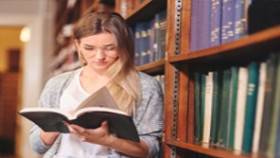
Defrag Your Brain: A Balanced Holistic Approach to Life and Work
By IIL Europe Ltd
Defrag Your Brain: A Balanced Holistic Approach to Life and Work Defragging your brain or training your mind to recognize and manage stress is a key component to a balanced healthy life. An effective employee needs to be focused, intentional and emotionally present as they partner with their teams and stakeholders. Learning to defrag your brain is a leadership skill that can be enhanced by learning to manage your time and well-being. This and other IIL Learning in Minutes presentations qualify for PDUs. Some titles, such as Agile-related topics may qualify for other continuing education credits such as SEUs, or CEUs. Each professional development activity yields one PDU for one hour spent engaged in the activity. Some limitations apply and can be found in the Ways to Earn PDUs section that discusses PDU activities and associated policies. Fractions of PDUs may also be reported. The smallest increment of a PDU that can be reported is 0.25. This means that if you spent 15 minutes participating in a qualifying PDU activity, you may report 0.25 PDU. If you spend 30 minutes in a qualifying PDU activity, you may report 0.50 PDU.

Implement a Sustainable EPMO for Greater Impact
By IIL Europe Ltd
Implement a Sustainable EPMO for Greater Impact Recent research has shown over 60% of Fortune 1000 companies plan to implement an EPMO over the next 2 years. Don Kingsberry, Deputy Director and Leader of the Enterprise Project Management Office (EPMO) for the Bill and Melinda Gates Foundation, the largest private foundation in the world, will share what he has learned over 30 years in establishing 6 different enterprise-wide PMOs across multiple industries. This and other IIL Learning in Minutes presentations qualify for PDUs. Some titles, such as Agile-related topics may qualify for other continuing education credits such as SEUs, or CEUs. Each professional development activity yields one PDU for one hour spent engaged in the activity. Some limitations apply and can be found in the Ways to Earn PDUs section that discusses PDU activities and associated policies. Fractions of PDUs may also be reported. The smallest increment of a PDU that can be reported is 0.25. This means that if you spent 15 minutes participating in a qualifying PDU activity, you may report 0.25 PDU. If you spend 30 minutes in a qualifying PDU activity, you may report 0.50 PDU.
