- Professional Development
- Medicine & Nursing
- Arts & Crafts
- Health & Wellbeing
- Personal Development
380 Courses delivered On Demand
The Essential IT Skills is a wonderful learning opportunity for anyone who has a passion for this topic and is interested in enjoying a long career in the relevant industry. It's also for anyone who is already working in this field and looking to brush up their knowledge and boost their career with a recognised certification. This Essential IT Skills consists of several modules that take around 3 hours to complete. The course is accompanied by instructional videos, helpful illustrations, how-to instructions and advice. The course is offered online at a very affordable price. That gives you the ability to study at your own pace in the comfort of your home. You can access the modules from anywhere and from any device. Why choose this course Earn an e-certificate upon successful completion. Accessible, informative modules taught by expert instructors Study in your own time, at your own pace, through your computer tablet or mobile device Benefit from instant feedback through mock exams and multiple-choice assessments Get 24/7 help or advice from our email and live chat teams Full Tutor Support on Weekdays Course Design The course is delivered through our online learning platform, accessible through any internet-connected device. There are no formal deadlines or teaching schedules, meaning you are free to study the course at your own pace. You are taught through a combination of Video lessons Online study materials Mock exams Multiple-choice assessment Certification Upon successful completion of the course, you will be able to obtain your course completion PDF Certificate at £9.99. Print copy by post is also available at an additional cost of £15.99 and the same for PDF and printed transcripts. Course Content Essential IT Skills Module 01: Introduction: A Transforming Technology 00:20:00 Module 02: Importance of Information Technology 00:10:00 Module 03: Communication and Network 00:20:00 Module 04: Future Skills Required in Information Technology 00:15:00 Module 05: Technology as a Foundation Skill Area 00:10:00 Module 06: Word Processing Software 00:20:00 Module 07: Presentation Software 00:20:00 Module 08: Creating and Editing Spreadsheet (Part 1: The Basics of Spreadsheets) 00:10:00 Module 09: Creating and Editing Spreadsheet (Part 2: Navigation and Edit) 00:20:00 Module 10: Storing Database 00:20:00 Module 11: Information Technology Project Management 00:15:00 Mock Exam Mock Exam - Essential IT Skills 00:20:00 Final Exam Final Exam - Essential IT Skills 00:20:00 Order your Certificates & Transcripts Order your Certificates & Transcripts 00:00:00 Frequently Asked Questions Are there any prerequisites for taking the course? There are no specific prerequisites for this course, nor are there any formal entry requirements. All you need is an internet connection, a good understanding of English and a passion for learning for this course. Can I access the course at any time, or is there a set schedule? You have the flexibility to access the course at any time that suits your schedule. Our courses are self-paced, allowing you to study at your own pace and convenience. How long will I have access to the course? For this course, you will have access to the course materials for 1 year only. This means you can review the content as often as you like within the year, even after you've completed the course. However, if you buy Lifetime Access for the course, you will be able to access the course for a lifetime. Is there a certificate of completion provided after completing the course? Yes, upon successfully completing the course, you will receive a certificate of completion. This certificate can be a valuable addition to your professional portfolio and can be shared on your various social networks. Can I switch courses or get a refund if I'm not satisfied with the course? We want you to have a positive learning experience. If you're not satisfied with the course, you can request a course transfer or refund within 14 days of the initial purchase. How do I track my progress in the course? Our platform provides tracking tools and progress indicators for each course. You can monitor your progress, completed lessons, and assessments through your learner dashboard for the course. What if I have technical issues or difficulties with the course? If you encounter technical issues or content-related difficulties with the course, our support team is available to assist you. You can reach out to them for prompt resolution.

IT User Skills Level 2 - CPD Certified Essential IT Skills Level 2 | IT Support Technician Training | Internet of Things Hacking | Learning Computers and Internet Level 2 | Building Your Own Computer | Electronic & Electrical Devices Maintenance | Cyber Security Incident Handling and Incident Response | GDPR Data Protection and much more... Did you know that 95% of jobs require some level of IT skills? And with the rapid advancement of technology, these skills are becoming more and more crucial in the job market. Our IT User Skills Level 2 bundle, which includes 12 CPD-certified courses, will equip you with the necessary skills to stay ahead of the game. The courses in this bundle cover a range of essential IT skills, from Essential IT Skills Level 2 to Cyber Security Incident Handling and Incident Response and GDPR Data Protection Level 5. You'll also learn how to build your own computer, maintain electronic and electrical devices, troubleshoot Windows 10, and much more. By the end of these courses, you'll have a comprehensive understanding of IT and be ready to take on any challenges in the field. One of the standout courses in this bundle is the ChatGPT Training course. This course focuses on natural language processing, a field that is rapidly growing and transforming the IT industry. You'll learn how to use Prompts and artificial intelligence effectively to have conversations with chatbots like ChaptGPT to get the best possible outcome. This course will not only enhance your IT skills but also make you stand out in the job market as an innovative and forward-thinking candidate. Investing in your IT skills is investing in your career. Don't miss out on the opportunity to gain the knowledge and expertise needed to succeed in today's job market. Enrol in our IT User Skills Level 2 bundle and take the first step towards a brighter future. Learning Outcomes: Upon completion of the courses, you will be able to: Develop essential IT skills to stay ahead in the job market Learn how to build your own computer and maintain electronic and electrical devices Understand cyber security incident handling and GDPR data protection Learn how to troubleshoot Windows 10 and other computer issues Gain knowledge on cloud computing and CompTIA Cloud+ Become knowledgeable in natural language processing with the ChatGPT Training course Learn about hacking and data centre training essentials Develop skills in IT support technician training Along with this IT User Skills Level 2 course, you will get 10 premium courses, an original hardcopy, 11 PDF certificates (Main Course + Additional Courses) Student ID card as gifts. This IT User Skills Level 2 Bundle Consists of the following Premium courses: Course 01: Essential IT Skills Level 2 Course 02: IT Support Technician Training Course 03: Internet of Things Hacking Course 04: Learning Computers and Internet Level 2 Course 05: Building Your Own Computer Course 06: Electronic & Electrical Devices Maintenance Course 07: Cyber Security Incident Handling and Incident Response Course 08: GDPR Data Protection Level 5 Course 09: Data Center Training Essentials: General Introduction Course 10: Complete Windows 10 Troubleshooting for IT HelpDesk Course 11: Cloud Computing / CompTIA Cloud+ (CV0-002) Course 12: Level 2 Microsoft Office Essentials Course 13: Chat GPT Crush Course Enrol now in IT User Skills Level 2 to advance your career and use the premium study materials from Apex Learning. The IT User Skills Level 2 - CPD Certified bundle incorporates basic to advanced level skills to shed some light on your way and boost your career. Hence, you can strengthen your IT User Skills Level 2 expertise and essential knowledge, which will assist you in reaching your goal. Moreover, you can learn from any place in your own time without travelling for classes. Essential IT Skills Module 01: Introduction: A Transforming Technology Module 02: Importance of Information Technology Module 03: Communication and Network Module 04: Future Skills Required in Information Technology Module 05: Technology as a Foundation Skill Area Module 06: Word Processing Software Module 07: Presentation Software Module 08: Creating and Editing Spreadsheet (Part 1: The Basics of Spreadsheets) Module 09: Creating and Editing Spreadsheet (Part 2: Navigation and Edit) Module 10: Storing Database Module 11: Information Technology Project Management Certificate: PDF Certificate: Free (Previously it was £6*11 = £66) Hard Copy Certificate: Free (For The Title Course: Previously it was £10) CPD 120 CPD hours / points Accredited by CPD Quality Standards Who is this course for? The IT User Skills Level 2 - CPD Certified course is perfect for individuals who have an interest in or are currently employed in this industry. However, it is important to recognize that this IT User Skills Level 2 - CPD Certified course is not regulated. If you want to become certified, you must register for the programs listed below: BCS Level 1 Award in IT User Skills (ECDL Essentials) (ITQ) BCS Level 2 Certificate in IT User Skills (ECDL Core) BCS Level 2 Certificate in IT User Skills (ECDL Extra) (ITQ) BCS Level 2 ECDL Award in IT User Skills BCS Level 2 ECDL Certificate in IT User Skills BCS Level 3 Certificate in IT User Skills (ICDL Advanced) (ITQ) NCFE Level 3 Diploma in Skills for Business: IT Requirements This IT User Skills Level 2 course has been designed to be fully compatible with tablets and smartphones. Career path Our IT User Skills Level 2 will prepare you for a range of careers, including: IT Support Technician (£17k-£31k) Cyber Security Analyst (£25k-£50k) Cloud Computing Engineer (£25k-£70k) IT Helpdesk Manager (£25k-£45k) Data Centre Technician (£20k-£35k) IT Consultant (£20k-£60k) Certificates Certificate of completion Digital certificate - Included Certificate of completion Hard copy certificate - Included You will get the Hard Copy certificate for the title course (IT Support Technician Training) absolutely Free! Other Hard Copy certificates are available for £10 each. Please Note: The delivery charge inside the UK is £3.99, and the international students must pay a £9.99 shipping cost.
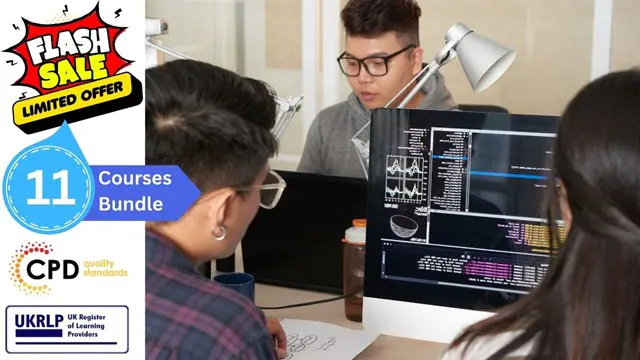
Is it possible to imagine an office without Microsoft Office software? Surely your answer would be a big NO! It's a core computer skill that every employer wants from every employee and every employee wants to mention in the resume. The Microsoft Office course is a Bundle of everything you need to know for using the most essential software by Microsoft. From creating a file to analysing data, this course will make you familiar with all the important and amazing aspects. You will learn how to create a file and how to use various advanced tools in Microsoft Office from this Microsoft Office training. The course also includes the basic and advanced features of Microsoft Word, Excel, PowerPoint, Outlook and Access. This course will open a new dimension about your knowledge of Microsoft office. This comprehensive course is designed for those who are dreaming of establishing their career in an office job. On successful completion of the course, you will get accredited certification as proof of your in-demand skills in Microsoft Office, which will give a competitive advantage in the job market. Enrol Now to start boosting your Supply Chain Management skills! Key topics to be covered Microsoft Word (Documentation, Formatting, Referencing) Microsoft Excel (Macros, Formulas, What-If Analysis, Integration) Microsoft PowerPoint (Preparation, Animations and Transitions, Slide management) Microsoft Outlook (Sort, Filter, Organise messages, Contact and calendar management) Microsoft Access (Navigation with Forms, Formatting, Validation) Learning Outcomes Know the basic to advanced Microsoft Word skills, with this Microsoft Word course, including document management, comments, compare, review, captions, cross-references, bookmarks, hyperlinks, footnotes and endnotes, citations, table of contents, digital signature, data conversion and much more of Microsoft Word 2016. Learn about macros, conditional formatting, troubleshooting invalid data and formula errors, activity-troubleshooting invalid data and formula errors, sparklines, scenarios, what-if analysis, statistical analysis, importing and exporting XML data, and other advanced features in Microsoft Excel 2016. Master slide layouts, headers and footers, SmartArt, audio and video to create a presentation, use animation and transitions, annotate a presentation, set up a slideshow, record a presentation, secure a presentation, and other advanced features in Microsoft PowerPoint 2016. Learn the basic to advanced features of Microsoft Outlook and Microsoft Access. Get all the tips and tricks for the MS office package. Who is this course for? Anyone who wants to gain extensive knowledge, potential experience and professional skills in MS Office. Those who have interest in Microsoft Office courses are a perfect match. Students from any academic backgrounds Why Choose this Course Earn a digital Certificate upon successful completion. Accessible, informative modules taught by expert instructors Study in your own time, at your own pace, through your computer tablet or mobile device Benefit from instant feedback through mock exams and multiple-choice assessments Get 24/7 help or advice from our email and live chat teams Full Tutor Support on Weekdays Course Design The course is delivered through our online learning platform, accessible through any internet-connected device. There are no formal deadlines or teaching schedules, meaning you are free to study the course at your own pace. You are taught through a combination of- Video lessons Online study supplies Mock tests Multiple-choice evaluation Career path You can add this Microsoft office Course certification to your resume to get closer to securing your dream job. With the skills of MS Office, you will be prepared for any professional office environment setup. The Microsoft Office Course will equip you with skills that can be applied to a range of roles, especially in the corporate sector. Enrol in this Microsoft office Course certification today and increase your productivity in the office in no time! Certification Upon successful completion of the course, you will be able to obtain your course completion e-certificate. A print copy by post is also available at an additional cost of £9.99 and PDF Certificate at £4.99. What are you waiting for? Enrol in the Professional Childcare and Nannying Courses now!

The 'Microsoft Access Databases Forms and Reports' course offers comprehensive training on creating and customizing forms and reports in Microsoft Access. Participants will learn various techniques, such as using autoforms, form wizard, and design view, adding controls, subforms, and calculations, and creating reports using report wizard, groupings, sorts, and totals. The course concludes with finalizing the application and exporting reports to Excel. Learning Outcomes: Understand the fundamentals of creating forms and reports in Microsoft Access. Learn to use autoforms and the form wizard to quickly generate forms based on data tables. Master the art of customizing forms and reports using design view, adding controls, and creating subforms. Acquire the ability to create and modify reports using autoreport and report wizard functionalities. Add calculations, groupings, sorts, and totals to reports to present data more effectively. Utilize the Label Wizard to create labels for various purposes in Access databases. Explore form and report properties to control the appearance and behavior of forms and reports. Learn to export reports to Microsoft Excel for further analysis and sharing. Create a user-friendly menu using the Switchboard Manager for easy navigation within the application. Complete the course by finalizing the Access application, ensuring it is ready for use with optimized forms, reports, and functionalities. Why buy this Microsoft Access Databases Forms and Reports? Unlimited access to the course for forever Digital Certificate, Transcript, student ID all included in the price Absolutely no hidden fees Directly receive CPD accredited qualifications after course completion Receive one to one assistance on every weekday from professionals Immediately receive the PDF certificate after passing Receive the original copies of your certificate and transcript on the next working day Easily learn the skills and knowledge from the comfort of your home Certification After studying the course materials of the Microsoft Access Databases Forms and Reports there will be a written assignment test which you can take either during or at the end of the course. After successfully passing the test you will be able to claim the pdf certificate for £5.99. Original Hard Copy certificates need to be ordered at an additional cost of £9.60. Who is this course for? This Microsoft Access Databases Forms and Reports course is ideal for Students Recent graduates Job Seekers Anyone interested in this topic People already working in the relevant fields and want to polish their knowledge and skill. Prerequisites This Microsoft Access Databases Forms and Reports does not require you to have any prior qualifications or experience. You can just enrol and start learning.This Microsoft Access Databases Forms and Reports was made by professionals and it is compatible with all PC's, Mac's, tablets and smartphones. You will be able to access the course from anywhere at any time as long as you have a good enough internet connection. Career path As this course comes with multiple courses included as bonus, you will be able to pursue multiple occupations. This Microsoft Access Databases Forms and Reports is a great way for you to gain multiple skills from the comfort of your home. Course Curriculum Microsoft Access Databases Forms and Reports Autoforms 00:14:00 Form Wizard 00:09:00 Changing a form with design view 00:26:00 Adding controls to your form 00:21:00 Subforms 00:14:00 Using Autoreport to create a report 00:00:00 Using the Report Wizard to create a report 00:07:00 Changing a report in design view 00:11:00 Adding Calculations to your report 00:09:00 Adding Groups, Sorts and Totals to reports 00:16:00 Making labels with the Label Wizard 00:04:00 Form and Report Properties 00:06:00 Exporting a report to Excel 00:03:00 Creating a menu with the Switchboard Manager 00:17:00 Finalizing the Application 00:08:00 Assignment Assignment - Microsoft Access Databases Forms and Reports 00:00:00

Uplift Your Career & Skill Up to Your Dream Job - Learning Simplified From Home! Kickstart your career & boost your employability by helping you discover your skills, talents and interests with our special Google Analytics Course. You'll create a pathway to your ideal job as this course is designed to uplift your career in the relevant industry. It provides professional training that employers are looking for in today's workplaces. The Google Analytics Course is one of the most prestigious training offered at StudyHub and is highly valued by employers for good reason. This Google Analytics Course has been designed by industry experts to provide our learners with the best learning experience possible to increase their understanding of their chosen field. This Google Analytics Course, like every one of Study Hub's courses, is meticulously developed and well researched. Every one of the topics is divided into elementary modules, allowing our students to grasp each lesson quickly. At StudyHub, we don't just offer courses; we also provide a valuable teaching process. When you buy a course from StudyHub, you get unlimited Lifetime access with 24/7 dedicated tutor support. Why buy this Google Analytics? Unlimited access to the course for forever Digital Certificate, Transcript, student ID all included in the price Absolutely no hidden fees Directly receive CPD accredited qualifications after course completion Receive one to one assistance on every weekday from professionals Immediately receive the PDF certificate after passing Receive the original copies of your certificate and transcript on the next working day Easily learn the skills and knowledge from the comfort of your home Certification After studying the course materials of the Google Analytics there will be a written assignment test which you can take either during or at the end of the course. After successfully passing the test you will be able to claim the pdf certificate for £5.99. Original Hard Copy certificates need to be ordered at an additional cost of £9.60. Who is this course for? This Google Analytics course is ideal for Students Recent graduates Job Seekers Anyone interested in this topic People already working in the relevant fields and want to polish their knowledge and skill. Prerequisites This Google Analytics does not require you to have any prior qualifications or experience. You can just enrol and start learning.This Google Analytics was made by professionals and it is compatible with all PC's, Mac's, tablets and smartphones. You will be able to access the course from anywhere at any time as long as you have a good enough internet connection. Career path As this course comes with multiple courses included as bonus, you will be able to pursue multiple occupations. This Google Analytics is a great way for you to gain multiple skills from the comfort of your home. Course Curriculum Google Analytics Module 01: Overview 00:02:00 Module 02: Navigation and Admin 00:03:00 Module 03: Creating a New Google Analytics Account 00:03:00 Module 04: Website Account Creation 00:05:00 Module 05: Connecting To WordPress Website 00:03:00 Module 06: Connecting To HTML Site 00:03:00 Module 07: Connect Custom Page and Site Builders 00:03:00 Module 08: Setting Up Annotations 00:03:00 Module 09: Setting Up Intelligence Events 00:03:00 Module 10: Set Up Custom Segments 00:02:00 Module 11: Export Data for Analysis 00:03:00 Module 12: Set Up Custom Reports 00:03:00 Module 13: Set Up Google Integrations 00:03:00 Module 14: Google Analytics Templates 00:02:00 Module 15: Real Time Reporting 00:02:00 Module 16: Setting Up Goals 00:04:00 Module 17: Third Party Integrations 00:03:00 Module 18: Audience Menu Overview 00:04:00 Module 19: Interests and Geography 00:03:00 Module 20: Conclusion 00:01:00 Assignment Assignment - Google Analytics 00:00:00

To Hell With Cell 2022 iPad / iPhone Edition
By Study Plex
To Hell With Cell 2022 iPad / iPhone Edition, Eliminating Your Cell Phone Bill Forever By Creating a Free Wi-Fi Phone System Using an iPad or iPhone We are pre-launching PART ONE as a beta-test, in preparation for the official launch of the entire course on January 1st, 2022. To Hell With Cell is a catalyst for a technological migration from the use of cell phone tower signals to Wi-Fi signals, thereby eliminating our cell phone bills forevermore. To Hell With Cell was Made in the USA, for the USA, as you must be physically located in the United States at the time of setting up your free Wi-Fi phone system, and once you do, you can use it anywhere in the world. This migration from cellular to Wi-Fi, is no different than when we migrated from 8-Track Tapes to Cassette Tapes, then to CDs and DVDs, and now MP3 and MP4 digital files. Migration is evolution. My name is Bo Lockwood and I will be leading you through this course. I have been an entrepreneur for most of my life. I began my career as an investment banker, leading me to start my first business at the age of 23. At 32 years of age, we sold the company and I went to become a Partner with the Gallup Poll, leading the U.S. Higher education consulting practice. Fast forward to today, I am a teacher, strategist, and writer, helping conscious leaders build thriving organizations amidst very turbulent times. I'm a deep thinker, who develops cutting-edge solutions⦠one of which is To Hell With Cell, an inexpensive, simple and straightforward training course, teaching you, step-by-step, how to set up a free WI-Fi phone system. You will benefit for years to come. FREE DOMESTIC PHONE CALLS INEXPENSIVE INTERNATIONAL CALLS FREE VOICE MAIL, FREE TEXT MESSAGES, FREE EMAIL MESSAGES, FREE VIDEO CONFERENCING CALLS FREE GPS NAVIGATION FREE CLOUD STORAGE FREE HOTSPOTS In this course, I will teach you the right device or devices to use, and where it's best to buy them. I will guide you in getting all of the various components set up. I will show how to easily access Wi-Fi so you will begin to enjoy the benefits of your new phone system. This course is a blueprint that lays out the exact free Wi-Fi phone system that I have created for myself so I know it works. And, I haven't paid a cell phone bill in over 3 years! This migration to Wi-Fi phones isn't going to happen⦠IT'S ALREADY HAPPENING. Contribute to the momentum of this technological migration⦠BE A CHANGEMAKER. And, then set up your family, friends, and even customers too. I have spoke with many people about converting to a Wi-Fi phone, and the common response I hear is⦠âSounds great, but I have no idea how to do it.â Admittedly, it is easier said than done, which is I have decided to build this course. For a more in-depth understanding, you can watch the Introduction, Course Context, and Course Overview videos prior to enrolling in this course, as they are free previews. If you are ready to get started, then take action now! And know that I will be with you every step of the way⦠Recognised Accreditation This course is accredited by continuing professional development (CPD). CPD UK is globally recognised by employers, professional organisations, and academic institutions, thus a certificate from CPD Certification Service creates value towards your professional goal and achievement. Course Curriculum To Hell With Cell 2022 iPad / iPhone Edition (Part One) INTRODUCTION: To Hell With Cell 2022 iPad / iPhone Edition 00:05:00 COURSE CONTEXT: A Technological Migration 00:28:00 COURSE OVERVIEW: To Hell With Cell 2022 iPad / iPhone Edition 00:10:00 SECTION 1: Which Device(s) Will You Use 00:19:00 SECTION 2: Setting Up Your Account & Email 00:10:00 SECTION 3: Securing Your Phone Number 00:11:00 SECTION 4: Installing Needed Apps 00:14:00 SECTION 5: International Calling Credit & Porting Your Cell Phone Number 00:09:00 SECTION 6: Optional Accessories to Consider 00:12:00 SECTION 7: How to Use Your New iPad Wi-Fi Phone 00:29:00 NEXT STEPS: Building a New Life of Freedom & Prosperity 00:09:00 Obtain Your Certificate Order Your Certificate of Achievement 00:00:00 Get Your Insurance Now Get Your Insurance Now 00:00:00 Feedback Feedback 00:00:00
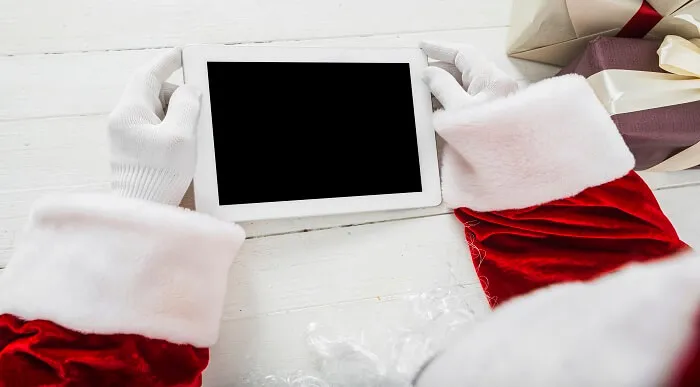
Google Classroom Essentials
By IOMH - Institute of Mental Health
Overview of Google Classroom Essentials Google Classroom Essentials is a helpful course for teachers who want to use digital tools to improve how they teach. After the pandemic, more UK schools have started using online platforms. Over 170 million students and teachers around the world now use Google for Education. This means learning how to use Google Classroom Essentials has become very important for modern-day teaching. The course shows you how to create and manage your online classroom simply and clearly. In this course, you will learn how to set up your first virtual class, share work with students, give feedback, and make grading easier. It also helps with organising lessons, talking to students, and using tools that help with teamwork. Whether you are just starting with online teaching or want to improve the way you already teach digitally, this Google Classroom Essentials course is made to support your progress step by step. The UK education system has seen a 300% rise in digital learning. Because of this, more schools are looking for teachers who can use tools like Google Classroom Essentials. This course helps you build the skills needed for today’s classrooms. With practical training and simple methods, Google Classroom Essentials gives you the support you need to become more confident with digital teaching and meet the needs of students in a changing world. Learning Outcomes By the end of this Google Classroom Essentials course, you will be able to: Set up and manage your Google Classroom account easily Find your way around the classroom dashboard and adjust the settings Add other teachers and invite students to your online class Create and organise assignments, share learning materials, and post updates Use marking rubrics and keep track of student progress Create quizzes and ask questions using built-in classroom tools Who is this course for This course is a good fit for: Primary and Secondary School Teachers who want to bring digital tools into their classrooms and support students aged 5–18 with better learning University Lecturers and Education Staff who want an easier way to share course content, manage assignments, and stay connected with students Corporate Training Managers who need a smart way to deliver training and learning materials to employees Tutoring Centre Coordinators who work with many students and need a clear system to manage classes, track progress, and share resources Support Staff in Education, such as teaching assistants or learning mentors, who help with classroom tasks and support student learning Process of Evaluation After studying the Google Classroom Essentials Course, your skills and knowledge will be tested with an MCQ exam or assignment. You have to get a score of 60% to pass the test and get your certificate. Certificate of Achievement Certificate of Completion - Digital / PDF Certificate After completing the Google Classroom Essentials Course, you can order your CPD Accredited Digital / PDF Certificate for £5.99. (Each) Certificate of Completion - Hard copy Certificate You can get the CPD Accredited Hard Copy Certificate for £12.99. (Each) Shipping Charges: Inside the UK: £3.99 International: £10.99 Requirements You don't need any educational qualification or experience to enrol in the Google Classroom Essentials course. Career Path: Completing the Google Classroom Essentials course can support your move into roles such as: Teaching Assistant – £18,000 to £25,000 per year Primary School Teacher – £28,000 to £45,000 per year Secondary School Teacher – £28,000 to £50,000 per year Educational Technology Coordinator – £25,000 to £40,000 per year Corporate Training Specialist – £30,000 to £48,000 per year Course Curriculum Unit 01: Setting up your Classroom Getting Google Account and Signing in 00:02:00 Creating a Class 00:04:00 Classroom Navigation 00:09:00 Class Settings 00:04:00 Add Co-Teacher and Students 00:09:00 Creating of Additional Class 00:02:00 Google Drive Structure & Class options 00:07:00 Unit 02: Managing Google Classroom Topics 00:07:00 Assignment 00:14:00 Assignment Dashboard & Student Communication 00:06:00 To Do List and Calendar 00:05:00 Materials 00:06:00 Announcement 00:06:00 Quiz Assignments 00:17:00 Questions 00:03:00 Reusing Posts 00:05:00 Grade 00:05:00 Rubric 00:11:00 Unit 03: Bonus (Update) Join Google Classroom using link 00:02:00 Google Classroom Home Page Changes 00:01:00
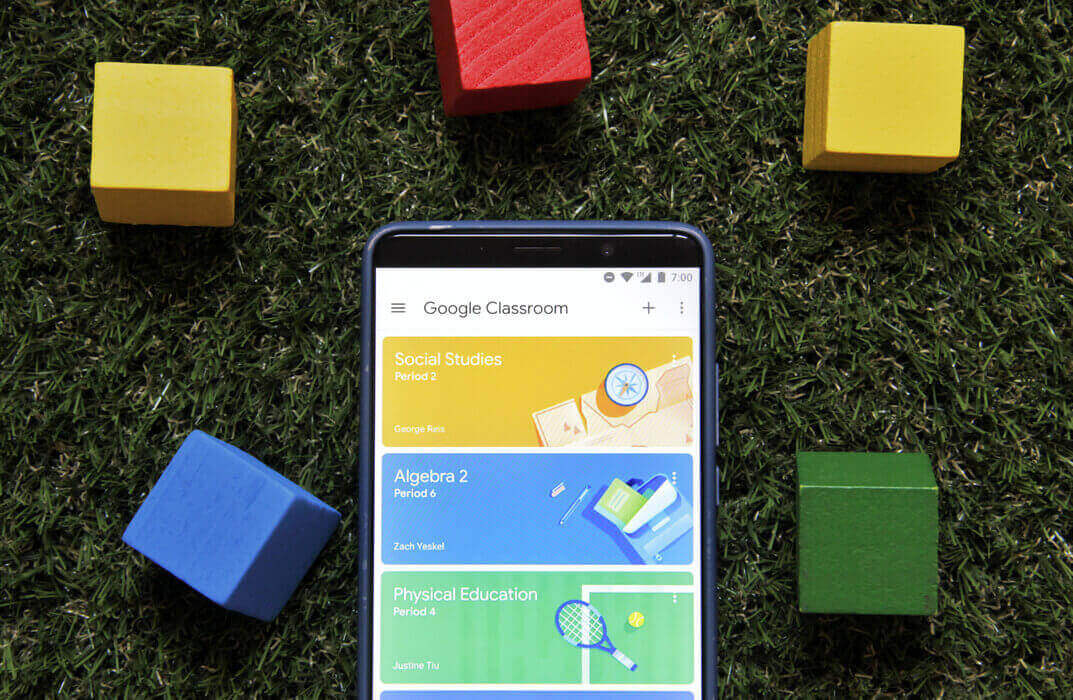
Description: Microsoft Visio is a diagramming and vector graphics application. The Microsoft Visio 2016 for Beginners provides the basic information about the diagramming software. In the course, you will learn the essential features of the latest version of Microsoft Visio. The course will teach you how to start with the software and how to create workflow diagram, how to create the organisational diagram, etc. Throughout the course, you will also know the procedures of making a flood plan, creating a cross-functional diagram, and styling the diagram. The Microsoft Visio 2016 for Beginners provides you with the adequate knowledge about Microsoft Visio so that you can convert the complex information into simple, easy-to-understand diagrams. Learning Outcomes: Navigation throughout Visio interface, creating basic drawing and using the help system Drawing components, modifying drawings and work with callouts and groups Organization charts creation, modifying their layouts, positioning and spacing Create and integrate organization chart copies and compare them Making a basic floor plan and custom room shapes, utilizing the program as a modelling tool and modelling room layouts Creating cross-functional flowcharts and related features like - swimlanes and separators Altering orientation and direction, changing margins and choosing styles for flowcharts Creating network diagrams, and utilizing shape data and layers Other network diagram relevant topics such as network shapes, shape data, adding layers, activating, colouring and more Working with shape, connector styles, themes, variants and containers Assessment: At the end of the course, you will be required to sit for an online MCQ test. Your test will be assessed automatically and immediately. You will instantly know whether you have been successful or not. Before sitting for your final exam you will have the opportunity to test your proficiency with a mock exam. Certification: After completing and passing the course successfully, you will be able to obtain an Accredited Certificate of Achievement. Certificates can be obtained either in hard copy at a cost of £39 or in PDF format at a cost of £24. Who is this Course for? Microsoft Visio 2016 for Beginners is certified by CPD Qualifications Standards and CiQ. This makes it perfect for anyone trying to learn potential professional skills. As there is no experience and qualification required for this course, it is available for all students from any academic background. Requirements Our Microsoft Visio 2016 for Beginners is fully compatible with any kind of device. Whether you are using Windows computer, Mac, smartphones or tablets, you will get the same experience while learning. Besides that, you will be able to access the course with any kind of internet connection from anywhere at any time without any kind of limitation. Career Path After completing this course you will be able to build up accurate knowledge and skills with proper confidence to enrich yourself and brighten up your career in the relevant job market. Getting Started with Visio 2016 Navigate the Visio Environment 00:15:00 Create a Basic Drawing 00:30:00 Use the Help System 00:15:00 Creating a Workflow Diagram Use Drawing Components 00:30:00 Modify a Drawing 00:15:00 Work with Callouts and Groups 00:15:00 Creating an Organization Chart Create a Basic Organization Chart 00:30:00 Do More with Organization Charts 00:15:00 Making a Floor Plan Make a Basic Floor Plan 00:30:00 Model a Room Layout 00:15:00 Creating a Cross-Functional Flowchart Create a Cross-Functional Flowchart 00:30:00 Modify a Cross-functional Flowchart 00:15:00 Creating a Network Diagram Create Network Diagrams 00:15:00 Use Shape Data 00:15:00 Use Layers 00:30:00 Styling a Diagram Work with Shape and Connector Styles 00:15:00 Work with Themes and Variants 00:15:00 Work with Containers 00:15:00 Activities Activities - Microsoft Visio 2016 for Beginners 00:00:00 Mock Exam Mock Exam- Microsoft Visio 2016 for Beginners 00:20:00 Final Exam Final Exam- Microsoft Visio 2016 for Beginners 00:20:00 Order Your Certificate and Transcript Order Your Certificates and Transcripts 00:00:00

Overview This comprehensive course on Adobe Illustrator CC Masterclass will deepen your understanding on this topic. After successful completion of this course you can acquire the required skills in this sector. This Adobe Illustrator CC Masterclass comes with accredited certification, which will enhance your CV and make you worthy in the job market. So enrol in this course today to fast track your career ladder. How will I get my certificate? You may have to take a quiz or a written test online during or after the course. After successfully completing the course, you will be eligible for the certificate. Who is This course for? There is no experience or previous qualifications required for enrolment on this Adobe Illustrator CC Masterclass. It is available to all students, of all academic backgrounds. Requirements Our Adobe Illustrator CC Masterclass is fully compatible with PC's, Mac's, Laptop, Tablet and Smartphone devices. This course has been designed to be fully compatible with tablets and smartphones so you can access your course on Wi-Fi, 3G or 4G. There is no time limit for completing this course, it can be studied in your own time at your own pace. Career Path Having these various qualifications will increase the value in your CV and open you up to multiple sectors such as Business & Management, Admin, Accountancy & Finance, Secretarial & PA, Teaching & Mentoring etc. Course Curriculum 10 sections • 54 lectures • 05:26:00 total length •Learning Objectives: 00:03:00 •Understanding Raster: 00:03:00 •A Crash Course In Graphic File Formats: 00:05:00 •Opening, Creating and Working with Multiple Documents: 00:10:00 •A Tour Of The Illustrator Interface: 00:10:00 •Customizing The Illustrator Environment: 00:09:00 •Saving Saving Interface Workspaces: 00:03:00 •Zooming and Navigation Techniques: 00:11:00 •Using Illustrator's Outline Mode: 00:02:00 •Using the Selection Tool: 00:05:00 •Using the Direct Selection Tool: 00:05:00 •Free-Handing Selections With The Lasso Tool: 00:04:00 •Selecting Objects Based On Colour: 00:05:00 •Advanced Selection Techniques: 00:05:00 •Saving and Reloading Selections: 00:04:00 •Drawing Rectangles and Squares: 00:08:00 •Drawing Ovals and Circles: 00:02:00 •Drawing Rounded Rectangles, Polygons and Stars: 00:07:00 •Drawing Lines, Arcs and Grids: 00:05:00 •Drawing With The Pencil Tool (And Erasing Mistakes): 00:06:00 •Understanding Vector Paths: 00:03:00 •Introducing Illustrator Brushes: 00:09:00 •Using The Blob Brush: 00:06:00 •Moving And Duplicating Objects: 00:05:00 •Scaling, Rotating, Reflecting, Sheering: 00:09:00 •Precisely Transforming And Positioning Objects: 00:07:00 •Precise Positioning Using The Transform Panel: 00:05:00 •Automatically Calculating In The Transform Panel: 00:04:00 •Controlling Stacking Order: 00:03:00 •Grouping And Ungrouping Objects: 00:05:00 •Locking And Hiding: 00:04:00 •Aligning And Spacing Objects Apart: 00:06:00 •Aligning To A Key Object: 00:02:00 •Methods For Applying Fills And Strokes: 00:11:00 •Setting Stroke Options: 00:05:00 •Creating A Dashed Outline Effect: 00:04:00 •Exploring Illustrator's Swatch Libraries: 00:06:00 •Mixing And Saving Custom Colours: 00:08:00 •Creating, Saving, And Using Custom Gradients: 00:11:00 •Filling Objects With Patterns: 00:04:00 •Copying Fills And Strokes: 00:05:00 •Creating Point And Area Type: 00:06:00 •Importing Large Amounts Of Text: 00:07:00 •Formatting Text: 00:11:00 •Area Type Options: 00:04:00 •Creating Type on a Path: 00:06:00 •Converting Text To Shapes: 00:03:00 •Introducing Layers: 00:09:00 •Using Illustrator's Pathfinders: 00:06:00 •Applying Special Effects: 00:12:00 •Exploring The Appearance Pane: 00:07:00 •Saving Your Work In Different File Formats: 00:08:00 •Saving Your Work For The Web: 00:08:00 •Where to Go From Here: 00:05:00

