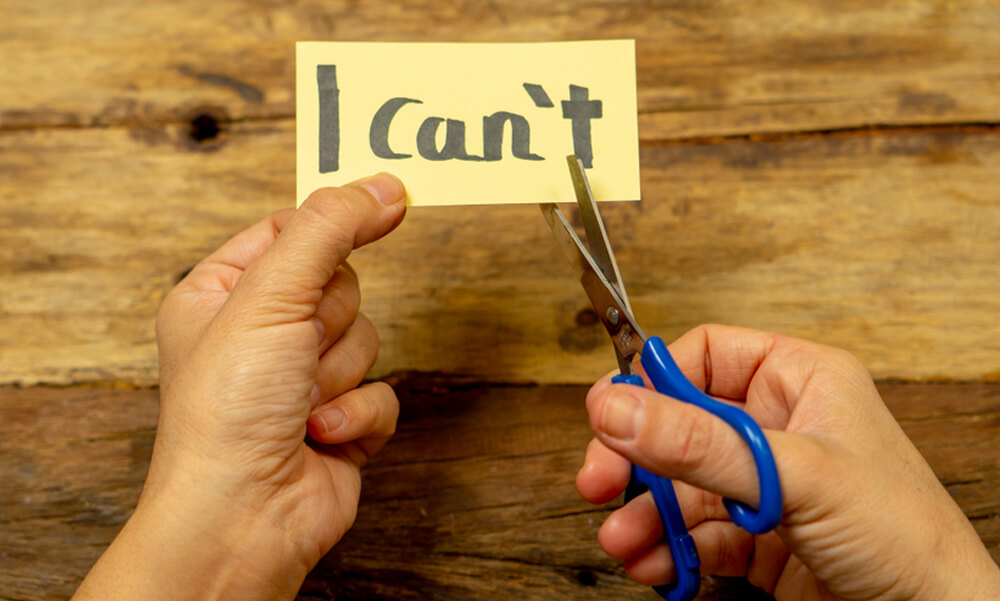- Professional Development
- Medicine & Nursing
- Arts & Crafts
- Health & Wellbeing
- Personal Development
Professional Certificate Course in Introduction to E-Commerce Management in London 2024
4.9(261)By Metropolitan School of Business & Management UK
The aim of this course is to provide learners with a comprehensive understanding of the different aspects of e-commerce. By the end of the course, learners will be able to comprehend the nature and dynamics of e-commerce, including the use of electronic means to conduct transactions. The course will cover the concept of M-commerce, which is an extension of e-commerce, and provide learners with the knowledge of how to differentiate between e-commerce and e-business. Learners will also learn about the key strategies used in internet marketing, as well as the different types of e-tailing. Finally, the course will explore the concept of Virtual Enterprise, giving learners an insight into how businesses operate in the digital world. By the end of the course, learners will be able to apply this knowledge to real-world scenarios and make informed decisions about e-commerce-related opportunities and challenges. After the successful completion of the course, you will be able to learn about the following, Understand the nature and dynamics of E-commerce. Understand the concept of M-commerce. Differentiate between E-commerce V/s E-business. Understand Internet Marketing and its key strategies. Understand E-tailing and key types. Understand the concept of Virtual Enterprise. The aim of this course is to provide learners with a comprehensive understanding of E-commerce and its various aspects. Through this course, learners will gain an understanding of the nature and dynamics of E-commerce, including the concept of M-commerce and the key differences between E-commerce and E-business. They will also learn about the fundamentals of internet marketing and its key strategies, as well as E-tailing and its different types. In addition, this course will cover the concept of Virtual Enterprise and how it operates in an E-commerce context. Upon completion of this course, learners will have a sound understanding of the various components of E-commerce, enabling them to better understand the E-commerce landscape and successfully navigate its complexities. The aim of this course is to provide learners with a comprehensive understanding of the different aspects of e-commerce. By the end of the course, learners will be able to comprehend the nature and dynamics of e-commerce. VIDEO - Course Structure and Assessment Guidelines Watch this video to gain further insight. Navigating the MSBM Study Portal Watch this video to gain further insight. Interacting with Lectures/Learning Components Watch this video to gain further insight. Introduction to E-commerce Management Self-paced pre-recorded learning content on this topic. Introduction to E-Commerce Management Put your knowledge to the test with this quiz. Read each question carefully and choose the response that you feel is correct. All MSBM courses are accredited by the relevant partners and awarding bodies. Please refer to MSBM accreditation in about us for more details. There are no strict entry requirements for this course. Work experience will be added advantage to understanding the content of the course. The certificate is designed to enhance the learner's knowledge in the field. This certificate is for everyone eager to know more and get updated on current ideas in their respective field. We recommend this certificate for the following audience. E-commerce Manager Online Sales Manager Digital Marketing Manager Web Content Manager SEO Specialist SEM Specialist E-commerce Business Analyst E-commerce Marketing Specialist E-commerce Merchandiser Average Completion Time 2 Weeks Accreditation 3 CPD Hours Level Advanced Start Time Anytime 100% Online Study online with ease. Unlimited Access 24/7 unlimited access with pre-recorded lectures. Low Fees Our fees are low and easy to pay online.

In a world where the digital realm is becoming the new norm, mastering the art of remote teaching is akin to unlocking a treasure trove of educational prowess. Imagine harnessing the power to captivate minds, ignite curiosity, and inspire learning, all from the comfort of your own space. With our comprehensive training, you'll embark on a transformative journey into the heart of remote pedagogy, where innovation meets effectiveness. Key Features: CPD Certified Free Certificate Developed by Specialist Lifetime Access Delve into the very essence of remote teaching with an introductory module designed to fuel your passion and equip you with a foundational understanding. From there, navigate the intricacies of tailored strategies, meticulously crafted to engage learners across virtual landscapes. Uncover a plethora of cutting-edge tools at your disposal, each one a conduit for seamless interaction and dynamic instruction. As you progress, immerse yourself in a rich tapestry of methods honed for the digital domain, honing your expertise with each nuanced approach. Finally, elevate your craft with a treasure trove of instructional strategies and insider tips, ensuring your journey culminates in a symphony of educational excellence. Step into the realm of remote teaching mastery, where innovation knows no bounds and learning knows no limits. Course Curriculum Module 01: Introduction to Remote Teaching Module 02: Remote Teaching Strategies Module 03: Remote Teaching Tools Module 04: Remote Teaching Methods Module 05: Instructional Strategies & Final Tips Learning Outcomes: Analyse remote teaching methods for effective virtual education delivery. Implement remote teaching strategies to engage and motivate online learners. Explore a variety of remote teaching tools for interactive online sessions. Develop instructional strategies tailored to remote teaching environments. Apply final tips for enhancing remote teaching effectiveness and efficiency. Evaluate remote teaching approaches to improve overall teaching practices. CPD 10 CPD hours / points Accredited by CPD Quality Standards Who is this course for? Teachers transitioning to remote teaching. Educators seeking to enhance online teaching skills. Professionals interested in virtual education delivery. Individuals considering a career in online education. Anyone looking to improve remote teaching effectiveness. Career path Online Tutor Virtual Classroom Coordinator E-Learning Content Developer Remote Education Consultant Online Course Designer Virtual Learning Facilitator Certificates Digital certificate Digital certificate - Included Will be downloadable when all lectures have been completed.

Microsoft Server 2012 R2 - Intermediate Level Hands-on Training
By Lead Academy
Microsoft Server 2012 R2 - Intermediate Level Hands-on Training Course Overview Are you looking to begin your Microsoft Server 2012 R2 career or want to develop more advanced skills in Microsoft Server 2012 R2? Then this Microsoft Server 2012 R2 - intermediate level hands-on training course will set you up with a solid foundation to become a confident Windows Server 2012 administrator and help you to develop your expertise in Microsoft Server 2012 R2. This Microsoft Server 2012 R2 - intermediate level hands-on training course is accredited by the CPD UK & IPHM. CPD is globally recognised by employers, professional organisations and academic intuitions, thus a certificate from CPD Certification Service creates value towards your professional goal and achievement. CPD certified certificates are accepted by thousands of professional bodies and government regulators here in the UK and around the world. Whether you are self-taught and you want to fill in the gaps for better efficiency and productivity, this Microsoft Server 2012 R2 - intermediate level hands-on training course will set you up with a solid foundation to become a confident Windows Server 2012 administrator and develop more advanced skills. Gain the essential skills and knowledge you need to propel your career forward as a Windows Server 2012 administrator. The Microsoft Server 2012 R2 - intermediate level hands-on training course will set you up with the appropriate skills and experience needed for the job and is ideal for both beginners and those currently working as a Windows Server 2012 administrator. This comprehensive course is the perfect way to kickstart your career in the field of Microsoft Server 2012 R2. This Microsoft Server 2012 R2 - intermediate level hands-on training course will give you a competitive advantage in your career, making you stand out from all other applicants and employees. If you're interested in working as a Windows Server 2012 administrator or want to learn more skills on Microsoft Server 2012 R2 but unsure of where to start, then this Microsoft Server 2012 R2 - intermediate level hands-on training course will set you up with a solid foundation to become a confident Windows Server 2012 administrator and develop more advanced skills. As one of the leading course providers and most renowned e-learning specialists online, we're dedicated to giving you the best educational experience possible. This Microsoft Server 2012 R2 - intermediate level hands-on training course is crafted by industry expert, to enable you to learn quickly and efficiently, and at your own pace and convenience. Who should take this course? This comprehensive Microsoft Server 2012 R2 - intermediate level hands-on training course is suitable for anyone looking to improve their job prospects or aspiring to accelerate their career in this sector and want to gain in-depth knowledge of Microsoft Server 2012 R2. Entry Requirement There are no academic entry requirements for this Microsoft Server 2012 R2 - intermediate level hands-on training course, and it is open to students of all academic backgrounds. As long as you are aged seventeen or over and have a basic grasp of English, numeracy and ICT, you will be eligible to enrol. Assessment Method This Microsoft server 2012 r2 - intermediate level hands-on training course assesses learners through multiple-choice questions (MCQs). Upon successful completion of the modules, learners must answer MCQs to complete the assessment procedure. Through the MCQs, it is measured how much a learner can grasp from each section. In the assessment pass mark is 60%. Course Curriculum Course Overview Video - Course Overview Building Your Virtual Lab Enviorment Video - Downloading ISO and OVA Files for Virtual Box Video and Lab - Creating a Virtual Install of Server 2012r2 Video and Lab - Create a Virtual Install of Server 2012 Core Video and Lab - Create a Virtual Install of Windows 10 Video - Take a Snapshot of your Current Configuration Installing Active Directory Using PowerShell Video and Lab - Preparing Your Network for Active Directory Video and Lab - Install Active Directory Domain Services Using PowerShell Video and Lab - Switch Between a Full GUI Install and Server Core Video and Lab - Join Windows 10 to the Microsoft Domain Windows Deployement Services (WDS) Video - Install WDS on a Windows Server Video - Deploy a Windows 10 Client Using WDS Operations Master Roles (FSMO) Video and Lab - Transferring FSMO Roles in Active Directory Video and Lab - Transfer FSMO Roles Using PowerShell Video and Lab - Seizing the FSMO Roles Using the NTDSUTIL Disaster Recovery Video and Lab - Mitigating the Loss of Your Forest Root Video and Lab - Configure a High Availability (HA) Cluster for Server 2012 r2 Video - Resetting the Directory Services Recovery Mode Password Video - How to Backup and Restore the Windows Registry Video - Install and use Windows Server Backup Monitoring Server 2012 r2 Video and Lab - Monitoring Server Performance Video - Create a Heads-up Display Using BgInfo Video - Overview of the Event Viewer in Windows Server Server 2012 r2 Advanced Administration Video and Lab - Adding Additional Virtual Hard Disks to Server 2012 Video and lab - Reset a Lost Administrator password in Windows Server Video and Lab - Install WSUS on Server 2012 Using PowerShell Video and Lab - Configuring NIC Teaming on Windows Servers Video and Lab - Network Load Balancing for Windows Servers Managing Shared Recourses Video and Lab - Configure a Distributed File System Using Windows Server Video and Lab - Install and configure FSRM on Server 2012 Video and Lab - FSRM Initial Configuration Video and Lab - Configuring FSRM File Screening Video and Lab - Setup Work Folders on Windows Domain Remote Desktop Services Video and Lab - Implementing Remote Desktop Services (RDS) RemoteApps Video and Lab - Managing Server 2012 Remotely from Windows 7, 8 or 10 Remote Access Using a VPN and RDP Video and Lab -Install and Configure a Server 2012 r2 VPN Video and Lab - Enable Remote Desktop Using PowerShell Windows Firewall Administration Video - Allow an inbound port in a Windows 2016 Firewall Video - Enable PING for Server 2012 and Windows 10 Video - Using netsh to Manage the Windows Firewall Video - Using PowerShell to Gather Firewall Information Certificate Services Video and Lab - Create a Self-Signed Certificate in IIS Video and Lab - Configure Group Policy to Trust a Self-Signed Certificate ISS Video and Lab - Create a New Website Using IIS on Windows Server Video - How to turn on website authentication in IIS Windows Server Video - Create a New Virtual directory in IIS Video - Change the Default Document Used in IIS Order Your Certificate Now Order Your Certificate Now Feedback Feedback Recognised Accreditation CPD Certification Service This course is accredited by continuing professional development (CPD). CPD UK is globally recognised by employers, professional organisations, and academic institutions, thus a certificate from CPD Certification Service creates value towards your professional goal and achievement. CPD certificates are accepted by thousands of professional bodies and government regulators here in the UK and around the world. Many organisations look for employees with CPD requirements, which means, that by doing this course, you would be a potential candidate in your respective field. Certificate of Achievement Certificate of Achievement from Lead Academy After successfully passing the MCQ exam you will be eligible to order your certificate of achievement as proof of your new skill. The certificate of achievement is an official credential that confirms that you successfully finished a course with Lead Academy. Certificate can be obtained in PDF version at a cost of £12, and there is an additional fee to obtain a printed copy certificate which is £35. Overview Microsoft Server 2012 R2 - Intermediate Level Hands-on Training Course Overview Are you looking to begin your Microsoft Server 2012 R2 career or want to develop more advanced skills in Microsoft Server 2012 R2? Then this Microsoft Server 2012 R2 - intermediate level hands-on training course will set you up with a solid foundation to become a confident Windows Server 2012 administrator and help you to develop your expertise in Microsoft Server 2012 R2. This Microsoft Server 2012 R2 - intermediate level hands-on training course is accredited by the CPD UK & IPHM. CPD is globally recognised by employers, professional organisations and academic intuitions, thus a certificate from CPD Certification Service creates value towards your professional goal and achievement. CPD certified certificates are accepted by thousands of professional bodies and government regulators here in the UK and around the world. Whether you are self-taught and you want to fill in the gaps for better efficiency and productivity, this Microsoft Server 2012 R2 - intermediate level hands-on training course will set you up with a solid foundation to become a confident Windows Server 2012 administrator and develop more advanced skills. Gain the essential skills and knowledge you need to propel your career forward as a Windows Server 2012 administrator. The Microsoft Server 2012 R2 - intermediate level hands-on training course will set you up with the appropriate skills and experience needed for the job and is ideal for both beginners and those currently working as a Windows Server 2012 administrator. This comprehensive course is the perfect way to kickstart your career in the field of Microsoft Server 2012 R2. This Microsoft Server 2012 R2 - intermediate level hands-on training course will give you a competitive advantage in your career, making you stand out from all other applicants and employees. If you're interested in working as a Windows Server 2012 administrator or want to learn more skills on Microsoft Server 2012 R2 but unsure of where to start, then this Microsoft Server 2012 R2 - intermediate level hands-on training course will set you up with a solid foundation to become a confident Windows Server 2012 administrator and develop more advanced skills. As one of the leading course providers and most renowned e-learning specialists online, we're dedicated to giving you the best educational experience possible. This Microsoft Server 2012 R2 - intermediate level hands-on training course is crafted by industry expert, to enable you to learn quickly and efficiently, and at your own pace and convenience. Who should take this course? This comprehensive Microsoft Server 2012 R2 - intermediate level hands-on training course is suitable for anyone looking to improve their job prospects or aspiring to accelerate their career in this sector and want to gain in-depth knowledge of Microsoft Server 2012 R2. Entry Requirement There are no academic entry requirements for this Microsoft Server 2012 R2 - intermediate level hands-on training course, and it is open to students of all academic backgrounds. As long as you are aged seventeen or over and have a basic grasp of English, numeracy and ICT, you will be eligible to enrol. Assessment Method This Microsoft server 2012 r2 - intermediate level hands-on training course assesses learners through multiple-choice questions (MCQs). Upon successful completion of the modules, learners must answer MCQs to complete the assessment procedure. Through the MCQs, it is measured how much a learner can grasp from each section. In the assessment pass mark is 60%. Course Curriculum Course Overview Video - Course Overview Building Your Virtual Lab Enviorment Video - Downloading ISO and OVA Files for Virtual Box Video and Lab - Creating a Virtual Install of Server 2012r2 Video and Lab - Create a Virtual Install of Server 2012 Core Video and Lab - Create a Virtual Install of Windows 10 Video - Take a Snapshot of your Current Configuration Installing Active Directory Using PowerShell Video and Lab - Preparing Your Network for Active Directory Video and Lab - Install Active Directory Domain Services Using PowerShell Video and Lab - Switch Between a Full GUI Install and Server Core Video and Lab - Join Windows 10 to the Microsoft Domain Windows Deployement Services (WDS) Video - Install WDS on a Windows Server Video - Deploy a Windows 10 Client Using WDS Operations Master Roles (FSMO) Video and Lab - Transferring FSMO Roles in Active Directory Video and Lab - Transfer FSMO Roles Using PowerShell Video and Lab - Seizing the FSMO Roles Using the NTDSUTIL Disaster Recovery Video and Lab - Mitigating the Loss of Your Forest Root Video and Lab - Configure a High Availability (HA) Cluster for Server 2012 r2 Video - Resetting the Directory Services Recovery Mode Password Video - How to Backup and Restore the Windows Registry Video - Install and use Windows Server Backup Monitoring Server 2012 r2 Video and Lab - Monitoring Server Performance Video - Create a Heads-up Display Using BgInfo Video - Overview of the Event Viewer in Windows Server Server 2012 r2 Advanced Administration Video and Lab - Adding Additional Virtual Hard Disks to Server 2012 Video and lab - Reset a Lost Administrator password in Windows Server Video and Lab - Install WSUS on Server 2012 Using PowerShell Video and Lab - Configuring NIC Teaming on Windows Servers Video and Lab - Network Load Balancing for Windows Servers Managing Shared Recourses Video and Lab - Configure a Distributed File System Using Windows Server Video and Lab - Install and configure FSRM on Server 2012 Video and Lab - FSRM Initial Configuration Video and Lab - Configuring FSRM File Screening Video and Lab - Setup Work Folders on Windows Domain Remote Desktop Services Video and Lab - Implementing Remote Desktop Services (RDS) RemoteApps Video and Lab - Managing Server 2012 Remotely from Windows 7, 8 or 10 Remote Access Using a VPN and RDP Video and Lab -Install and Configure a Server 2012 r2 VPN Video and Lab - Enable Remote Desktop Using PowerShell Windows Firewall Administration Video - Allow an inbound port in a Windows 2016 Firewall Video - Enable PING for Server 2012 and Windows 10 Video - Using netsh to Manage the Windows Firewall Video - Using PowerShell to Gather Firewall Information Certificate Services Video and Lab - Create a Self-Signed Certificate in IIS Video and Lab - Configure Group Policy to Trust a Self-Signed Certificate ISS Video and Lab - Create a New Website Using IIS on Windows Server Video - How to turn on website authentication in IIS Windows Server Video - Create a New Virtual directory in IIS Video - Change the Default Document Used in IIS Order Your Certificate Now Order Your Certificate Now Feedback Feedback Recognised Accreditation CPD Certification Service This course is accredited by continuing professional development (CPD). CPD UK is globally recognised by employers, professional organisations, and academic institutions, thus a certificate from CPD Certification Service creates value towards your professional goal and achievement. CPD certificates are accepted by thousands of professional bodies and government regulators here in the UK and around the world. Many organisations look for employees with CPD requirements, which means, that by doing this course, you would be a potential candidate in your respective field. Certificate of Achievement Certificate of Achievement from Lead Academy After successfully passing the MCQ exam you will be eligible to order your certificate of achievement as proof of your new skill. The certificate of achievement is an official credential that confirms that you successfully finished a course with Lead Academy. Certificate can be obtained in PDF version at a cost of £12, and there is an additional fee to obtain a printed copy certificate which is £35. FAQ Is CPD a recognised qualification in the UK? CPD is globally recognised by employers, professional organisations and academic intuitions, thus a certificate from CPD Certification Service creates value towards your professional goal and achievement. CPD-certified certificates are accepted by thousands of professional bodies and government regulators here in the UK and around the world. Are QLS courses recognised? Although QLS courses are not subject to Ofqual regulation, they must adhere to an extremely high level that is set and regulated independently across the globe. A course that has been approved by the Quality Licence Scheme simply indicates that it has been examined and evaluated in terms of quality and fulfils the predetermined quality standards. When will I receive my certificate? For CPD accredited PDF certificate it will take 24 hours, however for the hardcopy CPD certificate takes 5-7 business days and for the Quality License Scheme certificate it will take 7-9 business days. Can I pay by invoice? Yes, you can pay via Invoice or Purchase Order, please contact us at info@lead-academy.org for invoice payment. Can I pay via instalment? Yes, you can pay via instalments at checkout. How to take online classes from home? Our platform provides easy and comfortable access for all learners; all you need is a stable internet connection and a device such as a laptop, desktop PC, tablet, or mobile phone. The learning site is accessible 24/7, allowing you to take the course at your own pace while relaxing in the privacy of your home or workplace. Does age matter in online learning? No, there is no age limit for online learning. Online learning is accessible to people of all ages and requires no age-specific criteria to pursue a course of interest. As opposed to degrees pursued at university, online courses are designed to break the barriers of age limitation that aim to limit the learner's ability to learn new things, diversify their skills, and expand their horizons. When I will get the login details for my course? After successfully purchasing the course, you will receive an email within 24 hours with the login details of your course. Kindly check your inbox, junk or spam folder, or you can contact our client success team via info@lead-academy.org Course Fee £25 £125 80% OFF ð CPD UK Accredited PDF Certificate Included 4 interest-free payments of £6.25 Microsoft Server 2012 R2 - Intermediate Level Hands-on Training quantity ENROL NOW Duration: * Hours Instant Access Get In Touch Today Live CHAT WITH US CALL ON - 0300 124 5585 Certificate of Achievement Certificate of Achievement from Lead Academy After successfully passing the MCQ exam you will be eligible to order your certificate of achievement as proof of your new skill. The certificate of achievement is an official credential that confirms that you successfully finished a course with Lead Academy. Certificate can be obtained in PDF version at a cost of £12, and there is an additional fee to obtain a printed copy certificate which is £35.

HR Management (HR Audit, Recruitment & Management)
By Imperial Academy
3 QLS Endorsed Diploma | QLS Hard Copy Certificate Included | 10 CPD Courses | Lifetime Access | 24/7 Tutor Support

Recruitment Consultant, HR Audi & Change Management
By Imperial Academy
3 QLS Endorsed Diploma | QLS Hard Copy Certificate Included | 10 CPD Courses | Lifetime Access | 24/7 Tutor Support

HR: Human Resources Management (Employment Law, Payroll, Recruitment & People Management)
4.9(27)By Apex Learning
Tired of searching and accumulating all the relevant courses for this specific field? It takes a substantial amount of your time and, more importantly, costs you a fortune! Well, we have just come up with the ultimate solution for you by giving this all-inclusive HR Audit, Legislation and Training Courses mega bundle. This 40 course mega bundle keeps you up-to-date in this field and takes you one step ahead of others. Keeping in mind the latest advancements in this ever-emerging sector, the HR Audit, Legislation and Training Courses bundle covers all the state-of-the-art tools and techniques required to become a competent worker in this area. You will encounter specific courses relevant to the sector. We take you from the most introductory fundamentals to advance knowledge in a step-by-step manner. In addition, the HR Audit, Legislation and Training Courses bundle also consists of courses related to some soft skills that you will need to succeed in any industry or job sector. This HR Audit, Legislation and Training Courses Bundle consists of the following premium courses: Course 01: HR Management Level 3 Course 02: Employment Law Level 3 Course 03: Human Resources (HR) Audit Course 04: Payroll Management Course Course 05: Office Administration Certificate Course 06: Virtual Interviewing for HR Course 07: Virtual Training Masterclass Course 08: HR and Marketing Level 4 Course 09: Recruitment Officer Diploma Course 10: HR and Recruitment Consultant Training Course 11: HR Advisor and Recruitment Training Diploma Course 12: HR Practice Essentials Level 4 Course 13: HR - Crisis Communication Course 14: HR Assistant Skills Certification Course 15: Motivational Interviewing Course 16: Motivation Skills Course 17: People Management Skills Level 3 Course 18: Team Management Course 19: Dealing With Difficult People Training Course Course 20: Delegation Skills Course 21: Interpersonal Skills in Management Course 22: Effective Listening Skills for Leaders Course 23: Personal and Networking Skills Course 24: Performance Centered Asset Management Course 25: Office Skills and Administration Management Diploma Course 26: Payroll Management and Systems Diploma Course 27: Contract Management Course Course 28: Workplace Stress Management Course 29: Positive Psychology Masterclass Course 30: Dialectical Behaviour Therapy Moreover, this bundles include 10 career-focused courses: Course 01: Career Development Plan Fundamentals Course 02: CV Writing and Job Searching Course 03: Interview Skills: Ace the Interview Course 04: Video Job Interview for Job Seekers Course 05: Create a Professional LinkedIn Profile Course 06: Business English Perfection Course Course 07: Networking Skills for Personal Success Course 08: Boost Your Confidence and Self-Esteem Course 09: Public Speaking Training Course 10: Learn to Fight Procrastination Our cutting-edge learning package offers top-notch digital aid and first-rate tutor support. You will acquire the crucial hard and soft skills needed for career advancement because this bundle has been thoroughly examined and is career-friendly. So don't overthink! Enrol today. Learning Outcomes This unique HR Audit, Legislation and Training Courses mega bundle will help you to- Quench your thirst for knowledge Be up-to-date about the latest advancements Achieve your dream career goal in this sector Know the applicable rules and regulations needed for a professional in this area Acquire some valuable knowledge related to HR Audit, Legislation and Training Courses to uplift your morale The bundle incorporates basic to advanced level skills to shed some light on your way and boost your career. Hence, you can strengthen your expertise and essential knowledge, which will assist you in reaching your goal. Moreover, you can learn from any place in your own time without travelling for classes. Certificate: PDF Certificate: Free for all 40 courses Hard Copy Certificate: Free (For The Title Course: Previously it was £10) CPD 400 CPD hours / points Accredited by CPD Quality Standards Who is this course for? The HR Audit, Legislation and Training Courses bundle is designed to assist anyone with a curious mind, anyone looking to boost their CVs or individuals looking to upgrade their career to the next level can also benefit from the learning materials. Requirements The courses in this bundle has been designed to be fully compatible with tablets and smartphones. Career path This HR Audit, Legislation and Training Courses bundle will give you an edge over other competitors and will open the doors for you to a plethora of career opportunities. Certificates Certificate of completion Digital certificate - Included Certificate of completion Hard copy certificate - Included You will get the Hard Copy certificate for the title course (HR Management Level 3) absolutely Free! Other Hard Copy certificates are available for £10 each. Please Note: The delivery charge inside the UK is £3.99, and the international students must pay a £9.99 shipping cost.
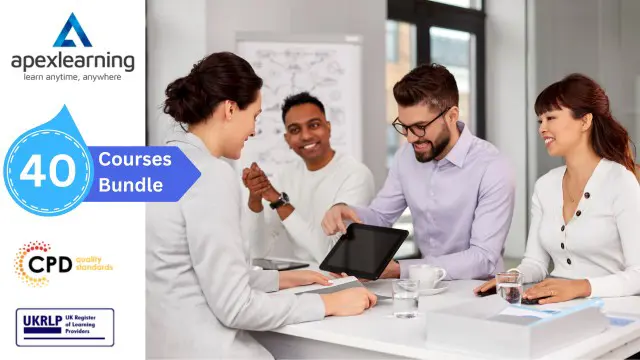
In a landscape where remote work has become the cornerstone of modern business, the 'Motivating, Performance Managing and Maintaining Team Culture in a Remote Team' course offers a strategic toolkit for today's leaders. This course is the lighthouse guiding managers through the foggy challenges of distance leadership. From the initial steps of motivating individuals who work beyond the traditional office, it charts a course towards mastering influence and persuasion across digital channels. As learners immerse themselves in the eight meticulously designed modules, they will unravel the secrets to fostering robust team connections and navigating the complex waters of conflict resolution. The journey continues by establishing clear performance objectives that resonate with remote employees, promoting accountability while nurturing professional growth. The curriculum also puts a spotlight on cultivating team culture that thrives in a virtual realm. From brainstorming through virtual team-building exercises to the subtleties of developing rapport in a digital setting, this course ensures that leaders are equipped to uphold an atmosphere of collaboration and innovation, irrespective of physical distances. Learning Outcomes Master motivational strategies for dispersed teams. Employ influential tactics to shape team dynamics. Resolve conflicts to maintain a harmonious remote environment. Set and manage performance goals that align with business objectives. Foster a cohesive team culture despite geographical separations. Why choose this Motivating, Performance Managing and Maintaining Team Culture in a Remote Team course? Unlimited access to the course for a lifetime. Opportunity to earn a certificate accredited by the CPD Quality Standards and CIQ after completing this course. Structured lesson planning in line with industry standards. Immerse yourself in innovative and captivating course materials and activities. Assessments designed to evaluate advanced cognitive abilities and skill proficiency. Flexibility to complete the Course at your own pace, on your own schedule. Receive full tutor support throughout the week, from Monday to Friday, to enhance your learning experience. Unlock career resources for CV improvement, interview readiness, and job success. Who is this Motivating, Performance Managing and Maintaining Team Culture in a Remote Team course for? Managers overseeing geographically scattered teams. Leaders seeking to enhance their remote team management capabilities. HR professionals aiming to facilitate better remote work practices. Team leaders wanting to strengthen team bonds virtually. Business owners looking to sustain company culture in a remote setting. Career path Remote Team Manager: £30,000 - £50,000 HR Manager: £35,000 - £60,000 Team Culture Consultant: £40,000 - £70,000 Performance Management Specialist: £28,000 - £45,000 Virtual Team Building Facilitator: £25,000 - £40,000 Communication Officer: £22,000 - £35,000 Prerequisites This Motivating, Performance Managing and Maintaining Team Culture in a Remote Team does not require you to have any prior qualifications or experience. You can just enrol and start learning.This Motivating, Performance Managing and Maintaining Team Culture in a Remote Team was made by professionals and it is compatible with all PC's, Mac's, tablets and smartphones. You will be able to access the course from anywhere at any time as long as you have a good enough internet connection. Certification After studying the course materials, there will be a written assignment test which you can take at the end of the course. After successfully passing the test you will be able to claim the pdf certificate for £4.99 Original Hard Copy certificates need to be ordered at an additional cost of £8. Course Curriculum Module 01: Motivating Remote Team Members Motivating Remote Team Members 00:36:00 Module 02: Tactics of Influence and Persuasion Tactics of Influence and Persuasion 00:32:00 Module 03: Nurturing Team Connections and Resolving Conflicts Nurturing Team Connections and Resolving Conflicts 00:36:00 Module 04: Establishing Compelling Performance Goals Establishing Compelling Performance Goals 00:30:00 Module 05: Building Effective Relationships Building Effective Relationships 00:29:00 Module 06: Virtual Team Building Games and Activities Virtual Team Building Games and Activities 00:33:00 Module 07: Developing Team Culture Developing Team Culture 00:32:00 Module 08: Effective Communication Effective Communication 00:35:00 Module 09: Strengthening Team Cooperation Strengthening Team Cooperation 00:33:00 Assignment Assignment - Motivating, Performance Managing and Maintaining Team Culture in a Remote Team 00:00:00

Windows Server 2019 - Level 2 Hands-on Training Online
By Lead Academy
Windows Server 2019 - Level 2 Hands-on Training Online Course Overview Are you looking to begin your Microsoft Server 2019 career or want to develop more advanced skills in Microsoft Server 2019? Then this Windows Server 2019 - Level 2 Hands-on Training course will set you up with a solid foundation to become a confident Windows Server 2019 administrator and help you to develop your expertise in Microsoft Server 2019.This Windows Server 2019 - Level 2 Hands-on Training course is accredited by the CPD UK & IPHM. CPD is globally recognised by employers, professional organisations and academic intuitions, thus a certificate from CPD Certification Service creates value towards your professional goal and achievement. CPD certified certificates are accepted by thousands of professional bodies and government regulators here in the UK and around the world.Whether you are self-taught and you want to fill in the gaps for better efficiency and productivity, this Windows Server 2019 - Level 2 Hands-on Training course will set you up with a solid foundation to become a confident Windows Server 2019 administrator and develop more advanced skills. Gain the essential skills and knowledge you need to propel your career forward as a Windows Server 2019 administrator. The Windows Server 2019 - Level 2 Hands-on Training course will set you up with the appropriate skills and experience needed for the job and is ideal for both beginners and those currently working as a Windows Server 2019 administrator. This comprehensive Windows Server 2019 - Level 2 Hands-on Training course is the perfect way to kickstart your career in the field of Microsoft Server 2019. This Windows Server 2019 - Level 2 Hands-on Training course will give you a competitive advantage in your career, making you stand out from all other applicants and employees. If you're interested in working as a Windows Server 2019 administrator or want to learn more skills on Microsoft Server 2019 but unsure of where to start, then this Windows Server 2019 - Level 2 Hands-on Training course will set you up with a solid foundation to become a confident Windows Server 2019 administrator and develop more advanced skills. As one of the leading course providers and most renowned e-learning specialists online, we're dedicated to giving you the best educational experience possible. This Windows Server 2019 - Level 2 Hands-on Training course is crafted by industry expert, to enable you to learn quickly and efficiently, and at your own pace and convenience. Who is this Windows Server 2019 - Level 2 Hands-on Training Online course for? This comprehensive Windows Server 2019 - Level 2 Hands-on Training course is suitable for anyone looking to improve their job prospects or aspiring to accelerate their career in this sector and want to gain in-depth knowledge of Microsoft Server 2019. Entry Requirement There are no academic entry requirements for this Windows Server 2019 - Level 2 Hands-on Training course, and it is open to students of all academic backgrounds. As long as you are aged seventeen or over and have a basic grasp of English, numeracy and ICT, you will be eligible to enrol. Assessment Method This Windows Server 2019 - Level 2 Hands-on Training course assesses learners through multiple-choice questions (MCQs). Upon successful completion of the modules, learners must answer MCQs to complete the assessment procedure. Through the MCQs, it is measured how much a learner can grasp from each section. In the assessment pass mark is 60%. Course Curriculum Building Your Virtual Lab Environment Video - Downloading ISO and OVA Files for VirtualBox Video and Lab - Create Virtual Install of Server 2019 Full GUI Video and Lab - Creating Virtual Install of Server 2019 Core Using VirtualBox Video and Lab - Creating Virtual Install of Windows 10 Pro Using VirtualBox Video Take a Snapshot of Your Configuration Building a Windows Server 2019 Domain Using PowerShell Video an Lab - Preparing Your Network for Active directory Step 1: Rename Your Server Using Powershell Step 2: Assign a Static IP address Using PowerShell Step 3: Install the Active Directory Domain Services Role Using Powershell Step 4: Promote Server 2019 as a Domain Controller Using PowerShell Step 5: Promote Server Core to a Domain Controller Step 6: Add a Windows 10 Client to the Domain Windows Deployment Services Video - Install WDS on a Windows Server Video - Deploy a Windows 10 Client Using WDS Operations Master Roles (FSMO) Video and Lab - Transfer FSMO roles using PowerShell Video and Lab - Seizing the FSMO Roles Using the NTDSUTIL Disaster Recovery Video and Lab - Mitigating the Loss of Your Forest Root Video- Resetting the Directory Services Recovery Mode Password Video- Resetting the Directory Services Recovery Mode Password Video - How to Backup and Restore the Windows Registry Video - Install and use Windows Server Backup Video and lab - Reset a lost administrator Password Monitoring Server 2019 Video and Lab - Monitoring Server Performance Video - Create a Heads-up Display Using BgInfo Video - Overview of the Event Viewer in Windows Server Server 2019 Advanced Administration Video - Rearm the 180-day Evaluation Period for Windows Server Video - Create a shared folder Using Windows Server Video - Disable the complex password policy in Windows Server Video and lab - Configuring NIC Teaming on Windows Servers Video and Lab - Network Load Balancing for Windows Servers Video - NDSUTIL - Resetting the Directory Services Recovery Mode Password IIS Video and Lab - Create a Website Using IIS on Server 2019 Video - How to turn on website authentication in IIS Windows Server Video - Improve Website Performance Using Dynamic Compression in IIS Video - Create a New Virtual directory in IIS Video - Change the Default Document Used in IIS Certificates Services Video and Lab - Create a Self-Signed Certificate in IIS Video and Lab - Configure Group Policy to Trust a Self-Signed Certificate Video and Lab - Create Self Signed Certificate and Bind in IIS Video and Lab - Install and configure Certificate Services

Distributed Leadership - Leadership for the New World
By IIL Europe Ltd
Distributed Leadership - Leadership for the New World As the dust is starting to settle on the new ways we conduct business, and ourselves as a result of Covid - we continue to play catch up with the new reality, while new challenges continue to emerge. Covid has introduced a perfect storm with multiple sets of challenges that all hit at once and in the strongest possible way (social, external, organizational). Yet we are now facing another curve ball - the need to look at leadership skills on a spectrum - from 'traditional' leadership as we know it, through virtual leadership - and the new type - the distributed leadership. ⯠Realize new and emerging needs for effective leadership in the new world⯠Apply key concepts of distributed leadership and effective communication in a virtual and a hybrid environment ⯠Proactively engage and empower stakeholders and team members to improve traction, results and accountability ⯠Reduce the amount of noise and redundancies in communication and overall - to enhance the ability to address and solve issues and problems effectively