- Professional Development
- Medicine & Nursing
- Arts & Crafts
- Health & Wellbeing
- Personal Development
Overview This comprehensive course on Kotlin for Android will deepen your understanding on this topic. After successful completion of this course you can acquire the required skills in this sector. This Kotlin for Android comes with accredited certification from CPD, which will enhance your CV and make you worthy in the job market. So enrol in this course today to fast track your career ladder. How will I get my certificate? You may have to take a quiz or a written test online during or after the course. After successfully completing the course, you will be eligible for the certificate. Who is This course for? There is no experience or previous qualifications required for enrolment on this Kotlin for Android. It is available to all students, of all academic backgrounds. Requirements Our Kotlin for Android is fully compatible with PC's, Mac's, Laptop, Tablet and Smartphone devices. This course has been designed to be fully compatible with tablets and smartphones so you can access your course on Wi-Fi, 3G or 4G. There is no time limit for completing this course, it can be studied in your own time at your own pace. Career Path Learning this new skill will help you to advance in your career. It will diversify your job options and help you develop new techniques to keep up with the fast-changing world. This skillset will help you to- Open doors of opportunities Increase your adaptability Keep you relevant Boost confidence And much more! Course Curriculum 9 sections • 96 lectures • 22:57:00 total length •Promo Video: 00:02:00 •Introduction: 00:01:00 •First look at Kotlin: 00:04:00 •Install JDK and Android Studio for Mac: 00:13:00 •Install JDK and Android Studio for Windows: 00:10:00 •Android Emulator: 00:12:00 •DinnerDecider Part 1: 00:21:00 •DinnerDecider Part 2: 00:24:00 •DinnerDecider Part 3: 00:11:00 •Run on a Real Device!: 00:07:00 •Run on a Real Device from Windows!: 00:06:00 •Installing IntellijIDEA for Mac: 00:09:00 •Installing IntellijIDEA for Windows: 00:09:00 •Variables with Kotlin: 00:17:00 •Strings with Kotlin: 00:22:00 •Numbers and Operators with Kotlin: 00:04:00 •Functions with Kotlin: 00:17:00 •Conditional Logic with Kotlin: 00:19:00 •Collections with Kotlin: 00:19:00 •Loops with Kotlin: 00:09:00 •Nullability with Kotlin: 00:18:00 •Classes and Inheritance with Kotlin: 00:28:00 •Lambda with Kotlin: 00:23:00 •Intro to Git and Terminal: 00:01:00 •Git and Version Control - The Fun Way!: 00:12:00 •Terminal Basics - Changing Directories: 00:06:00 •Terminal Basics - Creating Directories and Files: 00:05:00 •Terminal Basics - Copying and Renaming Files: 00:09:00 •Terminal Basics - Deleting Files and Directories: 00:06:00 •Terminal Basics - Git Basics: 00:17:00 •Setting up Github: 00:05:00 •Working with Local and Remote Repositories: 00:11:00 •Handling Git Merge Conflicts: 00:17:00 •Using Git with Android Studio: 00:13:00 •Importing Projects and Merge Conflicts: 00:15:00 •Intro to Android Constraint Layout: 00:16:00 •Phone Portrait Layout Part 1: 00:20:00 •Phone Portrait Layout Part 2: 00:19:00 •Tablet Portrait Layout: 00:27:00 •Tablet Landscape: 00:24:00 •Intro to the app: 00:02:00 •Welcome Screen Layout: 00:22:00 •League Selection Layout: 00:21:00 •Intents and Context: 00:20:00 •Lifecycle Overview: 00:04:00 •Lifecycle in action: 00:13:00 •Skill Selection Layout: 00:16:00 •Buttoning up the Activities: 00:18:00 •Toggling the Skills: 00:21:00 •Parcelable: 00:13:00 •Instance State: 00:13:00 •Swoosh Challenge: 00:01:00 •CoderSwag Introduction: 00:02:00 •Data Structure: 00:19:00 •Simple ListView: 00:14:00 •Custom List Adapter: 00:20:00 •View Holder: 00:12:00 •RecyclerView Adapter: 00:29:00 •Recycler View Clicks: 00:13:00 •Product List View: 00:10:00 •Product Recycle Adapter: 00:23:00 •Smack Introduction: 00:04:00 •Project Setup: 00:23:00 •MainActivity UI Setup: 00:18:00 •Login Activity UI: 00:12:00 •CreateUserActivity UI: 00:14:00 •Generate Avatar and Background Color: 00:15:00 •Webrequests and APIs: 00:09:00 •Hosting API: 00:20:00 •Local Hosting API: 00:20:00 •Our First Web Request: 00:20:00 •Registering a User: 00:18:00 •Login User: 00:27:00 •Creating a User: 00:23:00 •Polishing up Create User Activity: 00:17:00 •Broadcast Receiver: 00:26:00 •Find User: 00:20:00 •Polishing up the Login Activity: 00:11:00 •Add Channel Dialog: 00:15:00 •Sockets: 00:17:00 •Sockets.On: 00:21:00 •Downloading Channels: 00:26:00 •Shared Preferences: 00:24:00 •Channel Selection: 00:12:00 •Send and Receive Message: 00:18:00 •Downloading Messages: 00:21:00 •Displaying Messages: 00:23:00 •Date Formatter: 00:17:00 •Intro to Section - Google Play Store: 00:02:00 •Side Loading: 00:10:00 •Registering Account: 00:04:00 •Removing Logs: 00:06:00 •Generate Signed APK: 00:06:00 •Store Listing: 00:18:00 •Published!: 00:06:00 •Assignment -Kotlin for Android: 00:00:00

Windows 10 End User
By iStudy UK
The focus of this Windows 10 End User course is to introduce you to the Microsoft Windows 10 operating system and explain the basics of navigating the new Windows 10 operating system for becoming more productive and efficient. You'll know how to log in and learn essential functionality and review new functionality and features in Windows 10, following with review file management and customisation with File Explorer, customise and personalise desktop and other areas of the Windows 10 operating setting. You'll also learn to work with applications and programs including installing, updating, and troubleshooting, and get accustomed with Cortana, learn to use the new Maps, Mail, People, Calendar, and Weather features. Furthermore, you'll learn more about Microsoft Edge, its functionality and new features. What you'll learn Get started by logging in and navigating the Windows 10 environment. Personalize the interface and customize settings. Manage files and folders, and learn about OneDrive. Become familiar with Edge, Microsoft's newest browser, and explore the features. Learn to use Cortana, Maps, Photos, Mail, People, Calendar and Weather. Learn to install applications, set defaults, and manage updating and troubleshooting settings. Requirements Basic familiarity with computers and navigating the Internet. Who this course is for: Students who want to become familiar with the new Windows 10 environment. Introduction Intro- No Animation FREE 00:01:00 Getting Started in Windows 10 Logging In 00:02:00 The Startup Screen 00:04:00 Exploring the Desktop 00:02:00 General Navigation 00:04:00 Introducing the Action Center and Control Panel 00:02:00 Tablet Mode 00:03:00 Launching Applications 00:03:00 Interacting with Windows 00:06:00 Quitting Applications 00:04:00 Pinning Applications 00:03:00 Customizing the Start Menu 00:03:00 Customizing the Task Bar 00:02:00 Multitasking to Switch Between Multiple Applications 00:03:00 Managing several deskstops Using Task View 00:03:00 Using Cortana 00:03:00 Cortana Setup 00:03:00 File Management Overview of the drive and folder structure 00:04:00 Using Navigation Pane, Details Pane, Preview Pane 00:04:00 Menus and Ribbons 00:03:00 Viewing and Editing File Properties_Revised 00:04:00 Creating Files 00:06:00 Selecting, Moving, and Copying Files_Revised 00:06:00 Renaming Files and Folders 00:03:00 Deleting and Restoring from the Recycle Bin 00:05:00 Create and use shortcuts_Revised 00:05:00 Zip and Unzip 00:07:00 Changing the Sort and Group by 00:06:00 Add Columns to the Explorer View 00:04:00 Creating and Using a Library 00:07:00 Adding Files to a Library 00:09:00 Pin Frequent Places Customizing File Explorer 00:04:00 Configuring Files and Explore Options 00:03:00 Logging In or Setting Up OneDrive 00:02:00 Storing and acessing files on OneDrive 00:03:00 Sharing Files Through OneDrive 00:05:00 Syncing Files on OneDrive 00:03:00 Using Edge Browsing the Web 00:02:00 Customize Top Sites 00:02:00 Using Tabs 00:03:00 Organize Favorites with Folders 00:02:00 Using the Reading List and Reading View 00:03:00 Using Saving Sharing Web Notes 00:04:00 Downloading Files 00:02:00 Viewing and Clearing History 00:02:00 Using Windows Apps Maps- Search Get Directions Choose View 00:04:00 Maps- Search Tips and Favorites 00:04:00 Maps- More Search Tips and Map Settings 00:03:00 Photos - Browsing_REVISED 00:05:00 Photos - Using Editing Tools_REVISED 00:04:00 Mail- Add Accounts 00:05:00 Mail- Personalizing and Configuring 00:04:00 Mail Send a Message 00:04:00 People Search Link and Share Contacts 00:04:00 People Search Link and Share Contacts 00:04:00 Calendar Configuring and Viewing 00:04:00 Calendar Changing Views Creating and Editing Events 00:07:00 Weather Add Favorite Locations and Viewing the Weather 00:04:00 Weather- Viewing Historical Data nad Weather Maps 00:03:00 Customizing Windows 10 Managing Accounts and Sign In Options 00:03:00 Background Settings 00:04:00 Lock Screen 00:02:00 Change Windows Themes 00:02:00 Personalize Start 00:04:00 Change Screen Resolution 00:02:00 Adjust Audio Settings 00:02:00 Manage Sleep and Screen Saver 00:04:00 Change Default Storage Locations 00:02:00 Managing Devices 00:03:00 Change Type Settings 00:01:00 Adjust Mouse and Touchpad Settings 00:03:00 Adjust Autoplay Settings 00:02:00 Installing, Updating, and Troubleshooting Installing Applications from the Windows Store 00:03:00 Installing Applications From the Web 00:03:00 Setting Application Defaults 00:03:00 Setting App Privacy and Permissions 00:02:00 Uninstalling Applications 00:01:00 Configure Windows Defender and Windows Updates 00:02:00 Access Task Manage 00:02:00 Accessing the Action Center to View Messages 00:02:00 Backing Up and Restoring Files and Using Recover to Reset Your PC 00:07:00 Conclusion Course Recap 00:01:00

Advanced Diploma in Renewable Energy
By iStudy UK
Produce as much Energy as you need from Renewable sources The current modern world is constantly striving for ways to increase energy production while keeping the pollution to a minimum. They also look at energy sources that are unlimited so that it can be continued to be used for energy production in the long term future as well. This is why renewable energy is so crucial to our world's development. So why wait, take this course and get your knowledge on renewable energy. Renewable energy is generated from natural resources such as the sun, wind, and water, using technology which ensures that the energy stores are naturally replenished. Renewable energy is considered as naturally replenished which means that it is environmentally friendly. This could also help in conserving energy for the future. Renewable energy resources exist over wide geographical areas, in contrast to other energy sources, which are concentrated in a limited number of countries. You will learn through this course all about renewable energy to help people lower energy cost and in the long run, make the world an environmentally friendly place. Course Highlights Advanced Diploma in Renewable Energy is an award winning and the best selling course that has been given the CPD Certification & IAO accreditation. It is the most suitable course anyone looking to work in this or relevant sector. It is considered one of the perfect courses in the UK that can help students/learners to get familiar with the topic and gain necessary skills to perform well in this field. We have packed Advanced Diploma in Renewable Energy into several modules for teaching you everything you need to become successful in this profession. To provide you ease of access, this course is designed for both part-time and full-time students. You can become accredited in just 20/30 hours and it is also possible to study at your own pace. We have experienced tutors who will help you throughout the comprehensive syllabus of this course and answer all your queries through email. For further clarification, you will be able to recognize your qualification by checking the validity from our dedicated website. Why You Should Choose Advanced Diploma in Renewable Energy Lifetime access to the course No hidden fees or exam charges CPD Accredited certification on successful completion Full Tutor support on weekdays (Monday - Friday) Efficient exam system, assessment and instant results Download Printable PDF certificate immediately after completion Obtain the original print copy of your certificate, dispatch the next working day for as little as £9. Improve your chance of gaining professional skills and better earning potential. Who is this Course for? Advanced Diploma in Renewable Energy is CPD certified and IAO accredited. This makes it perfect for anyone trying to learn potential professional skills. As there is no experience and qualification required for this course, it is available for all students from any academic backgrounds. Requirements Our Advanced Diploma in Renewable Energy is fully compatible with any kind of device. Whether you are using Windows computer, Mac, smartphones or tablets, you will get the same experience while learning. Besides that, you will be able to access the course with any kind of internet connection from anywhere at any time without any kind of limitation. Career Path You will be ready to enter the relevant job market after completing this course. You will be able to gain necessary knowledge and skills required to succeed in this sector. All our Diplomas' are CPD and IAO accredited so you will be able to stand out in the crowd by adding our qualifications to your CV and Resume. Advanced Diploma in Renewable Energy - Updated Version An Introduction to Sustainable Energy 00:14:00 Solar Energy: Thermal 00:15:00 Solar Energy: Photovoltaics 00:20:00 Wind Energy 00:24:00 Bioenergy 00:25:00 Geothermal Energy 00:23:00 Tidal Energy 00:20:00 Environmental Impacts: A Global and Regional Assessment 00:24:00 Renewable Energy and Sustainable Development 00:19:00 The Future of Renewable Energy in the UK into the 2020s and Beyond 00:17:00 Advanced Diploma in Renewable Energy - Old Version Renewable Energy Introduction FREE 00:30:00 What is Renewable Energy? FREE 00:30:00 Types of Renewable Energy 00:15:00 Solar Power 00:30:00 Wind Power 01:00:00 Hydropower 01:00:00 Biofuel 00:30:00 The Possibilities of Renewable Energy 01:00:00 Conclusion 00:15:00 Lowering Energy Cost Introduction 00:15:00 Determining The Current Costs 00:15:00 Cost over Savings Analysis 01:00:00 Getting Started By Finding Your Biggest Needs 01:00:00 Start Small For Big Savings 01:00:00 You're Window Savings 02:00:00 The Fireplace Advantage 01:00:00 Energy Saving Habits to Develop 02:00:00 The Thermostat 01:00:00 Energy Star: Understanding What It is 02:00:00 Outside the Home: Landscaping For Energy Benefits 01:00:00 Alternative Sources of Fuel 01:00:00 The Energy Efficient New Home 00:30:00 Conclusion 00:15:00 Being Environmentally Friendly Introduction 01:00:00 Energy at Home 01:00:00 Reduce the Use of Paper Products 01:00:00 Transportation 01:00:00 Lawn Care & Organic Gardening 01:00:00 Additional Tips for a Greener You! 01:00:00 Let's Recap! 01:00:00 Recycle It! 01:00:00 Renewable Energy Applications Government Incentives 01:00:00 Renewable Energy Is Key to Fighting Climate Change 01:00:00 Energy Audits 01:00:00 LEED 01:00:00 BREEAM 01:00:00 EPC 01:00:00 How to Choose Your Renewable Energy Sources 01:00:00 The Advantages and Disadvantages of Renewable Energy 01:00:00 Solar Geometry 01:00:00 Solar Chimney 00:15:00 Solar Wall 00:15:00 PV/Thermal 00:15:00 Passive solar heating 01:00:00 Solar Water Heaters 01:00:00 Solar Photovoltaic Technology Basics 00:30:00 Other Energy Saving Technologies 00:30:00 Underground Thermal Energy Storage (UTES) 00:15:00 Combined Heat and Power 00:15:00 Trigeneration / CCHP 00:15:00 Rainwater Harvesting 00:15:00 Fuel Cell 00:15:00 Earth Duct 00:15:00 Light Pipe 00:15:00 Conclusion 00:15:00 Mock Exam Mock Exam- Advanced Diploma in Renewable Energy 00:30:00 Final Exam Final Exam- Advanced Diploma in Renewable Energy 00:30:00

Description Windows 10 comes with different and effective features. But most often users get in trouble. Don't worry. Our Windows 10 End User course will assist you to learn all the difficulties in very easy ways. The Windows 10 End User course incorporates some basic issues of Microsoft Windows 10 operating methods to make you acquainted with its functions. The course assists you to know how to customize, personalize, and execute different areas of Windows 10. It teaches you also how to explore files, maps, operate mail, calendar, and weather features. It also teaches how to update, install, and find out troubleshoot from the applications. He makes you familiar with different programs like Microsoft Word, Excel, and PowerPoint etc. it teaches you internet browsing and other effective relevant features. Assessment: This course does not involve any MCQ test. Students need to answer assignment questions to complete the course, the answers will be in the form of written work in pdf or word. Students can write the answers in their own time. Once the answers are submitted, the instructor will check and assess the work. Certification: After completing and passing the course successfully, you will be able to obtain an Accredited Certificate of Achievement. Certificates can be obtained either in hard copy at a cost of £39 or in PDF format at a cost of £24. Who is this Course for? Windows 10 End User is certified by CPD Qualifications Standards and CiQ. This makes it perfect for anyone trying to learn potential professional skills. As there is no experience and qualification required for this course, it is available for all students from any academic background. Requirements Our Windows 10 End User is fully compatible with any kind of device. Whether you are using Windows computer, Mac, smartphones or tablets, you will get the same experience while learning. Besides that, you will be able to access the course with any kind of internet connection from anywhere at any time without any kind of limitation. Career Path After completing this course you will be able to build up accurate knowledge and skills with proper confidence to enrich yourself and brighten up your career in the relevant job market. Module: 01 Introduction FREE 00:01:00 Logging In 00:02:00 The Startup Screen 00:03:00 Exploring the Desktop 00:02:00 General Navigation 00:04:00 Introducing the Action Center and Control Panel 00:02:00 Launching Applications 00:03:00 Interacting with Windows 00:06:00 Quitting Applications 00:04:00 Pinning Applications 00:03:00 Customizing the Start Menu 00:03:00 Module: 02 Customizing the Task Bar 00:02:00 Multitasking to Switch Between Multiple Applications 00:03:00 Managing several deskstops Using Task View 00:03:00 Overview of the drive and folder structure 00:04:00 Using Navigation Pane, Details Pane, Preview Pane 00:04:00 Menus and Ribbons 00:03:00 Viewing and Editing File Properties_Revised 00:04:00 Creating Files 00:06:00 Selecting, Moving, and Copying Files_Revised 00:06:00 Renaming Files and Folders 00:03:00 Deleting and Restoring from the Recycle Bin 00:05:00 Module: 03 Create and use shortcuts_Revised 00:05:00 Zip and Unzip 00:07:00 Changing the Sort and Group by 00:06:00 Add Columns to the Explorer View 00:04:00 Creating and Using a Library 00:07:00 Pin Frequent Places Customizing File Explorer 00:04:00 Configuring Files and Explore Options 00:03:00 Logging In or Setting Up OneDrive 00:02:00 Storing and acessing files on OneDrive 00:03:00 Sharing Files Through OneDrive 00:05:00 Syncing Files on OneDrive 00:03:00 Module: 04 Browsing the Web 00:02:00 Customize Top Sites 00:02:00 Using Tabs 00:03:00 Add and Use Favorites 00:03:00 Organize Favorites with Folders 00:02:00 Background Settings 00:04:00 Lock Screen 00:02:00 Change Windows Themes 00:02:00 Personalize Start 00:04:00 Change Screen Resolution 00:02:00 Module: 05 Adjust Notifications and Actions 00:02:00 Course Recap Complete 00:01:00 Course Recap Complete 00:01:00 Mail Send a Message 00:04:00 Adding & Editing- Contacts & Accounts 00:05:00 People Search Link and Share Contacts 00:04:00 Calendar Configuring and Viewing 00:04:00 Calendar Changing Views Creating and Editing Events 00:07:00 Weather Add Favorite Locations and Viewing the Weather 00:04:00 Adjust Audio Settings 00:02:00 Managing Accounts and Sign In Options 00:03:00 Module: 06 Weather- Viewing Historical Data nad Weather Maps 00:03:00 Installing Applications from the Windows Store 00:03:00 Tablet Mode 00:03:00 Using Saving Sharing Web Notes 00:04:00 Downloading Files 00:02:00 Viewing and Clearing History 00:02:00 Cortana Setup 00:03:00 Using Cortana 00:03:00 Maps- Search Get Directions Choose View 00:04:00 Maps- Search Tips and Favorites 00:04:00 Module: 07 Maps- More Search Tips and Map Settings 00:03:00 Photos - Browsing_REVISED 00:05:00 Photos - Using Editing Tools_REVISED 00:04:00 Mail- Add Accounts 00:05:00 Mail- Personalizing and Configuring- 00:04:00 Installing Applications From the Web 00:03:00 Setting Application Defaults 00:03:00 Setting App Privacy and Permissions 00:02:00 Uninstalling Applications 00:01:00 Configure Windows Defender and Windows Updates 00:02:00 Module: 08 Backing Up and Restoring Files and Using Recover to Reset Your PC 00:07:00 Access Task Manage 00:02:00 Accessing the Action Center to View Messages 00:02:00 Manage Sleep and Screen Saver 00:03:00 Managing Devices 00:03:00 Change Type Settings 00:01:00 Adjust Mouse and Touchpad Settings 00:03:00 Adjust Autoplay Settings 00:02:00 Adding Files to a Library 00:09:00 Change Default Storage Locations 00:02:00 Order Your Certificates and Transcripts Order Your Certificates and Transcripts 00:00:00

Description Be an expert in MS SharePoint knowing the key issues of this app from the MS SharePoint 2016 Site User course. The course can solve your different problems in MS SharePoint and make you an efficient in this field. The MS SharePoint 2016 Site User course incorporates some effective methods of SharePoint interface and functions to teach the students easily. The course assists the students to know how to identify sites, run libraries and lists, and work with library documents. The course enables them to know about library setting incorporating the ideas of alert, check in and out of documents, and creation of calendar list, contact lists, and task list along with the relevant work of list setting. The purpose of the course is to enhance the SharePoint expertise knowing the fact of different views, use of newsfeed, and other MS office products. Assessment: This course does not involve any MCQ test. Students need to answer assignment questions to complete the course, the answers will be in the form of written work in pdf or word. Students can write the answers in their own time. Once the answers are submitted, the instructor will check and assess the work. Certification: After completing and passing the course successfully, you will be able to obtain an Accredited Certificate of Achievement. Certificates can be obtained either in hard copy at a cost of £39 or in PDF format at a cost of £24. Who is this Course for? MS SharePoint 2016 Site User is certified by CPD Qualifications Standards and CiQ. This makes it perfect for anyone trying to learn potential professional skills. As there is no experience and qualification required for this course, it is available for all students from any academic background. Requirements Our MS SharePoint 2016 Site User is fully compatible with any kind of device. Whether you are using Windows computer, Mac, smartphones or tablets, you will get the same experience while learning. Besides that, you will be able to access the course with any kind of internet connection from anywhere at any time without any kind of limitation. Career Path After completing this course you will be able to build up accurate knowledge and skills with proper confidence to enrich yourself and brighten up your career in the relevant job market. Introduction Introduction FREE 00:01:00 SharePoint Overview SharePoint Overview 00:04:00 Accessing SharePoint Sites 00:02:00 Sharepoint Interface and Navigation 00:08:00 Using the Open Menu 00:02:00 Using the Details Pane 00:01:00 Overview of SharePoint Permissions for Site Users 00:05:00 Locating Sites, Libraries, and Lists 00:04:00 Searching for SharePoint Content 00:04:00 Working with Document Libraries SharePoint Library Overview 00:04:00 Viewing and Downloading a Document from a Library 00:03:00 Uploading Items to a Document Library 00:03:00 Syncing a Library 00:03:00 Creating and Saving New Documents 00:04:00 Editing a Document 00:03:00 Creating a New Folder 00:03:00 Uploading and Moving Document into a Folder 00:01:00 Moving Document to Another Library 00:01:00 Pin to Top 00:02:00 Renaming Documents or Folders 00:02:00 Deleting Documents or Folders 00:02:00 Restoring a Document from the Recycle 00:02:00 Working with Document Library Settings Viewing Permissions for a Document 00:03:00 Version History Overview 00:03:00 Viewing, Comparing, and Restoring Prior Document Versions 00:04:00 Check In or Check Out Overview 00:03:00 Checking Out or Checking In a Document 00:03:00 Editing a Document with Check In or Check Out Enabled 00:03:00 Uploading a File to a Library with Check In or Check Out Enabled 00:02:00 Discarding a Check Out 00:02:00 Setting an Alert on a Document 00:03:00 Setting an Alert on a Library 00:03:00 Modifying or Deleting Alert Subscriptions 00:03:00 Changing View Column Settings 00:03:00 Sorting and Filtering Library Content 00:03:00 Sharing Links Including Durable Links 00:04:00 Working with Properties 00:02:00 Adding and Editing Properties 00:03:00 Adding and Editing Properties while Editing in Office 00:02:00 Narrowing a Document Search Result by Properties 00:02:00 Working with SharePoint Lists SharePoint List Overview 00:03:00 Adding an Item to a List 00:02:00 Adding an Item to a Contact List 00:01:00 Adding an Item to a Calendar 00:02:00 Creating a Recurring Calendar Event 00:02:00 Adding an Item to a Task List 00:03:00 Adding an Item to a Links List 00:02:00 Adding an Announcement 00:03:00 Attaching Content to an Announcement 00:04:00 Editing or Deleting a List Item 00:02:00 Editing or Deleting a Contact 00:02:00 Editing or Deleting a Calendar Event 00:04:00 Editing or Deleting a Task 00:03:00 Editing or Deleting an Announcement 00:02:00 Editing or Deleting a Link 00:01:00 Working with List Settings Adding and Editing Items Using Quick Edit 00:04:00 Sorting and Filtering List Items 00:03:00 Copying and Pasting Excel Info into a List 00:03:00 Exporting List Data into Excel 00:03:00 Creating an Alert for a List Item 00:03:00 Creating an Alert for a List 00:04:00 Enhancing the SharePoint Experience Working with Library or List Views 00:05:00 Creating Public or Personal Standard Views 00:10:00 Using Task Views 00:04:00 Creating a Views 00:04:00 Modifying or Deleting a View 00:04:00 Creating a Grouped View 00:06:00 Creating a Datasheet View 00:03:00 Creating a View to Display Items without Folders 00:03:00 Creating a View to Display Items Checked Out to Me 00:04:00 Sharing Documents and Sites 00:03:00 Coauthoring 00:02:00 Integration with Microsoft Office Integration with Office Online 00:03:00 Checking In or Checking Out Documents via Microsoft Office 00:02:00 Accessing and Uploading Properties from Microsoft Office 00:02:00 Accessing Prior Versions from Microsoft Office 00:02:00 Saving a Document to SharePoint from Microsoft Office 00:03:00 Syncing a Calendar to Outlook 00:02:00 Syncing a Library To Outlook 00:02:00 Integration with Office 365 00:04:00 Personal Profile and Newsfeed Updating Your Profile 00:04:00 Following Sites 00:03:00 OneDrive Overview 00:03:00 Uploading Documents to OneDrive 00:02:00 Sharing Content in OneDrive 00:04:00 Newsfeed Overview 00:06:00 Creating a Blog 00:04:00 Editing and Replying to Blogs 00:03:00 Conclusion Course Recap 00:01:00 Order Your Certificate and Transcript Order Your Certificates and Transcripts 00:00:00

Garden Design & Maintenance
By OnlineCoursesLearning.com
How do you do garden maintenance? How do you design a good garden? What are the principles of garden design? Taken this Garden Design and Maintenance Online Course you will be able to learn everything you will need to become a professional in this field. If you already have the experience, you will be able to improve and grow as a specialsit. Whether you are thinking of starting a career outdoors as a gardening expert or you are already working in the industry and are thinking of starting your own garden company, then the Garden Design and Maintenance Diploma is the right choice for you. Introduction to the Garden Design and Maintenance Diploma. This information-packed course will teach you the basics you need to start your own gardening company or boost your career within the gardening industry. You can turn your hobby into a successful business by completing the twenty-nine modules and passing the multiple-choice question test. The modules cover everything from basic gardening to pest control, landscaping, and more. The course takes approximately fifteen hours to complete and on successful completion, you will have the ability to download and print your industry recognised diploma. When applying for a position within the gardening industry, your potential employer will be able to confirm your certification online. During your studies, you will enjoy the convenience of studying at your own pace with no set schedule and from anywhere using any device, as long as you have a connection to the internet to access the modules. What You Will Learn The twenty-nine modules included in this Online Course Garden Design and Maintenance Diploma are brimming with information to help you jump start your gardening career and turn your hobby and passion into a money-making opportunity. Learn the basics of gardening from the various soil types to plant planning and purchasing. Identify an effective garden planning process from the initial consultation with the client through to site surveys, maintenance planning, to the final and completed project. Know different garden design styles. Learn how to gain inspiration throughout the day, how to design a mood board and how to implement your design effectively for the best results. Understand site surveys, approvals and measuring techniques. Learn how to use survey maps, photographic records and what surveys and appraisals you are going to need before you begin. Learn the benefits of project planning. Know the five forms that should be included in all your client packs. Learn more about drawing a plan and essential graphic skills. Know the various surfaces and materials, understand what hard landscaping is and how to deal with it. Know the secrets of great soil. Understand the importance of the right plan selection and care. This includes use of colours to make an impact. Gain valuable plant knowledge that you can use daily to make the best choices based on your design, garden location and finish. Learn how to identify high maintenance areas within any garden. Know the different options when it comes to low maintenance planning. Learn the importance of sustainability. Know what plants to use, about water conservation and how to recycle and reuse when working in any garden. Learn essential tips for reducing maintenance in difficult to manage and overgrown gardens. Know what equipment you are going to need, what equipment you will need for certain jobs and what each item is capable of. Get a good understanding of the most common garden pests, natural and chemical pesticides, integrated pest management and how to come up with a pest management plan that will work. Identify effective solutions for difficult gardens from adding container plants to adding additional irrigation and more. Know what to plan in a herb and vegetable garden. Know what you need to start your own gardening business to achieve success. Learn more about marketing your business, health and safety in the workplace, insurance, tax and record keeping, just to name a few of the points covered in this industry recognised course. Gain valuable insight into raising flower beds, laying patios, decking, fencing, know more about artificial grass, how to lay lawn and how to build a fish pond. Benefits of the Garden Design and Maintenance Diploma This course is designed to provide you with a wide range of benefits, including: An easy to understand syllabus that you can learn at home and in your own time. Improve your career prospects with an industry recognised diploma. Learn using any device at any time. Enjoy ongoing support during your studies. Video review to learn how to design the perfect landscape Course Modules/Lessons Module 1: Gardening Basics Soil type, soil evaluation & soil improvement: learn about the different types of natural soil and additional plant mixers that can be used to stimulate plant growth. Garden planning & preparation: Understand the importance of initial planning on paper, before beginning the practical aspects of gardening. Plant planning & purchase tips: Determine plant types and their uses, discover plant purchasing techniques. Maintenance-Soil Nourishment & Watering: Learn the different materials essential for the nourishment of soil to facilitate the growing and maintenance of healthy plants. Module 2: Garden Design Process To discover the importance of the initial consultation, ongoing discussions, clarity, and onsite analysis. To understand the necessity of site surveying and garden concept plans to aid the decision- making process and avoid potential mishaps. The basic elements of a good garden design, including the plant options, hardscapes, texture, and color elements. To become aware of the process in reaching the master garden plan stage and incorporating further elements during the implementation stage. Module 3: Garden Design Styles The importance of gathering inspiration daily from all avenues of your life, nature, other gardens, books, online and your creative inspiration. An expansive list of garden design possibilities and the insight that there can be one singular theme, a combination of two or more or an adapted version of any. How creating a garden design mood board assists both the owner and garden designer in creating a visual effect of the ideas, colours, plants and preferred overall theme, which can be incorporated into the garden space and features available. How to use a virtual mood board created from an array of images. Module 4 : Survey, Site Appraisal & Measuring Techniques Materials and areas of measurements required for surveying a site for garden design The various measurement techniques used for accurately measuring the different aspects required for completing a site survey, including curved and irregular areas Various scales used in recording site measurements on survey maps Correct photographic recordings and survey map drawing requirements Module 5 : Planning Your Projects Learn the benefits of project planning regardless of the size of project Become knowledgeable in the stages of project planning Discover the importance of creating timelines, chronological action step lists and available resources Learn about developing preliminary plans and baseline plans when planning a garden project Module 6 : Proportion Illusions & Effective Use of Space Discover ways to incorporate and create optical illusion methods to enhance small garden spaces so they appear larger than life, such as creating focal points and distractions You will learn many techniques including the use of long lines and garden division methods The effective use of space to create a garden that suits all tastes and preferences Learn about narrow plant varieties, shelf layering and creating a portable garden to suit small gardens Module 7 : Drawing a Plan & Graphics Skills You will learn how time spent with creative experimentation on paper can result in saving a lot of timely and costly delays and allow for the optimal garden creation for each space You will learn how to draw a garden plan which offers beauty and practicality once you have carried out a site survey and consultation You will discover how to create a scale for your garden plan that allows ease of following and minimize mistakes You will know how to create a graphic from your garden plan to show best visual representation for the proposed changes and design options Module 8 : Surface & Materials/Hard Landscaping The different considerations you should make before deciding which garden surface materials to choose for each landscape for effective style and functionality. The different hard landscaping options, which can be used for varying garden requirements and preferences from solid garden flooring options like stone and concrete to softer, uneven options such as glass beadings or pebbles. The advantages and uses of combining two or more hard surface options within one garden such as cost, functionality and style. How to be familiar with the creative use of hard landscaping materials that are used to turn dull spaces into stunning visual displays and create functional but attractive garden areas. Module 9 : Secrets of Great Soil Learn the composition of the various soil types including their textures and unique components. Learn the advantages and disadvantages of the different types of soil and what can be done to enhance each for increased fertility. Discover the types of plants that are best suited to each soil type: sandy, chalky, clay, peat, silt and loam. Discover the secrets of creating great soil by use of organic, natural materials. Module 10 : Plant Selection and Care Learn the advantages of planting native species to enhance your garden and surrounding wildlife species Learn how to best use space constraints and other factors to adhere to when planning the spatial aspects of plant life. Learn about color themes and the color wheel so that the garden plants, shrubs and trees chosen complement the existing background and client preferences. Learn about the effect of sunlight and climate features in relation to plant selection. Module 11 : Plant Knowledge Understand plant reproductive systems: Asexual and sexual reproduction, plus a little plant physiology. Receive a brief introduction to plant classification for a beginning to what plants to use. Learn what plants work well in different gardens and the importance of matching certain plants together. Learn about exotic and tropical plants, the care they need and how to grow them in temperate climates. Module 12 : Low Maintenance Gardens/Planting How to identify high maintenance areas in an existing garden The different types of low maintenance gardens How to use gravel, soil, and turf to make the garden maintenance lower How planting few varieties, but more in number is a solution Module 13 : Sustainability Why creating a garden with plants that are maintainable is important Why edible plants are sustainable Going native with plants for sustainability Reusing and Recycling Materials in the Garden Module 14 : Garden Maintenance How to reduce maintenance if it is getting out of control Pruning and deadheading for appropriate care of plants How to perform natural pest control Winterisation in a temperate climate is an essential part of owning a garden Module 15 : Equipment What equipment you will need to run a garden design & maintenance service How to choose the right tools for each job What each piece of equipment is capable of About racks & stakes for vine plants Module 16 : Pest Control How to define and identify common gardening pests The difference between natural and chemical pesticides How to garden based on the pests in your garden How to monitor the pests in your garden to determine if a treatment plan is working Module 17 : Solutions to Difficult Gardens About adding container plants to keep the plants owners love without possible difficulties How changing irrigation and watering systems can make a difficult garden easier to manage About adding new plants with an eye towards low maintenance or new landscaping for easier gardens How sometime starting over is the best option Module 18 : Vegetable and Herb Gardens What to plant How to plant vegetable and herb gardens How to fertilize the garden About canning Module 19 : Running Your Own Gardening Business About tailoring your services to meet the needs of groups of customers How to build a website presence How to price your service Why customer service is essential Module 20: Marketing and Social Media About website business marketing About marketing and social media for a bricks and mortar company Why networking is still important About advertising costs Module 21: Health and Safety Health and safety laws, including OSHA guidelines The responsibilities of an employer, employee and safety officer The risks involved in gardening The employee training requirements Module 22: Insurance, Tax, and Record Keeping An overview of the types of insurance required The income business tax structure Record keeping and software: you will need to have detailed records for taxes, which is made easier by software Benefits of hiring an accountant Module 23: How to Build Raised Flower Beds Benefits of raised beds Materials to use for raised beds Ideal dimensions for raised beds Step by step directions of how to make a raised bed Module 24: How to Lay a Patio What is a patio What is an ideal size for a patio What materials to use for a patio Materials needed to lay a patio Module 25: Decking Planning a deck Ideal Placement of a deck Choosing the material to build it with Tools needed Module 26: How to Erect a Garden Fencing The importance of fencing What factors to consider while deciding upon a fence type Choosing the best option for a particular garden The types of fences available and where to use them Module 27: How to Turf a Garden/Lay a Lawn Choosing the right grass or turf for the lawn How to prepare the soil for turf How to take care of turf to establish a lawn A step by step guide to laying turf Module 28: How to Lay Artificial Grass Areas Why there is a need for artificial turf The types of turf available Calculation of cost and material Material you will need Module 29: How to Build a Garden Pond Choosing the right site Selecting the correct lining Material and tools needed to build the pond Step by step instructions to build a basic pond

If you are interested in renewable energies and sustainable energy technology? Then this Professional Diploma in Renewable Energy course is ideal for you! This course is intended to enhance your knowledge to make the world a better place by producing energy from renewable resources. Besides, you'll understand various alternative energy resources. You'll be provided with a strong base and information on different types of renewable energies that can be practised for the betterment of the environment. Course Highlights The price is for the whole course including final exam - no hidden fees Accredited Certificate upon successful completion at an additional cost Efficient exam system with instant results Track progress within own personal learning portal 24/7 customer support via live chat Professional Diploma in Renewable Energy has been given CPD accreditation and is one of the best-selling courses available to students worldwide. This valuable course is suitable for anyone interested in working in this sector or who simply wants to learn more about the topic. If you're an individual looking to excel within this field then Professional Diploma in Renewable Energy is for you. We've taken this comprehensive course and broken it down into several manageable modules which we believe will assist you to easily grasp each concept - from the fundamental to the most advanced aspects of the course. It really is a sure pathway to success. All our courses offer 12 months access and are designed to be studied at your own pace so you can take as much or as little time as you need to complete and gain the full CPD accredited qualification. And, there are no hidden fees or exam charges. We pride ourselves on having friendly and experienced instructors who provide full weekday support and are ready to help with any of your queries. So, if you need help, just drop them an email and await a speedy response. Furthermore, you can check the validity of your qualification and verify your certification on our website at anytime. So, why not improve your chances of gaining professional skills and better earning potential. Assessment and Certification At the end of the course, you will be required to sit an online multiple-choice test. Your test will be assessed automatically and immediately so that you will instantly know whether you have been successful. After you have successfully passed the final exam, you will be able to order an Accredited Certificate of Achievement at an additional cost of £19 for a PDF copy and £29 for an original print copy sent to you by post or for both £39. Career Path Not only does our CPD and CiQ accredited course look good on your CV, setting you apart from the competition, it can be used as a stepping stone to greater things. Further advance your learning, launch a new career or reinvigorate an existing one. On successful completion of this course, you have the potential to achieve an estimated salary of £37,500. The sky really is the limit. Course Curriculum Professional Diploma in Renewable Energy - Updated Version An Introduction to Sustainable Energy 00:17:00 Solar Energy: Thermal 00:15:00 Solar Energy: Photovoltaics 00:20:00 Wind Energy 00:27:00 Bioenergy 00:26:00 Geothermal Energy 00:22:00 Tidal Energy 00:23:00 Environmental Impacts: A Global and Regional Assessment 00:24:00 Renewable Energy and Sustainable Development 00:22:00 The Future of Renewable Energy in the UK into the 2020s and Beyond 00:20:00 Professional Diploma in Renewable Energy - Old Version Renewable Energy Introduction 00:30:00 What is Renewable Energy? 00:30:00 Types of Renewable Energy 00:15:00 Solar Power 00:30:00 Wind Power 01:00:00 Hydropower 01:00:00 Biofuel 00:30:00 The Possibilities of Renewable Energy 01:00:00 Conclusion 00:15:00 Lowering Energy Cost Introduction 00:15:00 Determining The Current Costs 00:15:00 Cost over Savings Analysis 01:00:00 Getting Started By Finding Your Biggest Needs 01:00:00 Start Small For Big Savings 01:00:00 You're Window Savings 02:00:00 The Fireplace Advantage 01:00:00 Energy Saving Habits to Develop 02:00:00 The Thermostat 01:00:00 Energy Star: Understanding What It is 02:00:00 Outside the Home: Landscaping For Energy Benefits 01:00:00 Alternative Sources of Fuel 01:00:00 The Energy Efficient New Home 00:30:00 Conclusion 00:15:00 Being Environmentally Friendly Introduction 01:00:00 Energy at Home 01:00:00 Reduce the Use of Paper Products 01:00:00 Transportation 01:00:00 Lawn Care & Organic Gardening 01:00:00 Additional Tips for a Greener You! 01:00:00 Let's Recap! 01:00:00 Recycle It! 01:00:00 Renewable Energy Applications Government Incentives 01:00:00 Renewable Energy Is Key to Fighting Climate Change 01:00:00 Energy Audits 01:00:00 LEED 01:00:00 BREEAM 01:00:00 EPC 01:00:00 How to Choose Your Renewable Energy Sources 01:00:00 The Advantages and Disadvantages of Renewable Energy 01:00:00 Solar Geometry 01:00:00 Solar Chimney 00:30:00 Solar Wall 00:30:00 PV/Thermal 00:10:00 Passive Solar Heating 01:00:00 Solar Water Heaters 00:30:00 Solar Photovoltaic Technology Basics 00:30:00 Other Energy Saving Technologies 00:15:00 Underground Thermal Energy Storage (UTES) 00:15:00 Combined Heat and Power 00:15:00 Trigeneration / CCHP 00:15:00 Rainwater Harvesting 00:15:00 Fuel Cell 00:15:00 Earth Duct 00:15:00 Light Pipe 00:15:00 Conclusion 00:15:00 Recommended Reading Recommended Reading: Professional Diploma in Renewable Energy 00:00:00 Mock Exam Mock Exam- Professional Diploma in Renewable Energy 00:30:00 Final Exam Final Exam- Professional Diploma in Renewable Energy 00:30:00
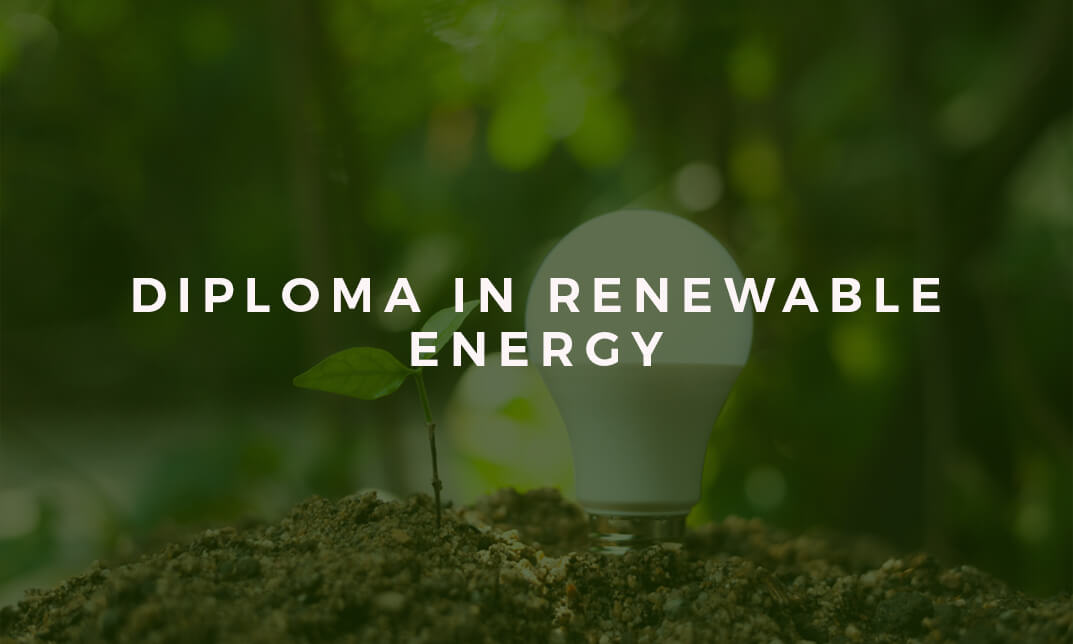
Blender to Unreal Engine - 3D Plants and Vegetation
By Packt
In this course, our focus is to create an entire foliage pack completely made in Blender-one of the top open-source and free 3D modeling software out there. You will learn how to create 12 different foliage types with over 30 variations, including plants, grass, water lilies, and reeds; you will also learn how to integrate them into UE5 (Unreal Engine 5).
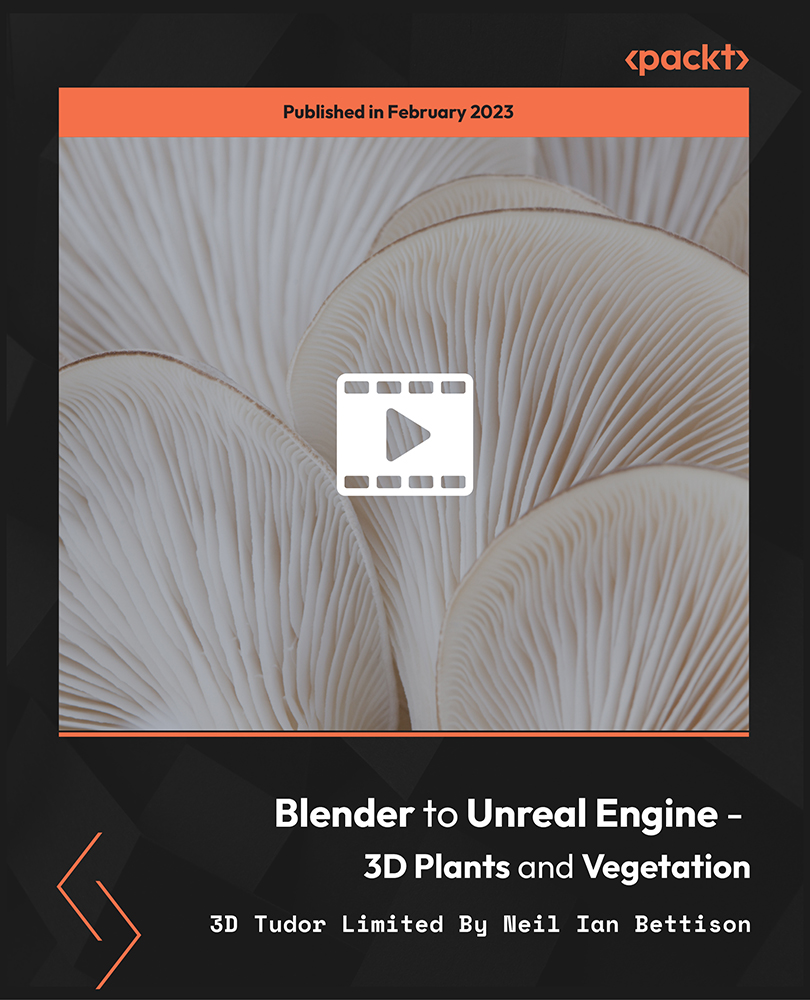
React JS Masterclass - Go From Zero To Job Ready
By Packt
This course offers everything you need to become a React developer, from basic to advanced concepts. The course delves deep into custom hooks, Tailwind CSS, React Router, Redux, Firebase, and React Skeleton. You will learn to build real-world apps with React (eCommerce, Movie Informer, Todolist Manager, Blog, and Word Counter).

Frame Loom Weaving - A Comprehensive Guide to Becoming a Weaver
By Elka
'Frame Loom Weaving - A Comprehensive Guide to Becoming a Weaver' is a self-paced online course which will teach you everything you need to know to become a confident weaver from the comfort of your home. The course will guide you through materials and equipment, how to set up your loom for weaving, ten different weaving techniques and all their variations including rya knots, soumak, pile weave, pick & pick, weaving circles and many more, finishing and trouble shooting. On enrolment you gain lifetime access to the course and our Facebook support group, exclusively for students enrolled on the course, where you can seek advice in a supportive, creative environment.
