- Professional Development
- Medicine & Nursing
- Arts & Crafts
- Health & Wellbeing
- Personal Development
3749 Courses delivered On Demand
Cash Flow Statements and Logistics
By OnlineCoursesLearning.com
Cash Flow Statements and Logistics Income articulations are essential to business activity and execution. They impact business activity, financing and venture. Inventory network and coordinations are additionally significant parts of income the board in any business. Addressing coordinations issues can improve income. Decrease of stock is the principle way organizations can undoubtedly improve their income. In spite of the fact that business drivers are free, they additionally center around expanding income. Appropriate comprehension of the coordinations cycle, estimation of progress and coordinations the executives are generally key to arriving at business potential. This course has been intended to assist you with understanding income proclamations and their part in business activities. The course initially characterizes income explanations and their different capacities. Then, it records different parts or classes of income proclamations and proceeds to examine each in detail. The course gives a concise depiction of how to peruse income explanations. It at that point clarifies the connection among coordinations and income. It examines how organizations can use calculated practices to improve their income. The course is for you on the off chance that you are keen on money, bookkeeping or thinking about beginning your own organization. You Will Learn: The meaning of income articulations The segments of income explanations Step by step instructions to peruse an income explanation The connection between income and coordinations Income drivers How coordinations drive income Advantages of the Course Taking This Course Will Help You: Comprehend income explanations Comprehend the substance of income in business activity Perceive income drivers Figure out how to improve income through coordinations Gain inspiration to study business bookkeeping Decide whether you might want to contemplate bookkeeping further and take up a profession thusly

Sage 50 Level 2
By OnlineCoursesLearning.com
Sage 50 Certification Level 2 The second of a 3-level accreditation program, the Sage 50 Level 2 course offers a middle of the road comprehension of this product. While finish of the Level 1 course is energetically suggested, this course can be finished by staff who as of now have a fundamental information on Sage 50. An extraordinary alternative for giving professional success openings and abilities preparing, this accreditation program centers around the conditional parts of your business, which is expected to improve recordkeeping and deals the executives. What's Covered in the Course? In this course, staff will learn: The essentials of gatherings and prepayments, including month end reports and setting up prepayments; The most effective method to set up fixed resources and figure devaluation esteems, including how to utilize an Asset Disposal Wizard, fixing mistakes and the administration of client and provider data; The most effective method to deal with buy orders, stock control and checking, including how to make, correct and erase requests and what to look like up past orders, while keep up stock levels; Step by step instructions to set item estimating, fabricate a value list and compute client limits and credits; The total deals request measure, for example, despatching a request, distributing stock and making a review trail. What are the Benefits of the Course? Here are the advantages of taking the course: Limits the requirement for bookkeepers outside of your association, saving you both time and cash; Assists your worker with progressing from manual to mechanized bookkeeping frameworks, while expanding on their expert turn of events; Can undoubtedly be finished at home or at work, at a speed that suits the requests of regular daily existence, making it helpful and simple to-follow, regardless of where your representative gets to it; Gives the necessary foundation and detail, to try learning results, and gives your representative the necessary certainty, to promptly start carrying out every module.

Payroll Management
By Course Cloud
Payroll Management Course Overview This BSL online course is updated and includes every essential sign and their meanings. The course is divided into two parts, Level 1 and Level 2. The first part covers everything from fingerspelling to forming sentences. You'll learn how to introduce yourself and say about your family too. Basic topics like colours, transports, weather, hobbies etc are included here. Part two dives into more real world conversational topics from where you can easily learn the language to use it daily. From home to professional environment you can learn every nuance signs to make you an expert with this language. The bsl online course covers all your needs and beyond to get an excellent grip and understanding of the language. Extra Included: Free Accredited Certificate Included Lifetime Access Free Student ID Card Learning Outcome Understand how the UK payroll system works, including key legal obligations Set up and manage company and employee records accurately Process payroll using key features like pre-update reports, payments, and pensions Handle HMRC e-submissions and comply with year-end requirements Manage employee changes, including leavers and payment resets Confidently generate payroll reports and maintain compliance Why Choose this Payroll Management Course for? This course provides a practical, job-ready understanding of payroll management, essential for working in HR, accounts, or as a freelance payroll professional. The structure is easy to follow, includes up-to-date legislation, and offers real-life scenarios to reinforce learning. Who is this Payroll Management Course for? This course is ideal for HR and admin professionals who are looking to manage payroll efficiently, as well as business owners who want to handle staff payments in-house without outsourcing. It is also perfectly suited for beginners aiming to start a career in payroll, and for accountants or bookkeepers who wish to expand their services into payroll management. Entry Requirements There are no formal requirements. A basic understanding of business or finance may help but is not essential. Accredited Certification After successfully completing the course, you can get a UK and internationally accepted certificate to share your achievement with potential employers or include it in your CV. For the PDF certificate, you’ll need to pay £9.99. You can get the hard copy for 15.99, which will reach your doorstep by post.

AML Suspicious Activity Reports and Suspicious Transaction Reports (SAR/STRs)
5.0(4)By LGCA | London Governance and Compliance Academy
This self-paced, online course provides an overview of AML, the measures needed for efficient AML controls, Suspicious Transaction Monitoring, and Suspicious Activity Reporting (SAR) to help delegates understand their obligations to report suspicious activity, when to report suspicious activity, and how to report better quality SARs. Description Financial crime encompasses many threats to organizations and financial institutions. It has become a major risk in terms of reputation, integrity, and compliance for the financial community at large. Organizations must be able to mitigate risks by having an Anti-Money Laundering (AML) compliance programme in place, one that can effectively identify and report suspicious activities (SAR). This course will give you a comprehensive overview of everything that is relevant in terms of AML and suspicious activity reports. The course covers several important issues, including: • Definitions and legal framework of anti-money laundering and combating terrorism financing • Offences in the financial markets designated as money laundering offences • Reasons for the deficiency in financial market governance • Measures needed for efficient anti-money laundering controls (essential control features to minimize ML/TF in financial markets) • Suspicious Activity Report (SARs) and how these are related to money laundering prevention • Defining and identifying several types of suspicious activity and relevant reporting obligations • Who reports on money laundering trends • International regulatory/legal requirements related to SARs • Common indicators of suspicious transactions • Examples of red flag indicators • Case studies and examples Training Duration This course may take up to four (4) hours to complete. However, actual study time differs as each learner uses their own training pace. Participants This course is ideal for anyone wishing to acquire and demonstrate specialized knowledge in AML compliance and SARs. It is also suitable for professionals pursuing regulatory CPD in Financial Regulation. • MLCO • Governance Officer • Compliance Manager • Front line staff • Asset/wealth managers • AML officer • Risk Manager • Audit Executive • Internal Auditor • Corporate Counsel Training Method The course is offered fully online using a self-paced approach. The learning units consist of reading material. Learners may start, stop and resume their training at any time. At the end of the session, participants take a quiz to complete their learning unit and earn a Certificate of Attendance once all quizzes have been passed successfully. Accreditation and CPD Recognition This programme has been developed by the European Institute of Management & finance (EIMF), a leading and recognised training institution. The syllabus is verified by external subject matter experts and may be accredited by financial regulators, and general financial training accreditation bodies, such as CISI, ICA, and ACAMS for 4 CPD Units. Eligibility criteria and CPD Units are verified directly by your association or other bodies in which you hold membership. Registration and Access To register to this course, click on the Get this course button to pay online and receive your access instantly. If you are purchasing this course on behalf of others, please be advised that you will need to create or use their personal profile before finalising your payment. If you wish to receive an invoice instead of paying online, please contact us at info@lgca.uk. Access to the course is valid for 180 days.

Investment Analyst and Business Analysis - Double Endorsed Certificate
By Imperial Academy
2 QLS Endorsed Course | CPD Certified | Free PDF + Hardcopy Certificates | 80 CPD Points | Lifetime Access

24-Hour Knowledge Knockdown! Prices Reduced Like Never Before Did you know that 97% of UK businesses use Microsoft Office? Mastering Microsoft Word is a valuable skill for almost any job role. Do you struggle with formatting documents, creating professional layouts, or using mail merge? This comprehensive Complete Microsoft Word bundle can help! This complete Microsoft Word bundle offers a variety of courses designed to take you from beginner to expert. Learn the fundamentals of creating, editing, and formatting documents. Discover advanced features like tables, mail merge, macros, and more. Beyond Word, the bundle includes additional courses on Excel, PowerPoint, Microsoft Teams, and Outlook, giving you a well-rounded skillset for office productivity. Our Microsoft Office Bundle Course contains 10 of our popular courses for one discounted price: Course 01: Learn Microsoft Word, PowerPoint & Outlook Course 02: Complete Microsoft Word Course 03: Microsoft Excel Complete Course Course 04: PowerPoint Course 05: The Ultimate Microsoft Teams Complete Training Bundle (2020) Course 06: Microsoft Outlook Advanced Course Course 07: Excel Training: Depreciation Accounting Course 08: Excel: Automated Dashboard Using Advanced Formula, VBA, Power Query Learn from relevant industry professionals and quickly equip yourself with the specific knowledge and skills needed to excel in your chosen career through the Microsoft Office bundle training. Expand your expertise with high-quality training - study the Microsoft Office course and get an expertly designed training experience. Learning Outcomes of Complete Microsoft Word Create professional documents with effective formatting. Utilise tables, charts, and graphics to enhance communication. Automate tasks with formulas and macros (Excel). Collaborate seamlessly with colleagues using Microsoft Teams. Manage emails efficiently with advanced Outlook features. Develop presentations that engage and inform your audience (PowerPoint). You'll get a Free Student ID card by enrolling in this Bundle course. This ID card entitles you to discounts on bus tickets, movie tickets, and library cards. Enrolling on the Bundle will ensure that you land your dream career faster than you thought possible. Stand out from the crowd and train for the job you want with the Bundle Course. Why Choose Us? Get a Free CPD Accredited Certificate upon completion of Microsoft Word Get a free student ID card with Microsoft Word Training program (£10 postal charge will be applicable for international delivery) The Microsoft Word is affordable and simple to understand This course is entirely online, interactive lesson with voiceover audio Get Lifetime access to the Microsoft Word course materials The Microsoft Word comes with 24/7 tutor support Start your learning journey straight away with this Bundle course and take a step toward a brighter future! ****Course Curriculum**** Course 01: Learn Microsoft Word, PowerPoint & Outlook Microsoft Word Essentials New Word Document and Templates Tabs, Ribbons and Groups Zoom and Rulers in Word Editing the Word Document Insert Pictures with Word Insert Shape and Text Box in Word Review Tab in Word Layout in Word File Options in Word Closing and Reopening in Word Course 02: Complete Microsoft Word Manipulating Images Integrate Pictures and Text Adjust Image Appearance Insert Other Media Elements Using Custom Graphic Elements Create Text Boxes and Pull Quotes Add WordArt and Other Text Effects Draw Shapes Create Complex Illustrations with SmartArt Collaborating on Documents Prepare a Document for Collaboration Mark Up a Document Review Markups Merge Changes from Other Documents Adding Document References and Links Add Captions Add Cross References Add Bookmarks Add Hyperlinks Insert Footnotes and Endnotes Add Citations and a Bibliography Securing a Document Suppress Information Set Formatting and Editing Restrictions Restrict Document Access Add a Digital Signature to a Document Using Forms to Manage Content Create Forms Modify Forms Automating Repetitive Tasks with Macros Automate Tasks by Using Macros Create a Macro Course 03: Microsoft Excel Complete Course Microsoft Excel 2019 New Features Introduction to Microsoft Excel 2019 New Features CONCAT IFS MAXIFS MINIFS SWITCH TEXTJOIN Map Chart Funnel Chart Better Visuals Pivot Table Enhancements Power Pivot Updates Getting Started with Microsoft Office Excel Navigate the Excel User Interface Use Excel Commands Create and Save a Basic Workbook Enter Cell Data Use Excel Help Performing Calculations Create Worksheet Formulas Insert Functions Reuse Formulas and Functions Modifying a Worksheet Insert, Delete, and Adjust Cells, Columns, and Rows Search for and Replace Data Use Proofing and Research Tools Formatting a Worksheet Apply Text Formats Apply Number Format Align Cell Contents Apply Styles and Themes Apply Basic Conditional Formatting Create and Use Templates Printing Workbooks Preview and Print a Workbook Set Up the Page Layout Configure Headers and Footers Managing Workbooks Manage Worksheets Manage Workbook and Worksheet Views Manage Workbook Properties Working with Functions Work with Ranges Use Specialized Functions Work with Logical Functions Work with Date & Time Functions Work with Text Functions Working with Lists Sort Data Filter Data Query Data with Database Functions Outline and Subtotal Data Analyzing Data Apply Intermediate Conditional Formatting Apply Advanced Conditional Formatting Visualizing Data with Charts Create Charts Modify and Format Charts Use Advanced Chart Features Using PivotTables and PivotCharts Create a PivotTable Analyze PivotTable Data Present Data with PivotCharts Filter Data by Using Timelines and Slicers Working with Multiple Worksheets and Workbooks Use Links and External References Use 3-D References Consolidate Data Using Lookup Functions and Formula Auditing Use Lookup Functions Trace Cells Watch and Evaluate Formulas Sharing and Protecting Workbooks Collaborate on a Workbook Protect Worksheets and Workbooks Automating Workbook Functionality Apply Data Validation Search for Invalid Data and Formulas with Errors Work with Macros Creating Sparklines and Mapping Data Create Sparklines MapData Forecasting Data Determine Potential Outcomes Using Data Tables Determine Potential Outcomes Using Scenarios Use the Goal Seek Feature Forecasting Data Trends Excel Templates Excel Templates =========>>>>> And 5 More Courses <<<<<========= How will I get my Certificate? After successfully completing the course, you will be able to order your Certificates as proof of your achievement. PDF Certificate: Free (Previously it was £12.99*8 = £103) CPD Hard Copy Certificate: £29.99 CPD 80 CPD hours / points Accredited by CPD Quality Standards Who is this course for? Anyone interested in learning more about the topic is advised to take this bundle. This bundle is ideal for: Students Graduates Admin Staff Business Professionals Entrepreneurs Freelancers Requirements You will not need any prior background or expertise to enrol in this bundle. Career path After completing this bundle, you are to start your career or begin the next phase of your career. Office Manager Virtual Assistant Data Analyst Project Manager Marketing Specialist Business Analyst Certificates CPD Accredited Digital Certificate Digital certificate - Included Upon passing the Course, you need to order a Digital Certificate for each of the courses inside this bundle as proof of your new skills that are accredited by CPD QS for Free. CPD Accredited Hard Copy Certificate Hard copy certificate - £29.99 Please note that International students have to pay an additional £10 as a shipment fee.

Costs, Volumes and Profits
By OnlineCoursesLearning.com
The distinction between business income and expenses of activity make up business benefits. Deals volumes and the expense of items or administrations can affect the capability of a business to produce benefits. This relationship is clarified through cost-volume-benefit examination. The contrast among deals and variable expenses or the expense of merchandise as well as administrations sold makes up benefits. Subsequent to deducting fixed expenses from the gross benefit, you are left with pay or the net benefit. Fixed costs range from lease and interest to protection and work costs. They are by implication identified with creation of merchandise and enterprises. Greater expenses lead to bring down benefits and the other way around. Expanding income or bringing down expenses can build benefits. Improving the effectiveness of business activities, diminishing the expense of material and reducing on work can lessen expenses. The reduces on expenses ought not reason a drop in business income to expand benefits. In the event that the business volumes are higher than variable expenses, more benefits can be produced. Consistent deals volume and income with diminished expenses can expand benefits. This course clarifies the connection between expenses, volumes and benefits through cost-volume-benefit investigation. We show how changes in costs, edges and unit volumes of items or administrations can influence an organization's capacity to create benefits. Cost-volume-benefit or CVP investigation is a basic device for monetary examination that assists organizations with deciding their capacity to get beneficial. You Will Learn: The meaning of the terms: expenses, volumes and benefits The connection between expenses, volumes and benefits Step by step instructions to ascertain cost-volume-benefit or CVP investigation The suspicions made during CVP examination Step by step instructions to figure commitment edge and commitment edge proportion Pound and unit equal the initial investment focuses Step by step instructions to make a commitment edge pay explanation The advantages of CVP investigation Advantages of the Course: Taking this course will help you: Know the connection between cost, volume and benefits Expertise to compute CVP examination Ability to utilize examination results to build business benefits Know the significance of the relationship of cost, volume and benefits in business activities Know the different advantages of CVP examination in business Figure out how to expand benefits in your current or future business

Bookkeeper is one of our best selling and most popular course. The Bookkeeper is organised into 4 modules and includes everything you need to become successful in this profession. To make this course more accessible for you, we have designed it for both part-time and full-time students. You can study at your own pace or become an expert in just 1 hour! If you require support, our experienced tutors are always available to help you throughout the comprehensive syllabus of this course and answer all your queries through email. Why choose this course Earn a free e-certificate upon successful completion. Accessible, informative modules taught by expert instructors Study in your own time, at your own pace, through your computer tablet or mobile device Benefit from instant feedback through mock exams and multiple-choice assessments Get 24/7 help or advice from our email and live chat teams Full Tutor Support on Weekdays Course Design The course is delivered through our online learning platform, accessible through any internet-connected device. There are no formal deadlines or teaching schedules, meaning you are free to study the course at your own pace. You are taught through a combination of Video lessons Online study materials Mock exams Multiple-choice assessment Certification After the successful completion of the final assessment, you will receive a CPD-accredited certificate of achievement. The PDF certificate is for £9.99, and it will be sent to you immediately after through e-mail. You can get the hard copy for £15.99, which will reach your doorsteps by post. Who is this course for? Bookkeeper is suitable for anyone who want to gain extensive knowledge, potential experience and professional skills in the related field. This is a great opportunity for all student from any academic backgrounds to learn more on this subject. Course Content Introduction to the course Introduction 00:02:00 Bookkeeping systems Manual System 00:08:00 Computerised Systems 00:10:00 How it Fits Together 00:08:00 The functionality of bookkeeping Ledgers 00:10:00 Trial Balance and Coding 00:10:00 PNL Account and Balance Sheet 00:04:00 On a personal note AILE Personal 00:05:00 Frequently Asked Questions Are there any prerequisites for taking the course? There are no specific prerequisites for this course, nor are there any formal entry requirements. All you need is an internet connection, a good understanding of English and a passion for learning for this course. Can I access the course at any time, or is there a set schedule? You have the flexibility to access the course at any time that suits your schedule. Our courses are self-paced, allowing you to study at your own pace and convenience. How long will I have access to the course? For this course, you will have access to the course materials for 1 year only. This means you can review the content as often as you like within the year, even after you've completed the course. However, if you buy Lifetime Access for the course, you will be able to access the course for a lifetime. Is there a certificate of completion provided after completing the course? Yes, upon successfully completing the course, you will receive a certificate of completion. This certificate can be a valuable addition to your professional portfolio and can be shared on your various social networks. Can I switch courses or get a refund if I'm not satisfied with the course? We want you to have a positive learning experience. If you're not satisfied with the course, you can request a course transfer or refund within 14 days of the initial purchase. How do I track my progress in the course? Our platform provides tracking tools and progress indicators for each course. You can monitor your progress, completed lessons, and assessments through your learner dashboard for the course. What if I have technical issues or difficulties with the course? If you encounter technical issues or content-related difficulties with the course, our support team is available to assist you. You can reach out to them for prompt resolution.
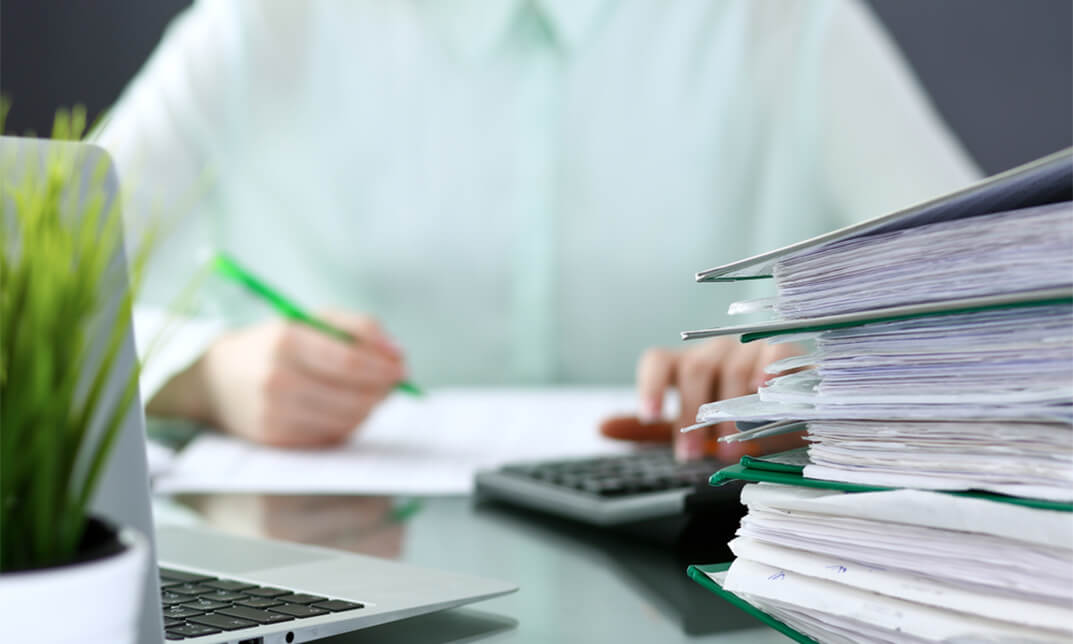
Description: Our Microsoft power point course is designed to take your computer skills from basics to all the way to Advanced level, one step at a time. Whether you are new to Microsoft or looking forward to enhancing your current skills in using this program, then you are selecting the right course. Through this course, you will explore the different features of Microsoft PowerPoint which will help you in both personal and professional life as a businessman, student or employee. In this course, you will learn the necessary skills, knowledge, and information of Microsoft Power Point. Who is the course for? This course is perfect for individuals who are looking forward to developing their skills of using Microsoft PowerPoint application. This course is for office professionals who want to nail all the meetings and projects at the workplace. Entry Requirement: This course is available to all learners, of all academic backgrounds. However, an education and experience in accounting is an advantage. Learners should be aged 16 or over to undertake the qualification. Good understanding of English language, numeracy and ICT are required to attend this course. Assessment: At the end of the course, you will be required to sit an online multiple-choice test. Your test will be assessed automatically and immediately so that you will instantly know whether you have been successful. Before sitting for your final exam you will have the opportunity to test your proficiency with a mock exam. Certification: After you have successfully passed the test, you will be able to obtain an Accredited Certificate of Achievement. You can however also obtain a Course Completion Certificate following the course completion without sitting for the test. Certificates can be obtained either in hard copy at a cost of £39 or in PDF format at a cost of £24. PDF certificate's turnaround time is 24 hours and for the hardcopy certificate, it is 3-9 working days Why choose us? Affordable, engaging & high-quality e-learning study materials; Tutorial videos/materials from the industry leading experts; Study in a user-friendly, advanced online learning platform; Efficient exam systems for the assessment and instant result; The UK & internationally recognized accredited qualification; Access to course content on mobile, tablet or desktop from anywhere anytime; The benefit of career advancement opportunities; 24/7 student support via email. Career Path: The Level 3 Diploma in Microsoft PowerPoint will be very beneficial and helpful, especially to the following professionals: Admin Assistant PA Secretary Administrator Office Manager. Microsoft PowerPoint for Beginners Module One - Getting Started 00:30:00 Module Two - Opening PowerPoint 01:00:00 Module Three - Working with the Interface 01:00:00 Module Four - Your First Presentation 01:00:00 Module Five - Working with Text 01:00:00 Module Six - Formatting Text and Paragraphs 01:00:00 Module Seven - Adding Pictures 01:00:00 Module Eight - Advanced Formatting Tasks 01:00:00 Module Nine - Working with Transitions and Animations 01:00:00 Module Ten - Setting Up Your Slide Show 01:00:00 Module Eleven - Showtime! 01:00:00 Module Twelve - Wrapping Up 00:30:00 Activities-Microsoft PowerPoint for Beginners 00:00:00 Microsoft PowerPoint for Intermediate Level Module One - Getting Started 00:30:00 Module Two - Working with the PowerPoint Environment 01:00:00 Module Three - Working with Sections and Presentation Organization 01:00:00 Module Four - Formatting Presentations 01:00:00 Module Five - Formatting Shapes and Text Boxes 01:00:00 Module Six - Creating a Photo Album 01:00:00 Module Seven - Working with Graphical Elements 01:00:00 Module Eight - Working with Audio and Video Content 01:00:00 Module Nine - Working with Transitions and Animations 01:00:00 Module Ten - Collaborating on Presentations 01:00:00 Module Eleven - Working with Presentation Info and Other Formats 01:00:00 Module Twelve - Wrapping Up 00:30:00 Activities-Microsoft PowerPoint Intermediate Level 00:00:00 Microsoft PowerPoint Advanced Level Module One - Getting Started 00:30:00 Module Two - Working with Shapes 01:00:00 Module Three - Working with Text Boxes 01:00:00 Module Four - Adding SmartArt 01:00:00 Module Five - Advanced Drawing Tasks 01:00:00 Module Six - Adding Tables 01:00:00 Module Seven - Inserting Audio and Video 01:00:00 Module Eight - PowerPoint's Research Tools 01:00:00 Module Nine - Preparing for Your Presentation 01:00:00 Module Ten - Using Slide Masters 01:00:00 Module Eleven - Advanced Presentation Tasks 01:00:00 Module Twelve - Wrapping Up 00:30:00 Activities-Microsoft PowerPoint Advanced Level 00:00:00 Mock Exam Mock Exam - Level 3 Diploma in Microsoft PowerPoint 00:20:00 Final Exam Final Exam - Level 3 Diploma in Microsoft PowerPoint 00:20:00 Order Your Certificate and Transcript Order Your Certificates and Transcripts 00:00:00

Description: This Microsoft Word course is designed for all individuals, whether a beginner or someone who is looking into learning about its advanced techniques. This course will drive you from the very basic to the advanced level of Microsoft Word. You will explore how to design, create and customise professional data with Microsoft Word. You will also go through the advanced features and functions that Microsoft Word provides. In this course, you will learn the necessary skills, knowledge, and information of Microsoft Word. Who is this course for? This course is perfect for individuals who are looking forward to developing their skills of using Microsoft Word application. For any professional employee or students who want to expand their knowledge in Microsoft Word. Entry Requirement: This course is available to all learners, of all academic backgrounds. However, an education and experience in accounting is an advantage. Learners should be aged 16 or over to undertake the qualification. Good understanding of English language, numeracy and ICT are required to attend this course. Assessment: At the end of the course, you will be required to sit an online multiple-choice test. Your test will be assessed automatically and immediately so that you will instantly know whether you have been successful. Before sitting for your final exam you will have the opportunity to test your proficiency with a mock exam. Certification: After you have successfully passed the test, you will be able to obtain an Accredited Certificate of Achievement. You can however also obtain a Course Completion Certificate following the course completion without sitting for the test. Certificates can be obtained either in hard copy at a cost of £39 or in PDF format at a cost of £24. PDF certificate's turnaround time is 24 hours and for the hardcopy certificate, it is 3-9 working days. Why choose us? Affordable, engaging & high-quality e-learning study materials; Tutorial videos/materials from the industry leading experts; Study in a user-friendly, advanced online learning platform; Efficient exam systems for the assessment and instant result; The UK & internationally recognized accredited qualification; Access to course content on mobile, tablet or desktop from anywhere anytime; The benefit of career advancement opportunities; 24/7 student support via email. Career Path: The Microsoft Word Complete Course - Beginners, Intermediate & Advanced will be very beneficial and helpful, especially to the following professionals: Office Manager. Secretary. Administrative Assistant. Administrator. PA. Microsoft Word for Beginners Module One - Getting Started 00:30:00 Module Two - Opening 01:00:00 Module Three - Working with the Interface 01:00:00 Module Four - Your First Document 01:00:00 Module Five - Basic Editing Tasks 01:00:00 Module Six - Basic Formatting Tasks 01:00:00 Module Seven - Formatting Paragraphs 01:00:00 Module Eight - Advanced Formatting Tasks 01:00:00 Module Nine - Working with Styles 01:00:00 Module Ten - Formatting the Page 01:00:00 Module Eleven - Sharing Your Document 01:00:00 Module Twelve - Wrapping Up 00:30:00 Word for Newbies - Activities 00:00:00 Microsoft Word for Intermediate Level Module One - Getting Started 00:30:00 Module Two - Customizing Word 01:30:00 Module Three - Working with Reusable Content 01:30:00 Module Four - Working with Templates 01:30:00 Module Five - Working with Sections and Linked Content 01:30:00 Module Six - Managing Versions and Tracking Documents 01:30:00 Module Seven - Using Cross References 01:30:00 Module Eight - Creating Mail Merges and Labels 01:30:00 Module Nine - Working with Master Documents 01:30:00 Module Ten - Working with Macros 01:30:00 Module Eleven - Working with Forms 01:30:00 Module Twelve - Wrapping Up 01:00:00 Activities - Microsoft Word Intermediate Level 00:00:00 Microsoft Word Advanced Level Module One - Getting Started 00:30:00 Module Two - Working with the Word Window 01:00:00 Module Three - Advanced Editing and Formatting Tasks 01:00:00 Module Four - Working with Illustrations 01:00:00 Module Five - Formatting Pictures 01:00:00 Module Six - Adding SmartArt 01:00:00 Module Seven - Adding Tables 01:00:00 Module Eight - Inserting Special Objects 01:00:00 Module Nine - Working with Document References 01:00:00 Module Ten - Reviewing Your Document 01:00:00 Module Eleven - Using Comments and Tracking 01:00:00 Module Twelve - Wrapping Up 00:30:00 Activities-Microsoft Word Advanced Level 00:00:00 Mock Exam Mock Exam- Microsoft Word Complete Course - Beginners, Intermediate & Advanced 00:30:00 Final Exam Final Exam- Microsoft Word Complete Course - Beginners, Intermediate & Advanced 00:30:00 Order Your Certificate and Transcript Order Your Certificates and Transcripts 00:00:00
