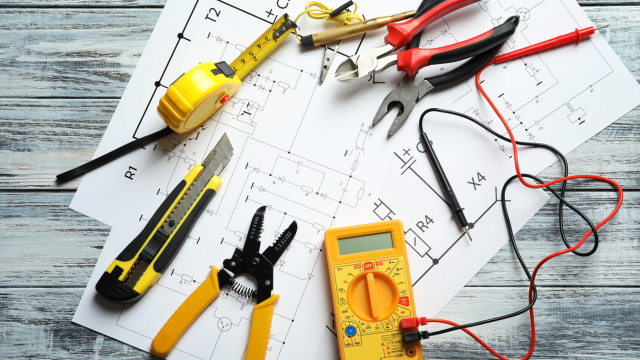- Professional Development
- Medicine & Nursing
- Arts & Crafts
- Health & Wellbeing
- Personal Development
Business Process Management (BPM)
By Training Tale
Every successful organisation around the world relies on effective process management. Process managers are responsible for planning, implementing, monitoring, assessing, and optimising a wide range of critical processes, regardless of the size, nature, or objectives of the business. Process management is a position of unique responsibility because it directly contributes to the success or failure of the business as a whole. At the same time, it offers ambitious professionals the opportunity for limitless career advancement. Business process managers with advanced skills and competencies are in high demand worldwide. This BPM - Business Process Management course will give you a thorough understanding of Business Process Management by introducing key concepts, strategies, and in-depth information. This BPM - Business Process Management course will provide real-world knowledge and expertise from industry professionals and practitioners. This exclusive BPM - Business Process Management course is beneficial to both newcomers and existing workforce members. Learning Outcomes After completing BPM - Business Process Management course, the learner will be able to: Understand business process management and related concepts. Understand the evolution of enterprise systems architectures. Understand business process modelling foundation. Have a thorough understanding of process orchestrations and process choreographies. Understand the properties of business processes. Gain in-depth knowledge of architectures and methodologies. Understand business process management methodology. Why Choose Business Process Management Course from Us Self-paced course, access available from anywhere. Easy to understand, high-quality study materials. Course developed by industry experts. MCQ quiz after each module to assess your learning. Automated and instant assessment results. 24/7 support via live chat, phone call or email. Free PDF certificate as soon as completing the course. ***Other Benefits of this Course Free One PDF Certificate Access to Content - Lifetime Exam Fee - Totally Free Free Retake Exam [ Note: Free PDF certificate will provide as soon as completing the Business Process Management (BPM) course ] Course Curriculum *** BPM - Business Process Management *** Module 1: Introduction to Business Process Management Motivation and Definitions Business Process Lifecycle Classification of Business Processes Module 2: Evolution of Enterprise Systems Architectures Traditional Application Development Enterprise Applications and their Integration Enterprise Modelling and Process Orientation Workflow Management Enterprise Services Computing Module 3: Business Process Modelling Foundation Conceptual Model and Terminology Abstraction Concepts From Business Functions to Business Processes Process Models and Process Instances Process Interactions Modelling Process Data Modelling Organisation Modelling Operation Module 4: Process Orchestrations Control-Flow Patterns Petri Nets Event-driven Process Chains Workflow Nets Graph-Based Workflow Language Module 5: Process Choreographies Development Phases Choreography Design Process Choreography Implementation Module 6: Properties of Business Processes Data Dependencies Object Lifecycle Conformance Structural Soundness Soundness Module 7: Architectures and Methodologies Workflow Management Architectures Flexible Workflow Management Web Services and their Composition Module 8: Business Process Management Methodology Methodology Overview Phases in Detail ------------------------- Assessment Method After completing each module of the Business Process Management (BPM), you will find automated MCQ quizzes. To unlock the next module, you need to complete the quiz task and get at least 60% marks. Once you complete all the modules in this manner, you will be qualified to request your certification. Certification After completing the MCQ/Assignment assessment for this Business Process Management (BPM), you will be entitled to a Certificate of Completion from Training Tale. It will act as proof of your extensive professional development. The certificate is in PDF format, which is completely free to download. A printed version is also available upon request. It will also be sent to you through a courier for £13.99. Who is this course for? This Business Process Management (BPM) course is ideal for anyone who desires to enhance their business process management skills. Requirements There are no specific requirements for this Business Process Management (BPM) because it does not require any advanced knowledge or skills. Students who intend to enrol in this course must meet the following requirements: Good command of the English language Must be vivacious and self-driven Basic computer knowledge A minimum of 16 years of age is required Career path After completing this Business Process Management (BPM) course, you will have the knowledge to start a career as: Business Process Manager Business Analyst Entrepreneur Business Owner Certificates Certificate of completion Digital certificate - Included

Business Process Management - BPM
By Training Tale
Every successful organisation around the world relies on effective process management. Process managers are responsible for planning, implementing, monitoring, assessing, and optimising a wide range of critical processes, regardless of the size, nature, or objectives of the business. Process management is a position of unique responsibility because it directly contributes to the success or failure of the business as a whole. At the same time, it offers ambitious professionals the opportunity for limitless career advancement. Business process managers with advanced skills and competencies are in high demand worldwide. This Business Process Management - BPM course will give you a thorough understanding of Business Process Management by introducing key concepts, strategies, and in-depth information. This Business Process Management - BPM course will provide real-world knowledge and expertise from industry professionals and practitioners. This exclusive Business Process Management - BPM course is beneficial to both newcomers and existing workforce members. Learning Outcomes After completing Business Process Management - BPM course, the learner will be able to: Understand business process management and related concepts. Understand the evolution of enterprise systems architectures. Understand business process modelling foundation. Have a thorough understanding of process orchestrations and process choreographies. Understand the properties of business processes. Gain in-depth knowledge of architectures and methodologies. Understand business process management methodology. Why Choose Business Process Management Course from Us Self-paced course, access available from anywhere. Easy to understand, high-quality study materials. Course developed by industry experts. MCQ quiz after each module to assess your learning. Automated and instant assessment results. 24/7 support via live chat, phone call or email. Free PDF certificate as soon as completing the course. ***Other Benefits of this Course Free One PDF Certificate Access to Content - Lifetime Exam Fee - Totally Free Unlimited Retake Exam [ Note: Free PDF certificate will provide as soon as completing the Business Process Management - BPM course] Course Curriculum *** Business Process Management - BPM *** Module 1: Introduction to Business Process Management Motivation and Definitions Business Process Lifecycle Classification of Business Processes Module 2: Evolution of Enterprise Systems Architectures Traditional Application Development Enterprise Applications and their Integration Enterprise Modelling and Process Orientation Workflow Management Enterprise Services Computing Module 3: Business Process Modelling Foundation Conceptual Model and Terminology Abstraction Concepts From Business Functions to Business Processes Process Models and Process Instances Process Interactions Modelling Process Data Modelling Organisation Modelling Operation Module 4: Process Orchestrations Control-Flow Patterns Petri Nets Event-driven Process Chains Workflow Nets Graph-Based Workflow Language Module 5: Process Choreographies Development Phases Choreography Design Process Choreography Implementation Module 6: Properties of Business Processes Data Dependencies Object Lifecycle Conformance Structural Soundness Soundness Module 7: Architectures and Methodologies Workflow Management Architectures Flexible Workflow Management Web Services and their Composition Module 8: Business Process Management Methodology Methodology Overview Phases in Detail ------------------------- Assessment Method After completing each module of the Business Process Management - BPM, you will find automated MCQ quizzes. To unlock the next module, you need to complete the quiz task and get at least 60% marks. Once you complete all the modules in this manner, you will be qualified to request your certification. Certification After completing the MCQ/Assignment assessment for this Business Process Management - BPM, you will be entitled to a Certificate of Completion from Training Tale. It will act as proof of your extensive professional development. The certificate is in PDF format, which is completely free to download. A printed version is also available upon request. It will also be sent to you through a courier for £13.99. Who is this course for? This Business Process Management - BPM course is ideal for anyone who desires to enhance their business process management skills. Requirements There are no specific requirements for this Business Process Management - BPM because it does not require any advanced knowledge or skills. Students who intend to enrol in this course must meet the following requirements: Good command of the English language Must be vivacious and self-driven Basic computer knowledge A minimum of 16 years of age is required Career path After completing this Business Process Management - BPM course, you will have the knowledge to start a career as: Business Process Manager Business Analyst Entrepreneur Business Owner Certificates Certificate of completion Digital certificate - Included

Health Care and Equality, Diversity
By Compliance Central
Healthcare training courses are the perfect way to enhance your skills. This will open up a campaign to acquire essential knowledge that can be used in daily life. You will learn about working safely and effectively with different groups of people, understanding legal regulations and procedures around health and social care, as well as managing risks and conflict resolution strategies. With this information, you will become an invaluable asset to any team or organization. Also, by immersing yourself in different environments, you will gain empathetic insight into the challenges of those you care for and a more holistic understanding of their needs. After all, enrolling in such a course is a sure path to personal growth and success. Don't forget to enrol your BONUS course: Anti-social Behaviour Level 5 Health Care Courses' Basic Learning Outcomes: Upon successful completion of this highly appreciated Health Care Course, you'll be a Skillful expert, besides- Know how to communicate and how it relates to social and health care. As a health and social care worker, become familiar with your rights and obligations. Understand your responsibilities as a healthcare provider and caregiver. Functions of social and health care. Find out the key tenets of working in social and health care. Having a thorough understanding of legal, ethical, and professional standards. The best way to save the personnel at Risk. Discover the duties in risk management and health and safety. Reality Check: Many students claim that even though it is shorter than other courses they have taken, it has taught them considerably more. This course is just as good as many other offline courses that were 5 to 10 times more expensive. As a result, taking this outstanding course is highly recommended by everyone. Key Highlights for Health Care Course: CPD Accredited Course Unlimited Retake Exam & Tutor Support Easy Accessibility to the Course Materials 100% Learning Satisfaction Guarantee Lifetime Access & 24/7 Support Self-paced Course Modules Covers to Explore Multiple Job Positions Course Curriculum: Module 01: Introduction to Health and Social Care Module 02: Communication and its Relevance Module 03: Rights and Responsibilities as a Health and Social Care Worker Module 04: Role as A Caregiver and Healthcare Professional Module 05: Working in Health and Social Care; Promoting Equality, Diversity, and Rights Module 06: Important Principles and Policies in Health and Social Care Work Module 07: Understanding Legal, Professional Standards of Practice and Ethical Aspects of Health Care Part - 1 Module 08: Understanding Legal, Professional Standards of Practice and Ethical Aspects of Health Care Part - 2 Module 09: Safeguarding Vulnerable Individuals Module 10: Health and Safety Responsibilities Module 11: Risk Management in Health and Social Care Assignment Each topic has been designed to deliver more information in a shorter amount of time. This makes it simple for the learners to understand the fundamental idea and apply it to diverse situations. Certification: CPD Accredited (CPD QS) Certificate Digital (PDF) & Hardcopy certificates are available CPD 10 CPD hours / points Accredited by CPD Quality Standards Who is this course for? Anyone from any background can enrol in this course. Besides, This course particularly recommended for- Carers and home health aides who desire to advance their knowledge and abilities in home healthcare as a type of continuing education in the medical field. It will give those who are personally caring for their loved ones the abilities and information necessary to provide successful care. Those who are considering setting up home health agencies. Requirements Learners seeking to enrol for the Health Care Course should meet the following requirements; Basic knowledge of English Language, which already you have Be age 16 years or above Basic Knowledge of Information & Communication Technologies for studying online or digital platform Stable Internet or Data connection in your learning devices Career path After completing this course, you can explore trendy and in-demand jobs related to Health Care, such as- Social worker Therapist Health care assistant Nurse Laboratory Assistant Health Counsellor Psychologist ...and more. Explore each of the roles available and how you can start your career in Health Care course. Certificates CPD Accredited Hard Copy Certificate Hard copy certificate - Included CPD Accredited Hard Copy Certificate Delivery Charge: Inside the UK: £3.99 each Outside of the UK: £9.99 each CPD Accredited PDF Certificate Digital certificate - Included CPD Accredited PDF Certificate

Description Learn the process of complete App development knowing the use of GraphQL, Prisma, Node, and React through the App Development Complete Diploma (GraphQL Prisma Node & React) course. Its contents aim to teach you the core aspects of app development so that you can establish your career learning all good of this course must. The course teaches you the functions of GraphQL, a query language for API so that you can learn how to build GraphQL server with Prisma, create a frontend CRUD App with React and Apollo Client, and upload files in GraphQL, Prisma, and React application. The App Development Complete Diploma (GraphQL Prisma Node & React) course will also teach you how to execute error handling in Prisma and React, develop your performance in React application, open Prisma and React application to Heroku, set page number in Prisma and React Appolo application, and accomplish web mark in GraphQL and Prisma. It will also teach how to execute, create, delete, and update data through CURD in Prisma and so many other effective features of app development. Look and learn its effective contents to become better app developer. Assessment: This course does not involve any MCQ test. Students need to answer assignment questions to complete the course, the answers will be in the form of written work in pdf or word. Students can write the answers in their own time. Once the answers are submitted, the instructor will check and assess the work. Certification: After completing and passing the course successfully, you will be able to obtain an Accredited Certificate of Achievement. Certificates can be obtained either in hard copy at a cost of £39 or in PDF format at a cost of £24. Who is this Course for? App Development Complete Diploma (GraphQL Prisma Node & React) is certified by CPD Qualifications Standards and CiQ. This makes it perfect for anyone trying to learn potential professional skills. As there is no experience and qualification required for this course, it is available for all students from any academic background. Requirements Our App Development Complete Diploma (GraphQL Prisma Node & React) is fully compatible with any kind of device. Whether you are using Windows computer, Mac, smartphones or tablets, you will get the same experience while learning. Besides that, you will be able to access the course with any kind of internet connection from anywhere at any time without any kind of limitation. Career Path After completing this course you will be able to build up accurate knowledge and skills with proper confidence to enrich yourself and brighten up your career in the relevant job market. Big Picture of Prisma Prisma generates GraphQL API for your datamodel FREE 00:03:00 Connect your resolvers to Prisma API 00:03:00 What is Prisma Query Engine 00:01:00 What is DataModeling in Prisma 00:02:00 What databases are supported by Prisma 00:01:00 What is Prisma Cloud 00:02:00 VS Code Setup FREE 00:03:00 Setting up Prisma 00:11:00 Build GraphQL server with Prisma Update Prisma Data Model 00:12:00 Setup GraphQL server with Prisma 00:13:00 Setup env variables for Primisa endpoint 00:04:00 CRUD in Prisma Create Data Model in Prisma 00:04:00 Fetch Records from Database 00:10:00 Create, Update and Delete Record in Prisma 00:15:00 Create Frontend CRUD App with React and Apollo Client Create Apollo client in React Application 00:07:00 Connect Apollo Client to React 00:05:00 Fetch Data using Apollo Query Component 00:12:00 Understanding render Prop pattern in React 00:09:00 Creating Forms in React 00:10:00 Send GraphQL Mutation from React Component 00:10:00 Updating Apollo Cache After Mutation 00:10:00 Adding Routing with React Router 00:09:00 Render List items to Bootstrap card component 00:01:00 Query for Single Record 00:12:00 Edit Record using update Mutation 00:10:00 Mutation for Delete Record in React Apollo 00:08:00 Authentication in Prisma and GraphQL Restructure the resolver functions into separate folder 00:04:00 Signup User in Prisma and GraphQL 00:12:00 Login User in Prisma and GraphQL 00:07:00 Apply Authentication on Resolvers 00:09:00 Authentication in React Apollo Client Application Send Login Request from Frontend App 00:12:00 Save Token to LocalStorage after LoggedIn 00:03:00 Implement Logout User 00:08:00 Require Authentication on Edit and Delete 00:03:00 Implement Signup User on Frontend 00:12:00 Protect Routes in React using React Router 00:09:00 Add Authorization header to every request in React Apollo Client 00:13:00 Error Handling Create Error Message Component to render Errors 00:07:00 Adding Spinner for Loading Data 00:05:00 Pagination in Prisma and React Apollo Application Paginate List fo records of Prisma 00:06:00 Count all Records using Prisma Connection Query 00:15:00 Create Pagination Controls in Frontend Application 00:06:00 Implement Pagination in React Application 00:12:00 Filtering Records in Prisma 00:04:00 Create Search Course Component 00:05:00 Execute Search Query and display courses 00:10:00 Apply Sorting on the Records 00:07:00 Update Cache after creating records 00:03:00 Fix Cache after Delete Records 00:03:00 Optimistic UI In React Apollo Application Improve UI Performance using Optimistic UI in React Apollo 00:06:00 GraphQL Subscription Project Setup Deploy Prisma and React Application to Heroku Deploy Prisma Project to Heroku 00:13:00 Deploy React Project to Heroku 00:14:00 Subscriptions in Prisma and React Apollo Application GraphQL Subscription Project Setup 00:06:00 Prisma Subscription Demo 00:07:00 Creating Subscription in Prisma GraphQL Server 00:05:00 Subscription in React using Apollo Client 00:13:00 State Management in React Application using Apollo Link Setup Apollo Link State 00:05:00 Fetch Records from Apollo State using Query 00:06:00 Create Task Form Component 00:05:00 Save new Record in Apollo Link State 00:11:00 Update Cache using Fragments 00:11:00 Filter Tasks on the based on Status Value 00:16:00 File Upload in Prisma and React Setup Local Development Server with Prisma and Docker 00:09:00 File Upload Demo with Prisma and React 00:14:00 Bonus: React Fundamentals Create React App using create-react-app cli 00:02:00 Creating React Element 00:05:00 Creating Nested React Elements 00:08:00 How React uses React Elements to Create Virtual DOM 00:01:00 What is DOM 00:03:00 What is Virtual DOM 00:05:00 What are Components in React 00:04:00 Create Component in React 00:06:00 Adding Props Validations 00:03:00 Create Nested Components in React 00:05:00 Create State in React Component 00:08:00 Update Component State using Events 00:08:00 Iterate Array and render Components 00:05:00 Pass Function Parent to Child Component 00:09:00 Convert React Components to JSX 00:09:00 State in React Component 00:05:00 Shallow Merging with setState 00:06:00 Use Props PropTypes and default Props in React Component 00:06:00 Create Stateless Component in React 00:04:00 Communicate with Parent and Child Component 00:07:00 What are LifeCycle Methods in React Component 00:01:00 Types and Phases of LifeCycle Methods 00:04:00 LifeCycle Mounting Methods in Action 00:09:00 LifeCycle Updating Methods in Action 00:07:00 Handling Errors with componentDidCatch 00:08:00 Bonus: GraphQL Basics What is GraphQL 00:04:00 What is GraphQL Query 00:03:00 Arguments in GraphQL Query 00:01:00 Required Arguments in Query 00:02:00 GraphQL Schema and Types 00:04:00 Aliasis in GraphQL 00:02:00 Nested Fields 00:02:00 Operations in GraphQL 00:02:00 Variables in GraphQL 00:04:00 Create Mutations 00:03:00 Directives in GraphQL 00:02:00 Certificate and Transcript Order Your Certificates and Transcripts 00:00:00

Child Care Complete Course
By Training Tale
Are you looking for a course which will help you to advance your career in childcare setting then this Course is perfect for you. Learn everything about childcare and their psychology with this Child Care Complete Course! This Child Care Complete Course covers everything from the fundamentals of child attachment to the complexities of children's mental health. You'll learn everything you need to know to become an expert in Childcare and thrive in your career! What else? You will also gain the ability to nurture a responsive relationship with children, thereby contributing to their cognitive and physical development, simply by recognizing your child caring skills, as provided by our Child Care Complete Course that has been specifically designed for you. Training Tale is dedicated to providing you with the best Childcare skills possible. With this Child Care Complete Course, you will get 8 courses! It means you will get 8 different certificates of achievement once you complete all the courses successfully. Imagine how your CV will be enriched. And the PDF certificates are completely free. At Training Tale, we provide more than just courses, we also provide a rich learning experience. When you purchase a course from Training Tale, you get unlimited access to the course with tutor support. Our expert instructors are always available to answer any questions you may have and make your learning experience unforgettable. This self-paced is ideal for all aspiring Childcare professionals because it is packed with up-to-date Child Care knowledge. Enrol in our Child Care Complete Course now to take your Child Care eLearning experience to the next level! Let's see what are those 8 courses included in this Child Care Complete Course- Dyslexia Autism Diploma ADHD Awareness Course Nursery Nurse Childcare and Nutrition Level 3 Designated Safeguarding Lead Training Course Level 2 Certificate in Behaviour that Challenges in Children Advanced Diploma in Child Care Learning Outcomes By the end of this Child Care Complete Course, you will be able to - Understand the fundamentals of child attachment training to secure the best chance of many years of Child Care employment Understand trauma treatments in children to be the best in the Childcare setting Understand the development of a child. Gain a solid understanding of all the Childcare factors that influence the development of a child Understand immunisation in children Gain a thorough understanding of infancy in Childcare Gain in-depth knowledge about mental health in children and much more! Why Choose Child Care Complete Course - Bundle from Us Self-paced course, access available from anywhere. Easy to understand, high-quality study materials. Course Course developed by industry experts. MCQ quiz after each module to assess your learning. Automated and instant assessment results. 24/7 support via live chat, phone call or email. Free PDF certificate as soon as completing the course. Other Benefits of Child Care Complete Course 8 PDF Certificate Free Expert Tutor Support Lifetime Access Unlimited Retake ***Child Care Complete Course** Course 01: Dyslexia Course Curriculum Module 01: An Overview of Dyslexia Module 02: Learning Difficulties Due to Dyslexia Module 03: Impact of Dyslexia in the Educational Setting Module 04: Helping Adults with Dyslexia Module 05: Dyslexia in the Workplace Module 06: Approaches in Dyslexia Module 07: Dyslexia Strengths and Rewards Module 08: Assessment and Evaluation of Dyslexia Module 09: Dyslexia Friendly Learning Environment Module 10: Relevant Laws for Dyslexia Course 02: Autism Diploma Course Curriculum Module 01: Introduction to Autism Spectrum Disorder (ASD) Module 02: Approaches to Helping People and Children with Autism Module 03: Diagnosis of Autism Module 04: Communication Module 05: Cognitive Styles and Functions in Autism Module 06: Autistic Behaviour Module 07: Organisation Systems with Autistic Individuals Module 08: Autism Awareness Module 09: Government Policies on Autism in England Course 03: ADHD Awareness Course Course Curriculum Module 01: Overview of ADHD Module 02: The Experience of Treatment and Care for ADHD Module 03: Families and ADHD Module 04: Psychological Interventions for Children with ADHD in Educational Settings and Parent Training Module 05: ADHD and Attention Difficulties Module 06: Cognitive Approaches in ADHD Module 07: The Organisation of Care for ADHD Course 04: Nursery Nurse Course Course Curriculum Module 01: An Overview of Nursery Nurse Module 02: Recognizing Children's Growth and Development Module 03: Observation and Assessment of Children in Early Childhood Settings Module 04: How to Promote Equality, Diversity and Inclusive Practice in Early Years of Learning Module 05: Safeguarding and Protecting Young Children Module 06: Ensuring Health and Safety of Children in the Early Years Module 07: The Essence of Nutrition and Healthy Food for Children Module 08: Importance of Play and Learning in Children's Education Module 09: Ways of Working with Children Having Special Needs Module 10: Working in Partnership with Parents and Carers Course 05: Childcare and Nutrition Course Curriculum Module 01: Childcare and Nutrition Module 02: Children Growth and Development Module 03: Health and Safety of Children Module 04: Hygiene for Child Caring Module 05: The Use of Macronutrients Module 06: The Use of Micronutrients Module 07: Nutritional Requirements of Child Module 08: Child Nutritional Problem and Physical Development Module 09: Caring for Special Needs Children Module 10: Child Abuse and Neglect Module 11: Nutrition Education and Activities Course 06: Level 3 Designated Safeguarding Lead Training Course Course Curriculum Module 01: Introduction Module 02: Safeguarding Structure and Guidance Module 03: Recognising and Responding to Abuse Module 04: Responses Under the Safeguarding Structure Module 05: Working Together and Sharing Information Module 06: Recording Information Course 07: Level 2 Certificate in Behaviour that Challenges in Children Course Curriculum Module 1: Understand Behaviour That Challenges Module 2: Understand How to Support Positive Behaviour Module 3: Understand the Importance of Effective Communication and the Management of Behaviour That Challenges Module 4: Understand the Role of Reflection and Support for Those Involved in Incidents of Behaviour That Challenges Advanced Diploma in Child Care Course Curriculum Module 01: An Overview of Early Childhood Education Module 02: Empowering Children to Learn in the Early Years Module 03: The Process of Caring for Child's Development Module 04: Developing Socially and Emotionally Module 05: Aspects That Influence the Development Process Module 06: Stages of Language Development Module 07: The Process of Moral Development Module 08: Personality Development of Children Module 09: Problems During Infancy and Childhood Period Module 10: Adolescence's Problems Explained Module 11: Safeguarding Children Assessment Method After completing each module of Child Care Complete Course, you will find automated MCQ quizzes. To unlock the next module, you need to complete the quiz task and get at least 60% marks. Once you complete all the modules in this manner, you will be qualified to request your certification. Certification After completing the MCQ/Assignment assessment for this course, you will be entitled to a Certificate of Completion from Training Tale. It will act as proof of your extensive professional development. The certificate is in PDF format, which is completely free to download. A printed version is also available upon request. It will also be sent to you through a courier for £13.99. Who is this course for? Child Care Complete Course This Child Care Complete Course is ideal for anyone who wants to work or is already working in a childcare setting. Requirements Child Care Complete Course There is no specific requirement to enrol for this Childcare Complete Course. However, you need to be over 16. Career path Child Care Complete Course After completing this Childcare Complete Course, you may be able to pursue a variety of career opportunities. Such as - Child Protection Officer (Average Annual Salary in the UK: £25,000 to £40,000) Psychological Wellbeing Practitioner (Average Annual Salary in the UK: £24,907 to £44,503) Child Carer Certificates Certificate of completion Digital certificate - Included

Unlock the secrets to radiant, youthful skin with our expertly designed course, crafted for those who seek the pinnacle of skincare knowledge. Imagine understanding the intricate layers of your skin, knowing exactly what nutrients it craves, and tailoring your skincare regimen to fit your unique skin type. Dive deep into the fascinating world of dermatology, where you will discover how to care for every skin type and ethnicity, ensuring your skin remains healthy and glowing. Uncover the best techniques for reducing the signs of ageing, mastering hair removal, and diagnosing common skin conditions. Our comprehensive curriculum covers everything you need to know, from dealing with troublesome acne to managing seasonal skin care changes. Key Features: CPD Certified Free Certificate Developed by Specialist Lifetime Access Explore the nuances of skin disorders, including eczema and other keratinising conditions, and learn how to effectively treat skin infections. Embrace the wisdom of preventative care with remedies designed for sun exposure, ensuring your skin remains protected and vibrant year-round. This course is your gateway to becoming a skincare connoisseur, armed with the knowledge to maintain impeccable skin health for yourself and others. Embark on this journey to unlock your skin's full potential and revel in the confidence that comes with a flawless complexion. Course Curriculum Module 01: Skin Anatomy Module 02: Skin Nutrients Module 03: Skin Care For Different Skin Types Module 04: Skin Care For Different Ethnicities Module 05: Reducing Ageing Effects Module 06: Hair Removal Examined Module 07: Diagnosis Of Skin Disease Module 08: Eczema Module 09: Keratinising And Papulosquamous Disorders Module 10: Skin Infections Module 11: Remedies For Acne Prone Skin Module 12: Seasonal Skin Care Module 13: Effect Of The Sun And Its' Remedies Learning Outcomes Understand the basic structure and functions of skin anatomy. Identify essential nutrients vital for healthy skin. Develop skincare routines tailored to various skin types. Apply skincare practices suitable for different ethnicities. Explore methods to reduce ageing effects on the skin. Diagnose and manage common skin diseases and disorders. CPD 10 CPD hours / points Accredited by CPD Quality Standards Who is this course for? Individuals interested in skincare and beauty. Aspiring dermatologists and skincare specialists. Beauty salon owners and workers. Healthcare providers focusing on dermatology. Anyone wanting to improve personal skincare knowledge. Career path Dermatology Assistant Skincare Consultant Aesthetician Beauty Therapist Dermatology Nurse Cosmetic Clinic Assistant Certificates Digital certificate Digital certificate - Included Certificate of Completion Digital certificate - Included Will be downloadable when all lectures have been completed.

Are you ready to take your career to new heights in the dynamic world of supply chain management? Look no further than our comprehensive Diploma in Supply Chain Management (Level 3). Tailored to equip you with the essential skills and knowledge needed to thrive in today's competitive market, this program is your gateway to success. Key Features: CPD Certified Developed by Specialist Lifetime Access In this Diploma in Supply Chain Management course, learners gain comprehensive knowledge about the fundamentals and intricacies of managing supply chains effectively. They understand the importance of supply chain management and its three levels, along with the five crucial stages involved. Learners explore various supply chain groups and delve into the intricacies of inventory management to optimize resource utilization. They grasp the different flows within supply chain management and learn to track and monitor these flows efficiently. Additionally, learners are equipped with the skills to manage supply chain events effectively, ensuring smooth operations. Through familiarization with key terms, learners develop a strong foundation in supply chain vocabulary, enabling them to communicate effectively within the industry. This curriculum provides learners with essential knowledge and skills to excel in supply chain management roles. Course Curriculum Module 01: Why Supply Chain Management Module 02: Three Levels of Supply Chain Management Module 03: Five Stages of Supply Chain Management Module 04: Supply Chain Groups Module 05: Inventory Management Module 06: The Flows of Supply Chain Management Module 07: Tracking and Monitoring Module 08: Supply Chain Event Management Module 09: Key Terms (I) Module 10: Key Terms (II) Learning Outcomes: Understand importance and principles of Supply Chain Management efficiently. Identify and differentiate between the three levels of Supply Chain Management. Analyze the five stages involved in effective Supply Chain Management. Recognize various supply chain groups and their respective functions. Implement effective inventory management techniques within supply chain operations. Demonstrate proficiency in tracking, monitoring, and event management processes. CPD 10 CPD hours / points Accredited by CPD Quality Standards Who is this course for? Aspiring supply chain managers seeking foundational knowledge and skills. Professionals transitioning into supply chain management roles for career advancement. Business owners or entrepreneurs aiming to optimize their supply chain operations. Students interested in pursuing a career in logistics or operations management. Individuals looking to enhance their understanding of supply chain dynamics. Career path Supply Chain Coordinator Inventory Analyst Logistics Coordinator Procurement Assistant Warehouse Supervisor Operations Planner Certificates Digital certificate Digital certificate - Included Will be downloadable when all lectures have been completed.

Register on the Basic Asynchronous JavaScript today and build the experience, skills and knowledge you need to enhance your professional development and work towards your dream job. Study this course through online learning and take the first steps towards a long-term career. The course consists of a number of easy to digest, in-depth modules, designed to provide you with a detailed, expert level of knowledge. Learn through a mixture of instructional video lessons and online study materials. Receive online tutor support as you study the course, to ensure you are supported every step of the way. Get an e-certificate as proof of your course completion. The Basic Asynchronous JavaScript is incredibly great value and allows you to study at your own pace. Access the course modules from any internet-enabled device, including computers, tablet, and smartphones. The course is designed to increase your employability and equip you with everything you need to be a success. Enrol on the now and start learning instantly! What You Get With The Basic Asynchronous JavaScript Receive a e-certificate upon successful completion of the course Get taught by experienced, professional instructors Study at a time and pace that suits your learning style Get instant feedback on assessments 24/7 help and advice via email or live chat Get full tutor support on weekdays (Monday to Friday) Course Design The course is delivered through our online learning platform, accessible through any internet-connected device. There are no formal deadlines or teaching schedules, meaning you are free to study the course at your own pace. You are taught through a combination of Video lessons Online study materials Certification Upon successful completion of the course, you will be able to obtain your course completion e-certificate free of cost. Print copy by post is also available at an additional cost of £9.99 and PDF Certificate at £4.99. Who Is This Course For: The course is ideal for those who already work in this sector or are an aspiring professional. This course is designed to enhance your expertise and boost your CV. Learn key skills and gain a professional qualification to prove your newly-acquired knowledge. Requirements: The online training is open to all students and has no formal entry requirements. To study the Basic Asynchronous JavaScript, all your need is a passion for learning, a good understanding of English, numeracy, and IT skills. You must also be over the age of 16. Course Content Basic Asynchronous JavaScript An Async Javascript Scenario 00:02:00 Defining Asynchronous / What is Synchronous code? 00:04:00 WORKSHOP -Exploring Synchronicity in JavaScript 00:09:00 All About Asynchronous Code 00:06:00 Course Roadmap 00:01:00 What is setTimeout? 00:05:00 DEMO - Delaying Code Execution with setTimeout 00:10:00 What is setInterval? 00:02:00 DEMO - Repeating Tasks with setInterval 00:07:00 Chapter Summary 00:01:00 What is Async / Await? 00:03:00 What are Promises? 00:02:00 DEMO - Wrapping setTimeout with a Promise 00:05:00 All About Async 00:02:00 DEMO - Performing Asynchronous Tasks Concisely with Async / Await 00:12:00 What are JavaScript Generator Functions? 00:02:00 Demo - Asynchronous JavaScript via generators 00:08:00 Course Summary 00:02:00 Frequently Asked Questions Are there any prerequisites for taking the course? There are no specific prerequisites for this course, nor are there any formal entry requirements. All you need is an internet connection, a good understanding of English and a passion for learning for this course. Can I access the course at any time, or is there a set schedule? You have the flexibility to access the course at any time that suits your schedule. Our courses are self-paced, allowing you to study at your own pace and convenience. How long will I have access to the course? For this course, you will have access to the course materials for 1 year only. This means you can review the content as often as you like within the year, even after you've completed the course. However, if you buy Lifetime Access for the course, you will be able to access the course for a lifetime. Is there a certificate of completion provided after completing the course? Yes, upon successfully completing the course, you will receive a certificate of completion. This certificate can be a valuable addition to your professional portfolio and can be shared on your various social networks. Can I switch courses or get a refund if I'm not satisfied with the course? We want you to have a positive learning experience. If you're not satisfied with the course, you can request a course transfer or refund within 14 days of the initial purchase. How do I track my progress in the course? Our platform provides tracking tools and progress indicators for each course. You can monitor your progress, completed lessons, and assessments through your learner dashboard for the course. What if I have technical issues or difficulties with the course? If you encounter technical issues or content-related difficulties with the course, our support team is available to assist you. You can reach out to them for prompt resolution.

The Introduction to Political Science course offers a solid foundation for anyone keen to grasp the intricacies of political systems. By diving into the core concepts of political theory, governance, and the interplay of various political ideologies, students will be able to understand how societies are governed and how power is distributed. The course carefully dissects the structure and functioning of different political systems across the globe, giving learners insight into how these systems influence everyday life and global relations. With this knowledge, students will be better equipped to critically engage with current events and political discourse. Designed for those who wish to explore the subject of political science in a clear and structured manner, this course covers fundamental topics such as political philosophy, political institutions, policy-making, and the role of the state in modern society. Whether you are a student of political science or simply have an interest in the forces that shape our world, this course will provide the necessary tools to analyse and evaluate political structures and events with a more informed perspective. Through engaging lessons and accessible content, we aim to make political science approachable, stimulating, and enriching for all learners. Key Features CPD Accredited FREE PDF + Hardcopy certificate Fully online, interactive course Self-paced learning and laptop, tablet and smartphone-friendly 24/7 Learning Assistance Discounts on bulk purchases Course Curriculum Module 1: Introduction to Political Science Module 2: Political Theories and Philosophies Module 3: Political Systems Module 4: International Relations Module 5: Political Economy Module 6: Public Policy Module 7: Current Topics in Political Science Learning Outcomes: Analyse political theories and philosophies for informed perspectives. Evaluate diverse political systems' structures and functions. Examine international relations, understanding global diplomatic intricacies. Interpret the intersection of economic principles and political structures. Appraise public policy, grasping its impact on societal dynamics. Engage critically with current political topics, fostering informed discourse. Accreditation This course is CPD Quality Standards (CPD QS) accredited, providing you with up-to-date skills and knowledge and helping you to become more competent and effective in your chosen field. Certificate After completing this course, you will get a FREE Digital Certificate from Training Express. CPD 10 CPD hours / points Accredited by CPD Quality Standards Who is this course for? Students of political science and related disciplines. Individuals interested in global affairs and diplomacy. Aspiring policymakers and analysts. Those seeking a comprehensive understanding of political systems. Professionals looking to deepen their political insights. Anyone intrigued by the interplay of politics and economics. Those aiming to engage in informed public policy discussions. Individuals with a passion for understanding current political dynamics. Career path Political Analyst Diplomat Public Policy Researcher International Relations Specialist Political Economist Government Policy Advisor Certificates Digital certificate Digital certificate - Included Once you've successfully completed your course, you will immediately be sent a FREE digital certificate. Hard copy certificate Hard copy certificate - Included Also, you can have your FREE printed certificate delivered by post (shipping cost £3.99 in the UK). For all international addresses outside of the United Kingdom, the delivery fee for a hardcopy certificate will be only £10. Our certifications have no expiry dates, although we do recommend that you renew them every 12 months.