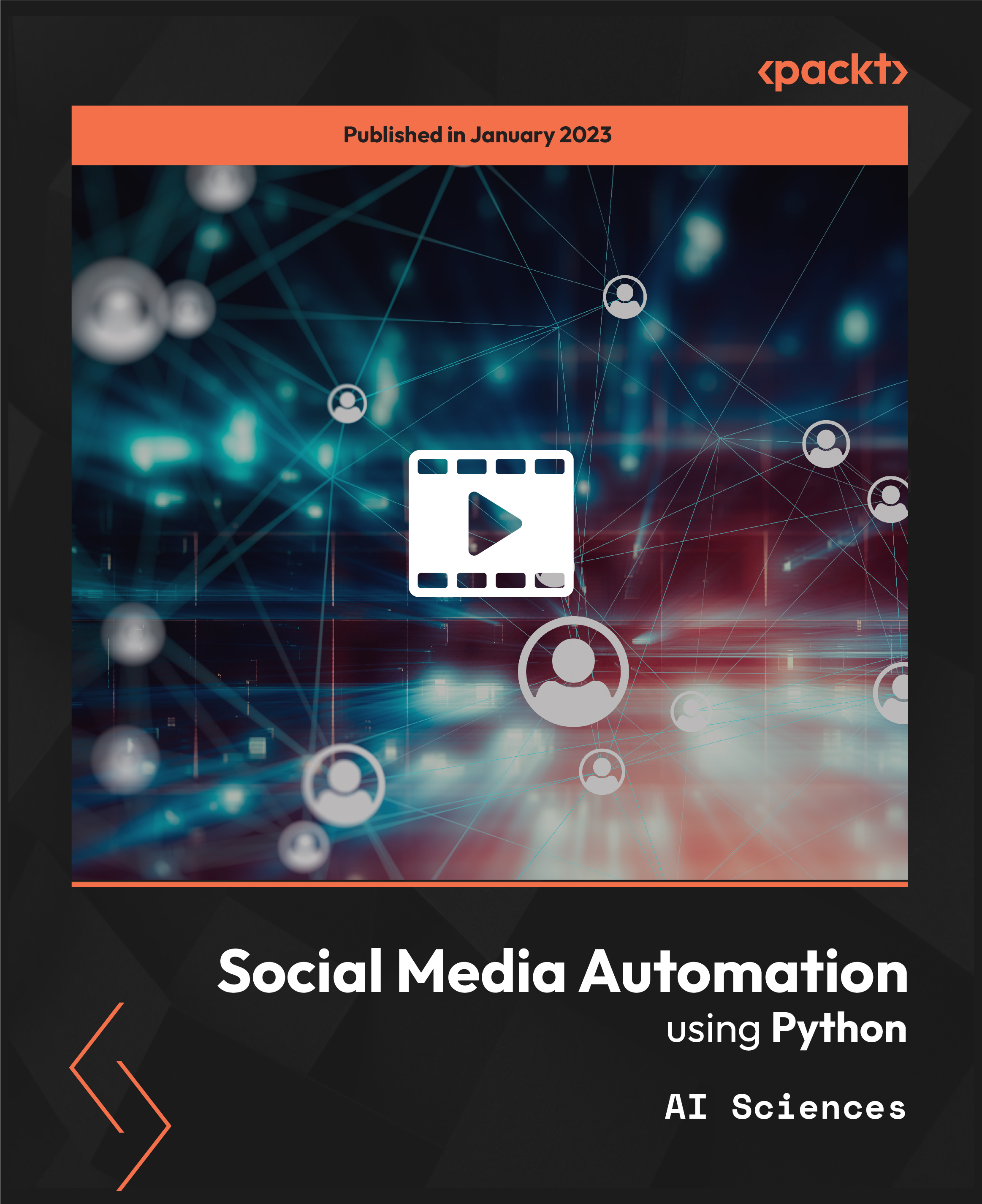- Professional Development
- Medicine & Nursing
- Arts & Crafts
- Health & Wellbeing
- Personal Development
Give a compliment to your career and take it to the next level. This Sports Nutrition, Sports Injuries & Physiotherapy Diploma - CPD Certified bundle will provide you with the essential knowledge to shine in your professional career. Whether you want to develop Sports Nutrition skills for your next job or elevate your skills for your next promotion, this Sports Nutrition bundle will help you stay ahead of the pack. Along with this Sports Nutrition course, you will get 14 premium courses, an original hardcopy, 14 PDF certificates (Main Course + Additional Courses) Student ID card as gifts. This Sports Nutrition Bundle Consists of the following Premium courses: Course 01: Sports Nutrition Training Level 3 Course 02: Nutrition and Hydration Course 03: Immunity Boosting Food Course 04: Diet and Nutrition Complete Food Composition Diploma Course 05: Nutrition and Health Level 2 Course 06: Juicing Course 07: Juicing and Blending Course Course 08: Food Allergen Awareness Course 09: Ketogenic Diet Course 10: Weight Loss - Intermittent Fasting Course 11: Ketogenic Diet: Lose Weight & Feel Amazing Course 12: Vegan (Vegetarian) Diet Course 13: Food and Mood: Improving Mental Health Through Diet and Nutrition Course 14: Food Hygiene and Safety Level 2 Key features of this Sports Nutrition course: This Sports Nutrition bundle is CPD QS Accredited Learn Sports Nutrition from anywhere in the world Import/Export is entirely online, interactive lesson with voiceover audio Lifetime access to the Sports Nutrition course materials 24/7 Learner support The Sports Nutrition Diploma incorporates basic to advanced level skills to shed some light on your way and boost your career. Hence, you can strengthen your Sports Nutrition expertise and essential knowledge, which will assist you in reaching your goal. Moreover, you can learn Sports Nutrition Diploma from any place in your own time without travelling for classes. Certificates after completion of Sports Nutrition Diploma: PDF Certificate: Free (Previously it was £6*11 = £66) Hard Copy Certificate: Free (For The Sports Nutrition Training Level 3: Previously it was £10) CPD 140 CPD hours / points Accredited by CPD Quality Standards Who is this course for? This Sports Nutrition Diploma is fully compatible with PC's, Mac's, Laptop, Tablet and Smartphone devices. This Sports Nutrition Diploma course has been designed to be fully compatible on tablets and smartphones so you can access your course on wifi, 3G or 4G. Requirements Our Sports Nutrition Diploma is fully compatible with PC's, Mac's, Laptop, Tablet and Smartphone devices. This Sports Nutrition Diploma course has been designed to be fully compatible on tablets and smartphones so you can access your course on wifi, 3G or 4G. Career path Having these Sports Nutrition Diploma various CPD certificate will increase the value in your CV and open you up to multiple sectors. Certificates Certificate of completion Digital certificate - Included
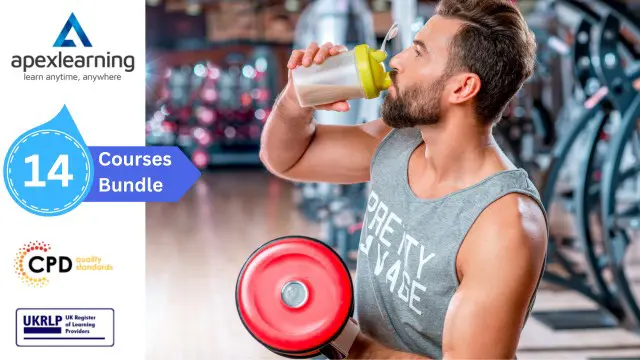
Object-oriented Programming with Python - A Practical Guide
By Packt
Learn Object-oriented Programming in Python-beginner-level! (Exercises + cheat sheets + better Coding)!
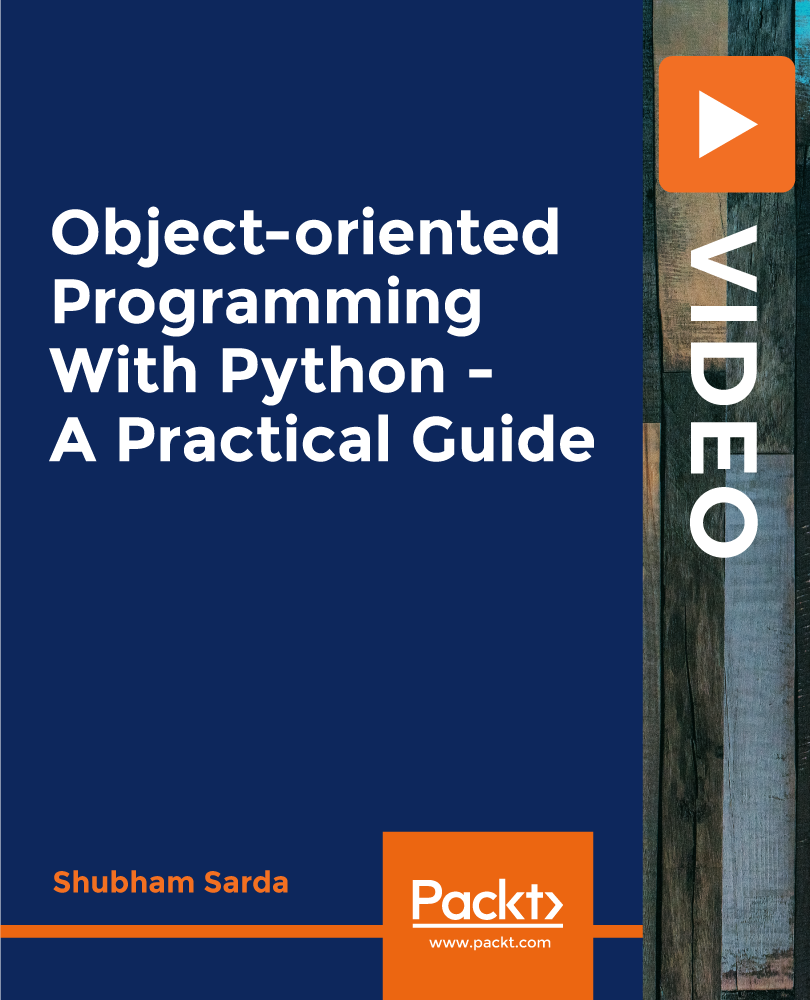
Learn MySQL from Scratch for Data Science and Analytics Course
By One Education
Data speaks volumes—if you know how to listen. This course offers a clever route into the world of MySQL, showing you how structured data can turn into smart decisions. Whether you're sifting through figures, building dashboards, or deciphering patterns, understanding SQL isn’t just helpful—it’s essential. You’ll be guided through the foundations of MySQL with clarity and precision, making sense of tables, queries, joins, and more—all without the fluff or confusion. Designed with the analytical mind in focus, this course shines a light on how MySQL powers insights behind the scenes in data science and analytics. It's tailored for learners who prefer clarity over jargon and structure over noise. If you're curious about how databases work and how data fuels smart outcomes, this course is your ideal stepping stone—organised, engaging and purposefully built for those who appreciate logic and clean learning paths. Expert Support Dedicated tutor support and 24/7 customer support are available to all students with this premium quality course. Key Benefits Learning materials of the Design course contain engaging voiceover and visual elements for your comfort. Get 24/7 access to all content for a full year. Each of our students gets full tutor support on weekdays (Monday to Friday) Course Curriculum: Section 01: Getting Started Introduction How to get course requirements Getting started on Windows, Linux or Mac How to ask great questions FAQ's What is Source Code? Section 02: SQL Server setting up Section Introduction MySQL Server Installation Connect MySQL Server Instance MySQL Workbench overview Download and Restore Sample Database Section 03: SQL Database basics Section Introduction Overview of Databases Creating Database SQL Data Types Column Data Types on Workbench Creating Table Overview of Primary and Foreign Key Primary Key Foreign Key Creating Temporary tables EER - Enhanced Entity Relationship Diagrams Section 04: SQL DML (Data Manipulation Language) Section Introduction Insert statement Update statement Delete statement Section 05: SQL DDL (Data Definition Language) Section Introduction CREATE table statement DROP statement ALTER statement TRUNCATE statement COMMENT in query RENAME table Section 06: SQL DCL (Data Control Language) Create Database user GRANT permissions REVOKE permissions Section 07: SQL Statement Basic Section Introduction SQL Statement basic SELECT Statement SELECT DISTINCT SELECT with column headings Column AS statement DASHBOARD Analytics Section 08: Filtering Data rows SELECT WHERE Clause - theory SELECT WHERE Clause - practical Section 09: Aggregate functions for Data Analysis Sum() Min()-Max() Section 10: SQL Data Analyticstatements Order By statement SELECT TOP 3 records BETWEEN command IN operator Search Data usingLIKE cards Section 11: SQL Group by statement Section Introduction Group by - theory Data Analytics with Group By HAVING statement Section 12: JOINS Overview of Joins What are Joins Inner join Left outer join Right outer join Union CERTESIAN Product or Cross Join Query Exercise Solution for Query Exercise Section 13: SQL Constraints Section introduction Check constraint NOT NULL constraint UNIQUE constraint Section 14: Views Creating Views Data Analytic Viewsfrom multiple tables Section 15: Advanced SQL Functions Section Introduction Timestamp Extract from timestamp Mathematical scalar functions String functions Advanced functions Sub Queries SELECT with calculations Section 16: SQL Stored procedures Create stored procedure Stored procedure with parameter Drop Procedure Section 17: Import & Export data Section Introduction Import .csv file Export Data to .csv file Section 18: Backup and Restore Database Section Introduction Creating Database backup Restoring Database backup Exam & Retakes: It is to inform our learners that the initial exam for this online course is provided at no additional cost. In the event of needing a retake, a nominal fee of £9.99 will be applicable. Certification Upon successful completion of the assessment procedure, learners can obtain their certification by placing an order and remitting a fee of £9 for PDF Certificate and £15 for the Hardcopy Certificate within the UK ( An additional £10 postal charge will be applicable for international delivery). Who is this course for? This Learn MySQL from Scratch for Data Science and Analytics course is designed to enhance your expertise and boost your CV. Learn key skills and gain a certificate of achievement to prove your newly-acquired knowledge. Requirements This Learn MySQL from Scratch for Data Science and Analytics course is open to all, with no formal entry requirements. Career path Upon successful completion of The Learn MySQL from Scratch for Data Science and Analytics Course, learners will be equipped with many indispensable skills and have the opportunity to grab.

Description Microsoft Excel is a powerful and easy to use spreadsheet program that almost all businesses use on a day-to-day basis. It is used to store and retrieve numerical data and it is ideal for entering, calculating and analysing company data such as sales figures, sales taxes or commissions. This Level 3 Diploma in Microsoft Excel 2016 is a course which will help you learn the various features incorporated in the software. This course has been specially designed to cover everything from the basic concepts to the advanced levels. This course allows you to take advantage of the online aspect of training by learning at your own pace. As long as you have access to an eligible device, such as a laptop, or smartphone, and an internet connection, you can access this Level 3 Diploma in Microsoft Excel 2016 from anywhere, and anytime. Learning Outcomes: Familiarize the excel user interface, creating basic worksheet and using the help system How to create formulas, reuse them and insert functions in a worksheet Managing cells, columns and rows and ways to manipulate data Utilizing the 'Search and replace' data options and spell checking Modifying fonts, adding borders and colours to cells, using number formats, aligning cell contents and applying cell styles Define and refine page layouts for printing options Managing large workbooks through worksheet tab formatting and using different views Options for general customization, language, formula, proofing and saving Customizing Quick Access toolbar, ribbon, advanced and Trust Center options Utilize Excel's version control features and enabling add-ins Best ways to utilize Macro Recorder, how to edit and debug a macro, and setting up macro security Customizing the Quick Access toolbar and hotkeys Utilizing Macros to insert and format texts, sort and duplicate data, and generate reports Determine appropriate dialog box types to use Using variety of techniques to capture user input Managing worksheets using macros Creating user-defined functions and ways to automate SUM functions with macros Explore PowerPivot applications Importing data from different sources Creating linked tables Organizing and formatting tables Creating calculated columns PowerPivot data filtering and sorting Creating PivotTables and PivotCharts, and filtering data using slicers Presenting Visual data through visual outlets Utilizing DAX functions for manipulating PowerPivot data Extracting data from tables using functions, and working with time-dependent data Saving data in different formats and protecting reports Assessment: At the end of the course, you will be required to sit for an online MCQ test. Your test will be assessed automatically and immediately. You will instantly know whether you have been successful or not. Before sitting for your final exam you will have the opportunity to test your proficiency with a mock exam. Certification: After completing and passing the course successfully, you will be able to obtain an Accredited Certificate of Achievement. Certificates can be obtained either in hard copy at a cost of £39 or in PDF format at a cost of £24. Who is this Course for? Level 3 Diploma in Microsoft Excel 2016 is certified by CPD Qualifications Standards and CiQ. This makes it perfect for anyone trying to learn potential professional skills. As there is no experience and qualification required for this course, it is available for all students from any academic background. Requirements Our Level 3 Diploma in Microsoft Excel 2016 is fully compatible with any kind of device. Whether you are using Windows computer, Mac, smartphones or tablets, you will get the same experience while learning. Besides that, you will be able to access the course with any kind of internet connection from anywhere at any time without any kind of limitation. Career Path After completing this course you will be able to build up accurate knowledge and skills with proper confidence to enrich yourself and brighten up your career in the relevant job market. Module : 1 Identify the Elements of the Excel Interface 00:30:00 Activity - Identify the Elements of the Excel Interface 00:05:00 Create a Basic Worksheet 01:00:00 Activity - Create a Basic Worksheet 00:05:00 Use the Help System 00:30:00 Activity - Use the Help System 00:05:00 Create Formulas in a Worksheet 01:00:00 Activity - Create Formulas in a Worksheet 00:05:00 Insert Functions in a Worksheet 00:30:00 Activity - Insert Functions in a Worksheet 00:05:00 Reuse Formulas 00:30:00 Activity - Reuse Formulas 00:05:00 Manipulate Data 00:30:00 Activity - Manipulate Data 00:05:00 Insert, Manipulate, and Delete Cells, Columns, and Rows 00:30:00 Activity - Insert, Manipulate, and Delete Cells, Columns, and Rows 00:05:00 Search For and Replace Data 00:30:00 Activity - Search For and Replace Data 00:05:00 Spell Check a Worksheet 00:30:00 Activity - Spell Check a Worksheet 00:05:00 Modify Fonts 00:30:00 Activity - Modify Fonts 00:05:00 Add Borders and Colors to Cells 01:00:00 Activity - Add Borders and Colors to Cells 00:05:00 Apply Number Formats 00:30:00 Activity - Apply Number Formats 00:05:00 Align Cell Contents 00:30:00 Activity - Align Cell Contents 00:05:00 Apply Cell Styles 00:30:00 Activity - Apply Cell Styles 00:05:00 Define the Basic Page Layout for a Workbook 01:00:00 Activity - Define the Basic Page Layout for a Workbook 00:05:00 Refine the Page Layout and Apply Print Options 00:30:00 Activity - Refine the Page Layout and Apply Print Options 00:05:00 Format Worksheet Tabs 00:30:00 Activity - Format Worksheet Tabs 00:05:00 Manage Worksheets 00:30:00 Activity - Manage Worksheets 00:05:00 Manage the View of Worksheets and Workbooks 00:30:00 Activity - Manage the View of Worksheets and Workbooks 00:05:00 Customize General and Language Options 00:30:00 Activity - Customize General and Language Options 00:05:00 Customize Formula Options 00:30:00 Activity - Customize Formula Options 00:05:00 Customize Proofing and Save Options 01:00:00 Activity - Customize Proofing and Save Options 00:05:00 Customize the Ribbon and Quick Access Toolbar 00:30:00 Activity - Customize the Ribbon and Quick Access Toolbar 00:05:00 Customize the Functionality of Excel by Enabling Add-Ins 00:30:00 Activity - Customize the Functionality of Excel by Enabling Add-Ins 00:05:00 Customize Advanced and Trust Center Options 00:30:00 Activity - Customize Advanced and Trust Center Options 00:05:00 Activities and Exercise Files - Microsoft Excel 2016 for Beginners 00:00:00 Module : 2 Apply Range Names 00:30:00 Use Specialized Functions 00:30:00 Use Text Functions 00:30:00 Use Logical Functions 00:30:00 Use Lookup Functions 00:30:00 Use Date Functions 00:30:00 Use Financial Functions 00:30:00 Create and Modify Tables 00:30:00 Sort and Filter Data 00:30:00 Use Subtotal and Database Functions to Calculate Data 00:30:00 Create Charts 00:30:00 Modify and Format Charts 00:30:00 Create a Trendline 00:30:00 Create Advanced Charts 00:30:00 Create a PivotTable 00:30:00 Filter Data by Using Slicers 00:30:00 Analyze Data with PivotCharts 00:30:00 Insert and Modify Graphic Objects 00:30:00 Layer and Group Graphic Objects 00:30:00 Incorporate SmartArt 00:30:00 Customize Workbooks 00:30:00 Manage Themes 00:30:00 Create and Use Templates 00:30:00 Protect Files 00:30:00 Preparing a Workbook for Multiple Audiences 00:30:00 Activities and Exercise Files - Microsoft Excel 2016 Intermediate 00:00:00 Module : 3 Update Workbook Properties 00:15:00 Activity-Update Workbook Properties 00:05:00 Create and Edit a Macro 00:15:00 Activity-Create and Edit a Macro 00:05:00 Apply Conditional Formatting 00:15:00 Activity-Apply Conditional Formatting 00:05:00 Add Data Validation Criteria 00:15:00 Activity-Add Data Validation Criteriaty 00:05:00 Trace Cells 00:15:00 Activity-Trace Cells 00:05:00 Troubleshoot Invalid Data and Formula Errors 00:15:00 Activity-Troubleshoot Invalid Data and Formula Errors 00:05:00 Watch and Evaluate Formulas 00:15:00 Activity-Watch and Evaluate Formulas 00:05:00 Create a Data List Outline 00:15:00 Activity-Create a Data List Outline 00:05:00 Create Sparklines 00:15:00 Activity_Create Sparklines 00:05:00 Create Scenarios 00:15:00 Activity-Create Scenarios 00:05:00 Perform a What-If Analysis 00:15:00 Activity-Perform a What-If Analysis 00:05:00 Perform a Statistical Analysis with the Analysis ToolPak 00:15:00 Activity-Perform a Statistical Analysis with the Analysis ToolPak 00:05:00 Create Interactive Data with Power View 00:15:00 Activity-Create Interactive Data with Power View 00:05:00 Consolidate Data 00:15:00 Activity-Consolidate Data 00:05:00 Link Cells in Different Workbooks 00:15:00 Activity-Link Cells in Different Workbooks 00:05:00 Merge Workbooks 00:15:00 Activity-Merge Workbooks 00:05:00 Export Excel Data 00:15:00 Activity-Export Excel Data 00:05:00 Import a Delimited Text File 00:14:00 Activity- Import a Delimited Text File 00:05:00 Activity-Integrate Excel Data with the Web 00:05:00 Activity-Integrate Excel Data with the Web 00:05:00 Create a Web Query 00:15:00 Activity-Create a Web Query 00:05:00 Import and Export XML Data 00:15:00 Activity-Import and Export XML Data 00:05:00 Activities and Exercise Files - Microsoft Excel 2016 Advanced 00:00:00 Module : 4 Create a Macro Using the Macro Recorder 01:00:00 Edit a Macro 01:00:00 Debug a Macro 00:30:00 Customize the Quick Access Toolbar and Hotkeys 00:30:00 Set Macro Security 01:00:00 Insert Text 00:30:00 Format Text 00:30:00 Sort Data 00:30:00 Duplicate Data 01:00:00 Generate a Report 01:00:00 Determine the Dialog Box Type 00:15:00 Capture User Input 01:00:00 Insert, Copy, and Delete Worksheets 00:30:00 Rename Worksheets 00:30:00 Modify the Order of Worksheets 00:15:00 Print Worksheets 00:30:00 Create User-Defined Functions 00:30:00 Automate SUM Functions 00:30:00 Activities and Exercise Files - Microsoft Excel 2016 and VBA 00:00:00 Module : 5 Enable and Navigate 00:30:00 Import Data from Various Data Sources 01:00:00 Refresh Data from a Data Source 00:30:00 Create Linked Tables 00:30:00 Organize and Format Tables 00:30:00 Create Calculated Columns 00:30:00 Sort and Filter PowerPivot Data 00:30:00 Create and Manage Table Relationships 01:00:00 Create PivotTables 01:00:00 Create PivotCharts 00:30:00 Create Power Views 01:00:00 Filter Data Using Slicers 00:30:00 Present PivotTable Data Visually 01:00:00 Manipulate PowerPivot Data Using DAX Functions 01:00:00 Extract Data from Tables Using Functions 00:30:00 Save Reports in Different File Formats 01:00:00 Work with Time Dependent Data 00:30:00 Protect Reports 00:30:00 Activities and Exercise Files - Microsoft Excel 2016 PowerPivot 00:00:00 Refer A Friend Refer A Friend 00:00:00 Mock Exam Mock Exam- Level 3 Diploma in Microsoft Excel 2016 00:30:00 Final Exam Final Exam- Level 3 Diploma in Microsoft Excel 2016 00:30:00 Certificate and Transcript Order Your Certificates and Transcripts 00:00:00

Blender 3D Modeling and Animation: Build 20+ 3D Projects in Blender
By Packt
Learn Blender 3D modeling, animation, UV mapping, and texture painting; build game assets; and learn 3D Game Development with Unity

Port Management with Airport Management - QLS Certificate
By Imperial Academy
Level 5 - Two Endorsed Diploma | QLS Hard Copy Certificate Included | Plus 5 CPD Courses | Lifetime Access

Microsoft Azure Data Lake Storage Service (Gen1 and Gen2)
By Packt
A hands-on course to learn about different tools and scenarios to ingest data into Data Lake. This course includes end-to-end demonstrations to ingest, process, and export data using Databricks and HDInsight, which will help you have a good understanding of Azure Data Lake Services.

Do you want to prepare for your dream job but strive hard to find the right courses? Then, stop worrying, for our strategically modified Business Studies (Transport) bundle will keep you up to date with the relevant knowledge and most recent matters of this emerging field. So, invest your money and effort in our 30 course mega bundle that will exceed your expectations within your budget. The Business Studies (Transport) related fields are thriving across the UK, and recruiters are hiring the most knowledgeable and proficient candidates. It's a demanding field with magnitudes of lucrative choices. If you need more guidance to specialise in this area and need help knowing where to start, then StudyHub proposes a preparatory bundle. This comprehensive Business Studies (Transport) bundle will help you build a solid foundation to become a proficient worker in the sector. This Business Studies (Transport) Bundle consists of the following 25CPD Accredited Premium courses - Course 1: Transport Manager Course 2: Logistic Management Course 3: Import/Export Course 4: Certificate in Purchasing and Procurement Course 5: Operations Management: Enterprise Resource Planning Course 6: Management Skills for New Managers Course 7: Operations Management: Process Mapping & Supply Chain Course 8: Operations Management: Resource & Workout Layout Course 9: Airport Management Level 3 Course 10: Port Management Diploma Course 11: Driver Safety Awareness Certificate - CPD Certified Course 12: Car Mechanic and Repair Training Course 13: Online Workplace First Aid Level 3 Course Course 14: Warehouse Safety Course 15: Manual Handling Training Course 16: Work At Height Training Course 17: Working in Confined Spaces Course 18: Operations Management Course 19: Risk Assessment & Management Diploma Course 20: Spill Management Training Course 21: Quality Management Course 22: Workplace Stress Management Course 23: Stakeholder Management Course 24: Information Management Course 25: Financial Management 5Extraordinary Career Oriented courses that will assist you in reimagining your thriving techniques- Course 1: Career Development Plan Fundamentals Course 2: CV Writing and Job Searching Course 3: Interview Skills: Ace the Interview Course 4: Video Job Interview for Job Seekers Course 5: Create a Professional LinkedIn Profile Learning Outcome This tailor-made Business Studies (Transport) bundle will allow you to- Uncover your skills and aptitudes to break new ground in the related fields Deep dive into the fundamental knowledge Acquire some hard and soft skills in this area Gain some transferable skills to elevate your performance Maintain good report with your clients and staff Gain necessary office skills and be tech savvy utilising relevant software Keep records of your work and make a report Know the regulations around this area Reinforce your career with specific knowledge of this field Know your legal and ethical responsibility as a professional in the related field This Business Studies (Transport) Bundle resources were created with the help of industry experts, and all subject-related information is kept updated on a regular basis to avoid learners from falling behind on the latest developments. Certification After studying the complete training you will be able to take the assessment. After successfully passing the assessment you will be able to claim all courses pdf certificates and 1 hardcopy certificate for the Title Course completely free. Other Hard Copy certificates need to be ordered at an additional cost of •8. CPD 300 CPD hours / points Accredited by CPD Quality Standards Who is this course for? Ambitious learners who want to strengthen their CV for their desired job should take advantage of the Business Studies (Transport) bundle! This bundle is also ideal for professionals looking for career advancement. Requirements To participate in this course, all you need is - A smart device A secure internet connection And a keen interest in Business Studies (Transport) Career path Upon completing this essential Bundle, you will discover a new world of endless possibilities. These courses will help you to get a cut above the rest and allow you to be more efficient in the relevant fields.

Social Media Automation using Python
By Packt
A comprehensive package for beginners to learn how to automate social media applications such as WhatsApp, YouTube, and Facebook from scratch using Python. The course will help you understand the impact of social media automation in real-world applications and provide a unique hands-on experience in developing different real-time exciting projects.