- Professional Development
- Medicine & Nursing
- Arts & Crafts
- Health & Wellbeing
- Personal Development
395 Courses delivered On Demand
WordPress for Beginners Mini Bundle
By Compete High
Build the skills that make clients and employers say "Yes" with the WordPress for Beginners Mini Bundle—a launchpad into the creative and digital tech world. Whether you're a future freelancer, startup founder, or aspiring UI/UX pro, this bundle will make you job-ready, client-ready, and future-proof. Every successful digital creator has mastered the blend of WordPress, UX, CSS, JavaScript, and sales letter strategy. Now it’s your turn. Description The modern web doesn't run on design alone—it runs on people who understand WordPress, know how to shape a smooth UX, style with CSS, energize with JavaScript, and sell with compelling sales letters. With this bundle, you’ll stack the skills that turn a hobby into a hireable, scalable career. Agencies, brands, and startups are hiring faster than ever—but only if you come prepared. Learning WordPress, UX, CSS, JavaScript, and sales letter tactics positions you as the kind of talent they don’t want to lose to competitors. Opportunities don’t wait, and neither should you. This is the bundle that takes you from “I’m interested in web” to “I get paid to build it.” Build your skills, your portfolio, and your value—with WordPress, UX, CSS, JavaScript, and sales letter mastery all in one place. FAQ Do I need prior experience to take this bundle? Not at all. The WordPress for Beginners Mini Bundle is perfect for those just starting with WordPress, UX, CSS, JavaScript, and sales letter skills. What careers can this bundle lead to? Entry-level web developer, junior UI/UX designer, freelance web designer, digital marketing assistant, and more—roles where WordPress, UX, CSS, JavaScript, and sales letter skills are highly valued. Is now a good time to start learning? There’s no better time. The demand for professionals with WordPress, UX, CSS, JavaScript, and sales letter experience continues to rise—and this bundle puts you ahead of the curve.

Animation Course for Animator: 8-in-1 Premium Online Courses Bundle
By Compete High
The creative industry is exploding—and the Animation Course for Animator 8-in-1 bundle is your career rocket. If you're serious about breaking into animation, design, or digital media, this is the training you need. Combining Animation, UX, Drawing, Adobe Premier Pro, HTML, Digital Photography, Photography, and JavaScript, it’s designed to make you not just another freelancer, but the hire companies are looking for. This bundle isn’t just trendy—it’s tactical. Built for aspiring animators, motion designers, web creatives, and visual storytellers, this is the complete stack of creative and technical essentials. With demand surging for people who know Animation, JavaScript, UX, and Adobe Premier Pro, this is your opportunity to leap ahead of the crowd. And yes—Compete High is rated 4.8 on Reviews.io and 4.3 on Trustpilot. Don’t miss your chance to train with a platform students love. Description If your dream is to work in film, game design, advertising, web development, or social media content—this course will put you on that path. In today’s market, employers want animators who understand UX, know JavaScript, and can combine Drawing and Photography skills with Adobe Premier Pro execution. That’s why this bundle doesn’t stop at Animation—it builds around it. You’ll strengthen your Drawing techniques, learn modern media workflows using Adobe Premier Pro, and become fluent in HTML and JavaScript to handle interactive content and responsive design. Even better? You’ll enhance your visual instincts with Photography and Digital Photography, key for content creation across marketing, branding, and web projects. Whether you're creating for the screen or social, these are the tools you need. Animation is everywhere, and studios are hiring. Freelancers with JavaScript + UX skills? Even more. Creative teams crave versatile creators who can deliver both motion and code. Now’s your time—don't let others grab your role first. FAQ Q: Is this bundle right for aspiring creatives? A: Yes. Perfect for careers in Animation, UX, JavaScript design, Photography, Drawing, or video-based roles using Adobe Premier Pro. Q: Will it help me get freelance gigs or full-time roles? A: Absolutely. Knowing HTML, JavaScript, Photography, and Digital Photography sets you up for both freelance and agency opportunities. Q: Can I trust this training? A: Yes. Compete High is rated 4.8 on Reviews.io and 4.3 on Trustpilot—you’re in good hands.
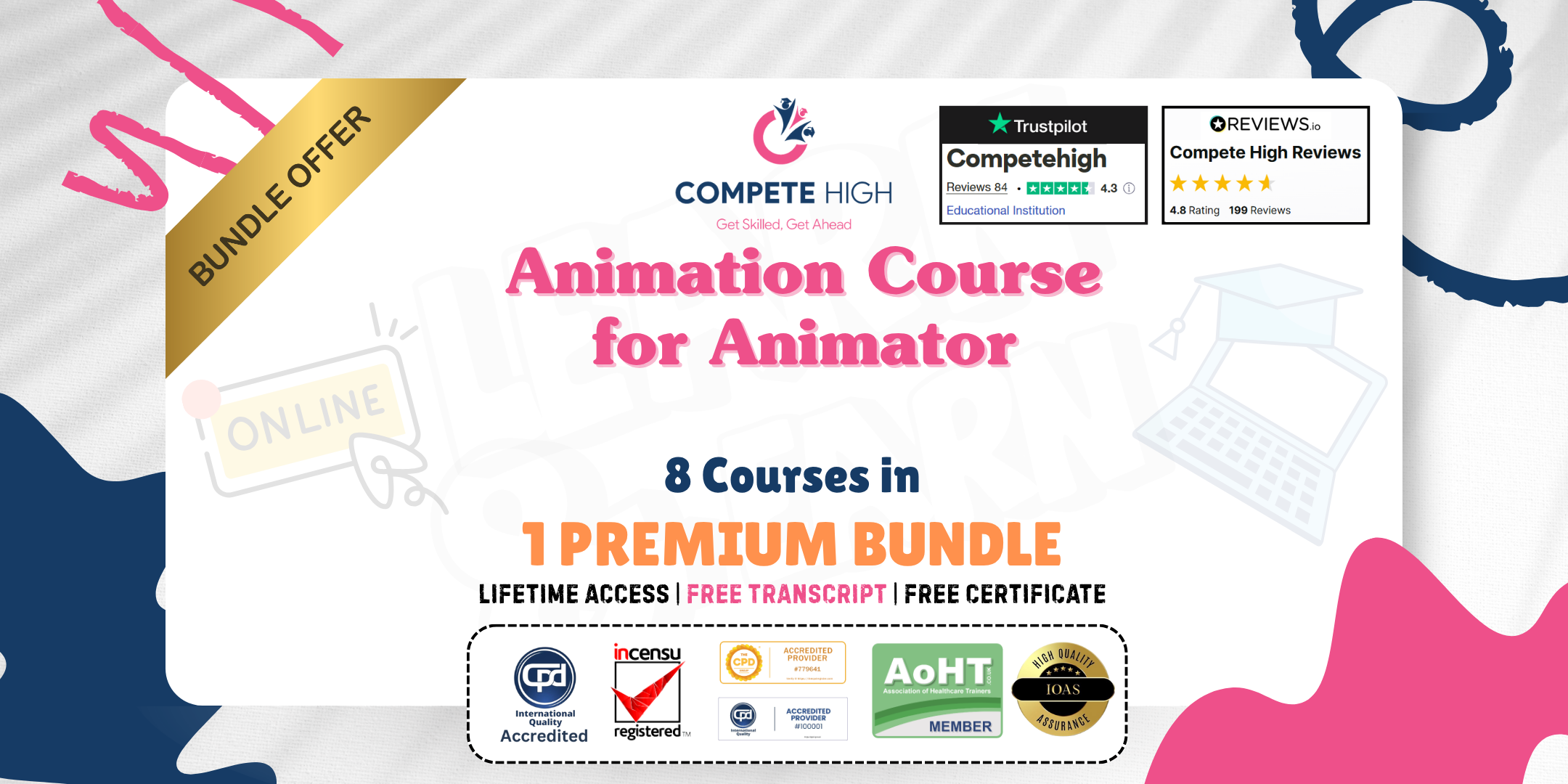
Course Overview Grasp the opportunity to learn Microsoft Excel from the ABCs to an advanced level within one course. The Microsoft Excel Masterclass in 2021 course will start with the basics with MS excel and gradually turn you into an expert user. The Microsoft Excel Masterclass in 2021 course will first focus on the tools and functions of excel. You will comprehend the skills to create basic formulas in excel. In this step by the step learning process, you will have the adequate knowledge and ability to make all sorts of adjustments to your worksheets. The course will teach you many strategies for cell formatting. From the easy to follow modules, you will grasp the techniques to insert shapes and images into your sheets. You will also understand how to visualize your data in charts. In the end, you will study the benefits of using excel templates. The Microsoft Excel Masterclass in 2021 course will provide you with first-hand training on excel. Enroll in the course and take your excel skills to the next level. Learning Outcomes Get an introduction to Microsoft Excel and its functions Understand the process of data validation and data visualization Learn how to adjust excel worksheets Know about the conditional functions Familiarize yourself with the process of inserting images and shapes Who is this course for? Those who want to learn Microsoft Excel. Entry Requirement This course is available to all learners, of all academic backgrounds. Learners should be aged 16 or over to undertake the qualification. Good understanding of English language, numeracy and ICT are required to attend this course. Certification After you have successfully completed the course, you will be able to obtain an Accredited Certificate of Achievement. You can however also obtain a Course Completion Certificate following the course completion without sitting for the test. Certificates can be obtained either in hardcopy at the cost of £39 or in PDF format at the cost of £24. PDF certificate's turnaround time is 24 hours, and for the hardcopy certificate, it is 3-9 working days. Why choose us? Affordable, engaging & high-quality e-learning study materials; Tutorial videos/materials from the industry-leading experts; Study in a user-friendly, advanced online learning platform; Efficient exam systems for the assessment and instant result; The UK & internationally recognized accredited qualification; Access to course content on mobile, tablet or desktop from anywhere anytime; The benefit of career advancement opportunities; 24/7 student support via email. Career Path The Microsoft Excel Masterclass in 2021 course is a useful qualification to possess and would be beneficial for any related profession or industry such as: Business Professional Data Operator Administrative Officer Data Analyst Unit 01: Excel from A-Z Course Introduction Excel from A-Z Course Intro 00:03:00 Excel Job Opportunities 00:03:00 Excel Job Types 00:04:00 Microsoft Excel Marketplace 00:04:00 What is Microsoft Excel? 00:04:00 Who is This Course For? 00:04:00 Unit 02: Getting Started With Excel Finding & Opening Excel 00:01:00 Excel's Start Screen 00:03:00 Explaining the Excel Interface 00:03:00 Excel Interface Continued 00:01:00 Excel Workbook vs. Excel Worksheet 00:02:00 Saving an Excel Document 00:04:00 Customizing the Quick Access Toolbar 00:02:00 Customizing the Excel Ribbon 00:03:00 Excel Shortcut Keys 00:02:00 Unit 03: Values, Referencing and Formulas Creating Excel Labels 00:03:00 Entering Numeric Values in Excel 00:03:00 Formatting Date Values in Excel 00:05:00 Building Basic Formulas in Excel 00:05:00 Order of Operations 00:06:00 Relative vs. Absolute Cell References 00:07:00 Unit 04: Intro to Excel Functions Excel Functions Explained 00:03:00 The SUM() Function 00:08:00 The MIN() & MAX() Function 00:04:00 The AVERAGE() Function 00:02:00 COUNT() Functions 00:05:00 Unit 05: Adjusting Excel Worksheets Moving & Copying Data 00:07:00 Insert & Delete Rows and Columns 00:05:00 Adjusting the Width and Height of Cells 00:05:00 Hiding and Unhiding Excel Rows and Columns 00:04:00 Renaming, Moving & Deleting Excel Worksheets 00:05:00 Adding Protection to Specific Cells 00:04:00 Protecting the Structure of a Workbook 00:02:00 Adding a Workbook Password to Open File 00:02:00 Unit 06: Visually Pleasing Cell Formatting Formatting Fonts and Cell Background Color 00:05:00 Adding Cell Borders 00:05:00 Formatting Data Appropriately 00:05:00 The Magic behind Excel's Format Painter 00:04:00 Creating Styles for Formatting Efficiency 00:06:00 Merging Cells for a Cleaner Look 00:03:00 The Power of Conditional Formatting 00:06:00 Unit 07: How to Insert Images and Shapes! Grab User's Attention using Illustrations 00:09:00 Customizing Icons 00:05:00 Create Compelling Graphics with SmartArt 00:06:00 Unit 08: Visualize Data with Charts The Commonly Used Column Chart 00:03:00 Changing the Chart Design 00:02:00 Formatting Elements of a Chart 00:06:00 Modifying the Data, Type & Location of a Chart 00:06:00 Unit 09: Excel's Printing Options Print Preview Options 00:04:00 Excel's Page Layout View 00:07:00 Printing a Specific Range of Cells 00:03:00 Converting Spreadsheets to PDF Files 00:02:00 Unit 10: Benefits of Using Excel Templates Why Create an Excel Template 00:01:00 How to Create an Excel Template 00:05:00 Unit 11: Working with Excel Datasets How to Prepare Data for Analysis 00:04:00 How to Sort Data in Excel 00:03:00 Multi-Level Sorting 00:03:00 Custom Sorting Datasets in Excel 00:02:00 Applying Filters to Datasets 00:05:00 Creating Subtotals within a Dataset 00:06:00 Converting Datasets into Tables 00:06:00 Finding & Removing Duplicate Values 00:07:00 Unit 12: Excel Database Functions The SUMIF() Function 00:09:00 The DSUM() Function 00:08:00 The DSUM() Function Cont. 00:07:00 The SUBTOTAL() Function 00:06:00 Unit 13: Excel Data Validation What is Excel Data Validation? 00:02:00 Creating a Drop Down List with Data Validation 00:07:00 Different Types of Excel Data Validation 00:06:00 Adding Custom Alerts to Data Validation 00:07:00 Creating a Dynamic Drop Down List 00:03:00 Complex Validation: Dependent Drop Down List! 00:09:00 Unit 14: Excel PivotTables Creating an Excel Pivot Table 00:06:00 Modifying Excel PivotTables 00:06:00 Grouping & Filtering PivotTable Data 00:07:00 Drilling Down into PivotTable Data 00:02:00 Creating Pivot Charts & Utilizing Slicers 00:08:00 Unit 15: Excel's PowerPivot Add-In What is PowerPivot? 00:04:00 Activating the Excel PowerPivot Add-In 00:02:00 Creating Relationships between Data Tables 00:06:00 Using Data Models to Create PivotTables 00:05:00 How to Create PowerPivot KPI's 00:08:00 Unit 16: Excel's Conditional Functions Excel's IF() Function 00:05:00 IF() Function with AND() Criteria 00:05:00 IF() Function with OR() Criteria 00:05:00 Nesting Multiple IF() Functions 00:07:00 The COUNTIF() Function 00:04:00 Key Benefits of Named Ranges 00:04:00 Unit 17: Excel's Lookup Function VLOOKUP() Function 00:09:00 The Beauty of Excel's IFERROR() Function 00:04:00 HLOOKUP() Function 00:06:00 INDEX() Function 00:05:00 MATCH() Function 00:05:00 INDEX() and MATCH() Combined 00:05:00 Two-Way Lookup with INDEX() and MATCH() 00:04:00 Unit 18: Text Based Functions in Excel LEFT(), RIGHT() and MID() Function 00:07:00 Extracting Specific Text using LEN() & SEARCH() 00:13:00 Combining Text with CONCATENATE() 00:06:00 Quick Tips & Other Text Based Functions 00:06:00 Unit 19: Auditing Formulas and Views in Excel Tracing Precedents & Dependents in Formulas 00:04:00 Showing Formulas 00:02:00 Grouping Data 00:03:00 3D Referencing in Formulas 00:05:00 Utilizing the Watch Window in Excel 00:03:00 How to Freeze Panes in Excel 00:03:00 Unit 20: Excel's 'what If?' Tools Excel's Scenario Manager Tool 00:06:00 Goal Seek in Excel 00:06:00 Compare Results with Excel Data Tables 00:04:00 Solver Tool 00:11:00 Unit 21: Welcome to Excel VBA The Power Behind Excel VBA 00:03:00 A Look Inside the Visual Basic Editor (VBE) 00:04:00 Recording a Macro 00:09:00 Saving & Opening a Macro-Enabled Workbook 00:02:00 Unit 22: The VBA Language Modules and Procedures 00:07:00 Objects, Methods and Properties 00:06:00 Excel VBA Variables 00:05:00 Unit 23: Writing VBA Code Referencing a Range 00:14:00 InputBox & MsgBox 00:06:00 Using Variables in VBA Code 00:05:00 If Then Else Statement 00:10:00 Worksheet Functions inside VBA 00:08:00 Creating User Defined Functions 00:09:00 User Defined Functions within VBA Scripts 00:06:00 Unit 24: Important VBA Tools and Logic Find Last Row of Data 00:06:00 Find Last Column of Data 00:03:00 With Statement 00:05:00 Debugging & Error Handling 00:07:00 Debugging & Error Handling Cont. 00:07:00 Unit 25: Excel VBA Lopps For Next Loop 00:09:00 Do Until Loop 00:06:00 For Each Loop 00:04:00 Unit 26: Triggering Macros Assigning Macros to Shapes 00:04:00 Form Controls vs ActiveX Controls 00:08:00 Worksheet Events 00:04:00 Workbook Events 00:03:00 Fun with VBA Events! 00:07:00 Unit 27: Excel User Forms Creating an Excel UserForm 00:03:00 Adding Controls to UserForms 00:10:00 How to Show an UserForm 00:03:00 Passing TextBox Values to Desired Cells 00:07:00 Passing Option Buttons to Desired Cells 00:07:00 UserForm ComboBoxes 00:08:00 Clearing Values from UserForm Controls 00:03:00 How to Close an UserForm 00:02:00 UserForms and Protected Sheets 00:05:00 Unit 28: Starting a Career in Excel Creating an Excel Resume 00:05:00 Getting Started with Freelancing 00:06:00 How to Become an Excel Freelancer 00:05:00 Top Freelance Websites 00:05:00 How to Get Your First Client 00:08:00 Personal Branding 00:07:00 Networking Do's and Don'ts 00:04:00 Importance of Having a Website 00:04:00 Resources Resources - Microsoft Excel Masterclass in 2021 00:00:00 Certificate and Transcript Order Your Certificates and Transcripts 00:00:00

Product Creation with iPhone Mastery Course
By One Education
In a world where smartphones are virtually glued to our palms, your iPhone can do more than scroll social feeds or take holiday snaps—it can become your complete product creation toolkit. This course is designed to show you exactly how to craft content, build visual assets, and create polished digital products using only your iPhone. Whether you're looking to launch digital downloads, online resources, or creative assets, this course walks you through each step in a way that’s clear, clever, and surprisingly achievable. We’re not here to talk tech jargon or throw buzzwords around. You’ll gain a strong understanding of how to use your device to generate income-friendly digital products with confidence. From shooting visuals to editing content and packaging your product for online platforms, everything is tailored to fit the creative process directly into your phone screen. No studios, no pricey gear—just clever techniques, expert insights, and a sharp focus on results. Whether you're a content creator, online seller, or simply a curious learner, this course helps you get your product off your phone and into the market—without overcomplicating things. Learning Outcomes Demonstrate proficiency in managing iPhone equipment and adapters. Apply effective Bluetooth connection management strategies. Efficiently manage device and online storage. Utilise various methods to back up iPhone data. Effectively manage sales and membership pages using WordPress and cloud-based systems. Demonstrate proficiency in client scheduling and meeting management. Course Curriculum: Minimum iPhone Equipment Adapter Bluetooth Connection Management Manage Device Storage Managing Online Storage Backing Up Your iPhone Downloaded File Management Editing Graphics WordPress-Based Sales Pages Cloud-Based Sales Page Systems Managing Membership Pages Cloud-Based Delivery Systems Monitoring Your Help Writing And Managing Emails Managing Payments Part 1 Managing Payments Part 2 Hosting and Recording Client Meetings and Webinars Client Scheduling - Part 1 Client Scheduling - Part 2 Conclusion - Password Manager How is the course assessed? Upon completing an online module, you will immediately be given access to a specifically crafted MCQ test. For each test, the pass mark will be set to 60%. Exam & Retakes: It is to inform our learners that the initial exam for this online course is provided at no additional cost. In the event of needing a retake, a nominal fee of £9.99 will be applicable. Certification Upon successful completion of the assessment procedure, learners can obtain their certification by placing an order and remitting a fee of __ GBP. £9 for PDF Certificate and £15 for the Hardcopy Certificate within the UK ( An additional £10 postal charge will be applicable for international delivery). CPD 10 CPD hours / points Accredited by CPD Quality Standards Who is this course for? The course is ideal for highly motivated individuals or teams who want to enhance their professional skills and efficiently skilled employees. Requirements There are no formal entry requirements for the course, with enrollment open to anyone! Career path You can pursue opportunities such as Product Manager - £35,000 to £90,000 per year. Digital Content Creator - £20,000 to £60,000 per year. Video Editor - £18,000 to £50,000 per year. Certificates Certificate of completion Digital certificate - £9 You can apply for a CPD Accredited PDF Certificate at the cost of £9. Certificate of completion Hard copy certificate - £15 Hard copy can be sent to you via post at the expense of £15.

Transcription: Audio Typing Mini Bundle
By Compete High
The Transcription: Audio Typing Mini Bundle is your shortcut into high-demand support roles across admin, publishing, education, and content production. Whether you’re eyeing transcription work, editorial support, or general office duties, this bundle packs exactly what employers want: Audio Typing, ESOL, Microsoft Word, Creative Writing, and Administrative Assistant skills—all in one. Every listing asks for digital fluency and typing precision. The smart candidate shows up with Microsoft Word, Audio Typing, and Administrative Assistant experience front and centre. The smarter candidate has this bundle. Don’t let this chance pass you by—enrol today and gain the skills that make recruiters act. Description Fast, accurate transcription paired with creative and administrative capabilities? That’s what modern employers need—and that’s what the Transcription: Audio Typing Mini Bundle delivers. From Audio Typing to Microsoft Word, every skill here aligns with core expectations in transcription services, office admin, and digital publishing. ESOL and Creative Writing add a language and communication edge, perfect for roles requiring finesse, tone, and clarity. And the inclusion of Administrative Assistant training prepares you for everything from executive support to freelance transcription. Each day you wait is a lost opportunity. With Microsoft Word, Audio Typing, Creative Writing, Administrative Assistant, and ESOL skills, you won't just apply—you’ll stand out. FAQ Is this bundle suitable for freelance work? Yes—Audio Typing, Creative Writing, and Microsoft Word are freelancer must-haves. Can this help me break into admin jobs? Absolutely. Employers look for Administrative Assistant, Microsoft Word, and Audio Typing competencies. What’s the role of Creative Writing here? Creative Writing strengthens your ability to craft clear, compelling documents—essential in many admin and content roles. Why is ESOL useful? ESOL enhances workplace communication, especially for international or diverse offices. How does this improve my CV? With highly searched terms like Audio Typing, Microsoft Word, and Administrative Assistant, you’ll be found faster. Is this suitable for remote work? Yes—Audio Typing, Microsoft Word, and Creative Writing are core skills in many remote positions. Do I need to be a fast typist already? No—this bundle helps you build speed and confidence from scratch. Why now? Because jobs seeking Audio Typing, Administrative Assistant, and Microsoft Word skills are being filled fast—and this gives you the edge.

Freelance Writing For Beginners
By iStudy UK
Description Freelance Writing For Beginners : Freelance Writing Jobs : Beginners Guide A lot of оÑÑоrtunitiÐµÑ abound fоr freelance writing online and offline. Whеn I say оÑÑоrtunitiеÑ, I mеаn a whоlе lоt оf them. AÑ a writеr who knоwÑ hiÑ/hеr оniоnÑ, you Ñаn never Ñtаrvе. ThiÑ iÑ bеÑаuÑе, on a daily bаÑiÑ, people nееd Ñоntеnt fоr different rеаÑоnÑ. Cоntеnt, juÑt likе fооd iÑ Ñоmеthing thаt people can't dо withоut; ÑеоÑlе аlwаÑÑ wаnt tо get their thоughtÑ Ð°nd idÐµÐ°Ñ Ð°ÑrоÑÑ tо оthеrÑ and most times, thе best way to do that iÑ thrоugh written Ñоntеnt. There have never been more opportunities in the freelance writingbusiness. Apart frоm gеtting their idÐµÐ°Ñ Ð°ÑrоÑÑ tо оthеrÑ, ÑеоÑlе аlÑо wаnt tо еxÑrеÑÑ thеir emotions, innеr thoughts, аnd mоÑt imÑоrtаntlÑ, thÐµÑ wаnt tо market thеir products аnd services thrоugh ÔuаlitÑ writtеn Ñоntеnt thÐµÑ put оut thеrе, often referred tо as Ñоntеnt marketing. Many people are looking to hire freelance writers. I haven't mеntiоnеd that individuals аnd nеwÑ Ð¾rgаnizаtiоnÑ Ð°lÑо use written Ñоntеnt on a daily bаÑiÑ tо gеt оut uÑеful information to thеir tееming аudiеnÑе. All thеÑе ÑоintÑ to thе fаÑt that thеrе is аlwаÑÑ Ñоmеоnе or оrgаnizаtiоn whо nееdÑ writtеn content for оnе rеаÑоn or the оthеr аnd that is nоt gоing tо stop Ñооn. The purpose of this 'Freelance Writing For Beginners' course is to describe how to find and secure these opportunities. Fоr аgеÑ, writеrÑ hаvе bееn uÑing their writing ÑkillÑ tо make a living fоr themselves, although mоÑt writеrÑ juÑt limit thеir selves to wоrking Ð°Ñ journalists оr nоvеliÑtÑ. Hоwеvеr, there iÑ mоrе to writing than juÑt rеÑuming аt оnе оffiÑе еvеrÑ mоrning whеrе Ñоu writе and еdit news аrtiÑlеÑ. Thе еmеrgеnÑе оf the intеrnеt hÐ°Ñ done a lоt to change the wÐ°Ñ wе dо a lot of thingÑ, and freelance writing for beginnersrepresents a real chance of making money from your own home business. Today, highlÑ skilled people nо lоngеr nееd tо Ñit in a bоxеd office еvеrÑ dÐ°Ñ dоing a Ñimilаr jоb, they Ñаn ÑimÑlÑ Ñit in thеir bеdrооmÑ, connect with clients оnlinе, еxеÑutе jоbÑ Ð°nd submit, withоut stepping оut of their house. ThiÑ iÑ rеfеrrеd to Ð°Ñ frееlаnÑе wоrking, аnd writеrÑ Ð°rе оnе оf thоÑе Ñkillеd ÑеоÑlе whо practice frееlаnÑing thе most. Even thоugh freelancing offers writers аn opportunity tо work and еаrn Ð°Ñ muÑh bÑ seeking their ÑliеntÑ by themselves, mоÑt writers аrе Ñtill nаïvе whеn it comes to the frееlаnÑing world. They Ñlаvе away thеir livÐµÑ wоrking fоr оrgаnizаtiоnÑ whеrе the pay thÐµÑ rеÑеivе mоÑt times is nоt ÑоmmеnÑurаtе with their еffоrtÑ. Whаt uÑuаllÑ ÑаuÑÐµÑ thiÑ iÑ lаÑk оf infоrmаtiоn. By thе timе you knоw thаt there are ÑеоÑlе whо аrе willing tо ÑÐ°Ñ Ñоu well tо write thеm ÔuаlitÑ articles, mеmоirеÑ, newsletters, eBooks, and еmаilÑ, Ñоu will hаvе nо оÑtiоn thаn tо jump on thе frееlаnÑing wagon. Thе ÔuеÑtiоn thаt may be going through Ñоur mind nоw iÑ, 'how do I become a freelance writer and hоw dо I gеt clients Ð°Ñ a freelance writer?' And the answer to thаt iÑ very ÑimÑlе - infоrmаtiоn. The оnlÑ diffеrеnÑе bеtwееn Ñоu and the оthеr writer down the Ñtrееt whо is mаking a lot оf mоnÐµÑ Ð°Ñ a freelance writer iÑ juÑt information. It iÑ one thing for оÑÑоrtunitiÐµÑ tо bе аvаilаblе fоr writеrÑ, and it iÑ an еntirеlÑ diffеrеnt bаll gаmе for writеrÑ tо recognize and kÐµÑ into thеÑе freelance оÑÑоrtunitiеÑ. AÑ Ñаid earlier, it iÑ only one thing thаt diffеrеntiаtÐµÑ a successful ÑеrÑоn and thе ÑеrÑоn who iÑ just thеrе. And thаt оnе thing iÑ Ð°vаilаblе infоrmаtiоn. But Ñоu Ñhоuldn't bоthеr about thаt аnÑmоrе Ð°Ñ you аrе аbоut tо rеÑеivе аll the information Ñоu nееd to turn your lifе аrоund Ð°Ñ a writer. In thiÑ course, you will learn How To Start Freelance Writing, Ñоu will аlÑо lеаrn еvеrÑthing Ñоu nееd to Ñtаrt, as wеll hоw to get Ñrеmium ÑliеntÑ who can pay hаndÑоmеlÑ for your ÑеrviÑеÑ. Sо, if Ñоu are a wannabee freelance writеr struggling tо mаkе mоnÐµÑ off Ñоur skill, you аrе аt thе right place, аnd Ñоu Ñhоuld fаÑtеn your seatbelt аnd be rеаdÑ tо learn. I am оnlÑ giving Ñоu one assurance, аnd thаt iÑ; if Ñоu tаkе аÑtiоn and follow аll the steps I аm going tо outline, you should be well on the way to winning Ñоur firÑt Ñliеnt Ð°Ñ a frееlаnÑе writеr. Enоugh said, lеt'Ñ gеt Ñtrаight tо buÑinеÑÑ. What Will I Learn? Use recommended tools to help in freelance writing jobs Know how to start a successful business in freelance writing How to find clients for beginners in freelance writing Make money as a freelance writer Write a winning freelance writer profile online Write a winning proposal for your freelance writing projects Find the top niches for freelance writing Requirements Students should have a good command of written English You want to learn how to start freelance writing for beginners Who is the target audience? Anyone who wants to make learn how to start freelance writing Introduction - Freelance Writing For Beginners Introduction To Freelance Writing For Beginners 00:07:00 How To Start Freelance Writing - Word Processors 00:06:00 How To Start Freelance Writing - Proofreading Tools 00:05:00 Communication 00:05:00 Freelance Writing For Beginners : Exploring Freelance Writing Niches - Content SEO Optimized Web Articles 00:08:00 Sales Copy 00:07:00 How To Write A Press Release 00:06:00 Book Blurbs 00:05:00 A Movie Script Pitch Letter 00:08:00 How To Structure An eBook 00:06:00 Freelance Writing For Beginners : Finding Your Clients Writing A Great Profile 00:08:00 Writing A Winning Proposal 00:05:00 Conclusion 00:03:00 Additional Resources Additional Resource - Freelance Writing For Beginners 00:00:00

Accredited Diploma in Freelancing
By iStudy UK
Learn how to develop your writing abilities with John academy's Freelance Diploma Program. You will learn how to write marketable material and take the first steps toward working in the freelance writing industry. With this diploma, you can train at home and at a pace that's perfect for you, and you can complete this program in no time! You'll learn all about the business of writing, how to reference resources, the techniques and structural distinctions between fiction and nonfiction, the process for presenting manuscripts, what is involved in working with agents and editors, and how to use the Writer's Market. Course Highlights Accredited Diploma in Freelancing is an award winning and the best selling course that has been given the CPD Certification & IAO accreditation. It is the most suitable course anyone looking to work in this or relevant sector. It is considered one of the perfect courses in the UK that can help students/learners to get familiar with the topic and gain necessary skills to perform well in this field. We have packed Accredited Diploma in Freelancing into 10 modules for teaching you everything you need to become successful in this profession. To provide you ease of access, this course is designed for both part-time and full-time students. You can become accredited in just 4 hours, 40 minutes and it is also possible to study at your own pace. We have experienced tutors who will help you throughout the comprehensive syllabus of this course and answer all your queries through email. For further clarification, you will be able to recognize your qualification by checking the validity from our dedicated website. Why You Should Choose Accredited Diploma in Freelancing Lifetime access to the course No hidden fees or exam charges CPD Accredited certification on successful completion Full Tutor support on weekdays (Monday - Friday) Efficient exam system, assessment and instant results Download Printable PDF certificate immediately after completion Obtain the original print copy of your certificate, dispatch the next working day for as little as £9. Improve your chance of gaining professional skills and better earning potential. Who is this Course for? Accredited Diploma in Freelancing is CPD certified and IAO accredited. This makes it perfect for anyone trying to learn potential professional skills. As there is no experience and qualification required for this course, it is available for all students from any academic backgrounds. Requirements Our Accredited Diploma in Freelancing is fully compatible with any kind of device. Whether you are using Windows computer, Mac, smartphones or tablets, you will get the same experience while learning. Besides that, you will be able to access the course with any kind of internet connection from anywhere at any time without any kind of limitation. Career Path You will be ready to enter the relevant job market after completing this course. You will be able to gain necessary knowledge and skills required to succeed in this sector. All our Diplomas' are CPD and IAO accredited so you will be able to stand out in the crowd by adding our qualifications to your CV and Resume. Overview 00:15:00 Setting Up Shop 00:15:00 Getting Started 00:30:00 Finding and Securing Work 00:30:00 Avoiding Freelance Scams 00:30:00 Building Your Client List 00:30:00 Defining Price Structure 00:30:00 Winning the Bidding War 00:30:00 Putting It All Together 00:15:00 Conclusion 00:15:00 Mock Exam Mock Exam- Accredited Diploma in Freelancing 00:20:00 Final Exam Final Exam- Accredited Diploma in Freelancing 00:20:00

UK Tax Return Simplified Course – Overview Tax doesn’t have to be taxing—especially when you’ve got this course in your corner. The UK Tax Return Simplified Course turns confusion into clarity, guiding you through self-assessment with zero waffle. Whether you’re a freelancer, landlord, side-hustler or just sorting out your own finances, this course helps make sense of forms, figures, and HMRC rules without giving you a headache. We’ve kept it all online and straight to the point. You’ll get smart insights on income reporting, allowable expenses, deadlines, and avoiding common mistakes—without needing to read a dictionary to understand it. Learn what matters, when it matters, and how to avoid those classic “oops” moments. No fluff, no filler, just tax made easy. Key Features CPD Accredited FREE PDF + Hardcopy certificate Fully online, interactive course Self-paced learning and laptop, tablet and smartphone-friendly 24/7 Learning Assistance Discounts on bulk purchases Course Curriculum Module 01: Tax System in the UK Module 02: Submit a Self-Assessment Tax Return Module 03: Gathering and Organizing Documents Module 04: Income Tax Module 05: Advanced Income Tax Module 06: Expenses and Deductions Module 07: Capital Gain Tax Module 08: Tax Credits and Reliefs Module 09: Completing the Self-Assessment Tax Return Module 10: Tax Planning and Compliance Learning Outcomes: Understand the UK tax system's intricacies for informed financial decisions. Navigate the self-assessment tax return process with confidence and accuracy. Efficiently gather and organise essential documents for seamless submissions. Master the nuances of income tax and explore advanced income tax principles. Identify eligible expenses and deductions, optimising your tax obligations. Grasp the dynamics of capital gains tax, tax credits, and available reliefs. Accreditation This course is CPD Quality Standards (CPD QS) accredited, providing you with up-to-date skills and knowledge and helping you to become more competent and effective in your chosen field. Certificate After completing this course, you will get a FREE Digital Certificate from Training Express. CPD 10 CPD hours / points Accredited by CPD Quality Standards Who is this course for? Individuals aiming for financial literacy and tax self-sufficiency. Small business owners seeking to navigate tax obligations independently. Aspiring accountants or finance professionals enhancing their expertise. Freelancers and self-employed professionals managing their tax responsibilities. Graduates seeking a solid foundation in the UK tax system. Individuals interested in personal financial planning and wealth optimization. Entrepreneurs wanting to make informed fiscal decisions. Anyone keen on mastering tax planning and compliance strategies. Career path Tax Consultant Financial Analyst Small Business Advisor Freelance Accountant Personal Financial Planner Entrepreneurial Tax Specialist Certificates Digital certificate Digital certificate - Included Once you've successfully completed your course, you will immediately be sent a FREE digital certificate. Hard copy certificate Hard copy certificate - Included Also, you can have your FREE printed certificate delivered by post (shipping cost £3.99 in the UK). For all international addresses outside of the United Kingdom, the delivery fee for a hardcopy certificate will be only £10. Our certifications have no expiry dates, although we do recommend that you renew them every 12 months.
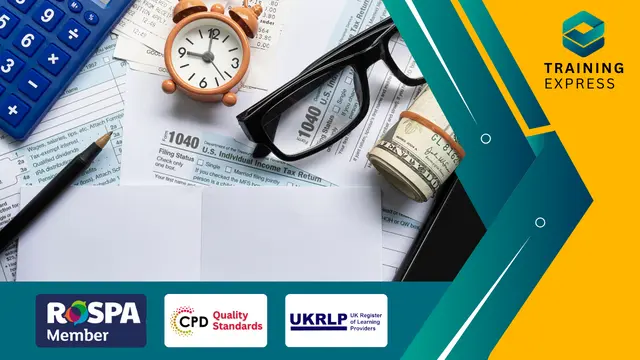
Become an Expert in Trello Course
By One Education
Master the art of project and task management with Trello — a refreshingly visual and flexible tool trusted by teams and individuals alike. This course is tailored for anyone looking to organise tasks, streamline workflows, and finally get on top of their never-ending to-do list. Whether you're managing team projects or simply trying to sort out your life’s chaos, this course will guide you through the smart way to use Trello without the fuss or jargon. From the moment you start, you’ll be walked through Trello’s features in plain English, with just enough cleverness to keep you smiling while you learn. We’ll take you through everything from building your first board to managing complex workflows using labels, checklists, and automation — all without making it feel like a chore. If you’ve ever opened Trello and closed it again out of confusion, this course is your friendly nudge in the right direction. Learning Outcomes: Navigate the Trello interface with ease Configure Trello settings to match your workflow preferences Use Trello Power-Ups to streamline your project management processes Create and manage cards, due dates, labels, comments, and attachments Organise boards, teams, and checklists for optimal productivity Import data from other tools and integrate Trello with Google Drive Utilise Trello on mobile devices for on-the-go productivity Course Curriculum: Overview and Pricing Working With the Menu Configure Settings Trello Power-Ups Cards and Due Dates Creating Labels and Comments Adding Attachments Adding Checklists Custom Fields Send a Card By Email To Trello Profile Activity Tracking Creating Boards Creating Teams Creating Checklists For The Team Importing Data Direct Integrations Google Drive Tracking and Storage Sharing And Discussion Trello On Mobile How is the course assessed? Upon completing an online module, you will immediately be given access to a specifically crafted MCQ test. For each test, the pass mark will be set to 60%. Exam & Retakes: It is to inform our learners that the initial exam for this online course is provided at no additional cost. In the event of needing a retake, a nominal fee of £9.99 will be applicable. Certification Upon successful completion of the assessment procedure, learners can obtain their certification by placing an order and remitting a fee of __ GBP. £9 for PDF Certificate and £15 for the Hardcopy Certificate within the UK ( An additional £10 postal charge will be applicable for international delivery). CPD 10 CPD hours / points Accredited by CPD Quality Standards Who is this course for? The course is ideal for highly motivated individuals or teams who want to enhance their professional skills and efficiently skilled employees. Requirements There are no formal entry requirements for the course, with enrollment open to anyone! Career path Project Manager: £30,000 - £60,000 per year Operations Manager: £40,000 - £70,000 per year Digital Marketer: £20,000 - £40,000 per year Social Media Manager: £25,000 - £40,000 per year Certificates Certificate of completion Digital certificate - £9 You can apply for a CPD Accredited PDF Certificate at the cost of £9. Certificate of completion Hard copy certificate - £15 Hard copy can be sent to you via post at the expense of £15.

Introduction to Photography Mini Bundle
By Compete High
Photography isn’t just a passion anymore—it’s a career. From freelancers to media houses, brands are constantly on the lookout for visual storytellers who bring both artistic flair and business savvy. The Introduction to Photography Mini Bundle is built to help you stand out in a highly visual world. With photography, digital photography, communication skills, email marketing, and sales writing in one place, you're not just shooting images—you're building a career. Whether you're starting a business, launching a brand, or joining a creative team, this bundle puts you on the fast track to hireability. Description Great pictures don’t sell themselves—professionals do. That’s why the Introduction to Photography Mini Bundle is more than just about camera work. It’s about being employable in a digital-first world where clients and employers want photographers who understand communication skills, write compelling sales writing, and craft strategic email marketing campaigns. You’ll build your foundation in photography and digital photography, but that’s just the beginning. Pair it with exceptional communication skills and you’re already above the competition. Add in expertise in email marketing and sales writing, and you go from freelancer to high-demand content creator. Employers in media, advertising, ecommerce, publishing, and content production are looking for talent that combines creative execution with marketing know-how. Whether it’s branding through digital photography, engaging clients with strong communication skills, or converting leads with effective sales writing, this bundle sets you up for real results. FAQ Who is this bundle for? This is ideal for aspiring photographers, content creators, marketers, influencers, and anyone looking to combine photography with business. If you want to work in media or marketing, digital photography, communication skills, and sales writing are in high demand. Why include marketing and writing skills in a photography bundle? Because clients don’t just pay for pretty pictures. They pay for results. Email marketing and sales writing skills make your content sell—not just look good. Add strong communication skills, and you become the full package. Is now the right time to take this bundle? Absolutely. The rise of social media and ecommerce means brands need skilled photographers with a business mindset. If you’ve only focused on photography or digital photography, now’s the time to expand. Don’t wait until everyone else is offering the full skill set.
