- Professional Development
- Medicine & Nursing
- Arts & Crafts
- Health & Wellbeing
- Personal Development
Proofreading Basics
By OnlineCoursesLearning.com
Editing Basics Certificate Editing is unbelievably significant, paying little heed to your work or what you are doing. Regardless of whether you are sending a book, composing a work email or drafting an agreement, it is vital that your message appears to be you planned. While a ton of this relies upon your promise decision, a lot of it depends on your capacity to appropriately edit. Missing spelling or syntactic missteps can be exceptionally humiliating. In outrageous cases, they can likewise set you back a ton of cash as far as lost customers. This course gives you the fundamental data you need to turn into a more compelling editor. It starts by examining the significance of right spelling and offers you a couple of admonitions on the best way to scan your records for erroneous words. Then, we survey a couple of syntactic principles and give you a couple of extra instances of regular errors, just as giving redresses. Accentuation botches are additionally investigated in detail, with the remedies for basic mix-ups gave, permitting you to improve your own accentuation. While the natural eye is ideal, it is feasible to edit an archive utilizing Microsoft Word. We furnish you with a touch of direction to make this errand a lot simpler. At last, we audit a couple other editing apparatuses that individuals frequently suggest, and we make our own idea concerning which technique is ideal. You will Learn: The significance of editing Instructions to distinguish normal spelling botches Instructions to recognize normal linguistic mix-ups Why you additionally need to edit for accentuation botches Instances of projects that can help you discover botches Advantages of Taking this Course Understanding that not all spelling botches are grammatical errors Learning a couple of instances of much of the time incorrectly spelled words Realizing when to utilize certain words in the right setting Seeing how to discover and address accentuation botches Figuring out how to utilize Microsoft Word for editing purposes
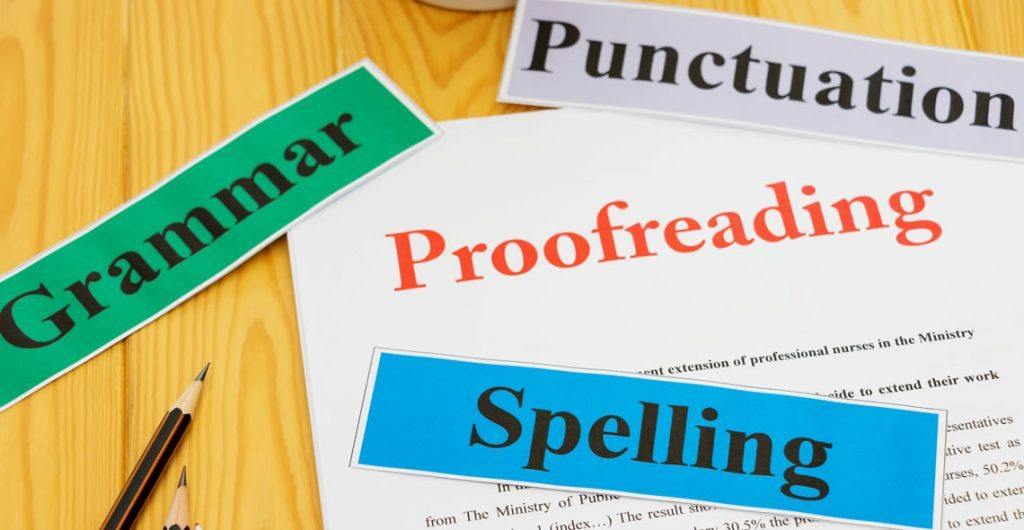
First Novel First Draft 7. Perspective and Tone
By London Writing School
First Novel First Draft: Session 7: Perspective and tone: Playing with perspective and the impact it can have on a story, experimenting with word choices and choosing the instinctive voice.

Basic English
By OnlineCoursesLearning.com
Basic English English is an unpredictable language for everybody, local speakers and non-local speakers the same. Understanding the structure squares of the language can be confounded except if you can separate things into singular components. With regards to figuring out how to peruse and write in English, studying sentence design and action word tense can benefit you. This course gives you an outline of the fundamental English abilities you can use to shape a strong establishment. We start by discussing sentence structure, separating sentences into singular parts and inspecting the subtleties behind every one. This segment likewise contains guides to outline each point. Then, we talk about components that add more data to sentences, including objects, supplements, modifiers and adverbials. Data about action word tenses alongside an example of every one follows. At last, we incorporate a concise conversation about formal and casual English, giving you rules you can use to decide when each type is proper. You Will Learn: Data about the two vital pieces of a sentence, alongside the three kinds of each The contrast between an immediate and a roundabout item The four unique kinds of current state The four unique kinds of past tense and when to utilize every one The four unique kinds of future tense Advantages of Taking This Course Become familiar with the structure squares of English correspondence Realize when it is suitable to utilize casual language and when it is smarter to adjust a more proper tone On the off chance that you are right now showing English as a subsequent language, get familiar with the basics of perusing and writing in English On the off chance that you are as of now learning English, see more about how to shape linguistically address sentences to guarantee your message is perceived In the event that you are considering showing essential English to non-local speakers, revive your own abilities by taking this course

Natural Language Processing with Real-World Projects
By Packt
Want to become an expert NLP engineer and a data scientist? Then this is the right course for you. In this course, we will be covering complex theory, algorithms, and coding libraries in a very simple way that can be easily grasped by any beginner as well.
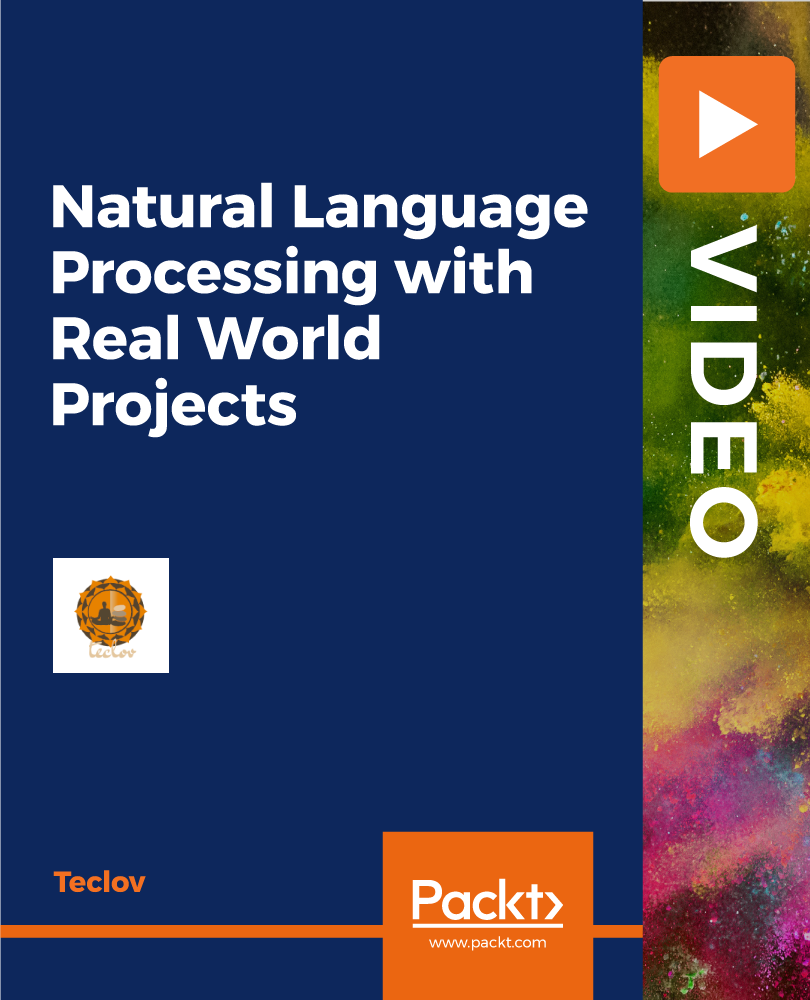
24-Hour Knowledge Knockdown! Prices Reduced Like Never Before Did you know that strong mathematical skills are a key asset in today's job market? A recent LinkedIn report revealed that 72% of recruiters consider numeracy a vital skill for many positions, ranking them alongside communication and problem-solving abilities. Our Functional Skills Maths bundle empowers you to bridge that gap and unlock exciting career opportunities. This Functional Skills Maths bundle offers a comprehensive and engaging learning experience, designed to take you from wherever you are on your math journey to a place of greater confidence and competence. This bundle is suitable for all math skill levels, regardless of prior math experience. It starts with developing fundamental skills (Levels 2 and 3) and progresses to more advanced topics like algebra, analytic geometry, and discrete mathematics. You'll even discover valuable Math Tricks & Shortcuts to streamline your problem-solving and save precious time. Our Bundle contains 5 of our premium courses for one discounted price: Course 01: Functional Skills Maths at QLS Level 2 Course 02: Functional Skills Maths - CPD Certified Course 03: Maths: Grade 9 (Algebra and Analytic Geometry) Course 04: Introduction to Discrete Maths Course 05: Math Tricks & Shortcuts Stronger math skills can open doors to a wider range of career opportunities, enhance your financial literacy, and equip you to tackle challenges with greater ease and confidence. Take control of your future - enrol today! Learning Outcomes of Functional Skills Maths Confidently manage everyday financial calculations Make informed decisions based on data analysis Tackle practical problems using measurement and geometry Master algebraic equations to solve complex problems Develop critical thinking skills through math problem-solving Employ innovative shortcuts to boost calculation speed Why Choose Us? Get a Free CPD Accredited Certificate upon completion of Functional Skills Maths Get a free student ID card with Functional Skills Maths Training program (£10 postal charge will be applicable for international delivery) The Functional Skills Maths is affordable and simple to understand This course is entirely online, interactive lesson with voiceover audio Get Lifetime access to the Functional Skills Maths course materials The Functional Skills Maths comes with 24/7 tutor support Start your learning journey straightaway! Course Curriculum of Functional Skills Maths Bundle Course 01: Functional Skills Maths at QLS Level 2 Module 01: Integers ( Directed Numbers) Module 02: Factors And Multiples Module 03: Fractions Module 04: Simplification Rule : BODMAS Module 05: Decimal Numbers Module 06: Rational Numbers Module 07: Approximation Module 08: Estimation And Scientific Notation Or Standard Form Module 09: Percentage Module 10: Ratio And Proportion Module 11: Unitary Method And Its Applications Module 12: Profit , Loss, Discount And Tax Course 02: Functional Skills Maths - CPD Certified Section 01: Introduction Section 02: Read, Write, Compare And Order Numbers Of Any Size Section 03: Substitution In Given Formula Section 04: Fractions Section 05: Decimal Numbers Section 06: Percentages Section 07: Equivalence Between Fractions, Decimals And Percentages Section 08: Ratio And Proportion Section 09: Profit & Loss Section 10: Discounts And Taxes Section 11: Simple Interest And Compound Interest Section 12: Money Section 13: Convert Between Metric And Imperial Units Section 14: Compound Measures Including Speed, Density & Rates Of Pay Section 15: Perimeters And Areas Of 2-D Shapes Section 16: Volumes And Surface Areas Of 3-D Shapes Section 17: Scale Drawings Section 18: Statistics Section 19: Probability Section 20 Bonus Section (Time Topic 11 Video Lectures) Course 03: Maths: Grade 9 (Algebra and Analytic Geometry) Section 01: Number Sense And Algebra Introduction to the exponents Multiplying Powers Dividing Powers Why X to the power of Zero = 1 Practice for Zero exponents Formulas for Lowering Powers Power of a Power Algebraic Expressions, Equations and Monomials Combining Like Terms Solving Equations Methods Solving Equations Practice Solving Equations with Fractions Problem Solving What is AutoCAD .NET API? What is CSharp (C#)? What Will I Learn from this Course? Multiplying and Dividing Integers Types and Degrees of Polynomials Word Problem Solving (Money - Part 1) Word Problem Solving (Money - Part 2) Word Problem Solving (Money - Part 3) Word Problem Solving (Mixture - Part 1) Creating the AuditBlock WriteToCSVFile Method Word Problem Solving (Age - Part 1) Creating the AuditBlock WriteToTXTFile Method Section 02: Analytic Geometry Plotting Points Creating the AuditBlock DisplayOnScreen Method Equation of a line Creating the AuditBlock GatherBlocksAndCount Method Determining the Y-intercept and the X-intercept of a line Project Check on the Labels Creating the TitleBlock Border Lines - Lab Creating the TitleBlock Border Lines - Lab Determining the Y-intercept and the X-intercept of a line =========>>>>> And 2 More Courses <<<<<========= How will I get my Certificate? After successfully completing the course, you will be able to order your Certificates as proof of your achievement. PDF Certificate: Free (Previously it was £12.99*5 = £65) CPD Hard Copy Certificate: Free (For The First Course: Previously it was £29.99) CPD 50 CPD hours / points Accredited by CPD Quality Standards Who is this course for? Anyone interested in learning more about the topic is advised to take this bundle. This bundle is ideal for: Students seeking mastery in this field Professionals seeking to enhance their skills Anyone who is passionate about this topic Please Note: This is not a regulated course. To get qualified, you may choose: IGCSE Maths A-Level Maths Functional Skills Qualification in Maths at Level 2 Functional Skills Qualification in Mathematics at Level 2 - GCSE Equivalent for Maths A-level Mathematics Functional Skills Qualification in Mathematics at Entry 1 Functional Skills Qualification in Mathematics at Level 1 Functional Skills Qualification in English at Entry 1 Functional Skills Qualification in English at Entry 2 Functional Skills Qualification in English at Level 1 Functional Skills Qualification in ICT at Level 2 Functional Skills Qualification in Information & Communication Technology (ICT) at Level 1 Requirements You will not need any prior background or expertise to enrol in this bundle. Career path After completing this bundle, you are to start your career or begin the next phase of your career. Teacher Teacher Assistant HR Manager Accountant Finance Manager Certificates CPD Accredited Digital Certificate Digital certificate - Included Upon passing the Course, you need to order a Digital Certificate for each of the courses inside this bundle as proof of your new skills that are accredited by CPD QS for Free. CPD Accredited Hard Copy Certificate Hard copy certificate - £29.99 Please note that International students have to pay an additional £10 as a shipment fee. Certificate in Functional Skills Maths at QLS Level 2 Hard copy certificate - £79 Please note that International students have to pay an additional £10 as a shipment fee.
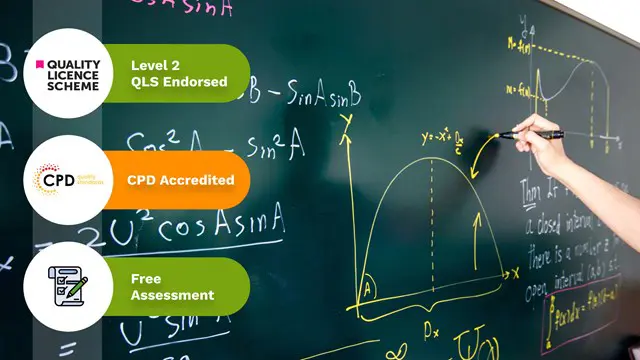
Microsoft Office is an office suite that can be used for business as well as for personal use. Although Microsoft Office is already rich with features and essential for productivity, with each new release, it continues to improve and enhance the office package. It's a wise investment for both your professional and personal life if you learn how to use Microsoft Office. Our Microsoft Office 2013 Complete Course course will help you hone your skills in Microsoft Office and take them to an advanced level. This Microsoft Office 2013 Complete Course course involves advanced lessons on Word, Excel, PowerPoint, Access and Outlook. Throughout this course, learners will go through the practical skills, knowledge, and information needed to make full use of Microsoft Office apps. They'll explore all the key areas related to these applications and their proper utilisation. Now is your chance to show potential employers that you are confident and comfortable with using Microsoft Office applications. Enrol now and explore the more complex features and tools of Microsoft Office. Learning Outcomes: Gain sufficient knowledge of the advanced features of Microsoft Word, Microsoft Excel, Microsoft PowerPoint, Microsoft Access, and Microsoft Outlook Understand how to produce standard documents using Microsoft Word Familiarise with the key skills to master Microsoft Excel worksheets Get a solid understanding of advanced accounting calculations Develop your creative PowerPoint presentation skills Familiarise with advanced editing and formatting tasks in Microsoft Word Understand how to perform advanced email tasks and learn how to manage Outlook data Learn how to create forms and reports using Microsoft Access Familiarise with PowerPoint's research tools and learn how to use these tools for preparing a presentation Learn how to create pivot tables and pivot charts and understand grouping and outlining data Why choose this course Earn an e-certificate upon successful completion. Accessible, informative modules taught by expert instructors Study in your own time, at your own pace, through your computer tablet or mobile device Benefit from instant feedback through mock exams and multiple-choice assessments Get 24/7 help or advice from our email and live chat teams Full Tutor Support on Weekdays Course Design The course is delivered through our online learning platform, accessible through any internet-connected device. There are no formal deadlines or teaching schedules, meaning you are free to study the course at your own pace. You are taught through a combination of Video lessons Online study materials Mock exams Multiple-choice assessment Certification After the successful completion of the final assessment, you will receive a CPD-accredited certificate of achievement. The PDF certificate is for £9.99, and it will be sent to you immediately after through e-mail. You can get the hard copy for £15.99, which will reach your doorsteps by post. Course Content Microsoft Word Advanced Level Module One - Getting Started 00:30:00 Module Two - Working with the Word Window 01:00:00 Module Three - Advanced Editing and Formatting Tasks 01:00:00 Module Four - Working with Illustrations 01:00:00 Module Five - Formatting Pictures 01:00:00 Module Six - Adding SmartArt 01:00:00 Module Seven - Adding Tables 01:00:00 Module Eight - Inserting Special Objects 01:00:00 Module Nine - Working with Document References 01:00:00 Module Ten - Reviewing Your Document 01:00:00 Module Eleven - Using Comments and Tracking 01:00:00 Module Twelve - Wrapping Up 00:30:00 Activities-Microsoft Word Advanced Level 00:00:00 Microsoft Excel Advanced Level Module One - Getting Started 01:00:00 Module Two - SmartArt and Objects 01:00:00 Module Three - Auditing 01:00:00 Module Four - Creating Charts 01:00:00 Module Five - Working with Charts 01:30:00 Module Six - Creating Pivot Tables and Pivot Charts 01:00:00 Module Seven - Macros 01:00:00 Module Eight - Solving Formula Errors 01:00:00 Module Nine - Using What If Analysis 01:00:00 Module Ten - Managing Your Data 02:00:00 Module Eleven - Grouping and Outlining Data 01:00:00 Module Twelve - Wrapping Up 00:30:00 Activities-Microsoft Excel - Advanced Level 00:00:00 Microsoft PowerPoint Advanced Level Module One - Getting Started 00:30:00 Module Two - Working with Shapes 01:00:00 Module Three - Working with Text Boxes 01:00:00 Module Four - Adding SmartArt 01:00:00 Module Five - Advanced Drawing Tasks 01:00:00 Module Six - Adding Tables 01:00:00 Module Seven - Inserting Audio and Video 01:00:00 Module Eight - PowerPoint's Research Tools 01:00:00 Module Nine - Preparing for Your Presentation 01:00:00 Module Ten - Using Slide Masters 01:00:00 Module Eleven - Advanced Presentation Tasks 01:00:00 Module Twelve - Wrapping Up 00:30:00 Activities-Microsoft PowerPoint Advanced Level 00:00:00 Microsoft Access Advanced Level Module One - Getting Started 00:30:00 Module Two - Using App Views 01:00:00 Module Three - Customizing Apps, Part One 01:00:00 Module Four - Customizing Apps, Part Two 01:00:00 Module Five - Working with More Record Tasks 01:00:00 Module Six - Using Advanced Field Tasks 01:00:00 Module Seven - Working in Table Design View 01:00:00 Module Eight - Working with the Expression Builder 01:00:00 Module Nine - Working with External Data 01:00:00 Module Ten - Creating Queries 01:00:00 Module Eleven - Creating Forms and Reports 01:00:00 Module Twelve - Wrapping Up 00:30:00 Activities - Microsoft Access Advanced Level 00:00:00 Microsoft Outlook Advanced Level Module One - Getting Started 00:30:00 Module Two - Working with Messages 01:00:00 Module Three - Customizing Your Profile 01:00:00 Module Four - Advanced Email Tasks 01:00:00 Module Five - Managing Junk Mail 01:00:00 Module Six - Advanced Calendar Tasks 01:00:00 Module Seven - Doing More With Tasks 01:00:00 Module Eight - Using Notes 01:00:00 Module Nine - Viewing RSS Feeds 01:00:00 Module Ten - Printing 01:00:00 Module Eleven - Managing Outlook Data 01:00:00 Module Twelve - Wrapping Up 01:00:00 Activities- Microsoft Outlook Advanced Level 00:00:00 Order your Certificates & Transcripts Order your Certificates & Transcripts 00:00:00 Frequently Asked Questions Are there any prerequisites for taking the course? There are no specific prerequisites for this course, nor are there any formal entry requirements. All you need is an internet connection, a good understanding of English and a passion for learning for this course. Can I access the course at any time, or is there a set schedule? You have the flexibility to access the course at any time that suits your schedule. Our courses are self-paced, allowing you to study at your own pace and convenience. How long will I have access to the course? For this course, you will have access to the course materials for 1 year only. This means you can review the content as often as you like within the year, even after you've completed the course. However, if you buy Lifetime Access for the course, you will be able to access the course for a lifetime. Is there a certificate of completion provided after completing the course? Yes, upon successfully completing the course, you will receive a certificate of completion. This certificate can be a valuable addition to your professional portfolio and can be shared on your various social networks. Can I switch courses or get a refund if I'm not satisfied with the course? We want you to have a positive learning experience. If you're not satisfied with the course, you can request a course transfer or refund within 14 days of the initial purchase. How do I track my progress in the course? Our platform provides tracking tools and progress indicators for each course. You can monitor your progress, completed lessons, and assessments through your learner dashboard for the course. What if I have technical issues or difficulties with the course? If you encounter technical issues or content-related difficulties with the course, our support team is available to assist you. You can reach out to them for prompt resolution.

Communication Skills
By Mastermind Academy UK Ltd
Communication is the exchange of information, ideas, and feelings effectively between individuals. It encompasses various forms, including verbal, written, and non-verbal (body) language. This course is designed to provide you with the essential skills necessary to communicate confidently.

Adobe InCopy CC
By iStudy UK
Adobe InCopy is a writing application designed to incorporate with InDesign CC. It lets copywriters and editors style text, track changes, and make layout edits to a document while designers can be working simultaneously on the same document using InDesign. The Adobe InCopy CC is designed to teach you about workflows, setting preferences, creating new documents, as well as working with workspaces, views, and tools. You will learn the fundamentals to effectively use Adobe InCopy for editing and text manipulation. In addition to learning the InCopy interface, you will get all aspects of the software's editing functions, including using word processing tools such as spell check, find/replace, track changes, and notes. Step-by-step instructions allow for practice and quick application of the skills learned in each section. Finally, you will learn about collaborating with InCopy, using notes and track changes, how to use assessments, and how to print and exporting to other formats. What Will I Learn? Get an overview of InCopy's interface and how to set preferences. Add text to InCopy Collaborate with InCopy. Export from InCopy Requirements Basic computer skills. Knowledge of Microsoft Word or Adobe InDesign is helpful. Introduction Introduction FREE 00:04:00 Getting Started with InCopy Understanding Workflow Requirements 00:07:00 Workflow Demonstration 00:06:00 Setting Preferences 00:06:00 Creating New Documents 00:03:00 Using Workspaces 00:06:00 Working with Views 00:05:00 Using Tools 00:05:00 Adding Text Using Styles 00:07:00 Importing Copy from Word 00:08:00 Adding Tables 00:09:00 Importing Tables from Excel 00:03:00 Understanding Copy Fitting 00:03:00 Using Spellcheck 00:06:00 Using Find and Change 00:05:00 Collaborating with InCopy Using Notes 00:03:00 Tracking Changes 00:03:00 Using Assignments 00:07:00 Assigning Stories to Individuals 00:03:00 Exporting from InCopy Printing in InCopy 00:02:00 Exporting to Other Formats 00:04:00 Course Certification

The microsoft office online courses with certificate is a wonderful learning opportunity for anyone who has a passion for this topic and is interested in enjoying a long career in the relevant industry. It's also for anyone who is already working in this field and looking to brush up their knowledge and boost their career with a recognised certification. This microsoft office online courses with certificate consists of several modules that take around 2 hours to complete. The course is accompanied by instructional videos, helpful illustrations, how-to instructions and advice. The course is offered online at a very affordable price. That gives you the ability to study at your own pace in the comfort of your home. You can access the modules from anywhere and from any device. Why choose this course Earn an e-certificate upon successful completion. Accessible, informative modules taught by expert instructors Study in your own time, at your own pace, through your computer tablet or mobile device Benefit from instant feedback through mock exams and multiple-choice assessments Get 24/7 help or advice from our email and live chat teams Full Tutor Support on Weekdays Course Design The course is delivered through our online learning platform, accessible through any internet-connected device. There are no formal deadlines or teaching schedules, meaning you are free to study the course at your own pace. You are taught through a combination of Video lessons Online study materials Mock exams Multiple-choice assessment Certification Upon successful completion of the course, you will be able to obtain your course completion PDF Certificate at £9.99. Print copy by post is also available at an additional cost of £15.99 and the same for PDF and printed transcripts.

Accredited Microsoft Office 2007 Advanced Level
By iStudy UK
Advanced Level Course on Microsoft Office 2007 Looking to learn everything there is about all the Microsoft Office programs? This course will give you exactly what you are looking for. Learn all there is about Microsoft Word, Excel, Outlook, PowerPoint, OneNote, Access, Publisher, Project, InfoPath, SharePoint Designer and Visio. Office 2007 introduces a new graphical interface user called the Fluent User Interface, which uses ribbons and an Office menu instead of menu bars and toolbars. Office 2007 also introduced Office Open XML file formats as the default file formats in Excel, PowerPoint, and Word. Office 2007 also introduces a feature called 'Live Preview', which temporarily applies formatting on the focused text or object, when any formatting button is moused-over. This Course is designed to make you learn everything about all the Microsoft Office tools of 2007 and all of its new features. Learning all the office softwares increases your credibility in today's competitive job market. So what are you waiting for? This is the course for you. Course Highlights Accredited Microsoft Office 2007 Advanced Level is an award winning and the best selling course that has been given the CPD Certification & IAO accreditation. It is the most suitable course anyone looking to work in this or relevant sector. It is considered one of the perfect courses in the UK that can help students/learners to get familiar with the topic and gain necessary skills to perform well in this field. We have packed Accredited Microsoft Office 2007 Advanced Level into 65 modules for teaching you everything you need to become successful in this profession. To provide you ease of access, this course is designed for both part-time and full-time students. You can become accredited in just 2 days, 8 hours hours and it is also possible to study at your own pace. We have experienced tutors who will help you throughout the comprehensive syllabus of this course and answer all your queries through email. For further clarification, you will be able to recognize your qualification by checking the validity from our dedicated website. Why You Should Choose Accredited Microsoft Office 2007 Advanced Level Lifetime access to the course No hidden fees or exam charges CPD Accredited certification on successful completion Full Tutor support on weekdays (Monday - Friday) Efficient exam system, assessment and instant results Download Printable PDF certificate immediately after completion Obtain the original print copy of your certificate, dispatch the next working day for as little as £9. Improve your chance of gaining professional skills and better earning potential. Who is this Course for? Accredited Microsoft Office 2007 Advanced Level is CPD certified and IAO accredited. This makes it perfect for anyone trying to learn potential professional skills. As there is no experience and qualification required for this course, it is available for all students from any academic backgrounds. Requirements Our Accredited Microsoft Office 2007 Advanced Level is fully compatible with any kind of device. Whether you are using Windows computer, Mac, smartphones or tablets, you will get the same experience while learning. Besides that, you will be able to access the course with any kind of internet connection from anywhere at any time without any kind of limitation. Career Path You will be ready to enter the relevant job market after completing this course. You will be able to gain necessary knowledge and skills required to succeed in this sector. All our Diplomas' are CPD and IAO accredited so you will be able to stand out in the crowd by adding our qualifications to your CV and Resume. Microsoft Word 2007 Advanced Level Module One - Getting Started 00:30:00 Module Two - Working with the Word Window 01:00:00 Module Three - Adding Pictures 01:00:00 Module Four - Adding Smart Art 01:00:00 Module Five - Adding Tables 01:00:00 Module Six - Advanced Table Tasks 01:00:00 Module Seven - Inserting Special Objects 01:00:00 Module Eight - Adding In-Document References 01:00:00 Module Nine - Advanced Research Tasks 01:00:00 Module Ten - Reviewing a Document 01:00:00 Module Eleven - Customizing Word 01:00:00 Module Twelve - Wrapping Up 00:30:00 Activities-Accredited Microsoft Word 2007 Advanced Level 00:00:00 Microsoft Excel 2007 Advanced Level Module One - Getting Started 00:30:00 Module Two - SmartArt 01:00:00 Module Three - Inserting Objects 01:00:00 Module Four - Creating Charts 01:00:00 Module Five - Creating Pivot Tables 01:00:00 Module Six - Working with Pivot Tables 01:00:00 Module Seven - Creating Pivot Charts 01:00:00 Module Eight - Solving Formula Errors 01:00:00 Module Nine - Using What-If Analysis 01:00:00 Module Ten - Managing Your Data 01:00:00 Module Eleven - Grouping and Outlining Data 01:00:00 Module Twelve - Wrapping Up 00:30:00 Activities-Microsoft Excel 2007 Advanced Level CPD & IAO Accredited- CPD Accredited 00:00:00 Microsoft PowerPoint 2007 Advanced Level Module One - Getting Started 00:30:00 Module Two - Adding Pictures 01:00:00 Module Three - Working with Text Boxes 01:00:00 Module Four - Adding SmartArt 01:00:00 Module Five - Adding Tables 01:00:00 Module Six - Inserting Advanced Objects 01:00:00 Module Seven - Advanced Drawing Tasks 01:00:00 Module Eight - PowerPoint's Research Tools 01:00:00 Module Nine - Creating Notes and Handouts 01:00:00 Module Ten - Using Slide Masters 01:00:00 Module Eleven - Advanced Presentation Tasks 01:00:00 Module Twelve - Wrapping Up 00:30:00 Activities-Selling Microsoft PowerPoint 2007 Professional 00:00:00 Microsoft Access 2007 Advanced Level Module One - Getting Started 00:30:00 Module Two - Advanced Table Tasks 01:00:00 Module Three - Advanced Form Tasks 01:00:00 Module Four - Advanced Reporting Tasks 01:00:00 Module Five - Understanding Relationships 01:00:00 Module Six - Advanced Query Tasks 01:00:00 Module Seven - Working with SQL 01:00:00 Module Eight - Linking Data 01:00:00 Module Nine - Importing Data 01:00:00 Module Ten - Exporting Data 01:00:00 Module Eleven - Advanced Database Tools 01:00:00 Module Twelve - Wrapping Up 00:30:00 Activities- Microsoft Access 2007 Advanced Level 00:00:00 Microsoft Outlook 2007 Advanced Level Module One - Getting Started 00:30:00 Module Two - Customizing Outlook 01:00:00 Module Three - Adding Word Elements to an E-mail 01:00:00 Module Four - Customizing Your Profile 01:00:00 Module Five - Advanced E-Mail Tasks 01:00:00 Module Six - Advanced Calendar Tasks 01:00:00 Module Seven - Doing More with Tasks 01:00:00 Module Eight - Using Notes 01:00:00 Module Nine - Viewing RSS Feeds 01:00:00 Module Ten - Managing Outlook Data, Part One 01:00:00 Module Eleven - Managing Outlook Data, Part Two 01:00:00 Module Twelve - Wrapping Up 00:30:00 Activities- Microsoft Outlook 2007 Advanced CPD & IAO Accredited 00:00:00 Mock Exam Mock Exam- Accredited Microsoft Office 2007 Advanced Level 00:30:00 Final Exam Final Exam- Accredited Microsoft Office 2007 Advanced Level 00:30:00
