- Professional Development
- Medicine & Nursing
- Arts & Crafts
- Health & Wellbeing
- Personal Development
Thinking about learning more understanding the role of data within an organisation? As data becomes an important currency in the world and an enabler for the future, it is imperative that all organisations have a firm understanding of the data available to them and the power it can hold. The BCS Foundation Award in Understanding Data in your Organisation teaches the the terminology, principles, concepts and approaches used within data management, and the overall value of data to an organisation.

Description: Microsoft PowerPoint is a program that helps you create, edit and show presentations. These presentations could be for work, school or any occasions. This advanced course will help you make presentations creatively. You will learn how to use the Pictures, TextBox, Table, and Drawing Tools tab and know how to do advanced drawing tasks. Know how to use the Research Task Pane and notes to slides. All of these advanced skills in PowerPoint will help you maximise the potentials of the program. In this course you will learn the necessary skills, knowledge and information of Microsoft PowerPoint. Who is the course for? Professionals who want to learn about Microsoft PowerPoint 2007 functions and features. People who have an interest in knowing advanced Microsoft PowerPoint 2007 aspects. Entry Requirement: This course is available to all learners, of all academic backgrounds. Learners should be aged 16 or over to undertake the qualification. Good understanding of English language, numeracy and ICT are required to attend this course. Assessment: At the end of the course, you will be required to sit an online multiple-choice test. Your test will be assessed automatically and immediately so that you will instantly know whether you have been successful. Before sitting for your final exam, you will have the opportunity to test your proficiency with a mock exam. Certification: After you have successfully passed the test, you will be able to obtain an Accredited Certificate of Achievement. You can however also obtain a Course Completion Certificate following the course completion without sitting for the test. Certificates can be obtained either in hard copy at the cost of £39 or in PDF format at the cost of £24. PDF certificate's turnaround time is 24 hours, and for the hardcopy certificate, it is 3-9 working days. Why choose us? Affordable, engaging & high-quality e-learning study materials; Tutorial videos/materials from the industry leading experts; Study in a user-friendly, advanced online learning platform; Efficient exam systems for the assessment and instant result; The UK & internationally recognized accredited qualification; Access to course content on mobile, tablet or desktop from anywhere anytime; The benefit of career advancement opportunities; 24/7 student support via email. Career Path: The Microsoft PowerPoint 2007 Advanced Level course is a useful qualification to possess and would be beneficial for these professions or career which are: Admin Assistant PA Secretary Administrator Office Manager. Microsoft PowerPoint 2007 Advanced Level Module One - Getting Started 00:30:00 Module Two - Adding Pictures 01:00:00 Module Three - Working with Text Boxes 01:00:00 Module Four - Adding SmartArt 01:00:00 Module Five - Adding Tables 01:00:00 Module Six - Inserting Advanced Objects 01:00:00 Module Seven - Advanced Drawing Tasks 01:00:00 Module Eight - PowerPoint's Research Tools 01:00:00 Module Nine - Creating Notes and Handouts 01:00:00 Module Ten - Using Slide Masters 01:00:00 Module Eleven - Advanced Presentation Tasks 01:00:00 Module Twelve - Wrapping Up 00:30:00 Activities Activities-Microsoft PowerPoint 2007 Advanced Level 00:00:00 Mock Exam Mock Exam- Microsoft PowerPoint 2007 Advanced Level 00:20:00 Final Exam Final Exam- Microsoft PowerPoint 2007 Advanced Level 00:20:00 Certificate and Transcript Order Your Certificates and Transcripts 00:00:00

ChatGPT CrashCourse
By Xpert Learning
About Course ChatGPT CrashCourse This course will teach you the basics of ChatGPT, a powerful AI language model that you can use for a variety of tasks, including customer service, content creation, and education. Unlock the Power of AI Conversations with ChatGPT CrashCourse. Are you ready to take your conversations to the next level? Join our Course and learn how to use this powerful AI language model to create engaging and informative conversations. What is ChatGPT? ChatGPT is a large language model chatbot developed by OpenAI. Launched in November 2022, it's based on the GPT-3.5 and GPT-4 language models, and is capable of carrying on conversations with humans in a way that simulates real human interaction. One can use this tool for a variety of purposes, including: Having casual conversations on a variety of topics Getting help with creative writing tasks Learning about new things In this course, you will: Learn the basics of ChatGPT Understand how it works Explore its different applications Get hands-on experience using ChatGPT See real-world examples of how ChatGPT is being used By the end of this course, you will be able to: Use ChatGPT to create chatbots Generate text, translate languages, and answer questions Automate tasks and improve your productivity Apply ChatGPT to your own projects This course is perfect for anyone who wants to learn more about AI conversations or who wants to use ChatGPT to improve their work or personal life. Sign up today and start unlocking the power of ChatGPT! What Will You Learn? Explain what ChatGPT is and how it works Identify the different applications of ChatGPT Get started with ChatGPT and create your own account Use ChatGPT for productivity tasks, such as writing emails, generating reports, and creating presentations Apply ChatGPT to your own projects Course Content Introduction to ChatGPT What is ChatGPT? ChatGPT for Productivity ChatGPT for Office and Administrative Management ChatGPT for regular tasks ChatGPT for Marketing ChatGPT for Marketing ChatGPT prompts Real-world examples of how ChatGPT is being used Prompt engineering More into ChatGPT Lesson - One Lesson - Two Lesson - Three Lesson - Four Lesson - Five Lesson - Six Lesson - Seven Lesson - Eight Lesson - Nine Lesson - Ten Lesson - Eleven Lesson - Twelve Lesson - Thirteen Lesson - Fourteen Lesson - Fifteen Lesson - Sixteen Lesson - Seventeen Lesson - Eighteen Lesson - Nineteen Lesson - Twenty A course by Xpert Learning RequirementsNo specific Requirement. Audience This course is suitable for anyone who is interested in learning about ChatGPT or who wants to use it to improve their productivity. No prior knowledge of AI or ChatGPT is required. Audience This course is suitable for anyone who is interested in learning about ChatGPT or who wants to use it to improve their productivity. No prior knowledge of AI or ChatGPT is required.
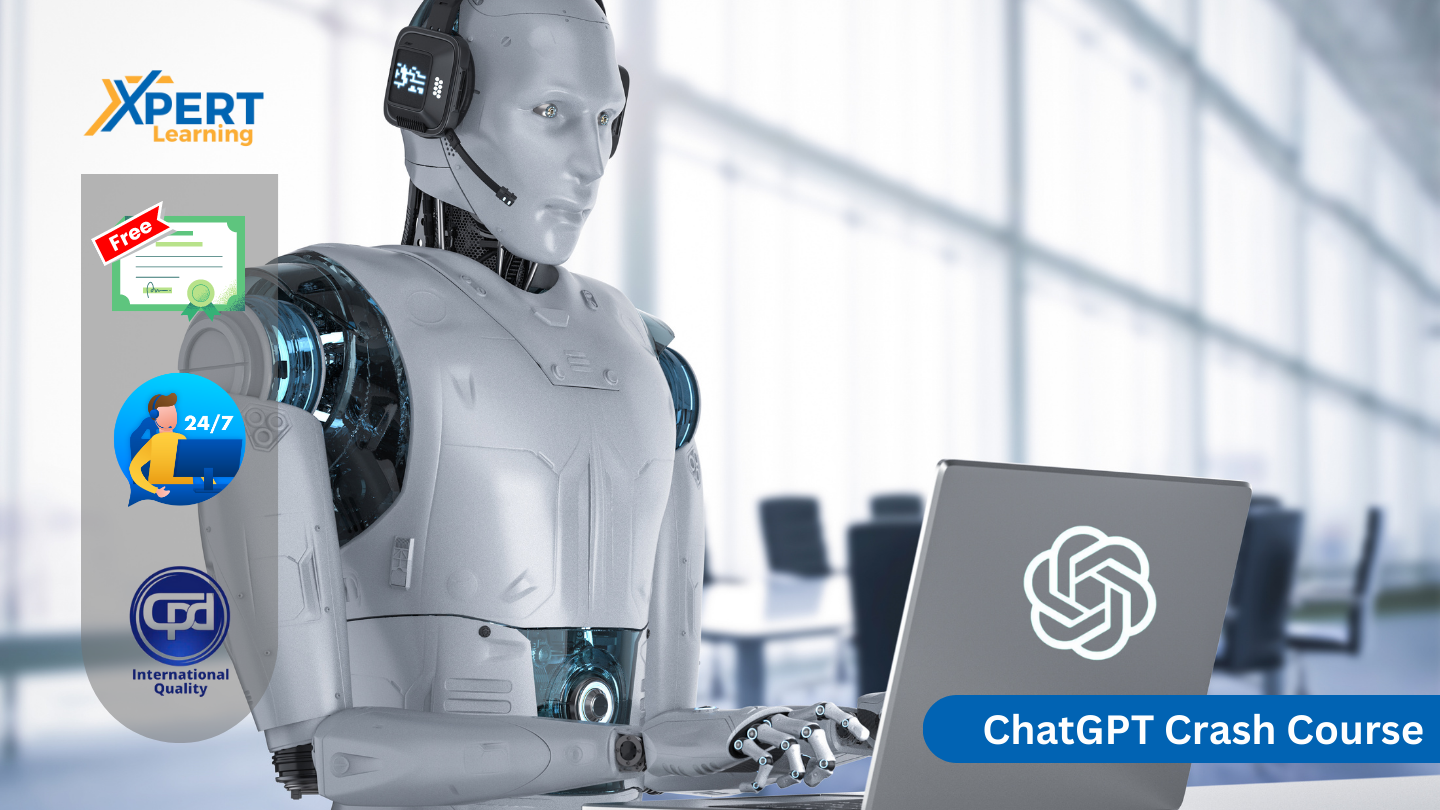
IT Support Technician Certification Bundle with 5 Exams
By Hudson
This course is aimed at anyone looking to gain entry into the IT field as an IT Support Technician. Support Technicians are the backbone of any IT department. They ensure the smooth running of the IT within a company or organisation and offer guidance to anyone needing assistance. As a result, technical support is one of the most abundant jobs available within the IT industry.

Audio Typing - CPD Certified
By Wise Campus
Audio Typing: Audio Typing Are you looking to boost your audio typing skills? If you are interested, you can try our comprehensive audio typing course. Participants of the audio typing course learn touch typing techniques and improve listening skills. Moreover, the audio typing course, students familiarise themselves with transcription software. The audio typing curriculum includes exercises to enhance typing speed and accuracy. Additionally, the audio typing course describes strategies for managing complex audio recordings. Students in audio typing course also gain knowledge about formatting, proofreading, and editing transcribed documents. Through this audio typing course, you can prepare for roles in transcription services across various industries. Join our audio typing course to learn the necessary skills for transcribing spoken words into written text efficiently and accurately. Learning outcome of audio typing course This audio typing course teaches: Introduction to audio typing and basics of audio typing. This audio typing course teaches typing techniques & speed enhancement. Audio typing text-to-speech, formatting, and guidelines for transcription are included in this audio typing course. Through the audio typing course, you can specialise in transcription and transcription tools. Quality controlling and proofreading will be taught by this comprehensive audio typing course. You will find opportunities for transcription and proficiency with homophones as part of this audio typing course. Special Offers of this Audio Typing: Audio Typing Course This Audio Typing: Audio Typing Course includes a FREE PDF Certificate. Lifetime access to this Audio Typing: Audio Typing Course Instant access to this Audio Typing: Audio Typing Course Get FREE Tutor Support to this Audio Typing: Audio Typing Course Audio Typing: Audio Typing Touch typing techniques are explained in the audio typing course. Along with improving their listening skills, participants in the audio typing course also learn how to use transcription software. Additionally, the training on audio typing includes strategies for dealing with challenging audio recordings. Additionally, typing exercises to increase accuracy and speed are covered in this audio typing course. Students that enroll in the audio typing course also learn how to format, proofread, and edit transcribed papers. Who is this course for? Audio Typing: Audio Typing Students, recent graduates, and job seekers might benefit from this audio typing course. Requirements Audio Typing: Audio Typing To enrol in this Audio Typing: Audio Typing Course, students must fulfil the following requirements. To join in our Audio Typing: Audio Typing Course, you must have a strong command of the English language. To successfully complete our Audio Typing: Audio Typing Course, you must be vivacious and self driven. To complete our Audio Typing: Audio Typing Course, you must have a basic understanding of computers. A minimum age limit of 15 is required to enrol in this Audio Typing: Audio Typing Course. Career path Audio Typing: Audio Typing Many employment options, including those for audio typists, legal secretaries, medical transcriptionists, and many more, will become available with the purchase of this bundle that combines audio typing course.

Safeguarding Children Level 3 Designated Lead DSL
By Training Tale
DSL: Safeguarding Children Level 3 Designated Lead DSL As the Designated Safeguarding Lead, you are the first point of contact for staff members, families, and anyone who has access to your organisation; therefore, you must have a thorough understanding of child protection procedures. This exclusive Safeguarding Children Level 3 Designated Lead DSL Course will teach you more about the role and will assist you in better understanding the safeguarding process. The course uses a combination of written text and interactive exercises to help you review and develop your organisation's child protection procedures and ensure that all staff members understand their roles in safeguarding children. Learning Outcomes After completing this DSL: Safeguarding Children Level 3 Designated Lead DSL Course, the learner will be able to: Understand the fundamentals of safeguarding. Understand safeguarding structure and guidance. Know how to recognise abuse and how to respond to disclosures. Know the responses under the safeguarding structure. know how to resolve disagreements. Understand the principles of confidentiality. Understand the importance of Record-Keeping. Why Choose DSL: Safeguarding Children DSL Course from Us Self-paced course, access available from anywhere. Easy to understand, high-quality study materials. Course developed by industry experts. ***Courses are included in this DSL: Safeguarding Children Level 3 Designated Lead DSL Bundle Course Course 01: Safeguarding Children Level 3 Designated Lead DSL Course 02: Child and Adolescent Mental Health Course 03: Level 4 Childcare and Development Course 04: Childcare and Nutrition Course 05: Level 4 Diploma in Child Psychology ***Other Benefits of DSL: Safeguarding Children Level 3 Designated Lead DSL Bundle Course Free 5 PDF Certificate Lifetime Access Free Retake Exam Tutor Support [ Note: Free PDF certificate as soon as completing the DSL: Safeguarding Children course] >>DSL: Safeguarding Children Level 3 Designated Lead DSL << Module 01: Introduction Defining Safeguarding Why is Safeguarding Important? Benefits of Safeguarding Training The Designated Safeguarding Lead The Responsibilities of a Designated Safeguarding Lead The Role of Social Care Module 02: Safeguarding Structure and Guidance The Children Act 1989 The Education Act 2002 Every Child Matters 2004 The Childcare Act 2006 Working Together to Safeguarding Children The Single Assessment Process Child Protection Conference How to Report a Concern About a Child? Module 03: Recognising and Responding to Abuse Signs & Symptoms of Abuse: Children & Adults Recognising Abuse Why Children Don't Disclose Information Helping Children Disclose Abuse Responding to Disclosures Module 04: Responses Under the Safeguarding Structure Early Help Assessments Children in Need Reporting Safeguarding Concerns Contacting Children's Social Care Module 05: Working Together and Sharing Information Resolving Disagreements Sharing Information The Principles of Confidentiality What If a Person Does Not Want to Share the Information? Module 06: Recording Information Why is Record-Keeping Important? What Should be Included in Record of Safeguarding Concerns? What Should DSLs Record on a Welfare Concern Form? Storage and Access to Records Serious Case Reviews Peter Connolly Assessment Method After completing each module of the Level 3 Designated Safeguarding Lead Training Course, you will find automated MCQ quizzes. To unlock the next module, you need to complete the quiz task and get at least 60% marks. Certification After completing the MCQ/Assignment assessment for this Level 3 Designated Safeguarding Lead Training course, you will be entitled to a Certificate of Completion from Training Tale. Who is this course for? DSL: Safeguarding Children Level 3 Designated Lead DSL This Level 3 Designated Safeguarding Lead Training Course is ideal for anyone who works with children and holds management, supervisory or designated child protection roles in settings such as schools, universities, charities, places of worship, sports clubs, leisure centres and GP and healthcare practices. The Designated Safeguarding Lead course is suitable for anyone wishing to understand the responsibilities of the Designated Safeguarding Lead so that they can become a safeguarding lead for their company or assist those who already hold the position. Requirements DSL: Safeguarding Children Level 3 Designated Lead DSL There are no specific requirements for this Designated Safeguarding Lead course because it does not require any advanced knowledge or skills. Career path DSL: Safeguarding Children Level 3 Designated Lead DSL With this qualification and experience, you could become or act as the Safeguarding Officer, Safeguarding Lead within your organisation. Certificates Certificate of completion Digital certificate - Included

Description: This Microsoft Office 2010 Excel Intermediate - Complete Video Course builds on the skills and concepts taught in Excel 2010: Basic. You will learn how to use multiple worksheets and workbooks efficiently, and you will start working with more advanced formatting options including styles, themes, and backgrounds, create informative, eye-catching charts and harness the power of Excel's data analysis and filtering tools, how to create outlines and subtotals, how to create and apply cell names, and how to work with tables. You will save workbooks as Web pages, insert and edit hyperlinks, and learn to share workbooks by email. In addition, you'll find out how easy it is to create macros that let you manipulate data with the push of a button. You'll also discover how to use Goal Seek and Solver and apply them to real-world problems. And you'll set yourself apart from the casual Excel user by adding time-saving functions to your repertoire. Assessment: At the end of the course, you will be required to sit for an online MCQ test. Your test will be assessed automatically and immediately. You will instantly know whether you have been successful or not. Before sitting for your final exam you will have the opportunity to test your proficiency with a mock exam. Certification: After completing and passing the course successfully, you will be able to obtain an Accredited Certificate of Achievement. Certificates can be obtained either in hard copy at a cost of £39 or in PDF format at a cost of £24. Who is this Course for? Microsoft Office 2010 Excel Intermediate - Complete Video Course is certified by CPD Qualifications Standards and CiQ. This makes it perfect for anyone trying to learn potential professional skills. As there is no experience and qualification required for this course, it is available for all students from any academic background. Requirements Our Microsoft Office 2010 Excel Intermediate - Complete Video Course is fully compatible with any kind of device. Whether you are using Windows computer, Mac, smartphones or tablets, you will get the same experience while learning. Besides that, you will be able to access the course with any kind of internet connection from anywhere at any time without any kind of limitation. Career Path After completing this course you will be able to build up accurate knowledge and skills with proper confidence to enrich yourself and brighten up your career in the relevant job market. Using Multiple Worksheets and Workbooks Using Multiple Workbooks 00:05:00 Linking Worksheets with 3-D Formulas 00:05:00 Linking Workbooks 00:09:00 Managing Workbooks 00:04:00 Advanced Formatting Using Special Number Formats 00:10:00 Using Functions to Format Text 00:09:00 Working with Styles 00:08:00 Working with Themes 00:07:00 Other Advanced Formatting 00:17:00 Outlining and Subtotals Outlining and Consolidating Data 00:13:00 Creating Subtotals 00:06:00 Cell and Range Names Creating and Using Names 00:14:00 Managing Names 00:07:00 Tables Sorting and Filtering Data 00:09:00 Advanced Filtering 00:08:00 Working with Tables 00:10:00 Web and Sharing Features Saving Workbooks as Web Pages 00:05:00 Using Hyperlinks 00:06:00 Sharing Workbooks 00:03:00 Advanced Charting Chart Formatting Options 00:05:00 Combination Charts 00:08:00 Graphical Elements 00:11:00 Documenting and Auditing Auditing Features 00:05:00 Comments in Cells and Workbooks 00:04:00 Protection 00:08:00 Workgroup Collaboration 00:09:00 Templates and Settings Application Settings 00:08:00 Built-in Templates 00:04:00 Creating and Managing Templates 00:05:00 PivotTables and PivotCharts Working with PivotTables 00:14:00 Rearranging PivotTables 00:06:00 Formatting PivotTables 00:03:00 Using PivotCharts 00:04:00 Mock Exam Mock Exam- Microsoft Office 2010 Excel Intermediate - Complete Video Course 00:20:00 Final Exam Final Exam- Microsoft Office 2010 Excel Intermediate - Complete Video Course 00:20:00 Certificate and Transcript Order Your Certificates and Transcripts 00:00:00

ISO 14001:2015 Internal Auditor Training
3.8(4)By Traibcert Ltd- Iso 9001 Certification In Middlesex, Uk
To provide the knowledge and skills required to perform an internal audit of part of a Environmental management system based on ISO 14001 and report on the effective implementation and maintenance of the management system in accordance with ISO 19011.

Traibcert Awareness online course is a comprehensive package that delves into every nook and corner you deserve to know about ISO 17043 & ISO 19011, including all the erstwhile requirements and pragmatic impeccability for compliance. The course is durably defined for novices who exhibit great affinity towards Proficiency testing management and ISO standards.

