- Professional Development
- Medicine & Nursing
- Arts & Crafts
- Health & Wellbeing
- Personal Development
382 Courses delivered On Demand
Step confidently through icy terrains with our comprehensive winter safety training. Unveil the secrets of navigating frosty landscapes in this enlightening programme, carefully crafted to equip you with essential knowledge. Begin with an exploration into the nuances of icy conditions, understanding the various types of ice. Delve into the world of suitable footwear and equipment tailored for frosty walks. Master the art of walking with finesse, acquiring techniques that ensure balance and stability on icy surfaces. Learn to proactively prevent slips, falls, and injuries with expert strategies. Finally, enhance your preparedness by discovering effective reactions to slips and falls. Join us on this educational journey, where safety meets sophistication in the realm of icy landscapes. Key Features: CPD Certified Developed by Specialist Lifetime Access Hop on a transformational experience that unveils the secrets of winter safety. From deciphering the intricacies of icy conditions to mastering advanced walking techniques, this programme empowers you with indispensable skills. Dive deep into understanding the diverse types of ice and discover the perfect footwear and equipment for icy terrains. Elevate your confidence as you learn to navigate with poise, preventing slips, falls, and injuries effortlessly. Be prepared for any icy challenge with our proactive strategies and learn to react decisively in case of unexpected slips and falls. This winter safety training is your key to unlocking a world where every step is a secure, graceful move through icy conditions. Course Curriculum Module 01: Introduction to Walking Safely in Icy Conditions Module 02: Types of Ice Module 03: Footwear and Equipment for Icy Conditions Module 04: Walking Techniques for Balance and Stability Module 05: Preventing Slips, Falls, and Injuries Module 06: Reacting to Slips and Falls Learning Outcomes: Identify various types of ice to enhance situational awareness. Select appropriate footwear and equipment for optimal safety in icy conditions. Apply walking techniques to maintain balance and stability on icy surfaces. Implement proactive measures to prevent slips, falls, and injuries effectively. Develop quick reactions to slips and falls, ensuring minimal impact. Enhance overall safety consciousness for confident navigation in icy environments. CPD 10 CPD hours / points Accredited by CPD Quality Standards Who is this course for? Outdoor enthusiasts seeking winter adventure preparedness. Individuals working in cold climates or icy terrains. Hikers and nature lovers exploring frosty landscapes. Professionals with outdoor job responsibilities during winter. Anyone interested in mastering winter safety skills. Career path Ice Safety Instructor Winter Wilderness Guide Outdoor Adventure Tour Leader Environmental Researcher in Cold Climates Safety Officer in Arctic or Subarctic Regions Winter Sports Equipment Consultant Certificates Digital certificate Digital certificate - Included Will be downloadable when all lectures have been completed.

Description: This Microsoft Office 365 For End Users - Complete Video Course is designed for decision-makers who are trying to understand the features and benefit of office 365 and how it can increase employee productivity. This course will provide you with the knowledge and skills to efficiently use Office 365. You will learn to use Outlook Online, Skype for Business to collaborate with others, manage documents and site navigation, SharePoint Online, OneDrive for Business, Manage Outlook features, contacts, groups, distribution groups, and calendars, create, organize, and manage OneNote Notebooks, and much more. By this course, you will be able to effectively navigate Office 365 and make use all of the features of Office 365. You definitely can take this course if you are using or will use Office 365. So, why are you thinking more? Don't be late to join this course now. Assessment: At the end of the course, you will be required to sit for an online MCQ test. Your test will be assessed automatically and immediately. You will instantly know whether you have been successful or not. Before sitting for your final exam you will have the opportunity to test your proficiency with a mock exam. Certification: After completing and passing the course successfully, you will be able to obtain an Accredited Certificate of Achievement. Certificates can be obtained either in hard copy at a cost of £39 or in PDF format at a cost of £24. Who is this Course for? Microsoft Office 365 For End Users - Complete Video Course is certified by CPD Qualifications Standards and CiQ. This makes it perfect for anyone trying to learn potential professional skills. As there is no experience and qualification required for this course, it is available for all students from any academic background. Requirements Our Microsoft Office 365 For End Users - Complete Video Course is fully compatible with any kind of device. Whether you are using Windows computer, Mac, smartphones or tablets, you will get the same experience while learning. Besides that, you will be able to access the course with any kind of internet connection from anywhere at any time without any kind of limitation. Career Path After completing this course you will be able to build up accurate knowledge and skills with proper confidence to enrich yourself and brighten up your career in the relevant job market. Office 365 Overview Office 365 Overview FREE 01:23:00 Email, Contacts & Calendar Email, Contacts & Calendar 00:43:00 Using the Office 365 Office Apps Using the Office 365 Office Apps 00:48:00 Mock Exam Mock Exam- Microsoft Office 365 For End Users - Complete Video Course 00:20:00 Final Exam Final Exam- Microsoft Office 365 For End Users - Complete Video Course 00:20:00 Certificate and Transcript Order Your Certificates and Transcripts 00:00:00

CSS3 & HTML5 Course - Beginners To Advance
By Lead Academy
This course is a comprehensive journey into the world of web development. Here you will learn the fundamental concepts of HTML5 to structure web content and boost the power of CSS3 to style and design captivating web pages. This Course At A Glance Accredited by CPD UK Endorsed by Quality Licence Scheme Understand the requirements for coding Know CSS3 and its usage Learn how to add CSS3 style tags, add colours to the text, and multiple ways of linking to CSS3 sheet Know how to style paragraphs and headings Understand how to change the font size, font type, add multiple fonts, and font-weight property Understand multiple tag styling Know how to add borders, underlines and top line Understand lean box models Know positions and cursors Learn how to create a vertical bar and horizontal bar Understand all types of selectors CSS3 & HTML5 Course - Beginners To Advance Overview This comprehensive course will introduce you to CSS3, its basics, changing colours, font and size, multiple tags styling, and the process to add borders, lines and space. You will learn how to add classes and their usage, know how to link external CSS files, add colours, and understand lean box models. This interactive course will educate you on positions and cursors, navigation bars and menus, learning forms, and all types of selectors. By the end of the course, you will have a solid understanding of CSS3, its fundamentals, steps to link external CSS files, adding colours, and much more. Who should take this course? This CSS3 & HTML - beginners to advanced course is suitable for those who want to gain in-depth knowledge in CSS3, changing colours, font and size, positions and cursors, adding colours, and much more. Entry Requirement There are no academic entry requirements for this CSS3 & HTML5 - Beginners To Advanced course, and it is open to students of all academic backgrounds. However, you are required to have a laptop/desktop/tablet or smartphone and a good internet connection. Assessment Method This CSS3 & HTML5 - beginners to advanced course assesses learners through multiple-choice questions (MCQs). Upon successful completion of the modules, learners must answer MCQs to complete the assessment procedure. Through the MCQs, it is measured how much a learner could grasp from each section. In the assessment pass mark is 60%. Course Curriculum CSS3 Introduction Why is HTML equally important?⦠Final Requirements For Coding What is CSS3? Brief Why is CSS used. Basics Of CSS3 Adding CSS3 Style Tags Adding Colour To The Text.. Multiple Ways Of Linking To CSS3 Sheet Changing Colours,Font&Size Styling Paragraphs & Headings Changing The Font Size Changing The Font Type Adding Multiple Fonts At Once Font Weight Property Multiple Selectors&Pasting More Than Single Element Multiple Tag Styling Clear Definition Multiple Tag Styling Adding Borders , Lines&Spaces Adding Borders Adding Underlines Adding Top-Line Line Height Property learning Classes Adding Classes Uses Of Adding Classes Linking External CSS File Creating External CSS File Uses Of Creating External CSS File Adding Colours Adding Website Background Colour Adding Colours With 'RGB' Values Adding Website Background Colour With '#Hex' Code Leaning Box models Explanation Explaining The Boxes Detailed Explanation Of Content Box Detailed Explanation Of Padding Detailed Explanation On Adding Borders Detailed Explanation On Adding Margin Space Detailed Explanation On All Margin Properties Positions & Cursors Detailed Explanation On Fixed Position Detailed Explanation On Absolute Position Detailed Explanation On Relative Positioning Discussing All Types Of Cursors navigation Bars & Menus Creating a Vertical Bar Creating a Hover Affect To Vertical Bar Creating a Horizontal Bar Learning Forms Creating a Contact Form Discussing All Types Of Selectors Basics Of Selectors Learning ID Selectors Learning Class Selectors Learning Combine Selectors Assessment Assessment - CSS3 & HTML5 - Beginners To Advanced Recognised Accreditation CPD Certification Service This course is accredited by continuing professional development (CPD). CPD UK is globally recognised by employers, professional organisations, and academic institutions, thus a certificate from CPD Certification Service creates value towards your professional goal and achievement. CPD certificates are accepted by thousands of professional bodies and government regulators here in the UK and around the world. Many organisations look for employees with CPD requirements, which means, that by doing this course, you would be a potential candidate in your respective field. Quality Licence Scheme Endorsed The Quality Licence Scheme is a brand of the Skills and Education Group, a leading national awarding organisation for providing high-quality vocational qualifications across a wide range of industries. It will give you a competitive advantage in your career, making you stand out from all other applicants and employees. Certificate of Achievement Endorsed Certificate from Quality Licence Scheme After successfully passing the MCQ exam you will be eligible to order the Endorsed Certificate by Quality Licence Scheme. The Quality Licence Scheme is a brand of the Skills and Education Group, a leading national awarding organisation for providing high-quality vocational qualifications across a wide range of industries. It will give you a competitive advantage in your career, making you stand out from all other applicants and employees. There is a Quality Licence Scheme endorsement fee to obtain an endorsed certificate which is £65. Certificate of Achievement from Lead Academy After successfully passing the MCQ exam you will be eligible to order your certificate of achievement as proof of your new skill. The certificate of achievement is an official credential that confirms that you successfully finished a course with Lead Academy. Certificate can be obtained in PDF version at a cost of £12, and there is an additional fee to obtain a printed copy certificate which is £35. FAQs Is CPD a recognised qualification in the UK? CPD is globally recognised by employers, professional organisations and academic intuitions, thus a certificate from CPD Certification Service creates value towards your professional goal and achievement. CPD-certified certificates are accepted by thousands of professional bodies and government regulators here in the UK and around the world. Are QLS courses recognised? Although QLS courses are not subject to Ofqual regulation, they must adhere to an extremely high level that is set and regulated independently across the globe. A course that has been approved by the Quality Licence Scheme simply indicates that it has been examined and evaluated in terms of quality and fulfils the predetermined quality standards. When will I receive my certificate? For CPD accredited PDF certificate it will take 24 hours, however for the hardcopy CPD certificate takes 5-7 business days and for the Quality License Scheme certificate it will take 7-9 business days. Can I pay by invoice? Yes, you can pay via Invoice or Purchase Order, please contact us at info@lead-academy.org for invoice payment. Can I pay via instalment? Yes, you can pay via instalments at checkout. How to take online classes from home? Our platform provides easy and comfortable access for all learners; all you need is a stable internet connection and a device such as a laptop, desktop PC, tablet, or mobile phone. The learning site is accessible 24/7, allowing you to take the course at your own pace while relaxing in the privacy of your home or workplace. Does age matter in online learning? No, there is no age limit for online learning. Online learning is accessible to people of all ages and requires no age-specific criteria to pursue a course of interest. As opposed to degrees pursued at university, online courses are designed to break the barriers of age limitation that aim to limit the learner's ability to learn new things, diversify their skills, and expand their horizons. When I will get the login details for my course? After successfully purchasing the course, you will receive an email within 24 hours with the login details of your course. Kindly check your inbox, junk or spam folder, or you can contact our client success team via info@lead-academy.org

The Complete Tableau Bootcamp for Aspiring Data Scientists
By Packt
Learn the basics and the advanced concepts of Tableau to create stunning and detailed visualizations. This course provides step-by-step guidance on how we can make data easier to understand and easier to interpret by using visualizations. We'll be working with Tableau 2020.3.
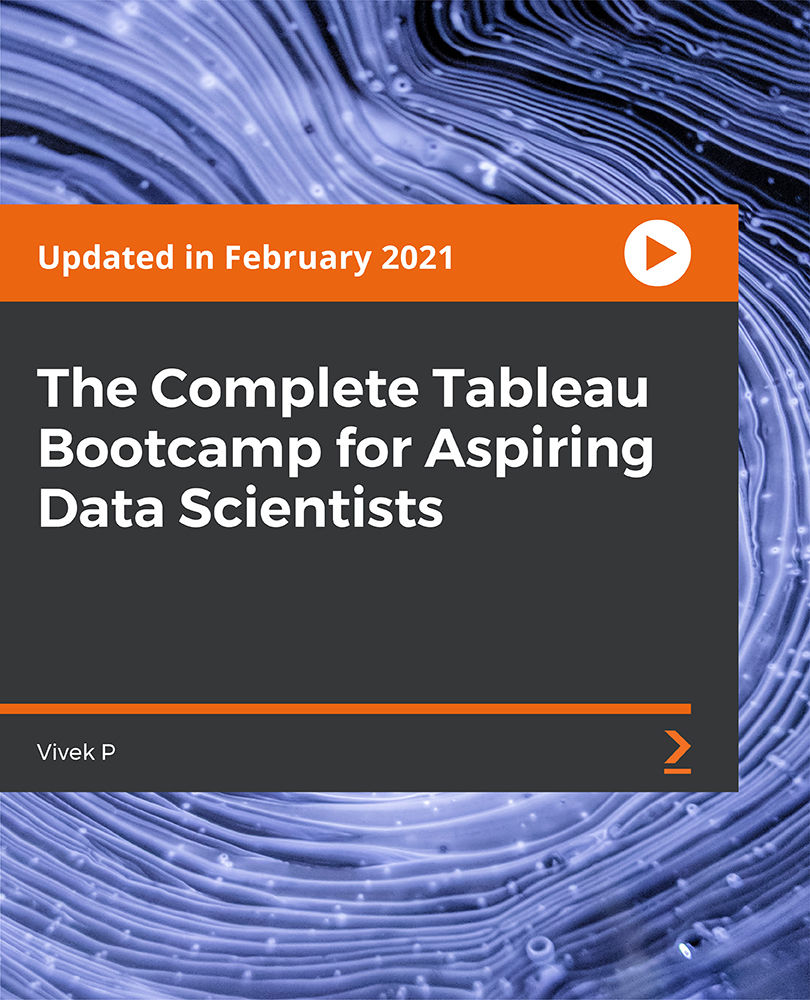
Description Windows 10 comes with different and effective features. But most often users get in trouble. Don't worry. Our Windows 10 End User course will assist you to learn all the difficulties in very easy ways. The Windows 10 End User course incorporates some basic issues of Microsoft Windows 10 operating methods to make you acquainted with its functions. The course assists you to know how to customize, personalize, and execute different areas of Windows 10. It teaches you also how to explore files, maps, operate mail, calendar, and weather features. It also teaches how to update, install, and find out troubleshoot from the applications. He makes you familiar with different programs like Microsoft Word, Excel, and PowerPoint etc. it teaches you internet browsing and other effective relevant features. Assessment: This course does not involve any MCQ test. Students need to answer assignment questions to complete the course, the answers will be in the form of written work in pdf or word. Students can write the answers in their own time. Once the answers are submitted, the instructor will check and assess the work. Certification: After completing and passing the course successfully, you will be able to obtain an Accredited Certificate of Achievement. Certificates can be obtained either in hard copy at a cost of £39 or in PDF format at a cost of £24. Who is this Course for? Windows 10 End User is certified by CPD Qualifications Standards and CiQ. This makes it perfect for anyone trying to learn potential professional skills. As there is no experience and qualification required for this course, it is available for all students from any academic background. Requirements Our Windows 10 End User is fully compatible with any kind of device. Whether you are using Windows computer, Mac, smartphones or tablets, you will get the same experience while learning. Besides that, you will be able to access the course with any kind of internet connection from anywhere at any time without any kind of limitation. Career Path After completing this course you will be able to build up accurate knowledge and skills with proper confidence to enrich yourself and brighten up your career in the relevant job market. Module: 01 Introduction FREE 00:01:00 Logging In 00:02:00 The Startup Screen 00:03:00 Exploring the Desktop 00:02:00 General Navigation 00:04:00 Introducing the Action Center and Control Panel 00:02:00 Launching Applications 00:03:00 Interacting with Windows 00:06:00 Quitting Applications 00:04:00 Pinning Applications 00:03:00 Customizing the Start Menu 00:03:00 Module: 02 Customizing the Task Bar 00:02:00 Multitasking to Switch Between Multiple Applications 00:03:00 Managing several deskstops Using Task View 00:03:00 Overview of the drive and folder structure 00:04:00 Using Navigation Pane, Details Pane, Preview Pane 00:04:00 Menus and Ribbons 00:03:00 Viewing and Editing File Properties_Revised 00:04:00 Creating Files 00:06:00 Selecting, Moving, and Copying Files_Revised 00:06:00 Renaming Files and Folders 00:03:00 Deleting and Restoring from the Recycle Bin 00:05:00 Module: 03 Create and use shortcuts_Revised 00:05:00 Zip and Unzip 00:07:00 Changing the Sort and Group by 00:06:00 Add Columns to the Explorer View 00:04:00 Creating and Using a Library 00:07:00 Pin Frequent Places Customizing File Explorer 00:04:00 Configuring Files and Explore Options 00:03:00 Logging In or Setting Up OneDrive 00:02:00 Storing and acessing files on OneDrive 00:03:00 Sharing Files Through OneDrive 00:05:00 Syncing Files on OneDrive 00:03:00 Module: 04 Browsing the Web 00:02:00 Customize Top Sites 00:02:00 Using Tabs 00:03:00 Add and Use Favorites 00:03:00 Organize Favorites with Folders 00:02:00 Background Settings 00:04:00 Lock Screen 00:02:00 Change Windows Themes 00:02:00 Personalize Start 00:04:00 Change Screen Resolution 00:02:00 Module: 05 Adjust Notifications and Actions 00:02:00 Course Recap Complete 00:01:00 Course Recap Complete 00:01:00 Mail Send a Message 00:04:00 Adding & Editing- Contacts & Accounts 00:05:00 People Search Link and Share Contacts 00:04:00 Calendar Configuring and Viewing 00:04:00 Calendar Changing Views Creating and Editing Events 00:07:00 Weather Add Favorite Locations and Viewing the Weather 00:04:00 Adjust Audio Settings 00:02:00 Managing Accounts and Sign In Options 00:03:00 Module: 06 Weather- Viewing Historical Data nad Weather Maps 00:03:00 Installing Applications from the Windows Store 00:03:00 Tablet Mode 00:03:00 Using Saving Sharing Web Notes 00:04:00 Downloading Files 00:02:00 Viewing and Clearing History 00:02:00 Cortana Setup 00:03:00 Using Cortana 00:03:00 Maps- Search Get Directions Choose View 00:04:00 Maps- Search Tips and Favorites 00:04:00 Module: 07 Maps- More Search Tips and Map Settings 00:03:00 Photos - Browsing_REVISED 00:05:00 Photos - Using Editing Tools_REVISED 00:04:00 Mail- Add Accounts 00:05:00 Mail- Personalizing and Configuring- 00:04:00 Installing Applications From the Web 00:03:00 Setting Application Defaults 00:03:00 Setting App Privacy and Permissions 00:02:00 Uninstalling Applications 00:01:00 Configure Windows Defender and Windows Updates 00:02:00 Module: 08 Backing Up and Restoring Files and Using Recover to Reset Your PC 00:07:00 Access Task Manage 00:02:00 Accessing the Action Center to View Messages 00:02:00 Manage Sleep and Screen Saver 00:03:00 Managing Devices 00:03:00 Change Type Settings 00:01:00 Adjust Mouse and Touchpad Settings 00:03:00 Adjust Autoplay Settings 00:02:00 Adding Files to a Library 00:09:00 Change Default Storage Locations 00:02:00 Order Your Certificates and Transcripts Order Your Certificates and Transcripts 00:00:00

Junior Web Developer Course
By iStudy UK
Course Overview Are you curious to know how websites work? Do you want to learn all the technical aspects that go into designing the perfect app? Then you're in the right place! In this Web Developer Course, you will explore the inner workings of websites and apps, as well as learn basic coding, PHP programming, and the fundamentals of CSS and HTML. With guidance from an experienced professional, this course dives straight into the role of a Junior Web Developer and the core industry skills required for this profession, familiarising you with key software and terminology that every entry-level professional must know. Throughout the course, you will explore the dos and don'ts of web designing for building and maintaining websites, as well as gain ideas for designing both personal and business websites. It covers key topics such as UX for easy website navigation, as well as WordPress training for beginners. This course has no entry requirements, however, a high level of computer literacy would be beneficial. Learn how to create visually-appealing, user-friendly websites and applications, with this Junior Web Developer Course! What You Will Learn In this Web Developer Training course, you'll learn a wide range of professional skills designed to expand your career opportunities and boost your earning potential in the field of web development. What is a niche website? The Role of Visualisation in Education How to Build Backlinks The Responsibilities of a Junior Developer How to Choose the Best Website Design for Your Business Web Development Coding & PHP Programming Website Design Terminology & Definitions An Introduction to DreamWeaver and CoffeeCup Software Implementing SEO & CSS for Effective Web Design Common Website Design Mistakes Why You Should Choose This Course From iStudy Study at your own pace Full Tutor support on weekdays (Monday - Friday) Fully compatible with any device Free Printable PDF Certificate immediately after completion No prior qualifications are needed to take this course No hidden fees or exam charges CPD Qualification Standards and IAO accredited Efficient exam system, assessment, and instant results Our customer support team is always ready to help you Gain professional skills and better earning potential Certification After completing the course you'll receive a free printable CPD accredited PDF certificate. Hard Copy certificate is also available, and you can get one for just £9! Accreditation This course is accredited by Continuing Professional Development (CPD). It is a recognised independent accreditation service. Enrol today and learn something new with iStudy. You'll find a full breakdown of the course curriculum down below, take a look and see just how much this course offers. We're sure you'll be satisfied with this course.
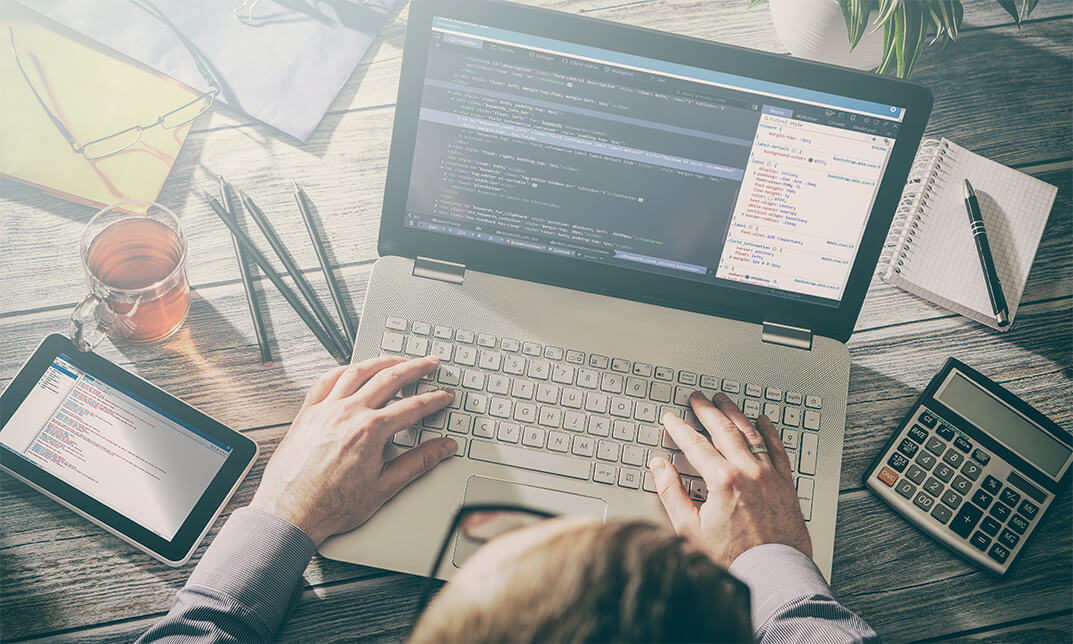
Adobe Acrobat DC Pro Introduction
By iStudy UK
Acrobat Pro DC enables users to create, combine, share and control media-rich Adobe PDF documents for easy and more secure communication, collaboration as well as timesaving electronic workflows. Adobe Acrobat Pro DC puts the power of the Portable Document Format, literally, at your fingertips. By taking advantage of the functionality & features available in Acrobat, you will ensure the integrity of your documents regards of who views them. This Adobe Acrobat DC Pro Introduction is designed for individuals who are new to Adobe Acrobat Pro but need to create and share PDF files and PDF portfolios. Through the course, you will learn the correct ways to create PDF documents from various resources including MS Word, Excel, PowerPoint, Outlook and more. You will also learn how to enhance PDF files by adding bookmarks and applying document security control. What Will I Learn? Access PDFs and Navigate the Interface Create PDFs Navigate PDFs Review PDFs and Add Comments Modify PDFs Optimize PDFs and Reduce File Size Export PDFs to other programs Protect PDFs Requirements Basic computer skills Introduction Introduction FREE 00:02:00 Accessing PDFs Introducing Acrobat and PDFs 00:03:00 Opening and Viewing PDFs 00:07:00 Using Tools and the Menu Bar 00:03:00 Using the Navigation Panels 00:02:00 Changing Preferences 00:03:00 Creating PDFs Creating PDFs from Office 00:06:00 Creating PDFs from Creative Cloud 00:10:00 Creating PDFs from Browsers 00:04:00 Storing a PDF 00:04:00 Combining PDFs 00:03:00 Navigating PDFs Using Search 00:05:00 Creating Bookmarks 00:08:00 Creating Links 00:09:00 Reviewing PDFs Commenting on a PDF 00:07:00 Sending for Review 00:07:00 Modifying PDFs Editing Text and Images 00:06:00 Cropping Images 00:02:00 Adding, Updating, and Removing Headers and Footers 00:06:00 Using Watermarks 00:06:00 Rotating Pages 00:02:00 Extracting Pages 00:03:00 Deleting Pages 00:01:00 Inserting Pages 00:02:00 Replacing Pages 00:04:00 Optimizing PDFs Reducing File Size 00:04:00 Advanced Optimization 00:09:00 Advanced Optimization 00:09:00 Using Actions 00:06:00 Creating Actions 00:07:00 Exporting PDFs Exporting to Word 00:05:00 Exporting to Excel 00:02:00 Exporting to Rich Text Format 00:02:00 Protecting PDFs Redacting Content 00:06:00 Protecting a PDF 00:09:00 Conclusion Course Recap 00:02:00 Course Certification

Basic HTML 5
By SkillWise
Overview Uplift Your Career & Skill Up to Your Dream Job - Learning Simplified From Home! Kickstart your career & boost your employability by helping you discover your skills, talents, and interests with our special Basic HTML 5 Course. You'll create a pathway to your ideal job as this course is designed to uplift your career in the relevant industry. It provides the professional training that employers are looking for in today's workplaces. The Basic HTML 5 Course is one of the most prestigious training offered at Skillwise and is highly valued by employers for good reason. This Basic HTML 5 Course has been designed by industry experts to provide our learners with the best learning experience possible to increase their understanding of their chosen field. This Basic HTML 5 Course, like every one of Study Hub's courses, is meticulously developed and well-researched. Every one of the topics is divided into elementary modules, allowing our students to grasp each lesson quickly. At Skillwise, we don't just offer courses; we also provide a valuable teaching process. When you buy a course from Skillwise, you get unlimited Lifetime access with 24/7 dedicated tutor support. Why buy this Basic HTML 5? Lifetime access to the course forever Digital Certificate, Transcript, and student ID are all included in the price Absolutely no hidden fees Directly receive CPD QS-accredited qualifications after course completion Receive one-to-one assistance every weekday from professionals Immediately receive the PDF certificate after passing Receive the original copies of your certificate and transcript on the next working day Easily learn the skills and knowledge from the comfort of your home Certification After studying the course materials of the Basic HTML 5 there will be a written assignment test which you can take either during or at the end of the course. After successfully passing the test you will be able to claim the pdf certificate for free. Original Hard Copy certificates need to be ordered at an additional cost of £8. Who is this course for? This Basic HTML 5 course is ideal for Students Recent graduates Job Seekers Anyone interested in this topic People already working in the relevant fields and want to polish their knowledge and skills. Prerequisites This Basic HTML 5 does not require you to have any prior qualifications or experience. You can just enroll and start learning. This Basic HTML 5 was made by professionals and it is compatible with all PCs, Macs, tablets, and smartphones. You will be able to access the course from anywhere at any time as long as you have a good enough internet connection. Career path As this course comes with multiple courses included as a bonus, you will be able to pursue multiple occupations. This Basic HTML 5 is a great way for you to gain multiple skills from the comfort of your home. Basic HTML 5 Module 01: HTML Introduction 00:04:00 Module 02: Layout and Elements 00:09:00 Module 03: Inline Elements 00:07:00 Module 04: Specific Elements 00:05:00 Module 05: CSS Introduction 00:02:00 Module 06: CSS Implementation 00:07:00 Module 07: CSS Elements 00:03:00 Module 08: Borders and Backgrounds 00:10:00 Module 09: Navigation Styling 00:07:00 Module 10: Tips and Tricks 00:06:00 Assignment Assignment - Basic HTML 5 00:59:00 Order Your Certificate Order Your Certificate QLS


