- Professional Development
- Medicine & Nursing
- Arts & Crafts
- Health & Wellbeing
- Personal Development
3093 Courses delivered On Demand
Microsoft Server 2019 Installation and Management
By Course Cloud
Course Overview The comprehensive Microsoft Server 2019 Installation and Management has been designed by industry experts to provide learners with everything they need to enhance their skills and knowledge in their chosen area of study. Enrol on the Microsoft Server 2019 Installation and Management today, and learn from the very best the industry has to offer! This best selling Microsoft Server 2019 Installation and Management has been developed by industry professionals and has already been completed by hundreds of satisfied students. This in-depth Microsoft Server 2019 Installation and Management is suitable for anyone who wants to build their professional skill set and improve their expert knowledge. The Microsoft Server 2019 Installation and Management is CPD-accredited, so you can be confident you're completing a quality training course will boost your CV and enhance your career potential. The Microsoft Server 2019 Installation and Management is made up of several information-packed modules which break down each topic into bite-sized chunks to ensure you understand and retain everything you learn. After successfully completing the Microsoft Server 2019 Installation and Management, you will be awarded a certificate of completion as proof of your new skills. If you are looking to pursue a new career and want to build your professional skills to excel in your chosen field, the certificate of completion from the Microsoft Server 2019 Installation and Management will help you stand out from the crowd. You can also validate your certification on our website. We know that you are busy and that time is precious, so we have designed the Microsoft Server 2019 Installation and Management to be completed at your own pace, whether that's part-time or full-time. Get full course access upon registration and access the course materials from anywhere in the world, at any time, from any internet-enabled device. Our experienced tutors are here to support you through the entire learning process and answer any queries you may have via email.

Microsoft Server 2016 Administration Skills
By Course Cloud
Course Overview The comprehensive Microsoft Server 2016 Administration Skills has been designed by industry experts to provide learners with everything they need to enhance their skills and knowledge in their chosen area of study. Enrol on the Microsoft Server 2016 Administration Skills today, and learn from the very best the industry has to offer! This best selling Microsoft Server 2016 Administration Skills has been developed by industry professionals and has already been completed by hundreds of satisfied students. This in-depth Microsoft Server 2016 Administration Skills is suitable for anyone who wants to build their professional skill set and improve their expert knowledge. The Microsoft Server 2016 Administration Skills is CPD-accredited, so you can be confident you're completing a quality training course will boost your CV and enhance your career potential. The Microsoft Server 2016 Administration Skills is made up of several information-packed modules which break down each topic into bite-sized chunks to ensure you understand and retain everything you learn. After successfully completing the Microsoft Server 2016 Administration Skills, you will be awarded a certificate of completion as proof of your new skills. If you are looking to pursue a new career and want to build your professional skills to excel in your chosen field, the certificate of completion from the Microsoft Server 2016 Administration Skills will help you stand out from the crowd. You can also validate your certification on our website. We know that you are busy and that time is precious, so we have designed the Microsoft Server 2016 Administration Skills to be completed at your own pace, whether that's part-time or full-time. Get full course access upon registration and access the course materials from anywhere in the world, at any time, from any internet-enabled device. Our experienced tutors are here to support you through the entire learning process and answer any queries you may have via email.

Basic Microsoft SQL Server Development
By Course Cloud
The comprehensive Basic Microsoft SQL Server Development has been designed by industry experts to provide learners with everything they need to enhance their skills and knowledge in their chosen area of study. Enrol on the Basic Microsoft SQL Server Development today, and learn from the very best the industry has to offer! This best selling Basic Microsoft SQL Server Development has been developed by industry professionals and has already been completed by hundreds of satisfied students. This in-depth Basic Microsoft SQL Server Development is suitable for anyone who wants to build their professional skill set and improve their expert knowledge. The Basic Microsoft SQL Server Development is CPD-accredited, so you can be confident you're completing a quality training course which will boost your CV and enhance your career potential. The Basic Microsoft SQL Server Development is made up of several information-packed modules which break down each topic into bite-sized chunks to ensure you understand and retain everything you learn. After successfully completing the Basic Microsoft SQL Server Development , you will be awarded a certificate of completion as proof of your new skills. If you are looking to pursue a new career and want to build your professional skills to excel in your chosen field, the certificate of completion from the Basic Microsoft SQL Server Development will help you stand out from the crowd. You can also validate your certification on our website. We know that you are busy and that time is precious, so we have designed the Basic Microsoft SQL Server Development to be completed at your own pace, whether that's part-time or full-time. Get full course access upon registration and access the course materials from anywhere in the world, at any time, from any internet-enabled device. Our experienced tutors are here to support you through the entire learning process and answer any queries you may have via email.
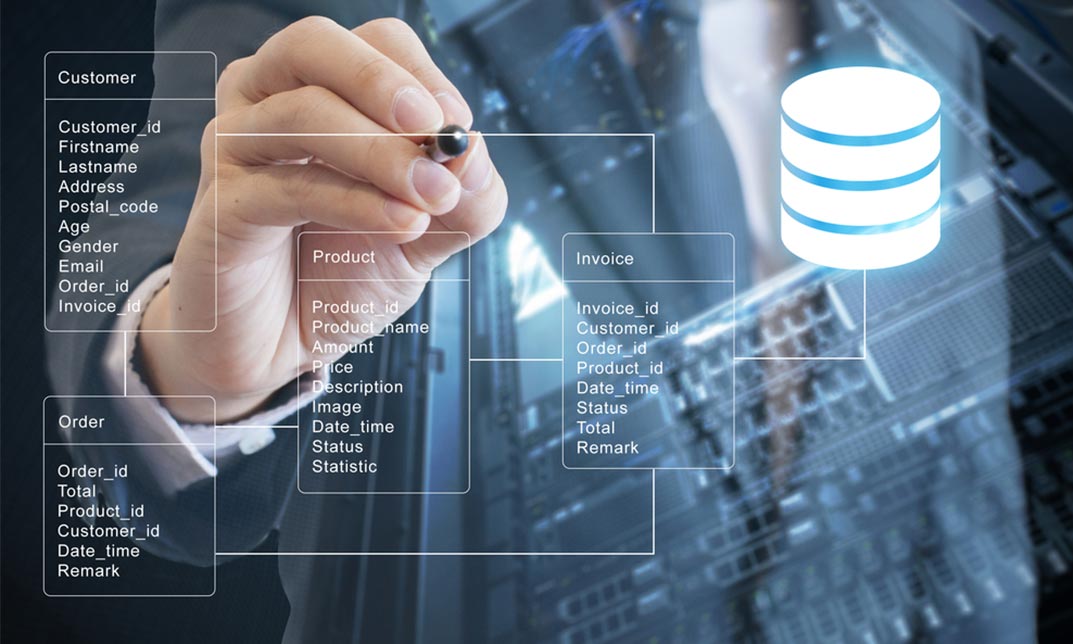
Microsoft Office Essentials is one of our best selling and most popular course. This course is suitable for anyone aspiring to or already working in Office and looks at skills needed to improve Office. By taking this course you will gain the necessary skills to perform effectively in this field. The Microsoft Office Essentials is organised into 6 modules and includes everything you need to become successful in this profession. To make this course more accessible for you, we have designed it for both part-time and full-time students. You can study at your own pace or become an expert in just 67 hours! If you require support, our experienced tutors are always available to help you throughout the comprehensive syllabus of this course and answer all your queries through email. Why choose this course Earn an e-certificate upon successful completion. Accessible, informative modules taught by expert instructors Study in your own time, at your own pace, through your computer tablet or mobile device Benefit from instant feedback through mock exams and multiple-choice assessments Get 24/7 help or advice from our email and live chat teams Full Tutor Support on Weekdays Course Design The course is delivered through our online learning platform, accessible through any internet-connected device. There are no formal deadlines or teaching schedules, meaning you are free to study the course at your own pace. You are taught through a combination of Video lessons Online study materials Mock exams Multiple-choice assessment Certification After the successful completion of the final assessment, you will receive a CPD-accredited certificate of achievement. The PDF certificate is for £9.99, and it will be sent to you immediately after through e-mail. You can get the hard copy for £15.99, which will reach your doorsteps by post.

Admin Support Assistant
By SkillWise
Overview Uplift Your Career & Skill Up to Your Dream Job - Learning Simplified From Home! Kickstart your career & boost your employability by helping you discover your skills, talents, and interests with our special Admin Support Assistant Course. You'll create a pathway to your ideal job as this course is designed to uplift your career in the relevant industry. It provides the professional training that employers are looking for in today's workplaces. The Admin Support Assistant Course is one of the most prestigious training offered at Skillwise and is highly valued by employers for good reason. This Admin Support Assistant Course has been designed by industry experts to provide our learners with the best learning experience possible to increase their understanding of their chosen field. This Admin Support Assistant Course, like every one of Skillwise's courses, is meticulously developed and well-researched. Every one of the topics is divided into elementary modules, allowing our students to grasp each lesson quickly. At Skillwise, we don't just offer courses; we also provide a valuable teaching process. When you buy a course from Skillwise, you get unlimited Lifetime access with 24/7 dedicated tutor support. Why buy this Admin Support Assistant ? Lifetime access to the course forever Digital Certificate, Transcript, and student ID are all included in the price Absolutely no hidden fees Directly receive CPD Quality Standard-accredited qualifications after course completion Receive one-to-one assistance every weekday from professionals Immediately receive the PDF certificate after passing. Receive the original copies of your certificate and transcript on the next working day Easily learn the skills and knowledge from the comfort of your home Certification After studying the course materials of the Admin Support Assistant there will be a written assignment test which you can take either during or at the end of the course. After successfully passing the test you will be able to claim the PDF certificate for free. Original Hard Copy certificates need to be ordered at an additional cost of £8. Who is this course for? This Admin Support Assistant course is ideal for Students Recent graduates Job Seekers Anyone interested in this topic People already work in relevant fields and want to polish their knowledge and skills. Prerequisites This Admin Support Assistant does not require you to have any prior qualifications or experience. You can just enrol and start learning. This Admin Support Assistant was made by professionals and it is compatible with all PCs, Macs, tablets, and smartphones. You will be able to access the course from anywhere at any time as long as you have a good enough internet connection. Career path As this course comes with multiple courses included as a bonus, you will be able to pursue multiple occupations. This Admin Support Assistant is a great way for you to gain multiple skills from the comfort of your home. Admin Support Assistant Module 1: Introduction to Admin Support Assistant 00:17:00 Module 2: Business Telephone Skills 00:19:00 Module 3: Representing Your Boss and Company 00:34:00 Module 4: Business Etiquette 00:19:00 Module 5: Mail Services and Shipping 00:34:00 Module 6: Travel Arrangements 00:25:00 Module 7: Organising Meeting and Conferences 00:25:00 Module 8: Diary Management and Note taking 00:21:00 Module 9: Time Management 00:35:00 Module 10: Record Keeping and Filing Systems 00:30:00 Module 11: Business Writing Skills 00:42:00 Module 12: Organisational Skills 00:25:00 Module 13: Communication Skills 00:27:00 Module 14: Customer Service 00:18:00 Module 15: Effective Planning and Scheduling 00:48:00 Module 16: Invoicing/Petty Cash 00:27:00 Mock Exam Final Exam

Transcription Skills
By IOMH - Institute of Mental Health
Overview The transcription industry in the UK is booming, with an expected growth rate of 15% over the next 5 years. With the rise of remote work and AI technology still developing, skilled human transcriptionists are in high demand across multiple sectors. This comprehensive 12-module course provides intensive training on core transcription skills needed to begin a successful career in the field. Beyond surface-level instruction, the advanced modules empower you to handle complex specialist transcription work precisely and efficiently. With translators receiving an average salary of £22,000 per year in the UK, this transcription skills course opens up diverse, well-paid work options you can do from anywhere at your own pace. Join the high-growth transcription industry today with in-depth training tailored for real job readiness. Enrol today and take your first step towards a successful career in transcription! You Will Learn Following Things: Produce accurate transcriptions with confidence. Apply essential transcription techniques effectively. Enhance transcription speed and efficiency. Identify and pursue transcription opportunities successfully. Deliver professional-quality transcriptions consistently. This course covers the topic you must know to stand against the tough competition. The future is truly yours to seize with this Transcription Skills. Enrol today and complete the course to achieve a certificate that can change your career forever. Details Perks of Learning with IOMH One-to-one support from a dedicated tutor throughout your course. Study online - whenever and wherever you want. Instant Digital/ PDF certificate 100% money back guarantee 12 months access Process of Evaluation After studying the course, an MCQ exam or assignment will test your skills and knowledge. You have to get a score of 60% to pass the test and get your certificate. Certificate of Achievement After completing the Transcription Skills course, you will receive your CPD-accredited Digital/PDF Certificate for £5.99. To get the hardcopy certificate for £12.99, you must also pay the shipping charge of just £3.99 (UK) and £10.99 (International). Who Is This Course for? Individuals seeking a flexible, home-based career option. Those with strong attention to detail and a keen ear. People with excellent typing skills and a passion for language. Individuals are eager to learn new skills and explore the world of transcription. Those looking to supplement their income or transition into a new field. Requirements There is no prerequisite to enrol in this course. You don't need any educational qualification or experience to enrol in the Transcription Skills course. Do note: you must be at least 16 years old to enrol. Any internet-connected device, such as a computer, tablet, or smartphone, can access this online course. Career path Transcriptionist: £18K to £30K/year. Medical Transcriptionist: £22K to £35K/year Legal Transcriptionist: £24K to £40K/year Captioner: £20K to £32K/year Subtitler: £22K to £35K/year Course Curriculum Transcription Module 1: Introduction 00:05:00 Module 2: Transcription Comprehension 00:04:00 Module 3: A Comprehension Example 00:07:00 Module 4: Transcription Accuracy 00:05:00 Module 5: Accuracy Examples 00:08:00 Module 6: Common Homophones 00:05:00 Module 7: Transcription Formatting 00:07:00 Module 8: Speaker Labeling 00:04:00 Module 9: Spelling 00:03:00 Module 10: Advanced Module 00:20:00 Module 11: Useful Transcription Tools 00:03:00 Module 12: Where & How to Find Transcription Opportunities 00:08:00

Description: This Microsoft Windows 8 Expert is designed to help you if you have experience with Windows 8 get to know its more complex components and settings. This manual will also assist you in further understanding the new Start screen, as well as identifying how to customize your computer to suit your needs. This new version of Windows incorporates hundreds of new features as well as improvement to existing ones. So, if you are thinking to learn more and want to develop your skills and knowledge on Microsoft Windows 8, you can join this [course_this] now. Learning Outcomes: Add administrative icons on the Start screen and desktop taskbar, get introduced to the Control Panel and overview of various customization options Get to know about the accessibility options like Ease of Access Centre, Magnified, On-Screen Keyboard, Screen Reader and Speech Recognition View and customize user accounts, and monitor the system performance Carry out common maintenance tasks - like defragmentation and disk repair, and utilize the renewed task manager for Windows 8 Manage software, enable and disable Windows features, and file types; also utilize Device Manager and Disk Management Discover more about networking through wired and wireless networking and Homegroups Carry out Advanced networking tasks such as network drives, printers and domains Utilize the Remote Desktop, Action Centre, Steps Recorder, System Restore and other troubleshooting tools Assessment: At the end of the course, you will be required to sit for an online MCQ test. Your test will be assessed automatically and immediately. You will instantly know whether you have been successful or not. Before sitting for your final exam you will have the opportunity to test your proficiency with a mock exam. Certification: After completing and passing the course successfully, you will be able to obtain an Accredited Certificate of Achievement. Certificates can be obtained either in hard copy at a cost of £39 or in PDF format at a cost of £24. Who is this Course for? Microsoft Windows 8 Expert is certified by CPD Qualifications Standards and CiQ. This makes it perfect for anyone trying to learn potential professional skills. As there is no experience and qualification required for this course, it is available for all students from any academic background. Requirements Our Microsoft Windows 8 Expert is fully compatible with any kind of device. Whether you are using Windows computer, Mac, smartphones or tablets, you will get the same experience while learning. Besides that, you will be able to access the course with any kind of internet connection from anywhere at any time without any kind of limitation. Career Path After completing this course you will be able to build up accurate knowledge and skills with proper confidence to enrich yourself and brighten up your career in the relevant job market. Making Windows 8 Work for You Adding Administrative Icons to the Start Screen 00:15:00 Meet the Control Panel 00:15:00 Personalizing Your Desktop 00:15:00 Changing Display Options 00:15:00 Changing Regional Options 00:30:00 Advanced Customization Techniques 00:30:00 Windows 8 and Accessibility Setting Accessibility Options 00:15:00 Using Ease of Access Tools 00:15:00 Using Speech Recognition 00:30:00 Maintaining and Optimizing Your Computer Customizing User Accounts with the Control Panel 00:30:00 Monitoring System Performance 01:00:00 Maintaining Your Computer 00:30:00 Optimizing Your Computer 00:30:00 Using Task Manager, Part One 00:15:00 Using Task Manager, Part Two 00:15:00 Hardware and Software The Basics of Managing Software 00:15:00 Advanced Program Management Tools 00:30:00 Managing Hardware 00:30:00 Advanced Hardware Management 00:30:00 Improving System Performance 00:15:00 Networking with Windows 8 Overview of Networking 00:15:00 Using the Homegroup 01:00:00 Networking Tasks 00:15:00 Advanced Networking Tasks 01:00:00 Wireless Networking 00:30:00 Troubleshooting Your Computer Using Remote Desktop 00:15:00 Troubleshooting your Computer with the Action Center9 00:15:00 Using System Configuration 00:15:00 Refreshing and Resetting Your Computer 00:15:00 Using System Restore 00:30:00 Mock Exam Mock Exam- Microsoft Windows 8 Expert 00:20:00 Final Exam Final Exam- Microsoft Windows 8 Expert 00:20:00 Order Your Certificate and Transcript Order Your Certificates and Transcripts 00:00:00

Microsoft Project Goes Agile
By IIL Europe Ltd
Microsoft® Project Goes Agile Through this engaging presentation, you will see how to use agile methods to track your projects in Project Online Desktop Client. You'll find out how to create new agile projects or apply agile views to your existing waterfall projects. In addition, you will learn how to: Track your projects using Scrum and Kanban methodologies, including viewing task boards, creating backlogs, and tracking sprints, as well as viewing reports on agile statistics. How to use agile methods to track your projects in Project Online Desktop Client Create new agile projects Apply agile views to your existing waterfall projects Track projects using Scrum and Kanban methodologies


