- Professional Development
- Medicine & Nursing
- Arts & Crafts
- Health & Wellbeing
- Personal Development
202 Courses delivered On Demand
Microsoft Excel: 20-in-1 Premium Online Courses Bundle
By Compete High
Excel is everywhere — and so is the demand for people who can use it efficiently. This 20-in-1 Microsoft Excel bundle is your fast-track to becoming hireable across finance, administration, IT, and data-focused industries. If you want to future-proof your CV with practical, in-demand office skills, this is the place to start. 💼 Description From payroll and tax to data analysis and compliance — Excel is the go-to tool that employers expect you to know inside out. This bundle combines the most relevant tools and techniques needed in real-world job settings. Perfect for administrative professionals, finance assistants, analysts, and office support staff, this course package adds breadth to your technical profile while showcasing soft skills like problem-solving and communication. Skip the spreadsheets that go nowhere. Enrol now to unlock 20 practical courses — and give your next job application the clarity it deserves. ❓ FAQ Q: What roles is this bundle suitable for? A: Data analyst, finance assistant, admin support, payroll clerk, and office coordinator. Q: Is Excel really that important for jobs today? A: Yes — proficiency in Excel is one of the most listed requirements in admin and finance job ads. Q: Do I get certificates for each course? A: Yes — each course awards a certificate upon completion. Q: Is this good for remote or hybrid roles? A: Definitely — Excel and other MS tools are standard for remote workflows. Q: Will this help with entry-level finance jobs? A: Yes — it supports payroll, ledger, and compliance responsibilities. Q: Is this offer permanent? A: No — this bundle is part of a limited release and may be withdrawn soon.

Corel WordPerfect is a word processing application with a long history on multiple personal computer platforms. Level 3 Diploma in Corel WordPerfect 12 is designed to help you in using WordPerfect 12 to become much more productive and efficient. The course is divided into three sections. In the first section of the course, you will get basic knowledge on foundation training along with Workspace manager, customizing spelling and grammar. Following that, you will move to an intermediate level where you will learn about creating and modifying charts, sorting data, basics of mail merge, creating XML document and so much more. After completing the intermediate level you will look forward to advanced modules. This module covers Macros, uses of the OfficeReady browser, WordPerfect, and Windows. By the end of this course, you will be able to customize toolbars, property bars, keyboards, menu bar, display settings etc. This course is a complete course for you. So save your time and money by enrolling in this course today. Learning Outcomes: Opening and closing the program; understanding the interface; using menus, quickmenus, toolbars and dialog boxes How to use the programs toolbar and property bar, showing or hiding toolbars, customizing and managing it Typing text basics, selecting text with mouse, keyboard and menu, general tips and tricks Working with text via cutting, copying, pasting, using drag and drop, understanding insert and typeover mode, and using undo and redo How to save files for the first and second times, opening and closing files and/or document Utilizing the help menu, help topics, Corel tutor, specialized help, contextual help amd 'What's This' option Navigation through your cursor, scroll bars, keyboard, and the toolbar Using the object browser, go to dialog box, find the dialog box, and find and replace words Managing fonts through font face, size, bold, underline, italics, colour, quickfonts button, highlighting, and text's case through the property bar More font options through the dialog box, and advanced font tasks like embedding fonts and more Managing text position using the alignment, justification, line and paragraph spacing, ruler, tabs, margins and more options Spelling and grammar checking, using prompt-as-you-go, Grammatik, thesaurus, and the dictionary Opening, using, creating a template and organising projects Using PerfectExpert, and creaing envelopes and labels from the menu option Inserting data, time, symbols, using QuickWords, QuickCorrect, and smart quotes Ways to insert, suppress, remove page numbers, force pages and further insert line numbers Inserting clipart and pictures, reshaping and resizing graphics, positioning through the QuickMenu, ordering and flipping pictures, and adding borders How to use page view, draft view, two page view and zoom Using the print preview option to make adjustments and printing through various settings and options Switching between various documents, arranging document windows, moving text between documents, saving text in a separate file, and inserting documents Emailing and faxing your documents, and publishing them as PDF Affects of HTML on your document, previewing file in your browser, and publishing to HTML Making WordPerfect look like MS Office, opening office documents, saving office files, and using outlook contacts in WordPerfect Utilizing the WordPerfect file dialog box and toolbar options Saving your files using file extensions, viewing file properties, backing up your documents, and saving different versions Using page setup through margins, layout options, page size and orientation Explore the various printing options in order to get printouts Creating, expanding and saving Master documents; also creating, editing and removing subdocuments Understanding reveal codes window and un-revealing codes Examining code - like modifying, deleting, hard vs. soft; working with specific codes - character, sentence and paragraphs, etc.; and finding and replacing codes Applying built-in style using the property bar, updating existing styles, and creating your own style using QuickStyles and dialog boxes Creating and using document styles; and managing styles through the adding, saving and settings options Inserting and creating different list styles, and managing these list styles Utilizing QuickFormat and other formatting tools like the Make-It-Fit command and more Creating headers and footers, using the property bar, placing, suppressing, and deleting headers and footers Formatting text into columns, commenting on documents and reviewing them as well How to create watermark or text boxes Moving, resizing, adding borders and fill, adding captions, and wrapping text in text boxes Understand the basics of custom graphics and how to edit them to meet your needs Creating hyperlink and speed link within your documents Working with bookmarks and quickmarks Create table of contents, setting it up, generating and re-generating it, and using the document map Discover how to use WordPerfect, Microsoft Word, WordPerfect Classic, and Legal mode Customize toolbars, property bars, menus, keyboards, display settings and application bar options Modify WordPerfect environment, file settings, setting summary and conversion options Keep your spelling and grammar on check, change language preferences, add words to dictionary, and customize word list Understand the table structure and use tables property bar, QuickCreate, table menu and perfect expert to manage tables Insert, delete, resize, join and split cells or columns and rows Format tables through cells rotation option, setting vertical alignment, adding borders and fill, using speedformat, and creating or deleting speedformat styles Carry out advanced table tasks by using QuickSum, creating formulas, changing numeric formula of a cell, converting table to tabbed text and vice versa Understand the structure of charts, insert charts, how interface differs when working with them, move, resize, and delete them Changing chart type, chart colours and fonts, legend box, and your perspective Sort out data using sort dialog, setting sort options, creating custom sort, and outputting sort results to a disk Importing and linking spreadsheets or databases, and inserting objects and other file types Merging mail, creating data file, entering your data, using meal merge toolbar in data file Finding records; navigating between records and fields; modifying field names; adding, deleting and editing records Create form documents, add merge fields and merge codes, performing the merge, and creating envelopes during the merge Get an overview of the XML interface, creating new documents, publishing to XML, and converting existing documents to XML Using macro toolbars and visual basic editor along with recording, playing, editing and deleting macros Downloading the OfficeReady browser, using it and templates from the browser How to searchfor files in WordPerfect, starting the WordPerfect when Windows starts, and the differences between Windows Clipboard vs. Corel Clipbook Assessment: At the end of the course, you will be required to sit for an online MCQ test. Your test will be assessed automatically and immediately. You will instantly know whether you have been successful or not. Before sitting for your final exam you will have the opportunity to test your proficiency with a mock exam. Certification: After completing and passing the course successfully, you will be able to obtain an Accredited Certificate of Achievement. Certificates can be obtained either in hard copy at a cost of £39 or in PDF format at a cost of £24. Who is this Course for? Level 3 Diploma in Corel WordPerfect 12 is certified by CPD Qualifications Standards and CiQ. This makes it perfect for anyone trying to learn potential professional skills. As there is no experience and qualification required for this course, it is available for all students from any academic background. Requirements Our Level 3 Diploma in Corel WordPerfect 12 is fully compatible with any kind of device. Whether you are using Windows computer, Mac, smartphones or tablets, you will get the same experience while learning. Besides that, you will be able to access the course with any kind of internet connection from anywhere at any time without any kind of limitation. Career Path After completing this course you will be able to build up accurate knowledge and skills with proper confidence to enrich yourself and brighten up your career in the relevant job market. Module : 1 OPENING COREL WORDPERFECT 12 00:30:00 MORE ABOUT TOOLBARS 00:30:00 CREATING AND SELECTING TEXT 00:30:00 WORKING WITH TEXT 00:30:00 WORKING WITH YOUR DOCUMENT 00:30:00 FINDING HELP 00:30:00 BASIC NAVIGATION 00:15:00 USING WORDPERFECT'S TOOLS TO NAVIGATE THROUGH YOUR DOCUMENT 00:30:00 USING FONTS ON THE PROPERTY BAR 00:30:00 USING THE FONTS DIALOG BOX 00:30:00 ADVANCED FONT TASKS 01:00:00 CHANGING TEXT'S POSITION 00:30:00 ADVANCED TEXT POSITIONING 00:30:00 LANGUAGE TOOLS 00:30:00 PROJECTS 01:00:00 OTHER PRE-FORMATTED DOCUMENTS 00:30:00 USING TIMESAVING TOOLS 01:00:00 USING PAGE NUMBERS 00:30:00 ADDING PICTURES 01:00:00 VIEWING YOUR DOCUMENT 00:30:00 USING PRINT PREVIEW 00:30:00 PRINTING YOUR DOCUMENT 00:30:00 WORKING WITH MULTIPLE DOCUMENTS 00:30:00 SENDING YOUR DOCUMENT ELSEWHERE 00:30:00 CREATING A WEB PAGE 00:15:00 WORDPERFECT AND MICROSOFT OFFICE 00:30:00 Module : 2 USING THE FILE DIALOG BOX 01:00:00 USING TOOLBARS 00:15:00 SAVING YOUR FILES 00:30:00 USING PAGE SETUP 00:30:00 PRINTING YOUR FILES 00:30:00 USING MASTER DOCUMENTS AND SUBDOCUMENTS 01:00:00 REVEALING CODES 00:30:00 EXAMINING CODE 00:30:00 SPECIFIC CODES 00:30:00 FINDING AND REPLACING CODES 00:30:00 APPLYING A BUILT-IN STYLE 00:30:00 CREATING A STYLE 00:30:00 USING DOCUMENT STYLES 00:30:00 MANAGING STYLES 00:30:00 USING LIST STYLES 01:00:00 MANAGING LIST STYLES 00:30:00 USING QUICKFORMAT 01:00:00 OTHER FORMATTING TOOLS 01:00:00 CREATING HEADERS AND FOOTERS 00:30:00 FORMATTING TEXT INTO COLUMNS 01:00:00 COMMENTING ON A DOCUMENT 01:00:00 REVIEWING A DOCUMENT 01:00:00 CREATING A WATERMARK 00:30:00 CREATING TEXT BOXES 00:30:00 JAZZING UP TEXT BOXES 01:00:00 THE BASICS OF CUSTOM GRAPHICS 00:30:00 EDITING CUSTOM GRAPHICS 01:00:00 CREATING LINKS TO OUTSIDE YOUR DOCUMENT 00:30:00 WORKING WITH BOOKMARKS 00:30:00 WORKING WITH QUICKMARKS 00:30:00 CREATING A TABLE OF CONTENTS 01:00:00 Module : 3 Using the Workspace Manager 00:30:00 Customizing How You Interact With Word 00:15:00 Customizing How WordPerfect Interacts With Data 00:30:00 Customizing Spelling and Grammar 00:30:00 Creating a Basic Table 01:00:00 Working With Rows and Columns 00:30:00 Formatting a Table 00:30:00 Advanced Table Tasks 01:00:00 Creating Charts 00:30:00 Modifying Charts 00:30:00 Sorting Data 01:00:00 Using Data From Other Applications 00:30:00 Mail Merge Basics 00:30:00 Modifying Your Data 00:30:00 Finalizing the Merge 00:30:00 Creating an XML Document 01:00:00 Macros 01:00:00 Using the OfficeReady Browser 00:30:00 WordPerfect and Windows 01:00:00 Order Your Certificate and Transcript Order Your Certificates and Transcripts 00:00:00

Excel Vlookup, Xlookup, Match and Index Course
By One Education
Microsoft Excel is more than just rows and columns — it's a powerhouse for professionals who know how to make it work for them. This course zeroes in on four of Excel’s most essential lookup functions: VLOOKUP, XLOOKUP, MATCH, and INDEX. Whether you're reconciling data, building dynamic reports, or navigating large spreadsheets, these tools save time, reduce errors, and make you look like you actually enjoy spreadsheets — even if you don’t. You'll learn how each function behaves, when to use one over the other, and how to string them together to achieve powerful results. The course is designed for learners who want to use Excel efficiently, without getting buried in formulas that behave like they’ve had too much coffee. With clear explanations, useful examples, and a touch of logic that even your sleep-deprived Monday brain can follow, this course gets straight to the point. If you've ever stared at a dataset wondering where to begin, you're in the right place — no fluff, just formulas that do the heavy lifting. Learning Outcomes: Utilise Vlookup and Xlookup to retrieve data efficiently Understand how to use Match and Index functions Learn to compare and match large data sets Automate data processing and analysis Improve data accuracy and reliability Increase productivity and save time on manual calculations Course Curriculum: 1.1 Excel vlookup 1.2 Excel xlookup 1.3 Excel vlookup 1.4 Excel vlookup 1.5 Excel vlookup 1.6 Excel vlookup 1.7 Excel vlookup How is the course assessed? Upon completing an online module, you will immediately be given access to a specifically crafted MCQ test. For each test, the pass mark will be set to 60%. Exam & Retakes: It is to inform our learners that the initial exam for this online course is provided at no additional cost. In the event of needing a retake, a nominal fee of £9.99 will be applicable. Certification Upon successful completion of the assessment procedure, learners can obtain their certification by placing an order and remitting a fee of __ GBP. £9 for PDF Certificate and £15 for the Hardcopy Certificate within the UK ( An additional £10 postal charge will be applicable for international delivery). CPD 10 CPD hours / points Accredited by CPD Quality Standards Who is this course for? The course is ideal for highly motivated individuals or teams who want to enhance their professional skills and efficiently skilled employees. Requirements There are no formal entry requirements for the course, with enrollment open to anyone! Career path Data Analyst (£26,000 - £45,000) Financial Analyst (£25,000 - £50,000) Business Analyst (£26,000 - £52,000) Accountant (£22,000 - £48,000) Operations Manager (£24,000 - £61,000) Project Manager (£29,000 - £65,000) Certificates Certificate of completion Digital certificate - £9 You can apply for a CPD Accredited PDF Certificate at the cost of £9. Certificate of completion Hard copy certificate - £15 Hard copy can be sent to you via post at the expense of £15.
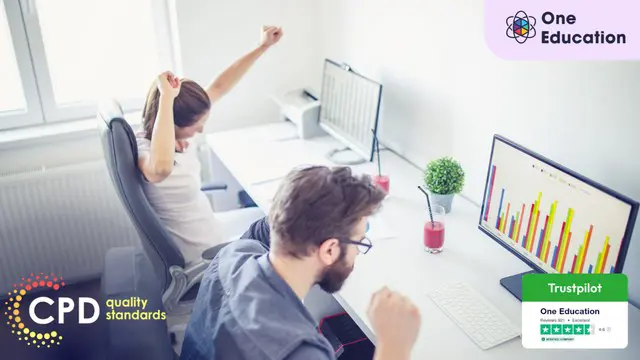
Mortgage Advisor: 8 in 1 Premium Courses Bundle
By Compete High
This Mortgage Advisor bundle provides a no-nonsense route through the key areas of financial services, including property law, client identity checks (KYC), anti-money laundering, and regulatory standards. You’ll also get a working grasp of financial tools like Sage and Xero, which keep things organised on the numbers front. Designed for learners aiming for advisory or support roles in finance and property, this bundle offers insight into the industry expectations without burying you in buzzwords. GDPR, financial analysis, and client data protection are covered in a way that makes the rules clear—and the spreadsheets less daunting. Learning Outcomes: Learn principles of mortgage advice and financial regulations. Understand key property law topics relevant to advising. Explore GDPR and data protection responsibilities. Understand AML and KYC procedures and documentation. Build basic skills in Sage and Xero accounting software. Analyse financial data with structured thinking techniques. Who is this Course For: Future mortgage advisors and financial support staff. Finance students preparing for industry-based knowledge. Property managers improving financial literacy. Bank staff seeking advancement in mortgage services. Insurance and loan officers expanding advisory skills. Small business owners managing client finances. Bookkeepers wanting additional finance qualifications. Anyone interested in financial regulations and tools. Career Path: Mortgage Advisor – £37,000/year Financial Assistant – £28,000/year Compliance Officer – £39,000/year Property Manager – £35,000/year Finance Administrator – £26,000/year Bookkeeper – £27,000/year
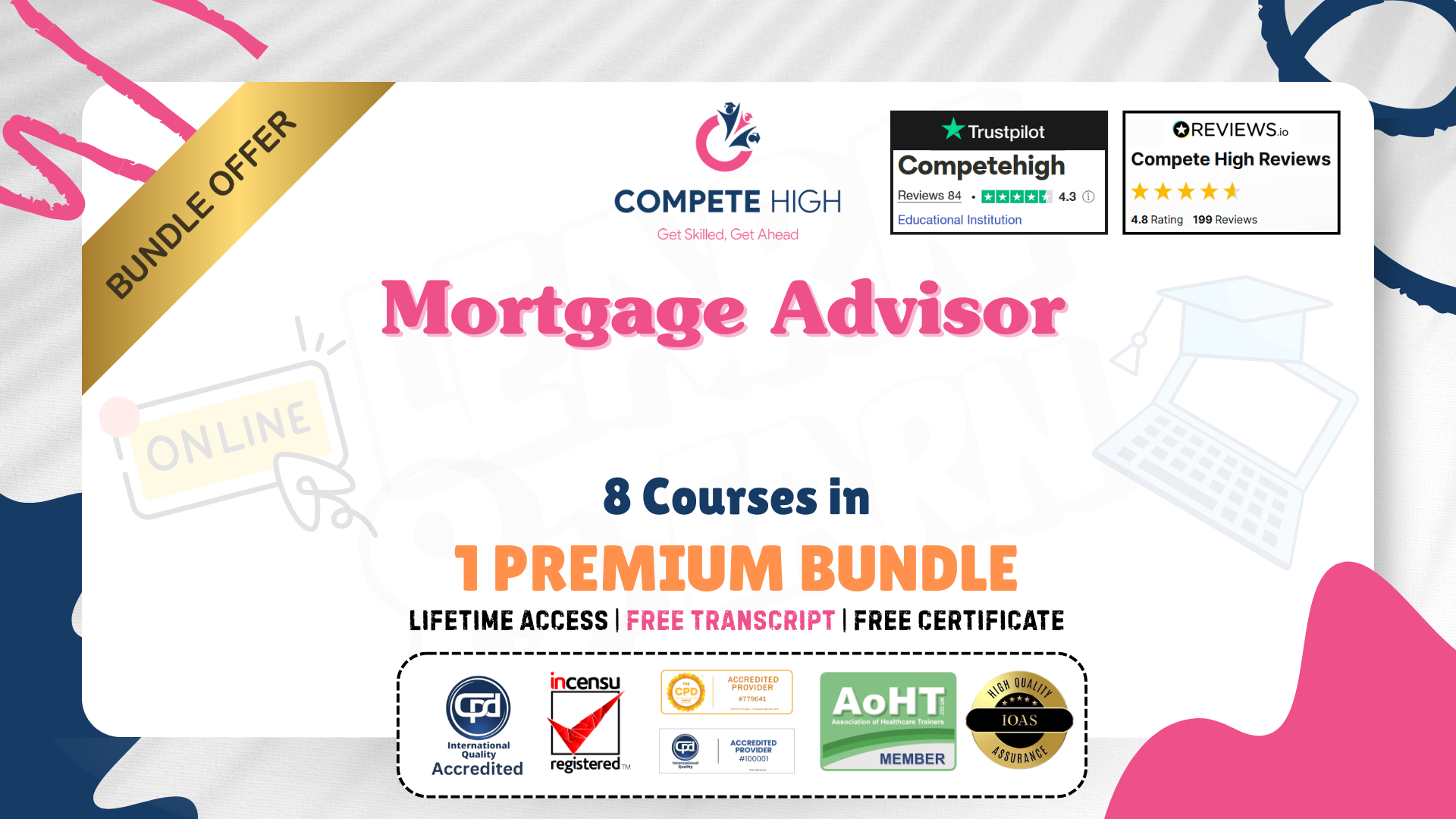
Numbers don’t lie, but they do enjoy a bit of retail therapy. The Retail Accountant Course is tailored for those who want to understand the cash flow behind the counter, the spreadsheets behind the shelves, and the ledgers behind the labels. Whether it's calculating margins, managing VAT, or getting the hang of seasonal stock fluctuations, this course walks you through the essential accounting steps that keep a retail business running smoothly—even when the tills go quiet. Designed to sharpen your focus on finance within the retail world, this course blends clear explanations with relatable examples from the sector. You’ll explore how retail-specific bookkeeping works, how inventory affects profit, and how to keep a close eye on every penny. From sole traders to multi-site operations, the Retail Accountant Course gives you the knowledge to support businesses that live and breathe the sales floor—even if you prefer spreadsheets to shopping bags. Key Features of the Retail Accountant Course : Instant e-certificate and hard copy dispatch by next working day Fully online, interactive course with audio voiceover Developed by qualified professionals in the field Self-paced learning and laptop, tablet, smartphone-friendly 24/7 Learning Assistance Discounts on bulk purchases *** Additional Gifts *** Free Life coaching Course *** (Offer Ends Soon) *** Course Curriculum The detailed curriculum outline of our Retail Accountant course is as follows: ***Retail Accountant*** Module 01: Introduction to Accounting Module 02: The Role of an Accountant Module 03: Accounting Concepts and Standards Module 04: Double-Entry Bookkeeping Module 05: Balance Sheet Module 06: Income statement Module 07: Financial statements Module 08: Cash Flow Statements Module 09: Understanding Profit and Loss Statement Module 10: Financial Budgeting and Planning Module 11: Auditing Accreditation All of our courses, including this Retail Accountant course, are fully accredited, providing you with up-to-date skills and knowledge and helping you to become more competent and effective in your chosen field. Certification Once you've successfully completed your Retail Accountant course, you will immediately be sent a digital certificate. Also, you can have your printed certificate delivered by post (shipping cost £3.99). Our certifications have no expiry dates, although we do recommend that you renew them every 12 months. Assessment At the end of the course, there will be an online assessment, which you will need to pass to complete the course. Answers are marked instantly and automatically, allowing you to know straight away whether you have passed. If you haven't, there's no limit on the number of times you can take the final exam. All this is included in the one-time fee you paid for the course itself. Who is this course for? Anyone with a knack for learning new skills can take this Retail Accountant course. While this comprehensive training is popular for preparing people for job opportunities in the relevant fields, it also helps to advance your career for promotions. Certificates Certificate of completion Digital certificate - Included Certificate of completion Hard copy certificate - Included You will get the hard copy certificates for Free! The delivery charge of the hard copy certificate inside the UK is £3.99 each.

Secretary: 8 in 1 Premium Courses Bundle
By Compete High
Behind every organised business is someone who knows where everything is—even when others don’t. The Secretary 8-in-1 Premium Courses Bundle takes a structured dive into the daily tasks that keep things running: scheduling, communication, file management, and more. From Excel spreadsheets to polite yet firm phone calls, it’s all here. Whether you’re assisting a manager, working remotely, or simply keeping the office calm amidst chaos, this bundle blends admin foundations with essential soft skills. Learn the art of managing online meetings, data entry with precision, and delivering messages that don’t go in one ear and out the other. Learning Outcomes: Manage online meetings and schedules with accuracy. Input and organise data using basic Excel functions. Communicate clearly via email, chat, and phone. Apply telephone etiquette in business communication. Support executive tasks with admin and assistant tools. Handle internal communication and negotiation with care. Who is this Course For: Aspiring or current administrative professionals. Office assistants wanting more structured training. Virtual assistants working remotely across teams. Receptionists handling digital and telephone communication. Jobseekers aiming for office-based support roles. Freelancers handling client data and meetings. Business owners needing assistant-level organisation. Team members improving internal communication skills. Career Path: Secretary – £20,000–£30,000 per year Virtual Assistant – £22,000–£32,000 per year Administrative Assistant – £21,000–£28,000 per year Data Entry Officer – £20,000–£26,000 per year Office Coordinator – £25,000–£32,000 per year Receptionist – £19,000–£25,000 per year

Sports Agent Mini Bundle
By Compete High
The Sports Agent Mini Bundle offers a sharp overview of what it takes to manage, support, and represent athletes. It combines agent know-how, coaching structure, psychological insights, injury response, and logistics—a neatly packed offering for those who enjoy a clipboard with a whistle. This bundle takes a look at the administrative and interpersonal side of sport, suited to learners who see performance beyond the scoreboard. From psychological support to transportation planning, it’s ideal for those curious about the systems behind sporting success. Learning Outcomes: Learn agent responsibilities in managing athlete opportunities and deals. Study coaching fundamentals and structured planning in sport. Explore basic psychology related to motivation and performance. Understand logistics tasks such as travel planning for teams. Identify emergency responses in sports first aid situations. Examine the role of communication in athlete support services. Who is this Course For: Learners interested in supporting sports careers from behind-the-scenes. Individuals exploring sports psychology with management context. Aspiring agents seeking knowledge on athlete representation. Students looking into coaching and motivational strategies. Beginners curious about logistics in the sports industry. Career starters with a mix of sports and admin interest. Fans of both spreadsheets and football boots, metaphorically speaking. Individuals wanting insight into health, coaching, and travel support. Career Path: Sports Agent – £41,000/year Team Logistics Coordinator – £30,500/year Sports Psych Assistant – £29,000/year Sports Coaching Analyst – £32,000/year Event and Travel Planner (Sport) – £28,500/year First Aid Response Assistant – £21,000/year

Investment Banking Mini Bundle
By Compete High
You don’t need a pinstripe suit to make sense of the numbers. The Investment Banking Mini Bundle focuses on core concepts in banking, finance, business analysis, financial analysis, and the Sage software suite—all explained without the need for financial jargon translations. If your goal is clarity, this bundle keeps it simple. Whether you're peeking into spreadsheets or analysing business health, you’ll move from finance basics to structured analysis with calm precision. Think of it as your numbers-first toolkit—minus the financial drama. Learning Outcomes: Understand core banking structures and financial institution processes. Learn essential finance principles relevant to financial operations. Explore techniques used in financial analysis and review. Study business analysis methods used for internal decisions. Use Sage for financial tracking and basic reporting operations. Connect finance concepts across banking and business analysis. Who is this Course For: Aspiring finance professionals learning early-stage industry concepts. Students preparing for roles in banking or business finance. Business support staff managing data and reporting operations. Administrative workers using Sage for accounts-based tasks. Analysts seeking to develop structured financial thinking. Small business staff working across finance and planning. Beginners exploring banking without the financial jargon flood. Those supporting decision-makers with financial reports or analysis. Career Path: Investment Banking Assistant – £34,000/year Financial Analyst (Junior) – £35,000/year Business Analyst (Entry-Level) – £33,000/year Sage Accounts Administrator – £27,000/year Banking Operations Coordinator – £30,500/year Finance Assistant (Corporate Sector) – £29,000/year

Sports Management Mini Bundle
By Compete High
The Sports Management Mini Bundle is built for those who think strategically about sport. With modules in coaching, agency, bodybuilding theory, first aid and data analysis, it’s an all-rounder for learners who enjoy performance metrics as much as they enjoy structured routines. Whether you're plotting performance growth or analysing athlete progress, this bundle keeps things sharp and informed. It offers insights into coaching strategies, physical development, and the data-driven side of managing sports—ideal for learners who prefer spreadsheets with their sports drinks. Learning Outcomes: Understand contract support and player-agent role responsibilities. Study bodybuilding foundations including muscle function and planning. Learn coaching techniques and team leadership structures. Explore data usage in performance and sports management. Identify first aid procedures for common sports-related injuries. Examine how analytical thinking supports athlete development goals. Who is this Course For: Learners interested in managing or supporting sports talent. Data-focused minds wanting sports metrics explained clearly. Individuals exploring structured coaching and fitness theory. Beginners looking into athlete development and progression tracking. Career starters with an interest in performance support roles. Sports fans curious about strategy, strength, and analysis. Professionals seeking insight into sports administration duties. Students who enjoy structure in athletic planning and performance. Career Path: Sports Data Analyst – £36,000/year Sports Agent – £41,000/year Bodybuilding Coach (Theoretical) – £27,500/year Athlete Liaison Assistant – £29,000/year Fitness Programme Planner – £30,500/year Sports Event Assistant – £26,000/year

Business Finance Manager Training: 20-in-1 Premium Online Courses Bundle
By Compete High
Step into the shoes of a modern finance manager—strategic, versatile, and ready to lead. This all-in-one Business Finance Manager Training bundle is a fast-track toolkit for ambitious professionals who want more than just another job—they want the confidence to manage business finances with impact. Perfect for mid-career upskillers, aspiring team leads, or entry-level candidates aiming high. Description Finance managers today are expected to do more than balance spreadsheets—they’re problem solvers, decision-makers, and compliance champions. This 20-in-1 training bundle reflects that reality. Whether you're working in corporate finance, public sector operations, or SME management, this course collection brings together the critical skills required to move up, manage better, and be taken seriously by recruiters. From forensic accounting and analysis to communication and stress management, the blend of business, finance, and interpersonal training makes this bundle ideal for those ready to lead with confidence. You’ll also be exposed to essential tools and frameworks that give you a practical edge in hybrid and office-based finance environments. This isn’t just about learning—it’s about becoming someone employers want to promote, not just hire. And with this many career-aligned topics packed into one accessible bundle, there’s never been a smarter time to invest in yourself. FAQ Who is this designed for? Aspiring finance managers, team leads, senior finance assistants, and anyone aiming to take the next step in business finance roles. Is this suitable for someone returning to the workforce? Yes—it’s an excellent way to update your skillset and refresh your confidence before applying. What industries is this bundle relevant for? Banking, finance, consultancy, e-commerce, manufacturing, public sector, and more—anywhere financial leadership matters. Does this include soft skills too? Yes, topics like communication, problem solving, and even self-esteem are included to support managerial readiness. Is the training flexible? Completely. You can study on your own terms, anytime, from any device. What’s the urgency? Great roles open—and close—fast. The sooner you’re qualified, the sooner you’re competing.
