- Professional Development
- Medicine & Nursing
- Arts & Crafts
- Health & Wellbeing
- Personal Development
Note Taking
By OnlineCoursesLearning.com
Note Taking Certification Great note-taking abilities are fundamental for your instructive and expert achievement. Composing extensive notes doesn't simply deliver a compelling memory help; it likewise urges you to deal with data on a significant level. Lamentably, the greater part of us are not instructed how to take notes. In this course, you will find a few procedures that will permit you to pare down complex ideas and record them also coordinated rundowns. You Will Learn: The force of a decent note-taking framework, and why note-making is a two-stride measure How and when to advance direct note-taking frameworks Why non-straight note-taking techniques can be a decent option in contrast to customary frameworks, and how to draw up a psyche map The most effective method to make helpful notes when perusing a book, article, or report Advantages of Taking This Course: Figuring out how to take notes during conversations will make you more viable at preparing data, which thus will assist you with arranging and execute projects better On the off chance that you take notes at gatherings, this course will assist you with recording all focuses covered by participants Taking great notes during balanced gatherings with tutors and aides will help you benefit as much as possible from their insight and backing, which will advance your self-improvement On the off chance that you are an understudy, this course will assist you with taking notes that increment your risks of accomplishing excellent grades in your tests and on tasks
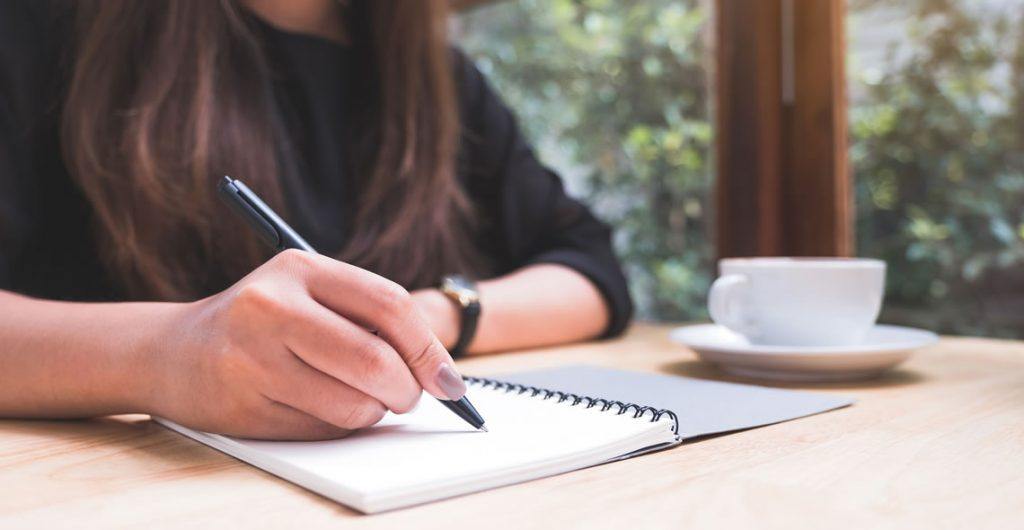
Communicating with others when you've got fatigue
By Pamela Rose - Fatigue Coach
Fatigue journeys vary from person to person - no two experiences are the same. But there's one challenging topic that seems to feature in most people's journeys at one time or another... communication! In this webinar recording I share tips and advice on how to tackle five of the most common conversation challenges when you're on a fatigue recovery journey. How this webinar will help you There are many reasons why conversations with others can be challenging when you've got fatigue - the key one being that fatigue challenges seem to be very difficult to understand (or even believe) if you haven't been through one yourself. And this really doesn't help when it comes to interacting with others - whether that be your loved ones, colleagues, or those you've only just met. I've helped countless people figure out how to communicate with those around them, in ways that don't negatively impact their health - while keeping both parties feeling as positive about the interaction as possible. This has given me a clear view of the most common challenges people face, and the solutions that tend to work best. And that's what I share with you in this recording of a webinar held recently. Of course, conversations are contextual and every single one is unique. But the tips and suggestions I share here can be tailored and customised to many different situations. I can't commit to running this as a live event terribly often, so I recorded the last time I ran it - and now offer it to you to purchase on demand. Meaning you can access this help straight away! Contents A quick introduction! Comms_intro.mov 2 mins101 MB The webinar recording In this 49 minute video, hear me give advice and tips on how to tackle these tricky communication situations: Communicating your situation to those you live with/are close to - in a way that goes well, and doesn't negatively impact your health/symptoms How to talk to people who are 'helpfully' trying to tell you how to cure yourself (when you know it's wrong!) Socialising with friends when you have fatigue Navigating conversations at large events (weddings, parties etc) How to talk to people who don't understand fatigue (or even believe in it) Main event.mp4 49 mins83 MB A copy of the slides I presented Communicating when fatigued0410.pdf 1.38 MB The Q&A digest This is a written capture of the Q&A discussion, held after my main presentation. I didn't record the Q&A in order to allow those who attended live to feel comfortable switching their cameras on and participating in the discussion. I hope you find this written summary helpful. Comms webinar Q&A capture.pdf 65.6 KB
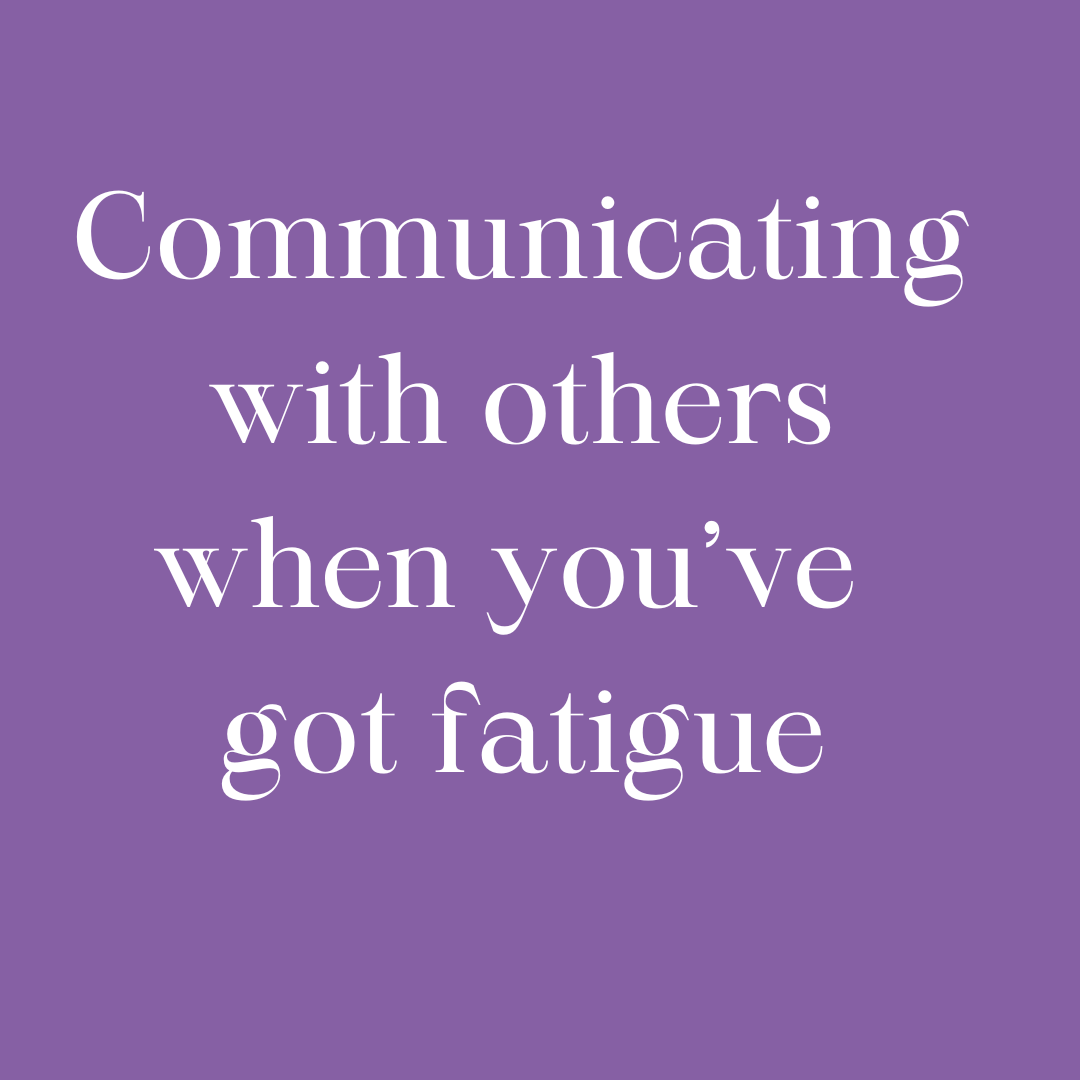
[vc_row][vc_column][vc_column_text] Description Webinars (also known as web seminars and webcasts) are so powerful that many marketers use them as a content marketing tool to host meaningful, seamless video conferences. Does your job involves hosting webinars, or would you like to host webinars for your business? This Diploma in Webinar course will teach you how to create compelling video conferences, to provide information in real-time, and cut across geographical time zones. This webinar training course is an introductory masterclass that starts with the different types of webinars, and the advantages of paid and free webinars. You will learn which software is best for your business and will develop your communication skills through step-by-step video guidance. Finally, you will explore recording tools, and our virtual speech coach will train you how to use your voice to keep your audience engaged throughout. You can choose to study this online training course part-time or full time, whichever suits you and your schedule best. So, enrol today and invest in your professional development. Assessment: This course does not involve any MCQ test. Students need to answer assignment questions to complete the course, the answers will be in the form of written work in pdf or word. Students can write the answers in their own time. Once the answers are submitted, the instructor will check and assess the work. Certification: After completing and passing the course successfully, you will be able to obtain an Accredited Certificate of Achievement. Certificates can be obtained either in hard copy at a cost of £39 or in PDF format at a cost of £24. Who is this Course for? Diploma in Webinar is certified by CPD Qualifications Standards and CiQ. This makes it perfect for anyone trying to learn potential professional skills. As there is no experience and qualification required for this course, it is available for all students from any academic background. Requirements Our Diploma in Webinar is fully compatible with any kind of device. Whether you are using Windows computer, Mac, smartphones or tablets, you will get the same experience while learning. Besides that, you will be able to access the course with any kind of internet connection from anywhere at any time without any kind of limitation. Career Path After completing this course you will be able to build up accurate knowledge and skills with proper confidence to enrich yourself and brighten up your career in the relevant job market.[/vc_column_text][/vc_column][/vc_row] Module: 01 Introduction FREE 00:01:00 What is a Webinar 00:08:00 The 4 Types of Webinars 00:09:00 Typical Webinar Sales Funnel Layout 00:15:00 Perfect Webinar Script 00:15:00 The Perfect Webinar Script Powerpoint Template Walkthrough 00:40:00 Module: 02 Use The Next Video for Webinar Countdowns 00:01:00 Countdown Clock 00:30:00 Tips for Creating a PowerPoint Presentation 00:20:00 Should You Do Paid or Free Webinars 00:07:00 Which Webinar Software to Use 00:09:00 My Personal Webinar Sales Funnel 00:12:00 Module: 03 YouTube Live Walkthrough 00:05:00 Tips for Creating The Perfect Webinar 00:07:00 OBS Setup.mp4 00:10:00 Tools I Personally Use for Recording 00:13:00 Creating a Professional Background for $50 00:04:00 Voice Inflection for 2X Sales 00:17:00 Certificate and Transcript Order Your Certificates and Transcripts 00:00:00

Mastering Audiobook Production and Distribution on Amazon ACX
By Compete High
ðï¸ Unlock Your Audiobook Success with 'Mastering Audiobook Production and Distribution on Amazon ACX' ð Are you an aspiring author, narrator, or publisher looking to amplify your reach and revenue through the booming audiobook industry? Look no further! Introducing our comprehensive online course: ð Mastering Audiobook Production and Distribution on Amazon ACX ð ð§ Why Audiobooks? Why Now? The audiobook industry is skyrocketing, with millions of listeners hungry for captivating stories and knowledge on the go. With our step-by-step guide, you'll tap into this lucrative market and transform your written content into a captivating auditory experience. ð¡ What You'll Learn: ACX Demystified: Navigate the Amazon ACX platform with ease, understanding its intricacies and maximizing your potential. Professional Narration Techniques: Learn the secrets of engaging narration that keeps listeners hooked from the first word to the last. Audio Editing Mastery: Discover industry-standard tools and techniques to polish your recordings and create a professional-sounding product. Effective Production Strategies: Streamline your workflow, saving time and resources without compromising on quality. Navigating Royalties and Contracts: Ensure you get the compensation you deserve while understanding the legalities and contracts associated with audiobook production. Marketing and Distribution Tactics: Develop a robust marketing plan to propel your audiobook to the top of Amazon charts and reach a wider audience. ð Why Choose Our Course? â Expert-Led Instruction: Our instructors are seasoned professionals in the audiobook industry, offering insider tips and strategies. â Practical Hands-On Learning: Apply your newfound knowledge with practical exercises that reinforce each module. â Lifetime Access: Enjoy unlimited access to course materials and updates, ensuring you stay ahead in this dynamic industry. â Exclusive Community: Connect with fellow learners, exchange insights, and receive ongoing support from a community dedicated to your success. ð Enroll Now and Transform Your Writing Into Captivating Audiobooks! Don't miss your chance to dominate the audiobook market. Join 'Mastering Audiobook Production and Distribution on Amazon ACX' today and turn your words into a passive income stream! Course Curriculum Basic Overview 00:00 Signing Up for An ACX Account 00:00 ACX Requirements Page 00:00 Hiring A Narrator 00:00 Equipment Needed to Create Your Own Audio 00:00 Layout of Your Manuscript 00:00 Things to Remember When You're Recording 00:00 Recording Your Manuscript 00:00 Recording and Editing Your Manuscript 00:00 Processing Your Edits 00:00 Opening Credit_Closing_Credits 00:00 Audio Sample Creation 00:00 Claim and Upload Process 00:00 Claim and Upload Process - Part 2 00:00 Claim and Upload Process - Part 3 - Cover Art 00:00 Claim and Upload Process - Part 4 - Final 00:00 Start Your Author Central Account and Claim Your Book 00:00 Your Author Page - Part 1 00:00 Your Author Page - Part 2 00:00 Conclusion 00:00 Advanced Overview 00:00 Should I Use Rebrandable Content or PLR 00:00 Tools Needed 00:00 Stripping The Video Into Audio 00:00 Breaking Your Existing Audio Into Chapters 00:00 Narration and Edit of Chapter Headers 00:00 Noise Removal and Ending of Sounds 00:00 Saving the Chapter Project File 00:00 Rendering of Audios 00:00 Transcription of Audio 00:00 Edit Transcription 00:00 Kindle Upload 00:00 Edit and Publish on Kindle 00:00 Using a PSD Template for Kindle 00:00 Blog For Your Author Central Page 00:00 Your Influencer Page - Part 1 00:00 Your Influencer Page - Part 2 00:00 Run an Amazon Giveaway 00:00 Promotional Bounties 00:00 Conclusion 00:00
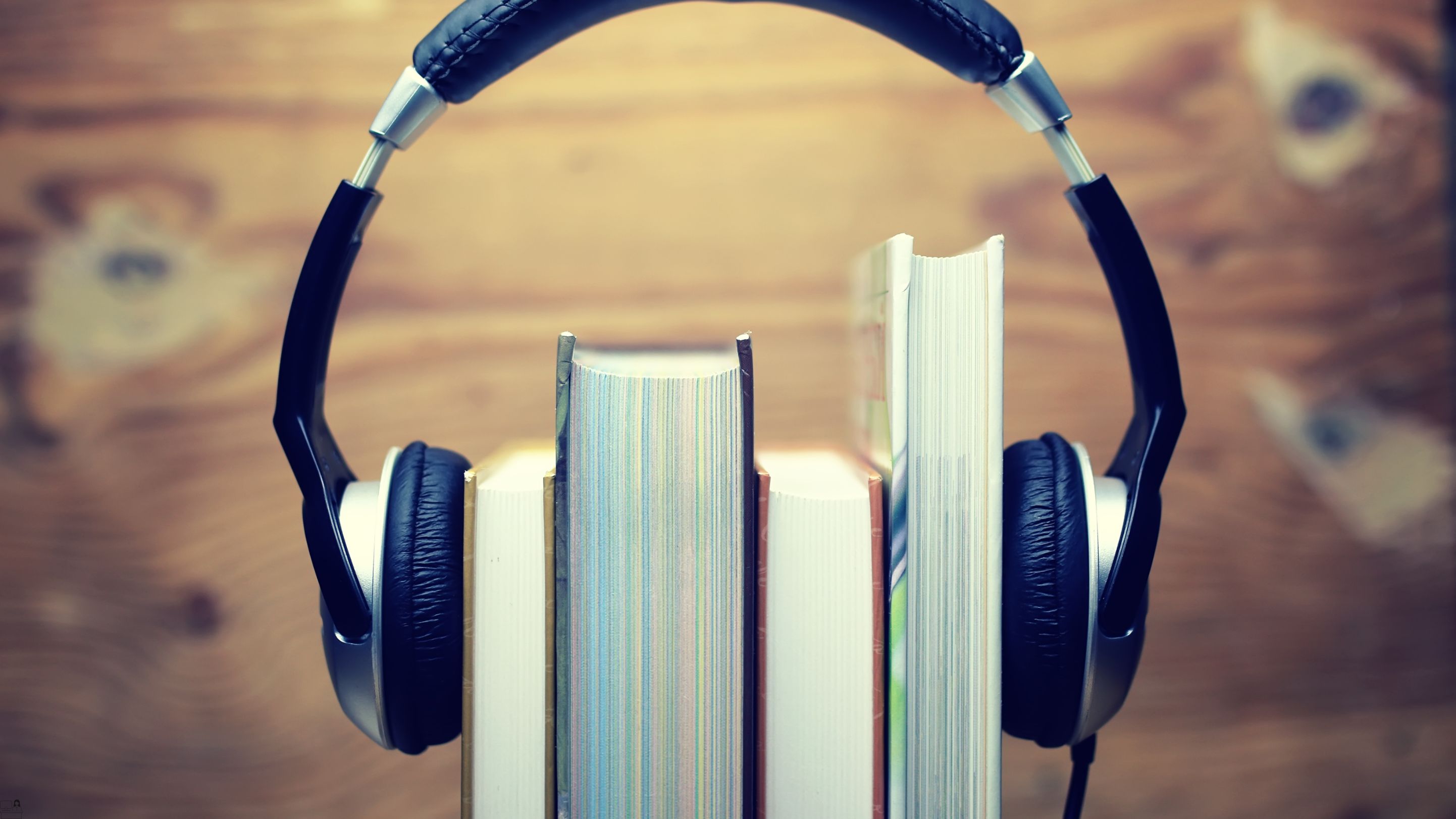
Description Learn to connect team members from everywhere with the Microsoft Skype for Business 2016 course. Skype for Business is an instant messaging application that makes your office work easy and quick. You can instantly share your ideas and message using Microsoft Skype. The course shows you how to connect people or other team members anywhere using any devices or operating system Windows, Mac, iOS, and Androidâ¢. At first, the course familiarizes you with the user-interface and helps you to know the notification area icon. You will know how to bring remote participants into meeting spaces of all sizes using Skype for Business. The course discusses how you can use Skype to communicate with your colleagues in different ways such as instant message, audio messages, voice calling, video conferences, and more. Finally, the course teaches you to customize Skype including managing and creating groups, using recording features, and other options. Assessment: This course does not involve any MCQ test. Students need to answer assignment questions to complete the course, the answers will be in the form of written work in pdf or word. Students can write the answers in their own time. Once the answers are submitted, the instructor will check and assess the work. Certification: After completing and passing the course successfully, you will be able to obtain an Accredited Certificate of Achievement. Certificates can be obtained either in hard copy at a cost of £39 or in PDF format at a cost of £24. Who is this Course for? Microsoft Skype for Business 2016 is certified by CPD Qualifications Standards and CiQ. This makes it perfect for anyone trying to learn potential professional skills. As there is no experience and qualification required for this course, it is available for all students from any academic background. Requirements Our Microsoft Skype for Business 2016 is fully compatible with any kind of device. Whether you are using Windows computer, Mac, smartphones or tablets, you will get the same experience while learning. Besides that, you will be able to access the course with any kind of internet connection from anywhere at any time without any kind of limitation. Career Path After completing this course you will be able to build up accurate knowledge and skills with proper confidence to enrich yourself and brighten up your career in the relevant job market. Getting Started TOPIC A: Getting Started 00:30:00 TOPIC B: Communicating with Contacts 00:30:00 TOPIC C: Updating Your Status Information 00:30:00 Working with Messages and Contacts TOPIC A: Sending Instant Messages, Part 1 00:30:00 TOPIC B: Sending Instant Messages, Part 2 00:45:00 TOPIC C: Managing Contacts 00:30:00 TOPIC D: Customizing the Contacts View 00:30:00 Joining Meetings and Calls TOPIC A: Setting up Meetings 00:30:00 TOPIC B: Participating in Meetings 00:30:00 TOPIC C: Presenting in Meetings 00:30:00 TOPIC D: Adding Interactivity to Meetings 00:45:00 Customizing Skype for Business TOPIC A: Customizing Contact Groups 00:30:00 TOPIC B: Using Recording Features 00:30:00 TOPIC C: Customizing Skype for Business Options 00:30:00 Certificate and Transcript Order Your Certificates and Transcripts 00:00:00

Windows 10 Jumpstart: A Beginner's Guide
By Compete High
ð Windows 10 Jumpstart: A Beginner's Guide ð Are you ready to embark on a journey to master the most powerful and user-friendly operating system on the planet? Look no further! Introducing our groundbreaking online course: Windows 10 Jumpstart: A Beginner's Guide. ð Unlock the Secrets of Windows 10: Dive headfirst into the Windows 10 universe with confidence! Our comprehensive course is designed for beginners, guiding you through every aspect of this dynamic operating system. Whether you're a complete novice or looking to enhance your skills, this course is your gateway to Windows 10 mastery. ð ï¸ What You'll Learn: Getting Started: Navigate the Windows 10 interface effortlessly, from the Start Menu to the Desktop and beyond. Customization: Tailor Windows 10 to fit your needs with personalized settings, themes, and desktop configurations. Productivity Hacks: Unleash the full potential of Windows 10 with time-saving tips, keyboard shortcuts, and efficient multitasking techniques. Security Mastery: Safeguard your digital world with in-depth lessons on Windows Defender, firewalls, and essential security protocols. Troubleshooting Basics: Learn how to tackle common issues and optimize your system for peak performance. ð Why Choose Our Course? Beginner-Friendly: No tech-speak here! We break down complex concepts into easy-to-understand lessons suitable for everyone. Interactive Learning: Engage with hands-on activities, quizzes, and practical exercises to reinforce your newfound knowledge. Lifetime Access: Enjoy unlimited access to the course material, allowing you to learn at your own pace and revisit lessons whenever you need a refresher. Expert Instructors: Our seasoned instructors are passionate about empowering you with the skills you need to navigate Windows 10 like a pro. ð¡ Don't Miss Out on This Opportunity to Master Windows 10! Whether you're a student, professional, or tech enthusiast, Windows 10 Jumpstart: A Beginner's Guide is your ticket to unlocking the full potential of your computer. Enroll today and embark on a transformative learning experience! Course Curriculum Basic Overview 00:00 File Explorer File Menu 00:00 File Explorer - File Menu - Part 2 00:00 File Explorer Home Menu 00:00 File Explorer - Share Menu 00:00 File Explorer - View Menu 00:00 File Explorer View Menu 00:00 File Explorer Search Menu 00:00 Managing Your Desktop 00:00 Managing Your Display 00:00 Managing Cortana - Voice Assist 00:00 Quick Assist Settings 00:00 Media Streaming Settings 00:00 Recording A Screen Video 00:00 Recording An Audio 00:00 Taking A Snapshot of Your Screen 00:00 Recording Your Steps 00:00 Capturing Webcam Video 00:00 Adding Applications 00:00 Conclusion 00:00 Advanced Overview 00:00 Managing Start Up Speed 00:00 Managing Open Applications 00:00 Managing Your Hard Drive Space 00:00 Manaing Your Hard Drive Space - Storage Sense 00:00 Managing Frozen Applications 00:00 Managing Your PC Remotely 00:00 Manaing Your PC Remotely - Part 2 00:00 Managing Desktop Notifications - Focus Assist 00:00 Linking Your Mobile Device 00:00 Managing Your Backups and Restore Points 00:00 Managing Your Default Applications 00:00 Managing Your Workspace 00:00 Microsoft Edge - Write Notes 00:00 Managing Edge - Dot Menu 00:00 Managing Edge - Settings Menu Link 00:00 Managing Edge With Cortana 00:00 Managing Default Applications with Edge 00:00 Managing Lost Windows 00:00 Conclusion - Managing Voice Recognition 00:00

How to start exercising when you have fatigue
By Pamela Rose - Fatigue Coach
We hear how helpful it is to exercise regularly for health and wellbeing. But when you have fatigue it can be difficult to know if this is going to help or hinder. And suspecting it could be the latter, then when is it the right time to start to feel confident about moving more...and gradually starting to exercise? How this webinar will help you I've helped hundreds of people to navigate this element of their recovery journey and I've used this experience to share in this webinar the most successful ways to plan for, and introduce, movement and exercise. Who is this webinar for? Anyone who thinks they might be nearing a stage where exercise could well be possible again and are keen to ensure it goes well! Whether the goal be to walk, swim, cycle etc. Please note: This event isn't about how to re-condition and move from severe fatigue to achieving some level of activity. That requires careful 1:1 guidance via my coaching service. This webinar is for those who have a base level of activity but want to be smart about where to build from there. My help is relevant to anyone tackling a fatigue recovery journey - whether that be due to ME/CFS, Long Covid etc, or perhaps post-operative recovery. Basically, anyone who has - or has had - an energy-related issue that's meant they have to be very careful about what they commit to doing each day. What topics do you cover? How to spot when you're doing well enough to start thinking about exercising again How to feel confident about starting to do more The types of exercise that seem to go well at first Guidance and tips about HOW to start incorporating exercising into your recovery plan This is a recording of a live webinar that I held a short time ago. After the main presentation we held a Q&A session, and by purchasing this recording you'll also have access to a written capture of the questions asked, and my responses. Contents The webinar recording In this 49 minute video, hear me give advice and tips on how to tackle these tricky communication situations: Communicating your situation to those you live with/are close to - in a way that goes well, and doesn't negatively impact your health/symptoms How to talk to people who are 'helpfully' trying to tell you how to cure yourself (when you know it's wrong!) Socialising with friends when you have fatigue Navigating conversations at large events (weddings, parties etc) How to talk to people who don't understand fatigue (or even believe in it) How to start exercising webinar.mp4 48 mins104 MB A copy of the slides I presented How to start exercising with fatigue.pdf 1.38 MB The Q&A digest This is a written capture of the Q&A discussion, held after my main presentation. I didn't record the Q&A in order to allow those who attended live to feel comfortable switching their cameras on and participating in the discussion. I hope you find this written summary helpful. How to start exercising when you have fatigue.pdf 147 KB
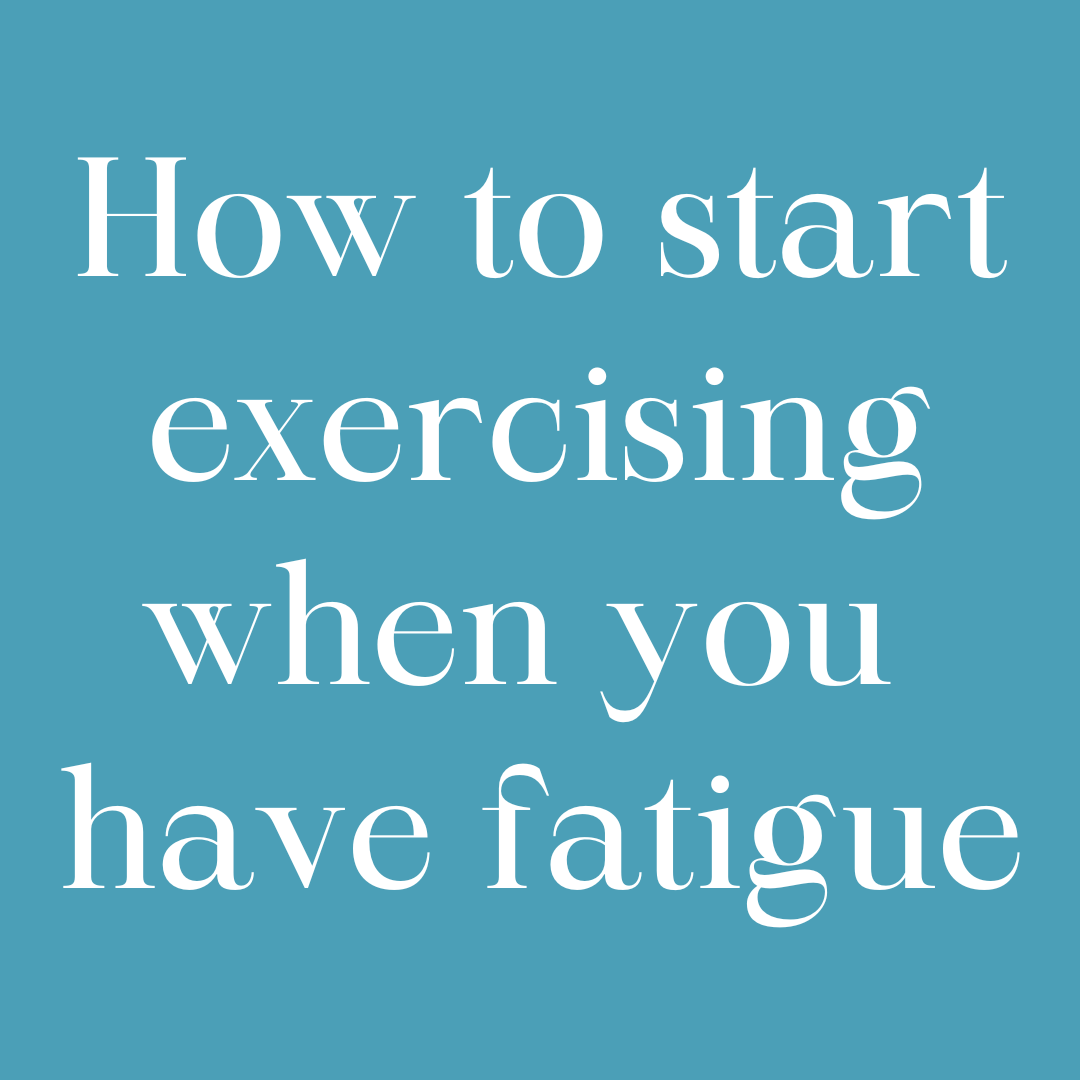
RECORDING: Creating sensory backpacks for families with Special Educational Needs and Disabilities (SEND)
By Kids in Museums
Creating sensory backpacks for families with Special Educational Needs (SEND) Webinar recording Do you want to create sensory backpacks for families with Special Educational Needs and Disabilities (SEND), but don’t know where to start? About this training In the UK, 11% of children are disabled and in England, 18.4% have special educational needs. Adding non-disabled siblings to these numbers increases this potential audience to a fifth of children in the UK. This simple fact is a powerful advocacy tool to make a business case for SEND inclusion in your museum. One way to support SEND families during a visit is to create a sensory backpack. These resources don’t cost a lot to create, and they can make a powerful difference to a SEND family’s visit. Their economic impact, promoting a longer dwell time and potentially greater spend in the museum, pays back an initial investment quickly. In this session, SEND in Museums Consultant Sam Bowen will guide you through how to create a sensory backpack, drawing on her own professional museum learning knowledge and lived experience as a parent of a child with Special Educational Needs and Disabilities (SEND). During this virtual training event, we will: · Understand the barriers SEND families face when visiting museums, · Explore examples of best practice in museums for creating sensory backpacks, · Share top tips on how to create backpacks that are bespoke for your setting. Take a look at the full schedule. Who should attend? This training is aimed at staff at museums, art galleries and heritage sites who are interested in making their organisations more welcoming to families with SEND. Please note, this is a recording of a session which took place on 4 June 2025.

Make Awesome Sales Video in 2 Days with PowerPoint (Even If Never Done)
By iStudy UK
Do you know that 55% of people watch online videos every day? And of those people, more than 50% watch branded videos that sell products and services. Yes, video content does matter, and sales videos rule in the marketing world. Welcome to this Make Awesome Sales Video in 2 Days with PowerPoint (Even If Never Done) course and start making high-quality sales videos in no time. The most important aspect of this Make Awesome Sales Video in 2 Days with PowerPoint (Even If Never Done) course is that you start creating your own sales video right away after completion, even if you have no prior experience. Throughout this video course, the instructor will teach you how to master the art of appealing to the audience's emotions, to keep them engaged from start to finish. You'll familiarise with our secret sales formula and learn how to apply them for creating MP4 videos using PowerPoint. Enrol now and boost sales, with this Make Awesome Sales Video in 2 Days with PowerPoint (Even If Never Done) course. What you'll learn Uncover the secret sales formula that will guarantee success Learn how to make an MP4 video using PowerPoint Understand the techniques of creating an effective sales video Learn how to add noiseless voiceover to your video Learn how to add background music to your video Explore the opportunities to earn money by teaching others about sales video making Learn how to make an effective sales video from scratch. Who is this Course for? Make Awesome Sales Video in 2 Days with PowerPoint (Even If Never Done) is CPD Qualification Standards. This makes it perfect for anyone trying to learn potential professional skills. As there is no experience and qualification required for this course, it is available for all students from any academic backgrounds. Requirements Our Make Awesome Sales Video in 2 Days with PowerPoint (Even If Never Done) is fully compatible with any kind of device. Whether you are using Windows computer, Mac, smartphones or tablets, you will get the same experience while learning. Besides that, you will be able to access the course with any kind of internet connection from anywhere at any time without any kind of limitation. Career Path You will be ready to enter the relevant job market after completing this course. You will be able to gain necessary knowledge and skills required to succeed in this sector. All our Diplomas' are CPD Qualification Standards so you will be able to stand out in the crowd by adding our qualifications to your CV and Resume. DAY 01 DAY-1a Introduction to the Course FREE 00:02:00 DAY-1b Proven Formula for Sales Script 00:04:00 DAY-1c Five Handy Tips 00:02:00 DAY-1d Transfer Sales Script to PPT 00:04:00 DAY-1e Create-Master-Slide-in-PowerPoint 00:02:00 DAY-1f Format Video Texts with Suitable Font 00:03:00 DAY-1g Modify Background for Nice Video Appearance 00:03:00 DAY 02 DAY-2a Control Transitions Between Slides 00:04:00 DAY-2b Produce Video from Plain Texts with Simple Animations 00:06:00 DAY-2c Free Audio Recording Editing Producing Tool 00:05:00 DAY-2d Edit Voice Recording to Make Noise Free 00:02:00 DAY-2e Synchronize Voice Clips with PPT Slides 00:07:00 DAY-2f Embed Background Music for Sales Video 00:04:00 DAY-2g Conclusion Video 00:02:00

