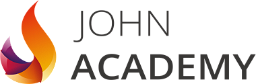- Professional Development
- Medicine & Nursing
- Arts & Crafts
- Health & Wellbeing
- Personal Development
130 Courses delivered On Demand
Embark on a transformative journey into the digital realm with 'IT Administration and Networking', a meticulously structured course designed to elevate your digital competencies. This educational adventure commences with an exploration of fundamental IT literacy, establishing a solid foundation for the inquisitive mind. The curriculum advances, navigating through the complexities of software management and hardware understanding. As you traverse the terrain of cybersecurity, you'll become adept at safeguarding digital ecosystems against burgeoning threats. Concluding with a foray into the interconnected world of networking, the programme synthesises each element into a cohesive skill set that is indispensable in today's technologically driven landscape. Learning Outcomes Acquire foundational knowledge in IT concepts and operations. Gain insights into software configuration and troubleshooting. Understand hardware components and their interplay in computing systems. Master the principles of digital security and data protection. Grasp the essentials of constructing and managing network infrastructures. Why choose this IT Administration and Networking course? Unlimited access to the course for a lifetime. Opportunity to earn a certificate accredited by the CPD Quality Standards after completing this course. Structured lesson planning in line with industry standards. Immerse yourself in innovative and captivating course materials and activities. Assessments are designed to evaluate advanced cognitive abilities and skill proficiency. Flexibility to complete the IT Administration and Networking Course at your own pace, on your own schedule. Receive full tutor support throughout the week, from Monday to Friday, to enhance your learning experience. Who is this IT Administration and Networking course for? Aspiring IT technicians poised to commence their vocational journey. Office administrators aiming to incorporate IT proficiency into their skillset. Entrepreneurs seeking to manage their business technology needs effectively. Students considering a career in information technology or related fields. Hobbyists interested in the technical aspects of computer systems. Career path IT Support Technician - £18,000 - £30,000 Network Administrator - £22,000 - £40,000 System Administrator - £25,000 - £50,000 Cybersecurity Analyst - £30,000 - £65,000 Network Engineer - £28,000 - £53,000 IT Manager - £30,000 - £70,000 Prerequisites This IT Administration and Networking does not require you to have any prior qualifications or experience. You can just enrol and start learning.This IT Administration and Networking was made by professionals and it is compatible with all PC's, Mac's, tablets and smartphones. You will be able to access the course from anywhere at any time as long as you have a good enough internet connection. Certification After studying the course materials, there will be a written assignment test which you can take at the end of the course. After successfully passing the test you will be able to claim the pdf certificate for £4.99 Original Hard Copy certificates need to be ordered at an additional cost of £8. Course Curriculum Software: What is an Operating System 00:48:00 Configuring the Operating System 00:06:00 What is an Application 00:10:00 Using Control Panel 00:18:00 Software and Concepts 00:11:00 Licensing 00:06:00 Using Software 00:07:00 Software Tools 00:10:00 Software 00:14:00 Hardware, Devices, and Peripherals 00:05:00 Hardware: Hardware and Peripherals 00:07:00 Storage 00:12:00 Connectivity Devices 00:05:00 Network Components 00:09:00 Identify the Importance of Risk Management 00:11:00 Assess Risk 00:13:00 Mitigate Risk 00:24:00 Integrate Documentation into Risk Management 00:15:00 Classify Threats and Threat Profiles 00:08:00 Perform Ongoing Threat Research 00:13:00 Resources that Aid in Research of Threats 00:03:00 Implement Threat Modeling 00:10:00 Assess the Impact of Reconnaissance Incidents 00:11:00 Performing Reconnaissance on a Network 00:07:00 Examining Reconnaissance Incidents 00:08:00 Assess the Impact of Social Engineering 00:11:00 Assessing the impact of Social Engineering 00:08:00 Assessing the Impact of Phishing 00:03:00 Types of Wireless Attacks 00:30:00 Intrusion Monitoring 00:08:00 Wireless Security Risks 00:22:00 Authentication Attacks 00:21:00 Rogue Devices 00:04:00 Public Hotspots 00:07:00 Wireless Security Monitoring 00:21:00 Device Tracking 00:18:00 WLAN Security Infrastructure 00:38:00 Management Protocols 00:23:00 Other RADIUS Solutions 00:16:00 Security: Introduction 00:30:00 Child Safety Online 01:00:00 Secure Payment Sites 01:00:00 Online Banking 00:30:00 How To Keep Your Password Safe 00:30:00 Common Scams 01:00:00 How I Got Pharmed 01:00:00 Virus Protection 01:00:00 Self Maintenance 00:30:00 Personal Information Online 01:00:00 Is The Internet Safe? 00:30:00 Importance of Cyber Security 00:30:00 Spyware Can Destroy 00:30:00 How Does Spyware Spread? 01:00:00 How To Remove Spyware 01:00:00 Anti Spyware Program 01:00:00 The Anti Anti-Spyware Programs 00:30:00 Research And Learn More 00:30:00 Choosing The Best Anti Spyware Tool 01:00:00 Computer Security And Spyware 01:00:00 The Programs To Avoid 00:15:00 Is It Legal? 00:30:00 Checklist Of Protection 00:15:00 The Information Security Cycle 00:37:00 Information Security Controls 00:36:00 Authentication Methods 00:09:00 Cryptography Fundamentals 00:56:00 Security Policy Fundamentals 00:11:00 Social Engineering 00:32:00 Malware 00:25:00 Software-Based Threats 00:22:00 Based Threats 00:39:00 Wireless Threats and Vulnerabilities 00:43:00 Physical Threats and Vulnerabilities 00:09:00 Manage Data Security 00:47:00 Manage Application Security 00:55:00 Manage Device and Host Security 01:08:00 Manage Mobile Security 00:10:00 A Risk Analysis 00:17:00 Implement Vulnerability Assessment Tools and Tchniques 00:05:00 Scan for Vulnerabilities 00:27:00 Mitigation and Deterrent Techniques 00:19:00 Respond to Security Incidents 00:23:00 Recover from a Security Incident 00:10:00 Networking: OSI Layers 00:44:00 LANs and WANs 00:14:00 Network Types 00:07:00 Transmissions 00:36:00 Cables 00:41:00 Fiber Optics 00:17:00 Converters and Connectors 00:27:00 Wireless Security 00:15:00 Authentication.prproj 00:21:00 Wireless Security Threats 00:30:00 TACACS 00:10:00 Keys 00:26:00 RADIUS 00:07:00 VPN Technologies 00:16:00 Tunneling Protocols.prproj 00:05:00 Acceptable Use 01:00:00 Common Problems 00:32:00 Troubleshooting 00:27:00 Network Technician Tools 00:46:00 Physical and Logical Issues 00:19:00 Open or Closed Ports 00:09:00 ARP Issues 00:13:00 Basic IT Literacy: Core Concepts in Healthcare IT 00:06:00 EMR EHR Issues 00:05:00 Regulations, Standards, and Stakeholders 00:14:00 HIPAA Controls and Compliance 00:08:00 Roles and Responsibilities 00:10:00 Manage Communication and Ethics Issues 00:15:00 Legal Best Practices, Requirements, and Documentation 00:09:00 Medical Document Imaging 00:04:00 Sanitation Management 00:03:00 Computing Essentials 00:05:00 Networking 00:33:00 Manage Servers and Software 00:27:00 Hardware Support 00:14:00 Set Up a Workstation 00:08:00 Troubleshoot Basic IT Issues 00:15:00 Troubleshoot Medical IT Issues 00:20:00 Implementation of an EMR EHR System 00:34:00 Change Control 00:08:00 Manage Physical and Logical Security 00:36:00 Implement Security Best Practices and Threat Mitigation Techniques 00:13:00 Manage Remote Access 00:06:00 Manage Wireless Security 00:15:00 Perform Backups and Disaster Recovery 00:16:00

IT Support Training: 8 in 1 Premium Courses Bundle
By Compete High
IT support is the backbone of every modern workplace, handling everything from system glitches to data security concerns. This 8 in 1 IT Support Training Premium Bundle delivers a solid grounding in essential IT knowledge, covering cybersecurity, GDPR, and Microsoft Office tools like Word, Excel, Access, and Outlook. It’s tailored for those looking to improve technical understanding and boost their efficiency in digital environments. Alongside the technology, the course includes important regulation insights to help protect data and maintain ethical standards in any organisation. Whether you’re stepping into IT support or enhancing your current role, this bundle equips you with skills to manage systems and information confidently and responsibly. Learning Outcomes Understand core IT principles and system support basics. Learn cybersecurity fundamentals to safeguard digital environments. Gain knowledge of GDPR for data protection awareness. Develop proficiency in Microsoft Word and document creation. Improve spreadsheet skills using Microsoft Excel tools. Explore email management and database basics in Outlook and Access. Who is this Course For Aspiring IT support technicians entering the technology sector. Office staff managing IT-related tasks and communications. Data handlers responsible for maintaining privacy and GDPR rules. IT administrators improving Microsoft Office proficiency. Professionals supporting cybersecurity measures in organisations. Remote workers managing digital files and emails efficiently. Career changers interested in foundational IT and security skills. Helpdesk and technical support staff seeking online training. Career Path IT Support Technician – £22,000 to £30,000 per year Cybersecurity Analyst (Entry level) – £28,000 to £38,000 per year Data Protection Officer – £30,000 to £40,000 per year Microsoft Office Specialist – £24,000 to £32,000 per year Helpdesk Analyst – £22,000 to £29,000 per year IT Administrator – £25,000 to £33,000 per year

IT Support Training Mini Bundle
By Compete High
This IT Support Mini Bundle lines up the key topics for anyone navigating the digital maze. Whether you’re working behind a screen or supporting others who do, the course brings together the essentials: core IT concepts, cyber security basics, data regulations, and an introduction to systems architecture. From understanding the rules of GDPR to exploring Google Data Studio’s visual analytics, this bundle keeps things sharp, structured, and informative. Ideal for anyone laying the groundwork for IT support roles—or simply keeping pace with today’s digital expectations. Learning Outcomes: Understand basic IT terminology, systems, and user environment setups. Explore cyber security concepts like risk, access, and prevention. Identify GDPR principles affecting data handling and digital storage. Use Google Data Studio to interpret basic data reports and dashboards. Recognise core hardware and software elements in computer systems. Understand IT support fundamentals for managing user-based issues. Who is this Course For: Individuals exploring IT support concepts for personal or work use. Office workers needing GDPR and cyber basics for daily tasks. Career changers seeking structured digital system knowledge. Beginners exploring how IT systems function behind the scenes. Staff supporting hardware or software usage at work. Learners curious about system architecture and computer infrastructure. Admin personnel improving their digital troubleshooting confidence. Anyone wishing to understand visual data reporting tools. Career Path: IT Support Technician – £25,000/year Service Desk Analyst – £27,000/year Junior Cyber Security Assistant – £30,000/year Data Support Coordinator – £26,000/year GDPR Records Administrator – £24,500/year IT Operations Assistant – £28,000/year

Ethical Hacking Courses for Beginners Mini Bundle
By Compete High
The Ethical Hacking Courses for Beginners Mini Bundle introduces you to the world of cyber safety—without needing a hoodie or suspicious basement. It covers Cyber Security, IT, GDPR, Network Engineering, and Time Management, offering a well-rounded start to understanding how systems work and what keeps them from falling apart. Ideal for curious minds who’ve ever wondered what makes systems vulnerable or how networks talk to each other. Throw in some GDPR for good measure and time management to keep the overwhelm away. The Ethical Hacking Courses for Beginners Mini Bundle is informative, accessible, and refreshingly un-dramatic. Learning Outcomes: Understand core cyber security threats and prevention strategies. Recognise IT system structures and basic hardware/software functions. Explore fundamental network design and common vulnerabilities. Identify key GDPR rules affecting online data and systems. Organise tasks and manage deadlines using simple time strategies. Improve cyber awareness across digital tools and settings. Who is this Course For: Beginners curious about networks and cyber security issues. Professionals managing digital systems or online communication. IT support staff wanting structured learning in security. Admins working with digital records and GDPR data. Remote workers handling sensitive client or system data. Students considering roles in entry-level cyber security. Tech-savvy individuals who want formal IT knowledge. Anyone suspicious of phishing emails (and rightly so). Career Path: Junior Cyber Security Analyst – £28,000/year IT Support Technician – £26,500/year Network Administrator – £30,000/year Cyber Security Assistant – £27,500/year Digital Support Officer – £25,000/year Technical Administrator – £26,000/year

Online Excel Course For Beginners with Certificate Mini Bundle
By Compete High
Ready to launch your career with foundational business and IT skills? The Online Excel Course For Beginners with Certificate Mini Bundle combines key competencies in MS Excel, Data Analysis, MS Access, Audio Typing, and IT. This package is crafted for jobseekers aiming to enter data-centric roles in business, administration, and tech support. Employers prize candidates with a strong grasp of MS Excel and Data Analysis, supported by database management skills in MS Access, and efficient documentation capabilities through Audio Typing. Coupled with basic IT knowledge, this bundle ensures you’re well-prepared and hireable. Description This bundle equips you with core skills demanded by entry-level and junior roles. Master MS Excel to handle spreadsheets confidently, and leverage Data Analysis to interpret business information effectively. Add MS Access for essential database management, while Audio Typing enhances your speed and accuracy in documentation and transcription tasks. Understanding foundational IT concepts completes your profile, making you versatile across multiple office functions. Whether in finance, administration, or tech support, employers are actively recruiting candidates with proficiency in MS Excel, Data Analysis, MS Access, Audio Typing, and IT. Don’t miss out on jobs that require these in-demand skills. Certify yourself today and become the candidate employers are eager to hire. FAQ Q: What job roles does this bundle prepare me for? A: Junior data analyst, admin assistant, IT support technician, transcription specialist, and database clerk roles demanding MS Excel, Data Analysis, MS Access, Audio Typing, and IT. Q: How important is Data Analysis for beginners? A: Crucial. Understanding data trends improves decision-making in all business roles. Q: Does this bundle help with database skills? A: Yes, MS Access is key for managing business data beyond spreadsheets. Q: Is Audio Typing useful for office jobs? A: Absolutely. Fast and accurate Audio Typing is highly valued for transcription and documentation. Q: Does the bundle cover basic IT knowledge? A: Yes, the IT module provides essential digital literacy for all office environments. Q: Is this bundle better value than taking separate courses? A: Without question. Gain MS Excel, Data Analysis, MS Access, Audio Typing, and IT together for a competitive price.

Embark on a transformative journey through the intricate landscape of networking with the CompTIA Network+ Certification (N10-007). This course isn't just about mastering the intricacies of network models or delving into the depths of cabling and topology; it's about empowering yourself with the skills and knowledge to navigate the digital highways of the modern era confidently. Picture yourself as the architect, laying down the foundations of robust networks, securing them against digital threats, and troubleshooting with finesse. With CompTIA Network+ +, you're not just learning; you're shaping your future in information technology. In this comprehensive course, you'll traverse through 22 meticulously crafted sections, each unlocking a new facet of comptia networking. From understanding the fundamentals of TCP/IP to exploring the nuances of wireless networking and delving into virtualization and cloud computing, every lesson is a stepping stone towards network mastery. Through immersive learning experiences and hands-on comptia network+ practice tests, you'll absorb theoretical knowledge and hone your practical skills, preparing you for real-world challenges. Learning Outcomes: Master network models and topologies, laying a strong foundation for network architecture. Demonstrate proficiency in TCP/IP fundamentals and routing protocols for effective data transmission. Develop expertise in securing networks against cyber threats, ensuring data integrity and confidentiality. Acquire skills in network troubleshooting and monitoring, enabling swift resolution of issues. Apply wireless networking and cloud computing knowledge to design and implement scalable network solutions. Why buy this CompTIA Network+ Certification (N10-007)? Unlimited access to the course for forever Digital Certificate, Transcript, student ID all included in the price Absolutely no hidden fees Directly receive CPD accredited qualifications after course completion Receive one to one assistance on every weekday from professionals Immediately receive the PDF certificate after passing Receive the original copies of your certificate and transcript on the next working day Easily learn the skills and knowledge from the comfort of your home Certification After studying the course materials of the CompTIA Network+ Certification (N10-007) there will be a written assignment test which you can take either during or at the end of the course. After successfully passing the test you will be able to claim the pdf certificate for £5.99. Original Hard Copy certificates need to be ordered at an additional cost of £9.60. Who is this CompTIA Network+ Certification (N10-007) for? Aspiring IT professionals seeking to kickstart their careers in networking. Students aiming to enhance their employability with industry-recognized certifications. Career changers looking to transition into the dynamic field of information technology. IT professionals seeking to validate their skills and advance their careers. Anyone passionate about mastering the intricacies of comptia network and carving a niche in the digital landscape. Prerequisites This CompTIA Network+ Certification (N10-007) does not require you to have any prior qualifications or experience. You can just enrol and start learning.This CompTIA Network+ Certification (N10-007) was made by professionals and it is compatible with all PC's, Mac's, tablets and smartphones. You will be able to access the course from anywhere at any time as long as you have a good enough internet connection. Career path Network Administrator: £20,000 - £45,000 Per Annum Network Engineer: £25,000 - £55,000 Per Annum Systems Administrator: £22,000 - £50,000 Per Annum IT Support Technician: £18,000 - £35,000 Per Annum Cyber Security Analyst: £25,000 - £60,000 Per Annum Cloud Solutions Architect: £30,000 - £80,000 Per Annum Course Curriculum Section 01: Introduction Introduction 00:03:00 Section 02: Network Models What is a Model? 00:02:00 OSI vs. TCP/IP Model 00:07:00 Walking Through OSI and TCP/IP 00:12:00 Meet the Frame 00:06:00 The MAC Address 00:07:00 Broadcast vs. Unicast 00:04:00 Introduction to IP Addressing 00:08:00 Packets and Ports 00:05:00 Section 03: Cabling and Topology Network Topologies 00:10:00 Coaxial Cabling 00:05:00 Twisted Pair Cabling 00:06:00 Cat Ratings 00:06:00 Fiber Optic Cabling 00:09:00 Fire Ratings 00:05:00 Legacy Network Connections 00:07:00 Section 04: Ethernet Basics What is Ethernet? 00:07:00 Ethernet Frames 00:07:00 Early Ethernet 00:08:00 The Daddy of Ethernet, 10BaseT 00:03:00 Terminating Twisted Pair 00:14:00 Hubs vs. Switches 00:13:00 Section 05: Modern Ethernet 100BaseT 00:05:00 Connecting Switches 00:05:00 Gigabit Ethernet and 10-Gigabit Ethernet 00:05:00 Transceivers 00:07:00 Connecting Ethernet Scenarios 00:14:00 Section 06: Installing a Physical Network Introduction to Structured Cabling 00:04:00 Terminating Structured Cabling 00:08:00 Equipment Room 00:07:00 Alternative Distribution Panels 00:04:00 Testing Cable 00:09:00 Troubleshooting Structured Cabling, Part 1 00:05:00 Troubleshooting Structured Cabling, Part 2 00:05:00 Using a Toner and Probe 00:03:00 Wired Connection Scenarios 00:11:00 Section 07: TCP/IP Basics Introduction to IP Addressing and Binary 00:13:00 Introduction to ARP 00:04:00 Classful Addressing 00:10:00 Subnet Masks 00:12:00 Subnetting with CIDR 00:10:00 More CIDR Subnetting Practice 00:10:00 Dynamic and Static IP Addressing 00:18:00 Rogue DHCP Servers 00:07:00 Special IP Addresses 00:07:00 IP Addressing Scenarios 00:15:00 Section 08: Routing Introducing Routers 00:15:00 Understanding Ports 00:05:00 Network Address Translation 00:06:00 Implementing NAT 00:03:00 Forwarding Ports 00:18:00 Tour of a SOHO Router 00:12:00 SOHO vs. Enterprise 00:09:00 Static Routes 00:13:00 Dynamic Routing 00:11:00 RIP 00:04:00 OSPF 00:04:00 BGP 00:06:00 Section 09: TCP/IP Applications TCP and UDP 00:07:00 ICMP and IGMP 00:06:00 Handy Tools 00:07:00 Introduction to Wireshark 00:11:00 Introduction to netstat 00:09:00 Web Servers 00:12:00 FTP 00:12:00 E-mail Servers and Clients 00:09:00 Securing E-mail 00:06:00 Telnet and SSH 00:09:00 Network Time Protocol 00:02:00 Network Service Scenarios 00:10:00 Section 10: Network Naming Understanding DNS 00:12:00 Applying DNS 00:19:00 The Hosts File 00:04:00 Net Command 00:08:00 Windows Name Resolution 00:11:00 Dynamic DNS 00:05:00 DNS Troubleshooting 00:13:00 Section 11: Securing TCP/IP Making TCP/IP Secure 00:04:00 Symmetric Encryption 00:06:00 Asymmetric Encryption 00:03:00 Cryptographic Hashes 00:05:00 Identification 00:12:00 Access Control 00:04:00 AAA 00:05:00 Kerberos/EAP 00:08:00 Single Sign-On 00:10:00 Certificates and Trust 00:14:00 Certificate Error Scenarios 00:08:00 Section 12: Advanced Networking Devices Understanding IP Tunneling 00:06:00 Virtual Private Networks 00:13:00 Introduction to VLANs 00:12:00 InterVLAN Routing 00:03:00 Interfacing with Managed Switches 00:11:00 Switch Port Protection 00:07:00 Port Bonding 00:07:00 Port Mirroring 00:04:00 Quality of Service 00:05:00 IDS vs. IPS 00:04:00 Proxy Servers 00:13:00 Load Balancing 00:09:00 Device Placement Scenarios 00:13:00 Section 13: IPv6 Introduction to IPv6 00:13:00 IPv6 Addressing 00:15:00 IPv6 in Action 00:13:00 IPv4 and IPv6 Tunneling 00:05:00 Section 14: Remote Connectivity Telephony Technologies 00:09:00 Optical Carriers 00:03:00 Packet Switching 00:05:00 Connecting with Dial-up 00:05:00 Digital Subscriber Line (DSL) 00:05:00 Connecting with Cable Modems 00:04:00 Connecting with Satellites 00:03:00 ISDN and BPL 00:04:00 Remote Desktop Connectivity 00:05:00 Advanced Remote Control Systems 00:09:00 Section 15: Wireless Networking Introduction to 802.11 00:12:00 802.11 Standards 00:12:00 Power over Ethernet (PoE) 00:04:00 Antennas 00:09:00 Wireless Security Standards 00:16:00 Implementing Wireless Security 00:07:00 Threats to Your Wireless Network 00:07:00 Retro Threats 00:05:00 Wi-Fi Protected Setup (WPS) 00:05:00 Enterprise Wireless 00:06:00 Installing a Wireless Network 00:15:00 Wireless Scenarios 00:07:00 More Wireless Scenarios 00:09:00 Section 16: Virtualization and Cloud Computing Virtualization Basics 00:07:00 Cloud Ownership 00:03:00 Cloud Implementation 00:12:00 Your First Virtual Machine 00:09:00 NAS and SAN 00:16:00 Platform as a Service (PaaS) 00:09:00 Software as a Service (SaaS) 00:03:00 Infrastructure as a Service (IaaS) 00:10:00 Section 17: Mobile Networking Cellular Technologies 00:05:00 Mobile Connectivity 00:07:00 Deploying Mobile Devices 00:05:00 Mobile Access Control 00:06:00 Section 18: Building a Real-World Network Network Types 00:04:00 Network Design 00:10:00 Power Management 00:06:00 Unified Communications 00:11:00 Network Documentation 00:07:00 Contingency Planning 00:10:00 Predicting Hardware Failure 00:05:00 Backups 00:08:00 Section 19: Managing Risk What is Risk Management? 00:06:00 Security Policies 00:08:00 Change Management 00:07:00 User Training 00:03:00 Standard Business Documentation 00:05:00 Mitigating Network Threats 00:05:00 High Availability 00:05:00 Section 20: Protecting Your Network Denial of Service 00:09:00 Malware 00:10:00 Social Engineering 00:04:00 Access Control 00:08:00 Man-in-the-Middle 00:22:00 Introduction to Firewalls 00:05:00 Firewalls 00:10:00 DMZ 00:06:00 Hardening Devices 00:14:00 Physical Security Controls 00:09:00 Testing Network Security 00:08:00 Network Protection Scenarios 00:14:00 Section 21: Network Monitoring SNMP 00:15:00 Documenting Logs 00:09:00 System Monitoring 00:08:00 SIEM (Security Information and Event Management) 00:07:00 Section 22: Network Troubleshooting Network Troubleshooting Theory 00:05:00

Microsoft Office Skills (Microsoft Excel, Word, PowerPoint), Administration & IT Training
4.9(27)By Apex Learning
Microsoft Office

Microsoft Teams Masterclass
By IOMH - Institute of Mental Health
Overview of Microsoft Teams Masterclass In today’s fast-changing digital world, Microsoft Teams is now one of the main tools used by over 4.8 million businesses in the UK. It helps teams work together, whether they are in the office, working from home, or using a mix of both. This Microsoft Teams Online Masterclass is designed to help you learn the platform from start to finish, whether you are just starting or want to improve your current skills. The need for people who can manage Teams and support communication in the workplace is growing quickly. The Microsoft Teams Online Masterclass covers all the key parts of using the platform. You will learn how to create and manage teams, handle channels, schedule meetings, make video calls, and use apps and connectors to make work easier. Whether you’re using the free or paid version, this course gives you simple, clear lessons that show how to use Teams in real work settings. You’ll also get helpful tips on using advanced tools to support smooth teamwork. As companies spend more money on digital tools, there is a high demand for people who understand Microsoft Teams well. This Microsoft Teams Online Masterclass helps you build real skills that employers are looking for. By taking this Microsoft Teams Online Masterclass, you can prepare for better job opportunities and be ready for the future of work. Learning Outcomes By the end of this Microsoft Teams Online Masterclass, you will be able to: Use the Microsoft Teams dashboard and set it up on your device Organise teams, add or remove members, manage channels, and use chat easily Work better with others by using Word, Excel, and PowerPoint inside Teams Run smooth voice calls, video meetings, and presentations Set up advanced tools, apps, and connect with other organisations Use helpful tips, shortcuts, and personal settings to save time and work smarter Who is this course for? This Microsoft Teams Online Masterclass is ideal for: Office workers and team members who want to improve their online communication and teamwork, especially in remote or hybrid jobs Admin staff and office managers who manage team messages, set up meetings, and need to know how to use all features of Teams Small business owners and startups looking for low-cost ways to connect with their teams and choose the best Teams version for their needs IT support staff and tech admins who handle Teams setup, user accounts, and need to solve technical issues in the workplace Career changers and new job seekers who want strong Microsoft Teams skills to help them find work and succeed in modern office roles Process of Evaluation After studying the Microsoft Teams Masterclass Course, your skills and knowledge will be tested with an MCQ exam or assignment. You have to get a score of 60% to pass the test and get your certificate. Certificate of Achievement Certificate of Completion - Digital / PDF Certificate After completing the Microsoft Teams Masterclass Course, you can order your CPD Accredited Digital / PDF Certificate for £5.99. (Each) Certificate of Completion - Hard copy Certificate You can get the CPD Accredited Hard Copy Certificate for £12.99. (Each) Shipping Charges: Inside the UK: £3.99 International: £10.99 Requirements You don't need any educational qualification or experience to enrol in the Microsoft Teams Masterclass course. Career Path Completing the Microsoft Teams Online Masterclass can lead to roles such as: Teams Administrator – £22,000 to £35,000 per year Digital Communications Specialist – £25,000 to £42,000 per year Collaboration Systems Analyst – £28,000 to £45,000 per year Business Communications Coordinator – £20,000 to £32,000 per year IT Support Technician – £18,000 to £30,000 per year Course Curriculum Microsoft Teams - Introduction PROMO Video 00:01:00 Introduction on Microsoft Teams 00:02:00 Free and Paid versions 00:02:00 Accessing Teams - Web or Desktop 00:02:00 Installing Desktop 00:02:00 Mastering Microsoft Teams Managing Teams and Members 00:05:00 Inviting Members 00:05:00 Managing Channels 00:07:00 Chat 00:04:00 Collaboration with Word, Excel, PowerPoint 00:10:00 Voice & Video Calls 00:05:00 Meetings - Available on the Paid version of Microsoft Teams 00:03:00 Adding More Apps 00:08:00 Activity 00:02:00 Search Bar 00:03:00 Settings 00:05:00 Multiple Organizations 00:02:00 Microsoft Teams Mobile 00:05:00 Top Microsoft Teams Tips TIP#1 - Forwarding Email 00:03:00 TIP#2 - Saving Items 00:01:00 TIP #3 - Naming Group Chats 00:01:00 TIP #4 - Connectors 00:03:00 TIP #5 - Live Captions in Meetings 00:02:00 TIP #6 - Top Shortcuts@@ 00:03:00 TIP #7 - Customize the Environment 00:02:00 TIP #8 - Channel Notifications 00:02:00 TIP #9 - Private Channels 00:02:00 TIP #10 - Pin Channels 00:01:00 TIP #11 - Post Announcements 00:02:00

IT Support Administrator: 20-in-1 Premium Online Courses Bundle
By Compete High
Ready to land a job in the ever-evolving tech world? This 20-in-1 IT Support Administrator bundle is tailored to help you stand out in competitive hiring pools—fast. With a blend of administrative, technical, and communication-based competencies, this bundle is ideal for anyone eyeing roles in corporate IT departments, government tech desks, or managed service providers. Whether you’re switching industries or strengthening your résumé, this is your low-risk, high-reward gateway into a hireable future. 📘 Description Employers aren’t just hiring IT specialists—they’re hiring problem-solvers, system thinkers, and effective communicators. This comprehensive training package has been thoughtfully assembled to reflect exactly what modern tech teams need from administrative IT staff. From navigating compliance-heavy environments to understanding support-level data handling, every skill listed here signals to hiring managers that you're more than just IT-savvy—you’re workplace-ready. And here’s where FOMO is real: employers are looking right now for applicants with this hybrid skill set. Don’t get left behind while others upskill and grab those entry-to-mid-level jobs. One single investment. Twenty powerful upskills. Lifetime access. That’s smart career economics. ❓ FAQ Q: Who is this course bundle for? A: Ideal for aspiring IT administrators, office support staff, career changers, or anyone looking to get a foot into the IT industry. Q: Will this help me land a job? A: While no training can guarantee employment, this bundle was curated to align with job listings across IT support, technical admin, and internal operations roles. Q: Is this suitable for someone with no background in IT? A: Yes. It’s designed to be approachable for beginners while still offering value to those already in the industry. Q: Can I list all 20 courses on my CV? A: Absolutely. Each course offers independent credentials that enhance your employability and skill proof. Q: What kinds of jobs can this help me pursue? A: Entry-Level IT Administrator, Junior Compliance Analyst, Service Desk Support, IT Coordinator, or even Cross-Departmental Tech Assistant.