- Professional Development
- Medicine & Nursing
- Arts & Crafts
- Health & Wellbeing
- Personal Development
Google Image SEO Training
By iStudy UK
Learn to optimize your website images for Google with the comprehensive course titled Google Image SEO Training. The course explains the difference between traditional SEO and image SEO. The strategies of optimizing image file size will be discussed in the course. The course helps you to understand various formats of the images such as jpg vs png and GIF images and how to boost the images for search engines, especially for Google. Additionally, the course shows you the ways of giving the right caption to an image, adding an ALT tag to images, naming and ALT SEO, and the strategies of creating a sitemap for images. Apart from these, the course guides you to use Keyword Planners to find the best keywords for your images. You will also learn off page SEO for images and know to set up WP fastest cache. Finally, you will learn the techniques of starting a marketing campaign for your images. To recapitulate, you will learn all the essential areas that you need to focus on optimizing images for the search engine Google. What you'll learn You'll know how Google ranks images in it's search engine You'll know how where these rankings appear You'll know how to SEO optimize your images for Google You'll know how to start your own image marketing campaign Requirements You should know how to use a PC at a beginner level Who is the target audience? SEO Marketers, Companies & Firms Entrepreneurs Online Marketers Website Owners Anyone who wants to garner more traffic from Google Module: 01 1. Introduction 00:01:00 2. Traditional SEO vs Image SEO 00:05:00 3. What is EXIF Data and How to Remove It 00:08:00 4. Image File Size Optimization 00:11:00 5. JPG vs PNG 00:02:00 Module: 02 6. GIF Images 00:02:00 7. Captions for Conversion Optimization 00:06:00 8. Name and ALT SEO 00:05:00 9. Adding ALT Tags to Images 00:01:00 10. Create a Sitemap for Images 00:04:00 Module: 03 11. Using KW Planner 00:06:00 12. The Goal of Image SEO 00:04:00 13. Google Image Off-Page SEO 00:07:00 14. WP Fastest Cache Settings 00:05:00 15. WordPress Cache Speed Test 00:01:00 Course Certification

Longtail Pro Training
By iStudy UK
Learn how to create thousands of unique keywords in a single root keyword or multiple root keywords within a few minutes through our Longtail Pro Training course. The outlines of the course will assist you to learn further all you need in your quest. The course aims at teaching you how to make a proper keyword research, find unique and efficient keyword for getting high traffic, discover easy keywords to rank it in a competitive niche and search the buyers' keywords which are incorporated in your niche. The course also teaches you how to scrutinize top ten outcomes to measure competition. It also guides you how to rank your websites choosing different keywords at once. At the end of the course, you can manage the keyword results efficiently to rank your website. What you'll learn You'll know how to perform keyword research with LongTail Pro You'll know how to sign up for LongTail Pro Platinum You'll know how to pull keyword competition scores inside LongTail Pro You'll know how to check your SEO rankings with LongTail Pro Learn what KC Scores mean for you ranking in Google You'll know how to set the proper data fetching speeds for LongTail Pro You'll know how to sell your services in Fiverr & Freelancer for others to purchase Requirements You should know how to use a computer at a beginner level You will need to have the software LongTailPro (although the research methods & sales ideas can be applied to ANY software) Who is the target audience? Keyword Researchers Entrepreneurs Internet Marketers Online Marketers SEO Firms & Companies Local SMBs Anyone who wants to rank in Google Anyone who wants to learn how to perform keyword research Module: 01 1. Promo 00:01:00 2. Introduction 00:02:00 3. Difference Between Short & Longtail Keywords 00:06:00 4. What Are Local Keywords 00:02:00 5. Research vs Buyer Keywords 00:06:00 Module: 02 6. Sign Up for LongTailPro 00:03:00 7. Welcome to LTP 00:06:00 8. LongTail Pro Keyword Research 00:10:00 9. KC Score Explanation 00:06:00 10. Quick Add & Export 00:01:00 Module: 03 11. Data Fetching Speed Settings 00:02:00 12. Rank Checker in LTP 00:02:00 13. Online Version of LongTail Pro 00:07:00 14. Mouse Recorder 00:04:00 15. How to Deliver Keyword Research as a Freelancer 00:10:00

Podcasting Training
By iStudy UK
A podcast is a free service that allows internet users to download audios, videos, and listen to music from podcast websites. Learn how to start a podcast production business using a single USB mic to record your show through our precise contents of the Podcasting Training course. The outlines of the course will support to run your business smoothly through the proper use of podcasts. The Podcasting Training course teaches you the basic of audio theory, building up a studio, and getting the ultimate best outcomes spending a little amount of money. The course instructs you how to set up your podcasts in different ways to get connected with your target audience. It mainly focuses on how to start a podcast with editing, recording, inserting images, and manage WordPress and plugins. It also teaches you how to market, get website traffic, and generate revenue with your podcasts. At the end of the course, you will learn how to pursue your paid clients, and upload and publish podcasts, content and more. What you'll learn You will know how to purchase the necessary equipment for recording You will know how to set up your equipment for recording You will know how to syndicate a podcast into multiple forms (video, articles, guest posts & more) You will know how to syndicate your podcast to other audio libraries You will know how to edit your recordings with FREE software You will know how to structure your podcast for better conversion rates Requirements You should know how to use a PC at a beginner level You will need a microphone (USB or Cardioid) to record You may need additional equipment to improve your recording sound quality (but is not mandatory) Introduction Introduction FREE 00:01:00 Blueprint FREE 00:09:00 Recording & Setup Tools I Personally Use for Recording 00:12:00 OBS Setup 00:10:00 Creating a Professional Background for $50 00:04:00 The Perfect Webcam Settings 00:07:00 Voice Inflection for 2X Sales 00:17:00 Editing Editing Your Video with Free Softwares 00:01:00 Reduce Your Podcast File Sizes with Audacity 00:03:00 Podcast Optimization Podcast Structure 00:07:00 1 vs Group 00:06:00 Transcribing Your Podcast 00:02:00 Podcast Hosting 00:07:00 Syndicate Your Podcast 00:02:00 Course Certification

Hootsuite Social Media Management
By iStudy UK
Learn to utilize the marketing automation platform Hootsuite with the intensive course Hootsuite Social Media Management. Hootsuite is a social media management platform that allows you to manage multiple networks and profiles easily. It can support social network integrations for Twitter, Facebook, Instagram, LinkedIn, Google+ and YouTube. Using the platform, you can monitor what people are saying about your brand and help you respond instantly. You can use it free to build your social media following. The course teaches you how to use the social media management platform to boost your social media activities. The strategies of managing all social media activities from one dashboard and the ways of scheduling posts for every media post will be discussed in the course. The course also suggests you which social media to focus and which you should run. By the end of the course, you will be able to keep track of and manage your many social network channels easily with Hootsuite. What Will I Learn? You will know how to manage all your social medias in one dashboard You will know how to schedule posts for every social media platform You will know which social media platforms you should focus on - and which ones you should run from Requirements You should know how to use a computer at a beginner level Who is the target audience? Everyone looking to manage multiple social media platforms in less time Everyone looking to market to more people without doing more work Everyone looking to become more socially viral Module: 01 Introduction FREE 00:02:00 Welcome to HootSuite 00:04:00 Connecting Social Media Accounts 00:04:00 Publishing & Scheduling in HootSuite 00:07:00 Managing Your HootSuite Dashboard 00:02:00 Module: 02 Technical Detail - How to Remove App Permissions 00:01:00 HootSuite Analytics Overview 00:02:00 Should You Be On Facebook 00:04:00 Optimizing Your Facebook Page & Profile 00:18:00 Facebook Advertising Overview 00:01:00 Should You Be On Twitter 00:05:00 Module: 03 Should You Be On Google+ 00:02:00 Should You Be On LinkedIn 00:03:00 The Attractive Character Overview 123 00:10:00 Should You Be On YouTube 00:04:00 YouTube Video Lighting Training 2 00:01:00 Course Certification

Psychology, Counselling and Psychotherapy - 4 in 1
By Training Tale
This Psychology, Counselling and Psychotherapy 4 in 1 bundle course is designed for individuals who are interested in exploring the fields of psychology, counselling and psychotherapy and who want to gain a comprehensive understanding of how these fields intersect and complement each other. Our expert instructors have years of experience in the fields of psychology, counselling and psychotherapy, and will provide you with real-world examples that will help you to understand the concepts and techniques covered in the course. Whether you are a beginner or an experienced practitioner, this course will help you to develop your knowledge and skills in psychology, counselling and psychotherapy. You will learn how to apply the principles and techniques covered in the course to real-world situations, and how to work with clients to help them overcome their challenges and achieve their goals. Enrolling in this Psychology, Counselling and Psychotherapy bundle course is a great investment in your personal and professional development. After completing this Psychology, Counselling and Psychotherapy bundle course you will gain a deeper understanding of human behaviour and emotions, and learn how to apply this knowledge to improve the lives of others. Bundle Courses included with Nursing Assistant course Course 01: Diploma in Mastering Psychology Course 02: Level 2 Certificate in Counselling Skills Course 03:Diploma in Counselling and Psychology Course 04: Introduction to Psychotherapy Assessment Method After completing each module of the Psychology, Counselling and Psychotherapy Course, you will find automated MCQ quizzes. To unlock the next module, you need to complete the quiz task and get at least 60% marks. Certification After completing the MCQ/Assignment assessment for this Psychology, Counselling and Psychotherapy course, you will be entitled to a Certificate of Completion from Training Tale. Who is this course for? This comprehensive Psychology, Counselling & Psychotherapy bundle course is suitable for anyone. Requirements Students who intend to enrol in this course must meet the following requirements: Good command of the English language Must be vivacious and self-driven Basic computer knowledge A minimum of 16 years of age is required Certificates Certificate of completion Digital certificate - Included

Insurance : UK Insurance (General, Commercial, Liability, Life) Diploma
4.7(47)By Academy for Health and Fitness
***24 Hour Limited Time Flash Sale*** UK Insurance Diploma Admission Gifts FREE PDF & Hard Copy Certificate| PDF Transcripts| FREE Student ID| Assessment| Lifetime Access| Enrolment Letter Are you passionate about finance and intrigued by the UK insurance industry? The UK boasts a thriving insurance sector, contributing significantly to its economy and employing over 300,000 individuals. But do you have the necessary knowledge and skills to navigate this dynamic field? This UK Insurance (General, Commercial, Liability, Life) Diploma bundle addresses that need, equipping you with the expertise to launch or advance your career in UK insurance. Our UK Insurance (General, Commercial, Liability, Life) Diploma bundle empowers you to become an insurance expert in the UK. Master insurance agent training, navigate UK tax complexities, and excel in financial advising, management, and investigation. Gain specialised knowledge in pensions, mortgages, financial crime, and anti-money laundering. Sharpen your accounting skills with industry-standard software. Build a strong foundation for a successful career in the dynamic UK insurance industry. But that's not all. When you enrol in UK Insurance Diploma Online Training, you'll receive 25 CPD-Accredited PDF Certificates, Hard Copy Certificates, and our exclusive student ID card, all absolutely free. Courses Are Included In this UK Insurance Diploma Career Bundle: Course 01: UK Insurance Diploma Course 02: UK Tax Accounting Course 03: Financial Advisor Course 04: Financial Management Course 05: Financial Investigator Course 06: Pension UK Course 07: Investment Banking Course 08: Mortgage Adviser Course Course 09: Financial Crime Consultant Course 10: Anti-Money Laundering (AML) Course 11: Sage 50 Accounts Course 12: Xero Accounting - Complete Training Course 13: QuickBooks Online Bookkeeping Diploma Course 14: Financial Accounting Course 15: Financial Analysis Course Course 16: Accountancy Course 17: Banking and Finance Accounting Statements Financial Analysis Course 18: Business Law Course 19: Improve your Financial Intelligence Course 20: Corporate Finance: Profitability in a Financial Downturn Course 21: Corporate Paralegal Course 22: Negotiation Skills Certificate Course 23: Document Control Course 24: Compliance and Risk Management Course 25: Financial Consultant Training: Financial Advisor With UK Insurance Diploma, you'll embark on an immersive learning experience that combines interactive lessons with voice-over audio, ensuring that you can learn from anywhere in the world, at your own pace. And with 24/7 tutor support, you'll never feel alone in your journey, whether you're a seasoned professional or a beginner. Learning Outcomes of UK Insurance Diploma Master the essentials of UK insurance regulations and practices. Develop advanced financial management and analysis skills. Gain expertise in specialized areas like pensions, mortgages, and financial crime. Enhance your accounting proficiency with industry-standard software. Understand and apply anti-money laundering regulations effectively. Build a strong foundation for a rewarding career in UK insurance. Don't let this opportunity pass you by. Enrol in the UK Insurance Diploma today and take the first step towards achieving your goals and dreams. Why Choose Us? Get a Free CPD Accredited Certificate upon completion of UK Insurance Diploma Get a free student ID card with UK Insurance Diploma Training program (£10 postal charge will be applicable for international delivery) The UK Insurance Diploma is affordable and simple to understand This course is entirely online, interactive lesson with voiceover audio Get Lifetime access to the UK Insurance Diploma course materials The UK Insurance Diploma comes with 24/7 tutor support Start your learning journey straightaway! *** Course Curriculum *** Course 01: UK Insurance Diploma Module 01: Definition Of Insurance Module 02: An Overview Of The Insurance Industry In The UK Module 03: Basics Of Insurance Module 04: Principles And Practices Of Insurance Module 05: Insurance Contract: Elements And Clauses Of Insurance Contract Module 06: Home Insurance Module 07: Life And Health Insurance Module 08: Business Insurance Module 09: Vehicle Insurance Module 10: Human Behaviour In Insurance Module 11: Essential Skills For The Insurance Account Manager And Broker Module 12: Underwriting Essentials Module 13: Insurance Fraud Course 02: UK Tax Accounting Module 01: Introduction To Accounting Module 02: Income Statement And Balance Sheet Module 03: Tax System And Administration In The UK Module 04: Tax On Individuals Module 05: National Insurance Module 06: How To Submit A Self-Assessment Tax Return Module 07: Fundamentals Of Income Tax Module 08: Payee, Payroll And Wages Module 09: Value Added Tax Module 10: Corporation Tax Module 11: Double Entry Accounting Module 12: Career As A Tax Accountant In The UK Course 03: Financial Advisor Module 01: Introduction To Finance Module 02: Essential Skill For Financial Advisor Module 03: Financial Planning Module 04: Wealth Management And Guide To Make Personal Financial Statements Module 05: Financial Risk Management And Assessment Module 06: Investment Planning Module 07: Divorce Planning Module 08: Google Analytics For Financial Advisors =========>>>>> And 22 More Courses <<<<<========= How will I get my Certificate? After successfully completing the course, you will be able to order your Certificates as proof of your achievement. PDF Certificate: Free (Previously it was £12.99*25 = £325) CPD Hard Copy Certificate: £29.99 CPD 250 CPD hours / points Accredited by CPD Quality Standards Who is this course for? Anyone interested in learning more about the topic is advised to take this bundle. This bundle is ideal for: Insurance Sales Aspirants Financial Advisors Business Owners Risk Managers Consumers Requirements You will not need any prior background or expertise to enrol in this bundle. Career path After completing this bundle, you are to start your career or begin the next phase of your career. Insurance Broker Underwriter Claims Adjuster Risk Analyst Financial Planner Agent Certificates CPD Accredited Digital certificate Digital certificate - Included CPD Accredited Hard copy certificate Hard copy certificate - Included If you are an international student, then you have to pay an additional 10 GBP for each certificate as an international delivery charge.

A perfect car needs a considerable amount of service for its smooth functioning. How many times will you take your car to the mechanic? It's time-consuming and costly. Right? How about learning it for yourself and servicing your vehicle on your own? It will equally save you time and money. Join this Car Mechanic, Maintenance, Detailing & Restoration Training offered by Apex learning and acquire the A-Z methods of repairing, managing and fixing the components of your car. Besides that, this Car Mechanic, Maintenance, Detailing & Restoration Training course will also open up a lot of opportunities for you. So, complete this course in order to seize those scopes for you. Additionally, from this Car Mechanic, Maintenance, Detailing & Restoration comprehensive course, you get an understanding of how to handle your vehicle if any emergency accident happens while driving. Thus, enrol in this Car Mechanic, Maintenance, Detailing & Restoration Training course to learn about all the topics mentioned elaborately. This Car Mechanic, Maintenance, Detailing & Restoration Training Bundle Consists of the following Premium courses: Course 01: Car Mechanic and Repair Training Course 02: Motorbike Repairing and Maintenance Diploma Course 03: A complete course on Turbocharging Course 04: Basic Automotive Engineering: Onboard Diagnostics Course 05: Engine Lubricant System Training - Level 4 Course 06: Supercharger Automobile Engineering Course 07: Hybrid Vehicle Expert Training Course 08: Digital Electric Circuits & Intelligent Electrical Devices Course 09: Car Restoration Course 10: PUWER Course 11: First Aid Training Learning outcomes of Car Mechanic, Maintenance, Detailing & Restoration Training: Enhance your knowledge of car mechanisms & repair and various car systems Learn to repair, maintain and operate the car and its components Gain knowledge about onboard diagnostics, fundamental automobile engineering, and other related topics Deepen your understanding of the engine lubricant system and its functions & parts Become completely aware of electrical systems, circuits, and hybrid vehicles. Learn everything you can about fire safety, workplace safety, first aid at work, and other topics. So, without further ado, join our comprehensive Car Mechanic, Maintenance, Detailing & Restoration Training and enhance your expertise in mechanical works. The Car Mechanic, Maintenance, Detailing & Restoration Training bundle incorporates basic to advanced level skills to shed some light on your way and boost your career. Hence, you can strengthen your Car Mechanic, Maintenance, Detailing & Restoration Training expertise and essential knowledge, which will assist you in reaching your goal. Moreover, you can learn from any place in your own time without travelling for classes. Course Curriculum : Course 01: Car Mechanic and Repair Training Safety Rules & Introduction to Tools General Maintenance Dashboard Indicator Lights Tyres Internal Combustion Engines & Engine Oil The Cooling System The Fuel System The Electrical System The Drive Train Brakes Buying a Car ----------- 10 more premium courses------------ How will I get my Car Mechanic, Maintenance, Detailing & Restoration Training Certificate? After successfully completing the course, you will be able to order your CPD Accredited Certificates (PDF + Hard Copy) as proof of your achievement. PDF Certificate: Free (Previously it was £6*11 = £66) Hard Copy Certificate: Free (For The Title Course: Previously it was £10) CPD 110 CPD hours / points Accredited by CPD Quality Standards Who is this course for? This Car Mechanic, Maintenance, Detailing & Restoration Training is suitable for all. Whether you are a beginner or an experienced one, you can join this course to enhance your mechanical skills. Requirements This Car Mechanic, Maintenance, Detailing & Restoration Training course has been designed to be fully compatible with tablets and smartphones. Career path The Car Mechanic, Maintenance, Detailing & Restoration Training skills you will acquire after the completion of this Training course will make you eligible for the following opportunities: In the UK, these positions typically get an annual salary of £25,000- £45,000. Certificates Certificate of completion Digital certificate - Included Certificate of completion Hard copy certificate - Included You will get the Hard Copy certificate for the title course (Car Mechanic and Repair Training) absolutely Free! Other Hard Copy certificates are available for £10 each. Please Note: The delivery charge inside the UK is £3.99, and the international students must pay a £9.99 shipping cost.

Electrician : Electrical Training
By Compliance Central
Electrician Training Course is Now The Most Demanding Course to Advance Your Career! Electrician Course is for those who want to advance in this field. Throughout this course, you will learn the essential skills and gain the knowledge needed to become well versed in Compliance. Our course starts with the basics of Electrician and gradually progresses towards advanced topics. Therefore, each lesson of this course intuitive and easy to understand. Here are the 4 Courses included in this Electrician (Electrical Training) Course Bundle: Course 01: Basic Electricity Certification for Beginner Course 02: PAT - Portable Appliance Testing Training Course 03: Electrical Safety Course 04: Fire Safety Officer Training This Electrician Course has been designed and developed by Electrician industry specialists who have been in the business for years. You'll get easy to understand lessons, and you will gain valuable insights into the world of Electrician. Electrician Learning Outcomes: Upon successful completion of this highly appreciated Electrician Course, you'll be a skilled professional, besides- You can provide services related to Electrician with complete knowledge and confidence. You'll be competent and proficient enough to start an Electrician related business on your own. Furthermore, you can train up others and grow an efficient peer community on your locality and serve people. It will enhance your portfolio, you can use the certificate as proof of your efficiency to the employer. It will boost up your productivity, you can use the skill and credentials, and become more competent in your vocation with increased earning! So, stand out in the job market by completing the IT Course. Get an accredited certificate and add it to your resume to impress your employers. Join today, be skilled, learn with positive energy and enthusiasm, create an excellent career in Electrician using your full potential! Become the best in the Electrician business. Get Started Now. Learn at your own pace from the comfort of your home, as the rich learning materials of this course are accessible from any place at any time. The curriculums are divided into tiny, bite-sized modules by industry specialists. And you will get answers to all your queries from our experts. So, enrol and excel in your career with Compliance Central. Basic Electricity Course Curriculum Breakdown: Module 01: Introduction and Basics Module 02: Electrical Units and Ohm's Law Module 03: Direct Current Module 04: Alternating Current Basics Module 05: Voltage and Resistance Module 06: Capacitance and Capacitors Module 07: Magnetism Module 08: Safety Precautions Electrician Courses-Assessment & Certification Give a short online assessment after studying the Electrician courses. You will get unlimited chances to retake the exam. After passing the assessment of this Electrician course, you can get a digital certificate for just £3.99. You can also order the hard copy certificate for just £8.99 with free shipping inside the UK. Who is this course for? This Electrician course is for anyone interested in learning about or working in Electrician. Requirements This Electrician course has no requirements. Career path The Electrician course will enable you to get hired in Electrician-related jobs.

Python for Data Analysis: Step-By-Step with Projects
By Packt
Step into the world of data analysis and gain practical experience analyzing real-world datasets with the help of this course. This course will not only guide you in analyzing data efficiently in Python from scratch but also help you in conducting your own analysis with Python and extracting valuable insights that can transform your business!
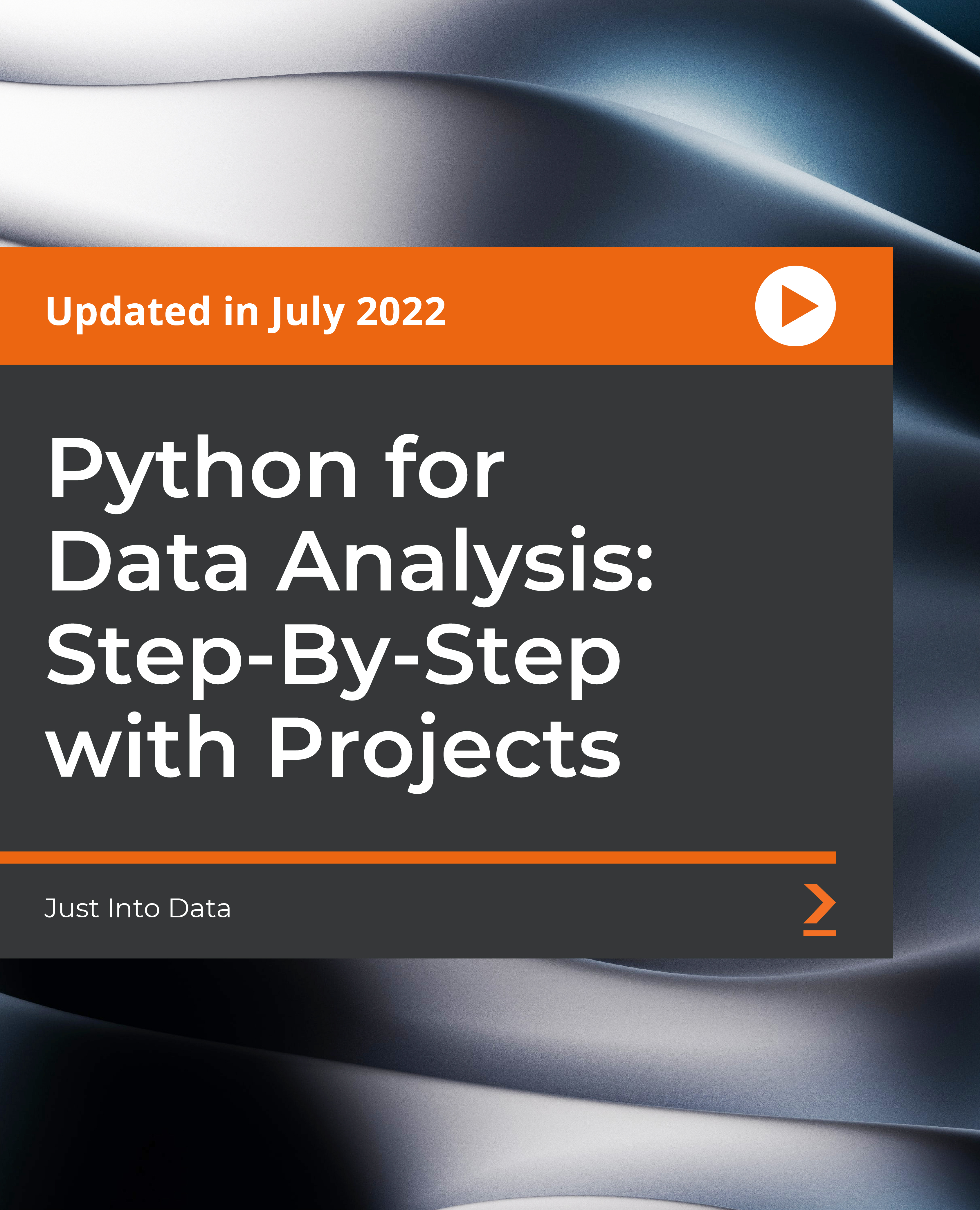
Gain full proficiency in Microsoft Office and add a brand new qualification to your CV! The Microsoft Office course is the ultimate training bundle package for Microsoft Office, taking you from beginner to expert in no time. You will learn how to perform a wide range of administrative tasks which will equip you with the most in-demand skills needed to work in an office-based role. This course is a step-by-step instructor-guided course, taking you through key procedures, best practices and shortcuts. Master Microsoft Office in only one week and take your career to the next level! Learning Outcomes Attain mastery in navigating and utilising Excel 2016 for computations, formatting, and workbook management. Develop advanced word processing abilities in Word 2016, from basic formatting to publishing. Craft engaging presentations in PowerPoint 2016, integrating various media and graphics. Gain expertise in data management through Access 2016, including data modification and report generation. Enhance overall productivity by understanding and implementing Microsoft Office's efficient features. Why choose this Microsoft Office course? Unlimited access to the course for a lifetime. Opportunity to earn a certificate accredited by the CPD Quality Standards after completing this course. Structured lesson planning in line with industry standards. Immerse yourself in innovative and captivating course materials and activities. Assessments are designed to evaluate advanced cognitive abilities and skill proficiency. Flexibility to complete the Microsoft Office course Course at your own pace, on your own schedule. Receive full tutor support throughout the week, from Monday to Friday, to enhance your learning experience. Who is this Microsoft Office course for? Individuals aiming to bolster their digital productivity skills. Professionals looking to advance their documentation and presentation prowess. Data enthusiasts wanting to harness Excel's computational capabilities. Students seeking comprehensive knowledge in Microsoft tools. Administrative staff aiming for streamlined data management. Career path Data Analyst: £25,000 - £40,000 Administrative Assistant: £18,000 - £28,000 Presentation Designer: £23,000 - £35,000 Document Controller: £22,000 - £38,000 Office Manager: £25,000 - £45,000 Database Administrator: £30,000 - £50,000 Prerequisites This Microsoft Office course does not require you to have any prior qualifications or experience. You can just enrol and start learning.This Microsoft Office course was made by professionals and it is compatible with all PC's, Mac's, tablets and smartphones. You will be able to access the course from anywhere at any time as long as you have a good enough internet connection. Certification After studying the course materials, there will be a written assignment test which you can take at the end of the course. After successfully passing the test you will be able to claim the pdf certificate for £4.99 Original Hard Copy certificates need to be ordered at an additional cost of £8. Course Curriculum Excel 2016 Getting Started with Microsoft Office Excel 2016 Navigate the Excel User Interfact 00:28:00 Use Excel Commands 00:10:00 Create and Save a Basic Workbook 00:19:00 Enter Cell Data 00:12:00 Use Excel Help 00:05:00 Performing Calculations Create Worksheet Formulas 00:15:00 Insert Functions 00:17:00 Reuse Formulas and Functions 00:17:00 Modifying a Worksheet Insert, Delete, and Adjust Cells, Columns, and Rows 00:10:00 Search for and Replace Data 00:09:00 Use Proofing and Research Tools 00:07:00 Formatting a Worksheet Apply Text Formats 00:16:00 Apply Number Format 00:07:00 Align Cell Contents 00:09:00 Apply Styles and Themes 00:12:00 Apply Basic Conditional Formatting 00:11:00 Create and Use Templates 00:08:00 Printing Workbooks Preview and Print a Workbook 00:10:00 Set Up the Page Layout 00:09:00 Configure Headers and Footers 00:07:00 Managing Workbooks Manage Worksheets 00:05:00 Manage Workbook and Worksheet Views 00:07:00 Manage Workbook Properties 00:06:00 Word 2016 Getting Started with Word Navigate in Microsoft Word 00:12:00 Create and Save Word Documents 00:24:00 Manage Your Workspace 00:06:00 Edit Documents 00:16:00 Preview and Print Documents 00:04:00 Customize the Word Environment 00:08:00 Formatting Text and Paragraphs Apply Character Formatting 00:17:00 Control Paragraph Layout 00:19:00 Align Text Using Tabs 00:07:00 Display Text in Bulleted or Numbered Lists 00:03:00 Apply Borders and Shading 00:05:00 Working More Efficiently Make Repetitive Edits 00:06:00 Apply Repetitive Formatting 00:10:00 Use Styles to Streamline Repetitive Formatting Tasks 00:14:00 Managing Lists Sort a List 00:05:00 Format a List 00:06:00 Adding Tables Insert a Table 00:07:00 Modify a Table 00:06:00 Format a Table 00:03:00 Convert Text to a Table 00:04:00 Inserting Graphic Objects Insert Symbols and Special Characters 00:04:00 Add Images to a Document 00:11:00 Controlling Page Appearance Apply a Page Border and Color 00:03:00 Add Headers and Footers 00:06:00 Control Page Layout 00:05:00 Add a Watermark 00:04:00 Preparing to Publish a Document Check Spelling Grammar and Readability 00:07:00 Use Research Tools 00:06:00 Check Accessibility 00:03:00 Save a Document to Other Formats 00:04:00 Workbooks - Microsoft Word 2016 (Beginner) Workbooks - Microsoft Word 2016 (Beginner) 00:00:00 PowerPoint 2016 PowerPoint Interface Navigate the PowerPoint Environment 00:28:00 View and Navigate a Presentation 00:15:00 Create and Save a PowerPoint Presentation 00:13:00 Use PowerPoint Help 00:10:00 Presentation Basics Select a Presentation Type 00:08:00 Edit Text 00:13:00 Build a Presentation 00:27:00 Formatting Format Characters 00:11:00 Format Paragraphs 00:16:00 Format Text Boxes 00:09:00 Inserting Options Insert Images 00:10:00 Insert Shapes 00:15:00 Working with Objects Edit Objects 00:16:00 Format Objects 00:06:00 Group Objects 00:04:00 Arrange Objects 00:07:00 Animate Objects 00:07:00 Table Create a Table 00:09:00 Create a Table 00:09:00 Insert a Table from Other Microsoft Office Applications 00:06:00 Charts Create a Chart 00:10:00 Format a Chart 00:10:00 Insert a Chart from Microsoft Excel 00:05:00 Review and Presentatin Review Your Presentation 00:11:00 Apply Transitions 00:05:00 Print Your Presentation 00:05:00 Deliver Your Presentation 00:08:00 Access 2016 Introduction to Access Orientation to Microsoft Access1 00:39:00 Create a Simple Access Database 00:10:00 Get Help and Configure Options in Microsoft Access 00:06:00 Modify Data Modify Table Data 00:17:00 Sort and Filter Records 00:05:00 Working with Queries Create Basic Queries 00:15:00 Sort and Filter Data in a Query 00:14:00 Perform Calculations in a Query 00:08:00 Access Forms Create Basic Access Forms 00:07:00 Work with Data on Access Forms 00:23:00 Working with Reports Create a Report 00:23:00 Add Controls to a Report 00:12:00 Enhance the Appearance of a Report 00:05:00 Prepare a Report for Print 00:03:00 Organize Report Information 00:15:00 Format Reports 00:12:00
