- Professional Development
- Medicine & Nursing
- Arts & Crafts
- Health & Wellbeing
- Personal Development
127 Courses delivered On Demand
Creative Writing Masterclass
By Xpert Learning
About Course ' And medicine, law, business, engineering, these are noble pursuits and necessary to sustain life. But poetry, beauty, romance, love, these are what we stay alive for.' - N.H. Kleinbaum, Dead Poets Society Did you always wanted to write but ended up thinking 'Should I write? Will I be able to do this? More importantly, Will I be able to do this right?' In this online Creative Writing course, we will help you find your own answers to these questions, and start your journey in the fine art of Writing. What is creative writing? Writing has many different purposes. Some writing informs the audience, others report. Some writing, however, exists to tell a story or express an idea that falls outside of the rules-based writing. Creative writing involves any writing that tries to tell a story to the readers, in any format. Creative writing has many forms, including but not limited to Poetry, Literature. Why should you take this course? In this online course on Creative Writing, we dive into the true essence of becoming a skilled writer. We'll help you connect between innate talent and passion for the craft with fundamental techniques. Join us as we challenge preconceived notions, develop your unique writing style and tone, and equip you with the essential tools of writing. Whether you're a beginner seeking to ignite your passion for writing or a seasoned writer striving for breakthroughs, this course provides a nurturing environment for growth and exploration. Learn to craft captivating narratives, breathe life into memorable characters, and ignite emotions through your words Unleash your imagination, embrace unconventional thinking, and defy the limits of traditional storytelling. One day you might end up writing something as inspirational as: 'O Captain! My Captain 'Carpe Diem and enroll today! What Will You Learn? Develop Strong Writing Skills: Students will enhance their writing abilities by learning various techniques, strategies, and styles used in creative writing. Create Compelling Stories: Students will be able to construct engaging narratives, develop well-rounded characters, and employ effective plot structures. Explore Different Writing Forms: Students will gain knowledge and practice in different forms of creative writing, including poetry, script writing, and content Refine Editing and Revision Skills: Students will learn the importance of editing and revising their work to improve clarity, coherence, and overall quality. Course Content Introduction to Creative Writing Introduction to Creative Writing Grammar Tips Grammar Tips Storytelling: The Core Elements Storytelling: The Core Elements Fiction vs Nonfiction Fiction vs Nonfiction Writing Creative Nonfiction And General Writing Process Writing Creative Nonfiction And General Writing Process General Writing Process Writing Your First Draft Writing Your First Draft How ChatGPT can help you write How ChatGPT can help you write Conclusion Conclusion A course by Xpert Learning RequirementsThis course is tailored for beginners and aspiring writers who want to learn and develop their writing skills. No prior experience in writing is necessary. Audience Anyone who wants to start Writing seriously Writers of all levels, at any stage in their creative journey Writers of all genres and forms Audience Anyone who wants to start Writing seriously Writers of all levels, at any stage in their creative journey Writers of all genres and forms

Crime Fiction Writing Certificate Level 2 Course
By One Education
Unleash your inner storyteller and craft compelling tales of intrigue, mystery, and suspense. This Level 2 Crime Fiction Writing course is designed for aspiring authors who are fascinated by the art of writing whodunits, psychological thrillers, and detective fiction. With carefully structured modules, you’ll explore narrative techniques, character psychology, plot architecture, and the secrets to building tension that keeps readers hooked from page one to the final reveal. Whether you're polishing your manuscript or scribbling your first murder mystery, this course guides you through essential concepts in crime fiction writing. From red herrings to gripping dialogue, you’ll learn how to shape authentic storylines that keep readers second-guessing. Study flexibly, sharpen your craft at your own pace, and enjoy the satisfaction of shaping narratives where every detail matters—especially the ones you don’t reveal until the end. Learning Outcomes: Develop well-rounded, realistic characters that drive the story forward. Construct a compelling plot that keeps readers engaged from start to finish. Use settings effectively to enhance the mood and tone of their writing. Write effective dialogue that reveals the character and advances the story. Understand the key elements of crime fiction and how to use them to create a unique voice and style. The Crime Fiction Writing Certificate Level 2 course is designed to provide students with a comprehensive understanding of crime fiction writing. The course is divided into three lessons, each of which covers a different aspect of crime fiction writing. In the first lesson, students will learn about the basic elements of crime fiction writing, including character development, plot, setting, and dialogue. This lesson provides a solid foundation for the rest of the course and sets the stage for students to develop their skills further. In the second lesson, students will focus on refining their writing skills, with an emphasis on creating engaging characters and compelling plots. This lesson covers techniques for developing characters that readers will care about, as well as strategies for creating tension and suspense in the plot. In the third and final lesson, students will learn about the business of writing, including how to submit their work to publishers and agents. This lesson also covers strategies for building a platform and marketing their work. How is the course assessed? Upon completing an online module, you will immediately be given access to a specifically crafted MCQ test. For each test, the pass mark will be set to 60%. Exam & Retakes: It is to inform our learners that the initial exam for this online course is provided at no additional cost. In the event of needing a retake, a nominal fee of £9.99 will be applicable. Certification Upon successful completion of the assessment procedure, learners can obtain their certification by placing an order and remitting a fee of £9 for PDF Certificate and £15 for the Hardcopy Certificate within the UK ( An additional £10 postal charge will be applicable for international delivery). CPD 10 CPD hours / points Accredited by CPD Quality Standards Who is this course for? The course is ideal for highly motivated individuals or teams who want to enhance their professional skills and efficiently skilled employees. Requirements There are no formal entry requirements for the course, with enrollment open to anyone! Career path The Crime Fiction Writing Certificate Level 2 course prepares students for a range of careers in the writing industry. Some potential career paths include: Crime fiction author £10,000 to £100,000 per year. Screenwriter £25,000 to £80,000 per year, Copywriter £20,000 to £50,000 per year Editor £18,000 to £50,000 per year Certificates Certificate of completion Digital certificate - £9 You can apply for a CPD Accredited PDF Certificate at the cost of £9. Certificate of completion Hard copy certificate - £15 Hard copy can be sent to you via post at the expense of £15.

Microsoft office is used for documentation, writing, and many other activities. It brings a new dimension to this technology-based competitive world. It has vivid functions and much more use. If you want to learn all its advanced functions, look at our Microsoft Office 2016 Advanced course. This course introduces to the function of ribbon that incorporates many tabs such as Insert, design, animation, slides, show, review, and home. It also guides you step by step how to insert a picture, change design lay order, add a hyperlink, watch video from youtube, create CV, cash memo, payment sleep, many more things. Overall the course teaches you all the efficient use of Microsoft Office to be expert in it. Who is this Course for? Microsoft Office 2016 Advanced is perfect for anyone trying to learn potential professional skills. As there is no experience and qualification required for this course, it is available for all students from any academic background. Entry Requirement: This course is available to all learners, of all academic backgrounds. Learners should be aged 16 or over to undertake the qualification. Good understanding of English language, numeracy and ICT are required to attend this course. CPD Certificate from Course Gate At the successful completion of the course, you can obtain your CPD certificate from us. You can order the PDF certificate for £9 and the hard copy for £15. Also, you can order both PDF and hardcopy certificates for £22. Career path This course opens a new door for you to enter the relevant job market and also gives you the opportunity to acquire extensive knowledge along with required skills to become successful. You will be able to add our qualification to your CV/resume which will help you to stand out in the competitive job industry. Course Curriculum Microsoft Word 2016 Modify User Information 00:15:00 Share a Document 00:30:00 Work with Comments 00:15:00 Compare Document Changes 00:15:00 Review a Document 00:15:00 Merge Document Changes 00:15:00 Coauthor Documents 00:15:00 Add Captions 00:15:00 Add Cross-References 00:15:00 Add Bookmarks 00:15:00 Add Hyperlinks 00:15:00 Insert Footnotes and Endnotes 00:15:00 Add Citations 00:30:00 Insert a Bibliography 00:15:00 Insert Blank and Cover Pages 00:15:00 Insert an Index 00:30:00 Insert a Table of Contents 00:30:00 Insert an Ancillary Table 00:15:00 Manage Outlines 00:30:00 Create a Master Document 00:30:00 Suppress Information 00:30:00 Set Editing Restrictions 00:30:00 Add a Digital Signature to a Document 00:15:00 Restrict Document Access 00:15:00 Create Forms 00:30:00 Manipulate Forms 00:15:00 Form Data Conversion 00:15:00 Create a New Document Version 00:30:00 Compare Document Versions 00:15:00 Merge Document Versions 00:15:00 Activities - Microsoft Word 2016 Advanced 00:00:00 Microsoft Excel 2016 Update Workbook Properties 00:15:00 Activity-Update Workbook Properties 00:05:00 Create and Edit a Macro 00:15:00 Activity-Create and Edit a Macro 00:05:00 Apply Conditional Formatting 00:15:00 Activity-Apply Conditional Formatting 00:05:00 Add Data Validation Criteria 00:15:00 Activity-Add Data Validation Criteriaty 00:05:00 Trace Cells 00:15:00 Activity-Trace Cells 00:05:00 Troubleshoot Invalid Data and Formula Errors 00:15:00 Activity-Troubleshoot Invalid Data and Formula Errors 00:05:00 Watch and Evaluate Formulas 00:15:00 Activity-Watch and Evaluate Formulas 00:05:00 Create a Data List Outline 00:15:00 Activity-Create a Data List Outline 00:05:00 Create Sparklines 00:15:00 Activity_Create Sparklines 00:05:00 Create Scenarios 00:15:00 Activity-Create Scenarios 00:05:00 Perform a What-If Analysis 00:15:00 Activity-Perform a What-If Analysis 00:05:00 Perform a Statistical Analysis with the Analysis ToolPak 00:15:00 Activity-Perform a Statistical Analysis with the Analysis ToolPak 00:05:00 Create Interactive Data with Power View 00:15:00 Activity-Create Interactive Data with Power View 00:05:00 Consolidate Data 00:15:00 Activity-Consolidate Data 00:05:00 Link Cells in Different Workbooks 00:15:00 Activity-Link Cells in Different Workbooks 00:05:00 Merge Workbooks 00:15:00 Activity-Merge Workbooks 00:05:00 Export Excel Data 00:15:00 Activity-Export Excel Data 00:05:00 Import a Delimited Text File 00:14:00 Activity- Import a Delimited Text File 00:05:00 Integrate Excel Data with the Web 00:15:00 Activity-Integrate Excel Data with the Web 00:05:00 Create a Web Query 00:15:00 Activity-Create a Web Query 00:05:00 Import and Export XML Data 00:15:00 Activity-Import and Export XML Data 00:05:00 Activities and Exercise Files - Microsoft Excel 2016 Advanced 00:00:00 Microsoft PowerPoint 2016 Customize the User Interface 01:30:00 Set PowerPoint 2016 Options 00:45:00 Create and Manage Sections 01:00:00 Modify Slide Masters and Slide Layouts 01:15:00 Add Headers and Footers 00:30:00 Modify the Notes Master and the Handout Master 00:45:00 Create SmartArt 00:45:00 Modify SmartArt 01:00:00 Add Audio to a Presentation 00:45:00 Add Video to a Presentation 01:00:00 Customize Animations and Transitions 01:00:00 Add Comments to a Presentation 00:45:00 Review a Presentation 00:45:00 Store and Share Presentations on the Web 01:30:00 Annotate a Presentation 00:45:00 Set Up a Slide Show 00:45:00 Create a Custom Slide Show 00:30:00 Add Hyperlinks and Action Buttons 00:45:00 Record a Presentation 00:15:00 Secure a Presentation 01:30:00 Present a Slide Show Online 01:00:00 Create a Video or a CD 00:45:00 Activities - Microsoft PowerPoint 2016 Advanced 00:00:00 Microsoft Outlook 2016 Insert Advanced Characters and Objects 01:30:00 Modify Message Settings, Properties, and Options 01:30:00 Use Automatic Replies 01:30:00 Sort Messages 00:45:00 Filter Messages 01:00:00 Organize Messages 02:00:00 Search Messages 01:30:00 Manage Junk Mail 01:00:00 Manage Your Mailbox 02:00:00 Manage Advanced Calendar Options 00:45:00 Manage Additional Calendars 01:00:00 Manage Meeting Responses 00:45:00 Assign and Manage Tasks 01:00:00 Edit an Electronic Business Card 01:00:00 Manage Advanced Contact Options 01:30:00 Forward Contacts 00:30:00 Export Contacts 01:00:00 Delegate Access to Mail Folders 01:00:00 Share Your Calendar 00:30:00 Share Your Contacts 00:15:00 Back Up Outlook Items 00:45:00 Change Data File Settings 00:45:00 Configure E-mail Message Security Settings 00:30:00 Activities - Microsoft Outlook 2016 Advanced 00:00:00 Microsoft Access 2016 Add Controls to Forms 01:00:00 Set Form Controls 01:00:00 Create Subforms 00:30:00 Organize Information with Tab Pages 00:30:00 Enhance Navigation with Forms 00:30:00 Format a Form 01:00:00 Apply Conditional Formatting 00:30:00 Field Validation 00:30:00 Form and Record Validation 00:30:00 Create a Macro 01:00:00 Restrict Records Using a Condition 00:30:00 Validate Data Using a Macro 00:30:00 Automate Data Entry Using a Macro 00:30:00 Convert a Macro to VBA 00:30:00 Link Tables to External Data Sources 00:30:00 Manage a Database 00:30:00 Determine Object Dependency 00:30:00 Document a Database 00:30:00 Analyze the Performance of a Database 00:30:00 Split a Database for Multiple User Access 00:30:00 Implement Security 00:30:00 Set Passwords 00:30:00 Convert an Access Database to an ACCDE File 00:30:00 Package a Database with a Digital Signature 00:30:00 Create a Database Switchboard 01:00:00 Modify a Database Switchboard 00:30:00 Set Startup Options 00:30:00 Mock Exam Mock Exam - Microsoft Office 2016 Advanced 00:20:00 Final Exam Final Exam - Microsoft Office 2016 Advanced 00:20:00 Certificate and Transcript Order Your Certificates or Transcripts 00:00:00

Advanced Digital Illustration: Exploring Mixed Media Techniques
By Compete High
Overview: Advanced Digital Illustration: Exploring Mixed Media Techniques Unlock your creative potential and take your digital illustration skills to the next level with our comprehensive course: 'Advanced Digital Illustration: Exploring Mixed Media Techniques.' Whether you're a seasoned illustrator looking to expand your skillset or a beginner eager to dive into the world of digital art, this course offers a structured and immersive learning experience. Module 1: Introduction to Advanced Digital Illustration Embark on your journey into advanced digital illustration with a solid foundation. Learn about the tools, techniques, and principles that will guide you through the rest of the course. Understand the importance of digital workflows, file management, and establishing your unique artistic style. Module 2: Fundamentals of Composition and Color Theory Master the art of composition and color theory to create visually captivating illustrations. Explore the principles of balance, focal points, and harmony while delving into the psychology behind color choices. Elevate your artwork by understanding how to effectively communicate mood, emotion, and narrative through composition and color. Module 3: Exploring Mixed Media Techniques in Digital Illustration Unleash your creativity by merging traditional and digital mediums in your artwork. Discover a variety of mixed media techniques, including incorporating hand-drawn elements, textures, and collage into your digital illustrations. Learn how to seamlessly integrate these techniques using popular software tools and workflows. Module 4: Illustrating Characters and Portraits Bring your characters and portraits to life with depth, personality, and expression. Dive into the fundamentals of character design, anatomy, and facial expressions. Develop your skills in creating compelling character illustrations that resonate with your audience and convey powerful storytelling. Module 5: Creating Dynamic Backgrounds and Environments Transport your viewers to immersive worlds through captivating backgrounds and environments. Learn essential techniques for creating dynamic landscapes, cityscapes, and atmospheric settings. Explore perspective, lighting, and mood to breathe life into your illustrations and enhance the narrative impact. Module 6: Storyboarding and Narrative Illustration Master the art of visual storytelling through storyboarding and narrative illustration. Understand the fundamentals of sequential art, pacing, and composition to effectively convey narratives and concepts. Dive into practical exercises and projects that challenge you to craft compelling visual stories from start to finish. By the end of this course, you'll emerge as a proficient digital illustrator equipped with the knowledge, skills, and confidence to tackle diverse illustration projects with creativity and flair. Elevate your artistic journey and join us in exploring the boundless possibilities of advanced digital illustration. Course Curriculum Module 1_ Introduction to Advanced Digital Illustration Introduction to Advanced Digital Illustration 00:00 Module 2_ Fundamentals of Composition and Color Theory Fundamentals of Composition and Color Theory 00:00 Module 3_ Exploring Mixed Media Techniques in Digital Illustration Exploring Mixed Media Techniques in Digital Illustration 00:00 Module 4_ Illustrating Characters and Portraits Illustrating Characters and Portraits 00:00 Module 5_ Creating Dynamic Backgrounds and Environments Creating Dynamic Backgrounds and Environments 00:00 Module 6_ Storyboarding and Narrative Illustration Storyboarding and Narrative Illustration 00:00
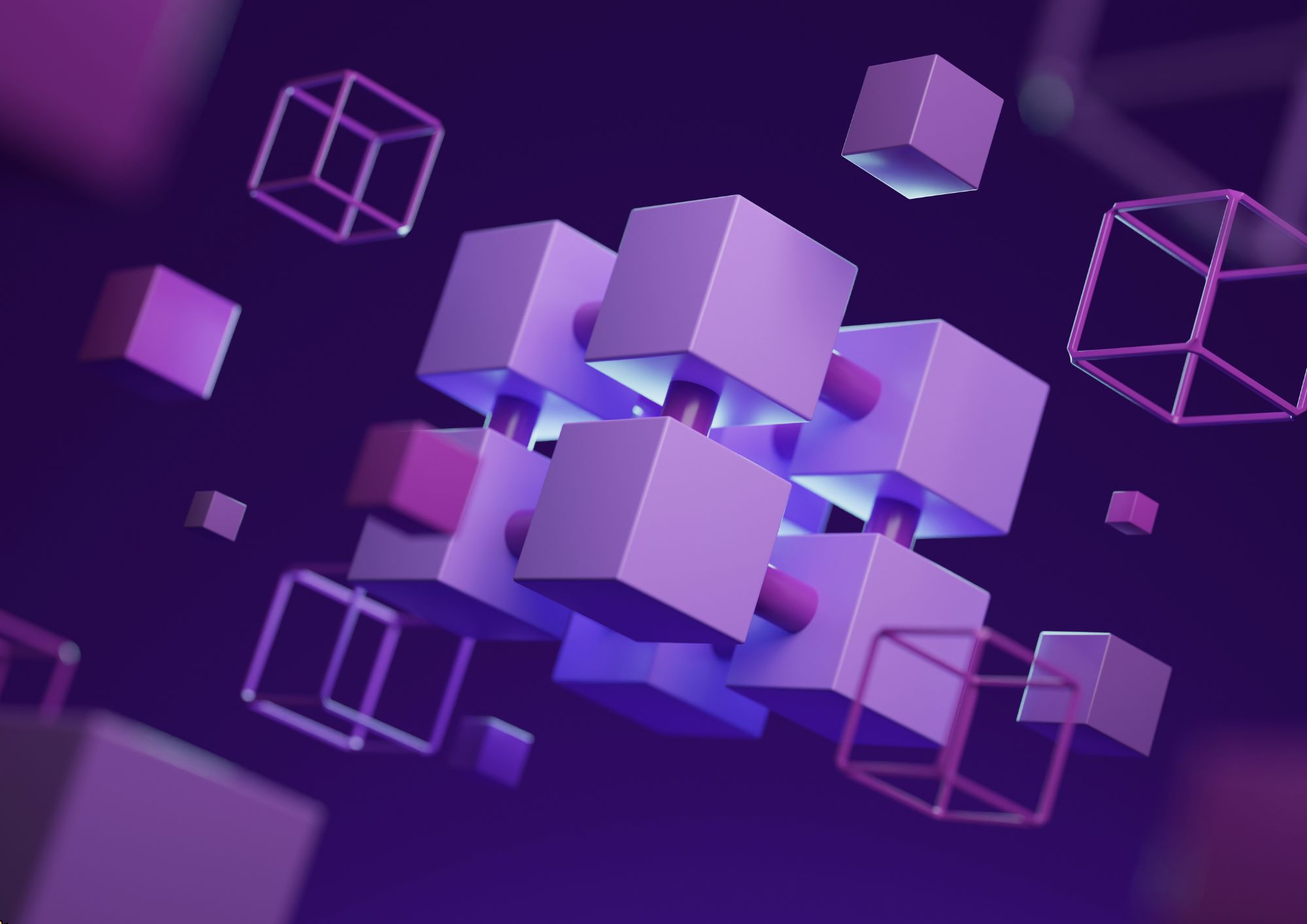
Creative Nonfiction Book Writing
By The Teachers Training
Unlock your storytelling potential with our Creative Nonfiction Book Writing Course. Learn to craft compelling narratives, develop authentic characters, and master the art of creative nonfiction. Enroll now to bring your true stories to life and embark on a journey of literary exploration.
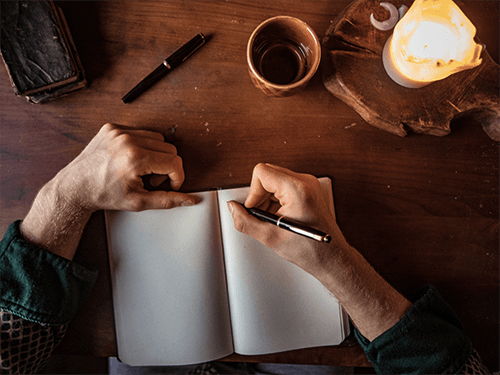
Unleash your creativity and share magical stories with our online children's book writing course. Learn to captivate young readers with compelling plots, lovable characters, and imaginative worlds. Gain insights on publishing and marketing from experienced authors. Turn your passion into a fulfilling career as a children's book writer.

Embark on a journey of imagination with our Creative Writing - Fantasy Story Writing course! Unleash your creativity, craft compelling characters, and weave enchanting worlds in this immersive writing adventure. Whether you're a novice or a seasoned wordsmith, dive into the realms of magic, mythical creatures, and epic quests. Unlock the secrets of fantasy storytelling and bring your wildest dreams to life on the page. Join now and let your imagination soar!

Storyboarding for Animation and Motion Graphics
By Compete High
Overview: Storyboarding for Animation and Motion Graphics Welcome to 'Storyboarding for Animation and Motion Graphics,' your comprehensive guide to mastering the art of visual storytelling. Whether you're a seasoned animator or a newcomer to the world of motion graphics, this course is designed to equip you with the essential skills needed to create captivating narratives that come to life on screen. Module 1: Introduction to Storyboarding for Animation and Motion Graphics In this introductory module, you'll dive into the fundamentals of storyboarding, understanding its importance in the animation and motion graphics pipeline. Learn about the history of storyboarding, its role in pre-production, and how it serves as a blueprint for your projects. Module 2: Narrative Structure and Story Development Explore the intricacies of storytelling as you delve into narrative structure and development. Discover how to craft compelling stories that engage your audience and keep them invested from beginning to end. Learn techniques for building tension, developing characters, and creating memorable arcs. Module 3: Visualizing Ideas and Thumbnails Unlock your creativity as you learn how to visualize your ideas through the process of thumbnail sketching. Master the art of quickly capturing concepts and translating them into visual sequences. Explore different thumbnailing techniques and discover how to refine your ideas into polished storyboards. Module 4: Shot Types and Framing Dive into the world of cinematography as you explore various shot types and framing techniques. Learn how to effectively use camera angles, composition, and framing to enhance the storytelling in your animations and motion graphics projects. Understand the impact of different shots on the viewer's experience and how to choose the right ones for your story. Module 5: Camera Movement and Blocking Take your storyboards to the next level by incorporating camera movement and blocking. Explore techniques for choreographing movement within your scenes, creating dynamic sequences that draw the viewer in. Learn how to use camera movement to convey emotion, guide the viewer's focus, and enhance the overall narrative flow. Module 6: Visual Storytelling Techniques In this final module, you'll learn advanced visual storytelling techniques to elevate your animations and motion graphics. Discover how to use color, lighting, and visual effects to enhance mood and atmosphere. Explore ways to add depth and dimension to your scenes, creating immersive worlds that captivate your audience. By the end of this course, you'll have the skills and knowledge needed to create compelling storyboards for animation and motion graphics projects of any scale. Whether you're working on a short film, a commercial, or a feature-length production, you'll be equipped to bring your creative vision to life in stunning detail. Enroll now and unlock your potential as a master storyteller! Course Curriculum Module 1_ Introduction to Storyboarding for Animation and Motion Graphics Introduction to Storyboarding for Animation and Motion Graphics 00:00 Module 2_ Narrative Structure and Story Development Narrative Structure and Story Development 00:00 Module 3_ Visualizing Ideas and Thumbnails Visualizing Ideas and Thumbnails 00:00 Module 4_ Shot Types and Framing Shot Types and Framing 00:00 Module 5_ Camera Movement and Blocking Camera Movement and Blocking 00:00 Module 6_ Visual Storytelling Techniques Visual Storytelling Techniques 00:00

Illustrator Mastery: Crafting Minimalist Vector Characters
By Compete High
ð Unlock Your Illustrator Mastery: Craft Minimalist Vector Characters! ð Are you ready to elevate your design skills and bring your digital art to life? Welcome to 'Illustrator Mastery: Crafting Minimalist Vector Characters,' where creativity meets precision, and you become the master of minimalist character creation! ðï¸ Course Overview: Dive into the world of vector art as we guide you through each step of crafting captivating characters using Adobe Illustrator. Our comprehensive curriculum is designed to empower both beginners and experienced designers alike. ð What You'll Learn: Module 1: Create A Vector Orc ð§âï¸ Unleash your inner fantasy artist as you start with the basics of creating a powerful vector orc. From sketch to vector magic, you'll learn the foundations of character design. Module 2: Creating The Head ð¤ Master the art of expressing character through facial features. Learn the nuances of shaping an orc's personality through the details of its face. Module 3: Creating The Body ðª Dive into the anatomy of your character. From broad shoulders to muscular physique, you'll sculpt the body of your vector orc with precision and style. Module 4: Creating The Arms 𤲠Explore the dynamics of vector arms. Craft powerful limbs that convey strength and purpose, adding a new dimension to your character. Module 5: Creating The Legs 𦵠Take your character's stance to the next level. Learn the art of crafting legs that give your vector orc a solid foundation, making it stand out in any scene. Module 6: Adding Details ⨠Elevate your character's charm by mastering the art of details. From scars to accessories, learn how to make your vector orc truly unique. Module 7: Creating The Sword ï¸ Equip your orc with a weapon of your own design. Explore the intricacies of creating a vector sword that complements your character's persona. Module 8: Outro ð Wrap up your journey with a celebration of your newfound skills. Learn how to apply your knowledge to future projects and continue evolving as a vector art maestro. ð Why Choose This Course? Practical Skills: Gain hands-on experience as you follow along with detailed video tutorials. Lifetime Access: Enjoy unlimited access to the course content, allowing you to revisit and refine your skills at your own pace. Community Support: Connect with fellow artists in our exclusive community, sharing insights and feedback on your creations. Certificate of Completion: Showcase your achievement with a personalized certificate upon finishing the course. Embark on your creative adventure today! Join 'Illustrator Mastery: Crafting Minimalist Vector Characters' and transform your digital artistry into a masterpiece. ð¨ð» Enroll now and unleash the illustrator! ð⨠Course Curriculum Module 1: Create A Vector Orc Create A Vector Orc 00:00 Module 2: Creating The Head Creating The Head 00:00 Module 3: Creating The Body Creating The Body 00:00 Module 4: Creating The Arms Creating The Arms 00:00 Module 5: Creating The Legs Creating The Legs 00:00 Module 6: Adding Details Adding Details 00:00 Module 7: Creating The Sword Creating The Sword 00:00 Module 8: Outro Outro 00:00

Script Writing
By Compete High
Unlock Your Creative Potential with Script Writing Mastery! Are you ready to bring your stories to life? Dive into the captivating world of script writing and unleash your imagination with our comprehensive Script Writing course. ð¬ï¸ Why Choose Script Writing? Script writing is the backbone of every compelling movie, TV show, play, and even video game narrative. It's the art of crafting dialogue, characters, and plotlines that captivate audiences and leave a lasting impression. Whether you're an aspiring screenwriter, playwright, content creator, or simply someone who loves storytelling, mastering the art of script writing opens doors to endless opportunities in the entertainment industry and beyond. Benefits of Taking Our Script Writing Course: Learn From Industry Experts: Our course is designed and taught by seasoned professionals with years of experience in the film, television, and theater industries. Gain insights, tips, and techniques from insiders who understand what it takes to succeed in the competitive world of script writing. Unlock Your Creativity: Discover the power of your imagination as you learn how to develop engaging characters, craft compelling dialogue, and structure captivating narratives. Our course provides you with the tools and guidance you need to turn your ideas into polished scripts ready for production. Hands-On Experience: Get hands-on experience through practical exercises, workshops, and assignments designed to help you apply what you've learned and hone your skills. Receive valuable feedback from instructors and peers to help you grow as a writer. Build a Portfolio: As you progress through the course, you'll have the opportunity to develop a portfolio of original scripts showcasing your talent and creativity. Whether you dream of writing for Hollywood blockbusters or indie films, having a strong portfolio is essential for attracting attention from producers, directors, and other industry professionals. Networking Opportunities: Connect with fellow aspiring writers, industry professionals, and guest speakers through our online community and networking events. Building relationships within the industry is key to advancing your career and opening doors to new opportunities. Flexible Learning: Our course is designed to fit into your busy schedule, with flexible online modules that you can access anytime, anywhere. Whether you're a full-time student, working professional, or busy parent, you can learn at your own pace and on your own terms. Who is This For? Our Script Writing course is perfect for anyone with a passion for storytelling and a desire to bring their ideas to life on the page and screen. Whether you're a beginner looking to explore the basics of script writing or an experienced writer seeking to refine your skills and take your craft to the next level, our course provides valuable insights and resources for writers of all levels. Career Path A mastery of script writing opens doors to a variety of exciting career opportunities across the entertainment industry and beyond. Graduates of our course may pursue careers as: Screenwriters for film and television Playwrights for theater productions Scriptwriters for video games and digital media Content creators for online platforms and streaming services Story consultants and development executives for production companies Writing instructors and educators And much more! Whether you dream of seeing your name in lights or simply want to share your stories with the world, our Script Writing course equips you with the skills and knowledge you need to succeed in a competitive and ever-evolving industry. FAQs (Frequently Asked Questions): Q: Is prior writing experience required to enroll in the course? A: While prior writing experience is helpful, it is not required. Our course is designed to accommodate writers of all levels, from beginners to seasoned professionals. Q: How long does it take to complete the course? A: The duration of the course varies depending on your pace and schedule. On average, most students complete the course within a few months, but you are free to progress at your own speed. Q: Will I receive a certificate upon completion of the course? A: Yes, upon successful completion of the course requirements, you will receive a certificate of completion to showcase your achievement. Q: Can I access course materials after completing the course? A: Yes, you will have continued access to course materials and resources even after completing the course, allowing you to review and revisit the content as needed. Q: Is the course available internationally? A: Yes, our Script Writing course is available to students worldwide. As long as you have internet access, you can enroll and participate in the course from anywhere in the world. Enroll Today and Start Your Script Writing Journey! Don't let your stories remain untold. Join our Script Writing course today and embark on a transformative journey that will empower you to bring your creative vision to life. Whether you dream of writing the next blockbuster film or crafting intimate stories for the stage, our course provides the tools, guidance, and inspiration you need to succeed. Enroll now and unlock your full potential as a script writer! ðð¥ Course Curriculum Module 1_ Introduction to Script Writing Introduction to Script Writing 00:00 Module 2_ Character Development Character Development 00:00 Module 3_ Plot and Structure Plot and Structure 00:00 Module 4_ Dialogue Writing Dialogue Writing 00:00 Module 5_ Scene Writing Scene Writing 00:00 Module 6_ Formatting and Standard Script Writing Formatting and Standard Script Writing 00:00 Module 7_ Genre Writing Genre Writing 00:00 Module 8_ Pitching and Networking Pitching and Networking 00:00 Module 9_ Rewriting and Revising Rewriting and Revising 00:00 Module 10_ Script Analysis and Evaluation Script Analysis and Evaluation 00:00
