- Professional Development
- Medicine & Nursing
- Arts & Crafts
- Health & Wellbeing
- Personal Development
Dive into the intricate world of networking with the 'CompTIA Network' course. Embrace foundational theories and immerse yourself in practical application, ensuring you're well-equipped for a modern networking environment. Covering everything from TCP/IP addressing to Cloud technologies, this course promises an exhaustive grasp over networking. Furthermore, delve deep into network security, understanding not just how to prevent breaches but also how to effectively respond. By the course's conclusion, learners will possess the confidence and knowledge to plan and execute a seamless SOHO Network. Learning Outcomes Gain an in-depth understanding of network theory and implementations. Master the intricacies of TCP/IP addressing, routing, and associated services. Acquire knowledge on WAN infrastructure, Cloud, and Virtualization technologies. Understand and implement effective network security measures, breach prevention, and incident response strategies. Develop expertise in remote networking, network management, and troubleshooting network issues. Why choose this CompTIA Network course? Unlimited access to the course for a lifetime. Opportunity to earn a certificate accredited by the CPD Quality Standards after completing this course. Structured lesson planning in line with industry standards. Immerse yourself in innovative and captivating course materials and activities. Assessments are designed to evaluate advanced cognitive abilities and skill proficiency. Flexibility to complete the CompTIA Network Course at your own pace, on your own schedule. Receive full tutor support throughout the week, from Monday to Friday, to enhance your learning experience. Who is this CompTIA Network course for? Aspiring network professionals seeking foundational knowledge. IT enthusiasts aiming to expand their networking expertise. Professionals in related IT fields aiming to diversify their skills. Businesses looking to train their IT staff in network best practices. Individuals aiming for CompTIA Network+ certification. Career path Network Administrator: £25,000 - £40,000 Network Engineer: £30,000 - £50,000 Network Analyst: £28,000 - £45,000 IT Support Specialist: £20,000 - £35,000 Network Security Specialist: £35,000 - £55,000 Systems Administrator: £25,000 - £45,000 Prerequisites This CompTIA Network does not require you to have any prior qualifications or experience. You can just enrol and start learning.This CompTIA Network was made by professionals and it is compatible with all PC's, Mac's, tablets and smartphones. You will be able to access the course from anywhere at any time as long as you have a good enough internet connection. Certification After studying the course materials, there will be a written assignment test which you can take at the end of the course. After successfully passing the test you will be able to claim the pdf certificate for £4.99 Original Hard Copy certificates need to be ordered at an additional cost of £8. Course Curriculum Network Theory OSI Layers 00:44:00 LANs and WANs 00:14:00 Network Types 00:07:00 Transmissions 00:36:00 Bounded Network Media Cables 00:41:00 Fiber Optics 00:17:00 Converters and Connectors 00:27:00 Unbounded Network Media 802.11 Standard 00:20:00 Wireless 00:11:00 Wireless Options 00:19:00 Network Implementations Topologies 00:39:00 Ethernet 00:50:00 Switches 01:48:00 VLANs 00:52:00 TCP/IP Addressing and Data Delivery Network Communication Protocols 00:37:00 IPv4 00:26:00 Special Addresses 00:13:00 CIDR 00:11:00 IPv6 00:31:00 Routing Routes 00:59:00 Routing Types 00:18:00 TCP/IP Services TCP and IP 00:40:00 FQDN and DNS 00:28:00 Transport-layer Protocols 00:05:00 UDP 00:06:00 WAN Infrastructure Wide Area Networks 00:18:00 QoS 00:39:00 Voice-over-Data Systems 00:06:00 Cloud and Virtualization Technologies Types of Server Virtualization 00:27:00 Fibre Channel 00:05:00 Cloud Concepts.prproj 00:24:00 Network Security Basics Wireless Security 00:15:00 Authentication.prproj 00:21:00 Wireless Security Threats 00:30:00 TACACS 00:10:00 Keys 00:26:00 Preventing Security Breaches Potent Points to Clear Channel Pain - Part 6 00:01:00 Vulnerabilities 00:16:00 Attacks 00:58:00 Authentication 00:25:00 Benefits of Acupressure 3 00:02:00 Education and Awareness 00:03:00 Responding to Security Incidents Response Policy 00:04:00 Remote Networking RADIUS 00:07:00 VPN Technologies 00:16:00 Tunneling Protocols.prproj 00:05:00 Network Management Acceptable Use 01:00:00 Troubleshooting Network Issues Common Problems 00:32:00 Troubleshooting 00:28:00 Network Technician Tools 00:46:00 Physical and Logical Issues 00:19:00 Open or Closed Ports 00:09:00 ARP Issues 00:13:00 Planning and Implementing a SOHO Network SOHO Network 00:15:00 Mock Exam Mock Exam - CompTIA Network 00:20:00 Final Exam Final Exam - CompTIA Network 00:20:00

Diet & Nutrition Training -Course
By Training Tale
Diet and Nutrition Online Learn how to become a dietitian and nutritionist by mastering the knowledge and skills in this course. Learn about weight loss secrets and how to create a diet and nutrition plan for yourself or your clients. This Diet and Nutrition course provides a comprehensive guide to becoming a dietitian and nutritionist in the future. So, enrol now and learn the secrets of health and fitness. The Diet and Nutrition course explains nutritional balance, how much food we should consume daily, and the proper way to keep your body fit and sound with an in-depth understanding of the food and nutrition system. It also emphasizes weight-loss techniques, workout plans, and effective diets, as well as practical guidelines and strategies. The Diet Nutrition course is equally beneficial for those who want to gain knowledge about health and nutrition systems and those who want to pursue a career as a professional. Throughout the Diet and Nutritioncourse, you will be guided through a wide range of subject matter to develop skills to become a valuable healthcare professional or start your own business in this sector. Courses are included in this Diet and Nutrition Bundle Course Course 01: Diet and Nutrition Course 02: Level 5 Diploma in Nutrition Course Course 03: Level 2 Award in Nutrition and Health Course 04: Level 2 Award in Improving Personal Exercise, Health and Nutrition Course 05: Personal Trainer Diet and Nutrition training Course Curriculum of- *** Diet & Nutrition *** Module 1: Introduction to Diet and Nutrition Module 2: Dietary Nutrition Module 3: Food Composition Module 4: Principles of Healthy Eating Assessment Method of Diet and Nutrition After completing each module of the Diet and Nutrition, you will find automated MCQ quizzes. To unlock the next module, you need to complete the quiz task and get at least 60% marks. Certification of Diet and Nutrition After completing the MCQ/Assignment assessment for this Diet and Nutrition course, you will be entitled to a Certificate of Completion from Training Tale. Who is this course for? Diet Nutrition Our Diet and Nutrition is ideal for anyone looking to build a rewarding career in the field. Successful candidates may choose to continue their education at a higher level, increasing their employment opportunities. With a Diet and Nutrition Award on your CV, you will be looking at a brighter future for life, no matter your current position or objectives! Requirements Diet Nutrition There are no specific requirements for this Diet and Nutrition Course because it does not require any advanced knowledge or skills. Students who intend to enrol in this Diet Nutrition Course must meet the following requirements: Diet Nutrition : Good command of the English language Diet Nutrition : Must be vivacious and self-driven Minimum Basic computer knowledge A minimum of 16 years of age is required Career path Diet & Nutrition Diet and Nutrition course is a field with virtually limitless opportunities for self-employment and freelance work. Successful candidates may also pursue a more particular stance which includes: Sports Nutritionist Health Coach Nutritionist Holistic Health Nutritionist Certificates Certificate of completion Digital certificate - Included

Our best selling Microsoft Visio 2016 Advanced is suitable for anyone aspiring to or already working in Microsoft Office and looks at skills needed to improve. By taking this course you will gain the necessary skills to perform effectively in this field. The Microsoft Visio 2016 Advanced is organized into 20 modules and includes everything you need to become successful in this profession. To make this course more accessible for you, we have designed it for both part-time and full-time students. You can study at your own pace or become an expert in just 10 hours 10 Minutes! Why choose this course Earn an e-certificate upon successful completion. Accessible, informative modules taught by expert instructors Study in your own time, at your own pace, through your computer tablet or mobile device Benefit from instant feedback through mock exams and multiple-choice assessments Get 24/7 help or advice from our email and live chat teams Full Tutor Support on Weekdays Course Design The course is delivered through our online learning platform, accessible through any internet-connected device. There are no formal deadlines or teaching schedules, meaning you are free to study the course at your own pace. You are taught through a combination of Video lessons Online study materials Mock exams Multiple-choice assessment Certification After the successful completion of the final assessment, you will receive a CPD-accredited certificate of achievement. The PDF certificate is for £9.99, and it will be sent to you immediately after through e-mail. You can get the hard copy for £15.99, which will reach your doorsteps by post. Who is this course for? Microsoft Visio 2016 Advanced is suitable for anyone who wants to gain extensive knowledge, potential experience, and professional skills in the related field. This is a great opportunity for all student from any academic backgrounds to learn more about this subject. Course Content Microsoft Visio 2016 Advanced Work with Shape Styles 00:30:00 Use 3D Shapes 00:30:00 Apply Backgrounds, Borders, and Titles 00:30:00 Create Custom Stencils 00:30:00 Create Simple Custom Shapes 00:30:00 Create Master Shapes 00:30:00 Create Custom Templates 00:30:00 Generate a Pivot Diagram from an Excel Spreadsheet 00:30:00 Create a Chart from a Project File 00:30:00 Create a Timeline from a Project File 00:30:00 Connect to an Access Database 00:30:00 Create Macros 00:30:00 Modify ShapeSheets 00:30:00 Use Advanced Shape Tools 00:30:00 Save and Share Drawings with One Drive 00:30:00 Review Drawings 00:30:00 Insert Drawings into Other Office Files 00:30:00 Export Drawings 00:30:00 Print Drawings 00:30:00 Activities Activities - Microsoft Visio 2016 Advanced 00:00:00 Mock Exam Mock Exam- Microsoft Visio 2016 Advanced 00:20:00 Final Exam Final Exam- Microsoft Visio 2016 Advanced 00:20:00 Order your Certificates & Transcripts Order your Certificates & Transcripts 00:00:00 Frequently Asked Questions Are there any prerequisites for taking the course? There are no specific prerequisites for this course, nor are there any formal entry requirements. All you need is an internet connection, a good understanding of English and a passion for learning for this course. Can I access the course at any time, or is there a set schedule? You have the flexibility to access the course at any time that suits your schedule. Our courses are self-paced, allowing you to study at your own pace and convenience. How long will I have access to the course? For this course, you will have access to the course materials for 1 year only. This means you can review the content as often as you like within the year, even after you've completed the course. However, if you buy Lifetime Access for the course, you will be able to access the course for a lifetime. Is there a certificate of completion provided after completing the course? Yes, upon successfully completing the course, you will receive a certificate of completion. This certificate can be a valuable addition to your professional portfolio and can be shared on your various social networks. Can I switch courses or get a refund if I'm not satisfied with the course? We want you to have a positive learning experience. If you're not satisfied with the course, you can request a course transfer or refund within 14 days of the initial purchase. How do I track my progress in the course? Our platform provides tracking tools and progress indicators for each course. You can monitor your progress, completed lessons, and assessments through your learner dashboard for the course. What if I have technical issues or difficulties with the course? If you encounter technical issues or content-related difficulties with the course, our support team is available to assist you. You can reach out to them for prompt resolution.

Stakeholder Management: 8 in 1 Premium Courses Bundle
By Compete High
Managing people is one thing. Managing expectations—especially in a crisis—is quite another. The Stakeholder Management: 8 in 1 Premium Courses Bundle tackles the sometimes diplomatic, sometimes delicate art of managing people, problems and plans. You’ll cover everything from team leadership to telephone etiquette, with plenty of calm-in-a-crisis guidance in between. Whether you're chairing a Zoom call or diffusing tensions in a boardroom (virtually, of course), this bundle equips you with communication strategies, problem-solving frameworks, negotiation skills and the structure to handle even the most dramatic email threads with poise. Learning Outcomes: Learn key leadership methods to guide and support teams. Understand effective negotiation in workplace communication settings. Gain crisis management techniques for high-pressure situations. Explore structured problem-solving and decision-making models. Develop communication skills across written and spoken channels. Learn meeting management and telephone professionalism essentials. Who is this Course For: Team leaders building better communication with stakeholders. Project coordinators managing multiple interests and teams. Business professionals facing internal or external expectations. Those moderating online meetings and digital collaboration. Staff resolving disputes or workplace issues diplomatically. Managers overseeing team or department-wide communications. Customer-facing professionals managing expectations regularly. Professionals handling crisis or incident responses virtually. Career Path: Stakeholder Engagement Officer – £32,000 average salary Project Coordinator – £30,000 average salary Team Leader – £29,000 average salary Communications Officer – £31,500 average salary Conflict Resolution Assistant – £28,000 average salary Online Meeting Moderator – £26,500 average salary

Register on the Microsoft Excel: Excel Sheet Comparison with VBA today and build the experience, skills and knowledge you need to enhance your professional development and work towards your dream job. Study this course through online learning and take the first steps towards a long-term career. The course consists of a number of easy to digest, in-depth modules, designed to provide you with a detailed, expert level of knowledge. Learn through a mixture of instructional video lessons and online study materials. Receive online tutor support as you study the course, to ensure you are supported every step of the way. Get a digital certificate as a proof of your course completion. The Microsoft Excel: Excel Sheet Comparison with VBA is incredibly great value and allows you to study at your own pace. Access the course modules from any internet-enabled device, including computers, tablet, and smartphones. The course is designed to increase your employability and equip you with everything you need to be a success. Enrol on the now and start learning instantly! What You Get With The Microsoft Excel: Excel Sheet Comparison with VBA Receive a e-certificate upon successful completion of the course Get taught by experienced, professional instructors Study at a time and pace that suits your learning style Get instant feedback on assessments 24/7 help and advice via email or live chat Get full tutor support on weekdays (Monday to Friday) Course Design The course is delivered through our online learning platform, accessible through any internet-connected device. There are no formal deadlines or teaching schedules, meaning you are free to study the course at your own pace. You are taught through a combination of Video lessons Online study materials Certification After the successful completion of the final assessment, you will receive a CPD-accredited certificate of achievement. The PDF certificate is for £9.99, and it will be sent to you immediately after through e-mail. You can get the hard copy for £15.99, which will reach your doorsteps by post. Who Is This Course For: The course is ideal for those who already work in this sector or are an aspiring professional. This course is designed to enhance your expertise and boost your CV. Learn key skills and gain a professional qualification to prove your newly-acquired knowledge. Requirements: The online training is open to all students and has no formal entry requirements. To study the Microsoft Excel: Excel Sheet Comparison with VBA, all your need is a passion for learning, a good understanding of English, numeracy, and IT skills. You must also be over the age of 16. Course Content Introduction to Compare Data Workbook Introduction to Compare Data Workbook 00:06:00 Download Resources 00:00:00 Key requirements for Comparing any Datasets or Worksheets 00:03:00 Tool to Compare Datasets or Worksheets 00:06:00 Comprehensive Introduction to Compare Data Excel VBA Workbook Overview of Compare Data Workbook 00:09:00 Most Important things to remember before you use compare data workbook 00:03:00 IMPORTANT - First Column as KEY Column with UNIQUE Values 00:09:00 Deep Dive into Compare Data Workbook's Environment 00:10:00 How to Change Header Rows for your data 00:06:00 Modify VBA Codes to Suit Your Needs Basics of Using macro enabled Excel files and Code Modules 00:04:00 Changing the Main two sheets name, variance tags in VBA Code 00:05:00 Changing various elements across VBA Code modules 00:05:00 Clear Sheet data button VBA Code 00:04:00 Data Cleaning, Format and Structure Your Datasets with Power Query Convert Row data into Structured, clean and formatted data with Power Query 1 00:07:00 Convert Row data into Structured, clean and formatted data with Power Query 2 00:07:00 Practical and Real world application of Compare Data Workbook Mutual Funds Portfolio - Finding Variances at two different times 00:07:00 Comprehensive Payroll Analysis - Creating Powerful Dashboard 1 00:05:00 Comprehensive Payroll Analysis - Creating Powerful Dashboard 2 00:07:00 Comprehensive Payroll Analysis - Creating Powerful Dashboard 3 00:08:00 Comprehensive Payroll Analysis - Creating Powerful Dashboard 4 00:07:00 Comprehensive Payroll Analysis - Creating Powerful Dashboard 5 00:08:00 Conclusion IMPORTANT Facts and Limitation of Compare Data Workbook 00:03:00 Conclusion 00:01:00 Frequently Asked Questions Are there any prerequisites for taking the course? There are no specific prerequisites for this course, nor are there any formal entry requirements. All you need is an internet connection, a good understanding of English and a passion for learning for this course. Can I access the course at any time, or is there a set schedule? You have the flexibility to access the course at any time that suits your schedule. Our courses are self-paced, allowing you to study at your own pace and convenience. How long will I have access to the course? For this course, you will have access to the course materials for 1 year only. This means you can review the content as often as you like within the year, even after you've completed the course. However, if you buy Lifetime Access for the course, you will be able to access the course for a lifetime. Is there a certificate of completion provided after completing the course? Yes, upon successfully completing the course, you will receive a certificate of completion. This certificate can be a valuable addition to your professional portfolio and can be shared on your various social networks. Can I switch courses or get a refund if I'm not satisfied with the course? We want you to have a positive learning experience. If you're not satisfied with the course, you can request a course transfer or refund within 14 days of the initial purchase. How do I track my progress in the course? Our platform provides tracking tools and progress indicators for each course. You can monitor your progress, completed lessons, and assessments through your learner dashboard for the course. What if I have technical issues or difficulties with the course? If you encounter technical issues or content-related difficulties with the course, our support team is available to assist you. You can reach out to them for prompt resolution.

The Art of Self-Introduction: Structuring Your Speech for Maximum Impact
By Sophia Baker
Introduction Making a great first impression can be a game-changer, and your self-introduction plays a crucial role in this. It’s not just about stating who you are but presenting yourself in a way that captures attention and fosters connections. Whether you're stepping into a job interview or mingling at a party, a well-structured self-introduction can make all the difference. Understanding Your Audience Identifying Your Audience Before you craft your introduction, it's essential to understand who you're speaking to. Are you addressing colleagues in a corporate setting, potential clients, or new acquaintances at a social event? Knowing your audience helps tailor your message to their interests and expectations. Tailoring Your Message to the Audience Different audiences require different approaches. For a professional audience, focus on your career achievements and skills. For a social setting, you might emphasize hobbies or personal interests. Adapting your message ensures relevance and keeps your audience engaged. Crafting Your Introduction Key Elements of a Self-Introduction A solid introduction typically includes: Name and Current Role: Start with who you are and what you do. This sets the context for your audience. Relevant Background Information: Share a bit about your background that adds value to the conversation. Unique Selling Points: Highlight what makes you unique or what you bring to the table. Structuring Your Introduction for Clarity Organize your introduction in a logical flow. Start with your name, move on to your current role, share relevant background information, and end with your unique selling points. This structure ensures your introduction is clear and impactful. The Power of a Strong Opening Creating a Memorable Hook Capture your audience's attention right from the start. Use a compelling hook, such as an intriguing fact about yourself, a brief anecdote, or a relevant quote. A strong opening piques curiosity and draws your audience in. Using Anecdotes or Quotes Incorporating a brief story or a quote can make your introduction more engaging and memorable. Choose anecdotes that reflect your personality or achievements, and quotes that resonate with your message. Building Your Narrative Crafting a Compelling Story People connect with stories. Weave a narrative around your experiences, challenges, and successes. This approach makes your introduction more relatable and interesting. Highlighting Achievements and Experiences Focus on significant achievements and experiences that align with the context of your introduction. This helps establish credibility and shows what you bring to the table. Keeping It Concise Importance of Brevity While it’s tempting to share every detail, brevity is key. Aim for a concise introduction that covers the essentials without overwhelming your audience. A brief, well-crafted introduction is often more effective than a lengthy one. Techniques for Staying on Point To stay on point, practice your introduction and focus on the most relevant information. Avoid tangents and ensure every part of your introduction adds value. Engaging with Your Audience Asking Questions Engage your audience by asking questions or inviting them to share their thoughts. This interaction not only makes your introduction more engaging but also fosters a two-way conversation. Inviting Interaction Encourage dialogue by showing interest in your audience’s responses or reactions. This approach helps build connections and makes your introduction more dynamic. Non-Verbal Communication Body Language Tips Non-verbal cues play a significant role in communication. Maintain good posture, use open gestures, and avoid crossing your arms. Your body language should complement your verbal introduction. The Role of Eye Contact Maintaining eye contact shows confidence and helps build trust with your audience. It demonstrates engagement and sincerity in your introduction. Tailoring Your Introduction for Different Settings Professional Settings In professional settings, focus on your career achievements, skills, and professional interests. Be formal and concise, and ensure your introduction aligns with the context of the meeting or event. Social Gatherings For social gatherings, highlight personal interests, hobbies, or interesting facts about yourself. This helps create a friendly atmosphere and fosters personal connections. Virtual Introductions In virtual settings, ensure your introduction is clear and engaging despite the lack of physical presence. Use visual aids if possible, and maintain a positive and professional tone. Practicing Your Delivery Rehearsing Your Introduction Practice your introduction to build confidence and ensure smooth delivery. Rehearse in front of a mirror or with friends to refine your approach and timing. Adapting to Feedback Be open to feedback and adjust your introduction based on what resonates best with your audience. Continuous improvement helps keep your introduction fresh and effective. Common Mistakes to Avoid Overloading with Information Avoid overwhelming your audience with too much information. Focus on key points and keep your introduction relevant to the context. Being Too Vague or Generic Generic introductions can be forgettable. Be specific and highlight unique aspects of your background or achievements to stand out. Using Visual Aids Enhancing Your Introduction with Slides or Props In some settings, visual aids can enhance your introduction. Use slides or props to highlight key points or add visual interest. Ensure they support your message without overshadowing it. When and How to Use Visual Aids Effectively Only use visual aids when they add value to your introduction. Keep them simple and relevant, and practice using them smoothly in your delivery. The Role of Confidence Building Self-Confidence Confidence can be built through practice and preparation. Know your material, rehearse regularly, and adopt a positive mindset to boost your confidence. Projecting Confidence Through Speech Your tone, pace, and clarity of speech reflect your confidence. Speak clearly, at a steady pace, and with enthusiasm to convey confidence effectively. Feedback and Improvement Seeking Constructive Feedback Request feedback from trusted friends or colleagues to gain insights into how your introduction is received. Use this feedback to make improvements. Continuously Refining Your Introduction Refine your introduction based on feedback and personal experiences. Regular updates ensure your introduction remains relevant and impactful. Conclusion Crafting a powerful self-introduction is both an art and a skill. By understanding your audience, structuring your message clearly, and practicing your delivery, you can make a memorable first impression. Remember to tailor your introduction for different settings, engage with your audience, and continually refine your approach. With these strategies, you'll be well-equipped to introduce yourself effectively in any situation. FAQs 1. What should be included in a professional self-introduction? Include your name, current role, key achievements, and relevant skills. Tailor it to the context of the professional setting. 2. How long should my self-introduction be? Aim for 30-60 seconds. It should be concise yet comprehensive enough to convey your key points. 3. How can I make my introduction more engaging? Use a memorable hook, incorporate personal anecdotes, and engage your audience with questions or interactive elements. 4. What are common mistakes to avoid in a self-introduction? Avoid being too vague, overloading with information, or appearing uninterested. Focus on relevance and clarity. 5. How can I improve my self-introduction over time? Seek feedback, practice regularly, and refine your introduction based on experiences and audience reactions.
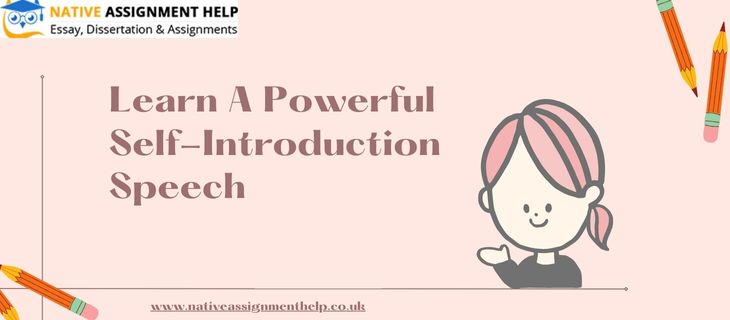
Register on the AutoCAD VBA Programming - Beginner course today and build the experience, skills and knowledge you need to enhance your professional development and work towards your dream job. Study this course through online learning and take the first steps towards a long-term career. The course consists of a number of easy to digest, in-depth modules, designed to provide you with a detailed, expert level of knowledge. Learn through a mixture of instructional video lessons and online study materials. Receive online tutor support as you study the course, to ensure you are supported every step of the way. Get an e-certificate as proof of your course completion. The AutoCAD VBA Programming - Beginner course is incredibly great value and allows you to study at your own pace. Access the course modules from any internet-enabled device, including computers, tablet, and smartphones. The course is designed to increase your employability and equip you with everything you need to be a success. Enrol on the now and start learning instantly! What You Get With The AutoCAD VBA Programming - Beginner course Receive a e-certificate upon successful completion of the course Get taught by experienced, professional instructors Study at a time and pace that suits your learning style Get instant feedback on assessments 24/7 help and advice via email or live chat Get full tutor support on weekdays (Monday to Friday) Course Design The course is delivered through our online learning platform, accessible through any internet-connected device. There are no formal deadlines or teaching schedules, meaning you are free to study the course at your own pace. You are taught through a combination of Video lessons Online study materials Certification Upon successful completion of the course, you will be able to obtain your course completion e-certificate free of cost. Print copy by post is also available at an additional cost of £9.99 and PDF Certificate at £4.99. Who Is This Course For: The course is ideal for those who already work in this sector or are an aspiring professional. This course is designed to enhance your expertise and boost your CV. Learn key skills and gain a professional qualification to prove your newly-acquired knowledge. Requirements: The online training is open to all students and has no formal entry requirements. To study the AutoCAD VBA Programming - Beginner course, all your need is a passion for learning, a good understanding of English, numeracy, and IT skills. You must also be over the age of 16. Course Content Unit 01: Introduction Module 01: Introduction 00:04:00 Module 02: Course Content Identified 00:06:00 Unit 02: VBA Integrated Development Environment (IDE) Module 01: Setting-up the Environment (Installing VBA IDE) 00:01:00 Module 02: Downloading and Installing AutoCAD VBA IDE 00:04:00 Module 03: Identify and Understand VBA IDE Components (Toolbars and Windows) 00:03:00 Module 04: VBA IDE Walkthrough 00:14:00 Unit 03: Understanding AutoCAD Object Model in VBA Module 01: Examining AutoCAD VBA Object Model Structure 00:07:00 Module 02: Examining AutoCAD Object Model Structure Part 2 00:06:00 Unit 04: Using Variables in VBA Module 01: Working on Variables 00:01:00 Module 02: Using Variables in the Program 00:14:00 Unit 05: User Forms and Controls Module 01: User Forms and Controls Topic Breakdown 00:02:00 Module 02: Using Label, Textbox and Command Button Controls 00:10:00 Module 03: Using ListBox Control 00:06:00 Module 04: Using ComboBox Control 00:09:00 Module 05: Using CheckBox Control 00:08:00 Module 06: Using OptionButton Control 00:03:00 Module 07: Using MultiPage Control 00:10:00 Module 08: Using MultiPage Control Continued 00:14:00 Module 09: Using Frame Control 00:03:00 Unit 06: Conditionals and Decisions in VBA Module 01: Conditions and Decisions Course Outline 00:01:00 Module 02: IF-THEN-ELSE Condition 00:02:00 Module 03: IF-THEN-ELSEIF Condition 00:04:00 Module 04: Conditional Operators in VBA 00:04:00 Module 05: Logical Operators in VBA 00:07:00 Module 06: SELECT CASE Statement in VBA 00:05:00 Unit 07: Looping and Iterations in VBA Module 01: Looping and Iterations Overview 00:02:00 Module 02: Using DO-WHILE Loop in VBA 00:04:00 Module 03: Using DO-UNTIL Loop in VBA 00:02:00 Module 04: Using FOR NEXT Loop in VBA 00:02:00 Module 05: Using FOR EACH NEXT Loop in VBA 00:03:00 Unit 08: Drawings Objects in VBA Module 01: Drawing Objects Overview 00:01:00 Module 02: Draw a Line Object using Utility Function 00:03:00 Module 03: Draw a Line Object using Points from User's Input 00:07:00 Module 04: Draw a Circle Object Using Utility Functions 00:03:00 Module 05: Draw a Text Object using Utility Functions 00:05:00 Module 06: Draw a LWPolyline and Polyline Objects 00:06:00 Unit 09: Code Debugging in VBA Module 01: Code Debugging Overview 00:01:00 Module 02: Code Debugging in VBA Demo 00:12:00 Module 03: Code Debugging in VBA Demo Continued 00:02:00 Unit 10: Error Handling in VBA Module 01: Error Handling Course Outline 00:02:00 Module 02: Error Handling in VBA Demo 00:13:00 Unit 11: Conclusion Module 01: Conclusion and Thank you! 00:01:00 Frequently Asked Questions Are there any prerequisites for taking the course? There are no specific prerequisites for this course, nor are there any formal entry requirements. All you need is an internet connection, a good understanding of English and a passion for learning for this course. Can I access the course at any time, or is there a set schedule? You have the flexibility to access the course at any time that suits your schedule. Our courses are self-paced, allowing you to study at your own pace and convenience. How long will I have access to the course? For this course, you will have access to the course materials for 1 year only. This means you can review the content as often as you like within the year, even after you've completed the course. However, if you buy Lifetime Access for the course, you will be able to access the course for a lifetime. Is there a certificate of completion provided after completing the course? Yes, upon successfully completing the course, you will receive a certificate of completion. This certificate can be a valuable addition to your professional portfolio and can be shared on your various social networks. Can I switch courses or get a refund if I'm not satisfied with the course? We want you to have a positive learning experience. If you're not satisfied with the course, you can request a course transfer or refund within 14 days of the initial purchase. How do I track my progress in the course? Our platform provides tracking tools and progress indicators for each course. You can monitor your progress, completed lessons, and assessments through your learner dashboard for the course. What if I have technical issues or difficulties with the course? If you encounter technical issues or content-related difficulties with the course, our support team is available to assist you. You can reach out to them for prompt resolution.

Description Register on the Master JavaScript with Data Visualization today and build the experience, skills and knowledge you need to enhance your professional development and work towards your dream job. Study this course through online learning and take the first steps towards a long-term career. The course consists of a number of easy to digest, in-depth modules, designed to provide you with a detailed, expert level of knowledge. Learn through a mixture of instructional video lessons and online study materials. Receive online tutor support as you study the course, to ensure you are supported every step of the way. Get a certificate as proof of your course completion. The Master JavaScript with Data Visualization course is incredibly great value and allows you to study at your own pace. Access the course modules from any internet-enabled device, including computers, tablets, and smartphones. The course is designed to increase your employability and equip you with everything you need to be a success. Enrol on the now and start learning instantly! What You Get With This Course Receive a digital certificate upon successful completion of the course Get taught by experienced, professional instructors Study at a time and pace that suits your learning style Get instant feedback on assessments 24/7 help and advice via email or live chat Get full tutor support on weekdays (Monday to Friday) Certificate of Achievement After the successful completion of the final assessment, you will receive a CPD-accredited certificate of achievement. The PDF certificate is for 9.99, and it will be sent to you immediately after through e-mail. You can get the hard copy for 15.99, which will reach your doorsteps by post. Method of Assessment You need to attend an assessment right after the completion of this course to evaluate your progression. For passing the assessment, you need to score at least 60%. After submitting your assessment, you will get feedback from our experts immediately. Who Is This Course For The course is ideal for those who already work in this sector or are aspiring professionals. This course is designed to enhance your expertise and boost your CV. Learn key skills and gain a professional qualification to prove your newly-acquired knowledge. Course Content Introduction Getting Started Introduction to Getting Started 00:02:00 Course Curriculum 00:05:00 How to Get Pre-Requisites 00:02:00 Getting Started on Windows, Linux or Mac 00:01:00 How to ask a Great Questions 00:02:00 FAQ's 00:01:00 Setting Up Local Development Environment What is JavaScript 00:09:00 Choosing Code Editor 00:03:00 Installing Code Editor (Sublime Text) 00:04:00 Installing Code Editor(Visual Studio Code) 00:07:00 Hello World Program 00:14:00 Getting Output 00:11:00 Summary 00:02:00 JavaScript Fundamentals Introduction 00:02:00 Internal JavaScript 00:13:00 External JavaScript 00:09:00 Inline JavaScript 00:04:00 Async and defer 00:06:00 Variables 00:13:00 Data Types 00:10:00 Numbers 00:06:00 Boolean 00:04:00 Arrays() 00:12:00 Objects 00:06:00 Comments 00:05:00 Summary 00:01:00 JavaScript Strings Introduction 00:02:00 Strings 00:06:00 String Formatting 00:05:00 String Methods 00:12:00 Summary 00:02:00 JavaScript Operators Introduction 00:02:00 Arithmetic operators 00:07:00 Assignment operators 00:03:00 Comparison operators 00:06:00 Logical operators 00:08:00 Summary 00:02:00 JavaScript Conditional Statements Introduction 00:02:00 If statement 00:04:00 If-else statement 00:05:00 If-else-if statement 00:04:00 Switch-case statement 00:09:00 Summary 00:01:00 JavaScript Control Flow Statements Introduction 00:02:00 While loop 00:09:00 Do-while loop 00:03:00 For loop 00:08:00 Break 00:02:00 Continue 00:03:00 Coding Exercise 00:02:00 Solution for Coding Exercise 00:02:00 Summary 00:02:00 JavaScript Functions Introduction 00:02:00 Creating a Function 00:07:00 Function Call() 00:07:00 Function with parameters 00:05:00 Function Bind() 00:06:00 Summary 00:01:00 Data Visualization (Google Chart) Introduction 00:01:00 How to Use Google chart script 00:04:00 Line Graph chart 00:14:00 Scatter plots chart 00:02:00 Bar chart 00:04:00 Pie chart 00:02:00 3D Pie chart 00:02:00 Summary 00:01:00 JavaScript Error Handling Introduction 00:01:00 Try-catch 00:05:00 Try-catch-finally 00:17:00 Summary 00:01:00 JavaScript Client-Side Validations Introduction 00:01:00 On Submit Validation 00:09:00 Input Numeric Validation 00:12:00 Login Form Validation 00:05:00 Password Strength Check Validation 00:04:00 Summary 00:01:00 Order your Certificates & Transcripts Order your Certificates & Transcripts 00:00:00 Frequently Asked Questions Are there any prerequisites for taking the course? There are no specific prerequisites for this course, nor are there any formal entry requirements. All you need is an internet connection, a good understanding of English and a passion for learning for this course. Can I access the course at any time, or is there a set schedule? You have the flexibility to access the course at any time that suits your schedule. Our courses are self-paced, allowing you to study at your own pace and convenience. How long will I have access to the course? For this course, you will have access to the course materials for 1 year only. This means you can review the content as often as you like within the year, even after you've completed the course. However, if you buy Lifetime Access for the course, you will be able to access the course for a lifetime. Is there a certificate of completion provided after completing the course? Yes, upon successfully completing the course, you will receive a certificate of completion. This certificate can be a valuable addition to your professional portfolio and can be shared on your various social networks. Can I switch courses or get a refund if I'm not satisfied with the course? We want you to have a positive learning experience. If you're not satisfied with the course, you can request a course transfer or refund within 14 days of the initial purchase. How do I track my progress in the course? Our platform provides tracking tools and progress indicators for each course. You can monitor your progress, completed lessons, and assessments through your learner dashboard for the course. What if I have technical issues or difficulties with the course? If you encounter technical issues or content-related difficulties with the course, our support team is available to assist you. You can reach out to them for prompt resolution.


