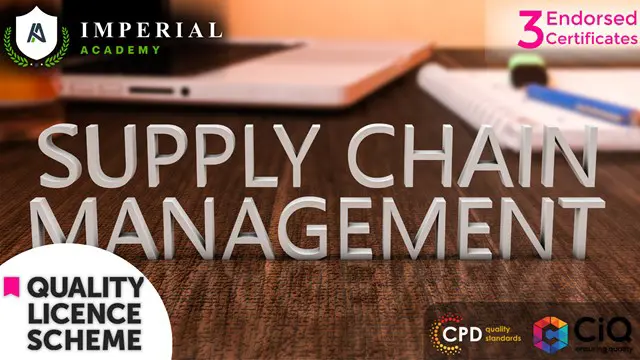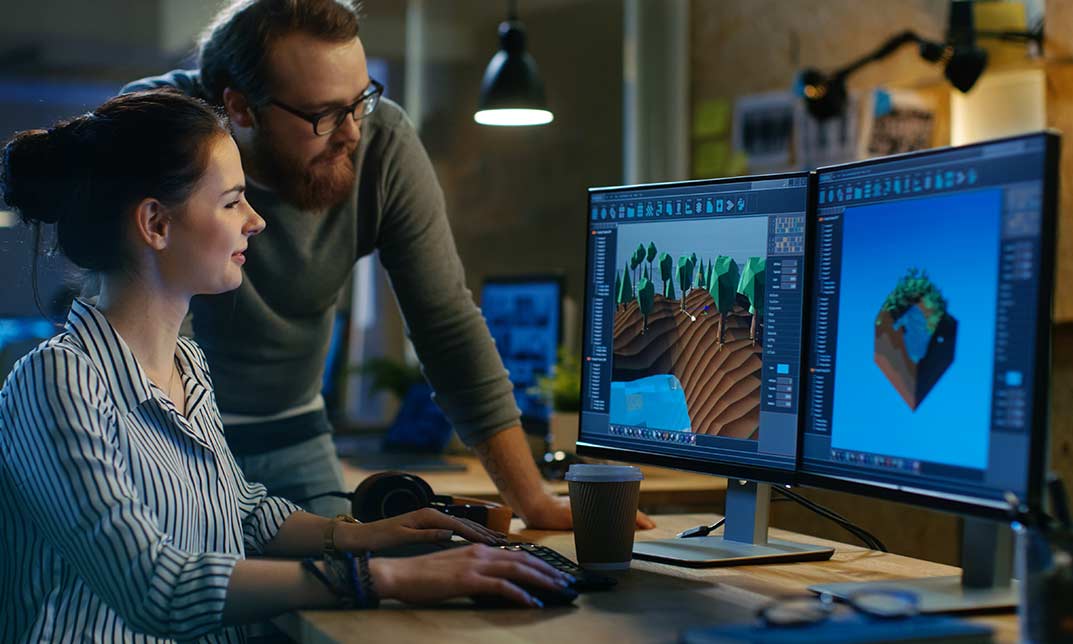- Professional Development
- Medicine & Nursing
- Arts & Crafts
- Health & Wellbeing
- Personal Development
HGV (Heavy Goods Vehicle) HGV Mechanic Training Overview Do you want to learn what it takes to be an HGV Mechanic? With approximately 100k vacancies UK-wide and earning potential of up to £70k a year, there has never been a better time to be an HGV Mechanic in the UK. Rev up your engines and accelerate your career with our exclusive HGV Mechanic Training Bundle! This comprehensive collection of 14 CPD-certified HGV Mechanic courses will give you the theoretical knowledge to excel in the world of transport, logistics, and vehicle maintenance. Get ready to transform your life and career by unlocking the secrets of this exciting and in-demand field. From mastering the ins and outs of Heavy Goods Vehicle (HGV Mechanic) to learning how to manage and optimize transport operations, this bundle covers it all. Discover the essentials of delivery driving, freight consulting, logistics management, and so much more. Our HGV Mechanic course will equip you with the information you need to understand complex processes like import/export and warehouse management. In addition, you'll learn crucial safety practices, spill management, and emergency first aid to ensure a safe and efficient work environment. This HGV Mechanic Bundle Consists of the following Premium courses: Course 01: Large Goods Vehicle (LGV) Course 02: Delivery Driver Training Course 03: Transport Management Diploma Course 04: Freight Consultant Training Course 05: Logistic Management Course 06: Import/Export Processing Course 07: Car Mechanic and Repair Training Course 08: MET Technician Course 09: Driver Safety Awareness Certificate - CPD Certified Course 10: Engine Lubricant System Training - Level 4 Course 11: Warehouse Course 12: Manual Handling Level 2 Course 13: Spill Management Training Course 14: Emergency First Aid and Incident Management at Work Learning Outcomes of Heavy Goods Vehicle (HGV Mechanic): Gain comprehensive theoretical knowledge in transport, logistics, and vehicle maintenance. Understand the intricacies of Large Goods Vehicles (LGV) operations and management. Acquire essential skills in delivery driving and transport management. Learn about freight consultancy and logistics management best practices. Master import/export processing and warehouse management techniques. Develop a solid foundation in vehicle mechanics and repair. Enhance your awareness of driver safety and manual handling practices. Gain expertise in spill management, emergency first aid, and incident management at work. Benefits you'll get from choosing Apex Learning for this HGV Mechanic: Pay once and get lifetime access to 14 CPD courses in this HGV Mechanic Training Free e-Learning App for engaging reading materials & helpful assistance Certificates, student ID for the HGV Mechanic course included in a one-time fee Free up your time - don't waste time and money travelling for classes Accessible, informative modules of HGV Mechanic designed by expert instructors Learn about HGV Mechanic at your ease - anytime, from anywhere Study from your computer, tablet or mobile device How will I get my HGV Mechanic Certificate? After successfully completing the HGV Mechanic course, you will be able to order your CPD Accredited Certificates (PDF + Hard Copy) as proof of your achievement. PDF Certificate: Free (For The Title Course) Hard Copy Certificate: Free (For The Title Course) So, enroll HGV Mechanic now to advance your career! CPD 140 CPD hours / points Accredited by CPD Quality Standards Certificates Certificate of Completion (PDF) Digital certificate - Included Certificate of Completion (Hard Copy) Hard copy certificate - Included You will get the Hard Copy certificate for the title course Large Goods Vehicle (LGV) absolutely Free! Other Hard Copy certificates are available for £10 each. Please Note: The delivery charge inside the UK is £3.99, and the international students must pay a £9.99 shipping cost. Description The course curriculum of HGV Mechanic Bundle : Course 01: Heavy Goods Vehicle Module 01: Knowing Your LGV Module 02: Characteristics of Vehicle Module 03: Vehicle Limit Module 04: Loads and Load Restraint Module 05: Drivers' Hours and Records Module 06: Vehicles and Driving Module 07: Health and Conduct Module 08: Your LGV Module 09: Qualified LGV Driver Module 10: Provisional LGV Licence Module 11: CPC Test Part 01 and 02 Module 12: CPC Test Part 03 and 04 Module 13: After Getting Qualification =========>>>>> And 13 More HGV Mechanic Courses <<<<<========= Enroll now in HGV Mechanic Training to advance your career, and use the premium study materials from Apex Learning. Who is this course for? Anyone from any background can enrol in this HGV Mechanic bundle. Persons with similar professions can also refresh or strengthen their skills by enrolling in this HGV Mechanic course. Students can take this course to gather professional knowledge besides their study or for the future. Requirements Our HGV Mechanic is fully compatible with PC's, Mac's, laptops, tablets and Smartphone devices. This HGV Mechanic course has been designed to be fully compatible with tablets and smartphones, so you can access your course on Wi-Fi, 3G or 4G. Career path HGV Mechanic Having this various HGV Mechanic expertise will increase the value of your CV and open you up to multiple job sectors. LGV Mechanic Transport Manager Logistics Coordinator Freight Forwarder Warehouse Manager Delivery Driver HGV Driver Trainee HGV Driver HGV Class 2 Driver LGV Mechanic Heavy Vehicle Mechanic Fitter

Overview This comprehensive course on Programming AutoCAD to Excel using VB.NET will deepen your understanding on this topic. After successful completion of this course you can acquire the required skills in this sector. This Programming AutoCAD to Excel using VB.NET comes with accredited certification from CPD, which will enhance your CV and make you worthy in the job market. So enrol in this course today to fast track your career ladder. How will I get my certificate? You may have to take a quiz or a written test online during or after the course. After successfully completing the course, you will be eligible for the certificate. Who is This course for? There is no experience or previous qualifications required for enrolment on this Programming AutoCAD to Excel using VB.NET. It is available to all students, of all academic backgrounds. Requirements Our Programming AutoCAD to Excel using VB.NET is fully compatible with PC's, Mac's, Laptop, Tablet and Smartphone devices. This course has been designed to be fully compatible with tablets and smartphones so you can access your course on Wi-Fi, 3G or 4G. There is no time limit for completing this course, it can be studied in your own time at your own pace. Career Path Learning this new skill will help you to advance in your career. It will diversify your job options and help you develop new techniques to keep up with the fast-changing world. This skillset will help you to- Open doors of opportunities Increase your adaptability Keep you relevant Boost confidence And much more! Course Curriculum 7 sections • 102 lectures • 09:34:00 total length •Introduction: 00:04:00 •Who is this course for?: 00:02:00 •What will you learn from this course?: 00:05:00 •Tools needed: 00:01:00 •Course Prerequisites: 00:04:00 •Section Overview - Export AutoCAD Objects to Excel: 00:02:00 •Exporting Lines to Excel - Overview: 00:02:00 •Creating the VB.NET-Excel Project: 00:06:00 •Design of User Interface to Export Lines: 00:10:00 •Creating the Common Utility Class: 00:19:00 •Creating the ExportLines Method: 00:12:00 •Running and Testing ExportLines Method: 00:06:00 •Exporting MTexts to Excel - Overview: 00:02:00 •Creating the ExportMTexts Method: 00:11:00 •Export Polylines to Excel - Overview: 00:01:00 •Creating the ExportPolylines Method: 00:12:00 •Running and Testing ExportPoylines Method: 00:12:00 •Export Blocks (Without Attributes) to Excel - Overview: 00:01:00 •Creating the ExportBlocks Method: 00:12:00 •Creating Export Blocks UI and Running the Code: 00:06:00 •Exporting Blocks (With Attributes) to Excel - Overview: 00:02:00 •Creating the User Interface for exporting Blocks to Excel: 00:05:00 •Creation of BlocksForm UI: 00:04:00 •Coding the BlocksForm Load Event: 00:08:00 •Testing the BlocksForm UI: 00:03:00 •Coding the BlocksForm to populate the Listboxes: 00:15:00 •Coding the BlocksForm Export Button: 00:04:00 •Coding the ExportBlocksWithAttributes Method: 00:21:00 •Running and Testing ExportBlocksWithAttributes Method: 00:02:00 •Section Overview - Import Excel File into AutoCAD: 00:01:00 •Importing Lines from Excel File into AutoCAD - Overview: 00:01:00 •Creating ImportExcelUtil Class: 00:02:00 •Creating the ImportLines Method: 00:19:00 •Creating the UI for the ImportLines Method: 00:02:00 •Coding the ImportLines UI code behind.: 00:07:00 •Running and Testing ImportLines Method: 00:08:00 •Importing MTexts into AutoCAD - Overview: 00:01:00 •Creating the ImportMTexts Method: 00:11:00 •Creating ImportMTexts User Interface: 00:02:00 •Running and Testing ImportMTexts Method: 00:02:00 •Importing Polylines from Excel File into AutoCAD - Overview: 00:01:00 •Creating the ImportPolylines Method: 00:14:00 •Creating ImportPolylines User Interface: 00:02:00 •Running and Testing ImportPolylines Method: 00:03:00 •Running and Testing ImportPolylines (from a File) Method: 00:02:00 •Importing Blocks (without Attributes) from Excel File into AutoCAD - Overview: 00:01:00 •Creating the ImportBlocks Method: 00:09:00 •Creating the ImportBlocks User Interface: 00:02:00 •Running and Testing ImportBlocks Method: 00:03:00 •Importing Blocks (with Attirubtes) from Excel File into AutoCAD - Overview: 00:02:00 •Creating the ImportBlocksWithAttributes Method: 00:25:00 •Creating the UI for ImportBlocksWithAttributes Method: 00:04:00 •Running and Testing ImportBlocksWithAttributes Method: 00:03:00 •Exporting Lines to a File - Overview: 00:02:00 •Creating the ExportToFile Utility Class: 00:04:00 •Creating ExportLinesToFile Method: 00:14:00 •Creating the UI for ExportLinesToFile Method: 00:08:00 •Running and Testing ExportLinesToFile Method: 00:02:00 •Exporting MTexts to File - Overview: 00:01:00 •Creating the MTextToFile Method: 00:06:00 •Creating the UI for the ExportMTextToFile Method: 00:01:00 •Running and Testing ExportMTextToFile Method.: 00:08:00 •Exporting Polylines to File - Overview: 00:02:00 •Creating ExportPolylinesToFile Method: 00:11:00 •Exporting Polylines to File - User Interface: 00:01:00 •Running and Testing ExportPolylinesToFile Method: 00:02:00 •Exporting Blocks (without Attributes) to File - Overview: 00:02:00 •Creating the ExportBlocksToFile Method: 00:10:00 •Creating ExportBlocksToFile User Interface: 00:02:00 •Running and Testing ExportBlocksToFile Method: 00:02:00 •Exporting Blocks (With Attributes) to a File - Overview: 00:02:00 •Creating the EXportBlocksWithAttributesToFile Method: 00:19:00 •Creating the UI for ExportBlocksWithAttributesToFile Method: 00:06:00 •Coding the BlocksForm for ExportBlocksWithAttributeToFile Method: 00:04:00 •Running and Testing ExportBlocksWithAttributesToFile Method: 00:03:00 •Importing Text File into AutoCAD - Overview: 00:01:00 •Importing Lines from a Text File into AutoCAD - Overview: 00:02:00 •Creating the ImportFileUtil Class: 00:01:00 •Creating the ImportLinesMethod: 00:17:00 •Creation of ImportLines User Interface: 00:03:00 •Coding the ImportLines UI button: 00:05:00 •Running and Testing the ImportLines Method: 00:04:00 •Importing MTexts from Text File into AutoCAD - Overview: 00:02:00 •Creating the ImportMTexts Method: 00:09:00 •Creating the TextStyle Manipulation Code: 00:02:00 •Creating the UI for the ImportMTexts Method: 00:01:00 •Running and Testing the ImportMTexts Method: 00:04:00 •Importing Polylines from a Text File into AutoCAD - Overview: 00:02:00 •Creating the ImportPolylines Method: 00:18:00 •Creating the ImportPolylines UI: 00:02:00 •Running and Testing ImportPolylines (from a File) Method: 00:02:00 •Importing BLocks (without Attributes) from a Text File into AutoCAD - Overview: 00:02:00 •Creating the ImportBlocks (without Attributes) Method: 00:15:00 •Creating the ImportBlocks UI: 00:05:00 •Running and Testing ImportBlocks (without Attributes) Method: 00:04:00 •Importing Blocks (with Attributes) from a Text File into AutoCAD - Overview: 00:02:00 •Creating the ImportBlocksWithAttributes from a File Method: 00:24:00 •Creating the ImportBlocksWithAttributes (from a File) UI (Part 1): 00:06:00 •Creating the ImportBlocksWithAttributes (from a File) UI (Part 2): 00:04:00 •Running and Testing ImportBlocksWithAttributes (from a File) Method: 00:03:00 •Conclusion: 00:01:00 •Assignment - Programming AutoCAD to Excel using VB.NET: 00:00:00

Django with Tailwind CSS
By Packt
Embark on a transformative Python web development journey with this course and dive deep into creating a dynamic book rental system from scratch. Master Django's import-export capabilities, design elegant UI with Tailwind CSS, implement advanced features, and more. Elevate your skills and build real-world applications effortlessly!

The Absolute Beginner's Guide to Learning Unreal Engine 4
By Packt
Get hands-on with a working knowledge of the basics needed to operate Unreal Engine 4
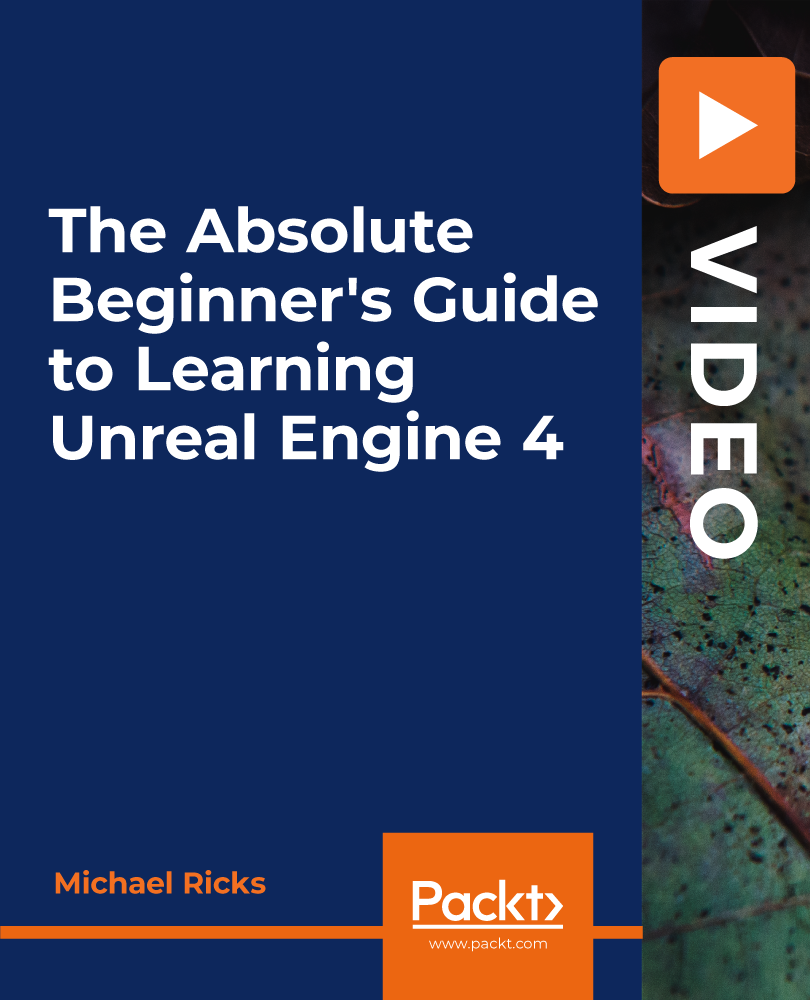
Level 5 Diploma in Tax
By Compliance Central
Ever feel lost navigating the complex intricacies of the UK tax system? Are you an entrepreneur, aspiring accountant, or simply someone who wants to make informed financial decisions? Look no further, because this course is your ultimate passport to understanding and confidently navigating the fascinating world of taxation. This comprehensive course takes you on a journey through the intricate tapestry of UK tax. From understanding the basic framework and administration to mastering individual and corporate tax intricacies, you'll gain a solid foundation in crucial areas like National Insurance, self-assessment returns, and essential tax types like income, VAT, and corporation tax. But it doesn't stop there. Delve deeper into advanced tax concepts like capital gains and inheritance, and explore international considerations with modules on import and export. You'll even gain insight into the accounting principles that underpin tax, with modules on double-entry accounting and management accounting. Empower yourself with relevant knowledge. Enrol in our Level 5 Diploma course today! Learning Outcomes: Master the UK tax system, its administration, and key principles. Confidently handle individual tax matters, including self-assessment. Understand National Insurance and its implications. Acquire skills in double-entry accounting and financial analysis Analyse capital gains and inheritance tax considerations. Course Curriculum Module 01: Tax System and Administration in the UK Module 02: Tax on Individuals Module 03: National Insurance Module 04: How to Submit a Self-Assessment Tax Return Module 05: Fundamental of Income Tax Module 06: Advanced Income Tax Module 07: Payee, Payroll and Wages Module 08: Value Added Tax Module 09: Corporation Tax Module 10: Capital Gain Tax Module 11: Inheritance Tax Module 12: Import and Export Module 13: Double Entry Accounting Module 14: Management Accounting and Financial Analysis Module 15: Career as a Tax Accountant in the UK Certificate of Achievement Endorsed Certificate of Achievement from the Quality Licence Scheme Learners will be able to achieve an endorsed certificate after completing the course as proof of their achievement. You can order the endorsed certificate for Free to be delivered to your home by post. For international students, there is an additional postage charge of £10. Endorsement The Quality Licence Scheme (QLS) has endorsed this course for its high-quality, non-regulated provision and training programmes. The QLS is a UK-based organisation that sets standards for non-regulated training and learning. This endorsement means that the course has been reviewed and approved by the QLS and meets the highest quality standards. Who is this course for? Tax Accountant Payroll Specialist Accounting Technician Bookkeeper Corporate Finance Analyst Requirements To enrol in this course, all you need is a basic understanding of the English Language and an internet connection. Career path Tax Advisor: £25,000 to £60,000 per year Tax Consultant: £30,000 to £70,000 per year Tax Analyst: £28,000 to £55,000 per year Tax Accountant: £35,000 to £75,000 per year Tax Manager: £45,000 to £90,000 per year Certificates CPD Accredited Hard Copy Certificate Hard copy certificate - Included CPD Accredited Hard Copy Certificate Delivery Charge: Inside the UK: Free Outside of the UK: £9.99 each CPD Accredited PDF Certificate Digital certificate - Included QLS Endorsed Hard Copy Certificate Hard copy certificate - Included

Tax Accounting (Income Tax, Vat, Payroll, Corporate Tax & Financial Analysis)
5.0(5)By Online Training Academy
Embark on a transformative journey into the intricate world of Tax Accounting, where financial landscapes unfold and fiscal mastery takes center stage. Our comprehensive course delves into the essential facets of taxation, guiding you through the complexities of Income Tax, Value Added Tax (VAT), Corporate Tax, and more. Explore the intricacies of the UK tax system, unraveling the nuances of tax administration and regulations. Key Features: CPD Certified Developed by Specialist Lifetime Access From understanding the fundamentals of Income Tax and Corporation Tax to mastering Payroll, National Insurance, and Financial Analysis, each module is crafted to empower you with the expertise needed in the dynamic field of Tax Accounting. Delve into the realms of Inheritance Tax, Import and Export taxation, and gain hands-on knowledge on submitting self-assessment tax returns. Whether you aspire to pursue a career as a Tax Accountant in the UK or seek a deep understanding of Capital Gains Tax and advanced Income Tax concepts, this course offers a comprehensive foundation for navigating the intricate world of tax regulations and financial analysis. Elevate your financial acumen, become a tax expert, and navigate the complexities of fiscal landscapes with confidence and proficiency. Course Curriculum Module 01: Navigating Value Added Tax (VAT) Principles Module 02: Understanding the UK Tax Landscape Module 03: Taxation on Individuals: Insights and Compliance Module 04: Payee, Payroll, and Wages Management Module 05: National Insurance Regulations and Implications Module 06: Strategic Management Accounting and Financial Analysis Module 07: Inheritance Tax Planning and Execution Module 08: Import and Export Tax Considerations Module 09: Self-Assessment Tax Return Submission Module 10: Foundations of Income Tax Principles Module 11: Mastery of Double Entry Accounting Module 12: Corporate Tax Management Module 13: Charting a Career as a Tax Accountant in the UK Module 14: Capital Gain Tax Strategies Module 15: Advanced Income Tax Concepts Learning Outcomes: Master Value Added Tax principles for effective financial management and compliance. Understand the UK Tax System and Administration for accurate and informed taxation. Navigate Tax on Individuals, Payee, Payroll, and Wages competently and ethically. Demonstrate proficiency in National Insurance regulations and its implications for businesses. Apply Management Accounting and Financial Analysis for strategic fiscal decision-making. Gain expertise in Inheritance Tax, Import and Export, and Self-Assessment Tax Return. CPD 10 CPD hours / points Accredited by CPD Quality Standards Who is this course for? Aspiring tax professionals seeking a comprehensive understanding of taxation principles. Finance professionals looking to deepen their knowledge in tax accounting practices. Business owners and managers aiming to navigate complex tax regulations effectively. Individuals interested in a career as a Tax Accountant in the UK. Anyone seeking advanced insights into Capital Gain Tax and Income Tax. Career path Tax Accountant Tax Analyst Financial Analyst Corporate Tax Manager Payroll Specialist Import-Export Tax Consultant Certificates Digital certificate Digital certificate - Included Will be downloadable when all lectures have been completed.

Tax Accounting (Income Tax, Vat, Payroll, Corporate Tax & Financial Analysis)
5.0(5)By Online Training Academy
Embark on a transformative journey into the intricate world of Tax Accounting, where financial landscapes unfold and fiscal mastery takes center stage. Our comprehensive course delves into the essential facets of taxation, guiding you through the complexities of Income Tax, Value Added Tax (VAT), Corporate Tax, and more. Explore the intricacies of the UK tax system, unraveling the nuances of tax administration and regulations. Key Features: CPD Certified Free Certificate Developed by Specialist Lifetime Access From understanding the fundamentals of Income Tax and Corporation Tax to mastering Payroll, National Insurance, and Financial Analysis, each module is crafted to empower you with the expertise needed in the dynamic field of Tax Accounting. Delve into the realms of Inheritance Tax, Import and Export taxation, and gain hands-on knowledge on submitting self-assessment tax returns. Whether you aspire to pursue a career as a Tax Accountant in the UK or seek a deep understanding of Capital Gains Tax and advanced Income Tax concepts, this course offers a comprehensive foundation for navigating the intricate world of tax regulations and financial analysis. Elevate your financial acumen, become a tax expert, and navigate the complexities of fiscal landscapes with confidence and proficiency. Course Curriculum Module 01: Navigating Value Added Tax (VAT) Principles Module 02: Understanding the UK Tax Landscape Module 03: Taxation on Individuals: Insights and Compliance Module 04: Payee, Payroll, and Wages Management Module 05: National Insurance Regulations and Implications Module 06: Strategic Management Accounting and Financial Analysis Module 07: Inheritance Tax Planning and Execution Module 08: Import and Export Tax Considerations Module 09: Self-Assessment Tax Return Submission Module 10: Foundations of Income Tax Principles Module 11: Mastery of Double Entry Accounting Module 12: Corporate Tax Management Module 13: Charting a Career as a Tax Accountant in the UK Module 14: Capital Gain Tax Strategies Module 15: Advanced Income Tax Concepts Learning Outcomes: Master Value Added Tax principles for effective financial management and compliance. Understand the UK Tax System and Administration for accurate and informed taxation. Navigate Tax on Individuals, Payee, Payroll, and Wages competently and ethically. Demonstrate proficiency in National Insurance regulations and its implications for businesses. Apply Management Accounting and Financial Analysis for strategic fiscal decision-making. Gain expertise in Inheritance Tax, Import and Export, and Self-Assessment Tax Return. CPD 10 CPD hours / points Accredited by CPD Quality Standards Who is this course for? Aspiring tax professionals seeking a comprehensive understanding of taxation principles. Finance professionals looking to deepen their knowledge in tax accounting practices. Business owners and managers aiming to navigate complex tax regulations effectively. Individuals interested in a career as a Tax Accountant in the UK. Anyone seeking advanced insights into Capital Gain Tax and Income Tax. Career path Tax Accountant Tax Analyst Financial Analyst Corporate Tax Manager Payroll Specialist Import-Export Tax Consultant Certificates Digital certificate Digital certificate - Included Certificate of Completion Digital certificate - Included Will be downloadable when all lectures have been completed.

Supply Chain Management, Commercial law & Logistic Management
By Imperial Academy
3 QLS Endorsed Diploma | QLS Hard Copy Certificate Included | Plus 10 CPD Courses | Lifetime Access