- Professional Development
- Medicine & Nursing
- Arts & Crafts
- Health & Wellbeing
- Personal Development
88 Courses in Sheffield delivered On Demand
3D Simulation: Microcontrollers, Electronics, Mechanism, PCB Design Course
By Study Plex
Highlights of the Course Course Type: Online Learning Duration: 3 Hours 54 Minutes Tutor Support: Tutor support is included Customer Support: 24/7 customer support is available Quality Training: The course is designed by an industry expert Recognised Credential: Recognised and Valuable Certification Completion Certificate: Free Course Completion Certificate Included Instalment: 3 Installment Plan on checkout What you will learn from this course? Gain comprehensive knowledge about 3D simulation Understand the core competencies and principles of 3D simulation Explore the various areas of psychology Know how to apply the skills you acquired from this course in a real-life context Become a confident and expert psychologist 3D Simulation: Microcontrollers, Electronics, Mechanism, PCB Design Course Master the skills you need to propel your career forward in 3D simulation. This course will equip you with the essential knowledge and skillset that will make you a confident electronic engineer and take your career to the next level. This comprehensive 3D simulation course is designed to help you surpass your professional goals. The skills and knowledge that you will gain through studying this 3D simulation course will help you get one step closer to your professional aspirations and develop your skills for a rewarding career. This 3d simulation: microcontrollers, electronics, mechanism, PCB design course is endorsed by the Quality Licence Scheme for its high-quality, non-regulated provision and training programmes. The Quality Licence Scheme is a brand of the Skills and Education Group, a leading national awarding organisation for providing high-quality vocational qualifications across a wide range of industries. This comprehensive course will teach you the theory of effective 3D simulation practice and equip you with the essential skills, confidence and competence to assist you in the 3D simulation industry. You'll gain a solid understanding of the core competencies required to drive a successful career in 3D simulation. This course is designed by industry experts, so you'll gain knowledge and skills based on the latest expertise and best practices. This extensive course is designed for electronic engineer or for people who are aspiring to specialise in 3D simulation.This 3d simulation: microcontrollers, electronics, mechanism, PCB design course has been endorsed by the Quality Licence Scheme for its high-quality, non-regulated provision and training programmes. This course is not regulated by Ofqual and is not an accredited qualification. Enrol in this 3D simulation course today and take the next step towards your personal and professional goals. Earn industry-recognised credentials to demonstrate your new skills and add extra value to your CV that will help you outshine other candidates. Who is this Course for? This comprehensive 3D simulation course is ideal for anyone wishing to boost their career profile or advance their career in this field by gaining a thorough understanding of the subject. Anyone willing to gain extensive knowledge on this 3D simulation can also take this course. Whether you are a complete beginner or an aspiring professional, this course will provide you with the necessary skills and professional competence, and open your doors to a wide number of professions within your chosen sector. Entry Requirements This 3D simulation course has no academic prerequisites and is open to students from all academic disciplines. You will, however, need a laptop, desktop, tablet, or smartphone, as well as a reliable internet connection. Assessment This 3D simulation course assesses learners through multiple-choice questions (MCQs). Upon successful completion of the modules, learners must answer MCQs to complete the assessment procedure. Through the MCQs, it is measured how much a learner could grasp from each section. In the assessment pass mark is 60%. Advance Your Career This 3D simulation course will provide you with a fresh opportunity to enter the relevant job market and choose your desired career path. Additionally, you will be able to advance your career, increase your level of competition in your chosen field, and highlight these skills on your resume. Recognised Accreditation This course is accredited by continuing professional development (CPD). CPD UK is globally recognised by employers, professional organisations, and academic institutions, thus a certificate from CPD Certification Service creates value towards your professional goal and achievement. The Quality Licence Scheme is a brand of the Skills and Education Group, a leading national awarding organisation for providing high-quality vocational qualifications across a wide range of industries. What is CPD? Employers, professional organisations, and academic institutions all recognise CPD, therefore a credential from CPD Certification Service adds value to your professional goals and achievements. Benefits of CPD Improve your employment prospects Boost your job satisfaction Promotes career advancement Enhances your CV Provides you with a competitive edge in the job market Demonstrate your dedication Showcases your professional capabilities What is IPHM? The IPHM is an Accreditation Board that provides Training Providers with international and global accreditation. The Practitioners of Holistic Medicine (IPHM) accreditation is a guarantee of quality and skill. Benefits of IPHM It will help you establish a positive reputation in your chosen field You can join a network and community of successful therapists that are dedicated to providing excellent care to their client You can flaunt this accreditation in your CV It is a worldwide recognised accreditation What is Quality Licence Scheme? This course is endorsed by the Quality Licence Scheme for its high-quality, non-regulated provision and training programmes. The Quality Licence Scheme is a brand of the Skills and Education Group, a leading national awarding organisation for providing high-quality vocational qualifications across a wide range of industries. Benefits of Quality License Scheme Certificate is valuable Provides a competitive edge in your career It will make your CV stand out Course Curriculum Introduction Introduction 00:03:00 Who We Are 00:05:00 Important Note: Review System 00:46:00 Software Used in This Course 00:01:00 Links to Download 00:01:00 Download and Install The Software 00:03:00 Let's Start With the Software User Interface Quick Introduction 00:07:00 Practical Work First Experiment Simple Led ONOFF Circuit using switches 00:08:00 Flowcharts Flowcharts Introduction and Example 00:03:00 Flowcharts Subroutine Example 00:03:00 Flowcharts and Microcontrollers Introduction and Example 00:02:00 7 Segment Counter Example 00:05:00 Circuit Testing and Measurements Using 3D Multimeter and Graphs for Circuit Testing 00:08:00 Mechanism Mechanism and Mechanical Parts 00:05:00 End of Course End of Course 00:01:00 Obtain Your Certificate Order Your Certificate of Achievement 00:00:00 Get Your Insurance Now Get Your Insurance Now 00:00:00 Feedback Feedback 00:00:00
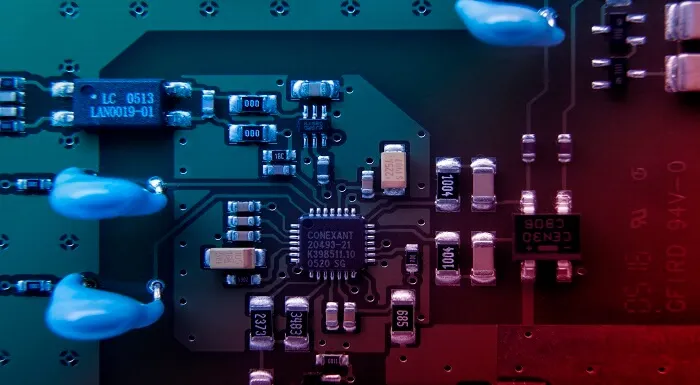
Building Medieval Worlds - Unreal Engine 5 Modular Kitbash
By Packt
Unlock the power of modular kitbashing and bring your medieval fantasy world to life with UE5. Learn unique techniques for stylized structures, functional water systems, open-world landscapes, custom prop collections, large-scale structures, and more. Build a stunning environment that blurs the line between reality and imagination using 250 modular assets.
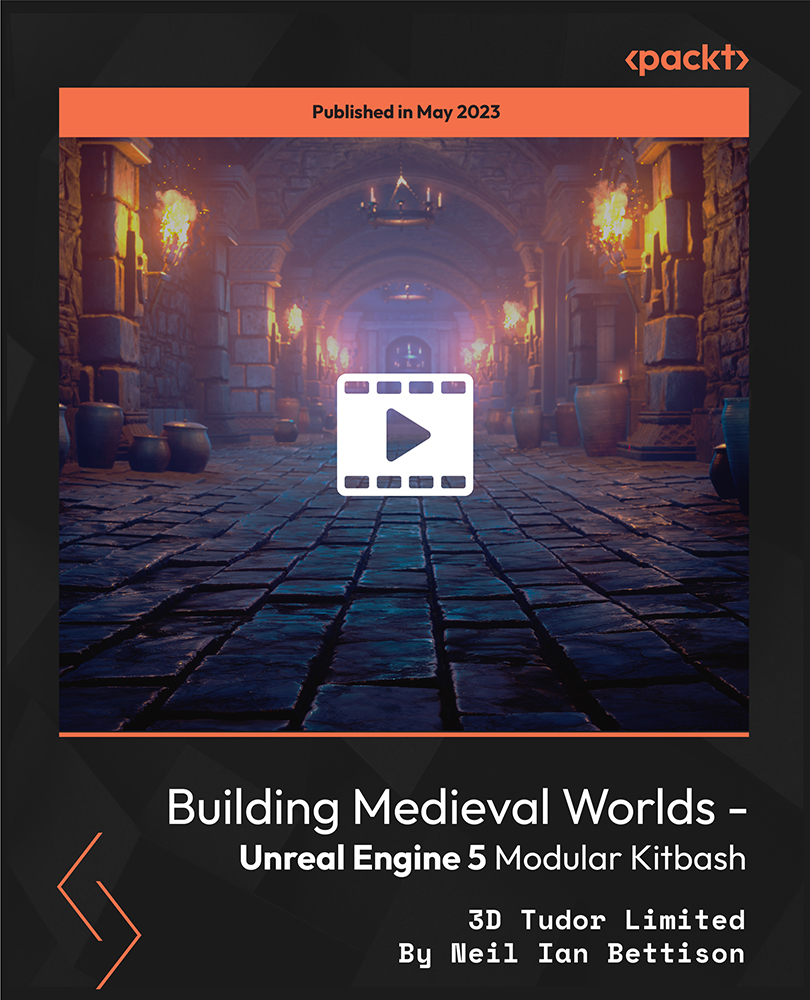
Overview This comprehensive course on Autodesk Revit: Modeling & Rendering will deepen your understanding on this topic. After successful completion of this course you can acquire the required skills in this sector. This Autodesk Revit: Modeling & Rendering comes with accredited certification from CPD, which will enhance your CV and make you worthy in the job market. So enrol in this course today to fast track your career ladder. How will I get my certificate? You may have to take a quiz or a written test online during or after the course. After successfully completing the course, you will be eligible for the certificate. Who is This course for? There is no experience or previous qualifications required for enrolment on this Autodesk Revit: Modeling & Rendering. It is available to all students, of all academic backgrounds. Requirements Our Autodesk Revit: Modeling & Rendering is fully compatible with PC's, Mac's, Laptop, Tablet and Smartphone devices. This course has been designed to be fully compatible with tablets and smartphones so you can access your course on Wi-Fi, 3G or 4G. There is no time limit for completing this course, it can be studied in your own time at your own pace. Career Path Learning this new skill will help you to advance in your career. It will diversify your job options and help you develop new techniques to keep up with the fast-changing world. This skillset will help you to- Open doors of opportunities Increase your adaptability Keep you relevant Boost confidence And much more! Course Curriculum 5 sections • 19 lectures • 03:02:00 total length •Adding Textures Folder: 00:03:00 •Creating Walls and Floor: 00:11:00 •Creating Windows Storefront: 00:12:00 •Modelling Bookshelves and Tv Shelve: 00:16:00 •Wall 2 Decor: 00:07:00 •Placing Components: 00:08:00 •Creating Ceiling: 00:08:00 •Camera Techniques and Sun Setting: 00:06:00 •Carpet: 00:03:00 •Creating Hidden Lights and Test and Final Rendering 2: 00:24:00 •Placing Cabinets: 00:09:00 •modelling Countertops: 00:07:00 •Placing Components: 00:07:00 •Ceiling and Ceiling Lights and Camera: 00:17:00 •Rendering Tests and Final Rendering: 00:19:00 •Walls Decor and Lighting: 00:16:00 •Test and Final Rendering: 00:09:00 •Resources - Autodesk Revit: Modeling & Rendering: 00:00:00 •Assignment - Autodesk Revit: Modeling & Rendering: 00:00:00
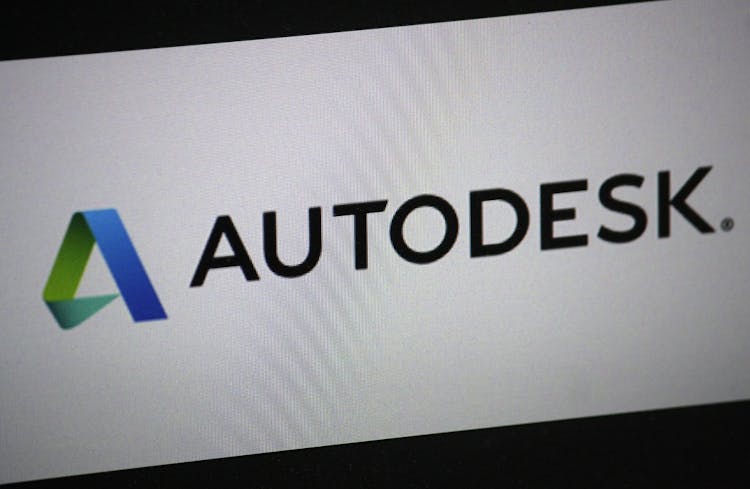
Unleash your creative potential with our Blender 3D Character Modeling & Rendering course, a gateway to the captivating world of 3D character design. Whether you're a budding artist or a digital enthusiast, this course takes you on an exciting journey through Blender, teaching you the fundamentals and advanced techniques of 3D character modeling. From mastering Blender basics to sculpting intricate characters, this course empowers you to breathe life into your digital creations. With a focus on hands-on learning, you'll create, texture, and render your characters, gaining the skills needed to excel in the 3D design industry. Learning Outcomes Acquire a deep understanding of Blender's interface and tools. Develop proficiency in 3D character modeling and texturing. Master character sculpting and rendering techniques. Create materials and textures to bring your characters to life. Gain the skills to pursue a career in 3D character design. Why choose this Blender 3D Character Modeling & Rendering course? Unlimited access to the course for a lifetime. Opportunity to earn a certificate accredited by the CPD Quality Standards and CIQ after completing this course. Structured lesson planning in line with industry standards. Immerse yourself in innovative and captivating course materials and activities. Assessments designed to evaluate advanced cognitive abilities and skill proficiency. Flexibility to complete the Course at your own pace, on your own schedule. Receive full tutor support throughout the week, from Monday to Friday, to enhance your learning experience. Unlock career resources for CV improvement, interview readiness, and job success. Who is this Blender 3D Character Modeling & Rendering course for? Aspiring 3D artists and digital designers. Students and creative individuals passionate about character modeling. Professionals looking to enhance their 3D design skills. Gamers and animation enthusiasts interested in character creation. Anyone seeking to unlock their artistic potential in the digital realm. Career path 3D Character Artist: £25,000 - £55,000 Game Designer: £25,000 - £60,000 Visual Effects (VFX) Artist: £25,000 - £55,000 Animation Designer: £20,000 - £50,000 Digital Sculptor: £20,000 - £45,000 3D Modeler: £22,000 - £50,000 Prerequisites This Blender 3D Character Modeling & Rendering does not require you to have any prior qualifications or experience. You can just enrol and start learning.This Blender 3D Character Modeling & Rendering was made by professionals and it is compatible with all PC's, Mac's, tablets and smartphones. You will be able to access the course from anywhere at any time as long as you have a good enough internet connection. Certification After studying the course materials, there will be a written assignment test which you can take at the end of the course. After successfully passing the test you will be able to claim the pdf certificate for £4.99 Original Hard Copy certificates need to be ordered at an additional cost of £8. Course Curriculum Section 01: Introduction Introduction 00:01:00 Section 02: Creating the Character Blender Basics 00:05:00 Bench Modeling Part 01 00:08:00 Bench Modeling Part 02 00:14:00 Character Modeling Part 01 00:06:00 Character Modeling Part 02 00:13:00 Character Modeling Part 03 00:10:00 Character Modeling Part 04 00:13:00 Create Materials 00:12:00 Rendering 00:02:00 Resources Resources - Blender 3D Character Modeling & Rendering 00:00:00 Assignment Assignment - Blender 3D Character Modeling & Rendering 00:00:00

Audi A3 is a great Alias NURBS modeling tutorial that helps you learn Autodesk Alias surfacing fast by following 22 chapters of Audi A3 modeling. At the end of the tutorial you will achieve a model exactly similar to the final model! Course Description In this course you will learn how to model Audi A3 in Autodesk Alias. The project will be done in NURBS and a good enough details are included. This course is for students who have already joined our paid course and have enough knowledge of Alias tools and how to work with surfaces although others can also try this after they learned Basics. Tutorial videos don't have any explanations. Students have to follow the videos step by step to create a full Audi A3 Sedan 2021 model from zero. Here's why you'll succeed Trustworthy PlatformWe had more than 2000 course enrollments and dominating the biggest Alias modeling community. Many of MS3D Academy students have joined Automotive industry. A-Z: Deep DiveAll courses include full modeling projects from zero to a complete and professional model without any time lapses or cut scenes. Experienced InstructorsMost chapters include step-by-step instructions by highly talented instructors with extensive knowledge about Alias modeling. Course Lessons Start Welcome What will you create during this tutorial? 1 What will you create during this tutorial? 2 What will you create during this tutorial? 3 Download Autodesk Alias Basic Tutorials Get everything ready Preference sets Blueprints Audi A3 Final File Audi A3 Wireframe File Blueprints & Basic Top Surfaces Chapter 1 Chapter 1 wire file Shoulder & Wheel Arches Chapter 2 Chapter 2 wire file Basic Front Surfaces Chapter 3 Chapter 3 wire file Front Surfaces Chapter 4 Chapter 4 wire file About this course Free 12 lessons 2 hours of video content FAQ What is Autodesk Alias? Autodesk Alias is the most professional software being used at automotive industries and design studios for car design. The power of analyzing surfaces, high quality surfaces, nice flows and pro connections and other features have turned Alias into a very useful and professional software. Alias supports all formats of 3D files as inputs and export many useful formats which made Alias a compatible software. Alias focuses on automotive design as Autodesk introduce and promote it as the only professional 3D surface designer. How can I download and install Alias? You can download Autodesk Alias from MS3D.net website. Autodesk Alias Auto Studio from version 2020 to 2023 are what you have to download and install. Autodesk offers a FREE 30 days trial version to students and 1 year learning license. You can register at Autodesk website and download it. How long do I get access to my courses? You will access the contents immediately after you purchased a course. You’ll have lifetime access to the course and all its contents, so you can watch them whenever you like. Most of the videos we provide are downloadable so you may download them and watch later. Can I register for a course if I am working full time? Yes, of course! All of our courses are pre-recorded. You can work on your own pace and will support your step-by-step to makes sure you make most benefit out of your investment. Most of our course contents are downloadable so even if you didn't have access to internet, you can still watch the contents. Can I find a job after following courses? You will definitely level up your skills after completing our courses! They will help you to learn how to do high quality projects for clients. We have various connections with brands and design studios. some of them have official contracts with us to hire our top students or offer projects and pay them. How long does it take to learn? It depends on how much time do you have for training. You can start with 1 hour per day to 5 hours per day. Everything depends on your speed of progress! last MS3D students spent 2 weeks to 6 weeks to dominate the contents in average. If you have enough passion, you will be fast in learning Alias! Just keep confident, trust our proficiency and start learning Alias strong. Do you provide Certificate? Yes! Upon successful completion of the course, you will get a certification automatically from MS3D Academy.

Unleash the power of your artistic flair and technical acumen with the 'Modelling Environments for Mobile Games Using Maya & Unity 3D' course. This adventure in digital creation commences with an intimate introduction to your guide, an expert in crafting virtual realms, ensuring a personal connection from the outset. As you proceed, the course unfurls the intricacies of modeling the foundational elements of an island landscape, progressing to the architectural pillars that give your digital world form and function. With each module, the mystique of environment design in the gaming universe is demystified, turning novices into creators of enthralling mobile game worlds. The narrative of learning weaves through the art of texturing and material application, imbuing your models with the semblance of life. Adding flora and fauna breathes vitality into the landscapes you sculpt, while the transition from Maya to Unity transforms your creations from static models to dynamic elements within an interactive tapestry. The final act of this educational odyssey equips you with the prowess to refine your scene with professional camera and lighting setups, culminating in a polished, immersive environment ready to captivate the imaginations of mobile gamers across the globe. Learning Outcomes Craft engaging 3D environments suitable for mobile gaming. Navigate the transition of models between Maya and Unity with ease. Apply textures and materials to enrich visual aesthetics. Construct and fine-tune dynamic lighting for atmospheric effect. Produce polished scenes with professional camera techniques. Why choose this Modelling Environments for Mobile Games Using Maya & Unity 3D course? Unlimited access to the course for a lifetime. Opportunity to earn a certificate accredited by the CPD Quality Standards and CIQ after completing this course. Structured lesson planning in line with industry standards. Immerse yourself in innovative and captivating course materials and activities. Assessments designed to evaluate advanced cognitive abilities and skill proficiency. Flexibility to complete the Course at your own pace, on your own schedule. Receive full tutor support throughout the week, from Monday to Friday, to enhance your learning experience. Unlock career resources for CV improvement, interview readiness, and job success. Who is this Modelling Environments for Mobile Games Using Maya & Unity 3D course for? Aspiring 3D environment artists in the gaming industry. Individuals interested in mastering Maya and Unity for mobile game development. Creatives aiming to expand their portfolio with interactive 3D scenes. Game designers looking to deepen their environmental design skills. Hobbyists eager to transform their visions into playable game levels. Career path 3D Environment Artist: £25,000 - £40,000 Mobile Game Developer: £29,000 - £55,000 Unity Developer: £30,000 - £50,000 Maya 3D Modeller: £24,000 - £45,000 Game Designer: £27,000 - £50,000 Lighting Artist: £26,000 - £42,000 Prerequisites This Modelling Environments for Mobile Games Using Maya & Unity 3D does not require you to have any prior qualifications or experience. You can just enrol and start learning.This Modelling Environments for Mobile Games Using Maya & Unity 3D was made by professionals and it is compatible with all PC's, Mac's, tablets and smartphones. You will be able to access the course from anywhere at any time as long as you have a good enough internet connection. Certification After studying the course materials, there will be a written assignment test which you can take at the end of the course. After successfully passing the test you will be able to claim the pdf certificate for £4.99 Original Hard Copy certificates need to be ordered at an additional cost of £8. Course Curriculum Modelling Environments for Mobile Games Using Maya & Unity 3D Module 01: Get To Know Your Instructor and the Course 00:02:00 Module 02: Modeling the Base of the Island 00:17:00 Module 03: Modeling the Buildings 00:34:00 Module 04: Unwrap, Texture And Apply Materials 00:14:00 Module 05: Add Flowers, Birds and Background 00:13:00 Module 06: Export the Models from Maya to Unity 00:05:00 Module 07: Import and Setup the Project in Unity 00:04:00 Module 08: Add Our Mesh to the Scene 00:05:00 Module 09: Materials and Textures 00:06:00 Module 10: Setup Camera and Lightning 00:06:00 Module 11: Bake the Light Map 00:08:00 Module 12: Add Camera Effect to Polish the Scene 00:03:00 Assignment Assignment - Modelling Environments for Mobile Games Using Maya & Unity 3D 00:00:00

Overview The Ultimate Microsoft Office 4 Courses Bundle Course will provide you with everything you need to master the skills for confidently using Microsoft Office in the workplace. You will develop the essential knowledge and abilities employers expect in Word, Excel, PowerPoint and Access. This is a unique bundle course that will teach you the essential shortcuts and time-saving tools, including how to modify the programs according to your needs. You will also be tutored in a wide range of topics in an extremely expert manner that will make your life easier, no matter what your work requires. After the completion of this online Microsoft Office training program, you will receive a valid acknowledgement in Microsoft Office, and be able to accomplish office tasks quickly, with greater efficiency. Why choose this course Earn an e-certificate upon successful completion. Accessible, informative modules taught by expert instructors Study in your own time, at your own pace, through your computer tablet or mobile device Benefit from instant feedback through mock exams and multiple-choice assessments Get 24/7 help or advice from our email and live chat teams Full Tutor Support on Weekdays Course Design The course is delivered through our online learning platform, accessible through any internet-connected device. There are no formal deadlines or teaching schedules, meaning you are free to study the course at your own pace. You are taught through a combination of Online study materials Mock exams Multiple-choice assessment Certificate of Achievement Endorsed Certificate of Achievement from the Quality Licence Scheme Once the course has been completed and the assessment has been passed, all students are entitled to receive an endorsed certificate. This will provide proof that you have completed your training objectives, and each endorsed certificate can be ordered and delivered to your address for only £119. Please note that overseas students may be charged an additional £10 for postage. CPD Certificate of Achievement from Janets Upon successful completion of the course, you will be able to obtain your course completion e-certificate. Print copy by post is also available at an additional cost of £9.99 and PDF Certificate at £4.99. Endorsement This course and/or training programme has been endorsed by the Quality Licence Scheme for its high-quality, non-regulated provision and training programmes. This course and/or training programme is not regulated by Ofqual and is not an accredited qualification. Your training provider will be able to advise you on any further recognition, for example progression routes into further and/or higher education. For further information please visit the Learner FAQs on the Quality Licence Scheme website. Method of Assessment In order to ensure the Quality Licensing scheme endorsed and CPD acknowledged certificate, learners need to score at least 60% pass marks on the assessment process. After submitting assignments, our expert tutors will evaluate the assignments and give feedback based on the performance. After passing the assessment, one can apply for a certificate. Requirements There is no specific requirements for our Ultimate Microsoft Office 4 Courses Bundle course. It is compatible and accessible from any device including Windows, Mac, Android, iOS, Tablets etc. The course requires a moderate Internet connection so it is possible to start learning with any type of Internet from anywhere at anytime without any limitations.

