- Professional Development
- Medicine & Nursing
- Arts & Crafts
- Health & Wellbeing
- Personal Development
Lean Six Sigma is a methodology used by project managers worldwide to streamline the business process. It works by breaking down the workflow into manageable stages, improving quality of service, reducing waste and optimising resources. In the Six Sigma and Lean Process, you will learn how to apply the Lean Six framework for your organisation, with step-by-step guidance. In this Lean Six Sigma training program, you will be introduced to improvement tools and techniques that are designed to help you plan and problem-solve more efficiently. Whether you are an aspiring Project Manager or want to take your expertise to the next level, our experienced instructor will walk you through key methodologies proven to drive business performance and enhance customer value in no time. Who is this Course for? This Six Sigma and Lean Process course is suitable for anyone who want to gain extensive knowledge, potential experience and professional skills in the related field. Entry Requirement: This course is available to all learners, of all academic backgrounds. Learners should be aged 16 or over to undertake the qualification. Good understanding of English language, numeracy and ICT are required to attend this course. Method of Assessment: Upon completion of the course, you will be required to sit for an online multiple-choice quiz based assessment, which will determine whether you have passed the course (60% pass mark). The test will be marked immediately and results will be published instantly. CPD Certificate from Course Gate At the successful completion of the course, you can obtain your CPD certificate from us. You can order the PDF certificate for £9 and the hard copy for £15. Also, you can order both PDF and hardcopy certificates for £22. Course Curriculum Six Sigma and Lean Process - Updated Version Module 1: Understanding Lean 00:24:00 Module 2: The Lean Culture 00:20:00 Module 3: The Five Principles of Lean 00:11:00 Module 4: Value and Waste 00:20:00 Module 5: Value Stream Mapping (VSM) 00:20:00 Module 6: The Principles of Flow and Pull 00:15:00 Module 7: Overview of Six Sigma 00:12:00 Module 8: The Define Phase 00:19:00 Module 9: The Measure Phase 00:22:00 Module 10: The Analyse Phase 00:23:00 Module 11: The Improve Phase 00:22:00 Module 12: The Control Phase 00:15:00 Six Sigma and Lean Process - Old Version Lean Process Module One - Getting Started 00:30:00 Module Two - Understanding Lean 01:00:00 Module Three - Liker's Toyota Way 01:00:00 Module Four - The TPS House 01:00:00 Module Five - The Five Principles of Lean Business 01:00:00 Module Six - The First Improvement Concept (Value) 01:00:00 Module Seven - The Second Improvement Concept (Waste) 01:00:00 Module Eight - The Third Improvement Concept (Variation) 01:00:00 Module Nine - The Fourth Improvement Concept (Complexity) 01:00:00 Module Ten - The Fifth Improvement Concept (Continuous Improvement) 01:00:00 Module Eleven - The Improvement Toolkit 00:30:00 Module Twelve - Wrapping Up 01:30:00 Six Sigma Six Sigma Basics 00:15:00 Improvement Tools 00:30:00 Management Tools for Generating Ideas 00:15:00 Continuous Improvement 00:30:00 Customer Relationships 00:30:00 Mock Exam Mock Exam - Six Sigma and Lean Process 00:20:00 Final Exam Final Exam - Six Sigma and Lean Process 00:20:00 Certificate and Transcript Order Your Certificates or Transcripts 00:00:00

The Complete Blazor Bootcamp - .NET 6 (WASM and Server)
By Packt
This course will walk you through a whole real-world scenario for developing and deploying an ecommerce website with Blazor, and we will tackle numerous obstacles along the way. You will learn how to create a .NET 6 API from scratch and deploy .NET API, Blazor WASM, and Server to Azure in this course.
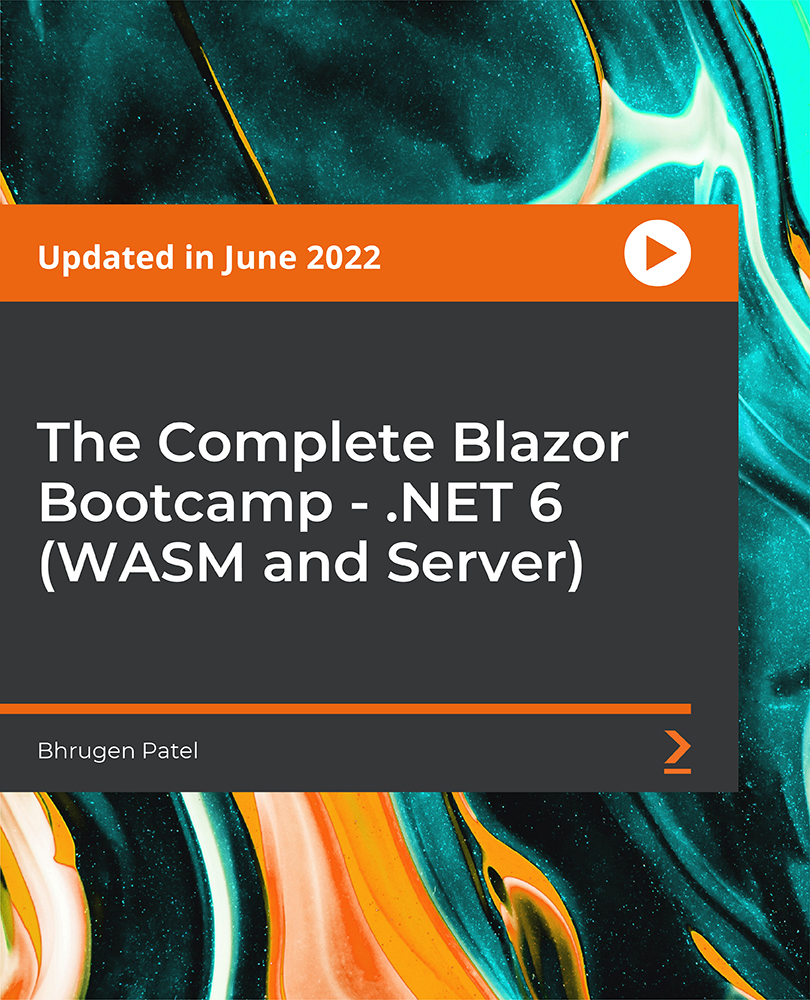
Description Are you interested to learn how to build user interface? Do you work as a user interface designer? If so, take a look at our React 16 and Redux Training course. Its precise contents will help you in understanding all you need to know about React 16 and Redux effectively. React 16 is an updated JavaScript library works to build user interface in different stage. It provides you with effective mental model so that you can build astonishing user interface efficiently. The React 16 and Redux Training course is designed to teach you the basic functions of React 16. It instructs you how to develop apps providing the knowledge with portals, context API, errors boundaries, and the use of less code to write. The course also introduces you to the important features of React such as user-friendly DOM to build UI design, different algorithm to test without starting a headless browser, and different framework for the development. However, the aim of the course is to teach you the core concepts of React to make you an efficient UI designer. Assessment: This course does not involve any MCQ test. Students need to answer assignment questions to complete the course, the answers will be in the form of written work in pdf or word. Students can write the answers in their own time. Once the answers are submitted, the instructor will check and assess the work. Certification: After completing and passing the course successfully, you will be able to obtain an Accredited Certificate of Achievement. Certificates can be obtained either in hard copy at a cost of £39 or in PDF format at a cost of £24. Who is this Course for? React 16 and Redux Training is certified by CPD Qualifications Standards and CiQ. This makes it perfect for anyone trying to learn potential professional skills. As there is no experience and qualification required for this course, it is available for all students from any academic background. Requirements Our React 16 and Redux Training is fully compatible with any kind of device. Whether you are using Windows computer, Mac, smartphones or tablets, you will get the same experience while learning. Besides that, you will be able to access the course with any kind of internet connection from anywhere at any time without any kind of limitation. Career Path After completing this course you will be able to build up accurate knowledge and skills with proper confidence to enrich yourself and brighten up your career in the relevant job market. Getting Started VS Code Setup FREE 00:03:00 How to get source code for each lecture 00:01:00 Create React App using create-react-app cli 00:02:00 Creating Nested React Elements 00:08:00 Creating Nested Elements in React 00:08:00 How React uses React Elements to Create Virtual DOM 00:01:00 What is DOM 00:03:00 What is Virtual DOM 00:05:00 Create Nested Components in React 00:05:00 Creating Components in React 00:06:00 Adding Props Validations in React Component 00:03:00 Create Nested Components in React 00:05:00 Create State in React Component 00:08:00 Update State using events and custom methods 00:08:00 Iterate Array and render the components 00:06:00 Pass function as props from Parent to Child Componenty 00:09:00 Convert React Components to JSX 00:09:00 Module Summary 00:01:00 Data Flow in React Components State in React Component 00:05:00 Shallow Merging with setState 00:06:00 Use props, PropTypes and defaultProps in React Component 00:06:00 Communicate with Parent and Child Component 00:07:00 Module Summary 00:01:00 Component LifeCycle Methods in React What are LifeCycle Methods in React Component 00:01:00 Types and Phases of LifeCycle Methods 00:04:00 LifeCycle Mounting Methods in Action 00:09:00 LifeCycle Updating Methods in Action 00:07:00 Error Handling with componentDidCatch 00:08:00 Hacker news App - Building Components Setup React Application 00:03:00 Add Bootstrap to React Application 00:01:00 Create Mock Restful API with Json-Server 00:07:00 Send HTTP Request in React using axios 00:06:00 Iterate Array and render the components 00:06:00 Add Bootstrap Card to render List Items 00:07:00 Creating Header Component 00:06:00 Error Handling with Custom ErrorMessage Component 00:07:00 Adding Loading Spinner 00:04:00 React Context API Introduction to React Context API 00:04:00 React Context API in Action 00:16:00 Create Reducer to update the State in React Context 00:09:00 Create new Action to Handle Errors 00:02:00 Working with Forms in React Creating Controlled Component 00:03:00 Adding State to the Form 00:06:00 Save new record by sending Http Request 00:14:00 Creating Reusable Component for Input FormControl 00:07:00 Adding Form Validations in React and Bootstrap 00:08:00 Add Routing in React using React-Router Add Link Navigations using React-Router 00:04:00 Redirect after submitted new Record 00:01:00 Creating NotFound Component 00:02:00 Creating new Component to Edit the Record 00:14:00 State Management with Redux Setting up Redux into React application 00:10:00 Connect React Component to Redux 00:07:00 Delete the Record from the ReduxStore 00:07:00 Add Record to ReduxStore 00:05:00 Consuming Http Rest API using Async Action Creators Create Async Action to fetch records from the API 00:07:00 Create Async Action to delete records from the API 00:01:00 Create Async Action to add new Record 00:01:00 Async Action to fetch single record 00:09:00 Async Action to update the Link 00:04:00 Integrating React and Redux with Firebase Creating Database on Firebase 00:04:00 Fetching data from firebase collection in react component 00:12:00 Delete document from firebase collection with react 00:04:00 Add document in firebase collection with react 00:03:00 Update document from firebase collection 00:12:00 Firebase Authentication with React and Redux User Registration in React and Firebase 00:09:00 Logout User 00:15:00 User Login with Firebase and React 00:04:00 Apply Authentication on private Routes 00:07:00 Display error notification in React 00:06:00 Deploy React Application to Firebase 00:05:00 Bonus: ES6 crash course var scoping 00:04:00 understanding let 00:01:00 Examples of const 00:01:00 More use cases of let and const 00:04:00 Introduction to Arrow functions 00:02:00 Examples on Arrow functions 00:03:00 Destructring Objects 00:04:00 Destructring Arrays 00:03:00 Destructring Function Arguments 00:02:00 Course Certification Order your Certificate 00:00:00

Overview This comprehensive course on Electrical Machines for Electrical Engineering will deepen your understanding on this topic. After successful completion of this course you can acquire the required skills in this sector. This Electrical Machines for Electrical Engineering comes with accredited certification from CPD, which will enhance your CV and make you worthy in the job market. So enrol in this course today to fast track your career ladder. How will I get my certificate? You may have to take a quiz or a written test online during or after the course. After successfully completing the course, you will be eligible for the certificate. Who is This course for? There is no experience or previous qualifications required for enrolment on this Electrical Machines for Electrical Engineering. It is available to all students, of all academic backgrounds. Requirements Our Electrical Machines for Electrical Engineering is fully compatible with PC's, Mac's, Laptop, Tablet and Smartphone devices. This course has been designed to be fully compatible with tablets and smartphones so you can access your course on Wi-Fi, 3G or 4G. There is no time limit for completing this course, it can be studied in your own time at your own pace. Career Path Having these various qualifications will increase the value in your CV and open you up to multiple sectors such as Business & Management, Admin, Accountancy & Finance, Secretarial & PA, Teaching & Mentoring etc. Course Curriculum 8 sections • 108 lectures • 14:20:00 total length •Module 1- Introduction to Electric Machines: 00:03:00 •Module 2- Types of Electric Machines and Principle of Electrical Generation: 00:09:00 •Module 1- Importance and Construction of DC Machines: 00:26:00 •Module 2- Armature Winding and EMF Equation: 00:40:00 •Module 3-Solved Example 1: 00:05:00 •Module 4-Solved Example 2: 00:04:00 •Module 5-Solved Example 3: 00:07:00 •Module 6-Solved Example 4: 00:06:00 •Module 7-Separately Excited DC Machine: 00:21:00 •Module 8-Shunt and Series DC Machines: 00:25:00 •Module 9-Solved Example 1 on Separately Excited DC Machine: 00:07:00 •Module 10-Solved Example 2 on Separately Excited DC Machine: 00:07:00 •Module 11-Solved Example 3 on Shunt Generator: 00:04:00 •Module 12-Solved Example 4 on Shunt Generator: 00:07:00 •Module 13-Solved Example 5 on Series DC Generator: 00:06:00 •Module 14-Types and Applications of Compound DC Motors: 00:07:00 •Module 15- Torque-Speed Characteristics and Speed Control of Separately Excited DC Motor: 00:33:00 •Module 16- Torque-Speed Characteristics of Series DC Motor: 00:08:00 •Module 17-Solved Example 1 on Speed Control: 00:08:00 •Module 18-Solved Example 2 on Speed Control: 00:06:00 •Module 19- Starting of DC Machine: 00:14:00 •Module 20- Armature Reaction in DC Machines: 00:10:00 •Module 21-Losses in DC Machines: 00:04:00 •Module 1- What is a Transformer: 00:02:00 •Module 2- Importance of Transformer: 00:04:00 •Module 3-Iron Core of Transformer: 00:04:00 •Module 4- Magnetic Circuit Inside Transformer: 00:05:00 •Module 5- Windings of Transformer: 00:03:00 •Module 6- Why are Windings Made of Copper: 00:01:00 •Module 7- Classification of Windings: 00:05:00 •Module 8- Insulating Material and Transformer Oil: 00:02:00 •Module 9- Conservator of Transformer: 00:03:00 •Module 10- Breather of Transformer: 00:04:00 •Module 11- Bushings of Transformer: 00:04:00 •Module 12- Tap Changer of Transformer: 00:03:00 •Module 13- Cooling Tubes of Transformer: 00:01:00 •Module 14- Buchholz Relay of Transformer: 00:02:00 •Module 15- Explosion Vent: 00:02:00 •Module 16- Methods of Cooling: 00:03:00 •Module 17-Types of Transformers: 00:03:00 •Module 18- Power Transformer and Distribution Transformer: 00:05:00 •Module 19- Single Phase Core Type Transformer: 00:04:00 •Module 20-Single Phase Shell Type Transformer: 00:05:00 •Module 21- 3 Phase Core Type: 00:02:00 •Module 22- 3 Phase Shell Type: 00:01:00 •Module 23- Comparison between Shell and Core CSA: 00:01:00 •Module 24- Comparison between Shell and Core Type: 00:01:00 •Module 25- Notes: 00:03:00 •Module 26-Video Explaining The Components in 3D and Real Life: 00:05:00 •Module 1- Introduction to Magnetic Circuits: 00:02:00 •Module 2- Induced Emf and Current: 00:04:00 •Module 3- Ampere Right Hand Rule: 00:04:00 •Module 4- Magnetic Circuit and Important Definitions: 00:06:00 •Module 5- Linear and Non Linear Materials: 00:03:00 •Module 6-Flux Linkage and Reluctance: 00:04:00 •Module 7- Analogy between Electric and Magnetic Circuits: 00:06:00 •Module 8- Fringing Effect: 00:02:00 •Module 9- Example 1 Magnetic Circuits: 00:07:00 •Module 10- Example 2: 00:03:00 •Module 11- Example 3: 00:06:00 •Module 12- Application on Magnetic Circuit - Transformers: 00:04:00 •Module 1- Introduction to Transformers: 00:02:00 •Module 2- Construction of Transformer: 00:02:00 •Module 3-Theory of Operation: 00:04:00 •Module 4- Ideal Transformer: 00:05:00 •Module 5-Non Ideal Transformer: 00:02:00 •Module 6- Effect of Loading on Transformer: 00:03:00 •Module 7- Transformer Regulation: 00:03:00 •Module 8- Transformer Losses: 00:03:00 •Module 9- Transformer Efficiency: 00:05:00 •Module 10- Transformer Rating: 00:02:00 •Module 11- Question 1: 00:01:00 •Module 12- Question 2: 00:02:00 •Module 13- Question 3: 00:01:00 •Module 14- Example 1: 00:01:00 •Module 15- Voltage Relation of Transformer: 00:04:00 •Module 16- Transformer Exact Equivalent Circuit: 00:06:00 •Module 17- Concept of Refereeing: 00:04:00 •Module 18- Approximate Equivalent Circuit: 00:02:00 •Module 1- Construction and Principle of Operation of Synchronous Generator: 00:29:00 •Module 2- Principle of Operation of Synchronous Motor: 00:24:00 •Module 3- Equivalent Circuit and Phasor Diagram of Non Salient Synchronous Machine: 00:29:00 •Module 4-Solved Example 1 on Non Salient Machine: 00:05:00 •Module 5-Solved Example 2 on Non Salient Machine: 00:11:00 •Module 6-Solved Example 3 on Non Salient Machine: 00:07:00 •Module 7- Solved Example 4 on Non Salient Machine: 00:04:00 •Module 8-Solved Example 5 on Non Salient Machine: 00:07:00 •Module 9-Solved Example 6 on Non Salient Machine: 00:03:00 •Module 10- Equivalent Circuit and Phasor Diagram of Salient Synchronous Machine: 00:39:00 •Module 11-Solved Example 1 on Salient Machine: 00:09:00 •Module 12- Solved Example 2 on Salient Machine: 00:05:00 •Module 13-Solved Example 3 on Salient Machine: 00:10:00 •Module 14- Parallel Operation of Two Generators: 00:17:00 •Module 15- Synchronization of Machine with Grid: 00:10:00 •Module 1- Construction and Theory of Operation of Induction Machines: 00:27:00 •Module 2- Equivalent Circuit and Power Flow in Induction Motor: 00:23:00 •Module 3- Torque-Speed Characteristics of Induction Motor: 00:20:00 •Module 4- Solved Example 1 on Induction Motor: 00:08:00 •Module 5-Solved Example 2 on Induction Motor: 00:06:00 •Module 6-Solved Example 3 on Induction Motor: 00:06:00 •Module 7-Solved Example 4 on Induction Motor: 00:18:00 •Module 8-Solved Example 5 on Induction Motor: 00:13:00 •Module 9- Methods of Speed Control of Induction Motor: 00:27:00 •Module 10- Methods of Starting of Induction Motor: 00:21:00 •Module 11-Solved Example on Motor Starter: 00:15:00 •Module 12- Principle of Operation of Doubly Fed Induction Generator: 00:11:00 •Module 13-Self Excited Induction Generator: 00:08:00 •Assignment - Electrical Machines for Electrical Engineering: 00:00:00

The Christos Sophia Initiations, Online Course
By Katarina Heuser
Discover your special powers, receive insights and deep healing together with an abundance of light codes taking your life to the next level!

Take your understanding of business finance to new heights with this QLS-endorsed course, tailored to provide you with essential knowledge and insights into financial principles in a business context. Whether you're a budding entrepreneur or looking to expand your corporate skill set, this course offers an in-depth exploration of the financial concepts that form the backbone of any successful organisation. You'll delve into the fundamentals of financial management, from budgeting and cash flow management to understanding financial statements and ratios. With a clear, straightforward approach, this course ensures that complex finance terms and concepts are made accessible to all learners. It is ideal for those who wish to build their financial literacy without stepping into a classroom setting. Upon completion, you will gain the confidence to analyse financial reports and make informed decisions that support business growth and sustainability. The flexibility of this online course means that you can learn at your own pace, whenever it suits you. It’s a valuable resource for anyone keen to sharpen their financial acumen and move forward in their professional career with clarity and competence. Business Finance QLS Bundle Includes the following Courses Course 01: Award in Business Finance at QLS Level 2 Course 02: Financial Investigator Course 03: Investment Course 04: Tax Accounting Course 05: Budget & Forecast Key Features of Business Finance Eligibility for QLS endorsed certificate upon successful completion of the Business Finance course Free CPD Accredited Course Fully online, interactive Business Finance course with audio voiceover Self-paced learning and laptop, tablet, smartphone-friendly 24/7 Learning Assistance Discounts on bulk purchases To become successful in your profession, you must have a specific set of skills to succeed in today's competitive world. In this in-depth Business Financetraining course, you will develop the most in-demand skills to kickstart your career, as well as upgrade your existing knowledge & skills. Assessment At the end of the Business Finance course, we will provide assignment and quizzes. For each test, the pass mark will be set to 60%. Accreditation This Business Finance course is QLS - Quality Licence Scheme Endorsed and CPD Certified, providing you with up-to-date skills and knowledge and helping you to become more competent and effective in your chosen field. Certification CPD Certified: Once you've successfully completed your Business Finance course, you will immediately be sent a digital certificate. Also, you can have your printed certificate delivered by post (shipping cost £3.99). QLS Endorsed:After successfully completing the Business Finance course, learners will be able to order an endorsed certificate, titled: Award in Business Finance at QLS Level 2, as proof of their achievement. This certificate of achievement endorsed by the Quality Licence Scheme. CPD 50 CPD hours / points Accredited by CPD Quality Standards Who is this course for? This course is ideal for all employees or anyone who genuinely wishes to learn more about Business Finance basics. Requirements No prior degree or experience is required to enrol in this Business Finance course. Career path This Business Finance Course will help you to explore avariety of career paths in the related industry. Certificates Digital certificate Digital certificate - Included Hardcopy Certificate Hard copy certificate - Included Hardcopy Certificate (UK Delivery): For those who wish to have a physical token of their achievement, we offer a high-quality, printed certificate. This hardcopy certificate is also provided free of charge. However, please note that delivery fees apply. If your shipping address is within the United Kingdom, the delivery fee will be only £3.99. Hardcopy Certificate (International Delivery): For all international addresses outside of the United Kingdom, the delivery fee for a hardcopy certificate will be only £10.

The Purchasing and Procurement Diploma at QLS Level 5 is designed to deepen your understanding of the essential principles that govern effective purchasing and procurement processes within organisations. This course explores critical areas including strategic sourcing, contract management, and supplier relationships, equipping you with the knowledge to optimise purchasing decisions and contribute to efficient business operations. Alongside, the course modules on Purchase Ledger and Supply Chain Management provide insight into financial control and the coordination of goods flow, ensuring a solid grasp of the broader supply ecosystem. Further study into Logistics and Warehouse Management complements the core curriculum by addressing the complexities of goods movement and storage, which are vital to maintaining operational efficiency. Perfect for professionals aiming to advance their expertise in procurement without the need for physical attendance, this diploma supports flexible learning while maintaining high academic standards. Whether you are working within procurement teams or seeking to broaden your commercial skillset, this qualification offers a strategic advantage in navigating today’s dynamic business environment. Our Purchasing and Procurement Diploma course is endorsed by the Quality Licence Scheme - QLS, ensuring you acquire new skills and enhance your professional development. Purchasing and Procurement Diploma QLS Bundle Includes the following Courses Course 01: Diploma in Purchasing and Procurement at QLS Level 5 Course 02: Purchase Ledger Course 03: Supply Chain Management Course 04: Logistics Management Course 05: Warehouse Management Key Features of Purchasing and Procurement Diploma Eligibility for QLS endorsed certificate upon successful completion of the Purchasing and Procurement Diploma course Free CPD Accredited Course Fully online, interactive Purchasing and Procurement Diploma course with audio voiceover Self-paced learning and laptop, tablet, smartphone-friendly 24/7 Learning Assistance Discounts on bulk purchases To become successful in your profession, you must have a specific set of skills to succeed in today's competitive world. In this in-depth Purchasing and Procurement Diplomatraining course, you will develop the most in-demand skills to kickstart your career, as well as upgrade your existing knowledge & skills. Assessment At the end of the Purchasing and Procurement Diploma course, we will provide assignment and quizzes. For each test, the pass mark will be set to 60%. Accreditation This Purchasing and Procurement Diploma course is QLS - Quality Licence Scheme Endorsed and CPD Certified, providing you with up-to-date skills and knowledge and helping you to become more competent and effective in your chosen field. Certification CPD Certified: Once you've successfully completed your Purchasing and Procurement Diploma course, you will immediately be sent a digital certificate. Also, you can have your printed certificate delivered by post (shipping cost £3.99). QLS Endorsed:After successfully completing the Purchasing and Procurement Diploma course, learners will be able to order an endorsed certificate, titled: Diploma in Purchasing and Procurement at QLS Level 5, as proof of their achievement. This certificate of achievement endorsed by the Quality Licence Scheme. CPD 50 CPD hours / points Accredited by CPD Quality Standards Who is this course for? This course is ideal for all employees or anyone who genuinely wishes to learn more about Purchasing and Procurement Diploma basics. Requirements No prior degree or experience is required to enrol in this Purchasing and Procurement Diploma course. Career path This Purchasing and Procurement Diploma Course will help you to explore avariety of career paths in the related industry. Certificates Digital certificate Digital certificate - Included Hardcopy Certificate Hard copy certificate - Included Hardcopy Certificate (UK Delivery): For those who wish to have a physical token of their achievement, we offer a high-quality, printed certificate. This hardcopy certificate is also provided free of charge. However, please note that delivery fees apply. If your shipping address is within the United Kingdom, the delivery fee will be only £3.99. Hardcopy Certificate (International Delivery): For all international addresses outside of the United Kingdom, the delivery fee for a hardcopy certificate will be only £10.

Description: Journalism is the production and distribution of reports. Reports can be about events, facts, ideas, and people. Since journalism has been with us all these years, it has been considered as a form of communication and information dissemination media. If you are someone who is interested in journalism, then you have to learn the basics of journalism. In this course, you will learn about newspaper journalism and how women have contributed to the journalism industry. Who is the course for? Professionals, businessmen, and entrepreneurs who are in the journalism sector People who have an interest in writing and journalism. Entry Requirement: This course is available to all learners, of all academic backgrounds. Learners should be aged 16 or over to undertake the qualification. Good understanding of English language, numeracy and ICT are required to attend this course. Assessment: At the end of the course, you will be required to sit an online multiple-choice test. Your test will be assessed automatically and immediately so that you will instantly know whether you have been successful. Before sitting for your final exam, you will have the opportunity to test your proficiency with a mock exam. Certification: After you have successfully passed the test, you will be able to obtain an Accredited Certificate of Achievement. You can however also obtain a Course Completion Certificate following the course completion without sitting for the test. Certificates can be obtained either in hard copy at the cost of £39 or in PDF format at the cost of £24. PDF certificate's turnaround time is 24 hours, and for the hardcopy certificate, it is 3-9 working days. Why choose us? Affordable, engaging & high-quality e-learning study materials; Tutorial videos/materials from the industry leading experts; Study in a user-friendly, advanced online learning platform; Efficient exam systems for the assessment and instant result; The UK & internationally recognized accredited qualification; Access to course content on mobile, tablet or desktop from anywhere anytime; The benefit of career advancement opportunities; 24/7 student support via email. Career Path: The Journalism Bundle Course is a useful qualification to possess, and would be beneficial for the following careers: Blogger Broadcaster Entrepreneur Freelancer Journalist News Writer Online Writer Social Content Creator. Curriculum: Journalism - New Version Module 01: Introduction and Principles of Journalism Introduction and Principles of Journalism 00:18:00 Module 02: History and Development of Journalism History and Development of Journalism 00:20:00 Module 03: Interviewing Interviewing 00:35:00 Module 04: Newspaper Journalism Newspaper Journalism 00:30:00 Module 05: News Writing, Production and Reporting News Writing, Production and Reporting 00:20:00 Module 06: Television Journalism Television Journalism 00:32:00 Module 07: Radio Journalism Radio Journalism 00:37:00 Module 08: Media Regulatory Bodies Media Regulatory Bodies 00:31:00 Module 09: Writing Skills for Journalists Writing Skills for Journalists 00:41:00 Module 10: Journalism law Journalism law 00:35:00 Module 11: Defamation Defamation 00:20:00 Module 12: Journalism Ethics Journalism Ethics 00:17:00 Module 13: Health and Safety for Journalists Health and Safety for Journalists 00:38:00 Module 14: Niche Journalism Niche Journalism 00:24:00 Module 15: Tips on Writing a Good Feature Story Tips on Writing a Good Feature Story 00:32:00 Module 16: Online and Freelance Journalism Online and Freelance Journalism 00:16:00 Module 17: Becoming a Journalist Becoming a Journalist 00:29:00 Journalism - Old Version Journalism Basics What Is A Journalist? 01:00:00 What Type Of Degree Do I Need? 00:30:00 How To Get Started Writing Before Graduation 01:00:00 The Rules Of Journalism 01:00:00 Building A Portfolio 00:30:00 What Is Style? 01:00:00 What Does A Copy Editor Do? 01:00:00 Additional Degrees To Consider 01:00:00 Online Journalism - The Way Of The Future 01:00:00 What To Expect On Your First Job 00:30:00 Newspaper Journalism What is news? 01:00:00 What is a journalist? 01:00:00 The shape of the news story 00:15:00 Writing the intro in simple steps 01:00:00 Writing the intro, the golden rules 00:30:00 Writing the news story in simple steps 01:00:00 Writing the news story - clear writing 00:30:00 Quotes 01:00:00 Attribution 00:30:00 Newspaper Reporting What Is A Newspaper Reporter? 01:00:00 What Education Do I Need? 00:30:00 How To Start Newspaper Writing 01:00:00 The Rules Of Newspaper Reporting 02:00:00 Compiling Clippings 01:00:00 Learning About Style 01:00:00 What Is A Copy Editor? 01:00:00 Additional Fields Of Study 01:00:00 Online Reporting - What You Need To Know 01:00:00 Your Path To Success As A Newspaper Reporter 01:00:00 TV Journalism News Gathering 00:30:00 Enterprising Stories 00:30:00 Watch your interviewee's body language. 00:15:00 Working with Sources 00:15:00 Covering Events 01:00:00 Computer-Assisted Reporting 00:30:00 Glossary of Broadcast News Teams 00:15:00 Law, Ethics And Responsibility 00:15:00 Operating Standards for News and Public Affairs 00:15:00 Lighting 00:15:00 Media What is the Media? 00:15:00 What Makes News? 00:30:00 Plan your Approach 01:00:00 Adhere to Deadlines 00:30:00 The Interview 00:15:00 Social Media and Journalism Definition of Social Media 00:15:00 Communication flow within journalism 00:15:00 The impact of social media on journalism 00:30:00 Women in Journalism The Secret Significance of Journalism 01:00:00 Imperfections of the Existing WomanâJournalist 01:00:00 The Roads towards Journalism 01:00:00 The Aspirant 01:00:00 Style 01:00:00 The Outside Contributor 01:00:00 The Search for Copy 01:00:00 The Art of Corresponding with an Editor 00:30:00 Notes on the Leading Types of Papers 00:30:00 Woman's Sphere in Journalism 01:00:00 Conclusion 00:15:00 Mock Exam Mock Exam- Journalism Bundle Course 00:30:00 Final Exam Final Exam- Journalism Bundle Course 00:30:00 Order Your Certificate and Transcript Order Your Certificates and Transcripts 00:00:00

Sage 50 Accounting
By IOMH - Institute of Mental Health
Overview of Sage 50 Accounting Sage 50 Accounting helps make business finance simple and clear. In the UK, more than half of small and medium-sized businesses use Sage 50 Accounting for their day-to-day accounts. This has created a steady demand for people who know how to use this software well. This course will guide you through all the important parts of Sage 50 Accounting — from setting up the system to preparing detailed financial reports. You will learn how to manage customers and suppliers, do bank reconciliations, handle fixed assets, and process VAT. The course also includes Sage 50 Payroll, where you will be shown how to handle employee records, run payroll, make online submissions, and complete year-end tasks. These skills are used every day in UK businesses and are important for keeping company finances on track. This course is designed to help you understand each feature step by step. With the UK accounting industry growing by 5% every year, learning Sage 50 Accounting gives you a strong advantage. Many employers look for people who can confidently use Sage 50 Accounting in real work settings. Whether you are just starting or want to build on your current skills, this course will help you manage a full range of accounting tasks. By the end, you’ll feel ready to support businesses with practical and valuable Sage 50 Accounting knowledge. Learning Outcomes By the end of this course, you will be able to: Set up the Sage 50 Accounting system and add customer and supplier details Handle invoices, credit notes, and payments quickly and accurately Reconcile bank accounts, including different account types Complete VAT returns and carry out year-end tasks Run payroll, including adding new employees and sending online submissions Create budgets and prepare management reports for better business decisions Who is this course for? Accountants who want to build confidence using Sage 50 Accounting, widely used in UK businesses Bookkeepers wanting to offer more services with strong Sage 50 skills Business owners who wish to manage their own accounts with trusted software Office staff who deal with company accounts and need to understand both the Accounts and Payroll features of Sage 50 Finance team members who want to be confident with everyday tasks like bank reconciliation, VAT, and payroll Process of Evaluation After studying the Sage 50 Accounting Course, your skills and knowledge will be tested with an MCQ exam or assignment. You have to get a score of 60% to pass the test and get your certificate. Certificate of Achievement Certificate of Completion - Digital / PDF Certificate After completing the Sage 50 Accounting Course, you can order your CPD Accredited Digital / PDF Certificate for £5.99. (Each) Certificate of Completion - Hard copy Certificate You can get the CPD Accredited Hard Copy Certificate for £12.99. (Each) Shipping Charges: Inside the UK: £3.99 International: £10.99 Requirements You don't need any educational qualification or experience to enrol in the Sage 50 Accounting course. Career Path The Sage 50 Accounts course can prepare individuals for a variety of job titles, including: Bookkeeper Accountant Financial Manager Financial Analyst Business Accountant Financial Advisor Tax Specialist Payroll Manager These career opportunities can provide you with a salary ranging from £20,000 to £65,000 in the UK. Course Curriculum Sage 50 Accounts Sage 50 Bookkeeper - Course book 00:00:00 Introduction and TASK 1 00:17:00 TASK 2 Setting up the System 00:23:00 TASK 3 a Setting up Customers and Suppliers 00:17:00 TASK 3 b Creating Projects 00:05:00 TASK 3 c Supplier Invoice and Credit Note 00:13:00 TASK 3 d Customer Invoice and Credit Note 00:11:00 TASK 4 Fixed Assets 00:08:00 TASK 5 a and b Bank Payment and Transfer 00:31:00 TASK 5 c and d Supplier and Customer Payments and DD STO 00:18:00 TASK 6 Petty Cash 00:11:00 TASK 7 a Bank Reconnciliation Current Account 00:17:00 TASK 7 b Bank Reconciliation Petty Cash 00:09:00 TASK 7 c Reconciliation of Credit Card Account 00:16:00 TASK 8 Aged Reports 00:14:00 TASK 9 a Payroll 00:07:00 9 b Payroll Journal 00:10:00 TASK 10 Value Added Tax - Vat Return 00:12:00 Task 11 Entering opening balances on Sage 50 00:13:00 TASK 12 a Year end journals - Depre journal 00:05:00 TASK 12 b Prepayment and Deferred Income Journals 00:08:00 TASK 13 a Budget 00:05:00 TASK 13 b Intro to Cash flow and Sage Report Design 00:08:00 TASK 13 c Preparation of Accountants Report & correcting Errors (1) 00:10:00 Sage 50 Payroll Payroll Basics 00:10:00 Company Settings 00:08:00 Legislation Settings 00:07:00 Pension Scheme Basics 00:06:00 Pay Elements 00:14:00 The Processing Date 00:07:00 Adding Existing Employees 00:08:00 Adding New Employees 00:12:00 Payroll Processing Basics 00:11:00 Entering Payments 00:12:00 Pre-Update Reports 00:09:00 Updating Records 00:09:00 e-Submissions Basics 00:09:00 Process Payroll (November) 00:16:00 Employee Records and Reports 00:13:00 Editing Employee Records 00:07:00 Process Payroll (December) 00:12:00 Resetting Payments 00:05:00 Quick SSP 00:09:00 An Employee Leaves 00:13:00 Final Payroll Run 00:07:00 Reports and Historical Data 00:08:00 Year-End Procedures 00:09:00

Learning R Programming for Data Science
By Study Plex
Recognised Accreditation This course is accredited by continuing professional development (CPD). CPD UK is globally recognised by employers, professional organisations, and academic institutions, thus a certificate from CPD Certification Service creates value towards your professional goal and achievement. The Quality Licence Scheme is a brand of the Skills and Education Group, a leading national awarding organisation for providing high-quality vocational qualifications across a wide range of industries. What is CPD? Employers, professional organisations, and academic institutions all recognise CPD, therefore a credential from CPD Certification Service adds value to your professional goals and achievements. Benefits of CPD Improve your employment prospects Boost your job satisfaction Promotes career advancement Enhances your CV Provides you with a competitive edge in the job market Demonstrate your dedication Showcases your professional capabilities What is IPHM? The IPHM is an Accreditation Board that provides Training Providers with international and global accreditation. The Practitioners of Holistic Medicine (IPHM) accreditation is a guarantee of quality and skill. Benefits of IPHM It will help you establish a positive reputation in your chosen field You can join a network and community of successful therapists that are dedicated to providing excellent care to their client You can flaunt this accreditation in your CV It is a worldwide recognised accreditation What is Quality Licence Scheme? This course is endorsed by the Quality Licence Scheme for its high-quality, non-regulated provision and training programmes. The Quality Licence Scheme is a brand of the Skills and Education Group, a leading national awarding organisation for providing high-quality vocational qualifications across a wide range of industries. Benefits of Quality License Scheme Certificate is valuable Provides a competitive edge in your career It will make your CV stand out Course Curriculum Data Science Overview Introduction to Data Science 00:01:00 Data Science: Career of the Future 00:04:00 What is Data Science. 00:02:00 Data Science as a Process 00:02:00 Data Science Toolbox 00:03:00 Data Science Process Explained 00:05:00 What's Next 00:01:00 R and RStudio Engine and Coding Environment 00:03:00 Installing R and RStudio 00:04:00 RStudio: A Quick Tour 00:04:00 Introduction to Basics Arithmetic With R 00:03:00 Variable Assignment 00:04:00 Basic data types in R 00:03:00 Vectors Creating a Vector 00:05:00 Naming a Vector 00:04:00 Arithmetic Calculations On Vectors 00:07:00 Vector selection 00:06:00 Selection By Comparison 00:04:00 Matrices What's a Matrix 00:02:00 Analyzing Matrices 00:03:00 Naming a Matrix 00:05:00 Adding Columns and Rows To a Matrix 00:06:00 Selection of Matrix Elements 00:03:00 Arithmetic with Matrices 00:07:00 Factors What is Factor 00:02:00 Categorical Variables and Factor Levels 00:04:00 Summarizing a Factor 00:01:00 Ordered Factors 00:05:00 Data Frames What's a Data Frame 00:03:00 Creating a Data Frame 00:04:00 Selection of Data Frame elements 00:03:00 Conditional selection 00:03:00 Sorting a Data Frame 00:03:00 Lists Why Would You Need Lists 00:01:00 Creating Lists 00:03:00 Selecting Elements From a List 00:03:00 Adding more data to the list 00:02:00 Relational Operators Equality 00:03:00 Greater and Less Than 00:03:00 Compare Vectors 00:03:00 Compare Matrices 00:02:00 Logical Operators AND, OR, NOT Operators 00:04:00 Logical Operators with Vectors and Matrices 00:04:00 Reverse the result: (!) 00:01:00 Relational and Logical Operators Together 00:06:00 Conditional Statements The IF Statement 00:04:00 IFâ¦ELSE 00:03:00 The ELSEIF Statement 00:05:00 Full Exercise 00:03:00 Loops Write a While Loop 00:04:00 Looping With More Conditions 00:04:00 Break: Stop the While Loop 00:04:00 What's a For Loop 00:02:00 Loop Over a Vector 00:02:00 Loop Over a List 00:03:00 Loop Over a Matrix 00:03:00 For Loop With Conditionals 00:01:00 Using Next and Break With For Loop 00:03:00 Functions What is Function 00:02:00 Arguments Matching 00:03:00 Required and Optional Arguments 00:03:00 Nested functions 00:02:00 Writing Own Functions 00:03:00 Functions With No Arguments 00:02:00 Defining Default Arguments In Functions 00:04:00 Function Scoping 00:02:00 Control Flow in Functions 00:03:00 R Packages Installing R Packages 00:01:00 Loading R Packages 00:04:00 Different Ways To Load a Package 00:02:00 The Apply Family - Lapply What Is Lapply and When Is Used. 00:04:00 Use Lapply With User-Defined Functions 00:03:00 Lapply and Anonymous Functions 00:01:00 Use lapply With Additional Arguments 00:04:00 The Apply Family - Sapply & Vapply What is Sapply 00:02:00 How to Use Sapply 00:02:00 Sapply With Your Own Function 00:02:00 Sapply With a Function Returning a Vector 00:02:00 When Can't sapply Simplify. 00:02:00 What is Vapply and Why is it Used. 00:04:00 Useful Functions Mathematical Functions 00:05:00 Data Utilities 00:08:00 Regular Expressions Grepl & Grep 00:04:00 Metacharacters 00:05:00 Sub & Gsub 00:02:00 More Metacharacters 00:04:00 Dates And Times Today and Now 00:02:00 Create and Format Dates 00:06:00 Create and Format Times 00:03:00 Calculations with Dates 00:03:00 Calculations with Times 00:07:00 Getting and Cleaning Data Get and Set Current Directory 00:04:00 Get Data From the Web 00:04:00 Loading Flat Files 00:05:00 Loading Excel files 00:03:00 Plotting Data in R Base Plotting System 00:03:00 Base plots: Histograms 00:03:00 Base plots: Scatterplots 00:05:00 Base plots: Regression Line 00:03:00 Base plots: Boxplot 00:03:00 Data Manipulation With dplyr Introduction to Dplyr Package 00:04:00 Using the Pipe Operator (%>%) 00:02:00 Columns component: select() 00:05:00 Columns component: rename() and rename_with() 00:02:00 Columns Component: Mutate() 00:02:00 Columns Ccomponent: Relocate() 00:02:00 Rows Component: Filter() 00:01:00 Rows Component: Slice() 00:04:00 Rows Component: Arrange() 00:01:00 Rows Component: Rowwise() 00:02:00 Grouping of Rows: Summarise() 00:03:00 Grouping of Rows: Across() 00:02:00 COVID-19 Analysis Task 00:08:00 Supplementary Resources Supplementary Resources - Learning R Programming for Data Science 00:00:00 Certificate of Achievement Certificate of Achievement 00:00:00 Get Your Insurance Now Get Your Insurance Now 00:00:00 Feedback Feedback 00:00:00
