- Professional Development
- Medicine & Nursing
- Arts & Crafts
- Health & Wellbeing
- Personal Development
9092 Courses in Nottingham delivered On Demand
Description Do you want to master the world's best photo editing software? Or are you new to Adobe Photoshop CC? Then enrol the Adobe Photoshop CC Foundation course and begin your acquaintance with the course. The course is for the learners who have little or no knowledge about the photo editor. You will start your journey from the beginning. You will be familiar with the user interface and know how to open and create an image in Adobe Photoshop. The course introduces you to the essential tools, brushes and other features so that you can able to decide which tools to select while editing. Additionally, the course illustrates the concepts of colour schemes and guides you on how to use the colors efficiently. The procedures of adding text and text styles, working with Layers, adjusting Layers, customizing the workspace, moving and transforming Pixels, cropping images, etc. will be covered in the course. Finally, the course shows you how to print, convert and export files from Photoshop. Shortly, the course gives you a general understanding of the application so that you can proceed with the advanced skills. Assessment: This course does not involve any MCQ test. Students need to answer assignment questions to complete the course, the answers will be in the form of written work in pdf or word. Students can write the answers in their own time. Once the answers are submitted, the instructor will check and assess the work. Certification: After completing and passing the course successfully, you will be able to obtain an Accredited Certificate of Achievement. Certificates can be obtained either in hard copy at a cost of £39 or in PDF format at a cost of £24. Who is this Course for? Photoshop CC Masterclass - Beginner to Advanced is certified by CPD Qualifications Standards and CiQ. This makes it perfect for anyone trying to learn potential professional skills. As there is no experience and qualification required for this course, it is available for all students from any academic background. Requirements Our Photoshop CC Masterclass - Beginner to Advanced is fully compatible with any kind of device. Whether you are using Windows computer, Mac, smartphones or tablets, you will get the same experience while learning. Besides that, you will be able to access the course with any kind of internet connection from anywhere at any time without any kind of limitation. Career Path After completing this course you will be able to build up accurate knowledge and skills with proper confidence to enrich yourself and brighten up your career in the relevant job market. Adobe Photoshop CC Beginner Introduction Introduction FREE 00:03:00 Introduction to Photoshop Introduction to Photoshop 00:05:00 Understanding Types of Documents 00:04:00 Understanding Resolution 00:04:00 Creating New Documents 00:06:00 Using Artboards 00:05:00 Using CC Templates 00:03:00 Utilizing the Search Feature 00:02:00 Customizing the Workspace Using Workspace Presets 00:02:00 Moving, Closing, and Opening Panels 00:06:00 Understanding Document Views 00:06:00 Using the History Panel 00:06:00 Working with Layers Why Layers 00:02:00 Using Layers 00:07:00 Creating Fill Layers 00:05:00 Applying Blending Modes 00:04:00 Using Layer Styles 00:09:00 Discovering the Properties Panel 00:08:00 Understanding Selections Creating Basic Selections 00:09:00 Using the Lasso Tools 00:08:00 Understanding the Quick Select Tools 00:07:00 Editing the Quick Mask 00:04:00 Saving Selectionsv 00:04:00 Moving Selections to Layers.mp 00:03:00 Understanding and Using Color Understanding Color Modes 00:10:00 Creating Swatches 00:06:00 Using Masks and Advanced Layers Applying Layer Masks 00:00:00 Deleting Layer Masks 00:01:00 Organizing Layers 00:03:00 Merging Layers 00:02:00 Flattening Layers 00:02:00 Working with Layer Comps 00:06:00 Using Adjustment Layers Using Image Adjustments 00:07:00 Understanding Adjustment Layers 00:10:00 Using Layer Masks with Adjustment Layers 00:03:00 Cropping Images Using the Crop Tool 00:05:00 Using the Crop Tool to Add Canvas 00:02:00 Moving and Transforming Pixels Using Free Transform 00:04:00 Working with Other Transform Options 00:03:00 Flipping Pixels 00:01:00 Adding Text and Text Styles Using the Type Tool 00:10:00 Discovering Typesetting 00:08:00 Formatting Text 00:09:00 Creating Type on a Path 00:03:00 Warping Type 00:03:00 Using Styles on Type 00:08:00 Applying Special Effects Using Layer Styles 00:05:00 Working with Patterns 00:03:00 Applying Filters 00:04:00 Creating Pixels with Filters 00:06:00 Exporting from Photoshop Printing in Photoshop 00:03:00 Converting to CMYK 00:04:00 Converting to Other File Types 00:13:00 Using File Info 00:09:00 Conclusion Course Recap 00:03:00 Adobe Photoshop CC Intermediate Start Here Introduction FREE 00:03:00 Painting and Using Brushes Painting with Brushes 00:09:00 Using the Brushes Panel 00:06:00 Defining Custom Brushes 00:04:00 Saving Tool Presets 00:02:00 Using the History Brush 00:03:00 Using Vector Tools Working with Vector Shapes 00:10:00 Creating Custom Shapes 00:02:00 Using the Pen Tool 00:07:00 Discovering Paths 00:04:00 Understanding Vector Masks 00:03:00 Using Vector Objects and Spot Colors 00:06:00 Using Libraries What is the CC Library 00:02:00 Adding and Deleting Assets in the Library 00:03:00 Sharing Assets 00:02:00 Creating New Libraries 00:03:00 Sharing a Library 00:02:00 Advanced Special Effects Using the Blur Filters 00:06:00 Applying the Distort Filters 00:03:00 Creating a Pixelated Look 00:02:00 Stylizing Effects 00:02:00 Using Liquify 00:05:00 Using Smart Filters 00:04:00 Working with Smart Objects 00:03:00 Loading a Texture into Type 00:04:00 Working with RAW Images What is a Raw Image 00:05:00 Processing Raw Images 00:12:00 Opening a JPEG File in Raw 00:06:00 Retouching Basics Developing a Strategy for Retouching 00:04:00 Using Retouching Tools 00:10:00 Using the Dust and Scratches Filter 00:04:00 Applying Sharpening 00:08:00 Working with Face Aware Liquify 00:06:00 Automating Tasks Using Actions 00:03:00 Creating Actions 00:07:00 Using Droplets 00:05:00 Using the Image Processor 00:05:00 Creating an HDR Image 00:07:00 Creating a Panoramic Image 00:07:00 Integration with other Adobe Software Using PSD Files in InDesign 00:04:00 Using PSD Files in Illustrator 00:03:00 Using PSD Files in Dreamweaver 00:04:00 Understanding Color Management Why Color Management 00:03:00 Calibrating a Monitor 00:04:00 Calibrating a Printer 00:03:00 Loading Profiles into PSDs 00:02:00 Conclusion Course Recap 00:03:00 Adobe Photoshop CC Advanced Introduction Introduction FREE 00:03:00 Processing Raw Images What is the RAW Format 00:04:00 Understanding White Balance 00:05:00 Setting Exposure 00:07:00 Working with Color and Clarity 00:03:00 Working with Adobe Camera Raw Updating Adobe Camera Raw 00:01:00 Using the Before and After Views 00:05:00 Resetting the Sliders 00:01:00 Understanding the Workflow Options 00:04:00 Setting the Camera Raw Preferences 00:03:00 Working with the Tools Understanding the White Board Tool 00:03:00 Using the Color Sampler 00:01:00 Working with the Targeted Adjustment Tool 00:02:00 Cropping Images 00:03:00 Applying Straightening 00:01:00 Using the Spot Removal Tool 00:05:00 Applying the Red Eye Tool 00:03:00 Understanding the Adjustment Brush 00:04:00 Using the Graduated Filter 00:02:00 Applying the Radial Filter 00:02:00 Rotating Images 00:01:00 Using Advanced Exposure Settings and Sharpening Using Curves 00:03:00 Understanding Sharpening and Noise 00:03:00 Creating Grayscale Images 00:03:00 Using Split Toning 00:03:00 Managing Corrections and Effects Enabling Lens Profiles 00:03:00 Using Effects 00:02:00 Adding Grain 00:02:00 Applying Post Crop Vignette 00:02:00 Using Camera Calibration 00:03:00 Saving Presets 00:02:00 Applying Snapshots 00:02:00 Creating Image Adjustments Using Adjustment Layers 00:02:00 Painting Layer Masks 00:05:00 Discovering Plugins for Photoshop What are Plugins 00:04:00 Using the Nik Collection 00:08:00 Using HDR Pro Effex 00:06:00 Using On1 Effects 00:04:00 Exploring Workflows Introudcing the Workshop Videos 00:04:00 Processing a Landscape Image 00:13:00 Processing a Macro Image 00:09:00 Processing a City 00:11:00 Conclusion Course Recap 00:02:00 Certificate and Transcript Order Your Certificates and Transcripts 00:00:00

Adobe Acrobat Pro DC Beginner
By SkillWise
Overview Uplift Your Career & Skill Up to Your Dream Job - Learning Simplified From Home! Kickstart your career & boost your employability by helping you discover your skills, talents, and interests with our special Adobe Acrobat Pro DC Beginner Course. You'll create a pathway to your ideal job as this course is designed to uplift your career in the relevant industry. It provides the professional training that employers are looking for in today's workplaces. The Adobe Acrobat Pro DC Beginner Course is one of the most prestigious training offered at Skillwise and is highly valued by employers for good reason. This Adobe Acrobat Pro DC Beginner Course has been designed by industry experts to provide our learners with the best learning experience possible to increase their understanding of their chosen field. This Adobe Acrobat Pro DC Beginner Course, like every one of Skillwise's courses, is meticulously developed and well-researched. Every one of the topics is divided into elementary modules, allowing our students to grasp each lesson quickly. At Skillwise, we don't just offer courses; we also provide a valuable teaching process. When you buy a course from Skillwise, you get unlimited Lifetime access with 24/7 dedicated tutor support. Why buy this Adobe Acrobat Pro DC Beginner ? Lifetime access to the course forever Digital Certificate, Transcript, and student ID are all included in the price Absolutely no hidden fees Directly receive CPD Quality Standard-accredited qualifications after course completion Receive one-to-one assistance every weekday from professionals Immediately receive the PDF certificate after passing. Receive the original copies of your certificate and transcript on the next working day Easily learn the skills and knowledge from the comfort of your home Certification After studying the course materials of the Adobe Acrobat Pro DC Beginner there will be a written assignment test which you can take either during or at the end of the course. After successfully passing the test you will be able to claim the PDF certificate for free. Original Hard Copy certificates need to be ordered at an additional cost of £8. Who is this course for? This Adobe Acrobat Pro DC Beginner course is ideal for Students Recent graduates Job Seekers Anyone interested in this topic People already work in relevant fields and want to polish their knowledge and skills. Prerequisites This Adobe Acrobat Pro DC Beginner does not require you to have any prior qualifications or experience. You can just enrol and start learning. This Adobe Acrobat Pro DC Beginner was made by professionals and it is compatible with all PCs, Macs, tablets, and smartphones. You will be able to access the course from anywhere at any time as long as you have a good enough internet connection. Career path As this course comes with multiple courses included as a bonus, you will be able to pursue multiple occupations. This Adobe Acrobat Pro DC Beginner is a great way for you to gain multiple skills from the comfort of your home. Unit 1: Introduction to Adobe Acrobat Lesson 1-Introducing Acrobat and PDFs 00:03:00 Lesson 2-Opening a PDF and Navigating Acrobat 00:09:00 Lesson 3-Customizing Toolbars 00:03:00 Lesson 4-Changing Preferences 00:04:00 Unit 2: Introduction to Creating PDFs Lesson 1-Creating PDFs from Office 00:09:00 Lesson 2-Creating PDFs from Creative Cloud Apps 00:10:00 Lesson 3-Creating PDFs from the Document Cloud 00:04:00 Lesson 4-Storing PDFs 00:05:00 Lesson 5-Combining PDFs 00:05:00 Unit 3: Using Search, Bookmarks and Links Lesson 1-Using Search 00:06:00 Lesson 2-Creating Bookmarks 00:06:00 Lesson 3-Creating Links 00:10:00 Unit 4: Commenting Lesson 1-Commenting on a PDF 00:10:00 Lesson 2-Sending for Comments 00:07:00 Unit 5: Editing PDFs Lesson 1-Editing Text and Images 00:06:00 Lesson 2-Cropping Images 00:03:00 Lesson 3-Adding, Updating and Removing Headers and Footers 00:09:00 Lesson 4-Using Watermarks 00:07:00 Lesson 5-Organizing Pages 00:03:00 Lesson 6-Extracting Pages 00:03:00 Lesson 7-Inserting Pages 00:03:00 Lesson 8-Replacing Pages 00:03:00 Unit 6: Advanced Features Lesson 1-Reducing File Size 00:05:00 Lesson 2-Advanced Optimization 00:16:00 Lesson 3-Using Actions 00:04:00 Lesson 4-Creating Actions 00:08:00 Unit 7: Exporting Lesson 1-Exporting to Word 00:05:00 Lesson 2-Exporting to Excel 00:04:00 Lesson 3-Exporting to Rich Text Format 00:04:00 Unit 8: Protecting File Lesson 1-Redacting Content 00:08:00 Lesson 2-Protecting a PDF 00:15:00 Final Exam Resource Resource - Adobe Acrobat Pro DC Beginner

Bash Scripting and Shell Programming
By SkillWise
Overview Uplift Your Career & Skill Up to Your Dream Job - Learning Simplified From Home! Kickstart your career & boost your employability by helping you discover your skills, talents, and interests with our special Bash Scripting and Shell Programming Course. You'll create a pathway to your ideal job as this course is designed to uplift your career in the relevant industry. It provides the professional training employers seek in today's workplaces. The Bash Scripting and Shell Programming Course is one of the most prestigious training offered at Skillwise and is highly valued by employers for good reason. This Bash Scripting and Shell Programming Course has been designed by industry experts to provide our learners with the best learning experience possible to increase their understanding of their chosen field. This Bash Scripting and Shell Programming Course, like every one of Skillwise's courses, is meticulously developed and well-researched. Every one of the topics is divided into elementary modules, allowing our students to grasp each lesson quickly. At Skillwise, we don't just offer courses; we also provide a valuable teaching process. When you buy a course from Skillwise, you get unlimited Lifetime access with 24/7 dedicated tutor support. Why buy this Bash Scripting and Shell Programming? Lifetime access to the course forever Digital Certificate, Transcript, and student ID are all included in the price Absolutely no hidden fees Directly receive CPD Quality Standards accredited qualifications after course completion Receive one-to-one assistance every weekday from professionals Immediately receive the PDF certificate after passing Receive the original copies of your certificate and transcript on the next working day Easily learn the skills and knowledge from the comfort of your home Certification After studying the course materials of the Bash Scripting and Shell Programming there will be a written assignment test which you can take either during or at the end of the course. After successfully passing the test you will be able to claim the pdf certificate for free. Original Hard Copy certificates need to be ordered at an additional cost of £8. Who is this course for? This Bash Scripting and Shell Programming course is ideal for Students Recent graduates Job Seekers Anyone interested in this topic People already working in the relevant fields and want to polish their knowledge and skills. Prerequisites This Bash Scripting and Shell Programming does not require you to have any prior qualifications or experience. You can just enroll and start learning. This Bash Scripting and Shell Programming was made by professionals and it is compatible with all PCs, Macs, tablets, and smartphones. You will be able to access the course from anywhere at any time as long as you have a good enough internet connection. Career path As this course comes with multiple courses included as a bonus, you will be able to pursue multiple occupations. This Bash Scripting and Shell Programming is a great way for you to gain multiple skills from the comfort of your home. Unit 01: Bash Programming Course Overview and Downloads Course Overview 00:02:00 Course Downloads, including the scripts used in the course and a cheat sheet 00:01:00 Unit 02: Shell Scripting in a Nutshell Section Introduction 00:01:00 Shell Scripting, Part I 00:09:00 Shell Scripting, Part II 00:07:00 Unit 03: Return Codes and Exit Statuses Exit Statuses and Return Codes 00:09:00 Exit Status Demo 00:06:00 Unit 04: Shell Functions Functions, Part I 00:07:00 Functions, Part II 00:05:00 Unit 05: Shell Script Checklist and Template Shell Script Checklist and Template 00:02:00 Unit 06: Wildcards Introduction to Wildcards 00:01:00 Wildcard Introduction, Part I 00:05:00 Wildcard Introduction, Part II 00:07:00 Wildcards in Shell Scripts 00:04:00 Wildcard Scripting Demo 00:04:00 Unit 07: Case Statements and Logic Case Statements 00:06:00 Unit 08: Logging Logging 00:08:00 Unit 09: While Loops While Loops, Part I 00:06:00 While Loops, Part II 00:06:00 Unit 10: Debugging Your Bash Programs Debugging 00:08:00 More Debugging Tips 00:12:00 Unit 11: Data Manipulation and Text Transformations with Sed Data Manipulation and Text Transformations with Sed 00:29:00 Unit 12: Shell Scripts Used to Create This Course Scripts Used to Create This Course 00:04:00 Unit 13: Resource Real World Scripts Shell Scripting Course Assignment Assignment -Bash Scripting and Shell Programming 02:28:00 Order Your Certificate Order Your Certificate QLS
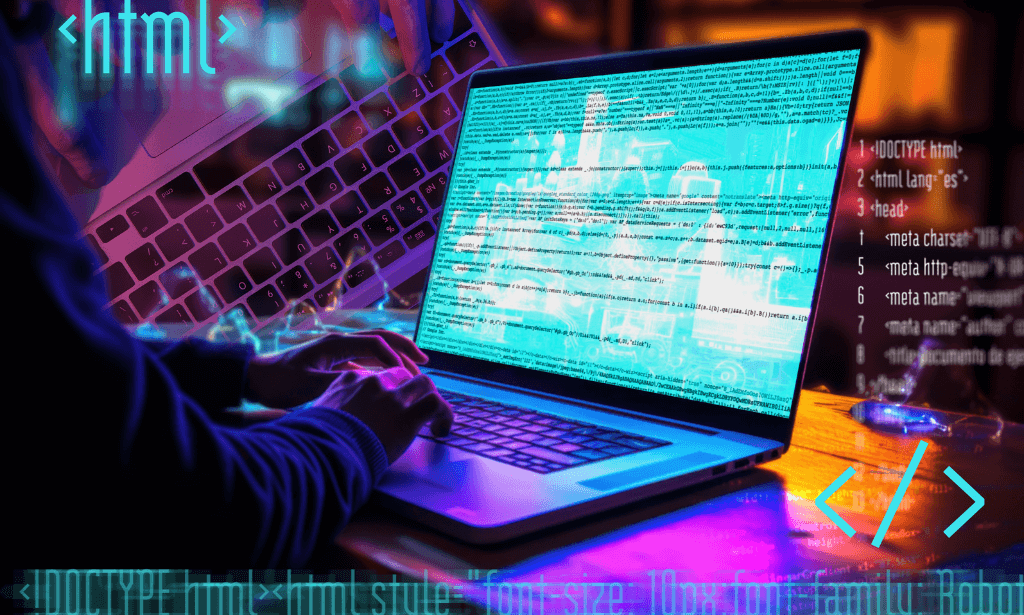
Certified Full Stack Developer Pathway with Career Guarantee
By NuYew Ltd
Accelerate Your Full Stack Developer Career: Fast-Track Program with Exams, TOTUM Card & 5-Year Support. Enrol Today! Study methodOnline Duration12months · Self-paced Access to content5 years CertificationsCompTIA IT Fundamentals CertificationPearson IT Specialist HTML5 Application DevelopmentPearson IT Specialist HTML and CSSPearson IT Specialist PythonPearson IT Specialist AI (Artificial Intelligence)Pearson IT Specialist DatabasesPearson IT Specialist JavaScript Additional info Exam(s) / assessment(s) is included in price Tutor is available to students TOTUM card included in price Job guarantee programme is included in this course Overview Learn the most in-demand digital skills in the world today with the Nuyew Tech Academy A Full Stack Developer is someone who is familiar and comfortable with all layers in computer software development. Full Stack Developers have the functional knowledge and ability to take a concept and turn it into a finished product. They understand how everything works from top to bottom and can anticipate problems accordingly. Becoming a Full Stack Developer has many advantages over being a specialist in either front-end or back-end development with one of the main advantages being the fact that they tend to find themselves very much in demand as they have more of the key skills desired by the leading Tech Companies. Certifications CompTIA IT Fundamentals Certification Awarded by CompTIA Pearson IT Specialist HTML5 Application Development Pearson IT Specialist HTML and CSS Pearson IT Specialist Python Pearson IT Specialist AI (Artificial Intelligence) Pearson IT Specialist Databases Pearson IT Specialist JavaScript Awarded by Pearson Description With a national shortage of Full Stack Developers, starting salaries of up to £25,000 per annum (average UK Salary £52,500) and amazing future employed and self-employed career prospects, take the next step today with our Fast Track Full Stack Developer Programme. What you can expect from our Fast Track Programme: World Class Education Energetic and unlimited 24/7 Student Support Real, tangible Career Outcomes 5 Years Career Support and Course Access What our programme includes: Foundation Awards CompTIA ITF+ (IT Fundamentals) Industry Recognised Qualifications Pearson IT Specialist HTML5 Application Development Pearson IT Specialist HTML and CSS Pearson IT Specialist JavaScript Pearson IT Specialist Python Pearson IT Specialist AI (Artificial Intelligence) Pearson IT Specialist Databases Exams Includes all Exams and Unlimited Re-Sits 5 Years Career Support Guarantee As part of our unique Support Guarantee, our Career Support Team will assist you with: CV writing Expert careers advice Interview preparation Identifying and applying for the best opportunities in your area As a student in the Nuyew Tech Academy you will also be given exclusive access to our Career Skills Academy which includes advanced courses on Employability, CV Preparation, Interview Skills and Technique and everything else you need to get ready for your new Career. Who is this course for? This course is open to anyone interested in pursuing a Career in Full Stack Web Development. Our Foundation Level provides the flexibility for us to accommodate students with any level of previous knowledge and experience. Requirements This course is open to all and has no pre-requisites All you need is a passion for technology and a strong desire to succeed. Career path Our programme is designed to enable you to achieve an Entry Level/Helpdesk role during training (£18k-£24K) ensuring that you also have the vital work experience required to enter the Tech Industry at a higher level (Av Salary £52.5K). Our Career Support Guarantee gives you exclusive access to our dedicated Career Support Team and Advanced Career Skills Academy for 5 Years following Graduation.

Master Big Data Ingestion and Analytics with Flume, Sqoop, Hive and Spark
By Packt
A complete course on Sqoop, Flume, and Hive: Ideal for achieving CCA175 and Hortonworks Spark Certification

11 in 1 "Solidworks" Bundle only at £53 Boost Your Career with Apex Learning and Get Noticed By Recruiters in this Hiring Season! Get Hard Copy + PDF Certificates + Transcript + Student ID Card worth £160 as a Gift - Enrol Now Give a compliment to your career and take it to the next level. This Solidworks bundle will provide you with the essential knowledge to shine in your professional career. Whether you want to develop skills for your next job or elevate your skills for your next promotion, this Solidworks bundle will help you stay ahead of the pack. Throughout the Solidworks programme, it stresses how to improve your competency as a person in your chosen field while also outlining essential career insights in the relevant job sector. Along with this Solidworks course, you will get 10 premium courses, an originalhardcopy, 11 PDF certificates (Main Course + Additional Courses) Student ID card as gifts. This Solidworks Bundle Consists of the following Premium courses: Course 01: Solidworks: Beginner to Advanced Course 02: Solidworks Foundation Training Course 03: Finite Element Analysis Using Solidworks Course 04: Drawing and Illustration Level 2 Course 05: Digital Art - Sketching In Photoshop Course 06: Diploma in Animation Design Course 07: Level 2 Adobe Graphics Design Course Course 08: Adobe Illustrator CC Masterclass Course 09: Advanced Diploma in User Experience UI/UX Design Course 10: Video Editing Course 11: Toon Boom: Create Your First Character Enrol now in Solidworks to advance your career, and use the premium study materials from Apex Learning. How will I get my Certificate? After successfully completing the course, you will be able to order your CPD Accredited Certificates (PDF + Hard Copy) as proof of your achievement. PDF Certificate: Free (Previously it was £10 * 11 = £110) Hard Copy Certificate: Free (For The Title Course) PS The delivery charge inside the UK is £3.99, and the international students have to pay £9.99. The bundle incorporates basic to advanced level skills to shed some light on your way and boost your career. Hence, you can strengthen your Solidworks expertise and essential knowledge, which will assist you in reaching your goal. Moreover, you can learn from any place in your own time without travelling for classes. Curriculum of Bundle Course 01: Solidworks: Beginner to Advanced Introduction About the course Course concept Getting to Know Solidworks Creating a New Document User Interface Mouse Movements - Sketch Mouse Movements - Part Sketch Creating a Sketch Document Basic Sketch Tools Dimensions and Relations Mirror Entities Linear and Circular Sketch Pattern Units Sketch to Part Conversion Opening/Saving Part Document Part Modeling Basics Extruded Boss Base Extruded Boss Base Additional Extruded Cut Sketch on the Part Sketch on the New Plane Draft Shell Fillet and Chamfer Convert and Offset Entities Lofted Boss Revolved Boss Swept Boss Part and Sketch Modification Part Modeling Advanced 3D Sketch Density and Material Measuring Tools Linked Dimensions Equations Mirror Hole Wizard Reference Geometry Feature Scope Configurations And Design Table Creating a Design Table Adding Configurations Assembly Basics Inserting Part Relative to the Origin Inserting Parts Relative to Planes Standard Mates Move Components Mirror Component Assembly Advanced Distance and Angle Profile Centre Symmetry and Width Path Mate Linear Coupler Collision Detection Interference Detection Assembly Features Subassembly Drawing Basics Creating a Drawing Sheet Orthographic Views and Edit Sheet Projected View and View Properties Smart Dimension and Model Item Saving Options Relative to Model View Section View Auxiliary View Detail View Broken Out Section Break View Alternate Position View View Focus Drawing Advanced Bill of Materials (BOM) Bom Sort Missing Item in Bom Custom Properties Equations in Bom Show/Hide Component Linked Notes Measuring Tool Isometric Section View Appearance, Scene and Rendering Applying Materials Appearance Working with Woods Working with Glass Scene Light Camera Decals Text Options Rendering Panel Schedule Rendering Animation Creating Motion Study Animation Wizard Applying Motor Appearance and Camera Position Walkthrough Part-1 Walkthrough Part-2 Course 02: Solidworks Foundation Training Unit 01 Introduction Unit 02 Material, Appearance and Scene Unit 03 Lights and Camera Unit 04 Decals and Text Unit 05 Rendering Unit 06 Animation Unit 07 Project Course 03: Finite Element Analysis Using Solidworks INTRODUCTION FEA BASICS FEA ADVANCED Course 04: Drawing and Illustration Level 2 Module 01: Introduction Module 02: Perspective Module 03: Shading Module 04: Measuring Module 05: Still Life Drawing Module 06: Drawing a Portrait Module 07: Drawing a Tree Course 05: Digital Art - Sketching In Photoshop Module 01: Introduction Module 02: Introduction to Photoshop Module 03: Customizing Your Workspace Module 04: Creating a New Document Module 05: Installing Brush Module 06: The Layers Panel And much more... Course 06: Diploma in Animation Design Module 01: INTRODUCTION Module 02: THE 12 PRINCIPLES OF ANIMATION Module 03: JUMPING ELEPHANT Module 04: WALKCYCLE Module 05: RUNCYCLE Module 06: DIALOGUE Course 07: Level 2 Adobe Graphics Design Course Module 01: Basics of Graphic Design Module 02: Foundation in Design Module 03: Adobe Photoshop Basics Module 04: Designers go to Software Module 05: Adobe Illustrator Introduction and Typography Module 06: Creating Logos with Illustrator Module 07: Logo Design Basics Module 08: Adobe in Design and Print Work Introduction Course 08: Adobe Illustrator CC Masterclass Section 01: Getting Started Section 02: Getting Comfortable in the Illustrator Environment Section 03: Working With Selections Section 04: Drawing Shapes Section 05: Managing Objects Section 06: Working With Colour Section 07: Working With Type Section 08: Going Further With Illustrator Section 09: Saving and Exporting Your Work Section 10: Wrapping Up Course 09: Advanced Diploma in User Experience UI/UX Design Module 01: UX/UI Course Introduction Module 02: Introduction To The Web Industry Module 03: Foundations of Graphic Design Module 04: UX Design (User Experience Design) Module 05: UI Design (User Interface Design) Module 06: Optimization Module 07: Starting a Career in UX/UI Design Course 10: Video Editing Module 1- Introduction to the Course Module 2- Download Davinci Resolve Module 3- Project Settings and Overview of Resolve Module 4- The Media Tab Module 5- Cut Tab Overview Module 6- Making Ins and Outs in the Cut Tab with Precision And much more... Course 11: Toon Boom: Create Your First Character Module 01: Introduction Module 02: Class project Module 03: Creating new scene Module 04: Workspace Module 05: Importing images and assets Module 06: Basic Drawing tools And much more... CPD 110 CPD hours / points Accredited by CPD Quality Standards Who is this course for? Anyone from any background can enrol in this bundle. Requirements This course has been designed to be fully compatible with tablets and smartphones. Career path Having this expertise will increase the value of your CV and open you up to multiple job sectors. Certificates Certificate of completion Digital certificate - Included Certificate of completion Hard copy certificate - Included P.S. The delivery charge inside the UK is £3.99, and the international students have to pay £9.99.

Typing without looking at the keyboard might seem like wizardry—but with the right approach, anyone can master it. This Transcription: Touch Typing With Complete Career Guide Course is built for those who want to boost their typing speed, reduce errors, and glide through transcription work with confidence. Whether you’re eyeing admin roles, content transcription, or data input jobs, this course is a solid step towards polishing up your typing game from the comfort of your screen. From fingers to fonts, everything here revolves around rhythm, technique and steady progress. You’ll discover how touch typing links to transcription accuracy, workplace efficiency, and even job opportunities across various industries. No fluff—just structured content, clear lessons, and typing drills that feel more satisfying than a perfect cup of tea. This course is for those who are ready to type smarter, not harder. ________________________________________________________________________ Key Features: CPD Certified 11 Instant e-certificate and hard copy dispatch by next working day Fully online, interactive course with audio voiceover Developed by qualified professionals in the field Self-paced learning and laptop, tablet, smartphone-friendly 24/7 Learning Assistance Discounts on bulk purchases Course Curriculum: Transcription Module 01: Introduction. Module 02: Transcription Comprehension Module 03: A Comprehension Example Module 04: Transcription Accuracy Module 05: Accuracy Examples Module 06: Common Homophones Module 07: Transcription Formatting Module 08: Speaker Labeling Module 09: Spelling Module 10: Advanced Module Module 11: Useful Transcription Tools Module 12: Where & How to Find Transcription Opportunities Touch Typing Essentials Module 01: Introduction Module 02: How to Set up Your Computer Module 03: How to type the letters F and J Module 04: How to type the letters D and K Module 05: How to type the letters S and L Module 06: How to type the letter A and ; (semicolon) Module 07: How to type the letters E and I Module 08: How to type the letters R and U Module 09: How to type the letters T and O Module 10: How to type CAPITAL letters Module 11: How to type the letter C and , (Comma) Module 12: How to type the letters G and H Module 13: How to type the letters N and V Module 14: How to type the letters W and M Module 15: How to type the letters Q and P Module 16: How to type the letters B and Y Module 17: How to type the letters Z and X Module 18: How to type Colon and Semicolon Module 19: How to type Full Stop and Comma Module 20: How to type Question Mark and Exclamation Mark Module 21: How to type Dash, Parentheses and Quotation Marks ________________________________________________________________________ Complete Career Guide for Transcription: Touch Typing (A to Z) This isn't just a course; it's your ticket to thriving in the sector and your roadmap to the Transcription. In addition to mastering the essentials of Transcription, you'll also gain valuable skills in CV writing, job searching, communication, leadership, and project management. These 9 complementary courses are designed to empower you at every stage of your journey. Stand out in your career, from crafting a winning CV to excelling in interviews. Develop the leadership skills to inspire your team and efficiently manage projects. This holistic approach ensures you're not just job-ready but career-ready. Enrol today, and let's build your success story together in Transcription. Your dream career starts here! List of career guide courses included in Transcription: Touch Typing With Complete Career Guide: Course 01: Professional CV Writing and Job Searching Course 02: Communication Skills Training Course 03: Career Development Training Course 04: Time Management Course 05: Returning to Work Training Course 06: Level 3 Diploma in Project Management Course 07: Leadership Skills Course 08: Body Language Course 09: Interview and Recruitment ________________________________________________________________________ Learning Outcomes: Gain accurate recording comprehension abilities for many kinds of text. Attain high accuracy in transcription through practical examples and exercises. Master common homophones, ensuring accurate interpretation of spoken words. Demonstrate proficiency in transcription formatting and speaker labeling techniques. Refine spelling skills to enhance the quality and reliability of transcribed content. Explore advanced modules and tools, along with strategies to find transcription opportunities. ________________________________________________________________________ Accreditation All of our courses, including this Course are fully accredited, providing you with up-to-date skills and knowledge and helping you to become more competent and effective in your chosen field. Certification Once you've successfully completed your Course you will immediately be sent your digital certificates. Also, you can have your printed certificate delivered by post (shipping cost £3.99). Our certifications have no expiry dates, although we recommend renewing them every 12 months. Assessment At the end of the courses, there will be an online assessment, which you will need to pass to complete the course. Answers are marked instantly and automatically, allowing you to know straight away whether you have passed. If you haven't, there's no limit on the number of times you can take the final exam. All this is included in the one-time fee you paid for the course itself. CPD 100 CPD hours / points Accredited by CPD Quality Standards Who is this course for? Individuals aspiring to excel in transcription services. Anyone keen on developing touch typing skills for transcription. Those interested in remote work opportunities in transcription. Professionals seeking to enhance accuracy and efficiency in transcription tasks. Career path Transcriptionist - £20K to 30K/year. Medical Transcriptionist - £22K to 35K/year. Legal Transcriptionist - £25K to 40K/year. Audio Typist - £18K to 28K/year. Closed Captioning Specialist - £24K to 35K/year. Certificates 11 CPD Accredited e-Certificates Digital certificate - Included 11 CPD Accredited Hard Copy Certificates Hard copy certificate - Included

CILT (UK) Level 6 Advanced Diploma in Logistics and Transport
By The Business School (UK) Ltd
The CILT(UK) Level 6 Advanced Diploma in Logistics and Transport qualification provides the strategic management skills and tactical insight necessary for professional and business development in the logistics and transport industry. It bridges the gap between the undergraduate CILT(UK) Level 5 Professional Diploma in Logistics and Transport and the postgraduate standard of a Master’s degree.

Learn to Code with Ruby
By Packt
Unlock the power of coding with our all-inclusive Ruby course. Whether you're starting from scratch or elevating your programming skills, this course is tailored for a seamless learning curve in Ruby 3.2.

