- Professional Development
- Medicine & Nursing
- Arts & Crafts
- Health & Wellbeing
- Personal Development
180 Courses in Nottingham delivered On Demand
AutoCAD Programming Using C#.NET Level 7
By IOMH - Institute of Mental Health
Overview of AutoCAD Programming Using C#.NET Join our AutoCAD Programming Using C#.NET Level 7 course and discover your hidden skills, setting you on a path to success in this area. Get ready to improve your skills and achieve your biggest goals. The AutoCAD Programming Using C#.NET Level 7 course has everything you need to get a great start in this sector. Improving and moving forward is key to getting ahead personally. The AutoCAD Programming Using C#.NET Level 7 course is designed to teach you the important stuff quickly and well, helping you to get off to a great start in the field. So, what are you looking for? Enrol now! Get a Quick Look at The Course Content: This AutoCAD Programming Using C#.NET Course will help you to learn: Learn strategies to boost your workplace efficiency. Hone your skills to help you advance your career. Acquire a comprehensive understanding of various topics and tips. Learn in-demand skills that are in high demand among UK employers This course covers the topic you must know to stand against the tough competition. The future is truly yours to seize with this AutoCAD Programming Using C#.NET Level 7. Enrol today and complete the course to achieve a certificate that can change your career forever. Details Perks of Learning with IOMH One-To-One Support from a Dedicated Tutor Throughout Your Course. Study Online - Whenever and Wherever You Want. Instant Digital/ PDF Certificate. 100% Money Back Guarantee. 12 Months Access. Process of Evaluation After studying the course, an MCQ exam or assignment will test your skills and knowledge. You have to get a score of 60% to pass the test and get your certificate. Certificate of Achievement Certificate of Completion - Digital / PDF Certificate After completing the AutoCAD Programming Using C#.NET Level 7 course, you can order your CPD Accredited Digital / PDF Certificate for £5.99. Certificate of Completion - Hard copy Certificate You can get the CPD Accredited Hard Copy Certificate for £12.99. Shipping Charges: Inside the UK: £3.99 International: £10.99 Who Is This Course for? This AutoCAD Programming Using C#.NET Level 7 is suitable for anyone aspiring to start a career in relevant field; even if you are new to this and have no prior knowledge, this course is going to be very easy for you to understand. On the other hand, if you are already working in this sector, this course will be a great source of knowledge for you to improve your existing skills and take them to the next level. This course has been developed with maximum flexibility and accessibility, making it ideal for people who don't have the time to devote to traditional education. Requirements You don't need any educational qualification or experience to enrol in the AutoCAD Programming Using C#.NET Level 7 course. Do note: you must be at least 16 years old to enrol. Any internet-connected device, such as a computer, tablet, or smartphone, can access this online course. Career Path The certification and skills you get from this AutoCAD Programming Using C#.NET Level 7 Course can help you advance your career and gain expertise in several fields, allowing you to apply for high-paying jobs in related sectors. Course Curriculum Unit 01: Course Outline and Introduction Module 01: Introduction 00:01:00 Module 02: Who is this course for? 00:01:00 Module 03: What Will I Learn from this Course? 00:01:00 Module 04: What is CSharp (C#)? 00:01:00 Module 05: What is AutoCAD .NET API? 00:01:00 Module 06: What are the advantages of programming in AutoCAD .NET API? 00:02:00 Unit 02: .Net Framework and Visual Studio 2017 Community Edition Module 01: Section Overview 00:01:00 Module 02:.NET Framework Architecture Overview 00:03:00 Module 03: .NET Framework Class Library, Common Type System, Common Language Runtime 00:03:00 Module 04: More about.NET Framework Common Language Runtime (CLR) 00:02:00 Module 05: Visual Studio 2017 Integrated Development Environment (IDE) 00:03:00 Module 06: Visual Studio 2017 IDE Demo 00:07:00 Unit 03: C# Fundamentals Module 01: Section Overview 00:03:00 Module 02: DataTypes and Variables - Value Types (signed/unsigned integers) 00:04:00 Module 03: DataTypes and Variables - Signed and Unsigned Integer Demo 00:06:00 Module 04: DataTypes and Variables - Floating Point and Decimal 00:02:00 Module 05: DataTypes and Variables - Floating Point and Decimal Demo 00:04:00 Module 06: DataTypes and Variables - Boolean 00:03:00 Module 07: DataTypes and Variables - Reference Types 00:03:00 Module 08: DataTypes and Variables - Class Type 00:03:00 Module 09: DataTypes and Variables - Class Type - Demo 00:11:00 Module 10: DataTypes and Variables - Interface Type 00:01:00 Module 11: DataTypes and Variables - Array Type 00:02:00 Module 12: DataTypes and Variables - Array Type - Demo (Single Dimension) 00:08:00 Module 13: DataTypes and Variables - Array Type - Demo (Multi Dimension) 00:10:00 Module 14: C# Operators Overview 00:02:00 Module 15: C# Assignment Operators 00:03:00 Module 16: C# Assignment Operators - Demo 00:06:00 Module 17: C# Unary Operators 00:02:00 Module 18: C# Unary Operators - Demo 00:02:00 Module 19: C# Primary Operators 00:03:00 Module 20: C# Primary Operators - Demo 00:07:00 Module 21: C# Equality Operators 00:01:00 Module 22: C# Equality Operators - Demo 00:02:00 Module 23: C# Additive Operators 00:02:00 Module 24: C# Additive Operators - Demo 00:01:00 Module 25: C# Multiplicative Operators 00:01:00 Module 26: C# Multiplicative Operators - Demo 00:01:00 Module 27: C# - Relational and Type Operators 00:04:00 Module 28: C# - Logical, Conditional and Null Operators 00:04:00 Module 29: C# - Logical, Conditional and Null Operators - Demo 00:07:00 Module 30: C# Keywords (Reserved Words) 00:04:00 Module 31: C# - Conditionals Overview 00:01:00 Module 32: C# Conditionals - If-Then-Else Statement 00:03:00 Module 33: C# Conditionals - If-Then-Else Statement - Demo 00:07:00 Module 34: C# Conditionals - Switch Statement 00:03:00 Module 35: C# Conditionals - Switch Statement - Demo 00:04:00 Module 36: C# - Loops Overview 00:04:00 Module 37: C# Loops - For Loop 00:02:00 Module 38: C# Loops - For Loop - Demo 00:02:00 Module 39: C# Loops - Foreach Loop 00:02:00 Module 40: C# Loops - Foreach Loop - Demo 00:05:00 Module 41: C# Loops - While Loop 00:02:00 Module 42: C# Loops - While Loop - Demo 00:02:00 Module 43: C# Loops - Do While Loop 00:02:00 Module 44: C# Loops - Do While Loop - Demo 00:03:00 Module 45: Modifiers Overview 00:04:00 Module 46: Debugging Overview 00:03:00 Module 47: Debugging - Demo 1 00:05:00 Module 48: Debugging - Demo 2 00:12:00 Module 49: Debugging - Demo 3 00:06:00 Module 50: Error and Exception Handling - Overview 00:02:00 Module 51: ExceptionHandling - Demo 1 00:07:00 Module 52: ExceptionHandling - Demo 2 00:07:00 Module 53: ExceptionHandling - Demo 3 00:13:00 Module 54: Introduction to Object Oriented Programming (OOP) 00:04:00 Module 55: OOP - Encapsulation - Demo (Part 1) 00:11:00 Module 56: OOP - Encapsulation - Demo (Part 2) 00:12:00 Module 57: OOP - Inheritance - Demo (Part 1) 00:07:00 Module 58: OOP - Inheritance - Demo (Part 2) 00:05:00 Module 59: OOP - Polymorphism - Demo (Part 1) 00:10:00 Module 60: OOP - Polymorphism - Demo (Part 2) 00:03:00 Unit 04: Exploring AutoCAD .NET API Module 01: AutoCAD .NET API - Overview 00:01:00 Module 02: AutoCAD .NET API Assemblies 00:02:00 Module 03: Using AutoCAD .NET API in C# - Hello AutoCAD Demo Part 1 00:12:00 Module 04: Using AutoCAD .NET API in C# - Hello AutoCAD Demo - Part 2 00:04:00 Module 05: AutoCAD .NET API Object Hierarchy 00:03:00 Module 06: AutoCAD .NET API - Application Object Overview 00:03:00 Module 07: AutoCAD .NET API - Document Object Overview 00:03:00 Module 08: AutoCAD .NET API - Database Object Overview 00:03:00 Unit 05: Creating AutoCAD Objects using AutoCAD .NET API Module 01: Creating AutoCAD Objects using AutoCAD .NET API - Overview 00:01:00 Module 02: Creating a Line Object - Lab (Part 1) 00:14:00 Module 03: Creating a Line Object - Lab (Part 2) 00:03:00 Module 04: Creating a MText Object - Lab 00:10:00 Module 05: Creating a Circle Object - Lab 00:07:00 Module 06: Creating an Arc Object - Lab 00:05:00 Module 07: Creating a LWPolyline Object - Lab 00:05:00 Unit 06: Manipulate AutoCAD Objects Module 01: Manipulate AutoCAD Objects - Overview 00:01:00 Module 02: Copy Object using C# - Theory 00:01:00 Module 03: Copy Object using C# - Lab (Part 1) 00:11:00 Module 04: Copy Object using C# - Lab (Part 2) 00:02:00 Module 05: Copy multiple objects using C# - Lab (Part 1) 00:09:00 Module 06: Copy multiple objects using C# - Lab (Part 2) 00:01:00 Module 07: Erase Object using C# - Lab (Part 1) 00:06:00 Module 08: Erase Object using C# - Lab (Part 2) 00:05:00 Module 09: Move Object using C# - Lab (Part 1) 00:06:00 Module 10: Move Object using C# - Lab (Part 2) 00:02:00 Module 11: Mirror Object using C# - Lab (Part 1) 00:10:00 Module 12: Mirror Object using C# - Lab (Part 2) 00:02:00 Module 13: Rotate Object using C# - Lab (Part 1) 00:07:00 Module 14: Rotate Object using C# - Lab (Part 2) 00:03:00 Module 15: Scale Object using C# - Lab 00:05:00 Module 16: Copy Object Exercise 00:02:00 Module 17: Copy Object Solution 00:06:00 Module 18: Erase Object Exercise 00:02:00 Module 19: Erase Object Solution 00:07:00 Module 20: Move Object Exercise 00:02:00 Module 21: Move Object Solution 00:06:00 Module 22: Mirror Object Exercise 00:02:00 Module 23: Mirror Object Solution 00:06:00 Module 24: Rotate Object Exercise 00:02:00 Module 25: Rotate Object Solution 00:06:00 Module 26: Scale Object Exercise 00:01:00 Module 27: Scale Object Solution 00:05:00 Unit 07: Exploring AutoCAD Dictionaries (Layers, LineTypes, TextStyles) Module 01: Exploring AutoCAD Dictionaries - Layers Overview 00:03:00 Module 02: Listing all the Layers in the drawing using C# 00:11:00 Module 03: Creating a Layer in AutoCAD using C# 00:09:00 Module 04: Updating a Layer in AutoCAD using C# 00:09:00 Module 05: Turning the Layer On/Off in AutoCAD using C# 00:05:00 Module 06: Thawing/Freezing Layer in AutoCAD using C# 00:04:00 Module 07: Deleting a Layer in AutoCAD using C# 00:03:00 Module 08: Locking/UnLocking a Layer in AutoCAD using C# 00:05:00 Module 09: Assigning a Layer to an AutoCAD object using C# 00:03:00 Module 10: Exploring AutoCAD Dictionaries - LineTypes Overview 00:01:00 Module 11: Listing all the LineTypes in the drawing using C# 00:07:00 Module 12: Loading a LineType in the drawing using C# 00:07:00 Module 13: Setting the Current LineType in AutoCAD using C# 00:03:00 Module 14: Deleting a LineType in AutoCAD using C# 00:03:00 Module 15: Setting a LineType to an object using C# 00:04:00 Module 16: Exploring AutoCAD Dictionaries - TextStyles Overview 00:01:00 Module 17: Listing all the TextStyles in the drawing using C# 00:08:00 Module 18: Updating current TextStyle Font in AutoCAD using C# 00:10:00 Module 19: Setting the Current TextStyle in AutoCAD using C# 00:08:00 Module 20: Setting a TextStyle to an object using C# 00:04:00 Unit 08: User Input Functions Module 01: User Input Functions Overview 00:01:00 Module 02: Using GetString Method - Lab (Part 1) 00:13:00 Module 03: Using GetString Method - Lab (Part 2) 00:10:00 Module 04: Using GetPoint Method - Lab 00:12:00 Module 05: Using GetDistance Method - Lab 00:04:00 Module 06: Using GetKeyWords Method - Lab (Part 1) 00:12:00 Module 07: Using GetKeyWords Method - Lab (Part 2) 00:02:00 Unit 09: Selection Sets and Filters Module 01: Selection Sets and Filters - Overview 00:02:00 Module 02: Using SelectAll Method - Lab (Part 1) 00:11:00 Module 03: Using SelectAll Method - Lab (Part 2) 00:02:00 Module 04: Using SelectOnScreen Method - Lab (Part 1) 00:06:00 Module 05: Using SelectOnScreen Method - Lab (Part 2) 00:01:00 Module 06: Using SelectWindow Method - Lab 00:08:00 Module 07: Using SelectCrossingWindow Method - Lab 00:08:00 Module 08: Using SelectFence Method - Lab 00:08:00 Module 09: Using PickFirstSelection Method - Lab 00:11:00 Module 10: Using SelectionSet Filters - Overview 00:01:00 Module 11: Using SelectionSet Filters - Selecting Lines 00:09:00 Module 12: Using SelectionSet Filters - Selecting MTexts Lab 00:07:00 Module 13: Using SelectionSet Filters - Selecting Polylines Lab 00:03:00 Module 14: Using SelectionSet Filters - Selecting Blocks (FrenchDoors) Lab 00:07:00 Module 15: Using SelectionSet Filters - Selecting Blocks (BiFoldDoors) Lab 00:04:00 Module 16: Using SelectionSet Filters - Selecting objects in a Layer (Walls) Lab 00:07:00 Module 17: Using SelectionSet Filters - Selecting all objects in a Layer (Stairs) Lab 00:05:00 Module 18: Using SelectionSets and Filters - Exercises 00:02:00 Unit 10: Developing Title Block Project - Hands On! Module 01: TitleBlock Project - Overview 00:05:00 Module 02: Creating Project and TBlock Class - Lab 00:14:00 Module 03: Creating Classes for each Paper Sizes - Lab 00:07:00 Module 04: Creating TitleBlock Class - Lab 00:14:00 Module 05: Handling User Selected Paper Size - Lab 00:05:00 Module 06: Creating the TitleBlock Border Lines - Lab 00:06:00 Module 07: Creating the Horizontal Partition Lines - Lab (Part 1) 00:11:00 Module 08: Creating the Horizontal Partition Lines - Lab (Part 2) 00:05:00 Module 09: Creating Vertical Partition Lines - Lab 00:11:00 Module 10: Project Check on the Partition Lines - Lab 00:07:00 Module 11: Creating the TitleBlock Labels - Lab (Part 1) 00:10:00 Module 12: Creating the TitleBlock Labels - Lab (Part 2) 00:09:00 Module 13: Creating the TitleBlock Labels - Lab (Part 3) 00:11:00 Module 14: Project Check on the Labels 00:07:00 Module 15: Creating Drawing Information Texts 00:08:00 Module 16: Debugging the TitleBlock Project - Lab 00:10:00 Module 17: Completing and Running the TitleBlock Plugin 00:05:00 Module 18: Audit Drawing Project - Overview 00:02:00 Module 19: Audit Drawing Project - Demo 00:07:00 Module 20: Creating the AuditDrawing Project 00:11:00 Module 21: Creating the AuditDrawing DisplayOnScreen Method 00:14:00 Module 22: Creating the AuditDrawing Write to TXT File Method 00:08:00 Module 23: Creating the AuditDrawing Write to CSV File Method 00:06:00 Module 24: Creating the AuditDrawing Write to HTML File Method 00:14:00 Module 25: AuditDrawing Plugin Demo 00:04:00 Module 26: Creating the AuditBlock Method 00:05:00 Module 27: Creating the AuditBlock GatherBlocksAndCount Method 00:16:00 Module 28: Creating the AuditBlock DisplayOnScreen Method 00:06:00 Module 29: Creating the AuditBlock WriteToTXTFile Method 00:05:00 Module 30: Creating the AuditBlock WriteToCSVFile Method 00:05:00 Module 31: Creating the AuditBlock WriteToHTMLFile Method 00:07:00 Module 32: AuditBlock Completed Component - Demo 00:12:00 Unit 11: Conclusion Module 01: Conclusion 00:01:00

Accredited Advanced Diploma in DIY
By iStudy UK
Bring out the Bob-the-builder hidden inside you through this DIY course Ikea's self assembly system has been both fun and a headache at times for the general populus. When you successfully put together a table it is a great feeling of accomplishment, but all of a sudden when you notice that there are two parts that you didn't use and now don't know where they will fit, you go into a maddening fit. But this Accredited Advanced Diploma in DIY course is a great way to for you to learn something new, and no it's not only about furniture. This diploma course allows you to put your construction hat on, as you go around the house to introduce different new features starting from laminated floors, to textured ceilings to even giving you details on making your own kitchen cabinets. And if that wasn't enough you will also learn about taking care of wooden floors and budgeting during remodelling. All in all this course is a must for anyone who wants to get their DIY on. Course Highlights Accredited Advanced Diploma in DIY is an award winning and the best selling course that has been given the CPD Certification & IAO accreditation. It is the most suitable course anyone looking to work in this or relevant sector. It is considered one of the perfect courses in the UK that can help students/learners to get familiar with the topic and gain necessary skills to perform well in this field. We have packed Accredited Advanced Diploma in DIY into 18 modules for teaching you everything you need to become successful in this profession. To provide you ease of access, this course is designed for both part-time and full-time students. You can become accredited in just 12 hours, 40 minutes and it is also possible to study at your own pace. We have experienced tutors who will help you throughout the comprehensive syllabus of this course and answer all your queries through email. For further clarification, you will be able to recognize your qualification by checking the validity from our dedicated website. Why You Should Choose Accredited Advanced Diploma in DIY Lifetime access to the course No hidden fees or exam charges CPD Accredited certification on successful completion Full Tutor support on weekdays (Monday - Friday) Efficient exam system, assessment and instant results Download Printable PDF certificate immediately after completion Obtain the original print copy of your certificate, dispatch the next working day for as little as £9. Improve your chance of gaining professional skills and better earning potential. Who is this Course for? Accredited Advanced Diploma in DIY is CPD certified and IAO accredited. This makes it perfect for anyone trying to learn potential professional skills. As there is no experience and qualification required for this course, it is available for all students from any academic backgrounds. Requirements Our Accredited Advanced Diploma in DIY is fully compatible with any kind of device. Whether you are using Windows computer, Mac, smartphones or tablets, you will get the same experience while learning. Besides that, you will be able to access the course with any kind of internet connection from anywhere at any time without any kind of limitation. Career Path You will be ready to enter the relevant job market after completing this course. You will be able to gain necessary knowledge and skills required to succeed in this sector. All our Diplomas' are CPD and IAO accredited so you will be able to stand out in the crowd by adding our qualifications to your CV and Resume. Accredited Advanced Diploma in DIY Secrets to Install Laminate Flooring FREE 01:00:00 So, you want to do a Textured Ceiling! FREE 00:30:00 Copper Bathroom Sinks Add an Easy Elegant Touch 00:30:00 Do It Yourself Home Sprinkler System 00:30:00 Easy Installation of Vinyl Replacement Windows 00:30:00 Installing a Drop Ceiling 01:00:00 Oval Bathroom Mirror 01:00:00 Making Your Own Kitchen Cabinets 00:30:00 Making a Faux Metal Ceiling 01:00:00 Painting a Bathroom 00:30:00 Building a Home Swimming Pool 00:30:00 Decorating Those Small Box Rooms 00:30:00 DIY Projects To Increase The Value of Your Home 01:00:00 DIY Remodeling on a Budget 01:00:00 Caring For Your Wooden Floor 00:30:00 Things to Consider 00:30:00 Using tiles to brighten your home 00:30:00 Home Renovation Survival 00:30:00 Mock Exam Mock Exam- Accredited Advanced Diploma in DIY 00:20:00 Final Exam Final Exam- Accredited Advanced Diploma in DIY 00:20:00

Organic cleaning products for a clean green home
By iStudy UK
What you'll learn Your house will smell wonderful by using aromatherapy essential oils and completely natural products and you will wonder why you were using harsh chemicals and paying all of that money for them when there was never any reason to do so. Requirements You do not need to know about aromatherapy, you just need some simple tools such as essential oils, microfiber cloths and other common products that you will probably already have. Who this course is for People that would like to clean their house using natural products and aromatherapy essential oils instead of using harmful chemicals that affect their environment, their health, their safety of their children and would also like to save a lot of money in the process Introduction Introduction 00:03:00 What products you are going to need 00:06:00 Let's have some fun and make toilet bowl fizzies! 00:04:00 The great microfiber cloth challenge! 00:06:00 A quick exercise to do before we get rolling 00:03:00 Here are some of the best essential oils for cleaning 00:02:00 The Four Thieves Essential Oil Recipe 00:02:00 How To Store Your Essential Oils 00:02:00 3 combinations that we will not be using together 00:03:00 A website that you should check out! 00:03:00 Cleaning your clothes naturally Laundry liquid soap and fabric softener 00:04:00 Powdered Laundry Soap 00:03:00 The easiest possible laundry detergent possible, possibly 00:01:00 Which is the best whitener for those yellow sheets and pillowcases-Tested 00:05:00 The great dawn stain remover-this is it! Tested! 00:04:00 A stain remover for white clothes 00:02:00 The World's easiest and cheapest fabric softener! 00:01:00 Brian's baking soda dilemma solved! 00:06:00 Cleaning The Kitchen Naturally Garbage Can Tablets 00:05:00 Great ways to clean your wooden cutting board 00:02:00 The All purpose cleaner that works brilliantly 00:03:00 Disinfecting spray 00:02:00 Steven's Hydrogen Peroxide Dilemma Solved! 00:02:00 The great kitchen sink unclogging challenge 00:03:00 How to clean your dishwasher 00:02:00 Cynthia's Vinegar Problem Solved! 00:01:00 Fruit and Vegetable Cleaners 00:02:00 Oven cleaner that works a charm! 00:01:00 World's easiest Stainless steel appliance cleaner 00:01:00 Stainless steel polish 00:02:00 Scouring pastes 00:03:00 Homemade scouring powder 00:01:00 Powerful Degreasing Stovetop cleaner 00:04:00 Refrigerator and microwave cleaner( and countertops etc) 00:01:00 Air freshener in a pot on the stove 00:01:00 All Natural Cleaning wipes 00:02:00 Cleaning The Living room Naturally The secret to cleaning floors-keep it simple! 00:03:00 The Magical Silver Cleaner Trick 00:01:00 The computer/flat screen cleaner- never buy store bought cleaner again! 00:01:00 Wood cleaner/polish 00:02:00 Air fresheners 00:06:00 Cleaning The Bathroom Naturally The magical shower and tub spray 00:03:00 The best tile grout cleaners, tested 00:03:00 Foaming hand soap-It's child's play 00:01:00 Shower head cleaner 00:01:00 The only Window and mirror cleaner you will ever need 00:01:00 Cleaning other areas of the house Sticker remover 00:04:00 The great rust remover challenge 00:13:00 Granite cleaner 00:02:00 The great BBQ grill clean-off challenge 00:07:00 Back to the BBQ grill 00:03:00 The differences between Sal suds and Castile soap 00:04:00

Absolute Beginners Zbrush Course
By SkillWise
Overview Uplift Your Career & Skill Up to Your Dream Job - Learning Simplified From Home! Kickstart your career & boost your employability by helping you discover your skills, talents, and interests with our special Absolute Beginners Zbrush Course Course. You'll create a pathway to your ideal job as this course is designed to uplift your career in the relevant industry. It provides the professional training that employers are looking for in today's workplaces. The Absolute Beginners Zbrush Course Course is one of the most prestigious training offered at Skillwise and is highly valued by employers for good reason. This Absolute Beginners Zbrush Course Course has been designed by industry experts to provide our learners with the best learning experience possible to increase their understanding of their chosen field. This Absolute Beginners Zbrush Course Course, like every one of Skillwise's courses, is meticulously developed and well-researched. Every one of the topics is divided into elementary modules, allowing our students to grasp each lesson quickly. At Skillwise, we don't just offer courses; we also provide a valuable teaching process. When you buy a course from Skillwise, you get unlimited Lifetime access with 24/7 dedicated tutor support. Why buy this Absolute Beginners Zbrush Course? Lifetime access to the course forever Digital Certificate, Transcript, and student ID are all included in the price Absolutely no hidden fees Directly receive CPD Quality Standard-accredited qualifications after course completion Receive one-to-one assistance every weekday from professionals Immediately receive the PDF certificate after passing Receive the original copies of your certificate and transcript on the next working day Easily learn the skills and knowledge from the comfort of your home Certification After studying the course materials of the Absolute Beginners Zbrush Course there will be a written assignment test which you can take either during or at the end of the course. After successfully passing the test you will be able to claim the PDF certificate for free. Original Hard Copy certificates need to be ordered at an additional cost of £8. Who is this course for? This Absolute Beginners Zbrush Course course is ideal for Students Recent graduates Job Seekers Anyone interested in this topic People already work in relevant fields and want to polish their knowledge and skills. Prerequisites This Absolute Beginners Zbrush Course does not require you to have any prior qualifications or experience. You can just enrol and start learning. This Absolute Beginners Zbrush Course was made by professionals and it is compatible with all PCs, Macs, tablets, and smartphones. You will be able to access the course from anywhere at any time as long as you have a good enough internet connection. Career path As this course comes with multiple courses included as a bonus, you will be able to pursue multiple occupations. This Absolute Beginners Zbrush Course is a great way for you to gain multiple skills from the comfort of your home. Absolute Beginners Zbrush Course Module 01: Introduction 00:03:00 Module 02: Getting Started with Zbrush 00:25:00 Module 03: Customizing Zbrush Interface Or Load One 00:22:00 Module 04: Making A Custom Menu in Zbrush 00:15:00 Module 05: Reference, Dynamesh And Curve Tube Brush 00:21:00 Module 06: Creating, Moving and Duplicating Meshes 00:20:00 Module 07: Working with Masks and Polygroups 00:20:00 Module 08: Low Poly Modelling with The Zmodeler Brush 00:20:00 Module 09: Making the Thickness of The Armors and Mirror Tool 00:21:00 Module 10: Refining the Legs 00:22:00 Module 11: Dynamic Subdivisions and Crease 00:22:00 Module 12: Making the Arms 00:20:00 Module 13: Making the Cape and Change the Background 00:20:00 Module 14: Refining the Body Armor 00:20:00 Module 15: Three Ways to Make the Spikes on the Shoulders 00:20:00 Module 16: Applying Dynamesh Subdivisions and Merging Subtools 00:22:00 Module 17: Making Some Tweaks and Starting the Sword 00:23:00 Module 18: Making the Sword Part 2 00:15:00 Module 19: Making A Face and Adding Detail 00:20:00 Module 20: Brush Alphas and Continue the Detailing 00:20:00 Module 21: More Detailing 00:20:00 Module 22: Final Detailing 00:15:00 Module 23: Starting the Polypaint 00:19:00 Module 24: Polypainting Like Professionals 00:20:00 Module 25: Finishing the Polypaint 00:12:00 Module 26: Posing the Character 00:09:00 Module 27: Intro to Materials and Light in Zbrush 00:13:00 Module 28: Document Resolution and Render 00:15:00 Module 29: Making the Render Passes and Compose in Photoshop 00:20:00 Module 30: Final Touches and Adding Rim Light 00:15:00 Downloadable Contents Assignment Assignment - Absolute Beginners Zbrush Course

Improver Sequences
By Floorwork Academy
A year of floorwork experience under the belt? Here come the fancy moves!
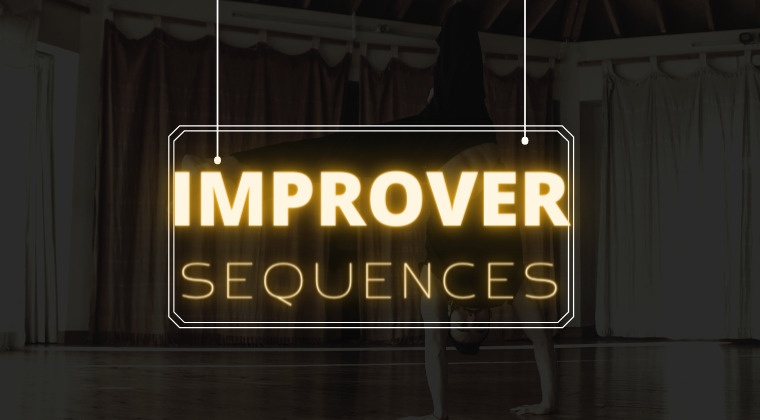
Step into the world of medieval literature with a focus on the remarkable works of Geoffrey Chaucer and the period that shaped the English language. This course offers an insightful journey through the literature of the 14th and 15th centuries, exploring the narrative techniques, themes, and cultural influences that still resonate today. You’ll examine Chaucer's Canterbury Tales, a vibrant tapestry of stories that provide both comedic and poignant views of medieval society. Discover how these stories mirror the complexities of human nature, social dynamics, and the art of storytelling. This course provides a deep dive into the literary richness of the medieval period and its lasting legacy in modern literature. Beyond Chaucer, the course opens up the works of other significant medieval writers who shaped the evolution of English prose and poetry. Through careful analysis, you'll see how their works were influenced by historical events, religious thought, and the changing role of the church in society. Whether you're a student of literature or simply curious about the past, this course will give you an engaging and enjoyable understanding of medieval English literary traditions. By the end, you'll have a newfound appreciation for the writers who laid the foundations for the literature we read today. Key Features CPD Accredited FREE PDF + Hardcopy certificate Fully online, interactive course Self-paced learning and laptop, tablet and smartphone-friendly 24/7 Learning Assistance Discounts on bulk purchases Course Curriculum Module 01: Introduction to Mediaeval Literature Module 02: Beowulf Module 03: Chrétien de Troyes Module 04: Mediaeval Women Writers Module 05: The Romance of the Rose Module 06: The Tale of Genji Module 07: Norse Sagas Module 08: Dante Alighieri Module 09: Pearl and Sir Gawain and the Green Knight Module 10: Geoffrey Chaucer Learning Outcomes: Analyze Beowulf for themes of heroism and cultural significance. Explore the courtly love motifs in Chrétien de Troyes' narratives. Examine contributions of Mediaeval women writers to literary traditions. Interpret symbolic elements in Dante Alighieri's Divine Comedy. Compare narrative techniques in The Tale of Genji and Norse Sagas. Assess the socio-cultural context of Geoffrey Chaucer's Canterbury Tales. Accreditation This course is CPD Quality Standards (CPD QS) accredited, providing you with up-to-date skills and knowledge and helping you to become more competent and effective in your chosen field. Certificate After completing this course, you will get a FREE Digital Certificate from Training Express. CPD 10 CPD hours / points Accredited by CPD Quality Standards Who is this course for? Enthusiasts of Medieval literature seeking deeper insights into classic texts. Literature students eager to explore diverse cultural and literary perspectives. History enthusiasts interested in the societal context of mediaeval narratives. Those intrigued by the evolution of storytelling across different cultures. Readers keen on understanding the foundations of Western literary traditions. Career path Museum Curator Research Analyst Archivist Academic Lecturer Editorial Assistant Cultural Heritage Officer Certificates Digital certificate Digital certificate - Included Once you've successfully completed your course, you will immediately be sent a FREE digital certificate. Hard copy certificate Hard copy certificate - Included Also, you can have your FREE printed certificate delivered by post (shipping cost £3.99 in the UK). For all international addresses outside of the United Kingdom, the delivery fee for a hardcopy certificate will be only £10. Our certifications have no expiry dates, although we do recommend that you renew them every 12 months.
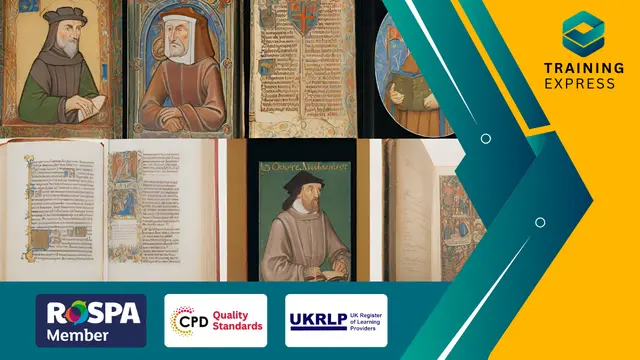
Artful Healing Certification
By Compete High
ð Unlock the Power of Artful Healing! ð ð¨ Welcome to the Artful Healing Certification Course! ð¨ Are you ready to embark on a transformative journey that combines the therapeutic power of art with the healing process? Introducing our Artful Healing Certification Course, where creativity meets wellness, and your passion becomes your profession. ð What is Artful Healing? Artful Healing is a unique approach to wellness that harnesses the expressive power of art to promote healing, self-discovery, and personal growth. Whether you're a seasoned professional in the field of therapy or someone looking to make a positive impact in the lives of others, this course is your gateway to becoming a certified Artful Healing practitioner. ⨠Why Choose Artful Healing Certification? Holistic Approach: Learn how to integrate art therapy techniques with traditional therapeutic practices, creating a holistic approach to healing mind, body, and soul. Proven Results: Artful Healing has been proven effective in reducing stress, anxiety, and promoting emotional well-being. Join the movement that is changing lives through creative expression. Flexible Learning: Our online course allows you to study at your own pace, from the comfort of your home. Access engaging video lectures, practical exercises, and a supportive community of like-minded individuals. Expert Instruction: Led by experienced art therapists and wellness professionals, our instructors bring a wealth of knowledge and real-world expertise to guide you on your journey. Comprehensive Curriculum: From foundational principles to advanced techniques, our comprehensive curriculum covers a range of topics including art modalities, therapeutic interventions, and ethical considerations in practice. ð What You'll Gain: Certification: Become a certified Artful Healing practitioner and enhance your credentials in the field of therapy and wellness. Practical Skills: Acquire hands-on experience in facilitating artful healing sessions, developing personalized interventions, and creating a safe space for clients to explore their emotions. Community Connection: Join a supportive community of fellow learners, share experiences, and collaborate on projects that promote the widespread adoption of artful healing. Business Insights: Learn how to market your artful healing practice, attract clients, and build a successful career in the growing field of expressive arts therapy. ð Enroll Now and Ignite Your Passion for Healing Through Art! ð Don't miss this opportunity to gain the skills and certification needed to make a lasting impact on the lives of others. Join the Artful Healing Certification Course today and embark on a journey of transformation, empowerment, and creative healing! ð Enroll Now and Unleash the Healing Power of Art! ð¨â¨ Course Curriculum Module 01 Programme Overview - Art Therapy 00:00 Introduction to Art Therapy 00:00 The Psychology of Color 00:00 The Psychology of Art Therapy 00:00 Zentangles - Step-by-Step Guide 00:00 Module 02 Mandalas - Step-by-Step Guide 00:00 Zendalas - Step-by-Step Guide 00:00 Doodle Art - Step-by-Step Guide 00:00 Scribble Drawing - Step-by-Step Guide 00:00 Stippling - Step-by-Step Guide 00:00 Module 03 Comic Strip - Step-by-Step Guide 00:00 Line Art - Step-by-Step Guide 00:00 Color Wheel - Step-by-Step Guide 00:00 Emotion Wheel (Painting Emotions) - Step-by-Step Guide 00:00 Gratitude Tree - Step-by-Step Guide 00:00 Module 04 Vision Board - Step-by-Step Guide 00:00 Mind Mapping - Step-by-Step Guide 00:00 Self-Body State - Step-by-Step Guide 00:00 Meditative Painting - Step-by-Step Guide 00:00 Art Journal - Step-by-Step Guide 00:00 Module 05 Self-Soothing Image Folder - Step-by-Step Guide 00:00 Healing Postcard - Step-by-Step Guide 00:00 Affirmation Cards - Step-by-Step Guide 00:00 A Letter to Your Younger Self - Step-by-Step Guide 00:00 Box of Forgiveness - Step-by-Step Guide 00:00 Paint a Mirror or Window - Step-by-Step Guide 00:00

Overview This comprehensive course on Autocad Electrical Design will deepen your understanding on this topic. After successful completion of this course you can acquire the required skills in this sector. This Autocad Electrical Design comes with accredited certification which will enhance your CV and make you worthy in the job market. So enrol in this course today to fast track your career ladder. How will I get my certificate? You may have to take a quiz or a written test online during or after the course. After successfully completing the course, you will be eligible for the certificate. Who is this course for? There is no experience or previous qualifications required for enrolment on this Autocad Electrical Design. It is available to all students, of all academic backgrounds. Requirements Our Autocad Electrical Design is fully compatible with PC's, Mac's, Laptop, Tablet and Smartphone devices. This course has been designed to be fully compatible on tablets and smartphones so you can access your course on wifi, 3G or 4G. There is no time limit for completing this course, it can be studied in your own time at your own pace. Career path Having these various qualifications will increase the value in your CV and open you up to multiple sectors such as Business & Management, Admin, Accountancy & Finance, Secretarial & PA, Teaching & Mentoring etc. Course Curriculum 6 sections • 57 lectures • 10:23:00 total length •Module 1- Introduction to Electrical Design Drawing: 00:05:00 •Module 2- Introduction to Autocad: 00:02:00 •Module 3- Free Activation for Students: 00:05:00 •Module 4- Starting Autocad and Changing Background: 00:03:00 •Module 5- Drawing a Line in Autocad: 00:04:00 •Module 6- Drawing a Rectangle in Autocad: 00:04:00 •Module 7- Drawing a Circle in Autocad: 00:01:00 •Module 8- Drawing a Polygon in Autocad: 00:03:00 •Module 9- Drawing an Arc in Autocad: 00:01:00 •Module 10- Drawing a PolyLine in Autocad: 00:03:00 •Module 11- Multiple Lines Using The Offset feature: 00:03:00 •Module 12- Adding Text to Autocad: 00:04:00 •Module 13- Extending Lines in Autocad: 00:02:00 •Module 14- Selection in Autocad: 00:05:00 •Module 15- F-shortcuts in Autocad: 00:02:00 •Module 16- Dimensions in Autocad: 00:04:00 •Module 17- Multi Spiral Line and MLD in Autocad: 00:02:00 •Module 18- Block and Explode: 00:02:00 •Module 19- Move and Scale Commands in Autocad: 00:02:00 •Module 20- Rotate, Mirror and Fillet Commands in Autocad: 00:03:00 •Module 21-Area Calculation and Adding Layer in Autocad: 00:04:00 •Module 22- Saving Your File and Autosave Feature: 00:08:00 •Module 23- Drawing Fluorescent Symbol Using Autocad: 00:07:00 •Module 24- Autocad Classic Mode and Workspace: 00:03:00 •Module 1- Introduction to Dialux: 00:02:00 •Module 2- Types of Electrical Drawings: 00:03:00 •Module 3- Different Lighting Situations: 00:05:00 •Module 4- Understanding Different Types of Lighting Schemes: 00:03:00 •Module 5- Properties of Good Lighting Scheme: 00:01:00 •Module 6- Important Definitions for Lighting: 00:09:00 •Module 7- Utilisation and Maintenance Factor: 00:04:00 •Module 8- Important Notes When Designing: 00:06:00 •Module 9-Steps of Project Design: 00:04:00 •Module 10- Manual Calculation of Lighting: 00:07:00 •Module 11- Understanding Catalogs and Photometric Data: 00:05:00 •Module 12-Dialux Interior Design Task Part 1: 00:33:00 •Module 13-Dialux Interior Design Task Part 2: 00:22:00 •Module 14-Dialux Interior Design Task Part 3: 00:26:00 •Module 15-Wiring of Luminaries and Switches Using Autocad: 00:39:00 •Module 16-Types of Sockets: 00:02:00 •Module 17- Adding and Wiring of Sockets: 00:40:00 •Module 18-Panel Schedule for Lighting and Power Circuits: 00:31:00 •Module 19-Circuit Breakers and Cable Selection: 00:36:00 •Module 20-Single Line Diagram for Industrial Area and Riser of The Residential Building: 00:23:00 •Module 1- Voltage Drop in Low Voltage Distribution System and Manual Calculations: 00:21:00 •Module 2-Short Circuit in Low Voltage Distribution System and Manual Calculations: 00:32:00 •Module 3-Voltage Drop and Short Circuit Calculations Using ETAP Easily: 00:36:00 •Module 1- Effect of Current on Human Body: 00:09:00 •Module 2-Types of Electric Hazards: 00:08:00 •Module 3-Classification of Earthing Systems: 00:24:00 •Module 4-Components of Earthing System: 00:09:00 •Module 5- Design and Resistance of Earthing Electrode: 00:12:00 •Module 6- Design and Resistance of Earthing Conductor: 00:13:00 •Module 7- Measurement of Earth Resistance by Megger and Three Point Method: 00:03:00 •Module 8- Design Earthing or Ground Grid Using ETAP: 00:21:00 •Module 1- Sizing of Electrical Generator for Power Engineering: 00:52:00 •Resources - Autocad Electrical Design: 00:00:00

As a Gas Engineer, you can expect to earn a competitive salary, with an average UK wage of £40,000 per year that can rise significantly with experience. In addition to the high salary, you will also enjoy Job security, Flexible working hours and Opportunities for advancement. Our comprehensive Gas Engineer course is designed to equip you with the vital skills necessary for this high-growth industry. Explore our thorough curriculum, beginning with a fundamental introduction to gas engineering and progressing through crucial topics such as combustion, transmission systems, and ventilation. Master practical tasks like tightness testing and meter regulator checks, which will place you at the forefront of this booming industry. Our course has in-depth coverage of appliance pressures, gas rates, and emergency isolation controls, ensuring you're well-equipped to handle any gas-related situation. Stay ahead of the curve with our emphasis on safety and regulatory compliance. Our modules dive into essential aspects such as gas safety devices, emergency and evacuation procedures, and chimney standards inspection. Not only will you learn the theory behind gas warning labelling and gas appliance safety, but you'll also get experience through assignments that mirror real-world scenarios. Whether you're an aspiring professional or an experienced engineer looking to upskill, the Gas Engineer course will help you achieve your goal. Secure your place now and join the league of skilled gas engineers reshaping the world. Sign up for the course right now! Learning Outcome: Upon completion of the Gas Engineer course, you should be able to: Understand fundamental principles of gas engineering and combustion. Gain proficiency in transmission systems, including pipes and flues. Learn vital ventilation techniques and tightness testing protocols. Master meter regulator checks and appliance pressures. Acquire skills for handling emergency isolation controls and valves. Familiarise with various gas safety devices, controls, and warning labelling. Learn emergency and evacuation procedures, ensuring gas safety. Why buy this Gas Engineer course? Unlimited access to the course forever Receive one-to-one assistance when needed Immediately receive the PDF certificate after passing Receive the original copies of your certificate and transcript immediately Easily learn the skills and knowledge from the comfort of your home Who is this course for: This Gas Engineer course is ideal for: Aspiring individuals seeking a rewarding career in gas engineering. Professionals seeking to upgrade their skills in the gas industry. Individuals interested in understanding gas safety procedures. Homeowners wanting to learn about gas appliance safety. Technicians aspiring to enhance their understanding of gas systems. Requirements This professionally designed Gas Engineer course does not require you to have any prior qualifications or experience. It is open to everyone, and you can access the course from anywhere at any time. Just enrol and start learning! Certification After studying the course materials of the Gas Engineer course, there will be a written assignment test which you can take either during or at the end of the course. After passing the test, you will have a range of certification options. A CPD Accredited PDF Certificate costs £4.99, while a CPD Accredited Hardcopy Certificate is £8.00. We also offer transcript services. A PDF Transcript costs £4.99, and a Hardcopy Transcript is £9.99. Select according to your needs, and we assure timely delivery of your chosen certificate. Career Path: Our Gas Engineer course will help you to pursue a range of career paths, such as: Entry-level Gas Engineer: £24,000-£28,000 Experienced Gas Engineer: £32,000-£37,000 Senior Gas Engineer: £40,000-£45,000 Gas Supervisor/Team Leader: £48,000-£54,000 Gas Systems Manager: £57,000-£63,000 Director of Gas Operations: £70,000 and above Course Curriculum Module 01: Introduction to Gas Engineering Introduction to Gas Engineering 00:23:00 Module 02: Combustion Combustion 00:29:00 Module 03: Transmission System: Pipes and Flues Transmission System: Pipes and Flues 00:36:00 Module 04: Ventilation Ventilation 00:27:00 Module 05: Tightness Testing Tightness Testing 00:41:00 Module 06: Meter Regulator Check Meter Regulator Check 00:28:00 Module 07: Appliance Pressures and Gas Rates Appliance Pressures and Gas Rates 00:26:00 Module 08: Emergency Isolation Controls and Valves Emergency Isolation Controls and Valves 01:15:00 Module 09: Gas Safety Devices and Controls Gas Safety Devices and Controls 00:41:00 Module 10: Gas Warning Labelling Gas Warning Labelling 00:34:00 Module 11: Emergency and Evacuation Procedures Emergency and Evacuation Procedures 00:33:00 Module 12: Chimney Standards, Inspection and Testing Chimney Standards, Inspection and Testing 00:38:00 Module 13: Gas Appliances and Safety Gas Appliances and Safety 01:00:00 Assignment Assignment - Gas Engineer 00:00:00

Exploring The Arts Through Cultural Anthropology
By The Teachers Training
Exploring The Arts Through Cultural Anthropology For centuries, art and culture have been the heartbeats of human civilization, weaving stories of creativity and identity across time and space. This Exploring The Arts Through Cultural Anthropology is not just a course. it's a journey through human expression! Dive into the vibrant meeting of art and culture with our course. The journey begins with an introduction that sets the stage for a fascinating exploration of diverse artistic expressions across cultures. As you progress, each unit unfolds a new aspect of how art is both a mirror and a maker of the cultural landscapes we inhabit. From the captivating visuals of paintings and sculptures to the rhythm and grace of music and dance, and the evocative world of theatre, this Exploring The Arts Through Cultural Anthropology course is a kaleidoscope of human creativity. The conclusion ties together these diverse strands, offering a comprehensive understanding of the intricate relationship between the arts and cultural anthropology. So if you are looking to learn about these subjects and grow more in your personal and professional life, enrol in the Exploring The Arts Through Cultural Anthropology course today! What Will You Learn? After enrolling in this Exploring The Arts Through Cultural Anthropology course, you will be able to: Explore the history of art and its cultural significance. Analyze visual arts from different cultures, decoding their hidden meanings. Decode the power of words through verbal art across societies. Immerse yourself in the rhythms and melodies of global music and dance. Uncover the theatrical traditions that reflect human narratives. Gain insights into the interplay of culture, identity, and artistic expression. Cultivate critical thinking skills through anthropological analysis. Develop a global perspective on the arts and their role in society. Why Choose Teachers Training Some of our website features are: This is a dedicated website for teaching 24/7 tutor support Interactive Content Affordable price Courses accredited by the UK's top awarding bodies 100% online Flexible deadline Entry Requirements No formal entry requirements. You need to have: Passion for learning A good understanding of the English language Be motivated and hard-working Over the age of 16. Certification CPD Certification from The Teachers Training Successfully completing the MCQ exam of this course qualifies you for a CPD-accredited certificate from The Teachers Training. You will be eligible for both PDF copy and hard copy of the certificate to showcase your achievement however you wish. You can get your digital certificate (PDF) for £4.99 only Hard copy certificates are also available, and you can get one for only £10.99 You can get both PDF and Hard copy certificates for just £12.99! The certificate will add significant weight to your CV and will give you a competitive advantage when applying for jobs. Unit 01: Introduction Welcome to Class 00:01:00 What is Anthropology? 00:04:00 Understanding Other Cultures 00:05:00 Why Study the Arts? 00:03:00 Unit 02: Art & Culture Introduction 00:01:00 What is Art? 00:05:00 Art & Culture 00:05:00 Functions of Art 00:06:00 Conclusion 00:01:00 Assignment 00:01:00 Answer 00:03:00 Unit 03: Visual Arts Introduction 00:01:00 Visual Art 00:08:00 Rock Art 00:05:00 Body Arts 00:08:00 Graffiti 00:06:00 Conclusion 00:01:00 Assignment 00:01:00 Answer 00:03:00 Unit 04: Verbal Art Introduction 00:01:00 Myths 00:04:00 Legends 00:03:00 Tales 00:04:00 Conclusion 00:01:00 Assignment 00:01:00 Answer 00:02:00 Unit 05: Music & Dance Introduction 00:02:00 Why Do We Have Music? 00:05:00 Creation and Function of Music 00:07:00 Dance & Culture 00:04:00 Functions of Dance 00:04:00 Conclusion 00:01:00 Assignment 00:01:00 Answer 00:02:00 Unit 06: Theatre Introduction 00:02:00 Theatre & Media 00:02:00 Theatre & Performers 00:03:00 Theatre & Content 00:02:00 Theatre & Audience Role 00:02:00 Conclusion 00:02:00 Assignment 00:01:00 Answer 00:02:00 Unit 07: Conclusion Course Summary 00:06:00 Real-World Connections 00:02:00 Be Like an Anthropologist! 00:03:00 Congratulations! 00:01:00 Bonus Lecture 00:01:00 Resources Resources - Cultural Anthropology: Explore the Arts 00:00:00
