- Professional Development
- Medicine & Nursing
- Arts & Crafts
- Health & Wellbeing
- Personal Development
2178 Courses in Manchester delivered On Demand
From mastering the basics of cake baking to creating intricate frosting designs, this course covers everything you need to know to become a skilled cake artist. With step-by-step instructions and practical demonstrations, you'll learn professional techniques that will enable you to create stunning cakes for any occasion.

Description: Whether you use excel for work or study, this online course covers beginner, intermediate and advanced lessons in excel. Learn the main topics related to Microsoft excel 2007. Identify the basic excel techniques, explore the advanced functions of excel 2007 and create automated reports with the press of a button in this course. By completing this course, you will become an excel expert and use excel 2007 as a professional. Who is the course for? This course is perfect for individuals who are looking forward to developing their skills of using Microsoft Excel application. This course is for office professionals who want to nail all the meetings and projects at the workplace. This course will be ideal for professionals in business, finance and many other areas that need to analyse data in accounts. Entry Requirement: This course is available to all learners, of all academic backgrounds. However, an education and experience in accounting is an advantage. Learners should be aged 16 or over to undertake the qualification. Good understanding of English language, numeracy and ICT are required to attend this course. Assessment: At the end of the course, you will be required to sit an online multiple-choice test. Your test will be assessed automatically and immediately so that you will instantly know whether you have been successful. Before sitting for your final exam you will have the opportunity to test your proficiency with a mock exam. Certification: After you have successfully passed the test, you will be able to obtain an Accredited Certificate of Achievement. You can however also obtain a Course Completion Certificate following the course completion without sitting for the test. Certificates can be obtained either in hard copy at a cost of £39 or in PDF format at a cost of £24. PDF certificate's turnaround time is 24 hours and for the hardcopy certificate, it is 3-9 working days. Why choose us? Affordable, engaging & high-quality e-learning study materials; Tutorial videos/materials from the industry leading experts; Study in a user-friendly, advanced online learning platform; Efficient exam systems for the assessment and instant result; The UK & internationally recognised accredited qualification; Access to course content on mobile, tablet or desktop from anywhere anytime; The benefit of career advancement opportunities; 24/7 student support via email. Career Path: The diploma in Microsoft Excel 2007 will be very beneficial and helpful, especially to the following professionals: Admin Assistant. PA. Secretary. Administrator. Account Assistant. Bookkeeper. Accountant. Office Manager. Microsoft Excel 2007 for Beginners Module One - Getting Started 01:00:00 Module Two - Opening and Closing Excel 01:00:00 Module Three - Your First Worksheet 01:00:00 Module Four - Working with Excel Files 01:00:00 Module Five - Viewing Excel Data 01:00:00 Module Six - Printing Excel Data 01:00:00 Module Seven - Building Formulas 01:00:00 Module Eight - Using Excel Functions 01:00:00 Module Nine - Using Time Saving Tools 01:00:00 Module Ten - Formatting your Data 01:00:00 Module Eleven - More Formatting 01:00:00 Module Twelve - Wrapping Up 00:30:00 Activities-Microsoft Excel 2007 for Beginners 00:00:00 Microsoft Excel 2007 Advanced Level Module One - Getting Started 00:30:00 Module Two - SmartArt 01:00:00 Module Three - Inserting Objects 01:00:00 Module Four - Creating Charts 01:00:00 Module Five - Creating Pivot Tables 01:00:00 Module Six - Working with Pivot Tables 01:00:00 Module Seven - Creating Pivot Charts 01:00:00 Module Eight - Solving Formula Errors 01:00:00 Module Nine - Using What-If Analysis 01:00:00 Module Ten - Managing Your Data 01:00:00 Module Eleven - Grouping and Outlining Data 01:00:00 Module Twelve - Wrapping Up 00:30:00 Activities-Microsoft Excel 2007 Advanced Level 00:00:00 Mock Exam Final Exam Order Your Certificate and Transcript Order Your Certificates and Transcripts 00:00:00

Description: Whether you use excel for work or study, this online course covers beginner, intermediate and advanced lessons in excel. This course is designed to enable you to analyse lots of data and tell a story quickly and interactively. Explore various time-saving Formulas, create automated reports with the press of a button, amaze your manager with professional Excel Charts and get noticed by top management & prospective employers. Who is this course for? This course is perfect for individuals who are looking forward to developing their skills of using Microsoft Excel application. This course is for office professionals who want to nail all the meetings and projects at the workplace. This course will be ideal for professionals in business, finance and many other areas that need to analyse data in accounts. Entry Requirement: This course is available to all learners, of all academic backgrounds. However, an education and experience in accounting is an advantage. Learners should be aged 16 or over to undertake the qualification. Good understanding of English language, numeracy and ICT are required to attend this course. Assessment: At the end of the course, you will be required to sit an online multiple-choice test. Your test will be assessed automatically and immediately so that you will instantly know whether you have been successful. Before sitting for your final exam you will have the opportunity to test your proficiency with a mock exam. Certification: After you have successfully passed the test, you will be able to obtain an Accredited Certificate of Achievement. You can however also obtain a Course Completion Certificate following the course completion without sitting for the test. Certificates can be obtained either in hard copy at a cost of £39 or in PDF format at a cost of £24. PDF certificate's turnaround time is 24 hours and for the hardcopy certificate, it is 3-9 working days. Why choose us? Affordable, engaging & high-quality e-learning study materials; Tutorial videos/materials from the industry leading experts; Study in a user-friendly, advanced online learning platform; Efficient exam systems for the assessment and instant result; The UK & internationally recognised accredited qualification; Access to course content on mobile, tablet or desktop from anywhere anytime; The benefit of career advancement opportunities; 24/7 student support via email. Career Path: The diploma in Microsoft Excel will be very beneficial and helpful, especially to the following professionals: Admin Assistant. PA. Secretary. Administrator. Account Assistant. Bookkeeper. Accountant. Office Manager. Microsoft Excel for Beginners Module One - Getting Started 00:30:00 Module Two - Opening Excel 01:00:00 Module Three - Working with the Interface 01:00:00 Module Four - Your First Worksheet 01:00:00 Module Five - Viewing Excel Data 01:00:00 Module Six - Building Formulas 01:00:00 Module Seven - Using Excel Functions 01:00:00 Module Eight - Using Quick Analysis 01:00:00 Module Nine - Formatting Your Data 01:00:00 Module Ten - Using Styles, Themes, and Effects 01:00:00 Module Eleven - Printing and Sharing Your Workbook 01:00:00 Module Twelve - Wrapping Up 01:00:00 Activities- Microsoft Excel - Beginners Level 00:00:00 Microsoft Excel - Intermediate Level Module One - Getting Started 00:30:00 Module Two - Working with Permissions and Options 00:30:00 Module Three - Sharing Workbooks 00:30:00 Module Four - Performing Advanced Formula and Function Tasks 00:30:00 Module Five - Working with Array Formulas 01:00:00 Module Six - Working With Macros 00:30:00 Module Seven - Working With Forms 00:30:00 Module Eight - Applying Advanced Chart Features 01:00:00 Module Nine - Working With Slicers and Timelines 00:30:00 Module Ten - Working With Multiple Tables, Relationships and External Data 00:30:00 Module Eleven - Working With PowerView 00:30:00 Module Twelve - Wrapping Up 01:00:00 Activities- Microsoft Excel - Intermediate Level 00:00:00 Microsoft Excel - Advanced Level Module One - Getting Started 01:00:00 Module Two - SmartArt and Objects 01:00:00 Module Three - Auditing 01:00:00 Module Four - Creating Charts 01:00:00 Module Five - Working with Charts 01:30:00 Module Six - Creating Pivot Tables and Pivot Charts 01:00:00 Module Seven - Macros 01:00:00 Module Eight - Solving Formula Errors 01:00:00 Module Nine - Using What If Analysis 01:00:00 Module Ten - Managing Your Data 02:00:00 Module Eleven - Grouping and Outlining Data 01:00:00 Module Twelve - Wrapping Up 00:30:00 Activities-Microsoft Excel - Advanced Level 00:00:00 Mock Exam Mock Exam- Level 3 Diploma in Microsoft Excel 00:30:00 Final Exam Final Exam- Level 3 Diploma in Microsoft Excel 00:30:00 Certificate and Transcript Order Your Certificates and Transcripts 00:00:00

Offensive Hacking Unfolded - Become a Pro Pentester
By Packt
A beginner-friendly course for aspiring pentesters with 10+ hours of applied ethical hacking and security content covering core concepts such as using VMware, basics of Linux, Nmap, Metasploit, privilege escalation, known vulnerabilities, SQL injections, pivoting, cracking passwords, and much more. You need to know the basics of Linux and networking to get started.

Overview This comprehensive course on Data Science & Machine Learning with R will deepen your understanding on this topic. After successful completion of this course you can acquire the required skills in this sector. This Data Science & Machine Learning with R comes with accredited certification, which will enhance your CV and make you worthy in the job market. So enrol in this course today to fast track your career ladder. How will I get my certificate? You may have to take a quiz or a written test online during or after the course. After successfully completing the course, you will be eligible for the certificate. Who is This course for? There is no experience or previous qualifications required for enrolment on this Data Science & Machine Learning with R. It is available to all students, of all academic backgrounds. Requirements Our Data Science & Machine Learning with R is fully compatible with PC's, Mac's, Laptop, Tablet and Smartphone devices. This course has been designed to be fully compatible with tablets and smartphones so you can access your course on Wi-Fi, 3G or 4G. There is no time limit for completing this course, it can be studied in your own time at your own pace. Career Path Having these various qualifications will increase the value in your CV and open you up to multiple sectors such as Business & Management, Admin, Accountancy & Finance, Secretarial & PA, Teaching & Mentoring etc. Course Curriculum 10 sections • 69 lectures • 22:07:00 total length •Data Science and Machine Learning Introduction: 00:03:00 •What is Data Science: 00:10:00 •Machine Learning Overview: 00:05:00 •Who is This Course for: 00:03:00 •Data Science and Machine Learning Marketplace: 00:05:00 •Data Science and Machine Learning Job Opportunities: 00:03:00 •Getting Started: 00:11:00 •Basics: 00:06:00 •Files: 00:11:00 •RStudio: 00:07:00 •Tidyverse: 00:05:00 •Resources: 00:04:00 •Unit Introduction: 00:30:00 •Basic Type: 00:09:00 •Vector Part One: 00:20:00 •Vectors Part Two: 00:25:00 •Vectors - Missing Values: 00:16:00 •Vectors - Coercion: 00:14:00 •Vectors - Naming: 00:10:00 •Vectors - Misc: 00:06:00 •Creating Matrics: 00:31:00 •List: 00:32:00 •Introduction to Data Frames: 00:19:00 •Creating Data Frames: 00:20:00 •Data Frames: Helper Functions: 00:31:00 •Data Frames Tibbles: 00:39:00 •Intermediate Introduction: 00:47:00 •Relational Operations: 00:11:00 •Conditional Statements: 00:11:00 •Loops: 00:08:00 •Functions: 00:14:00 •Packages: 00:11:00 •Factors: 00:28:00 •Dates and Times: 00:30:00 •Functional Programming: 00:37:00 •Data Import or Export: 00:22:00 •Database: 00:27:00 •Data Manipulation in R Introduction: 00:36:00 •Tidy Data: 00:11:00 •The Pipe Operator: 00:15:00 •The Filter Verb: 00:22:00 •The Select Verb: 00:46:00 •The Mutate Verb: 00:32:00 •The Arrange Verb: 00:10:00 •The Summarize Verb: 00:23:00 •Data Pivoting: 00:43:00 •JSON Parsing: 00:11:00 •String Manipulation: 00:33:00 •Web Scraping: 00:59:00 •Data Visualization in R Section Intro: 00:17:00 •Getting Started: 00:16:00 •Aesthetics Mappings: 00:25:00 •Single Variable Plots: 00:37:00 •Two Variable Plots: 00:21:00 •Facets, Layering, and Coordinate Systems: 00:18:00 •Styling and Saving: 00:12:00 •Creating with R Markdown: 00:29:00 •Introduction to R Shiny: 00:26:00 •A Basic R Shiny App: 00:31:00 •Other Examples with R Shiny: 00:34:00 •Machine Learning Part 1: 00:22:00 •Machine Learning Part 2: 00:47:00 •Starting a Data Science Career Section Overview: 00:03:00 •Data Science Resume: 00:04:00 •Getting Started with Freelancing: 00:05:00 •Top Freelance Websites: 00:05:00 •Personal Branding: 00:05:00 •Importance of Website and Blo: 00:04:00 •Networking Do's and Don'ts: 00:04:00
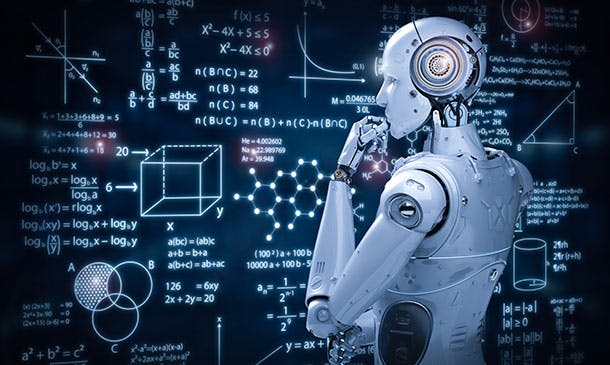
Overview This comprehensive course on IELTS Writing Task 2 Masterclass will deepen your understanding on this topic. After successful completion of this course you can acquire the required skills in this sector. This IELTS Writing Task 2 Masterclass comes with accredited certification, which will enhance your CV and make you worthy in the job market. So enrol in this course today to fast track your career ladder. How will I get my certificate? You may have to take a quiz or a written test online during or after the course. After successfully completing the course, you will be eligible for the certificate. Who is This course for? There is no experience or previous qualifications required for enrolment on this IELTS Writing Task 2 Masterclass. It is available to all students, of all academic backgrounds. Requirements Our IELTS Writing Task 2 Masterclass is fully compatible with PC's, Mac's, Laptop, Tablet and Smartphone devices. This course has been designed to be fully compatible with tablets and smartphones so you can access your course on Wi-Fi, 3G or 4G. There is no time limit for completing this course, it can be studied in your own time at your own pace. Career Path Having these various qualifications will increase the value in your CV and open you up to multiple sectors such as Business & Management, Admin, Accountancy & Finance, Secretarial & PA, Teaching & Mentoring etc. Course Curriculum 5 sections • 56 lectures • 10:09:00 total length •Welcome Aboard: 00:11:00 •Fundamentals of Writing Task 2: 00:07:00 •The 6 Types of Questions: 00:10:00 •How to Get a High Score: 00:09:00 •How This Course is Structure: 00:03:00 •First Ingredient: Task Achievement: 00:10:00 •Second Ingredient: Coherence and Cohesion: 00:10:00 •Third Ingredient: Grammatical Range and Accuracy: 00:03:00 •Grammar: Tenses: 00:17:00 •Grammar: Articles and Agreement: 00:09:00 •Grammar: Active vs. Passive Voice: 00:07:00 •Grammar: Simple & Compound Sentences: 00:15:00 •Grammar: Complex Sentences: 00:09:00 •Grammar: Correlative Conjunctions: 00:09:00 •Grammar: Relative Clauses: 00:11:00 •Grammar: Conditional Sentences: 00:11:00 •Grammar: Combining Elements: 00:06:00 •Grammar: Punctuation: 00:18:00 •Grammar: Writing Numbers: 00:08:00 •Fourth Ingredient: Lexical Resource: 00:02:00 •Lexical Resource: Useful Expressions: 00:05:00 •Lexical Resource: Collocations: 00:11:00 •Lexical Resource: Topic-Related Vocabulary: 00:09:00 •Lexical Resource: Word Formation: 00:20:00 •Introduction to Part 2 - The Recipe: 00:13:00 •How to Create Outlines: 00:39:00 •How to Generate Ideas: 00:08:00 •How to Write Introductions - Basics: 00:09:00 •How to Write Introductions for Agree-Disagree Questions: 00:08:00 •How to Write Introductions for Advantage-Disadvantage Questions: 00:08:00 •How to Write Introductions for Problem-Solution Questions: 00:06:00 •How to Write Introductions for Discuss-Opinion Questions: 00:06:00 •How to Write Introductions for Opinion Questions: 00:05:00 •How to Write Introductions for Two-Part Questions: 00:05:00 •How to Write Body Paragraphs - Basics: 00:21:00 •How to Write Body Paragraphs for Agree-Disagree Questions: 00:11:00 •How to Write Body Paragraphs for Advantage-Disadvantage Questions: 00:12:00 •How to Write Body Paragraphs for Problem-Solution Questions: 00:15:00 •How to Write Body Paragraphs for Discuss-Opinion Questions: 00:13:00 •How to Write Body Paragraphs for Opinion Questions: 00:11:00 •How to Write Body Paragraphs for Two-Parts Questions: 00:11:00 •How to Write Conclusions - Basics: 00:03:00 •How to Write Conclusions for Agree-Disagree Questions: 00:06:00 •How to Write Conclusions for Advantage-Disadvantage Questions: 00:06:00 •How to Write Conclusions for Problem-Solution Questions: 00:07:00 •How to Write Conclusions for Opinion Questions: 00:06:00 •How to Write Conclusions for Two-Part Questions: 00:04:00 •How to Check Your Work: 00:06:00 •Practice Question 1 in Real-Time: 00:12:00 •Breakdown of Strategy for Practice Question 1: 00:19:00 •Breakdown of Ingredients for Practice Question 1: 00:16:00 •Practice Question 2 in Real-Time: 00:42:00 •Breakdown of Strategy for Practice Question 2: 00:24:00 •Breakdown of Ingredients for Practice Question 2: 00:16:00 •Final Tips - Writing Task 2: 00:11:00 •Assignment - IELTS Writing Task 2 Masterclass: 00:00:00

Overview Enrol in our Coding with HTML, CSS, & Javascript today and build the necessary skills, knowledge and experience to transform your career. The Coding with HTML, CSS, & Javascript could enhance your continuing professional development thus propelling you more towards your dream job. This Coding with HTML, CSS, & Javascript could be your key, if you are interested in a long term career in the field of Coding with HTML, CSS, & Javascript. This Coding with HTML, CSS, & Javascript course consists of a number of easy to digest, in-depth modules which are designed to provide you with detailed knowledge on Coding with HTML, CSS, & Javascript. This Coding with HTML, CSS, & Javascript aims to accompany you through your journey to help you become a master of Coding with HTML, CSS, & Javascript. Learn through a mixture of interactive lessons and online study materials. How will I get my certificate? You may have to take a quiz or a written test online during or after the course. After successfully completing the course, you will be eligible for the certificate. Who is this course for? There is no experience or previous qualifications required for enrolment on this Coding with HTML, CSS, & Javascript. It is available to all students, of all academic backgrounds. Requirements Our Coding with HTML, CSS, & Javascript is fully compatible with PC's, Mac's, Laptop, Tablet and Smartphone devices. This course has been designed to be fully compatible on tablets and smartphones so you can access your course on wifi, 3G or 4G. There is no time limit for completing this course, it can be studied in your own time at your own pace. Career path Having these various qualifications will increase the value in your CV and open you up to multiple sectors such as Business & Management , Admin, Accountancy & Finance, Secretarial & PA, Teaching & Mentoring etc. Course Curriculum 7 sections • 66 lectures • 08:06:00 total length •1.1 Intro: 00:03:00 •1.2 Install the Tools and Get Started: 00:05:00 •2.1 Intro to HTML: 00:01:00 •2.2 What is HTML: 00:11:00 •2.3 Start a New HTML File & Use Tags: 00:12:00 •2.4 Header Tags: 00:05:00 •2.5 Edit Text: 00:09:00 •2.6 Links: 00:09:00 •2.7 Images: 00:10:00 •2.8 Lists: 00:04:00 •2.9 Challenge 1: 00:16:00 •2.10 HTML Outro: 00:01:00 •3.1 CSS Intro: 00:04:00 •3.2 Add CSS Styles: 00:16:00 •3.3 Classes and IDs: 00:07:00 •3.4 Borders: 00:06:00 •3.5 Sizing: 00:04:00 •3.6 Padding and Margin: 00:07:00 •3.7 Text Styles: 00:04:00 •3.8 DIVs: 00:08:00 •3.9 Postioning: 00:08:00 •3.10 Hover: 00:03:00 •3.11 Easily Center Elements: 00:02:00 •3.12 Fonts: 00:06:00 •3.13 Challenge: 00:23:00 •3.14 CSS Outro: 00:01:00 •4.1 Intro to Bootstrap: 00:02:00 •4.2 Install Bootstrap: 00:10:00 •4.3 Indenting and Containers: 00:07:00 •4.4 The Grid System: 00:16:00 •4.5 Images: 00:07:00 •4.6 Buttons: 00:06:00 •4.7 Challenge 3: 00:11:00 •4.8 Bootstrap Outro: 00:01:00 •5.1 Landing Page Intro: 00:01:00 •5.2 Sketch Your Landing Page: 00:05:00 •5.3 The Top Section: 00:16:00 •5.4 Polish the Top Section: 00:06:00 •5.5 Adding Images: 00:11:00 •5.6 The Main Points Section: 00:14:00 •5.7 Collecting Emails With an Opt-In Form: 00:11:00 •5.8 Challenge 4: 00:03:00 •5.9 Landing Page Outro: 00:02:00 •6.1 Business Site Intro: 00:01:00 •6.2 Sketch Up: 00:03:00 •6.3 Using Fancy Font Logo: 00:07:00 •6.4 Carousel Basics: 00:10:00 •6.5 Carousel Extras: 00:09:00 •6.6 Text on Images: 00:15:00 •6.7 Phone Number Icon: 00:04:00 •6.8 Google Maps: 00:13:00 •6.9 Font Awesome: 00:09:00 •6.10 Challenge 4: 00:08:00 •6.11 Business Site Outro: 00:01:00 •7.1 Intro: 00:01:00 •7.2 Portfolio Sketch: 00:08:00 •7.3 Jumbotron: 00:10:00 •7.4 Nav Bar: 00:24:00 •7.5 Panels: 00:11:00 •7.6 Challenge 5: 00:13:00 •7.7 Portfolio Outre: 00:01:00 •8.1 Hosting: 00:01:00 •8.2 Bluehost: 00:06:00 •8.3 Uploading: 00:05:00 •8.4 Tips: 00:11:00 •8.5 Hosting Outro: 00:01:00

Overview This comprehensive course on Cryptocurrency: Wallets, Investing & Trading will deepen your understanding on this topic. After successful completion of this course you can acquire the required skills in this sector. This Cryptocurrency: Wallets, Investing & Trading comes with accredited certification from CPD, which will enhance your CV and make you worthy in the job market. So enrol in this course today to fast track your career ladder. How will I get my certificate? You may have to take a quiz or a written test online during or after the course. After successfully completing the course, you will be eligible for the certificate. Who is This course for? There is no experience or previous qualifications required for enrolment on this Cryptocurrency: Wallets, Investing & Trading. It is available to all students, of all academic backgrounds. Requirements Our Cryptocurrency: Wallets, Investing & Trading is fully compatible with PC's, Mac's, Laptop, Tablet and Smartphone devices. This course has been designed to be fully compatible with tablets and smartphones so you can access your course on Wi-Fi, 3G or 4G. There is no time limit for completing this course, it can be studied in your own time at your own pace. Career Path Having these various qualifications will increase the value in your CV and open you up to multiple sectors such as Business & Management, Admin, Accountancy & Finance, Secretarial & PA, Teaching & Mentoring etc. Course Curriculum 8 sections • 46 lectures • 03:30:00 total length •Cryptocurrency | Welcome to the Course: 00:03:00 •Course Agenda | What We Will Cover: 00:01:00 •Introduction | Why Cryptocurrency?: 00:04:00 •Cryptocurrency & Blockchain Essentials: 00:03:00 •Cryptocurrency | Key Events from 2017: 00:05:00 •The Future of Blockchain Technology & Crypocurrency: 00:04:00 •Purchase Cryptocurrency | Section Overview: 00:03:00 •Create Your Coinbase Account | Cryptocurrency Exchange: 00:04:00 •Make Your First Cryptocurrency Purchase | Coinbase Tools & Features: 00:07:00 •Coinbase Mobile App | Download & Review: 00:05:00 •How to Purchase Alt-coins | Other Cryptocurrency Exchanges Overview: 00:02:00 •Bitfinex | Cryptocurrency Exchange Platform Overview: 00:03:00 •Bittrex | Cryptcurrency Exchange Platform Overview: 00:05:00 •Kraken | Cryptocurrency Exchange Platform Overview: 00:03:00 •Binance | Cryptocurrency Exchange Platform Overview: 00:03:00 •Bitcoin ATM | How to Purchase Bitcoin from A Bitcoin ATM: 00:08:00 •Make A Purchase Using Bitcoin | How to Use Cryptocurrency: 00:05:00 •Cryptocurrency Wallets | Section Overview: 00:03:00 •Online Wallets | Best For Purchasing & Trading Cryptocurrency: 00:02:00 •Hardware Wallets | Long Term Storage & Large Amounts of Cryptocurrency: 00:12:00 •Desktop Wallets | Manage Your Cryptocurrency Portfolio on Your Desktop: 00:07:00 •Mobile Wallets | Simple & Easy Way to Store Cryptocurrency: 00:08:00 •Paper Wallets | Free Option to Securely Store Cryptocurrency: 00:07:00 •Cryptocurrency Investing Strategies | Section Overview: 00:05:00 •Dollar Cost Averaging (DCA) | Averaging Into Positions: 00:04:00 •Contrarian Investing | Using the RSI to Buy 'The Dips': 00:03:00 •Diversification | Diversify Your Portfolio: 00:03:00 •Support Levels | Finding Support Levels & Setting Price Alerts: 00:05:00 •Just HODL It! | Strategy of 'HODLing on For Dear Life': 00:03:00 •Long Term Storage Options | Best Wallets for Cryptocurrency Investing: 00:02:00 •Investor Terminology | Slang & Terminology Used By Cryptocurrency Investors: 00:03:00 •How to Trade Cryptocurrency | Section Overview: 00:03:00 •Top Mistakes Made By New Traders | Avoid These!: 00:02:00 •Technical vs Fundamental Trading | Trading Styles Review: 00:04:00 •Technical Analysis for Cryptocurrency | Introduction to Technical Analysis: 00:03:00 •Candlestick Charts | How to Read & Understand Candlestick Charts: 00:08:00 •Indicators & Overlays | Candlestick Chart Technical Analysis: 00:06:00 •How to Place Trades on Trading Exchanges | Transfer & Trade Cryptocurrency: 00:10:00 •Moving Averages | Moving Average Crossover Strategy for Trading: 00:05:00 •Bollinger Bands | Using Bollinger Bands for Trading & Measuring Volatility: 00:05:00 •Support & Resistance Levels | Finding Support & Resistance Levels For Trading: 00:03:00 •MACD | Using the Moving Average Convergence/ Divergence Oscillator for Trading: 00:04:00 •RSI (Relative Strength Index) | Finding Overbought & Oversold Entry Points: 00:03:00 •Crypto Stocks & ETFs | Trade Cryptocurrency Volatility with Stocks & ETFs: 00:05:00 •Bonus Lecture: 00:14:00 •Assignment - Cryptocurrency: Wallets, Investing & Trading: 00:00:00

Overview This comprehensive course on Complete Web Application Penetration Testing & Security will deepen your understanding on this topic. After successful completion of this course you can acquire the required skills in this sector. This Complete Web Application Penetration Testing & Security comes with accredited certification, which will enhance your CV and make you worthy in the job market. So enrol in this course today to fast track your career ladder. How will I get my certificate? You may have to take a quiz or a written test online during or after the course. After successfully completing the course, you will be eligible for the certificate. Who is This course for? There is no experience or previous qualifications required for enrolment on this Complete Web Application Penetration Testing & Security. It is available to all students, of all academic backgrounds. Requirements Our Complete Web Application Penetration Testing & Security is fully compatible with PC's, Mac's, Laptop, Tablet and Smartphone devices. This course has been designed to be fully compatible with tablets and smartphones so you can access your course on Wi-Fi, 3G or 4G. There is no time limit for completing this course, it can be studied in your own time at your own pace. Career Path Having these various qualifications will increase the value in your CV and open you up to multiple sectors such as Business & Management, Admin, Accountancy & Finance, Secretarial & PA, Teaching & Mentoring etc. Course Curriculum 12 sections • 60 lectures • 14:18:00 total length •About The Course: 00:03:00 •Web Attack Simulation Lab: 00:12:00 •Web application technologies 101 - PDF: 00:47:00 •HTTP Protocol Basics: 00:11:00 •Encoding Schemes: 00:13:00 •Same Origin Policy - SOP: 00:06:00 •HTTP Cookies: 00:11:00 •Cross-origin resource sharing: 00:05:00 •Web application proxy - Burp suite: 00:09:00 •Fingerprinting web server: 00:05:00 •DNS Analysis - Enumerating subdomains: 00:04:00 •Metasploit for web application attacks: 00:12:00 •Web technologies analysis in real time: 00:03:00 •Outdated web application to server takeover: 00:08:00 •BruteForcing Web applications: 00:06:00 •Shodan HQ: 00:07:00 •Harvesting the data: 00:05:00 •Finding link of target with Maltego CE: 00:09:00 •Cross Site Scripting- XSS - PDF: 00:34:00 •Cross site scripting: 00:07:00 •Reflected XSS: 00:14:00 •Persistent XSS: 00:11:00 •DOM-based XSS: 00:10:00 •Website defacement through XSS: 00:09:00 •XML Documents & database: 00:14:00 •Generating XSS attack payloads: 00:13:00 •XSS in PHP, ASP & JS Code review: 00:13:00 •Cookie stealing through XSS: 00:12:00 •Advanced XSS phishing attacks: 00:08:00 •Advanced XSS with BeEF attacks: 00:10:00 •Advanced XSS attacks with Burp suite: 00:08:00 •Code Review Guide: 03:11:00 •SQL Injection attacks - PDF: 00:45:00 •Introduction to SQL Injection: 00:16:00 •Dangers of SQL Injection: 00:05:00 •Hunting for SQL Injection vulnerabilities: 00:20:00 •In-band SQL Injection attacks: 00:27:00 •Blind SQL Injection attack in-action: 00:10:00 •Exploiting SQL injection - SQLMap: 00:09:00 •Fuzzing for SQL Injection - Burp Intruder: 00:14:00 •CSRF or XSRF attack methods: 00:12:00 •Anti-CSRF Token methods: 00:15:00 •Anti-CSRF token stealing-NOT easy: 00:11:00 •Authentication bypass-hydra: 00:11:00 •HTTP Verb Tampering: 00:09:00 •HTTP parameter pollution - HPP: 00:06:00 •Authentication: 00:10:00 •Client side control bypass: 00:10:00 •LFI & RFI attacks: 00:13:00 •Unrestricted file upload - content type: 00:06:00 •Unrestricted File Upload - Extension Type: 00:06:00 •Remote code execution using Shell Uploads: 00:09:00 •XXE attacks in action: 00:14:00 •Advanced Intruder attack types: 00:23:00 •Cross window messaging: 00:02:00 •Defense in depth applied to web app: 00:02:00 •Drupagedden: 00:02:00 •Finding details with open source: 00:17:00 •Out of band XXE: 00:02:00 •Website auditing: 00:02:00

