- Professional Development
- Medicine & Nursing
- Arts & Crafts
- Health & Wellbeing
- Personal Development
PHP for Beginners: PDO Crash Course
By Course Cloud
Course Overview Are you an aspiring Web Developer? The PHP for Beginners: PDO Crash Course is a complete guide to PHP scripting language. This course will teach you how to create dynamic web applications using PHP, as well as take you through the basics such as connecting DP with PDO. It covers the fundamentals such as PHP syntax and variables, as well as how to work with conditional statements, loops, functions and arrays. This practical training course is open to everyone and has no specific entry requirements. Learn how to integrate client-server communication into web pages to create dynamic functionality using PHP, and much more, with this complete audiovisual training course for beginners. This best selling PHP for Beginners: PDO Crash Course has been developed by industry professionals and has already been completed by hundreds of satisfied students. This in-depth PHP for Beginners: PDO Crash Course is suitable for anyone who wants to build their professional skill set and improve their expert knowledge. The PHP for Beginners: PDO Crash Course is CPD-accredited, so you can be confident you're completing a quality training course will boost your CV and enhance your career potential. The PHP for Beginners: PDO Crash Course is made up of several information-packed modules which break down each topic into bite-sized chunks to ensure you understand and retain everything you learn. After successfully completing the PHP for Beginners: PDO Crash Course, you will be awarded a certificate of completion as proof of your new skills. If you are looking to pursue a new career and want to build your professional skills to excel in your chosen field, the certificate of completion from the PHP for Beginners: PDO Crash Course will help you stand out from the crowd. You can also validate your certification on our website. We know that you are busy and that time is precious, so we have designed the PHP for Beginners: PDO Crash Course to be completed at your own pace, whether that's part-time or full-time. Get full course access upon registration and access the course materials from anywhere in the world, at any time, from any internet-enabled device. Our experienced tutors are here to support you through the entire learning process and answer any queries you may have via email.

Muscle Building Secrets
By Course Cloud
Do you want to build a strong physique? Are you looking for ways to build muscle and increase strength? Then this course is for you. Build and maintain your muscles with this Muscle Building Secrets course, and know the secrets of muscle building. From this Muscle Building Secrets course, you'll learn the science behind muscle building and how it works. This course will reveal the secrets of muscle building and teach you how to choose the right muscle-building routine for you. You'll also learn about the factors that contribute to muscle volume, as well as exercise and food habits for muscle building. This course will help you to understand the functions of muscles and how to take care of them. This course is ideal for gym trainers, fitness instructors, workout supervisors, gym monitors, and anyone who wants to know more about strength training and muscle building. This best selling Muscle Building Secrets has been developed by industry professionals and has already been completed by hundreds of satisfied students. This in-depth Muscle Building Secrets is suitable for anyone who wants to build their professional skill set and improve their expert knowledge. The Muscle Building Secrets is CPD-accredited, so you can be confident you're completing a quality training course will boost your CV and enhance your career potential. The Muscle Building Secrets is made up of several information-packed modules which break down each topic into bite-sized chunks to ensure you understand and retain everything you learn. After successfully completing the Muscle Building Secrets, you will be awarded a certificate of completion as proof of your new skills. If you are looking to pursue a new career and want to build your professional skills to excel in your chosen field, the certificate of completion from the Muscle Building Secrets will help you stand out from the crowd. You can also validate your certification on our website. We know that you are busy and that time is precious, so we have designed the Muscle Building Secrets to be completed at your own pace, whether that's part-time or full-time. Get full course access upon registration and access the course materials from anywhere in the world, at any time, from any internet-enabled device. Our experienced tutors are here to support you through the entire learning process and answer any queries you may have via email.

EDMS and Workflow Management
By Course Cloud
Course Overview An EDMS (Electronic Document Management System) is a digital system used to store, organise, track and manage electronic files and documents, which are based on computer software. They enable integration and workflow automation within an organisation. The EDMS and Workflow Management course will take you through the concepts of electronic document management systems, as well as the process of managing and controlling the flow of documents within departments. You will also learn about the different technologies used for EDMS. This course is ideal for aspiring document controllers, office managers, secretaries and personal assistants. It covers best practices and ISO standards that will enable you to automate key office functions and manage documents digitally in the most efficient way. This best selling EDMS and Workflow Management has been developed by industry professionals and has already been completed by hundreds of satisfied students. This in-depth EDMS and Workflow Management is suitable for anyone who wants to build their professional skill set and improve their expert knowledge. The EDMS and Workflow Management is CPD-accredited, so you can be confident you're completing a quality training course will boost your CV and enhance your career potential. The EDMS and Workflow Management is made up of several information-packed modules which break down each topic into bite-sized chunks to ensure you understand and retain everything you learn. After successfully completing the EDMS and Workflow Management, you will be awarded a certificate of completion as proof of your new skills. If you are looking to pursue a new career and want to build your professional skills to excel in your chosen field, the certificate of completion from the EDMS and Workflow Management will help you stand out from the crowd. You can also validate your certification on our website. We know that you are busy and that time is precious, so we have designed the EDMS and Workflow Management to be completed at your own pace, whether that's part-time or full-time. Get full course access upon registration and access the course materials from anywhere in the world, at any time, from any internet-enabled device. Our experienced tutors are here to support you through the entire learning process and answer any queries you may have via email.

Memory and Brain Support
By Course Cloud
Course Overview Do you struggle with concentration at work? Are you finding it difficult to remember things? The Memory and Brain Support course is packed with useful tips and practical exercises that will help you to improve your concentration, prevent brain deterioration, and help you to focus. You will also deepen your knowledge of how the brain functions and the types of diseases of the brain. It will teach you the different ways to overcome brain fog, and the importance of a good night's sleep in enhancing brain function. Whether you are looking to improve your memory, clear your mind of clutter, or learn more about brain health, this course will teach you everything you need to know in an easy to grasp manner. This best selling Memory and Brain Support has been developed by industry professionals and has already been completed by hundreds of satisfied students. This in-depth Memory and Brain Support is suitable for anyone who wants to build their professional skill set and improve their expert knowledge. The Memory and Brain Support is CPD-accredited, so you can be confident you're completing a quality training course will boost your CV and enhance your career potential. The Memory and Brain Support is made up of several information-packed modules which break down each topic into bite-sized chunks to ensure you understand and retain everything you learn. After successfully completing the Memory and Brain Support, you will be awarded a certificate of completion as proof of your new skills. If you are looking to pursue a new career and want to build your professional skills to excel in your chosen field, the certificate of completion from the Memory and Brain Support will help you stand out from the crowd. You can also validate your certification on our website. We know that you are busy and that time is precious, so we have designed the Memory and Brain Support to be completed at your own pace, whether that's part-time or full-time. Get full course access upon registration and access the course materials from anywhere in the world, at any time, from any internet-enabled device. Our experienced tutors are here to support you through the entire learning process and answer any queries you may have via email.
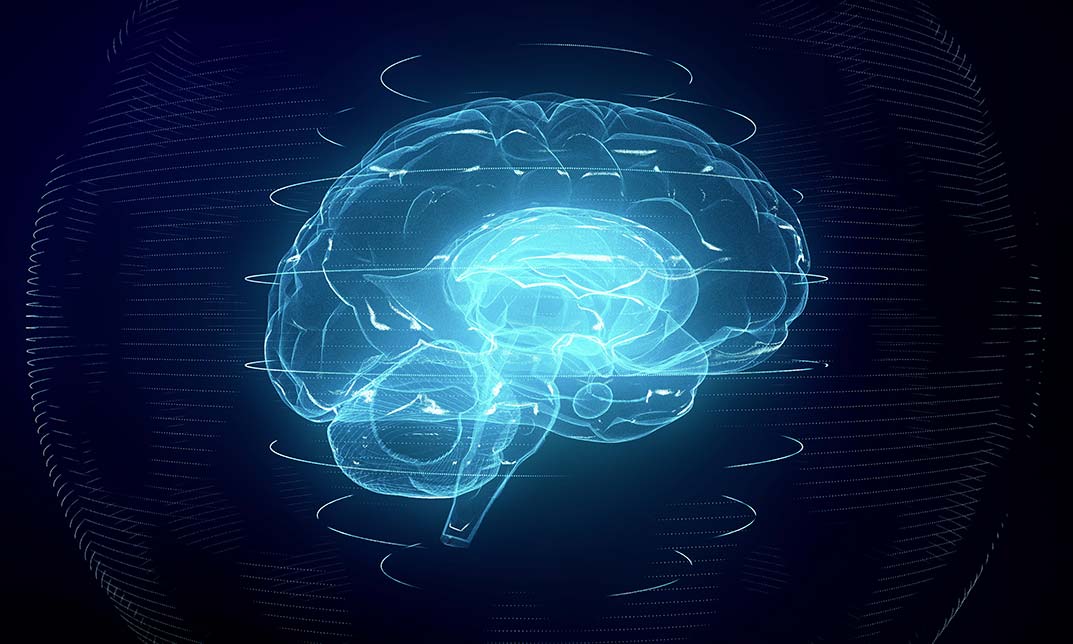
Adobe Lightroom
By Course Cloud
Course Overview When you take this professional Adobe Lightroom course, you'll discover the most effective and proficient way to import, organise, and manage your personal library of images. Unlike Photoshop, Lightroom combines first-class photo management and photo editing capabilities into one tool, which is also more straightforward and more intuitive, meaning that beginners will master the functions more easily. With the help of this comprehensive tuition, you will soon be arranging and editing photos to make them look genuinely accomplished. This Lightroom training is the definitive introduction to this practical and versatile Adobe tool, which ensures that you'll be using every function available. You will be taught all about the fundamental setup steps, the viewing options, collection methods, keyword use, toolkits offered, slideshow delivery, and much more. You can also expect access to working materials and personal assignments to practice your Lightroom skills. So, enrol now to become a Lightroom expert. This best selling Adobe Lightroom has been developed by industry professionals and has already been completed by hundreds of satisfied students. This in-depth Adobe Lightroom is suitable for anyone who wants to build their professional skill set and improve their expert knowledge. The Adobe Lightroom is CPD-accredited, so you can be confident you're completing a quality training course will boost your CV and enhance your career potential. The Adobe Lightroom is made up of several information-packed modules which break down each topic into bite-sized chunks to ensure you understand and retain everything you learn. After successfully completing the Adobe Lightroom, you will be awarded a certificate of completion as proof of your new skills. If you are looking to pursue a new career and want to build your professional skills to excel in your chosen field, the certificate of completion from the Adobe Lightroom will help you stand out from the crowd. You can also validate your certification on our website. We know that you are busy and that time is precious, so we have designed the Adobe Lightroom to be completed at your own pace, whether that's part-time or full-time. Get full course access upon registration and access the course materials from anywhere in the world, at any time, from any internet-enabled device. Our experienced tutors are here to support you through the entire learning process and answer any queries you may have via email.

Kotlin: Android Coding Bible
By Course Cloud
Course Overview Kotlin is one of the most popular Android programming languages, used by the world's leading companies, including Google, Facebook and Microsoft, The Kotlin: Android Coding Bible course will teach you everything you need to know about Kotlin applications and how to program them. Starting from the very basics, it will guide you through the steps of how to install Kotlin on Windows, Mac, and Linux. It will take you through the functions of Kotlin programming and the format of coding applications in detail. This course is ideal for Android developers and anyone looking to learn how to program Kotlin applications through the guidance of an expert. Gain an industry-recognised qualification and fast track your career today. This best selling Kotlin: Android Coding Bible has been developed by industry professionals and has already been completed by hundreds of satisfied students. This in-depth Kotlin: Android Coding Bible is suitable for anyone who wants to build their professional skill set and improve their expert knowledge. The Kotlin: Android Coding Bible is CPD-accredited, so you can be confident you're completing a quality training course will boost your CV and enhance your career potential. The Kotlin: Android Coding Bible is made up of several information-packed modules which break down each topic into bite-sized chunks to ensure you understand and retain everything you learn. After successfully completing the Kotlin: Android Coding Bible, you will be awarded a certificate of completion as proof of your new skills. If you are looking to pursue a new career and want to build your professional skills to excel in your chosen field, the certificate of completion from the Kotlin: Android Coding Bible will help you stand out from the crowd. You can also validate your certification on our website. We know that you are busy and that time is precious, so we have designed the Kotlin: Android Coding Bible to be completed at your own pace, whether that's part-time or full-time. Get full course access upon registration and access the course materials from anywhere in the world, at any time, from any internet-enabled device. Our experienced tutors are here to support you through the entire learning process and answer any queries you may have via email.

Julia Programming Language - From Zero to Expert
By Packt
In the fast-paced world of data science and machine learning, you have to stay up-to-date and keep ahead of the competition. For this, you have to constantly be on the lookout for the latest trends in tools and techniques for data science and machine learning. You don't want to miss out on the latest trend and the tool of the future! Right now, that tool is the Julia programming language. It's the hot new language that all ML and data science experts are very excited about. Learning Julia will open up several doors for you in your career!
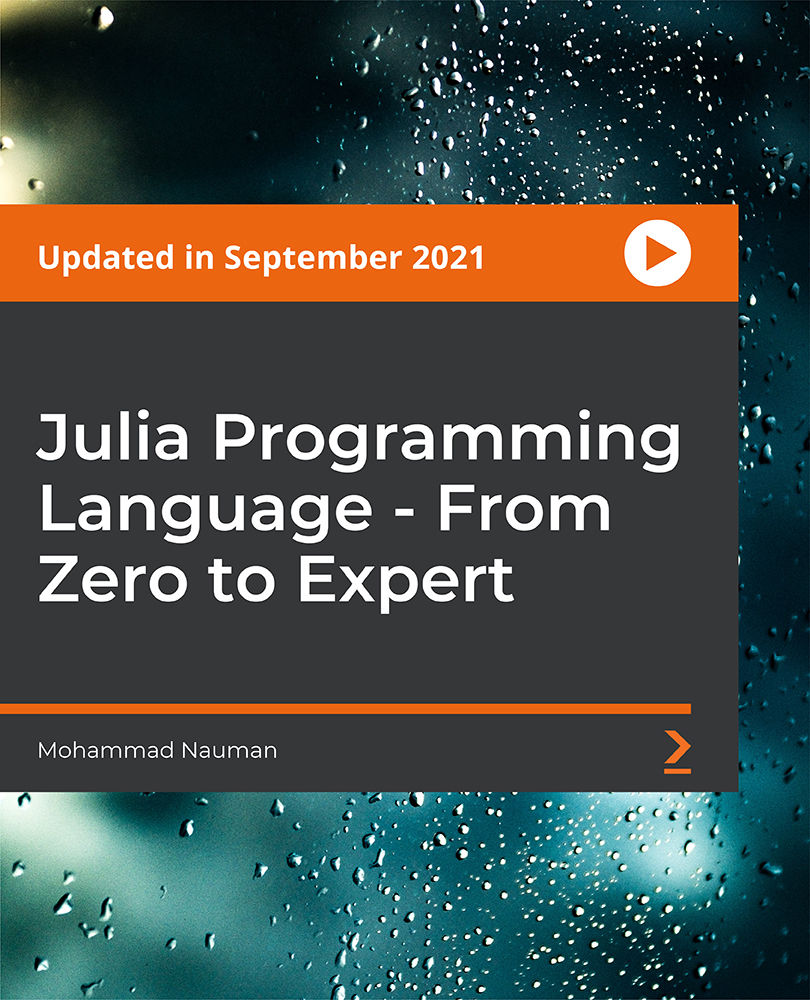
24-Hour Knowledge Knockdown! Prices Reduced Like Never Before Imagine you are soaring high above the earth, observing the world from a bird's-eye view. Remote Sensing in ArcGIS bundle could be your ticket to experiencing the world in a way you never have before. In the UK alone, the geospatial industry contributes over £11 billion to the economy. With 11 courses, this Remote Sensing in ArcGIS bundle is a one-stop shop for all your GIS and remote sensing needs. The bundle's crown jewel is the Remote Sensing in ArcGIS course, which is QLS-endorsed and comes with a hardcopy certificate. With courses covering everything from QGIS Cartography to Business Intelligence and Data Mining Diploma, this bundle is a comprehensive guide to all things remote sensing. You'll learn how to create smart maps in Python, perform spatial analysis in ArcGIS, and even use web scraping to map dam levels. The possibilities are endless! This Remote Sensing in ArcGIS Bundle Package includes: Course 01: Award in Remote Sensing in ArcGIS at QLS Level 2 10 Premium Additional CPD QS Accredited Courses - Course 01: QGIS Cartography Course 02: Spatial Data Visualization and Machine Learning in Python Level 4 Course 03: Create Smart Maps in Python and Leaflet Level 3 Course 04: Spatial Analysis in ArcGIS Course 05: ArcGIS for Hydrology Course 06: Web Scraping and Mapping Dam Levels in Python and Leaflet Level 4 Course 07: Learn to Use Python for Spatial Analysis in ArcGIS Course 08: The Basics of ArcGIS for Hydrology Course 09: Python Data Science Course 10: Business Intelligence and Data Mining Diploma Don't miss this opportunity to expand your knowledge and skills in remote sensing. Enrol in the Remote Sensing in ArcGIS bundle today and take your first step towards exploring the world from a whole new perspective. Why Choose Us? Get a free QLS endorsed Certificate upon completion of Remote Sensing in ArcGIS Get a free student ID card with Remote Sensing in ArcGIS Training The Remote Sensing in ArcGIS is affordable and simple to understand This course is entirely online, interactive lesson with voiceover audio Lifetime access to the Remote Sensing in ArcGIS course materials The Remote Sensing in ArcGIS comes with 24/7 tutor support After taking this Remote Sensing in ArcGIS bundle courses, you will be able to learn: Gain expertise in remote sensing and GIS technologies. Understand the fundamentals of spatial data analysis and visualisation. Learn to create maps using Python and Leaflet. Explore machine learning techniques for spatial data analysis. Get hands-on experience in ArcGIS for hydrology. Understand web scraping and mapping using Python and Leaflet. Develop proficiency in data mining, business intelligence, and Python data science. ***Curriculum breakdown *** Module 01: Remote sensing, satellite images, spectral bands introduction Module 02: Layers stacking satellite images Module 03: Georeferencing satellite images Module 04: Introduction to geoprocessing raster tools Module 05: Raster Analysis Functions Module 06: Georeferencing toposheet Module 07: Site suitability using weighted overlay analysis - part 1 Module 08: Site suitability using weighted overlay analysis - part 2 Module 09: Watershed Delineation from DEM Module 10: Unsupervised classification Assessment Process You have to complete the assignment questions given at the end of the course and score a minimum of 60% to pass each exam. You will be entitled to claim a certificate endorsed by the Quality Licence Scheme after you successfully pass the Award in Remote Sensing in ArcGIS at QLS Level 2 exams. CPD 180 CPD hours / points Accredited by CPD Quality Standards Who is this course for? This bundle is ideal for: Students seeking mastery in this field Professionals seeking to enhance their skills Anyone who is passionate about this topic Requirements This Remote Sensing in ArcGIS doesn't require prior experience and is suitable for diverse learners. Career path This Remote Sensing in ArcGIS bundle will be beneficial for anyone looking to pursue a career as: GIS Analyst Remote Sensing Specialist Spatial Data Scientist Geospatial Project Manager GIS Consultant GIS Team Leader Certificates Award in Remote Sensing in ArcGIS at QLS Level 2 Hard copy certificate - Included CPD QS Accredited Certificate Hard copy certificate - Included International students are subject to a £10 delivery fee for their orders, based on their location. CPD QS Accredited PDF Certificate Digital certificate - Included

Overview This comprehensive course on Data Visualization and Reporting with Power BI will deepen your understanding on this topic. After successful completion of this course you can acquire the required skills in this sector. This Data Visualization and Reporting with Power BI comes with accredited certification from CPD, which will enhance your CV and make you worthy in the job market. So enrol in this course today to fast track your career ladder. How will I get my certificate? You may have to take a quiz or a written test online during or after the course. After successfully completing the course, you will be eligible for the certificate. Who is This course for? There is no experience or previous qualifications required for enrolment on this Data Visualization and Reporting with Power BI. It is available to all students, of all academic backgrounds. Requirements Our Data Visualization and Reporting with Power BI is fully compatible with PC's, Mac's, Laptop, Tablet and Smartphone devices. This course has been designed to be fully compatible with tablets and smartphones so you can access your course on Wi-Fi, 3G or 4G. There is no time limit for completing this course, it can be studied in your own time at your own pace. Career Path Learning this new skill will help you to advance in your career. It will diversify your job options and help you develop new techniques to keep up with the fast-changing world. This skillset will help you to- Open doors of opportunities Increase your adaptability Keep you relevant Boost confidence And much more! Course Curriculum 15 sections • 140 lectures • 14:25:00 total length •Welcome!: 00:01:00 •What is Power BI?: 00:03:00 •Download & Installing Power BI Desktop: 00:04:00 •Getting to know the interface: 00:03:00 •Mini Project: Transform Data: 00:07:00 •Mini Project: Visualize Data: 00:05:00 •Mini Project: Creating a Data Model: 00:07:00 •Course Outline: What will you learn in this course?: 00:05:00 •How to learn best with this course?: 00:03:00 •Creating our initial project file: 00:04:00 •Working with the attached project files: 00:04:00 •Exploring the Query Editor: 00:06:00 •Connecting to our data source: 00:07:00 •Editing rows: 00:08:00 •Changing data types: 00:08:00 •Replacing values: 00:03:00 •Close & Apply: 00:03:00 •Connecting to a csv file: 00:03:00 •Connecting to a web page: 00:05:00 •Extracting characters: 00:06:00 •Splitting & merging columns: 00:09:00 •Creating conditional columns: 00:06:00 •Creating columns from examples: 00:09:00 •Merging Queries: 00:17:00 •Pivoting & Unpivoting: 00:06:00 •Appending Queries: 00:08:00 •Practice & Solution: Population table: 00:15:00 •The Fact-Dimension-Model: 00:09:00 •Practice: Load the dimension table: 00:04:00 •Organizing our queries in groups: 00:03:00 •Entering data manually: 00:05:00 •Creating an index column: 00:03:00 •Workflow & more transformations: 00:05:00 •Module summary: 00:05:00 •Exercise 1 - Instruction: 00:02:00 •Exercise 1 - Exercise Solution: 00:11:00 •Advanced Editor - Best practices: 00:09:00 •Performance: References vs. Duplicating: 00:10:00 •Performance: Enable / Disable Load & Report Refresh: 00:05:00 •Group by: 00:05:00 •Mathematical Operations: 00:05:00 •Run R Script: 00:15:00 •Using Parameters to dynamically transform data: 00:06:00 •M formula language: Basics: 00:07:00 •M formula language: Values, Lists & Tables: 00:14:00 •M formula language: Functions: 00:13:00 •M formula language: More functions & steps: 00:05:00 •Exercise 2 - Instructions: 00:01:00 •Exercise 2 - solution: 00:05:00 •Understanding the relationship: 00:05:00 •Create & edit relationships: 00:06:00 •One-to-many & one-to-one relationship: 00:06:00 •Many-to-many (m:n) relationship: 00:08:00 •Cross filter direction: 00:06:00 •Activate & deactivate relationships: 00:06:00 •Model summary: 00:03:00 •Exercise 3 Create Model: 00:02:00 •Exercise 3 Solution: 00:02:00 •Our first visual: 00:08:00 •The format tab: 00:12:00 •Understanding tables: 00:10:00 •Conditional formatting: 00:09:00 •The Pie Chart: 00:06:00 •All about the filter visual: 00:13:00 •The filter pane for developers: 00:09:00 •Cross filtering & edit interactions: 00:04:00 •Syncing slicers across pages: 00:07:00 •Creating drill downs: 00:08:00 •Creating drill throughs: 00:07:00 •The tree map visual: 00:07:00 •The decomposition tree: 00:05:00 •Understanding the matrix visual: 00:05:00 •Editing pages: 00:07:00 •Buttons & Actions: 00:09:00 •Bookmarks to customize your report: 00:10:00 •Analytics and Forecasts with line charts: 00:10:00 •Working with custom visuals: 00:07:00 •Get data using R Script & R Script visual: 00:08:00 •Asking questions - Q&A visual: 00:04:00 •Wrap up - data visualization: 00:08:00 •Python in Power BI - Plan of attack: 00:03:00 •Setting up Python for Power BI: 00:03:00 •Transforming data using Python: 00:11:00 •Creating visualizations using Python: 00:08:00 •Violin plots, pair plots & ridge plots using Python: 00:15:00 •Machine learning (BayesTextAnalyzer) using Python: 00:00:00 •Performance & Troubleshooting: 00:03:00 •Introduction: 00:01:00 •Show Empathy & Identify the Requirement: 00:03:00 •Finding the Most Suitable KPI's: 00:02:00 •Choose an Effective Visualization: 00:04:00 •Make Use of Natural Reading Pattern: 00:03:00 •Tell a Story Using Visual Cues: 00:05:00 •Avoid Chaos & Group Information: 00:02:00 •Warp Up - Storytelling with Data: 00:02:00 •Introduction: 00:03:00 •The project data: 00:04:00 •Measures vs. Calculated Columns: 00:15:00 •Automatically creating a date table in DAX: 00:08:00 •CALENDAR: 00:05:00 •Creating a complete date table with features: 00:04:00 •Creating key measure table: 00:03:00 •Aggregation functions: 00:06:00 •The different versions of COUNT: 00:14:00 •SUMX - Row based calculations: 00:09:00 •CALCULATE - The basics: 00:11:00 •Changing the context with FILTER: 00:07:00 •ALL: 00:08:00 •ALL SELECTED: 00:03:00 •ALL EXCEPT: 00:07:00 •How to go on now?: 00:03:00 •Power BI Pro vs Premium & Signing up: 00:04:00 •Exploring the interface: 00:04:00 •Discovering your workspace: 00:03:00 •Connecting Power BI Desktop & Cloud: 00:04:00 •Understanding datasets & reports: 00:03:00 •Working on reports: 00:04:00 •Updating reports from Power BI Desktop: 00:04:00 •Creating and working with workspaces: 00:07:00 •Installing & using a data gateway: 00:13:00 •Get Quick Insights: 00:03:00 •Creating dashboards: 00:04:00 •Sharing our results through Apps: 00:10:00 •Power BI Mobile App: 00:05:00 •Creating the layout for the Mobile App: 00:04:00 •Wrap up - Power BI Cloud: 00:07:00 •Introduction: 00:03:00 •Creating a Row-Level Security: 00:05:00 •Row-Level Security in the Cloud: 00:04:00 •Row-Level Security & Data Model: 00:05:00 •Dynamic Row-Level Security: 00:07:00 •Dynamic Many-to-Many RLS: 00:04:00 •Hierarchical Row-Level Security: 00:13:00 •JSON & REST API: 00:10:00 •Setting up a local MySQL database: 00:14:00 •Connecting to a MySQL database in Power BI: 00:05:00 •Connecting to a SQL database (PostgreSQL): 00:05:00 •Congratulations & next steps: 00:06:00 •The End: 00:01:00 •Resources - Data Visualization and Reporting with Power BI: 00:00:00

Overview This comprehensive course on Complete Microsoft Power BI 2021 will deepen your understanding on this topic. After successful completion of this course you can acquire the required skills in this sector. This Complete Microsoft Power BI 2021 comes with accredited certification from CPD, which will enhance your CV and make you worthy in the job market. So enrol in this course today to fast track your career ladder. How will I get my certificate? You may have to take a quiz or a written test online during or after the course. After successfully completing the course, you will be eligible for the certificate. Who is This course for? There is no experience or previous qualifications required for enrolment on this Complete Microsoft Power BI 2021. It is available to all students, of all academic backgrounds. Requirements Our Complete Microsoft Power BI 2021 is fully compatible with PC's, Mac's, Laptop, Tablet and Smartphone devices. This course has been designed to be fully compatible with tablets and smartphones so you can access your course on Wi-Fi, 3G or 4G. There is no time limit for completing this course, it can be studied in your own time at your own pace. Career Path Learning this new skill will help you to advance in your career. It will diversify your job options and help you develop new techniques to keep up with the fast-changing world. This skillset will help you to- Open doors of opportunities Increase your adaptability Keep you relevant Boost confidence And much more! Course Curriculum 15 sections • 140 lectures • 14:25:00 total length •Welcome!: 00:01:00 •What is Power BI?: 00:03:00 •Download & Installing Power BI Desktop: 00:04:00 •Getting to know the interface: 00:03:00 •Mini Project: Transform Data: 00:07:00 •Mini Project: Visualize Data: 00:05:00 •Mini Project: Creating a Data Model: 00:07:00 •Course Outline: What will you learn in this course?: 00:05:00 •How to learn best with this course?: 00:03:00 •Creating our initial project file: 00:04:00 •Working with the attached project files: 00:04:00 •Exploring the Query Editor: 00:06:00 •Connecting to our data source: 00:07:00 •Editing rows: 00:08:00 •Changing data types: 00:08:00 •Replacing values: 00:03:00 •Close & Apply: 00:03:00 •Connecting to a csv file: 00:03:00 •Connecting to a web page: 00:05:00 •Extracting characters: 00:06:00 •Splitting & merging columns: 00:09:00 •Creating conditional columns: 00:06:00 •Creating columns from examples: 00:09:00 •Merging Queries: 00:17:00 •Pivoting & Unpivoting: 00:06:00 •Appending Queries: 00:08:00 •Practice & Solution: Population table: 00:15:00 •The Fact-Dimension-Model: 00:09:00 •Practice: Load the dimension table: 00:04:00 •Organizing our queries in groups: 00:03:00 •Entering data manually: 00:05:00 •Creating an index column: 00:03:00 •Workflow & more transformations: 00:05:00 •Module summary: 00:05:00 •Exercise 1 - Instruction: 00:02:00 •Exercise 1 - Exercise Solution: 00:11:00 •Advanced Editor - Best practices: 00:09:00 •Performance: References vs. Duplicating: 00:10:00 •Performance: Enable / Disable Load & Report Refresh: 00:05:00 •Group by: 00:05:00 •Mathematical Operations: 00:05:00 •Run R Script: 00:15:00 •Using Parameters to dynamically transform data: 00:06:00 •M formula language: Basics: 00:07:00 •M formula language: Values, Lists & Tables: 00:14:00 •M formula language: Functions: 00:13:00 •M formula language: More functions & steps: 00:05:00 •Exercise 2 - Instructions: 00:01:00 •Exercise 2 - solution: 00:05:00 •Understanding the relationship: 00:05:00 •Create & edit relationships: 00:06:00 •One-to-many & one-to-one relationship: 00:06:00 •Many-to-many (m:n) relationship: 00:08:00 •Cross filter direction: 00:06:00 •Activate & deactivate relationships: 00:06:00 •Model summary: 00:03:00 •Exercise 3 Create Model: 00:02:00 •Exercise 3 Solution: 00:02:00 •Our first visual: 00:08:00 •The format tab: 00:12:00 •Understanding tables: 00:10:00 •Conditional formatting: 00:09:00 •The Pie Chart: 00:06:00 •All about the filter visual: 00:13:00 •The filter pane for developers: 00:09:00 •Cross filtering & edit interactions: 00:04:00 •Syncing slicers across pages: 00:07:00 •Creating drill downs: 00:08:00 •Creating drill throughs: 00:07:00 •The tree map visual: 00:07:00 •The decomposition tree: 00:05:00 •Understanding the matrix visual: 00:05:00 •Editing pages: 00:07:00 •Buttons & Actions: 00:09:00 •Bookmarks to customize your report: 00:10:00 •Analytics and Forecasts with line charts: 00:10:00 •Working with custom visuals: 00:07:00 •Get data using R Script & R Script visual: 00:08:00 •Asking questions - Q&A visual: 00:04:00 •Wrap up - data visualization: 00:08:00 •Python in Power BI - Plan of attack: 00:03:00 •Setting up Python for Power BI: 00:03:00 •Transforming data using Python: 00:11:00 •Creating visualizations using Python: 00:08:00 •Violin plots, pair plots & ridge plots using Python: 00:15:00 •Machine learning (BayesTextAnalyzer) using Python: 00:00:00 •Performance & Troubleshooting: 00:03:00 •Introduction: 00:01:00 •Show Empathy & Identify the Requirement: 00:03:00 •Finding the Most Suitable KPI's: 00:02:00 •Choose an Effective Visualization: 00:04:00 •Make Use of Natural Reading Pattern: 00:03:00 •Tell a Story Using Visual Cues: 00:05:00 •Avoid Chaos & Group Information: 00:02:00 •Warp Up - Storytelling with Data: 00:02:00 •Introduction: 00:03:00 •The project data: 00:04:00 •Measures vs. Calculated Columns: 00:15:00 •Automatically creating a date table in DAX: 00:08:00 •CALENDAR: 00:05:00 •Creating a complete date table with features: 00:04:00 •Creating key measure table: 00:03:00 •Aggregation functions: 00:06:00 •The different versions of COUNT: 00:14:00 •SUMX - Row based calculations: 00:09:00 •CALCULATE - The basics: 00:11:00 •Changing the context with FILTER: 00:07:00 •ALL: 00:08:00 •ALL SELECTED: 00:03:00 •ALL EXCEPT: 00:07:00 •How to go on now?: 00:03:00 •Power BI Pro vs Premium & Signing up: 00:04:00 •Exploring the interface: 00:04:00 •Discovering your workspace: 00:03:00 •Connecting Power BI Desktop & Cloud: 00:04:00 •Understanding datasets & reports: 00:03:00 •Working on reports: 00:04:00 •Updating reports from Power BI Desktop: 00:04:00 •Creating and working with workspaces: 00:07:00 •Installing & using a data gateway: 00:13:00 •Get Quick Insights: 00:03:00 •Creating dashboards: 00:04:00 •Sharing our results through Apps: 00:10:00 •Power BI Mobile App: 00:05:00 •Creating the layout for the Mobile App: 00:04:00 •Wrap up - Power BI Cloud: 00:07:00 •Introduction: 00:03:00 •Creating a Row-Level Security: 00:05:00 •Row-Level Security in the Cloud: 00:04:00 •Row-Level Security & Data Model: 00:05:00 •Dynamic Row-Level Security: 00:07:00 •Dynamic Many-to-Many RLS: 00:04:00 •Hierarchical Row-Level Security: 00:13:00 •JSON & REST API: 00:10:00 •Setting up a local MySQL database: 00:14:00 •Connecting to a MySQL database in Power BI: 00:05:00 •Connecting to a SQL database (PostgreSQL): 00:05:00 •Congratulations & next steps: 00:06:00 •The End: 00:01:00 •Resources - Complete Microsoft Power BI 2021: 00:00:00
