- Professional Development
- Medicine & Nursing
- Arts & Crafts
- Health & Wellbeing
- Personal Development
Get Hard Copy + PDF Certificates + Transcript + Student ID Card worth £160 as a Gift - Enrol Now Give a compliment to your career and take it to the next level. This Python Data Science will provide you with the essential knowledge and skills required to shine in your professional career. Whether you want to develop skills for your next job or want to elevate skills for your next promotion, this Python Data Science will help you keep ahead of the pack. The Python Data Science incorporates basic to advanced level skills to shed some light on your way and boost your career. Hence, you can reinforce your professional skills and practical knowledge, reaching out to the level of expertise required for your position. Further, this Python Data Science will add extra value to your resume to stand out to potential employers. Along with this course, you will get 10 other premium courses. Also, you will get an original Hardcopy and PDF certificate for the title course and a student ID card absolutely free. This Bundle Consists of the following Premium courses: Course 1: Python Programming for Everybody Course 2: Higher Order Functions in Python - Level 03 Course 3: Learn to Use Python for Spatial Analysis in ArcGIS Course 4: Data Structures Complete Course Course 5: Basic Google Data Studio Course 6: Data Analytics with Tableau Course 7: Business Intelligence and Data Mining Masterclass Course 8: SQL Programming Complete Bundle Course 9: Decision Making and Critical Thinking Course 10: Time Management Enrol now,to advance your career, and use the premium study materials from Apex Learning. Benefits you'll get from choosing Apex Learning for this Python Data Science: Pay once and get lifetime access to 11 CPD courses including this Python Data Science Course Free e-Learning App for engaging reading materials & helpful assistance Certificates, student ID for the course included in a one-time fee Free up your time - don't waste time and money travelling for classes Accessible, informative modules designed by expert instructors Learn about at your ease - anytime, from anywhere Study from your computer, tablet or mobile device CPD accredited course - improve the chance of gaining professional skills The bundle incorporates basic to advanced level skills to shed some light on your way and boost your career. Hence, you can strengthen your Python Data Science expertise and essential knowledge, which will assist you in reaching your goal. Moreover, you can learn from any place in your own time without travelling for classes. Curriculum: Course 1: Data Science with Python Introduction Data Cleaning Packages Data Visualization packages Course 2: Python Programming for Everybody Module 01 A Installing Python Documentation Command Line Variables Simple Syntax Keywords Import Module Module 02 Additional Topics If Elif Else Iterable For Loops Execute Exceptions Module 03 Data Types Number Types More Number Types Strings More Strings Files Lists Dictionaries Tuples Sets Module 04 Comprehensions Definitions Functions Default Arguments Doc Strings Variadic Functions Factorial Module 05 Function Objects Lambda Generators Closures Classes Object Initialization Class Static Members Classic Inheritance Data Hiding How will I get my Certificate? After successfully completing the course you will be able to order your CPD Accredited Certificates (PDF + Hard Copy) as proof of your achievement. PDF Certificate: Free (Previously it was £6*11 = £66) Hard Copy Certificate: Free (For The Title Course: Previously it was £10) CPD 110 CPD hours / points Accredited by CPD Quality Standards Who is this course for? Anyone from any background can enrol in this bundle. Requirements This course has been designed to be fully compatible with tablets and smartphones. Career path Having these various certifications will increase the value in your CV and open you up to multiple job sectors. Certificates Certificate of completion Digital certificate - Included Certificate of completion Hard copy certificate - Included You will get the Hard Copy certificate for the title course (Data Science with Python) absolutely Free! Other Hard Copy certificates are available for £10 each. Please Note: The delivery charge inside the UK is £3.99, and the international students must pay a £9.99 shipping cost.

NodeJS, MongoDB, and Express - Beginner to Intermediate JavaScript
By Packt
NodeJS allows you to build complex and powerful applications quickly and easily, writing JavaScript code. It also allows you to use JavaScript for web applications with flexibility for a wide range of different purposes. Learn about MongoDB as a database and how to build it as well as Express as a framework to build web apps on top of Node.js.
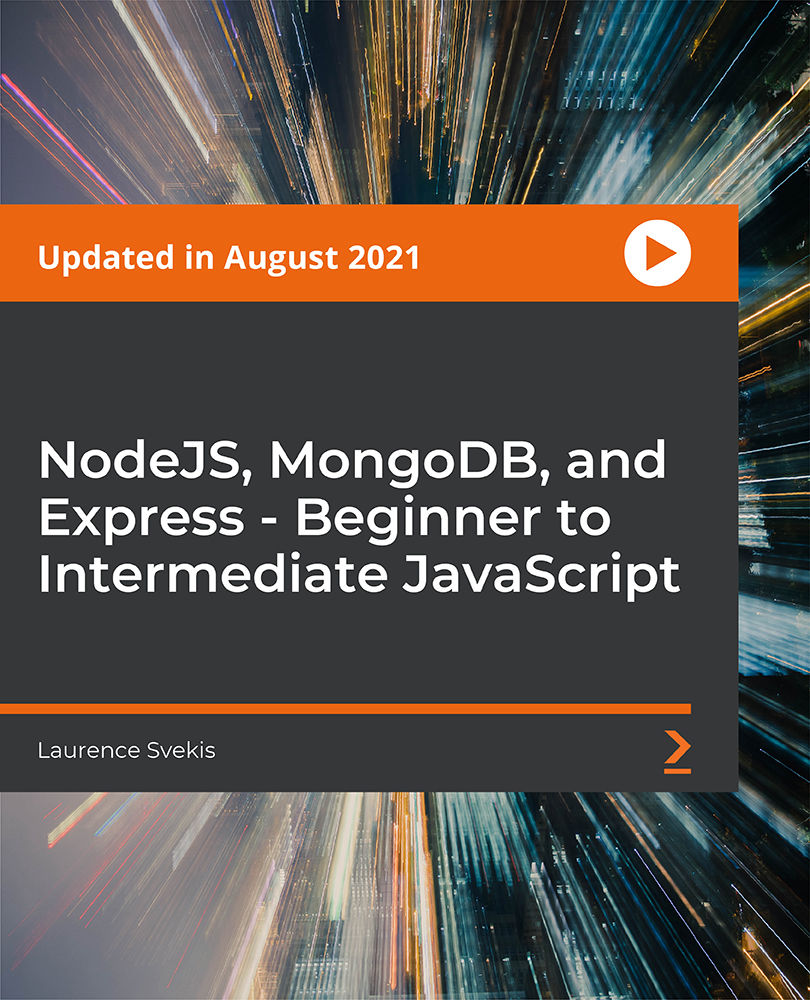
Excel Pro Tips: 75+ Tips to go from Excel Beginner to Pro [v]
By Packt
Master 75+ Excel tips and techniques and become a certified POWER USER, with unique hands-on demos and real-world projects to help you wrangle, analyze, and visualize your data in Excel.
![Excel Pro Tips: 75+ Tips to go from Excel Beginner to Pro [v]](https://cademy-images-io.b-cdn.net/bab38fc7-4e4f-4573-8132-6b5a58158af4/32735d07-13e7-4b2d-9ec9-498f6c74ae53/original.png?width=3840)
Professional Certificate Course in Understanding Project Management Office in London 2024
4.9(261)By Metropolitan School of Business & Management UK
The Professional Certificate Course in Understanding Project Management Office is designed to equip individuals with a deep understanding of PMO operations and best practices. The course covers various PMO models, functions, and roles, including project portfolio management, governance, risk management, and reporting. Participants will learn how to effectively manage projects, streamline processes, and maximize ROI through expert-led training and hands-on exercises. The course also covers PMO implementation strategies and change management techniques to help individuals succeed in their organizations. Upon completion of this course, participants will have a comprehensive understanding of PMO principles and methodologies, enabling them to enhance their career prospects and add value to their organization. Our Professional Certificate Course in Understanding Project Management Office provides a comprehensive overview of PMO operations and best practices. Learn how to effectively manage projects, streamline processes, and maximize ROI through our expert-led training. Enhance your career prospects and add value to your organization by mastering PMO principles and methodologies. After the successful completion of the course, you will be able to learn about the following, Defining what is a project management office (PMO)? Learning the features, roles and types of PMO Defining what is PMO software? Understanding the structure and functions of PMO. Learning the PMO planning and implementation stages. Understanding the PMO staffing. Defining the PMO charter. Understanding the Key elements of PMO charter. Learning the benefits of PMO for key stakeholders. The Professional Certificate Course in Understanding Project Management Office is designed to equip individuals with a deep understanding of PMO operations and best practices. The course covers various PMO models, functions, and roles, including project portfolio management, governance, risk management, and reporting. Participants will learn how to effectively manage projects, streamline processes, and maximize ROI through expert-led training and hands-on exercises. The course also covers PMO implementation strategies and change management techniques to help individuals succeed in their organizations. Upon completion of this course, participants will have a comprehensive understanding of PMO principles and methodologies, enabling them to enhance their career prospects and add value to their organization. VIDEO - Course Structure and Assessment Guidelines Watch this video to gain further insight. Navigating the MSBM Study Portal Watch this video to gain further insight. Interacting with Lectures/Learning Components Watch this video to gain further insight. Understanding Project Management Office Self-paced pre-recorded learning content on this topic. Understanding Project Management Office Put your knowledge to the test with this quiz. Read each question carefully and choose the response that you feel is correct. All MSBM courses are accredited by the relevant partners and awarding bodies. Please refer to MSBM accreditation in about us for more details. There are no strict entry requirements for this course. Work experience will be added advantage to understanding the content of the course. The certificate is designed to enhance the learner's knowledge in the field. This certificate is for everyone eager to know more and get updated on current ideas in their respective field. We recommend this certificate for the following audience, Project Managers Team Leaders Executives Business Analysts Operations Managers IT Professionals Entrepreneurs Anyone interested in Project Management Office (PMO) Operations. Average Completion Time 2 Weeks Accreditation 3 CPD Hours Level Advanced Start Time Anytime 100% Online Study online with ease. Unlimited Access 24/7 unlimited access with pre-recorded lectures. Low Fees Our fees are low and easy to pay online.

Boost Your Career with Apex Learning and Get Noticed By Recruiters in this Hiring Season! Save Up To £4,169 and get Hard Copy + PDF Certificates + Transcript + Student ID Card worth £160 as a Gift - Enrol Now Give a compliment to your career and take it to the next level. This Machine Learning will provide you with the essential knowledge and skills required to shine in your professional career. Whether you want to develop skills for your next job or want to elevate skills for your next promotion, this Machine Learning will help you keep ahead of the pack. The Machine Learning incorporates basic to advanced level skills to shed some light on your way and boost your career. Hence, you can reinforce your professional skills and essential knowledge, reaching out to the level of expertise required for your position. Further, this Machine Learning will add extra value to your resume to stand out to potential employers. Throughout the programme, it stresses how to improve your competency as a person in your profession while at the same time it outlines essential career insights in this job sector. Consequently, you'll strengthen your knowledge and skills; on the other hand, see a clearer picture of your career growth in future. By the end of the Machine Learning, you can equip yourself with the essentials to keep you afloat into the competition. Along with this Machine Learning course, you will get 10 other premium courses. Also, you will get an original Hardcopy and PDF certificate for the title course and a student ID card absolutely free. This Bundle Consists of the following Premium courses: Course 01: Machine Learning with Python Course 02: Advanced Diploma in User Experience UI/UX Design Course 03: Data Science & Machine Learning with R Course 04: Python Programming for Everybody Course 05: Data Structures Complete Course Course 06: Data Science with Python Course 07: Computer Science: Graph Theory Algorithms Course 08: Higher Order Functions in Python - Level 03 Course 09: AWS Essentials Course 10: Cloud Computing / CompTIA Cloud+ (CV0-002) Course 11: Introduction to Data Analysis So, enrol now to advance your career! Benefits you'll get choosing Apex Learning for this Machine Learning: One payment, but lifetime access to 11 CPD courses Certificate, student ID for the title course included in a one-time fee Full tutor support available from Monday to Friday Free up your time - don't waste time and money travelling for classes Accessible, informative modules taught by expert instructors Learn at your ease - anytime, from anywhere Study the course from your computer, tablet or mobile device CPD accredited course - improve the chance of gaining professional skills How will I get my Certificate? After successfully completing the course you will be able to order your CPD Accredited Certificates (PDF + Hard Copy) as proof of your achievement. PDF Certificate: Free (Previously it was £10 * 11 = £110) Hard Copy Certificate: Free (For The Title Course) If you want to get hardcopy certificates for other courses, generally you have to pay £20 for each. But this Fall, Apex Learning is offering a Flat 50% discount on hard copy certificates, and you can get each for just £10! P.S. The delivery charge inside the U.K. is £3.99 and the international students have to pay £9.99. Curriculum of the Bundle Course 01: Machine Learning with Python Module 01: Introduction to Algorithms Module 02: Preprocessing Module 03: Regression Module 04: Classification Course 02: Data Science & Machine Learning with R Data Science and Machine Learning Course Intro Data Types and Structures in R Data Types and Structures in R Intermediate R Data Manipulation in R Data Visualization in R Creating Reports with R Markdown Building Webapps with R Shiny Introduction to Machine Learning Starting A Career in Data Science Course 03: Python Programming for Everybody Module 01 A Installing Python Documentation Command Line Variables Simple Python Syntax Keywords Import Module Module 02 Additional Topics If Elif Else Iterable For Loops Execute Exceptions Module 03 Data Types Number Types More Number Types Strings More Strings Files Lists Dictionaries Tuples Sets Module 04 Comprehensions Definitions Functions Default Arguments Doc Strings Variadic Functions Factorial Module 05 Function Objects Lambda Generators Closures Classes Object Initialization Class Static Members Classic Inheritance Data Hiding Course 04: Advanced Diploma in User Experience UI/UX Design UX/UI Course Introduction Introduction To The Web Industry Foundations of Graphic Design UX Design (User Experience Design) UI Design (User Interface Design) Optimization Starting a Career in UX/UI Design Course 05: Data Structures Complete Course Unit 01: Introduction Unit 02: Arrays Unit 03: Liked List Unit 04: Stack Unit 05: Queues Unit 06: Priority Queues (PQs) Unit 07: Union Find Unit 08: Binary Search Trees Unit 09: Fenwick Tree Unit 10: Hash Tables Unit 11: Suffix Array Unit 12: AVL Trees Unit 13: Indexed Priority Queue Unit 14: Sparse Tables Course 06: Data Science with Python Unit 01: Introduction to Python Data Science Unit 02: Data Cleaning Packages Unit 03: Data Visualization packages Course 07: Computer Science: Graph Theory Algorithms Module 00: Promo Module 01: Introduction Module 02: Common Problem Module 03: Depth First Search Module 04: Breadth First Search Module 05: Breadth First Search Shortest Path on a Grid Module 06: Trees Module 07: Topological Sort Module 08: Dijkstra Module 09: Bellman-Ford Algorithm Module 10: Floyd-Warshall Algorithm Module 11: Bridge and Algorithm Points Module 12: Tarjan Algorithm Module 13: Travelling Salesman Problem (TSP) Module 14: Eulerian Paths and Circuits Module 15: Prim's Minimum Spanning Tree Algorithm Module 16: Network Flow Course 08: Higher Order Functions in Python - Level 03 Module 01: Course Introduction Module 02: Simple Higher Order Functions Module 03: Sorting with Keys Module 04: Map Function Module 05: Filter Function Module 06: List Comprehension Alternative Module 07: Recursion Introduction Course 09: AWS Essentials Section 01: AWS Foundations and Services Section 02: AWS Security and Costs Course 10: Cloud Computing / CompTIA Cloud+ (CV0-002) Section 01: What You Need to Know Section 02: Introducing the Cloud Section 03: System Requirements for Cloud Deployments Section 04: Cloud Storage Section 05: Cloud Compute Section 06: Cloud Networking Section 07: Cloud Security Section 08: Migrating to the Cloud Section 09: Maintaining Cloud Solutions Section 10: Troubleshooting Cloud Solutions Course 11: Introduction to Data Analysis Module 01: Introduction Module 02: Agenda and Principles of Process Management Module 03: The Voice of the Process Module 04: Working as One Team for Improvement Module 05: Exercise: The Voice of the Customer Module 06: Tools for Data Analysis Module 07: The Pareto Chart Module 08: The Histogram Module 09: The Run Chart Module 10: Exercise: Presenting Performance Data Module 11: Understanding Variation Module 12: The Control Chart Module 13: Control Chart Example Module 14: Control Chart Special Cases Module 15: Interpreting the Control Chart Module 16: Control Chart Exercise Module 17: Strategies to Deal with Variation Module 18: Using Data to Drive Improvement Module 19: A Structure for Performance Measurement Module 20: Data Analysis Exercise Module 21: Course Project Module 22: Test your Understanding CPD 125 CPD hours / points Accredited by CPD Quality Standards Who is this course for? Anyone from any background can enrol in this Machine Learning bundle. Persons with similar professions can also refresh or strengthen their skills by enrolling in this course. Students can take this course to gather professional knowledge besides their study or for the future. Requirements Our Machine Learning is fully compatible with PC's, Mac's, Laptop, Tablet and Smartphone devices. This course has been designed to be fully compatible with tablets and smartphones so you can access your course on Wi-Fi, 3G or 4G. There is no time limit for completing this course, it can be studied in your own time at your own pace. Career path Having these various expertise will increase the value in your CV and open you up to multiple job sectors. Certificates Certificate of completion Digital certificate - Included
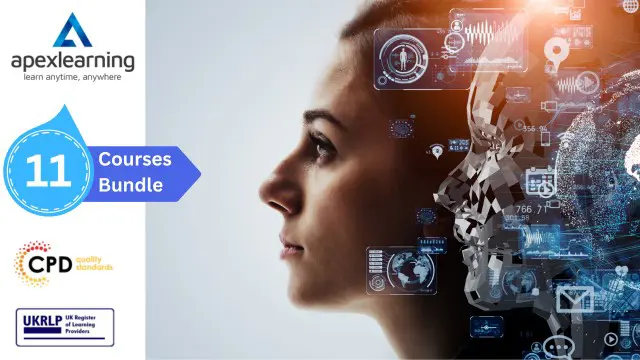
Embedded Systems Object-Oriented Programming in C and C++
By Packt
This Embedded Systems Object-Oriented Programming course will help you develop the skills you need to be able to write objected-oriented embedded C applications as well as objected-oriented embedded C++ applications confidently.
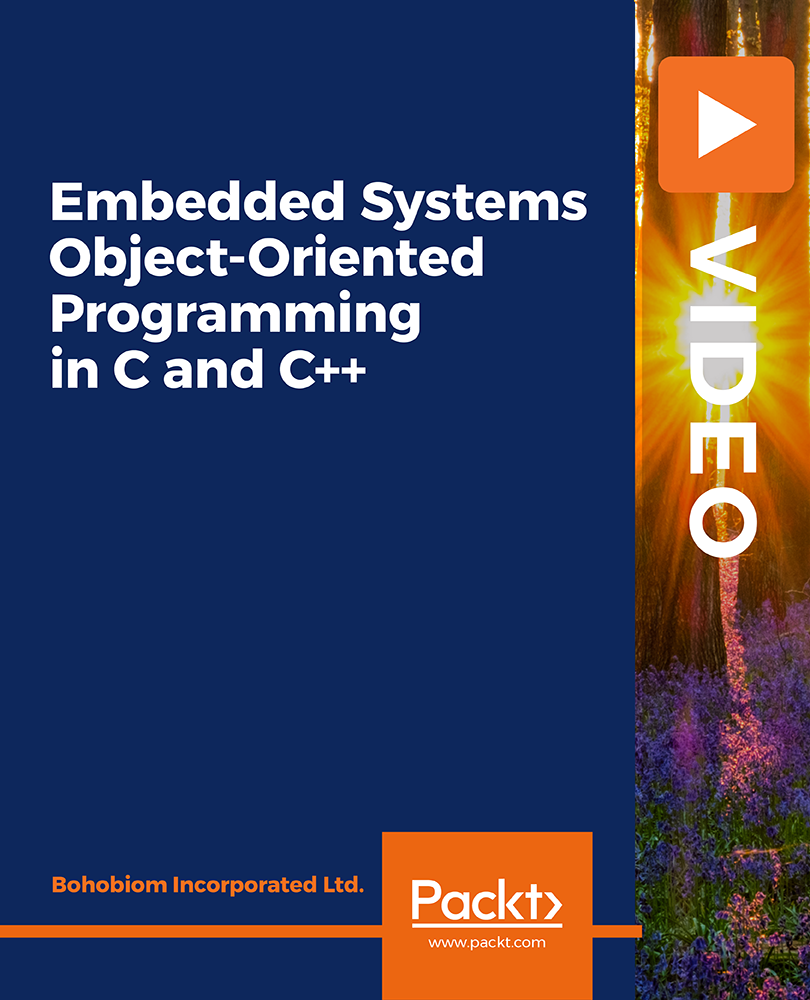
The 'JavaScript Foundations for Everyone' course is a comprehensive introduction to JavaScript programming designed for learners of all levels. Covering fundamental concepts and practical examples, this course equips participants with a solid foundation in JavaScript, including variables, data types, functions, scope, asynchronous programming, and error handling. With step-by-step demos and interactive modules, learners will gain the skills needed to confidently write, debug, and implement JavaScript code. Learning Outcomes: Understand the author's background and expertise in JavaScript. Explore the fundamentals of JavaScript and its role in web development. Analyze the strengths and weaknesses of JavaScript as a programming language. Write and execute JavaScript code using the Chrome browser console. Master JavaScript variables, data types, and their practical applications. Gain proficiency in JavaScript functions, scope, and hoisting. Implement asynchronous programming using timeouts, callbacks, and promises. Develop flow control and error handling mechanisms for robust code. Why buy this JavaScript Foundations for Everyone? Unlimited access to the course for forever Digital Certificate, Transcript, student ID all included in the price Absolutely no hidden fees Directly receive CPD accredited qualifications after course completion Receive one to one assistance on every weekday from professionals Immediately receive the PDF certificate after passing Receive the original copies of your certificate and transcript on the next working day Easily learn the skills and knowledge from the comfort of your home Certification After studying the course materials of the JavaScript Foundations for Everyone there will be a written assignment test which you can take either during or at the end of the course. After successfully passing the test you will be able to claim the pdf certificate for £5.99. Original Hard Copy certificates need to be ordered at an additional cost of £9.60. Who is this course for? This JavaScript Foundations for Everyone does not require you to have any prior qualifications or experience. You can just enrol and start learning. Beginners with no prior programming experience looking to learn JavaScript. Web developers seeking to enhance their JavaScript skills and understanding. Students and learners interested in web development and programming. Professionals aiming to add JavaScript proficiency to their skill set. Prerequisites This JavaScript Foundations for Everyone was made by professionals and it is compatible with all PC's, Mac's, tablets and smartphones. You will be able to access the course from anywhere at any time as long as you have a good enough internet connection. Career path Front-End Web Developer - Median earning of £25,000 - £45,000 per year. JavaScript Developer - Potential earning of £30,000 - £60,000 per year. Full-Stack Web Developer - Median earning of £35,000 - £65,000 per year. Software Engineer - Potential earning of £40,000 - £80,000+ per year. Web Development Instructor - Median earning of £25,000 - £45,000 per year. Course Curriculum JavaScript Foundations for Everyone Module 01: About the Author 00:04:00 Module 02: Introduction to JavaScript 00:11:00 Module 03: Strengths and Weaknesses of JavaScript 00:15:00 Module 04: Writing JavaScript in Chrome 00:06:00 Module 05: JavaScript Variables 00:07:00 Module 06: Demo of JavaScript Variables 00:10:00 Module 07: Basic Types of JavaScript 00:07:00 Module 08: JavaScript Boolean 00:08:00 Module 09: JavaScript Strings 00:18:00 Module 10: JavaScript Numbers 00:16:00 Module 11: JavaScript Objects 00:13:00 Module 12: Demo of JavaScript Objects 00:07:00 Module 13: JavaScript Arrays 00:09:00 Module 14: Demo of JavaScript Arrays 00:26:00 Module 15: JavaScript Functions 00:06:00 Module 16: Demo of JavaScript Functions 00:08:00 Module 17: JavaScript Scope and Hoisting 00:10:00 Module 18: Demo of JavaScript Scope and Hoisting 00:07:00 Module 19: Currying Functions 00:03:00 Module 20: Demo of Currying Functions 00:07:00 Module 21: Timeouts and Callbacks 00:04:00 Module 22: Demo of Timeouts and Callbacks 00:08:00 Module 23: JavaScript Promises 00:05:00 Module 24: Demo of JavaScript Promises 00:07:00 Module 25: Demo of Javascript Async 00:04:00 Module 26: Flow Control 00:06:00 Module 27: Demo of Flow Control 00:07:00 Module 28: JavaScript For Loop 00:07:00 Module 29: Demo of JavaScript For Loop 00:04:00 Module 30: Demo of Switch Statements 00:05:00 Module 31: Error Handling 00:09:00 Module 32: Demo Project 01:11:00
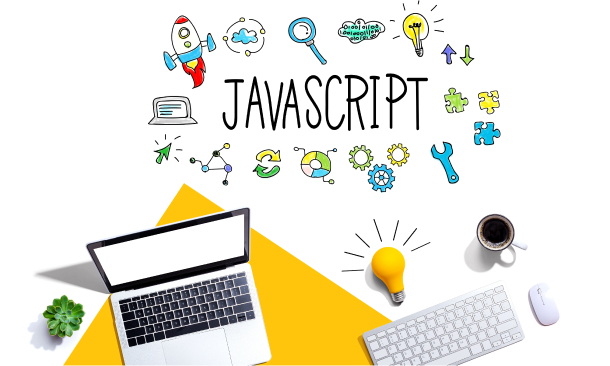
Professional Certificate Course in Global Financial Management Landscape in London 2024
4.9(261)By Metropolitan School of Business & Management UK
You will explore the goal and approach of Global Financial Management, as well as the significance of this field in today's global economy. Through rigorous analysis, you will gain a critical perspective on the principles, techniques, and functions of Financial Management in businesses and organizations. Furthermore, you will delve into the complexities of international financial transactions, including the balance of payments and the dynamics of international funds flow. With this comprehensive knowledge, you will be well equipped to navigate the challenges and opportunities of the global financial landscape. After the successful completion of the course, you will be able to learn about the following, Critically analyse the concept and importance of Global Financial Management. Explain the goal and approach of Global Financial Management. Analyse principles, techniques, and significant functions of Financial Management in businesses and organisations. Understand the balance of payments, its dynamics and international funds flow. You will explore the goal and approach of Global Financial Management, as well as the significance of this field in today's global economy. Through rigorous analysis, you will gain a critical perspective on the principles, techniques, and functions of Financial Management in businesses and organizations. Furthermore, you will delve into the complexities of international financial transactions, including the balance of payments and the dynamics of international funds flow. With this comprehensive knowledge, you will be well equipped to navigate the challenges and opportunities of the global financial landscape. VIDEO - Course Structure and Assessment Guidelines Watch this video to gain further insight. Navigating the MSBM Study Portal Watch this video to gain further insight. Interacting with Lectures/Learning Components Watch this video to gain further insight. Global Financial Management Landscape Self-paced pre-recorded learning content on this topic. Global Financial Management Landscape Put your knowledge to the test with this quiz. Read each question carefully and choose the response that you feel is correct. All MSBM courses are accredited by the relevant partners and awarding bodies. Please refer to MSBM accreditation in about us for more details. There are no strict entry requirements for this course. Work experience will be added advantage to understanding the content of the course. The certificate is designed to enhance the learner's knowledge in the field. This certificate is for everyone eager to know more and get updated on current ideas in their respective field. We recommend this certificate for the following audience. CEO, Director, Manager, Superviso Finance professionals Business students International trade specialists Economists Accounting professionals Average Completion Time 2 Weeks Accreditation 3 CPD Hours Level Advanced Start Time Anytime 100% Online Study online with ease. Unlimited Access 24/7 unlimited access with pre-recorded lectures. Low Fees Our fees are low and easy to pay online.


