- Professional Development
- Medicine & Nursing
- Arts & Crafts
- Health & Wellbeing
- Personal Development
Power Electronics for Electrical Engineering
By IOMH - Institute of Mental Health
Overview This Power Electronics for Electrical Engineering course will unlock your full potential and will show you how to excel in a career in Power Electronics for Electrical Engineering. So upskill now and reach your full potential. Everything you need to get started in Power Electronics for Electrical Engineering is available in this course. Learning and progressing are the hallmarks of personal development. This Power Electronics for Electrical Engineering will quickly teach you the must-have skills needed to start in the relevant industry. In This Power Electronics for Electrical Engineering Course, You Will: Learn strategies to boost your workplace efficiency. Hone your Power Electronics for Electrical Engineering skills to help you advance your career. Acquire a comprehensive understanding of various Power Electronics for Electrical Engineering topics and tips from industry experts. Learn in-demand Power Electronics for Electrical Engineering skills that are in high demand among UK employers, which will help you to kickstart your career. This Power Electronics for Electrical Engineering course covers everything you must know to stand against the tough competition in the Power Electronics for Electrical Engineering field. The future is truly yours to seize with this Power Electronics for Electrical Engineering. Enrol today and complete the course to achieve a Power Electronics for Electrical Engineering certificate that can change your professional career forever. Additional Perks of Buying a Course From Institute of Mental Health Study online - whenever and wherever you want. One-to-one support from a dedicated tutor throughout your course. Certificate immediately upon course completion 100% Money back guarantee Exclusive discounts on your next course purchase from Institute of Mental Health Enrolling in the Power Electronics for Electrical Engineering course can assist you in getting into your desired career quicker than you ever imagined. So without further ado, start now. Process of Evaluation After studying the Power Electronics for Electrical Engineering course, your skills and knowledge will be tested with a MCQ exam or assignment. You must get a score of 60% to pass the test and get your certificate. Certificate of Achievement Upon successfully completing the Power Electronics for Electrical Engineering course, you will get your CPD accredited digital certificate immediately. And you can also claim the hardcopy certificate completely free of charge. All you have to do is pay a shipping charge of just £3.99. Who Is This Course for? This Power Electronics for Electrical Engineering is suitable for anyone aspiring to start a career in Power Electronics for Electrical Engineering; even if you are new to this and have no prior knowledge on Power Electronics for Electrical Engineering, this course is going to be very easy for you to understand. And if you are already working in the Power Electronics for Electrical Engineering field, this course will be a great source of knowledge for you to improve your existing skills and take them to the next level. Taking this Power Electronics for Electrical Engineering course is a win-win for you in all aspects. This course has been developed with maximum flexibility and accessibility, making it ideal for people who don't have the time to devote to traditional education. Requirements This Power Electronics for Electrical Engineering course has no prerequisite. You don't need any educational qualification or experience to enrol in the Power Electronics for Electrical Engineering course. Do note: you must be at least 16 years old to enrol. Any internet-connected device, such as a computer, tablet, or smartphone, can access this online Power Electronics for Electrical Engineering course. Moreover, this course allows you to learn at your own pace while developing transferable and marketable skills. Course Curriculum Unit 1- Introduction to Power Electronics Components Module 1- Introduction to Power Electronics 00:13:00 Module 2- Uncontrolled Switches 00:17:00 Module 3- What is the Benefit of Diode 00:06:00 Module 4- Semi-Controlled Switches Part 1 00:09:00 Module 5- Semi-Controlled Switches Part 2 00:14:00 Module 6- Semi-Controlled Switches Part 3 00:05:00 Module 7- What is the Benefit of Thyristor 00:05:00 Module 8- Fully Controlled Switches Part 1 00:17:00 Module 9- Fully Controlled Switches Part 2 00:10:00 Module 10- Fully Controlled Switches Part 3 00:12:00 Unit 2- Fundamentals of Rectifier Circuits Module 1- Overview on Rectifiers 00:02:00 Module 2- Rectifier Definition 00:01:00 Module 3- Half Wave Uncontrolled Rectifier with R Load 00:21:00 Module 4- Example on Half Wave Uncontrolled Rectifier with R Load Part 1 00:06:00 Module 5- Example on Half Wave Uncontrolled Rectifier with R Load Part 2 00:07:00 Module 6- Half Wave Uncontrolled Rectifier with RL Load 00:10:00 Module 7- Derivation of the Discontinuous Current in R-L Load 00:08:00 Module 8- Freewheeling Diode (Commutation Diode) 00:03:00 Module 9- Half Wave R-L Load with FWD 00:09:00 Module 10- Difference Between Continuous and Discontinuous Mode in RL Load 00:07:00 Module 11- Half Wave RL Load with FWD Continuous Mode 00:06:00 Module 12- Example on Half Wave Rectifier with FWD 00:07:00 Module 13- Bridge Full Wave Uncontrolled Rectifier Part 1 00:07:00 Module 14- Bridge Full Wave Uncontrolled Rectifier Part 2 00:05:00 Module 15- Quick Revision on Bridge Full Wave Uncontrolled Rectifier 00:06:00 Module 16- Firing Angle 00:02:00 Module 17- Half Wave Controlled Rectifier R Load 00:05:00 Module 18- Half Wave Controlled Rectifier R-L Load 00:04:00 Module 19- Half Controlled R-L Load with FWD 00:06:00 Module 20- Example 1 00:07:00 Module 21- Example 2 00:08:00 Module 22- Example 3 00:13:00 Module 23- Example 4 00:09:00 Module 24- Example 5 00:05:00 Module 25- Fully Controlled Bridge Rectifier Part 1 00:06:00 Module 26- Fully Controlled Bridge Rectifier Part 2 00:06:00 Module 27- Quick Revision on Bridge Full Wave Controlled Rectifier 00:02:00 Module 28- Example 6 00:08:00 Module 29- Half Controlled Bridge Rectifier 00:08:00 Module 30- Half Controlled Bridge Rectifier with FWD 00:05:00 Module 31- Example 7 00:06:00 Module 32- Example 8 00:07:00 Module 33- Performance Parameters 00:04:00 Module 34- Power Factor 00:04:00 Unit 3- Fundamentals of AC Choppers Module 1- Introduction to AC Choppers 00:02:00 Module 2- Definition of AC Choppers 00:05:00 Module 3- Switching Techniques in AC Choppers 00:06:00 Module 4- Applications on AC Choppers 00:03:00 Module 5- Types of AC Choppers 00:02:00 Module 6- AC Chopper with R Load 00:14:00 Module 7- Example 1 on AC Chopper with R Load 00:06:00 Module 8- Example 2 on AC Chopper with R Load 00:04:00 Module 9- AC Chopper with L Load Part 1 00:13:00 Module 10- AC Chopper with L Load Part 2 00:06:00 Module 11- Example on AC Chopper with L Load 00:08:00 Module 12- AC Chopper with RL Series Load 00:20:00 Module 13- Example on AC Chopper with RL Series Load 00:07:00 Module 14- AC Chopper with RL Parallel Load 00:25:00 Module 15- Example on AC Chopper with RL Parallel Load 00:06:00 Module 16- AC Chopper with Pure Capacitive Load 00:14:00 Module 17- Example on AC Chopper with Pure Capacitive Load 00:04:00 Module 18- AC Chopper Loaded by Heavy Rectifier 00:06:00 Module 19- AC Chopper Loaded by an AC Motor with Sinusoidal Back Emf 00:12:00 Module 20- Example on AC Chopper Loaded by an AC Motor with Sinusoidal Back Emf 00:08:00 Module 21- Integral Cycle Control 00:11:00 Module 22- Example on Integral Cycle Control 00:04:00 Unit 4- Fundamentals of DC Choppers Module 1- Introduction to DC Choppers 00:02:00 Module 2- Definition and Application of DC Choppers 00:05:00 Module 3- Step down DC Chopper with R Load 00:12:00 Module 4- Example on Step Dwon DC Chopper with R Load 00:08:00 Module 5- Generation of Duty Cycle 00:09:00 Module 6- Switching Techniques 00:03:00 Module 7- Step Down DC Chopper with RLE Load Part 1 00:19:00 Module 8- Step Down DC Chopper with RLE Load Part 2 00:15:00 Module 9- Example 1 on Step Down DC Chopper with RLE Load 00:13:00 Module 10- Example 2 on Step Down DC Chopper with RLE Load 00:02:00 Module 11- Step Up DC Chopper with R or RL Load 00:09:00 Module 12- Step Up DC Chopper with RE Load 00:15:00 Module 13- Example on Step Up DC Chopper with RE Load 00:20:00 Module 14- Buck Regulator Part 1 00:16:00 Module 15- Buck Regulator Part 2 00:17:00 Module 16- Example on Buck Regulator 00:03:00 Module 17- Boost Regulator 00:23:00 Module 18- Example on Boost Regulator 00:06:00 Module 19- Buck Boost Converter 00:17:00 Module 20- Example on Buck-Boost Converter 00:05:00 Unit 5- Fundamentals of Inverters Module 1- Introduction to Inverters 00:02:00 Module 2- Definition of Inverters 00:04:00 Module 3- Importance and Applications of Inverters 00:08:00 Module 4- Single Phase Half Bridge R-Load 00:15:00 Module 5- Single Phase Half Bridge RL- Load 00:08:00 Module 6- Performance Parameters of an Inverter 00:05:00 Module 7- Example on Single Phase Half Bridge 00:10:00 Module 8- Single Phase Bridge Inverter R- Load 00:06:00 Module 9- Single Phase Bridge Inverter RL- Load 00:07:00 Module 10- Example on Single Phase Bridge Inverter 00:06:00 Module 11- Three Phase Inverters and Obtaining the Line Voltages 00:15:00 Module 12- Threee Phase Inverters and Obtaining The Phase Voltages 00:17:00 Module 13- Example on Three Phase Inverters 00:16:00 Module 14- Single Pulse Width Modulation 00:13:00 Module 15- Multiple Pulse Width Modulation 00:13:00 Module 16- Example on Multiple Pulse Width Modulation 00:04:00 Module 17- Sinusoidal Pulse Width Modulation 00:16:00 Module 18- Industrial Inverter 00:03:00
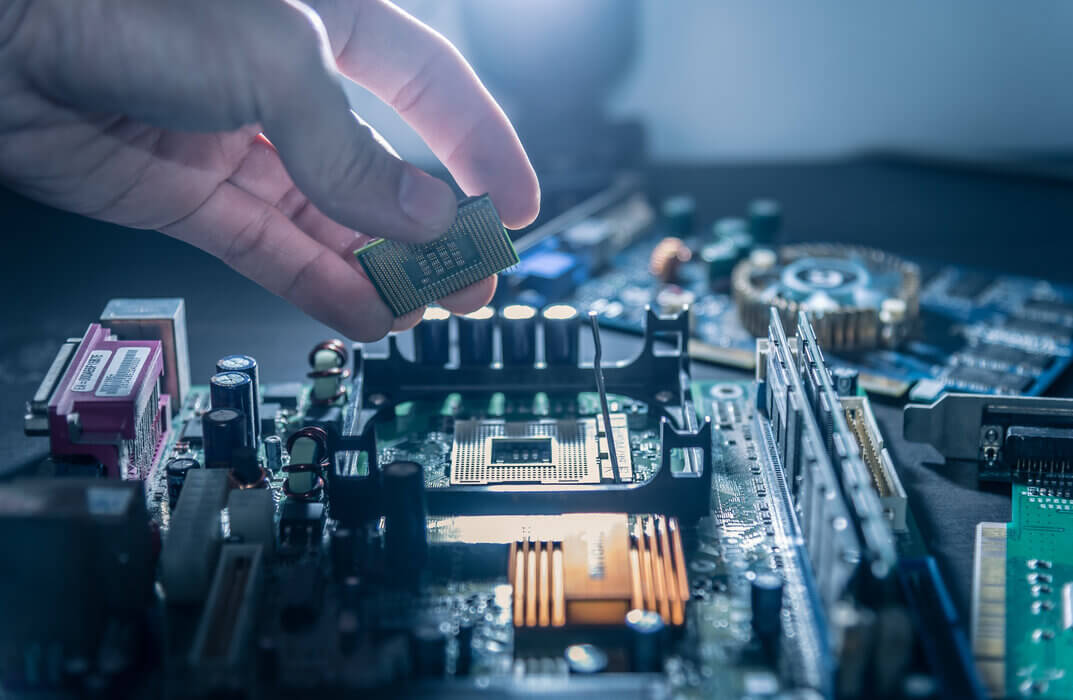
Overview Know your employment law with our UK Employment Law and Employee Rights Diploma course. This UK Employment Law and Employee Rights Diploma course will help you gain a comprehensive understanding of the law for both employers and employees. It will give you an understanding of the law aspects and how to tackle employment law issues with confidence. Upon completing the course, you will have an invaluable outline of UK employment law's essential concepts that you need to know to take up your dream job in the law industry. This UK Employment Law course is designed to cover all aspects of employment law. From understanding basic law principles to exploring complex employment law cases, this course provides an in-depth look at how law is applied in the workplace. With this law knowledge, you will be well-equipped to navigate the law requirements of your job and handle any law challenges that may arise. Enrol now to take the first step toward becoming an expert in employment law. Your future in the law sector starts here with the knowledge and qualifications that only a specialized law course like this can offer. By investing in your law education, you are opening the door to a fulfilling and successful career in law. Learning Outcomes of this Employment Law Bundle: Understand the key principles and regulations of UK employment law. Analyse employee rights and employer obligations under UK employment law. Gain insights into the legal frameworks governing workplace discrimination law. Learn how to apply employment law in handling workplace disputes effectively. Explore the procedures for legal compliance within UK employment law. Develop skills to interpret and implement changes in UK employment law. Key Features of the Employment Law Course: FREE UK Employment Law CPD-accredited certificate Get a free student ID card with UK Employment Law training (£10 applicable for international delivery) Lifetime access to the UK Employment Law course materials The UK Employment Law program comes with 24/7 tutor support Get instant access to this UK Employment Law course Learn UK Employment Law training from anywhere in the world The UK Employment Law training is affordable and simple to understand The UK Employment Law training is an entirely online How will I get my certificate? At the end of the law course, there will be an online law MCQ test which you can take either during or after the UK Employment Law course. After successfully completing the law test, you will be able to order your law certificate. These law certificates are included in the price and serve as a testament to your law expertise. Who is this Employment Law course for? There is no experience or previous law qualifications required for enrollment in this UK Employment Law and Employee Rights Diploma. It is available to all students, regardless of their academic backgrounds, who wish to gain expertise in employment law. Requirements Our UK Employment Law and Employee Rights Diploma is fully compatible with PCs, Macs, laptops, tablets, and smartphones, making it easy to study law wherever you are. This course has been designed to be fully accessible on tablets and smartphones so you can access your law course on Wi-Fi, 3G, or 4G. There is no time limit for completing this law course, so you can study law at your own pace and in your own time. Career Path Having these various law qualifications will increase the value of your CV and open you up to multiple sectors such as Business & Management, Admin, Accountancy & Finance, Secretarial & PA, Teaching & Mentoring, and many others. Mastering employment law will make you a sought-after professional in industries where understanding law is crucial. This diploma will set you apart in the competitive job market by showcasing your comprehensive knowledge of law. Course Curriculum 3 sections • 13 lectures • 05:59:00 total length •Module 01: Basic of Employment Law: 00:24:00 •Module 02: Legal Recruitment Process: 00:43:00 •Module 03: Employment Contracts: 00:25:00 •Module 04: Employee Handbook: 00:23:00 •Module 05: Disciplinary Procedure: 00:15:00 •Module 06: National Minimum Wage & National Living Wage: 00:37:00 •Module 07: Parental Right, Sick Pay & Pension Scheme: 00:43:00 •Module 08: Discrimination in the Workplace: 00:39:00 •Module 09: Health & Safety at Work: 00:19:00 •Module 10: Dismissal, Grievances and Employment Tribunals: 00:36:00 •Module 11: Workplace Monitoring & Data Protection: 00:15:00 •Mock Exam - UK Employment Law and Employee Rights Diploma: 00:20:00 •Final Exam - UK Employment Law and Employee Rights Diploma: 00:20:00

Overview With our intensive Diploma in Business Administration course, you can improve your professional skills. We create complete leaders with strong financial assessment, operational flexibility, and smooth communication by going beyond software expertise.Learn the fundamentals of handling money, creating budgets, writing reports, making presentations, and acting wisely. This investment advances your professional growth by expanding your skill set and opening up possibilities for opportunity.Join us now in exploring your abilities as a leader. Key Features of the Course: FREE Diploma in Business Administration CPD-accredited certificate Get a free student ID card with Diploma in Business Administration training (£10 applicable for international delivery) Lifetime access to the Diploma in Business Administration course materials The Diploma in Business Administration program comes with 24/7 tutor support Get instant access to this Diploma in Business Administration course Learn Diploma in Business Administration training from anywhere in the world The Diploma in Business Administration training is affordable and simple to understand The Diploma in Business Administration training is an entirely online How will I get my certificate? Upon successful completion of the Diploma in Business Administration course, obtaining your certificate is a straightforward process. Here's how it works: Course Completion: Once you've successfully finished the course, you'll be eligible to receive your certificate. Order Your Certificate: You can conveniently order your certificate directly through our platform. Who is this course for? Anyone, anywhere, can jumpstart their business journey with the Diploma in Business Administration! No experience? No problem! This open-door program welcomes all, from any background, to dive into the exciting world of business. Requirements Our Diploma in Business Administration course is designed for maximum flexibility and accessibility: It is optimised for use on PCs, Macs, laptops, tablets, and smartphones. Study easily on your tablet or smartphone, accessible with any Wi-Fi connection. No time limit for completion; study at your own pace and on your own schedule. Basic English proficiency is required to ensure effective learning. This course structure allows for a convenient and adaptable learning experience. Career path Having these various qualifications will increase the value of your CV and open you up to multiple sectors, such as: Marketing Assistant: £20-30k HR Assistant: £22-32k Sales Representative: £25-40k Customer Service Advisor: £20-28k Administrative Assistant: £18-25k Remember: Salary ranges vary (based on experience, location, and company). Advance with further qualifications! Course Curriculum 10 sections • 91 lectures •What is Business Administration? •Business and Organisations •Management of Business •Business Organization Perspectives •Decision Making •Approaches to Leadership •Communication Basics •Know Thyself and The Message •Learn To Use Terms of Business Communication That Invoke Emotions •Pay Attention To Body Language •Learn To Use Terms That Spark Interest •The Benefits Of Presenting Your Message In 1 Minute •Financing Basics •Record Your Income •Make a List of Expenses First and Put Them in Categories •Countdown & Adjust •Review Regularly •Module One - Getting Started •Module Two - Human Resources Today •Module Three - Recruiting and Interviewing •Module Four - Retention and Orientation •Module Five - Following Up With New Employees •Module Six - Workplace Health & Safety •Module Seven - Workplace Bullying, Harassment, and Violence •Module Eight - Workplace Wellness •Module Nine - Providing Feedback to Employees •Module Ten - Disciplining Employees •Module Eleven - Terminating Employees •Module Twelve - Wrapping Up •Activites-Diploma in Human Resource Management •Module One - Getting Started •Module Two - Working with Words •Module Three - Constructing Sentences 2017 •Module Four - Creating Paragraphs •Module Five - Writing Meeting Agendas •Module Six - Writing E-mails •Module Seven - Writing Business Letters •Module Eight - Writing Proposals •Module Nine - Writing Reports •Module Ten - Other Types of Documents •Module Eleven - Proofreading and Finishing •Module Twelve - Wrapping Up •Module One - Getting Started •Module Two - Opening •Module Three - Working with the Interface •Module Four - Your First Document •Module Five - Basic Editing Task •Module Six - Basic Formatting Tasks •Module Seven - Formatting Paragraphs •Module Eight - Advanced Formatting Tasks •Module Nine - Working with Styles •Module Ten - Formatting the Page •Module Eleven - Sharing Your Document •Module Twelve - Wrapping Up •Module One - Getting Started •Module Two - Opening PowerPoint •Module Three - Working with the Interface •Module Four - Your First Presentation •Module Five - Working with Text •Module Six - Formatting Text and Paragraphs •Module Seven - Adding Pictures •Module Eight - Advanced Formatting Tasks •Module Nine - Working with Transitions and Animations •Module Ten - Setting Up Your Slide Show •Module Eleven - Showtime! •Module Twelve - Wrapping Up •Module One - Getting Started •Module Two - Opening Excel •Module Three - Working with the Interface •Module Four - Your First Worksheet •Module Five - Viewing Excel Data •Module Six - Building Formulas •Module Seven - Using Excel Functions •Module Eight - Using Quick Analysis •Module Nine - Formatting Your Data •Module Ten - Using Styles, Themes, and Effects •Module Eleven - Printing and Sharing Your Workbook •Module Twelve - Wrapping Up •Module One - Getting Started •Module Two - Opening and Closing Access •Module Three - An Introduction to Databases •Module Four - Sharing Data Using Apps •Module Five - Working in Your App •Module Six - An Introduction to Desktop Databases •Module Seven - Performing Basic Table Tasks •Module Eight - Working with Fields •Module Nine - Working with Table Relationships •Module Ten - An Introduction to Queries, Forms, and Reports •Module Eleven - Protecting Your Data •Module Twelve - Wrapping Up •Assignment - Diploma in Business Administration

Design Thinking in Today's Organization
By IIL Europe Ltd
Design Thinking in Today's Organization Design Thinking is a great way for organizations to equip their project teams to better manage ambiguity in innovative environments, navigate complex problems, experiment rapidly, communicate more effectively, and increase the ability to respond to ever changing customer requirements. Additionally they will talk about how Design Thinking in action with the exclusive PMI Global Executive Council will engage the next generation of project leaders, known as "Global Executive Council NextPerts" and their development of a Benefits Thinking Movement. This and other IIL Learning in Minutes presentations qualify for PDUs. Some titles, such as Agile-related topics may qualify for other continuing education credits such as SEUs, or CEUs. Each professional development activity yields one PDU for one hour spent engaged in the activity. Some limitations apply and can be found in the Ways to Earn PDUs section that discusses PDU activities and associated policies. Fractions of PDUs may also be reported. The smallest increment of a PDU that can be reported is 0.25. This means that if you spent 15 minutes participating in a qualifying PDU activity, you may report 0.25 PDU. If you spend 30 minutes in a qualifying PDU activity, you may report 0.50 PDU.

The Science of Performance
By IIL Europe Ltd
The Science of Performance The concept of performance takes up a central place in our world. It is one of the key metrics in our lives and has a prominent place, even at an early age. It is considered in school, sports, relationships, work, and of course, projects. In this session, we'll leverage history, current events, experiential learning, and science to explain what performance is, what drives it, and most importantly, what that means for you and any person at work. We'll consider a number of experiments, designed to drive value against today's challenges. From creating "intensity without pressure" to encouraging every colleague to play a "game of impact";, attendees will leave with a foundation from which to thoughtfully tweak their own operating models, performance, and experience. This and other IIL Learning in Minutes presentations qualify for PDUs. Some titles, such as Agile-related topics may qualify for other continuing education credits such as SEUs, or CEUs. Each professional development activity yields one PDU for one hour spent engaged in the activity. Some limitations apply and can be found in the Ways to Earn PDUs section that discusses PDU activities and associated policies. Fractions of PDUs may also be reported. The smallest increment of a PDU that can be reported is 0.25. This means that if you spent 15 minutes participating in a qualifying PDU activity, you may report 0.25 PDU. If you spend 30 minutes in a qualifying PDU activity, you may report 0.50 PDU.

Benefits Realization and Value Management
By IIL Europe Ltd
Benefits Realization and Value Management Today, the success of a project is measured by the benefits and value delivered rather than just time, cost, and scope. Harvesting the benefits may take months after the project is over. This and other IIL Learning in Minutes presentations qualify for PDUs. Some titles, such as Agile-related topics may qualify for other continuing education credits such as SEUs, or CEUs. Each professional development activity yields one PDU for one hour spent engaged in the activity. Some limitations apply and can be found in the Ways to Earn PDUs section that discusses PDU activities and associated policies. Fractions of PDUs may also be reported. The smallest increment of a PDU that can be reported is 0.25. This means that if you spent 15 minutes participating in a qualifying PDU activity, you may report 0.25 PDU. If you spend 30 minutes in a qualifying PDU activity, you may report 0.50 PDU.

Benefits Realization and Value Management
By IIL Europe Ltd
Benefits Realization and Value Management Today, the success of a project is measured by the benefits and value delivered rather than just time, cost, and scope. Harvesting the benefits may take months after the project is over. This and other IIL Learning in Minutes presentations qualify for PDUs. Some titles, such as Agile-related topics may qualify for other continuing education credits such as SEUs, or CEUs. Each professional development activity yields one PDU for one hour spent engaged in the activity. Some limitations apply and can be found in the Ways to Earn PDUs section that discusses PDU activities and associated policies. Fractions of PDUs may also be reported. The smallest increment of a PDU that can be reported is 0.25. This means that if you spent 15 minutes participating in a qualifying PDU activity, you may report 0.25 PDU. If you spend 30 minutes in a qualifying PDU activity, you may report 0.50 PDU.

Microsoft Excel
By IOMH - Institute of Mental Health
Join our Microsoft Excel course and discover your hidden skills, setting you on a path to success in this area. Get ready to improve your skills and achieve your biggest goals. The Microsoft Excel course has everything you need to get a great start in this sector. Improving and moving forward is key to getting ahead personally. The Microsoft Excel course is designed to teach you the important stuff quickly and well, helping you to get off to a great start in the field. So, what are you looking for? Enrol now! You will Learn The Following Things: Learn strategies to boost your workplace efficiency. Hone your skills to help you advance your career. Acquire a comprehensive understanding of various topics and tips. Learn in-demand skills that are in high demand among UK employers This course covers the topic you must know to stand against the tough competition. The future is truly yours to seize with this Microsoft Excel. Enrol today and complete the course to achieve a certificate that can change your career forever. Details Perks of Learning with IOMH One-to-one support from a dedicated tutor throughout your course. Study online - whenever and wherever you want. Instant Digital/ PDF certificate 100% money back guarantee 12 months access Process of Evaluation After studying the course, an MCQ exam or assignment will test your skills and knowledge. You have to get a score of 60% to pass the test and get your certificate. Certificate of Achievement After completing the Microsoft Excel course, you will receive your CPD-accredited Digital/PDF Certificate for £5.99. To get the hardcopy certificate for £12.99, you must also pay the shipping charge of just £3.99 (UK) and £10.99 (International). Who Is This Course for? This Microsoft Excel is suitable for anyone aspiring to start a career in relevant field; even if you are new to this and have no prior knowledge, this course is going to be very easy for you to understand. On the other hand, if you are already working in this sector, this course will be a great source of knowledge for you to improve your existing skills and take them to the next level. This course has been developed with maximum flexibility and accessibility, making it ideal for people who don't have the time to devote to traditional education. Requirements There is no prerequisite to enrol in this course. You don't need any educational qualification or experience to enrol in the Microsoft Excel course. Do note: you must be at least 16 years old to enrol. Any internet-connected device, such as a computer, tablet, or smartphone, can access this online course. Career Path The certification and skills you get from this Microsoft Excel Course can help you advance your career and gain expertise in several fields, allowing you to apply for high-paying jobs in related sectors. Course Curriculum Unit 01: Excel from A-Z Course Introduction Excel from A-Z Course Intro 00:03:00 Excel Job Opportunities 00:03:00 Excel Job Types 00:04:00 Microsoft Excel Marketplace 00:04:00 What is Microsoft Excel? 00:04:00 Who is This Course For? 00:03:00 Unit 02: Getting Started With Excel Finding & Opening Excel 00:01:00 Excel's Start Screen 00:03:00 Explaining the Excel Interface 00:03:00 Excel Interface Continued 00:01:00 Excel Workbook vs. Excel Worksheet 00:02:00 Saving an Excel Document 00:04:00 Customizing the Quick Access Toolbar 00:02:00 Customizing the Excel Ribbon 00:03:00 Excel Shortcut Keys 00:02:00 Unit 03: Values, Referencing and Formulas Creating Excel Labels 00:03:00 Entering Numeric Values in Excel 00:03:00 Formatting Date Values in Excel 00:05:00 Building Basic Formulas in Excel 00:05:00 Order of Operations 00:06:00 Relative vs. Absolute Cell References 00:07:00 Unit 04: Intro to Excel Functions Excel Functions Explained 00:03:00 The SUM() Function 00:08:00 The MIN() & MAX() Function 00:04:00 The AVERAGE() Function 00:02:00 COUNT() Functions 00:05:00 Unit 05: Adjusting Excel Worksheets Moving & Copying Data 00:07:00 Insert & Delete Rows and Columns 00:05:00 Adjusting the Width and Height of Cells 00:05:00 Hiding and Unhiding Excel Rows and Columns 00:04:00 Renaming, Moving & Deleting Excel Worksheets 00:05:00 Adding Protection to Specific Cells 00:04:00 Protecting the Structure of a Workbook 00:02:00 Adding a Workbook Password to Open File 00:02:00 Unit 06: Visually Pleasing Cell Formatting Formatting Fonts and Cell Background Color 00:05:00 Adding Cell Borders 00:05:00 Formatting Data Appropriately 00:05:00 The Magic behind Excel's Format Painter 00:03:00 Creating Styles for Formatting Efficiency 00:06:00 Merging Cells for a Cleaner Look 00:03:00 The Power of Conditional Formatting 00:06:00 Unit 07: How to Insert Images and Shapes! Grab User's Attention using Illustrations 00:09:00 Customizing Icons 00:05:00 Create Compelling Graphics with SmartArt 00:06:00 Unit 08: Visualize Data with Charts The Commonly Used Column Chart 00:03:00 Changing the Chart Design.mp4 00:02:00 Formatting Elements of a Chart 00:06:00 Modifying the Data, Type & Location of a Chart 00:06:00 Unit 09: Excel's Printing Options Print Preview Options 00:04:00 Excel's Page Layout View 00:07:00 Printing a Specific Range of Cells 00:03:00 Converting Spreadsheets to PDF Files 00:02:00 Unit 10: Benefits of Using Excel Templates Why Create an Excel Template 00:01:00 How to Create an Excel Template 00:05:00 Unit 11: Working with Excel Datasets How to Prepare Data for Analysis 00:04:00 How to Sort Data in Excel 00:03:00 Multi-Level Sorting 00:03:00 Custom Sorting Datasets in Excel 00:02:00 Applying Filters to Datasets 00:05:00 Creating Subtotals within a Dataset 00:06:00 Converting Datasets into Tables 00:06:00 Little Slice of Pie Charts 00:05:00 Finding & Removing Duplicate Values 00:07:00 Unit 12: Excel Database Functions The SUMIF() Function 00:09:00 The DSUM() Function 00:08:00 The DSUM() Function Cont. 00:07:00 The SUBTOTAL() Function 00:06:00 Unit 13: Excel Data Validation What is Excel Data Validation? 00:02:00 Creating a Drop Down List with Data Validation 00:07:00 Different Types of Excel Data Validation 00:06:00 Adding Custom Alerts to Data Validation 00:07:00 Creating a Dynamic Drop Down List 00:03:00 Complex Validation: Dependent Drop Down List! 00:09:00 Unit 14: Excel PivotTables Creating an Excel Pivot Table 00:06:00 Modifying Excel PivotTables 00:06:00 Grouping & Filtering PivotTable Data 00:06:00 Drilling Down into PivotTable Data 00:02:00 Creating Pivot Charts & Utilizing Slicers 00:08:00 Unit 15: Excel's PowerPivot Add-In What is PowerPivot? 00:04:00 Activating the Excel PowerPivot Add-In 00:02:00 Creating Relationships between Data Tables.mp4 00:06:00 Using Data Models to Create PivotTables 00:05:00 How to Create PowerPivot KPI's 00:08:00 Unit 16: Excel's Conditional Functions Excels IF Function 00:05:00 IF() Function with AND() Criteria 00:05:00 IF() Function with OR() Criteria 00:05:00 Nesting Multiple IF() Functions 00:07:00 The COUNTIF() Function 00:04:00 Key Benefits of Named Ranges 00:04:00 Unit 17: Excel's Lookup Function VLOOKUP() Function 00:09:00 The Beauty of Excel's IFERROR() Function 00:04:00 HLOOKUP() Function 00:06:00 The INDEX Function 00:05:00 MATCH() Function 00:05:00 INDEX() and MATCH() Combined 00:05:00 Two-Way Lookup with INDEX() and MATCH() 00:04:00 Unit 18: Text Based Functions in Excel LEFT(), RIGHT() and MID() Function 00:07:00 Extracting Specific Text using LEN() & SEARCH() 00:13:00 Combining Text with CONCATENATE() 00:06:00 Quick Tips & Other Text Based Functions 00:06:00 Unit 19: Auditing Formulas and Views in Excel Tracing Precedents & Dependents in Formulas 00:04:00 Showing Formulas 00:02:00 Grouping Data 00:03:00 3D Referencing in Formulas 00:05:00 Utilizing the Watch Window in Excel 00:03:00 How to Freeze Panes in Excel 00:03:00 Unit 20: Excel's 'what If?' Tools Excel's Scenario Manager Tool 00:06:00 Goal Seek in Excel 00:06:00 Compare Results with Excel Data Tables 00:04:00 Solver Tool 00:11:00 Unit 21: Welcome to Excel VBA The Power Behind Excel VBA 00:03:00 A Look Inside the Visual Basic Editor (VBE) 00:04:00 Recording a Macro 00:09:00 Saving & Opening a Macro-Enabled Workbook 00:02:00 Unit 22: The VBA Language Modules and Procedures 00:07:00 Objects, Methods and Properties 00:06:00 Excel VBA Variables 00:05:00 Unit 23: Writing VBA Code Referencing a Range 00:13:00 InputBox & MsgBox 00:06:00 Using Variables in VBA Code 00:05:00 If Then Else Statement 00:10:00 Worksheet Functions inside VBA 00:08:00 Creating User Defined Functions 00:09:00 User Defined Functions within VBA Scripts 00:06:00 Unit 24: Important VBA Tools and Logic Find Last Row of Data 00:06:00 Find Last Column of Data 00:03:00 With Statement 00:05:00 Debugging & Error Handling 00:07:00 Debugging & Error Handling Cont. 00:07:00 Unit 25: Excel VBA Loop For Next Loop 00:09:00 Do Until Loop 00:06:00 For Each Loop 00:04:00 Unit 26: Triggering Macros Assigning Macros to Shapes 00:04:00 Form Controls vs ActiveX Controls 00:08:00 Worksheet Events 00:04:00 Workbook Events 00:03:00 Fun with VBA Events! 00:07:00 Unit 27: Excel User Forms Creating an Excel UserForm 00:03:00 Adding Controls to UserForms 00:10:00 How to Show an UserForm 00:03:00 Passing TextBox Values to Desired Cells 00:07:00 Passing Option Buttons to Desired Cells 00:07:00 UserForm ComboBoxes 00:08:00 Clearing Values from UserForm Controls 00:03:00 How to Close an UserForm 00:02:00 UserForms and Protected Sheets 00:05:00 Unit 28: Starting a Career in Excel Creating an Excel Resume 00:05:00 Getting Started with Freelancing 00:06:00 How to Become an Excel Freelancer 00:05:00 Top Freelance Websites 00:05:00 How to Get Your First Client 00:08:00 Personal Branding 00:07:00 Networking Do's and Don'ts 00:04:00 Importance of Having a Website 00:04:00 Resources Resources - Microsoft Excel 00:00:00


