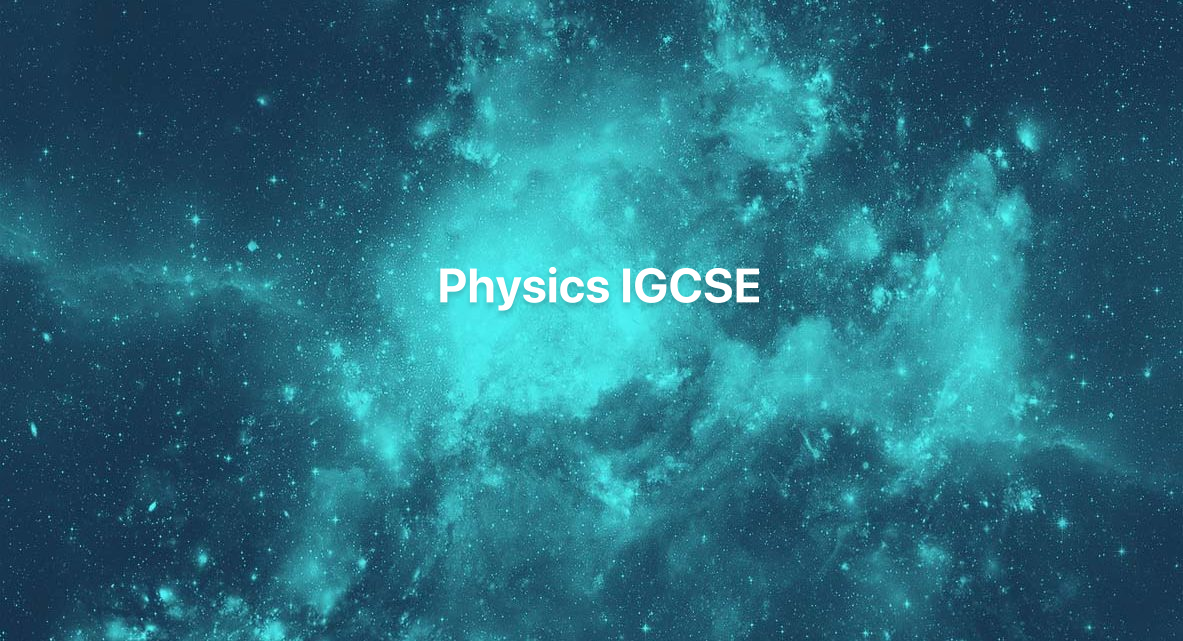- Professional Development
- Medicine & Nursing
- Arts & Crafts
- Health & Wellbeing
- Personal Development
1416 Courses in Liverpool delivered On Demand
Our Aim Is Your Satisfaction! Offer Ends Soon; Hurry Up!! Are you looking to improve your current abilities or make a career move? Our unique Health & Social Care Training - Reablement course might help you get there! Expand your expertise with high-quality training - study the Health & Social Care Training - Reablement course and get an expertly designed, great-value training experience. Learn from industry professionals and quickly equip yourself with the specific knowledge and skills you need to excel in your chosen career through the Health & Social Care Training - Reablement online training course. The Health & Social Care Training - Reablement course is broken down into several in-depth modules to provide you with the most convenient and rich learning experience possible. Upon successful completion of the Health & Social Care Training - Reablement course, an instant e-certificate will be exhibited in your profile that you can order as proof of your skills and knowledge. Add these amazing new skills to your resume and boost your employability by simply enrolling in this course. This Health & Social Care Training - Reablement training can help you to accomplish your ambitions and prepare you for a meaningful career. So, join us today and gear up for excellence! Learning Outcomes of Health & Social Care Training - Reablement In-depth understanding of reablement Learn excellent communication skills Improve your independency skills Learn how to prepare your meals Learn how to face problems and solve them Learn how to mix skill and supporting service Learn how to make an appropriate strategy Learn how to sum up your outcomes Why Prefer Us? Opportunity to earn a certificate accredited by CPDQS. Get a free student ID card! (£10 postal charges will be applicable for international delivery) Innovative and engaging content. Free assessments 24/7 tutor support. Take a step toward a brighter future! Skills You Will Gain Psychological understanding Self-confidence Problem-solving Assessment Leadership Motivating Planning *** Course Curriculum *** Here is the curriculum breakdown of the Health & Social Care Training - Reablement course: Module 1: Introduction to Reablement Module 2: Policy Context Module 3: Guidance for Families and Carers Module 4: Understanding Intermediate Care & Reablement Module 5: Guideline for Intermediate Care & Reablement Module 6: Required Culture Change Module 7: The Importance of Goal-Setting in Reablement Module 8: Skills Mix and Supporting Services Module 9: Outcome Measurement - Features of a Successful Reablement Module 10: Supporting People Living with Dementia Module 11: Successfully Ending a Period of Reablement Assessment Process Your skills and knowledge will be tested with an automated multiple-choice assessment. You will then receive instant results to let you know if you have successfully passed the Health & Social Care Training - Reablement course. copies inside the UK for £29, and international students can purchase printed hard copies for £39. CPD 10 CPD hours / points Accredited by CPD Quality Standards Who is this course for? Anyone interested in learning more about the topic is advised to take this course. This course is open to everybody. Requirements You will not need any prior background or expertise to enrol in this course. Career path After completing this course, you are to start your career or begin the next phase of your career. Certificates Certificate Accredited by CPDQS Digital certificate - £10 Certificate Accredited by CPDQS Hard copy certificate - £29 If you are an international student, then you have to pay an additional 10 GBP as an international delivery charge.

Excel 2007 Simplified
By iStudy UK
Description This course is aimed at the excel user who already knows the basics of Excel 2007. This course will help you to go beyond the basics - to reach a higher-intermediate level. With shortcuts, tricks and tips - you will be able to work smarter and faster. If you want to be fairly competent on the software, then this course will be very handy. Its a lot quicker to be shown things, then to try and muddle through and work things out by yourself. Guaranteed, there'll be some items which we cover, that you have no idea that Excel was capable of doing! We don't want you to spend a day of your life in the classroom... learn 99 quick and very useful, practical things which you can apply on your job or on your projects. We'll cover: Working with Data - using series, symbols and special characters, hide rows and freeze panels Formulas and Functions - Calculate the duration between two dates/times, best loan terms, create conditional formula and conditional sums Copying Data - transposing rows into columns and paste specials Using Excel lists - sort and filter a list, remove duplicate records, count filtered records, look up information in a list Data Patterns - Pivot tables, pivot charts, what-if analysis Creating charts - histogram, trendlines, piecharts, error bars Presenting data - formatting columns and numbers Saving and printing worksheets - printing multiple worksheets, area, cell ranges, repeat headings of a row or column Extending excel - hyperlinks, embed a chart, importing a worksheet Customizing Excel - custom workspace, custom view, macros The target audience is those who have a basic level with Excel and want to learn other handy functions and features. We use Excel 2007 only in this course. If you have Excel 2003, this course will be difficult to follow as although the functions and features exist in 2003, the layout changed very dramatically between the two versions. Excel 2007 isn't too dissimilar from 2010. Where necessary, we provide a spreadsheet - but as long as you have Excel 2007, you'll be able to copy and do exactly what you see on the screen by pausing the video and following along. The course will take approx 7.5 hours to complete. Take this course if you want to take your basic understanding of Excel to a higher intermediate-level. What Will I Learn? Work with Formulas and Functions Copy data and formats Use excel lists Create charts Present worksheets nicely Save and print worksheets Who is the target audience? This is for those who are beginners in Excel and want to take it further to higher intermediate level - using Excel 2007 You should know the 'basics' in Excel and we take it from near-beginner, to higher intermediate Requirements Students will need to have Excel 2007 installed, as this is the system used in the teaching Introduction to the course and your tutor Data Enter numbers and fractions 00:05:00 Dates and Times 00:08:00 Name Cells and Ranges 00:04:00 Validate Data entry using a pick list FREE 00:07:00 Extend a series of dates with autofill 00:04:00 Add a symbol or special character 00:04:00 Compare multiple spreadsheets using freeze panels 00:06:00 Hide rows 00:04:00 Keyboard 00:10:00 Speak Cells 00:04:00 Find and replace data 00:10:00 Formulas and Functions Add values 00:03:00 Function wizard 00:06:00 Formulas with comments 00:04:00 OneNote 00:06:00 Define a constant 00:04:00 Apply names in functions 00:05:00 Figure out the best loan terms 00:04:00 Internal Rates of Return 00:04:00 Nth largest value 00:04:00 Large, Small, Max, Min 00:04:00 Conditional formula 00:03:00 Conditional formula with names 00:04:00 Conditional sum 00:03:00 Count If 00:02:00 Inner calculator 00:02:00 Square Roots 00:03:00 Calculate the duration between two times 00:04:00 Calculate days between two dates 00:04:00 Copying Data, Formats etc., Copy a range 00:03:00 Transpose a row into a column FREE 00:02:00 Chart formatting 00:07:00 Copy styles to another workbook 00:07:00 Paste special and copying worksheets 00:06:00 Track changes while Editing 00:06:00 Lists Enter list data using a form 00:05:00 Searching through a data list 00:04:00 Import a word list into excel 00:04:00 Sort a list 00:02:00 Filter a list 00:02:00 Sort by multiple criteria FREE 00:03:00 Find averages in a sorted group 00:05:00 Filter by multiple criteria 00:03:00 Remove duplicate records from a list 00:03:00 Count filtered records 00:07:00 Filter by multiple criteria in the same column 00:06:00 Chart a filtered list 00:02:00 Look up information in a List 00:05:00 Data Patterns Create a PivotTable 00:05:00 Modify a PivotTable and layout 00:03:00 Find the average of a field 00:04:00 Create a calculated field 00:03:00 Calculated fields and charts FREE 00:02:00 Hide rows and columns in a PivotTable 00:02:00 AutoFormat a PivotTable 00:01:00 Create a PivotChart 00:03:00 Turning on the Data Analysis function so that statistical information can be run 00:02:00 Describe Data with Statistics 00:03:00 Discover associations within your data 00:03:00 Product Numbers 00:02:00 What-if analysis 00:05:00 Goal seek 00:06:00 Creating Charts Create a Chart 00:06:00 Modify Chart details 00:04:00 Change the Chart Type 00:03:00 Add a Trendline to a Chart 00:06:00 Remove Chart Data 00:02:00 Add chart data 00:02:00 Missing chart data 00:04:00 Error bars 00:04:00 Pull a slice from a Pie Chart 00:03:00 Label slices of a Pie Chart 00:04:00 Histogram 00:06:00 Paste a chart into Word 00:03:00 Amending a chart in Word 00:02:00 Paste-link a Chart into Word 00:05:00 Worksheets Format Numbers as Percentages 00:04:00 Format Currencies in Currency and Accounting Formats 00:03:00 Format Column Headings 00:05:00 Format Quickly with Format painter FREE 00:02:00 Insert a background image into your worksheet 00:03:00 Create a Transparent image 00:03:00 Saving and Printing Worksheets Save a workbook as a Template 00:07:00 Save a workbook as an XML spreadsheet 00:05:00 Print multiple cell ranges on One Page 00:03:00 Print multiple worksheets of a workbook 00:01:00 Page set up, header, footer, margins - 1 page printing 00:04:00 Repeat Headings of a Row or Column 00:07:00 Print functions to show calculations & comments 00:07:00 Extending Excel Hyperlink a worksheet to another office document 00:03:00 Embed a chart within PowerPoint 00:05:00 Publish an Interactive Workbook 00:05:00 Import a Worksheet into Access 00:09:00 Use Excel Data to create labels in Word 00:10:00 Customizing Excel Launch a specific Workbook when Excel Opens 00:03:00 Save Time by Creating a Custom View 00:03:00 Create a Custom Number Format 00:06:00 Changing Text to Columns 00:05:00 Create a Macro to Format Numbers 00:06:00 Online Live Webinar Course-S3_W4_L1 - 42 - Excel Made simple 01:00:00

TEACHERS TRAINING COURSES are designed for those of you who are looking to take your dancing skills to a higher level. As the art of belly dance becomes more popular, the demand for teachers is rising and it is an extremely rewarding gift to be able to transfer and share your skills with others. This course is also beneficial for those of you who wish to gain a deeper understanding of Belly Dance and dancing in general. If you’ve ever thought of doing what you enjoy for a living, this is definitely for you.

Yoga and Detox Diet: Healthy Body - 30 Day Challenge
By Course Cloud
Learn the essentials of yoga and detox dieting. Level up your knowledge to improve your lifestyle with this masterclass Yoga and Detox Diet: Healthy Body course. Good health is the key to all success. In this sophisticated era, you need to keep yourself fit to stand out from the competition. For a healthy lifestyle, you should follow a smart guideline that is why we recommend our insightful Yoga and Diet: Healthy Body course for you. This comprehensive course includes everything you need to know for achieving a healthy and mindful you. It includes a rigorous, step by step learning method to acquire precious knowledge on the yoga and detox diet. This Yoga and Detox Diet: Healthy Body course will certainly meet your essential needs to practice yoga and prepare a detox diet for a great healthy life. Learn the fundamentals as well as intermediate through advanced yoga, meditation and cleansing dietary practices through video, audio and ebooks. This CPD accredited course offers a certificate of completion as proof of your expertise in this field, and you can show off your certificate in your Linkedin profile and your resume to impress employers and improve your soft skills to get yourself healthy. This course will be a stepping stone to your career success, equipping you with the necessary skills of yoga and detox diet

Create Videos, Motion Graphics and Animation Using Canva
By SkillWise
Overview Uplift Your Career & Skill Up to Your Dream Job - Learning Simplified From Home! Kickstart your career & boost your employability by helping you discover your skills, talents, and interests with our special Create Videos, Motion Graphics and Animation Using Canva Course. You'll create a pathway to your ideal job as this course is designed to uplift your career in the relevant industry. It provides the professional training that employers are looking for in today's workplaces. The Create Videos, Motion Graphics and Animation Using Canva Course is one of the most prestigious training offered at Skillwise and is highly valued by employers for good reason. This Create Videos, Motion Graphics and Animation Using Canva Course has been designed by industry experts to provide our learners with the best learning experience possible to increase their understanding of their chosen field. This Create Videos, Motion Graphics and Animation Using Canva Course, like every one of Skillwise's courses, is meticulously developed and well-researched. Every one of the topics is divided into elementary modules, allowing our students to grasp each lesson quickly. At Skillwise, we don't just offer courses; we also provide a valuable teaching process. When you buy a course from Skillwise, you get unlimited Lifetime access with 24/7 dedicated tutor support. Why buy this Create Videos, Motion Graphics and Animation Using Canva? Unlimited access to the course forever Digital Certificate, Transcript, and student ID are all included in the price Absolutely no hidden fees Directly receive CPD Quality Standard-accredited qualifications after course completion Receive one-to-one assistance every weekday from professionals Immediately receive the PDF certificate after passing Receive the original copies of your certificate and transcript on the next working day Easily learn the skills and knowledge from the comfort of your home Certification After studying the course materials of the Create Videos, Motion Graphics and Animation Using Canva there will be a written assignment test which you can take either during or at the end of the course. After successfully passing the test you will be able to claim the pdf certificate for free. Original Hard Copy certificates need to be ordered at an additional cost of £8. Who is this course for? This Create Videos, Motion Graphics and Animation Using Canva course is ideal for Students Recent graduates Job Seekers Anyone interested in this topic People already working in the relevant fields and want to polish their knowledge and skills. Prerequisites This Create Videos, Motion Graphics and Animation Using Canva does not require you to have any prior qualifications or experience. You can just enroll and start learning. This Create Videos, Motion Graphics and Animation Using Canva was made by professionals and it is compatible with all PCs, Macs, tablets, and smartphones. You will be able to access the course from anywhere at any time as long as you have a good enough internet connection. Career path As this course comes with multiple courses included as a bonus, you will be able to pursue multiple occupations. This Create Videos, Motion Graphics and Animation Using Canva is a great way for you to gain multiple skills from the comfort of your home. Create Videos, Motion Graphics and Animation Using Canva How to Make Videos on Canva Intro 00:04:00 2023 Additional Updates Canva Video Editor Tutorial for Beginners 2023 00:20:00 17 Canva Video Hacks for Faster Professional Videos 00:23:00 Create Instagram Reels on Canva (Part 1) 00:12:00 Create Instagram Reels on Canva (Part 2) 00:14:00 Start Using the Canva Video Editor How to Use Canva Video Editor (Basic) 00:34:00 How to Add Soundtrack and Audios 00:08:00 How to Make Videos in Canva (Intermediate) 00:39:00 How to Make (Advanced) Videos in Canva 00:30:00 How to Compress Your Videos without Losing Quality (Mobile App) 00:05:00 How to Split Videos on Canva 00:04:00 Final Tasks Video 1 Simple Start 00:01:00 Video 2 Intermediate 00:01:00 Video 3 Advanced 00:01:00

The Complete Web Development and Design Course
By Course Cloud
Welcome To The Complete Web Development and Design Course The Complete Web Development and Design course will help you to dream big and hit hard. Learn the essentials to enhance your career in the web development and design industry with this easy-going course. This comprehensive industry-expert course can help you to build a solid foundation and core concepts of web development and design. You will find a rigorous framework; a step-by-step learning process that ensures your mastery in creating something cool. This course is designed to include everything one may want to become a successful web developer. If you are brand new to the world of web design and development, you will learn a lot of pure web design and development insights. This comprehensive course includes the ins and outs of how to become a master in days. This Fundamentals of JavaScript from the beginning course will certainly meet your essential needs to practice JS and prepare yourself for a career in web design or development. Learn the fundamentals as well as intermediate through to advanced JavaScript. This CPD accredited course offers a certificate of completion as proof of your expertise in this field, and you can show off your certificate in your Linkedin profile and your resume to impress employers and improve your skills in javascript programming. This course will be a stepping stone to your career success equipping you with the necessary skills of Java programming.

Description: If you already have the basic and intermediate knowledge and skills of Microsoft Outlook 2010 then this advanced level is designed for you. This Microsoft Office 2010 Outlook Advanced - Complete Video Course builds on the skills and concepts taught in Outlook 2010: intermediate. Here, you will personalize and organize your e-mail as well as customize an Outlook form, archive your e-mail files and learn advance techniques to manage contacts and work remotely. Learn how to stay connect with colleagues via the Outlook Social Connector, advanced techniques for managing and maintaining mailboxes, creating and work with notes and journal entries, share Outlook calendars and contacts, create customized e-mail templates, and use mail merge to send personalized messages to groups of contacts, and much more. This advanced series will help you to upgrade your knowledge and skills on Microsoft Outlook 2010. So be an expert by learning from this course. Assessment: At the end of the course, you will be required to sit for an online MCQ test. Your test will be assessed automatically and immediately. You will instantly know whether you have been successful or not. Before sitting for your final exam you will have the opportunity to test your proficiency with a mock exam. Certification: After completing and passing the course successfully, you will be able to obtain an Accredited Certificate of Achievement. Certificates can be obtained either in hard copy at a cost of £39 or in PDF format at a cost of £24. Who is this Course for? Microsoft Office 2010 Outlook Advanced - Complete Video Course is certified by CPD Qualifications Standards and CiQ. This makes it perfect for anyone trying to learn potential professional skills. As there is no experience and qualification required for this course, it is available for all students from any academic background. Requirements Our Microsoft Office 2010 Outlook Advanced - Complete Video Course is fully compatible with any kind of device. Whether you are using Windows computer, Mac, smartphones or tablets, you will get the same experience while learning. Besides that, you will be able to access the course with any kind of internet connection from anywhere at any time without any kind of limitation. Career Path After completing this course you will be able to build up accurate knowledge and skills with proper confidence to enrich yourself and brighten up your career in the relevant job market. Collaboration Connecting with Colleagues via Outlook Social Connectors FREE 00:20:00 Staying Informed with RSS 00:09:00 Mailbox Management Managing Your Mailbox 00:27:00 Archiving Your Mail 00:13:00 The Notes and Journal Folders Recording Information with 00:14:00 Tracking Activities with the Journal 00:15:00 Calendars and Contacts Managing Your Calendar 00:24:00 Managing Contacts 00:13:00 Mail Merges and Templates Performing Mail Merges 00:18:00 Working with Templates 00:12:00 Mock Exam Mock Exam- Microsoft Office 2010 Outlook Advanced - Complete Video Course 00:20:00 Final Exam Final Exam- Microsoft Office 2010 Outlook Advanced - Complete Video Course 00:20:00 Certificate and Transcript Order Your Certificates and Transcripts 00:00:00
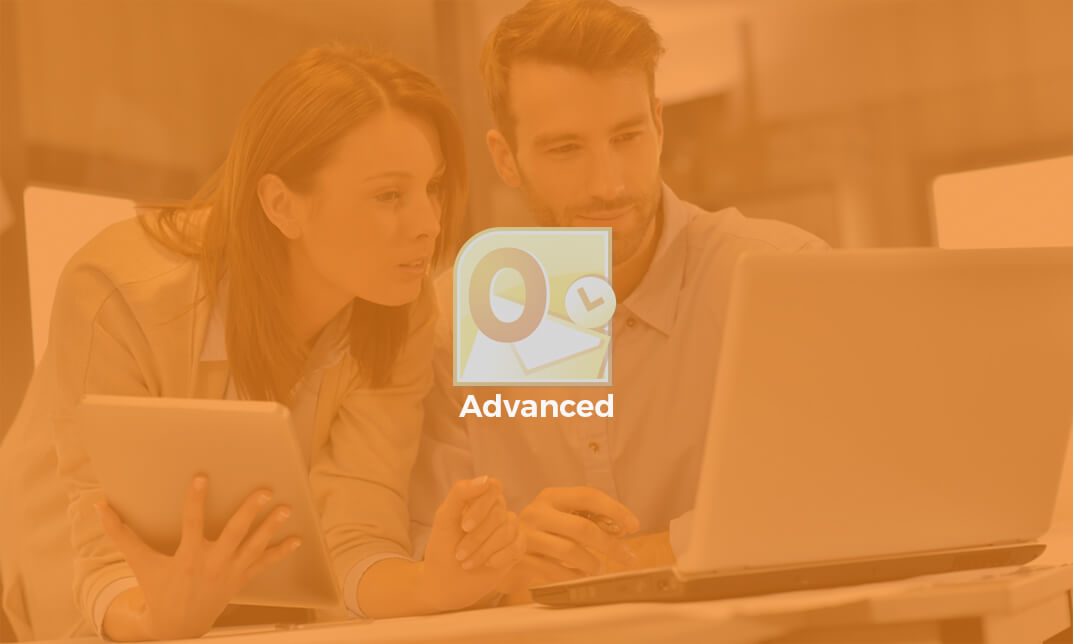
The Complete Android & Java Bootcamp - Material Design UI/UX
By iStudy UK
Description If you're keen on becoming a Pro Programmer when learning Android development and build stunning Android Apps using the best UI/UX Design principles, then The Complete Android & Java Bootcamp - Material Design UI/UX will be the right choice for you. Through multiple engaging lessons, you'll learn Java and Android Development for building material Design Apps, learn UI/UX and gain knowledge of Java and Android Development to create and design high-quality and scalable Android Material Design Apps. Moreover, learn how to install the tools and implement techniques to run Java programs like IntelliJ and install the Java libraries onto your machines such as Windows, Linux and Mac. What you'll learn Build robust UI/UX Material Design Apps Learn Java and Android Development Build Android Apps Using Android Fragments Use Android Material Design Animations for better User Experience Build Apps that Consume RESTful APIs Build Apps for Android Phones and Tablets Build Apps that Use Google Maps and Location Requirements You should be able to use a computer Willingness and drive to learn, strong work ethics, a doer mentality Who this course is for: Beginners, Intermediate, Expert Android App Developers Anyone who wants to learn how to build Amazing User Interfaces for Androids Apps using Material Design Anyone who wants to learn Java to build Android Material Design Apps

CompTIA Pentest+ (Ethical Hacking) Course and Practice Exam
By Packt
In this course, you will dive deep into the 5 domains of the CompTIA Pentest+ exam and learn each topic in a succinct manner. You will learn the structure of the exam and create your own pentest lab, and have the confidence to ace the exam, whenever you decide to attempt it.
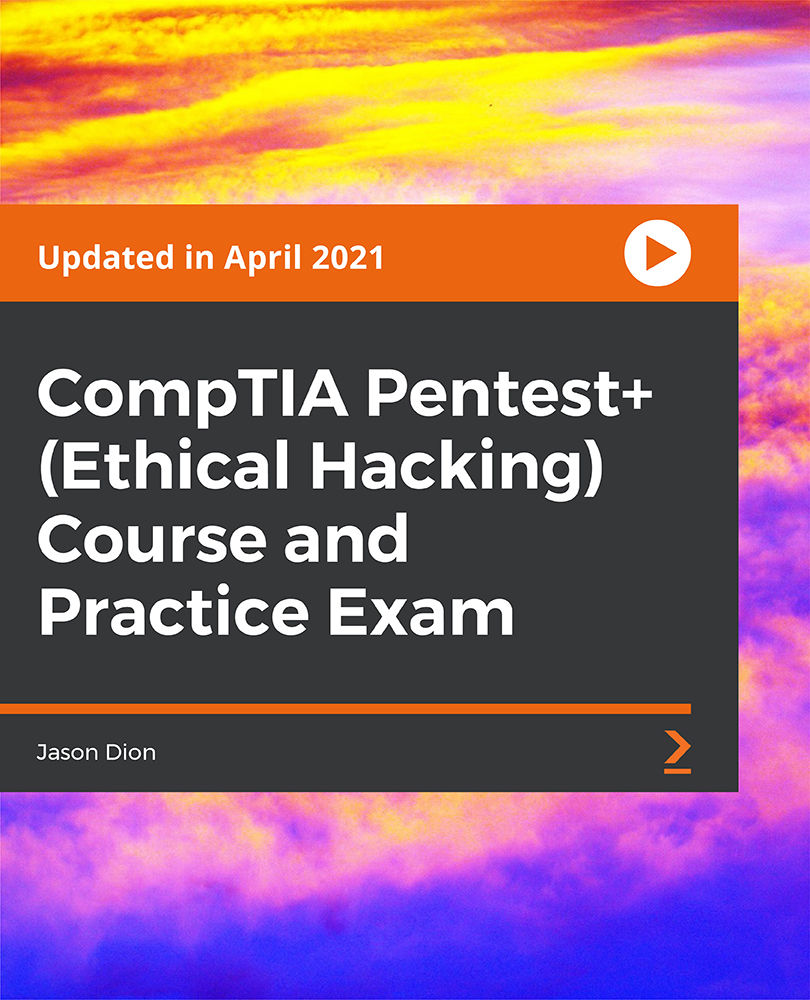
Physics IGCSE Distance Learning Course by Oxbridge
By Oxbridge
Ever wondered about the workings of your mobile? Or the forces preventing us from slipping? Or how sound travels through your earphones? Physics is about much more than black holes and atmospheres; it's the study of unseen forces that orchestrate our world, offering answers to life's profound questions. This dynamic online programme delves deep into energy forms, their storage and transfer. You will learn about the structure of particles that constitute our surroundings, and their interactions. Explore electromagnetism, properties of radiation waves, and the marvels of the solar system. IGCSE Physics is a gateway to careers in astronomy, environmental science, engineering and beyond, and to further university study. Self-paced, with a comprehensive induction and well-structured assignments, it prepares you for your exams at your convenience. Key Benefits: Up-to-date course designed with captivating, dynamic content Fast-track option available for 2022 exams Access to our network of partner exam centres (guaranteed exam venue) Unlimited tutor support for tailored study plans and continual assistance Exam pass guarantee (we'll support you to the next exam if you don't pass first time) Physics is the science of matter, motion, energy, and universal laws. This IGCSE distance learning programme introduces fundamental physics concepts, including heat, light, magnetism and electricity. About the awarding body Awarding body: Edexcel Our course code: X814 Qualification code: 4PH1 Edexcel, the UK's largest awarding organisation, offers academic and vocational qualifications in schools, colleges, and workplaces in the UK and abroad. They have facilitated success through learning for nearly two decades. ⏱ Study Hours Allow for between 120-150 hours’ study time, plus additional time for completing assignments. 👩🏫 Study Method Our course is offered via our interactive online learning platform with a variety of learning resources such as videos, quizzes, and activities. You can also print the materials if preferred. 📆 Course Duration Enrol now for a course start date of 01/09/23. You'll receive your login details to MyOxbridge (our online platform) before this date. You will enjoy unlimited tutor support for two years from your course start date. 📋 Assessment Enrolment for examinations from Summer 2024 is now open. This is a linear qualification; students will sit all their exams at the end of the course. Two GCSE standard written exams are required. Guaranteed exam spaces are provided in one of our UK exam centres. Check your closest exam centre. Throughout the course, various assignments will be required. These are not counted towards your final grade but offer an opportunity for tutor feedback and progress monitoring. 👩🎓 Course Outcomes Upon successful completion, you'll receive an IGCSE in Physics, awarded by Edexcel. This syllabus is specifically chosen for its suitability to distance learning. ℹ️ Additional Information Difficulty - Level 2 Entry Requirements - While there are no formal entry requirements, intermediate English reading and writing ability is recommended. Course Content Forces and motion Electricity Waves Energy resources and energy transfers Solids, liquids, and gases Magnetism and electromagnetism Radioactivity and particles Astrophysics