- Professional Development
- Medicine & Nursing
- Arts & Crafts
- Health & Wellbeing
- Personal Development
OTHM Level 7 Diploma in Occupational Health and Safety Management
By School of Business and Technology London
Getting Started The OTHM Level 7 Diploma in Occupational Health and Safety Management is a qualification for ambitious health and safety professionals. It is intended to make learners accountable for developing and applying health and safety procedures daily in an organisation. This course aids the learners to improve their knowledge and skills. The objective of the OTHM Level 7 Diploma in Occupational Health and Safety Management qualification is to advance occupational health and safety management expertise for managers with the authority and personal attributes to translate organisational strategy into effective operational performance. This qualification reflects current practice in Occupational Health and Safety Management and allows learners to develop and expand their high-level understanding of occupational health and safety. Key Benefits The course taker will benefit from gaining in-depth knowledge on multidisciplinary topics such as health and safety management practice and systems, strategic risk intervention and its factors, strategies to improve occupational wellbeing, and sustainability and ethics. The Advanced Research Methods unit will allow learners to develop a critical understanding of research and philosophical, practical and ethical concepts within a health and safety environment. The qualification will enable learners to become autonomous, self-directed learners with tools and motivation to continue learning, developing, and reflecting on practice throughout their careers. The OTHM Level 7 Diploma in Occupational Health and Safety Management qualification enables learners to progress into or within employment or continue their further study. As this qualification is approved and regulated by Ofqual (Office of the Qualifications and Examinations Regulation), learners can progress to a Master's top-up at many universities in the UK and overseas with advanced standing. About Awarding Body OTHM is an established and recognised Awarding Organisation (Certification Body) launched in 2003. OTHM has already made a mark in the UK and global online education scenario by creating and maintaining a user-friendly and skill based learning environment. OTHM has both local and international recognition which aids OTHM graduates to enhance their employability skills as well as allowing them to join degree and/or Master top-up programmes. OTHM qualifications has assembled a reputation for maintaining significant skills in a wide range of job roles and industries which comprises Business Studies, Leadership, Tourism and Hospitality Management, Health and Social Care, Information Technology, Accounting and Finance, Logistics and Supply Chain Management. What is included? Outstanding tutor support that gives you supportive guidance all through the course accomplishment through the SBTL Support Desk Portal. Access our cutting-edge learning management platform to access vital learning resources and communicate with the support desk team. Quality learning materials such as structured lecture notes, study guides, and practical applications, which include real-world examples and case studies, will enable you to apply your knowledge. Learning materials are provided in one of the three formats: PDF, PowerPoint, or Interactive Text Content on the learning portal. The tutors will provide Formative assessment feedback to improve the learners' achievements. Assessment materials are accessible through our online learning platform. Supervision for all modules. Multiplatform accessibility through an online learning platform facilitates SBTL in providing learners with course materials directly through smartphones, laptops, tablets or desktops, allowing students to study at their convenience. Live Classes (for Blended Learning Students only) Assessment Time-constrained scenario-based assignments No examinations Entry Requirements For entry into the OTHM Level 7 Diploma in Occupational Health and Safety Management, learners must possess the following: An honours degree in a related subject or a UK level 6 diploma or an equivalent overseas qualification Mature learners (over 21 years) with management experience International students whose first language is not English will need to have a score of 5.5 or above in the IELTS (International English Language Testing System) Learners must request before enrolment to interchange unit(s) other than the preselected units shown in the SBTL website because we need to make sure the availability of learning materials for the requested unit(s). SBTL will reject an application if the learning materials for the requested interchange unit(s) are unavailable. Learners are not allowed to make any request to interchange unit(s) once enrolment is complete. UNIT1- Health and Safety Management Practice Reference No : M/618/8236 Credit : 20 || TQT : 200 The aim of this unit is to provide learners with the knowledge, understanding and skills to translate organisational policy into an effective occupational health and safety management operation, including evaluating and reviewing health and safety management practices and operations. UNIT2- Effectiveness of Health and Safety Management Systems Reference No : T/618/8237 Credit : 20 || TQT : 200 The aims of this unit are to provide learners with extensive knowledge and understanding to demonstrate their influence of effective system management and operation. Learners will determine the core drivers for effective health and safety systems within an organisation, evaluating traditional and proactive safety management models, along with the importance of communication systems for the organisation. UNIT3- Factors Affecting Risk and Strategic Risk Intervention Reference No : A/618/8238 Credit : 20 || TQT : 200 This unit aims to develop learners' understanding of the principles of implementing and maintaining a sensible risk management programme. Learners will also gain knowledge on how to assess health and safety risks within the organisation and develop appropriate risk control measures. UNIT4- Strategic Commitment to Health and Well-Being Reference No : F/618/8239 Credit : 20 || TQT : 200 This unit will explore strategies for securing commitment to improve occupational health and well-being. UNIT5- Sustainability and Ethics in Health and Safety Practice Reference No : T/618/8240 Credit : 20 || TQT : 200 The aim of the unit is to evaluate the influences the workplace has on the safety and health of workers and evaluate the evidence for creating an all-inclusive approach to improving safety, health and wellbeing at work. UNIT6- Advanced Research Methods Reference No : Y/618/8246 Credit : 20 || TQT : 200 The unit aim is to allow learners to develop key knowledge, understanding and skills relating to health and safety research and the theoretical and methodological problems that may be associated with the research. Learners will be able to cover key topics relating to research problem, conducting literature reviews, referencing, data collection and analysis techniques, and drawing conclusions from the analyzed data. This unit will enable learners to develop critical awareness of key research skills as researchers and/or independent health and safety practitioners. Delivery Methods School of Business & Technology London provides various flexible delivery methods to its learners, including online learning and blended learning. Thus, learners can choose the mode of study as per their choice and convenience. The program is self-paced and accomplished through our cutting-edge Learning Management System. Learners can interact with tutors by messaging through the SBTL Support Desk Portal System to discuss the course materials, get guidance and assistance and request assessment feedbacks on assignments. We at SBTL offer outstanding support and infrastructure for both online and blended learning. We indeed pursue an innovative learning approach where traditional regular classroom-based learning is replaced by web-based learning and incredibly high support level. Learners enrolled at SBTL are allocated a dedicated tutor, whether online or blended learning, who provide learners with comprehensive guidance and support from start to finish. The significant difference between blended learning and online learning methods at SBTL is the Block Delivery of Online Live Sessions. Learners enrolled at SBTL on blended learning are offered a block delivery of online live sessions, which can be booked in advance on their convenience at additional cost. These live sessions are relevant to the learners' program of study and aim to enhance the student's comprehension of research, methodology and other essential study skills. We try to make these live sessions as communicating as possible by providing interactive activities and presentations. Resources and Support School of Business & Technology London is dedicated to offering excellent support on every step of your learning journey. School of Business & Technology London occupies a centralised tutor support desk portal. Our support team liaises with both tutors and learners to provide guidance, assessment feedback, and any other study support adequately and promptly. Once a learner raises a support request through the support desk portal (Be it for guidance, assessment feedback or any additional assistance), one of the support team members assign the relevant to request to an allocated tutor. As soon as the support receives a response from the allocated tutor, it will be made available to the learner in the portal. The support desk system is in place to assist the learners adequately and streamline all the support processes efficiently. Quality learning materials made by industry experts is a significant competitive edge of the School of Business & Technology London. Quality learning materials comprised of structured lecture notes, study guides, practical applications which includes real-world examples, and case studies that will enable you to apply your knowledge. Learning materials are provided in one of the three formats, such as PDF, PowerPoint, or Interactive Text Content on the learning portal. How does the Online Learning work at SBTL? We at SBTL follow a unique approach which differentiates us from other institutions. Indeed, we have taken distance education to a new phase where the support level is incredibly high.Now a days, convenience, flexibility and user-friendliness outweigh demands. Today, the transition from traditional classroom-based learning to online platforms is a significant result of these specifications. In this context, a crucial role played by online learning by leveraging the opportunities for convenience and easier access. It benefits the people who want to enhance their career, life and education in parallel streams. SBTL's simplified online learning facilitates an individual to progress towards the accomplishment of higher career growth without stress and dilemmas. How will you study online? With the School of Business & Technology London, you can study wherever you are. You finish your program with the utmost flexibility. You will be provided with comprehensive tutor support online through SBTL Support Desk portal. How will I get tutor support online? School of Business & Technology London occupies a centralised tutor support desk portal, through which our support team liaise with both tutors and learners to provide guidance, assessment feedback, and any other study support adequately and promptly. Once a learner raises a support request through the support desk portal (Be it for guidance, assessment feedback or any additional assistance), one of the support team members assign the relevant to request to an allocated tutor. As soon as the support receive a response from the allocated tutor, it will be made available to the learner in the portal. The support desk system is in place to assist the learners adequately and to streamline all the support process efficiently. Learners should expect to receive a response on queries like guidance and assistance within 1 - 2 working days. However, if the support request is for assessment feedback, learners will receive the reply with feedback as per the time frame outlined in the Assessment Feedback Policy.

Enhance your typing skills with our 'Advanced Typing Training' course. This comprehensive program covers everything from advanced techniques and speed building strategies to specialised tasks and software tools. Ideal for professionals and individuals aiming to improve their typing speed and accuracy, this course offers personalised assessments and practical exercises. Join us to elevate your typing proficiency and efficiency in various professional contexts.

Arduino Bootcamp - Learning Through Projects
By Packt
This course follows a hands-on, project-based approach to learning the Arduino platform catered to all levels of experience, including some projects such as building an Arduino car, an Arduino phone, a Universal Arduino Remote, an Arduino Online Weather Station, an Arduino game projects using light, sound, and joysticks, and more with no prior knowledge.
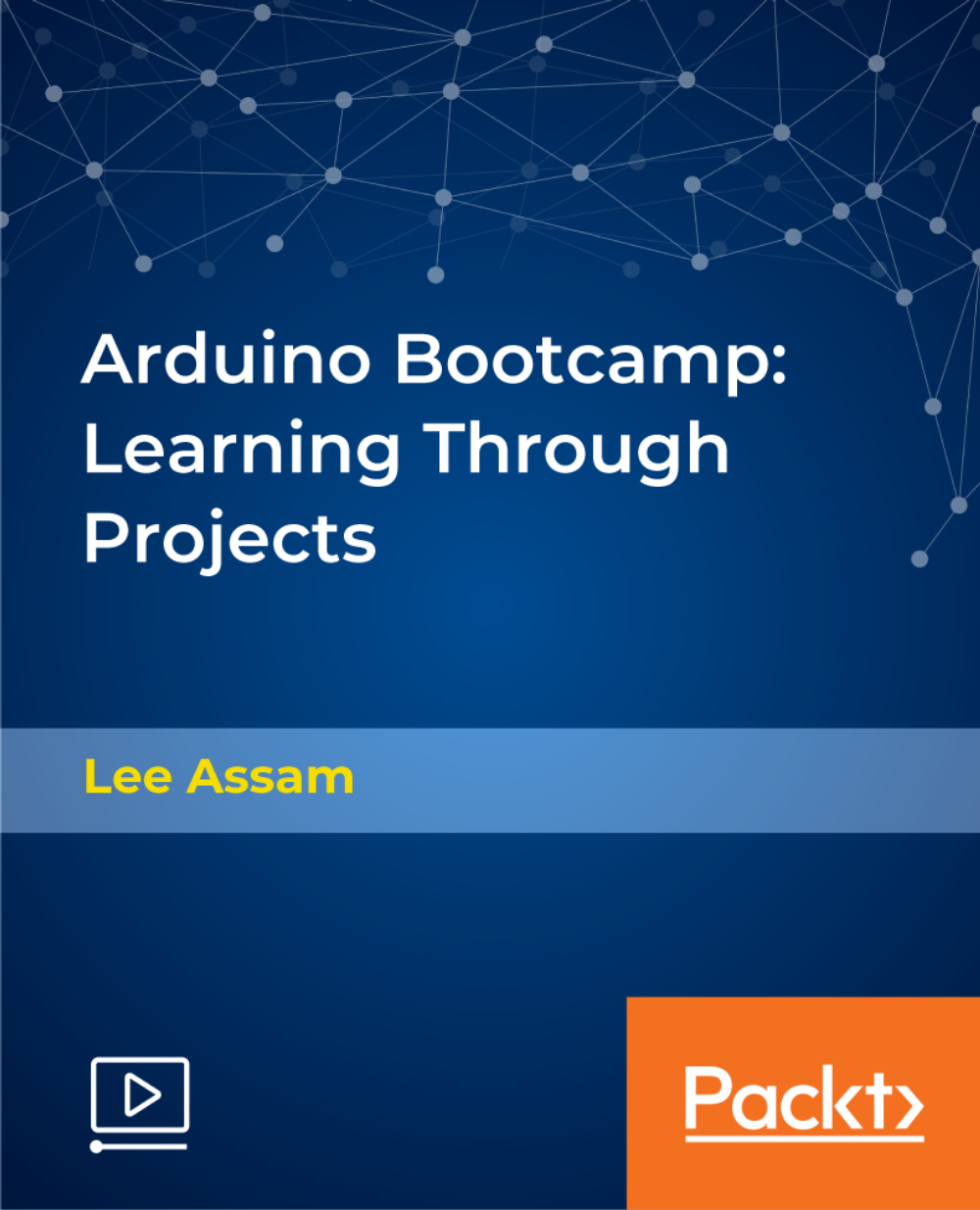
Duolingo Test Preparation- Premium Course (Coaching, Feedback & Course Access)
5.0(5)By TEFL Wonderland - Brilliant Minds
Duolingo Test Preparation
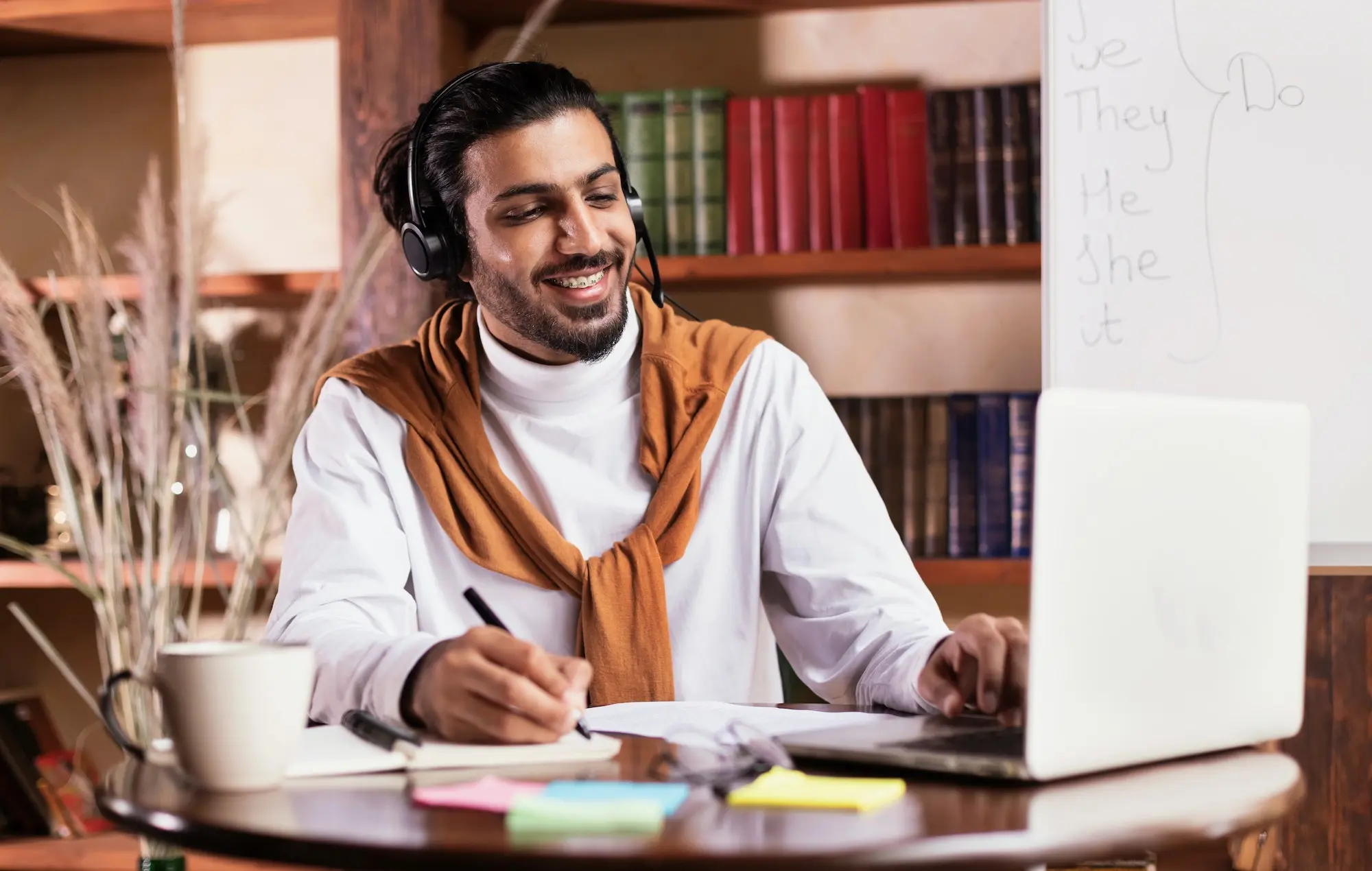
Overview This comprehensive course on Complete Adobe After Effects CC Diploma will deepen your understanding on this topic. After successful completion of this course you can acquire the required skills in this sector. This Complete Adobe After Effects CC Diploma comes with accredited certification from CPD, which will enhance your CV and make you worthy in the job market. So enrol in this course today to fast track your career ladder. How will I get my certificate? You may have to take a quiz or a written test online during or after the course. After successfully completing the course, you will be eligible for the certificate. Who is This course for? There is no experience or previous qualifications required for enrolment on this Complete Adobe After Effects CC Diploma. It is available to all students, of all academic backgrounds. Requirements Our Complete Adobe After Effects CC Diploma is fully compatible with PC's, Mac's, Laptop, Tablet and Smartphone devices. This course has been designed to be fully compatible with tablets and smartphones so you can access your course on Wi-Fi, 3G or 4G. There is no time limit for completing this course, it can be studied in your own time at your own pace. Career Path Learning this new skill will help you to advance in your career. It will diversify your job options and help you develop new techniques to keep up with the fast-changing world. This skillset will help you to- Open doors of opportunities Increase your adaptability Keep you relevant Boost confidence And much more! Course Curriculum 20 sections • 81 lectures • 09:59:00 total length •1.1 Intro Video 00:03:00 •1.3 Animate Your Name 00:07:00 •2.1 Understand the After Effects Workspace: 00:06:00 •2.2 Starting a New Composition: 00:08:00 •2.3 Adding Media to Your Project and Timeline: 00:05:00 •2.4 Using the Basic After Effects Tools: 00:10:00 •2.5 Create a Perfect Circle, Alignment, and Shape Colors: 00:03:00 •2.6 Working in the Timeline: 00:11:00 •2.7 Layer Properties: 00:09:00 •3.1 Animating in After Effects: 00:08:00 •3.2 Position, Scale, and Rotation Animations: 00:05:00 •3.3 Tips to Make Your Animations Look More Nautral: 00:04:00 •3.4 Using the Graph Editor: 00:06:00 •3.5 Challenge - Bouncing Ball: 00:01:00 •3.6 Solution - Bouncing Ball: 00:20:00 •4.1 Working With Solid Layers and the ken Burns Effects: 00:07:00 •4.2 Working With Shape Layers, Strokes, and Paths: 00:06:00 •4.3 Adding Layer Styles Like Drop Shadow, Bevel, and Gradients: 00:04:00 •4.4 Shape Effects - Trim Path Animation, Wiggle, and Zig Zag: 00:06:00 •5.1 Track Matte Animation - Make Layers Appear And Disappear: 00:09:00 •5.2 Using Pre-Compositions to Group Layers: 00:06:00 •5.3 Easily Reverse Complicated Animations: 00:02:00 •5.4 Playing with Time: 00:06:00 •5.5 Blend Modes: 00:06:00 •5.6 Stabilize Shaky Footage: 00:04:00 •6.1 Intro to Motion Graphics Projects: 00:01:00 •6.2 Clean Lower Third: 00:09:00 •6.3 Logo Reveal Animation Bumper: 00:13:00 •6.4 Colorful Transition: 00:17:00 •6.5 Text with Mask Path Animation: 00:10:00 •6.6 Text Bubble Animation: 00:14:00 •6.7 Weather App 1: 00:17:00 •6.8 Weather App 2: 00:08:00 •6.9 Weather App 3: 00:07:00 •7.1 Flat Animation Challenge: 00:03:00 •7.2 Phil Designs his Flat Animation Scene: 00:13:00 •7.3 Animating Fireworks with the Repeater Effect: 00:15:00 •8.1 Removing Green Screen Background: 00:07:00 •8.2 Adding a Background that Matches the Foreground: 00:08:00 •8.3 Adding Motion to a Still Image with the Puppet Tool: 00:06:00 •8.4 Adding Movement with the Ripple Effect: 00:06:00 •9.1 Intro to 3D: 00:10:00 •9.2 Swinging 3D Text Animation: 00:12:00 •9.3 Build Out Your 3D Composition: 00:06:00 •9.4 Animating Our 3D Scene: 00:08:00 •9.5 Create Stars in After Effects: 00:05:00 •10.1 Using the Rotoscope Tool: 00:07:00 •10.2 Cleaning Up Your Edges: 00:07:00 •10.3 Finishing Our Rotobrush Animation: 00:08:00 •11.1 Easy Screen Replacement with Masks: 00:10:00 •11.2 Replacing a Screen Version 2: 00:14:00 •11.3 Screen Replacement with Mocha: 00:08:00 •12.1 Using the Puppet Pin Tool: 00:05:00 •12.2 Animating Your Puppet Pins: 00:03:00 •12.3 Animated Blinking Eyes: 00:08:00 •12.4 Adding Perspective with Animated Clouds: 00:07:00 •13.1 Applying Text Animation Presets: 00:06:00 •13.2 Create a page Turn Effect with CC page Turn: 00:10:00 •13.3 Radial and Linear wipes: 00:03:00 •13.4 Color Correction in After Effects: 00:04:00 •14.1 Motion Tracking Basics: 00:10:00 •14.2 Tracking Text and Visual Effects to Video Clip: 00:06:00 •14.3 Tracking Rotation and Scale: 00:12:00 •14.4 Adding Details to Our Text: 00:04:00 •15.1 Intro to Character Animation: 00:02:00 •15.2 Design Your Character: 00:15:00 •15.3 Rigging Your Character: 00:03:00 •15.4 animation Our Character: 00:10:00 •15.5 Adding the Animated Background: 00:09:00 •15.6 Adding Details to Character Movement: 00:07:00 •15.7 Adding the Paper Cut Out Look: 00:06:00 •16.1 Exporting an H264 File From After Effects: 00:07:00 •16.2 Exporting from After Effects with a Transparent Background: 00:04:00 •16.3 Exporting from After Effects through Adobe Media Encoder: 00:05:00 •16.4 Create an Animated GIF from After Effects: 00:07:00 •17.1 Audio Tips for After Effects: 00:03:00 •17.2 Working with Premiere Pro: 00:06:00 •18.1 Expressions Basics: 00:07:00 •18.2 Animate a Flickering with Expressions: 00:18:00 •19.1 Conclusion: 00:01:00 •Resources - Diploma in Adobe After Effects CC 2017: 00:00:00

CSS Bootcamp: Master CSS (Including CSS Grid/Flexbox)
By Packt
Work through real-world projects and learn how to create modern, responsive websites using CSS Grid and Flexbox

Dive into the dynamic world of document creation with 'MS Word Essentials - The Complete Word Course - Level 3.' This transformative course unlocks the myriad capabilities of one of the world's most renowned word-processing tools. Tailored for those keen to harness the power of MS Word, each module unfurls the software's features with precision, from basic initiation to advanced document preparation. By the end of this journey, crafting a polished document will seem like second nature. Learning Outcomes Acquire foundational knowledge on starting with MS Word and navigating its features. Attain expertise in text and paragraph formatting for an enhanced presentation. Discover techniques to streamline tasks and work more efficiently. Master the art of managing lists, tables, and integrating graphic objects. Develop proficiency in refining documents and preparing them for publication. Why choose this MS Word Essentials - The Complete Word Course - Level 3 course? Unlimited access to the course for a lifetime. Opportunity to earn a certificate accredited by the CPD Quality Standards after completing this course. Structured lesson planning in line with industry standards. Immerse yourself in innovative and captivating course materials and activities. Assessments are designed to evaluate advanced cognitive abilities and skill proficiency. Flexibility to complete the MS Word Essentials - The Complete Word Course - Level 3 Course at your own pace, on your own schedule. Receive full tutor support throughout the week, from Monday to Friday, to enhance your learning experience. Who is this MS Word Essentials - The Complete Word Course - Level 3 course for? Individuals transitioning to MS Word from other word-processing platforms. Office professionals aiming to produce more refined documents. Students desiring to elevate their word-processing game. Entrepreneurs keen on creating polished business documents. Tutors or educators aiming to foster enhanced document creation techniques. Career path Document Specialist: £23,000 - £35,000 per annum Office Administrator: £18,000 - £30,000 per annum Technical Writer: £25,000 - £45,000 per annum Executive Assistant: £25,000 - £42,000 per annum Content Creator: £20,000 - £38,000 per annum Publication Coordinator: £24,000 - £37,000 per annum Prerequisites This MS Word Essentials - The Complete Word Course - Level 3 does not require you to have any prior qualifications or experience. You can just enrol and start learning.This MS Word Essentials - The Complete Word Course - Level 3 was made by professionals and it is compatible with all PC's, Mac's, tablets and smartphones. You will be able to access the course from anywhere at any time as long as you have a good enough internet connection. Certification After studying the course materials, there will be a written assignment test which you can take at the end of the course. After successfully passing the test you will be able to claim the pdf certificate for £4.99 Original Hard Copy certificates need to be ordered at an additional cost of £8. Course Curriculum Getting Started with Word Navigate in Microsoft Word 00:12:00 Create and Save Word Documents 00:24:00 Manage Your Workspace 00:06:00 Edit Documents 00:16:00 Preview and Print Documents 00:04:00 Customize the Word Environment 00:08:00 Formatting Text and Paragraphs Apply Character Formatting 00:17:00 Control Paragraph Layout 00:19:00 Align Text Using Tabs 00:07:00 Display Text in Bulleted or Numbered Lists 00:03:00 Apply Borders and Shading 00:04:00 Working More Efficiently Make Repetitive Edits 00:06:00 Apply Repetitive Formatting 00:10:00 Use Styles to Streamline Repetitive Formatting Tasks 00:14:00 Managing Lists Sort a List 00:05:00 Format a List 00:06:00 Adding Tables Inserting a Table 00:06:00 Modify a Table 00:06:00 Format a Table 00:03:00 Convert Text to a Table 00:04:00 Inserting Graphic Objects Insert Symbols and Special Characters 00:04:00 Add Images to a Document 00:11:00 Controlling Page Appearance Apply a Page Border and Color 00:03:00 Add Headers and Footers 00:05:00 Control Page Layout 00:05:00 Add a Watermark 00:04:00 Preparing to Publish a Document Check Spelling Grammar and Readability 00:07:00 Use Proofing and Research Tools 00:07:00 Check Accessibility 00:03:00 Save a Document to Other Formats 00:04:00

QUALIFI Level 5 Extended Diploma in Networking and Cyber Security
By School of Business and Technology London
Getting Started The objective of the QUALIFI Level 5 Extended Diploma in Networking and Cyber Security is to offer learners an expanded and comprehensive grasp of networking and cyber security concepts. The key points are: Successful completion of this qualification is expected to result in learners acquiring a broader comprehension of cybersecurity. Learners will also gain practical knowledge in implementing networking systems to mitigate and eliminate cybersecurity risks. Key Benefits Comprehend intricate cybersecurity threats and risks within the business context. Gain an understanding of various database categories and their associated control mechanisms. Gain an understanding of the formal procedures involved in investigating significant computer incidents. Gain an understanding of the methodologies and processes involved in planning and designing a security audit for a cyber-network. Utilize the various elements and components of physical networking. Key Highlights Are you a practicing IT Professional seeking greater knowledge and understanding of the industry, and to support your development into senior positions? Then, the Qualifi Level 5 Extended Diploma in Networking and Cyber Security is the ideal starting point for your career journey. The course will pave the way for a career and help individuals prepare to become professional staff and managers of the future in the health and social care sector. Remember! The assessment for the qualification is based on assignments only, and you do not need to worry about taking any exams. With the School of Business and Technology London, you can complete the qualification at your own pace, choosing online or blended learning from the comfort of your home. Learning and pathway materials, along with study guides developed by our Qualifi-approved tutors, will be available around the clock in our cutting-edge learning management system. Most importantly, at the School of Business and Technology London, we will provide you with comprehensive tutor support through our dedicated support desk. If you choose the blended learning option, you will also enjoy live sessions with an assigned tutor, which you can book at your convenience. Career Pathways Upon completion of the Level 5 Extended Diploma in Networking and Cyber Security, graduates may pursue various career paths in education and training, such as: Penetration Tester; with an estimated average salary of £56,394 per annum. SOC Analyst; with an estimated average salary of £50,000 per annum. Data privacy consultant; with an estimated average salary of £60,000 per annum. Network Engineer; with an estimated average salary of £48,279 per annum. About Awarding Body QUALIFI, recognised by Ofqual awarding organisation has assembled a reputation for maintaining significant skills in a wide range of job roles and industries which comprises Leadership, Hospitality & Catering, Health and Social Care, Enterprise and Management, Process Outsourcing and Public Services. They are liable for awarding organisations and thereby ensuring quality assurance in Wales and Northern Ireland. What is included? Outstanding tutor support that gives you supportive guidance all through the course accomplishment through the SBTL Support Desk Portal. Access our cutting-edge learning management platform to access vital learning resources and communicate with the support desk team. Quality learning materials such as structured lecture notes, study guides, and practical applications, which include real-world examples and case studies, will enable you to apply your knowledge. Learning materials are provided in one of the three formats: PDF, PowerPoint, or Interactive Text Content on the learning portal. The tutors will provide Formative assessment feedback to improve the learners' achievements. Assessment materials are accessible through our online learning platform. Supervision for all modules. Multiplatform accessibility through an online learning platform facilitates SBTL in providing learners with course materials directly through smartphones, laptops, tablets or desktops, allowing students to study at their convenience. Live Classes (for Blended Learning Students only) Assessment · Assignment based Assessment · No exam Entry Requirements The qualification has been intentionally designed to ensure accessibility without unnecessary obstacles hindering entry and advancement. To enrol in the qualification, you should: Be 18 years or above. For international students whose first language is not English, they will need to have a score of 6 or above in IELTS (International English Language Testing System). Progression Upon successfully obtaining the QUALIFI Level 5 Extended Diploma in Networking and Cyber Security and the Diploma in Family Office and Wealth Inheritance Management, learners will have the opportunity to advance in the following ways: Pursue a higher academic qualification such as the QUALIFI Level 7 Diploma. Enroll in a university to complete a full-fledged degree program. Secure employment in a related professional field. Learners must request before enrolment to interchange unit(s) other than the preselected units shown in the SBTL website because we need to make sure the availability of learning materials for the requested unit(s). SBTL will reject an application if the learning materials for the requested interchange unit(s) are unavailable. Learners are not allowed to make any request to interchange unit(s) once enrolment is complete. UNIT1- Cyber Security Threat and Risk. Reference No : T/617/1129 Credit : 20 || TQT : 200 In this unit, learners will receive an introduction to a range of threats and vulnerabilities originating from the digital realm. The unit will explore diverse attack methodologies and employ case studies to dissect different threat vectors, encompassing Malware, Botnets, and Trojans. UNIT2- Network Security and Data Communications Reference No : K/617/1130 Credit : 20 || TQT : 200 In this unit, learners will examine the constituent elements of digital communications and their compatibility with IT networks, along with hardware, firmware, and software components. UNIT3- Database Security and Computer Programming Reference No : M/617/1131 Credit : 20 || TQT : 200 In this unit, learners will delve into the security vulnerabilities associated with database systems and strategies for mitigating these risks. UNIT4- Incident Response, Investigations, and Forensics Reference No : T/617/1132 Credit : 20 || TQT : 200 In this unit, learners will investigate topics related to incident response, Computer Emergency Response Teams (CERTs), and events that necessitate investigative techniques. UNIT5- Security Strategy: Laws, Policies, and Implementation Reference No : A/617/1133 Credit : 20 || TQT : 200 In this unit, learners will consolidate the knowledge acquired in previous units and further enhance their skills in crafting strategic plans, securing executive support, and ensuring legal compliance. UNIT6- Physical IT Networking Reference No : K/617/6697 Credit : 20 || TQT : 200 This unit's objective is to furnish learners with an understanding of physical networking and fundamental network administration skills. It encompasses knowledge of computer networks. UNIT7- Cryptography Reference No : J/617/4634 Credit : 20 || TQT : 200 This unit's objective is to furnish learners with an understanding of physical networking and fundamental network administration skills. It encompasses knowledge of computer networks. UNIT8- Digital Investigations and Forensics Reference No : L/617/4635 Credit : 20 || TQT : 200 This unit provides a description and explanation of how to carry out investigations using cyber-enabled equipment, including within public internet-facing networks and other network environments. UNIT9- System Administration Reference No : R/617/6743 Credit : 20 || TQT : 200 This unit's goal is to furnish learners with the knowledge required to administer systems in both Linux and Windows operating environments. UNIT10- Network Routing and Switching Reference No : Y/617/6744 Credit : 20 || TQT : 200 The objective of this unit is to impart the knowledge necessary for performing switching and the skills and knowledge needed for routing. This includes the ability to set up and configure routers and switches for the interconnection of multi-area networks. UNIT11- Network Design and Administration Reference No : D/617/6745 Credit : 20 || TQT : 200 This unit's aim is to equip learners with the knowledge and skills required to design a network. This encompasses understanding how to scale and connect diverse networks to create an efficient interconnected network. Delivery Methods School of Business & Technology London provides various flexible delivery methods to its learners, including online learning and blended learning. Thus, learners can choose the mode of study as per their choice and convenience. The program is self-paced and accomplished through our cutting-edge Learning Management System. Learners can interact with tutors by messaging through the SBTL Support Desk Portal System to discuss the course materials, get guidance and assistance and request assessment feedbacks on assignments. We at SBTL offer outstanding support and infrastructure for both online and blended learning. We indeed pursue an innovative learning approach where traditional regular classroom-based learning is replaced by web-based learning and incredibly high support level. Learners enrolled at SBTL are allocated a dedicated tutor, whether online or blended learning, who provide learners with comprehensive guidance and support from start to finish. The significant difference between blended learning and online learning methods at SBTL is the Block Delivery of Online Live Sessions. Learners enrolled at SBTL on blended learning are offered a block delivery of online live sessions, which can be booked in advance on their convenience at additional cost. These live sessions are relevant to the learners' program of study and aim to enhance the student's comprehension of research, methodology and other essential study skills. We try to make these live sessions as communicating as possible by providing interactive activities and presentations. Resources and Support School of Business & Technology London is dedicated to offering excellent support on every step of your learning journey. School of Business & Technology London occupies a centralised tutor support desk portal. Our support team liaises with both tutors and learners to provide guidance, assessment feedback, and any other study support adequately and promptly. Once a learner raises a support request through the support desk portal (Be it for guidance, assessment feedback or any additional assistance), one of the support team members assign the relevant to request to an allocated tutor. As soon as the support receives a response from the allocated tutor, it will be made available to the learner in the portal. The support desk system is in place to assist the learners adequately and streamline all the support processes efficiently. Quality learning materials made by industry experts is a significant competitive edge of the School of Business & Technology London. Quality learning materials comprised of structured lecture notes, study guides, practical applications which includes real-world examples, and case studies that will enable you to apply your knowledge. Learning materials are provided in one of the three formats, such as PDF, PowerPoint, or Interactive Text Content on the learning portal. How does the Online Learning work at SBTL? We at SBTL follow a unique approach which differentiates us from other institutions. Indeed, we have taken distance education to a new phase where the support level is incredibly high.Now a days, convenience, flexibility and user-friendliness outweigh demands. Today, the transition from traditional classroom-based learning to online platforms is a significant result of these specifications. In this context, a crucial role played by online learning by leveraging the opportunities for convenience and easier access. It benefits the people who want to enhance their career, life and education in parallel streams. SBTL's simplified online learning facilitates an individual to progress towards the accomplishment of higher career growth without stress and dilemmas. How will you study online? With the School of Business & Technology London, you can study wherever you are. You finish your program with the utmost flexibility. You will be provided with comprehensive tutor support online through SBTL Support Desk portal. How will I get tutor support online? School of Business & Technology London occupies a centralised tutor support desk portal, through which our support team liaise with both tutors and learners to provide guidance, assessment feedback, and any other study support adequately and promptly. Once a learner raises a support request through the support desk portal (Be it for guidance, assessment feedback or any additional assistance), one of the support team members assign the relevant to request to an allocated tutor. As soon as the support receive a response from the allocated tutor, it will be made available to the learner in the portal. The support desk system is in place to assist the learners adequately and to streamline all the support process efficiently. Learners should expect to receive a response on queries like guidance and assistance within 1 - 2 working days. However, if the support request is for assessment feedback, learners will receive the reply with feedback as per the time frame outlined in the Assessment Feedback Policy.


