- Professional Development
- Medicine & Nursing
- Arts & Crafts
- Health & Wellbeing
- Personal Development
4491 Courses in Liverpool delivered On Demand
Microsoft Excel Advanced 2019
By Packt
Learn and master Excel 2019 by learning advanced functions and formulas

24 Hours Left! Don't Let Year-End Deals Slip Away - Enrol Now! Are you looking to enhance your reception skills and office admin expertise? Look no further! Our comprehensive course bundle offers you the opportunity to acquire essential skills that will make you a valuable asset in any professional setting. With a mix of QLS-endorsed and CPD-accredited courses, you'll gain knowledge and expertise that are highly sought after in today's job market. The first course in this bundle is QLS-endorsed, and upon completion, you'll receive a QLS hardcopy certificate for free. This certificate holds significant value and can be a valuable addition to your resume, demonstrating your commitment to professional development. The remaining ten courses are also relevant and CPD-QS accredited, ensuring that you receive high-quality training throughout the bundle. Learn how to excel in various aspects of reception skills and office admin, including executive and personal assistant training, effective minute taking, meeting management, workplace professionalism, customer service, body language, confidence building, assertiveness, cross-cultural awareness, communication skills, and time management. These skills are essential in today's dynamic business environment and will equip you with the knowledge and tools needed to excel in your career. With a strong focus on real life application, you'll gain the confidence and competence to handle real-world situations. We will guide you through each course, providing valuable insights and pro tips that you can implement immediately in your workplace. This bundle is designed to be accessible to learners at all levels of experience, whether you're just starting your career or looking to upskill. This Reception Skills and Office Admin Bundle Package includes: Course 01: Advanced Diploma in Office Admin and Reception Skills at QLS Level 7 10 Premium Additional CPD QS Accredited Courses - Course 01: Executive and Personal Assistant Training Course Course 02: Effective Minute Taking Training Course 03: Diploma in Meeting Management Course 04: Workplace Professionalism Course 05: Customer Service Diploma - CPD Accredited Course 06: The Secrets of Body Language Course 07: Confidence Building & Assertiveness Course 08: Cross-Cultural Awareness Training Course 09: Communication Skills Masterclass Course 10: Time Management Why Prefer This Reception Skills and Office Admin Bundle? You will receive a completely free certificate from the Quality Licence Scheme Option to purchase 10 additional certificates accredited by CPD Get a free Student ID Card - (£10 postal charges will be applicable for international delivery) Free assessments and immediate success results 24/7 Tutor Support After taking this Reception Skills and Office Admin bundle courses, you will be able to learn: Upon completing this course bundle, you will be able to: Excel in various aspects of reception skills and office admin, including executive and personal assistant duties, minute taking, meeting management, workplace professionalism, customer service, body language, confidence building, assertiveness, cross-cultural awareness, communication skills, and time management. Apply techniques to handle real-world situations in a professional setting. Demonstrate a high level of competence and confidence in your reception and office admin skills. Use effective communication and assertiveness techniques to manage difficult situations and conflicts. Understand the importance of body language and cross-cultural awareness in professional settings. Enhance your professional image and reputation through workplace professionalism. Utilise time management strategies to increase productivity and efficiency. ***Curriculum breakdown of Office Admin and Reception Skills*** Module 01: Introduction to Reception and Receptionist Module 02: Business Telephone Skills Module 03: Representing Your Boss and Company Module 04: Mail Services and Shipping Module 05: Travel Arrangements Module 06: Organising Meeting and Conferences Module 07: Time Management Module 08: Record Keeping and Filing Systems Module 09: Business Writing Skills Module 10: Organisational Skills Module 11: Communication Skills Module 12: Customer Service Module 13: Effective Planning and Scheduling Module 14: Invoicing/Petty Cash Module 15: Business Environment Module 16: Advanced MS Excel How is the [Reed_Title] Bundle Assessment Process? You have to complete the assignment questions given at the end of the course and score a minimum of 60% to pass each exam. Our expert trainers will assess your assignment and give you feedback after you submit the assignment. You will be entitled to claim a certificate endorsed by the Quality Licence Scheme after you successfully pass the exams. CPD 280 CPD hours / points Accredited by CPD Quality Standards Who is this course for? This course bundle is ideal for: Individuals looking to enter or advance in the field of reception skills and office admin. Professionals seeking to upskill and enhance their abilities in reception and admin roles. Individuals looking to excel in customer service roles. Those interested in improving their communication, assertiveness, and time management skills in a professional setting. Anyone looking to enhance their cross-cultural awareness and body language skills. Career path This bundle will give you an edge in various professions, such as: Receptionist Office Administrator Executive Assistant Personal Assistant Customer Service Representative Meeting Coordinator Communications Specialist With salaries in the UK ranging from £20,000 to £40,000 per year on average, these roles offer lucrative career opportunities for skilled professionals. Certificates Advanced Diploma in Office Admin and Reception Skills at QLS Level 7 Hard copy certificate - Included CPD QS Accredited Certificate Digital certificate - Included Upon successfully completing the Bundle, you will need to place an order to receive a PDF Certificate for each course within the bundle. These certificates serve as proof of your newly acquired skills, accredited by CPD QS and will cost you £10 for each course. Also, the certificates are recognised throughout the UK and internationally. CPD QS Accredited Certificate Hard copy certificate - Included International students are subject to a £10 delivery fee for their orders, based on their location.
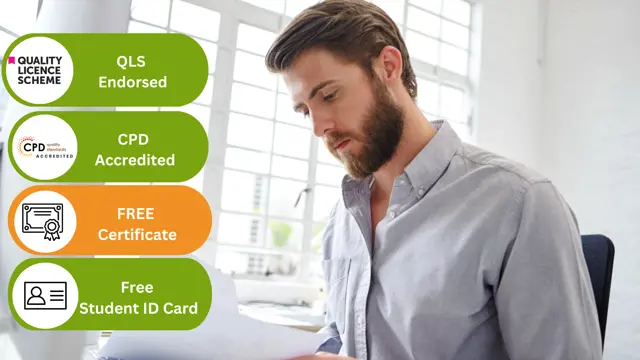
The Ultimate Excel VBA Course - Learn and Master VBA Fast
By Packt
Discover how to utilize VBA to automate procedures and effortlessly generate reports with a single button press. Streamline your tasks and achieve seamless productivity by performing various actions at the click of a button. No prior knowledge of VBA is required but familiarity with Excel will be an advantage.
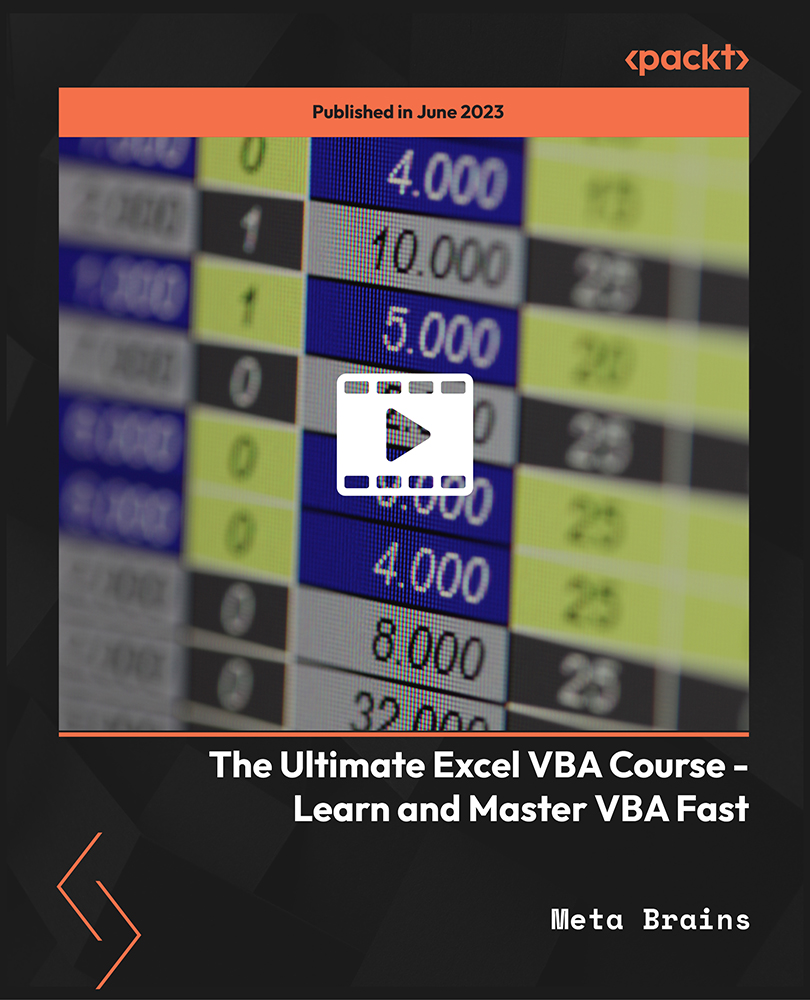
Overview Two skills which are vital to an administration specialist are Touch Typing and Shorthand. Master these abilities and stand out in any organisation. This popular Touch Typing Essential Skills Level 3 course will teach you the techniques that make these two essential abilities achievable and boost your CV's contents. Both Touch Typing (Keyboard) and Shorthand (Writing) allow an individual to increase the accuracy and productivity of the work they produce. When you pass this certified course and assessments, you will be able to set yourself up for numerous career opportunities. From journalist to a stenographer, and from Personal Assistant to Bookkeeper, all career paths will be possible. How will I get my certificate? At the end of the course there will be an online MCQ test which you can take either during or after the course. After successfully completing the test you will be able to order your certificate, these are included in the price. Who is this course for? There is no experience or previous qualifications required for enrolment on this Touch Typing Essential Skills Level 3. It is available to all students, of all academic backgrounds. Requirements Our Touch Typing Essential Skills Level 3 is fully compatible with PC's, Mac's, Laptop, Tablet and Smartphone devices. This course has been designed to be fully compatible on tablets and smartphones so you can access your course on wifi, 3G or 4G.There is no time limit for completing this course, it can be studied in your own time at your own pace. Career path Having these various qualifications will increase the value in your CV and open you up to multiple sectors such as Business & Management , Admin, Accountancy & Finance, Secretarial & PA, Teaching & Mentoring etc. Course Curriculum 1 sections • 12 lectures • 01:00:00 total length •Module 01: Getting Started: 00:05:00 •Module 02: DRILL 1 The home keys: 00:05:00 •Module 03: DRILL 2 e and i, g and h: 00:05:00 •Module 04: DRILL 3 o and n, shift keys and t: 00:05:00 •Module 05: DRILL 4 extra practice . and y: 00:05:00 •Module 06: DRILL 5 , and w: 00:05:00 •Module 07: DRILL 6 m and u: 00:05:00 •Module 08: DRILL 7 v and x: 00:05:00 •Module 09: DRILL 8 sentence drills: 00:05:00 •Module 10: DRILL 9 figures: 00:05:00 •Module 11: DRILL 10 alphabetical paragraphs: 00:05:00 •Module 12: Recap: 00:05:00

Agile Practices for All Projects: On-Demand
By IIL Europe Ltd
Agile Practices for All Projects: On-Demand Agile methods are becoming increasingly prevalent, and have facilitated projects in reducing time to market, being adaptive to changing customer requirements, and increasing value to customers and organizations. These benefits have been implemented in both IT and non-IT environments to help all types of projects. This course will present key Agile techniques and processes that can be readily incorporated into your projects to enable greater flexibility and higher productivity, while maintaining the traditional project lifecycle framework. The overall goal of the course is for learners to be able to integrate appropriate Agile elements and/or techniques into any project in any environment. What you will Learn Course participants will understand the basic Agile approach, and the various methods for achieving agility and will be able to: Recall project management principles and methodologies Explain Agile practices and compare several Agile methods Apply Agile software development techniques in a project lifecycle framework Employ Agile processes in a project management framework Foundation Concepts Project Lifecycles What is Agile? Agile Benefits Agile Methods Agile Roles Agile Requirement Techniques Agile Requirements User Stories Just in Time (JIT) Requirements Agile Software Development Techniques Agile Design Agile Development Agile Testing Agile Deployment Agile Initiating & Planning Processes Agile Initiating Agile Planning Agile Delivery Processes Agile Execution Agile Monitoring & Control Agile Closing Implementing Agile Practices Agile Approaches Outside of Software Development Dispelling Agile Myths Applying Agile Techniques & Processes Summary and Next Steps What did we learn, and how can we implement this in our work environments?

In today's dynamic digital landscape, proficiency in core software can significantly elevate one's professional profile, especially in Microsoft Office products. 'Learn Microsoft Word, PowerPoint & Outlook In 90 Minutes!' is not just a course title; it's a promise of swift mastery. Dive deep into the essentials of Microsoft Word, explore the art of compelling presentations with PowerPoint, and streamline your communication with Outlook. Moreover, as a bonus, familiarise yourself with quick keyboard shortcuts for Microsoft Excel. This immersive course paves the way for a more organised, effective, and efficient workflow in the office space. A seamless blend of theory and application ensures learners extract maximum value within a concise timeframe. The meticulously crafted curriculum elucidates intricate functionalities in an easy-to-comprehend manner, ensuring every attendee emerges confident in utilising the trio of tools to their fullest potential. As the digital age marches forward, possessing a strong foundation in MS Office is no longer optional but a necessity. Imagine enhancing your daily tasks, from document drafting to scheduling, by tapping into the power of these indispensable Microsoft tools. This course lays the golden brick road for you, guiding you towards professional mastery and heightened productivity, all within a brisk 90 minutes. The future is digital, and this course ensures you're caught up. So, what makes you wait too long? Enrol today and golden brick towards professional mastery. Learning Outcomes: Acquire in-depth knowledge of Microsoft Word's fundamental features for effective document creation. Master the design and delivery of impactful presentations via Microsoft PowerPoint. Navigate and optimise Microsoft Outlook for efficient email management and scheduling. Discover essential keyboard shortcuts to enhance Microsoft Excel's user experience. Enhance productivity by integrating the key tools of MS Office into daily tasks. Comprehend the interconnectivity and complementary nature of MS Office applications. Harness the potential of MS Office to streamline and elevate professional undertakings. Why buy this Learn Microsoft Word, PowerPoint & Outlook In 90 Minutes!? Digital Certificate, Transcript, student ID all included in the price Absolutely no hidden fees Directly receive CPD accredited qualifications after course completion Receive one to one assistance on every weekday from professionals Immediately receive the PDF certificate after passing Receive the original copies of your certificate and transcript on the next working day Easily learn the skills and knowledge from the comfort of your home Certification After studying the course materials of the Learn Microsoft Word, PowerPoint & Outlook In 90 Minutes! you will be able to take the MCQ test that will assess your knowledge. After successfully passing the test you will be able to claim the pdf certificate for £5.99. Original Hard Copy certificates need to be ordered at an additional cost of £9.60. Who is this course for? This Learn Microsoft Word, PowerPoint & Outlook In 90 Minutes! is suitable for: Beginners keen on acquainting themselves with the fundamentals of MS Office. Office workers striving for efficiency and streamlined workflows. Students aiming to hone their report and presentation capabilities. Entrepreneurs seeking to optimise business correspondence and documentation. Digital enthusiasts eager to upgrade their software toolkit. Prerequisites This Learn Microsoft Word, PowerPoint & Outlook In 90 Minutes! was made by professionals and it is compatible with all PC's, Mac's, tablets and smartphones. You will be able to access the course from anywhere at any time as long as you have a good enough internet connection. Career path Office Administrator: £18,000 - £25,000 Per Annum Executive Assistant: £25,000 - £40,000 Per Annum Data Analyst: £30,000 - £50,000 Per Annum Project Manager: £40,000 - £60,000 Per Annum Marketing Executive: £22,000 - £30,000 Per Annum IT Support Specialist: £20,000 - £35,000 Per Annum Course Curriculum Introduction INTRO FINAL 00:01:00 Microsoft Word Essentials New Word Document and Templates 00:02:00 Tabs, Ribbons and Groups 00:03:00 Zoom and Rulers in Word 00:02:00 Editing the Word Document 00:03:00 Insert Pictures with Word 00:05:00 Insert Shape and Text Box in Word 00:02:00 Review Tab in Word 00:03:00 Layout in Word 00:02:00 File Options in Word 00:02:00 Closing and Reopening in Word 00:01:00 Microsoft PowerPoint Essentials New PowerPoint Presentation and Templates 00:02:00 Tabs Ribbons and Groups in PowerPoint 00:03:00 First Slide and Designing the Slide 00:02:00 Home Tab and Updates in PowerPoint 00:02:00 Buttons in PowerPoint 00:01:00 Inserting Pictures in PowerPoint 00:04:00 Presentation Mode 00:01:00 Animations Tab 00:05:00 File Options in PowerPoint 00:02:00 Closing and Reopening in PowerPoint 00:01:00 Microsoft Outlook Essentials Setting Up Outlook with Accounts 00:03:00 Tabs, Ribbons and Groups in Outlook 00:03:00 Navigation Bar in Outlook 00:01:00 Organizing Outlook with Favorites and Folders 00:03:00 Additional Options inside Outlook Tabs 00:01:00 Reading, Writing and Receiving Emails 00:08:00 Attaching Items in Outlook Mails 00:03:00 The View Tab in Outlook 00:02:00 Create a Rule to move emails to a folder 00:04:00 Insert a screen shot from Excel 00:02:00 Microsoft Excel Keyboard Shortcuts Formatting Excel Keyboard Shortcuts 00:02:00 Table Excel Keyboard Shortcuts 00:02:00 Editing Excel Keyboard Shortcuts 00:05:00 Formula Excel Keyboard Shortcuts 00:03:00 Workbook Excel Keyboard Shortcuts 00:02:00 Handy Excel Shortcuts Keyboard Shortcuts 00:05:00

Description: Why are there so many different organizational systems and time management methods out there? The answer is simple: it's like any other personal challenge, like weight loss or money management. Theres no simple, one size fits all answer. You must build a solution that works for you. By this Personal Development Boot Camp Training you will explore various time management and organizational tools and techniques so that you can build a customized productivity plan for your personal and professional lives. And you will emerge with a plan that works for you, so that you can start regaining control of your life. Learning Outcomes: Recognise the terms of personal proficiency and the skills sets can develop the personal productivity, as well as the attitudes we should nurture Elaborate the reasons for which multi-tasking is a myth Relate the role of long term goals for the short term effectiveness Learn sharing a personal vision and improve dreams as well as goals from it Execute the 80/20 rule know the way it should affect your planning Recognise the features of a healthy organisation system Improvise a strategy for a proficient workspace, involving a customised information centre as well as a filing system Implement a system allowing them for processing any kind of information crossing their desk Apply the Eisenhower principle to prioritise work as well as your routines so that you can simplify your life Realise the reasons for which they procrastinate along with developing strategies to tackle tasks Execute tools to turn their households more productive as well as more effective Assessment: At the end of the course, you will be required to sit for an online MCQ test. Your test will be assessed automatically and immediately. You will instantly know whether you have been successful or not. Before sitting for your final exam you will have the opportunity to test your proficiency with a mock exam. Certification: After completing and passing the course successfully, you will be able to obtain an Accredited Certificate of Achievement. Certificates can be obtained either in hard copy at a cost of £39 or in PDF format at a cost of £24. Who is this Course for? Personal Development Boot Camp Training is certified by CPD Qualifications Standards and CiQ. This makes it perfect for anyone trying to learn potential professional skills. As there is no experience and qualification required for this course, it is available for all students from any academic background. Requirements Our Personal Development Boot Camp Training is fully compatible with any kind of device. Whether you are using Windows computer, Mac, smartphones or tablets, you will get the same experience while learning. Besides that, you will be able to access the course with any kind of internet connection from anywhere at any time without any kind of limitation. Career Path After completing this course you will be able to build up accurate knowledge and skills with proper confidence to enrich yourself and brighten up your career in the relevant job market. Modules Course Overview 00:15:00 Understanding Personal Efficiency 00:15:00 Developing the Right Attitude 00:15:00 Laying the Foundation 00:15:00 The Building Blocks of a Good Organizational System 00:15:00 Creating the Right Environment 00:30:00 Setting Up Your Virtual Environment 00:15:00 Setting Up Your Information Management Center 00:30:00 Managing Information in Six Easy Steps 00:15:00 Prioritizing Your Tasks 00:15:00 Saying No 00:15:00 Creating Routines 00:15:00 Stopping Procrastination Now (Not Later!) 00:15:00 Mock Exam Mock Exam- Personal Development Boot Camp Training 00:20:00 Final Exam Final Exam- Personal Development Boot Camp Training 00:20:00 Certificate and Transcript Order Your Certificates and Transcripts 00:00:00

Computer Workstation Safety Training
By Compete High
ð» Elevate Your Workspace: Computer Workstation Safety Training Course! ð Are you ready to transform your work environment into a safe, productive, and stress-free haven? Enroll in our Computer Workstation Safety Training Course, a comprehensive program meticulously designed to enhance your well-being, productivity, and cybersecurity in the digital age. Join us on a journey where ergonomic excellence meets digital mastery. ð Module 1: Introduction to Computer Workstation Safety and Posture Commence your journey with Module 1, providing a comprehensive introduction to computer workstation safety and optimal posture. Learn the fundamentals of setting up an ergonomic workspace, minimizing strain, and fostering a posture that promotes comfort and productivity. ð Module 2: Preventing Work-Related Injuries and Organized Workstation Safeguard your health in Module 2, focusing on preventing work-related injuries and maintaining an organized workstation. Explore ergonomic principles to reduce the risk of musculoskeletal issues and learn effective strategies for decluttering and organizing your workspace. ð°ï¸ Module 3: Time Management for Productivity and Managing Digital Overload Master the art of time management in Module 3, dedicated to boosting productivity and managing digital overload. Learn to prioritize tasks, streamline your workflow, and implement effective strategies to conquer the challenges of a digital work environment. ð Module 4: Cybersecurity Best Practices and Maintenance Computer Hardware Secure your digital fortress in Module 4, focusing on cybersecurity best practices and computer hardware maintenance. Explore strategies to safeguard your digital assets, understand the importance of regular hardware maintenance, and ensure the longevity of your computer equipment. Module 5: Electrical Safety Guidelines and Emergency Procedures Ensure a safe working environment with Module 5, dedicated to electrical safety guidelines and emergency procedures. Learn best practices for managing electrical components in your workstation and understand emergency procedures to respond confidently to unexpected events. ð Module 6: Stress Management and Reinforcement Cap off your training with Module 6, where you'll focus on stress management and reinforcement. Explore techniques to manage workplace stress, foster a positive mindset, and reinforce the principles learned throughout the course for sustained well-being. ð Why Choose Our Computer Workstation Safety Training Course? Expert-Led Training: Learn from industry experts and health professionals specializing in workstation safety. Interactive Learning: Engage in practical exercises, ergonomic assessments, and real-world scenarios to apply theoretical knowledge. Holistic Approach: Address physical, digital, and mental well-being for a comprehensive approach to workstation safety. Tailored for Any Industry: Applicable to professionals across various industries, promoting a universal culture of safety and productivity. Don't let your workstation be a source of stress and discomfort! Enroll now in the Computer Workstation Safety Training Course and empower yourself with the knowledge and skills needed to create a workspace that promotes health, productivity, and digital security. Your journey to a safer and more comfortable work environment begins here! ð»â¨ð Course Curriculum Module 1 Introduction to Computer Workstation Safety and Posture. Introduction to Computer Workstation Safety and Posture. 00:00 Module 2 Preventing Work-Related Injuries and Organized Workstation. Preventing Work-Related Injuries and Organized Workstation. 00:00 Module 3 Time Management for Productivity and Managing Digital Overload. Time Management for Productivity and Managing Digital Overload. 00:00 Module 4 Cybersecurity Best Practices and Maintenance Computer Hardware. Cybersecurity Best Practices and Maintenance Computer Hardware. 00:00 Module 5 Electrical Safety Guidelines and Emergency Procedures. Electrical Safety Guidelines and Emergency Procedures. 00:00 Module 6 Stress Management and Reinforcement. Stress Management and Reinforcement. 00:00

Master the art of executive support with our comprehensive course, 'Executive PA: Mastering the Role of a Personal Assistant.' Acquire essential skills in effective administration, business etiquette, telephone communication, and more. Elevate your career by excelling in travel arrangements, meeting facilitation, business writing, and organizational prowess. Join us to develop the expertise needed to seamlessly navigate the dynamic responsibilities of an Executive Personal Assistant. Your pathway to success starts here.

Boost Your Career with Apex Learning and Get Noticed By Recruiters in this Hiring Season! Get Hard Copy + PDF Certificates + Transcript + Student ID Card worth £180 as a Gift - Enrol Now The success of any organisation relies on effective communication and data exchange between its functions, and SAP or Systems Applications and Products is an effective way to support those efforts. SAP is the most-used ERP software in the market, enabling every department to access and share data to create a better work environment for every employee (e.g., controlling, sales, production, logistics, human resources, marketing, etc.) Our Systems Applications and Products in data processing (SAP) is an ideal starter bundle into the daily office work with SAP for prospective end-user. You'll learn the essential parts of the system and also understand them. Make yourself familiar with the SAP system by learning from carefully designed modules about SAP. Nowadays, SAP is a very demanding technology and has some of the best modules to make careers such as SD, MM, SCM, FICO, ABAP, BASIS, HCM, and HANA. Enrol Now! What will you learn from this SAP Training bundle: You will be fully versed and capable of working with SAP systems. You will get a thorough overview of the various core modules. Work with report layouts, multiple sessions, and drill-down, understand common icons Identify the organisational structures of cost accounting, pricing, BoM, activities, routing etc. Ability to plan, execute, maintain, and control projects confidently Master business management such as managing projects, supply chain, process, manufacturing & delivery operations, quality assurance, risk & recovery etc. How to analyse business and take legal notes and copyright information Determining the direction in which you want to take your business. How to submit a self-assessment tax return for businesses, corporations, and other entities. Learn to improve customer service relationships and assist in customer retention and drive sales growth Along with this course, you will get 10 other premium courses. Also, you will get an original Hardcopy and PDF certificate for the title course and a student ID card absolutely free. This SAP Training Bundle Consists of the following Premium courses: Course 01: SAP S4HANA Controlling Level 2 Course 02: SAP Controlling (CO) - Product Costing S4HANA Course 03: Level 3- Project Management Course 04: Operations Management Course 05: Applied Business Analysis Diploma Course 06: Business Strategy Planning Course 07: Agile Practitioner Level 2 Course 08: Level 3 Tax Accounting Course 09: Customer Relationship Management Course 10: Boost Your Business Productivity - Advanced Course 11: Time Management So, enrol now to advance your career! The curriculum of SAP Bundle: Course 01: SAP S4HANA Controlling Level 2 Introduction to the Course Introduction Introduction to SAP Controlling Introduction to the Chapter What is SAP Controlling Module All About What is Cost Center Accounting Recap of what we've learnt Deep-dive to Cost Center Accounting Basic Configurations in SAP Controlling Real-time Business Scenario and Master Data Creation in SAP CO Introduction to Document Splitting Postings to Cost Center Accounting Plan vs Actual reports in SAP Cost Center Accounting Manual Transfer of Costs KB11N Plan vs Actual postings in Cost Center Accounting Manual Transfer of Costs kb61 SAP Allocation Using Distribution Cycles SAP Allocation Using Assessment Cycles with Statistical Key Figures (SKFs) Statistical / Cryptic Document Numbers in SAP S4HANA Controlling Bonus Lectures Real vs Statistical Postings in SAP S4HANA Controlling SAP ASAP vs Activate Methodologies How will I get my Certificate? After successfully completing the SAP Training bundle you will be able to order your CPD Accredited Certificates (PDF + Hard Copy) as proof of your achievement. PDF Certificate: Free (Previously it was £6*11 = £66) Hard Copy Certificate: Free (For The Title Course: Previously it was £10) CPD 115 CPD hours / points Accredited by CPD Quality Standards Who is this course for? Anyone from any background can enrol in this SAP bundle. Requirements Our SAP course is fully compatible with PC's, Mac's, Laptop, Tablet and Smartphone devices. Career path This SAP course will give you a deeper understanding of the topic and knowledge. With the help of this course, you will be able to explore several careers, such as: Administrator Consultant Support Analyst. Cloud Architect Project Manager EAM Architect The average annual income for these job prospects varies from £20,000 to £65,000 in the UK. Certificates Certificate of completion Hard copy certificate - Included You will get the Hard Copy certificate for the title course (SAP S4HANA Controlling Level 2) absolutely Free! Other Hard Copy certificates are available for £10 each. Please Note: The delivery charge inside the UK is £3.99, and the international students must pay a £9.99 shipping cost. Certificate of completion Digital certificate - Included Certificate of completion is included in course price.
