- Professional Development
- Medicine & Nursing
- Arts & Crafts
- Health & Wellbeing
- Personal Development
1347 Courses in Liverpool delivered On Demand
Description Welcome to Microsoft Project course. This course is designed for all the individuals whether beginners or for the one who have basic knowledge and are looking into gainaing advanced knowledge in Microsoft Project. Through this course, you will build your knowledge of Microsoft Project step by step, from scratch to the advanced level. Explore the different features and functions of Microsoft Project. This course will provide you with the necessary skills, knowledge and information of Microsoft project. Who is this course for? Individuals who are looking forward to excelling in project management jobs. People who are interested in learning about Microsoft project. Entry Requirement: This course is available to all learners, of all academic backgrounds. Learners should be aged 16 or over to undertake the qualification. Good understanding of English language, numeracy and ICT are required to attend this course. Assessment: At the end of the course, you will be required to sit an online multiple-choice test. Your test will be assessed automatically and immediately so that you will instantly know whether you have been successful. Before sitting for your final exam, you will have the opportunity to test your proficiency with a mock exam. Certification: After you have successfully passed the test, you will be able to obtain an Accredited Certificate of Achievement. You can however also obtain a Course Completion Certificate following the course completion without sitting for the test. Certificates can be obtained either in hard copy at the cost of £39 or in PDF format at the cost of £24. PDF certificate's turnaround time is 24 hours, and for the hardcopy certificate, it is 3-9 working days. Why choose us? Affordable, engaging & high-quality e-learning study materials; Tutorial videos/materials from the industry leading experts; Study in a user-friendly, advanced online learning platform; Efficient exam systems for the assessment and instant result; The UK & internationally recognised accredited qualification; Access to course content on mobile, tablet or desktop from anywhere anytime; The benefit of career advancement opportunities; 24/7 student support via email. Career Path: The Microsoft Project - Beginners, Intermediate, Advanced will be very beneficial and helpful, especially to the following professionals: Project Director. Project Manager. Project Management Officer. Project Assistant. Project Support. Microsoft Project for Beginners Module One - Getting Started 01:00:00 Module Two - Opening and Closing Project 02:00:00 Module Three - Your First Project 02:00:00 Module Four - Adding Tasks 02:00:00 Module Five - Advanced Task Operations 02:00:00 Module Six - Adding Resources 02:00:00 Module Seven - Other Ways to View Project Information 02:00:00 Module Eight - Managing Your Project Status 02:00:00 Module Nine - Updating and Tracking Your Progress 02:00:00 Module Ten - Creating Reports 02:00:00 Module Eleven - Adding the Finishing Touches 02:00:00 Module Twelve - Wrapping Up 01:00:00 Microsoft Project for Beginners - Activities 00:00:00 Microsoft Project Intermediate Level Module One - Getting Started 00:30:00 Module Two - Working with the Project Environment (I) 01:00:00 Module Three - Working with the Project Environment (II) 01:00:00 Module Four - Templates and Other New Project Time Savers 01:00:00 Module Five - Working with Custom Fields 01:00:00 Module Six - Working with Tasks 01:00:00 Module Seven - Working with Resources (I) 01:00:00 Module Eight - Working with Resources (II) 01:00:00 Module Nine - Using the Team Planner 01:00:00 Module Ten - Managing Risks and Measuring Performance 01:00:00 Module Eleven - Communicating Project Information 01:00:00 Module Twelve - Wrapping Up 00:30:00 Activities - Microsoft Project Intermediate Level 00:00:00 Microsoft Project Advanced Level Module One - Getting Started 01:00:00 Module Two - Viewing the Project 02:00:00 Module Three - Working with Tasks (I) 02:00:00 Module Four - Working with Tasks (II) 02:00:00 Module Five - Working with Resources 02:00:00 Module Six - Working with Costs 02:00:00 Module Seven - Balancing the Project 02:00:00 Module Eight - Updating Project Progress 02:00:00 Module Nine - Checking Project Progress 02:00:00 Module Ten - Working with Reports 02:00:00 Module Eleven - Working with Multiple Projects 02:00:00 Module Twelve - Wrapping Up 01:00:00 Activities - Microsoft Project Advanced Level 00:00:00 Mock Exam Mock Exam- Microsoft Project - Beginners, Intermediate & Advanced 00:30:00 Final Exam Final Exam- Microsoft Project - Beginners, Intermediate & Advanced 00:30:00 Certificate and Transcript Order Your Certificates and Transcripts 00:00:00

Description: As the most-used spreadsheet program in the world, learning how to use the Microsoft Excel will give you an edge in your professional career. This Microsoft Excel 2010 complete course is created to help you in learning all the functions and features of this program. Whether you are a beginner, intermediate and advanced level user, this course will help you in learning all the necessary skills, knowledge, and information about the Microsoft Excel. You will learn how to plan and organise your data using the tools in this program. You will know how to use the functions of Microsoft Excel that will help you in finishing your tasks effectively.This course will provide you with the necessary skills, knowledge and information of Microsoft Excel. Who is the course for? Professionals who want to learn all about Microsoft Excel 2010 program. People who have an interest in knowing all the functions and features of Microsoft Excel. Entry Requirement: This course is available to all learners, of all academic backgrounds. Learners should be aged 16 or over to undertake the qualification. Good understanding of English language, numeracy and ICT are required to attend this course. Assessment: At the end of the course, you will be required to sit an online multiple-choice test. Your test will be assessed automatically and immediately so that you will instantly know whether you have been successful. Before sitting for your final exam, you will have the opportunity to test your proficiency with a mock exam. Certification: After you have successfully passed the test, you will be able to obtain an Accredited Certificate of Achievement. You can however also obtain a Course Completion Certificate following the course completion without sitting for the test. Certificates can be obtained either in hard copy at the cost of £39 or in PDF format at the cost of £24. PDF certificate's turnaround time is 24 hours, and for the hardcopy certificate, it is 3-9 working days. Why choose us? Affordable, engaging & high-quality e-learning study materials; Tutorial videos/materials from the industry leading experts; Study in a user-friendly, advanced online learning platform; Efficient exam systems for the assessment and instant result; The UK & internationally recognized accredited qualification; Access to course content on mobile, tablet or desktop from anywhere anytime; The benefit of career advancement opportunities; 24/7 student support via email. Career Path: The Microsoft Excel 2010 - Beginners, Intermediate, Advanced course is a useful qualification to possess and would be beneficial for any professions or career from any industry you are in such as: Accountant Account Assistant Administrative Assistant Administrator Bookkeeper Office Manager Personal Assistant Secretary. Microsoft Excel 2010 for Beginners Module One - Getting Started 00:30:00 Module Two - Opening and Closing Excel 01:00:00 Module Three - Your First Worksheet 01:00:00 Module Four - Working with Excel Files 01:00:00 Module Five - Viewing Excel Data 01:00:00 Module Six - Printing Excel Data 01:00:00 Module Seven - Building Formulas 01:00:00 Module Eight - Using Excel Functions 01:00:00 Module Nine - Using Time Saving Tools 00:30:00 Module Ten - Formatting Your Data 01:00:00 Module Eleven - Advanced Formatting Tools 01:00:00 Module Twelve - Wrapping Up 00:30:00 Activities-Microsoft Excel 2010 for Beginners 00:00:00 Microsoft Excel 2010 Intermediate Level Module One - Getting Started 00:30:00 Module Two - Working with Permissions and Options 01:00:00 Module Three - Sharing Workbooks 00:30:00 Module Four - Performing Advanced Formula and Function Tasks 01:00:00 Module Five - Working with Array Formulas 01:00:00 Module Six - Working with Functions 01:00:00 Module Seven - Working with Macros 01:00:00 Module Eight - Working with Forms 01:00:00 Module Nine - Applying Advanced Chart Features 01:00:00 Module Ten - Working with PivotTables and PivotCharts 01:00:00 Module Eleven - Using the Automated Analysis Tools Add -In 00:30:00 Module Twelve - Wrapping Up 00:30:00 Activities-Microsoft Excel 2010 Intermediate Level 00:00:00 Microsoft Excel 2010 Advanced Level Module One - Getting Started 00:30:00 Module Two - SmartArt and Objects 01:00:00 Module Three - Auditing 01:00:00 Module Four - Creating Charts 01:00:00 Module Five - Creating Pivot Tables 01:00:00 Module Six - Working with PivotTables and PivotCharts 01:00:00 Module Seven - Macros 01:00:00 Module Eight - Solving Formula Errors 01:00:00 Module Nine - Using What If Analysis 01:00:00 Module Ten - Managing Your Data 01:00:00 Module Eleven - Grouping and Outlining Data 00:30:00 Module Twelve - Wrapping Up 00:30:00 Activities-Microsoft Excel 2010 Advanced Level 00:00:00 Mock Exam Mock Exam- Microsoft Excel 2010 Complete Course - Beginners, Intermediate, Advanced 00:30:00 Final Exam Final Exam- Microsoft Excel 2010 Complete Course - Beginners, Intermediate, Advanced 00:30:00 Certificate and Transcript Order Your Certificates and Transcripts 00:00:00

Reflexology Advanced Level
By Course Cloud
The comprehensive Reflexology Advanced Level has been designed by industry experts to provide learners with everything they need to enhance their skills and knowledge in their chosen area of study. Enrol on the Reflexology Advanced Level today, and learn from the very best the industry has to offer! This best selling Reflexology Advanced Level has been developed by industry professionals and has already been completed by hundreds of satisfied students. This in-depth Reflexology Advanced Level is suitable for anyone who wants to build their professional skill set and improve their expert knowledge. The Reflexology Advanced Level is CPD-accredited, so you can be confident you're completing a quality training course will boost your CV and enhance your career potential. The Reflexology Advanced Level is made up of several information-packed modules which break down each topic into bite-sized chunks to ensure you understand and retain everything you learn. After successfully completing the Reflexology Advanced Level, you will be awarded a certificate of completion as proof of your new skills. If you are looking to pursue a new career and want to build your professional skills to excel in your chosen field, the certificate of completion from the Reflexology Advanced Level will help you stand out from the crowd. You can also validate your certification on our website. We know that you are busy and that time is precious, so we have designed the Reflexology Advanced Level to be completed at your own pace, whether that's part-time or full-time. Get full course access upon registration and access the course materials from anywhere in the world, at any time, from any internet-enabled device. Our experienced tutors are here to support you through the entire learning process and answer any queries you may have via email.

Microsoft Excel 2019 - Advanced Level Training
By Compete High
ð Unlock the Full Power of Microsoft Excel 2019! ð Ready to take your Excel skills to the next level? Dive into our comprehensive online course - 'Microsoft Excel 2019 - Advanced Level Training' - designed to transform you into an Excel maestro! ð Here's What You'll Master: ð Section 1: Excel - Advanced - Get hands-on with advanced techniques and shortcuts to streamline your workflow. ð Section 2: Working with Multiple Workbooks - Seamlessly manage multiple workbooks and boost your productivity effortlessly. ð Section 3: Protecting Worksheets and Workbooks - Learn how to safeguard your data with robust protection strategies. ð Section 4: Conditional Formulas - Unravel the power of conditional logic and unleash the true potential of formulas. 𧮠Section 5: Advanced Functions - Elevate your Excel expertise by mastering complex functions for data analysis. ð Section 6: Text Based Functions - Manipulate text effortlessly and efficiently with advanced text-based functions. ð Section 7: What IF Tools - Explore the 'What If' analysis tools to make informed decisions and predictions. ð Section 8: Excel Advanced - Conclusion - Wrap up with a comprehensive understanding and practical application of advanced Excel features. ð Section 9: Bonus #1 - Advanced Pivot Tables - Delve into bonus content covering advanced techniques for Pivot Tables, a must-have skill for data analysis pros. ð Why Choose Our Course? ð Expert Guidance: Led by seasoned Excel professionals, ensuring clarity and depth in learning. ð Practical Assignments: Apply your newfound skills through real-world exercises. ð Career Growth: Elevate your career prospects by mastering sought-after Excel abilities. ð Accessible Learning: Study at your own pace from anywhere, anytime with our user-friendly online platform. ð¤ Join our vibrant community of learners dedicated to mastering Excel's advanced functionalities. ð¡ Enroll now and revolutionize your Excel prowess with 'Microsoft Excel 2019 - Advanced Level Training'! Don't miss this chance to become an Excel wizard! ð¡ Course Curriculum Section 1 - Excel - Advanced Excel Advanced Introduction 01:39 Advanced Shortcut Keys 02:58 Section 2 - Working with Multiple Workbooks Tracing Precedents 00:00 Tracing Dependants 00:00 Watch Window 00:00 Show Formulas 00:00 Section 3 - Protecting Worksheets and Workbooks Protecting Cells in a Worksheet 00:00 Protecting the Workbook Structure 00:00 Encryption with Passwords 00:00 Section 4 - Conditional Formulas Name Ranges 00:00 Simple IF Function 00:00 IF, AND 00:00 IF, OR 00:00 Nested Formulas 00:00 CountIF and CountIFs 00:00 SumIF and SumIFs 00:00 Section 5 - Advanced Functions Advanced VLookUp 00:00 IF and IS Error - Part 1 00:00 IF and IS Error - Part 2 00:00 Advanced Index Match 00:00 Dates - Part 1 00:00 Dates - Part 2 00:00 Replace and Substitute - Part 1 00:00 Replace and Substitute - Part 2 00:00 Section 6 - Text Based Functions Left, Right and Mid Function 00:00 Search Function 00:00 Concatenate and Search 00:00 Indirect - Static 00:00 Indirect - Dynamic 00:00 Section 7 - What IF Tools Goal Seek 00:00 Data Tables 00:00 Scenarios 00:00 Solver 00:00 Section 8 - Excel Advanced - Conclusion Excel Advanced - Conclusion 00:00 Section 9 - Bonus # 1 - Advanced Pivot Tables Building a Mini Dashboard 00:00

The Complete Ethical Hacking Course
By Packt
If you are a newbie in the field of ethical hacking or want to become an ethical hacker, this course is just what will get you started. This is a comprehensive course with real-world examples to help you understand the fundamentals of hacking and cyber security.
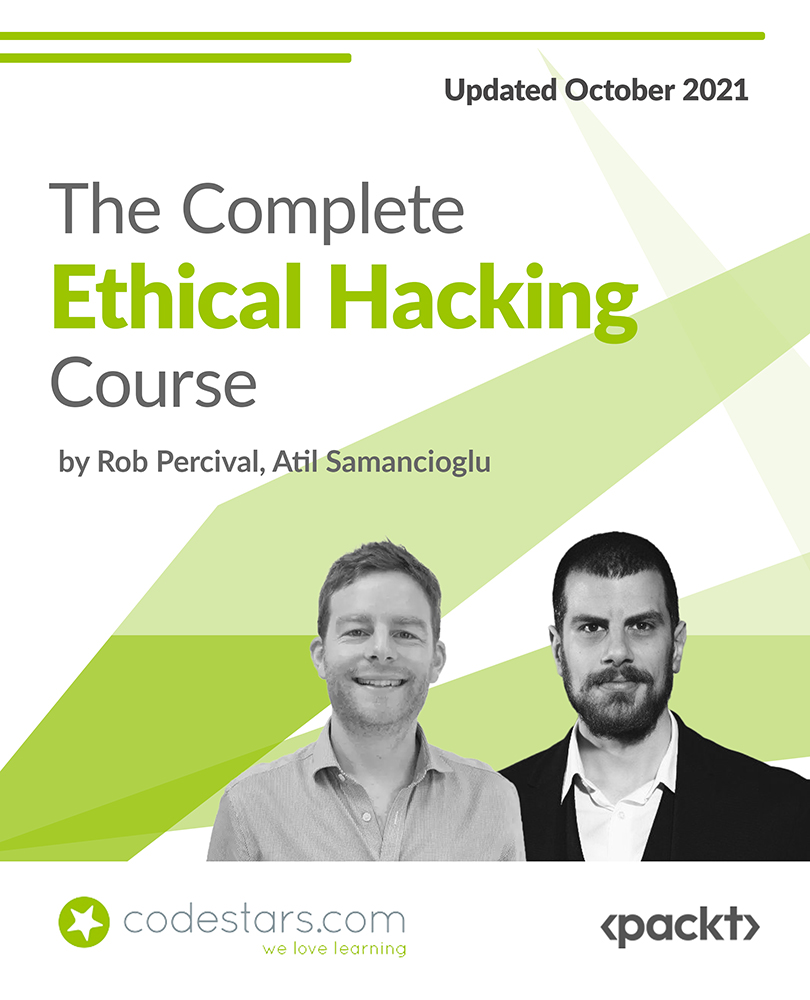
Description: Welcome to Microsoft One Note course. This course is designed for all the individuals whether beginners or for the one who have basic knowledge and are looking forward to seeking advanced knowledge in Microsoft one note. Through this course, you will build your knowledge of Microsoft One Note step by step, from scratch to the higher level. Explore the different features and functions of Microsoft One Note and learn how to work more efficiently-producing amazing results however and wherever you work. Who is this course for? This course would be ideal for Microsoft Office users, students and office workers. This course is designed for anyone who wants to learn Microsoft one note from scratch to advance level. Entry Requirement: This course is available to all learners, of all academic backgrounds. Learners should be aged 16 or over to undertake the qualification. Good understanding of English language, numeracy and ICT are required to attend this course. Assessment: At the end of the course, you will be required to sit an online multiple-choice test. Your test will be assessed automatically and immediately so that you will instantly know whether you have been successful. Before sitting for your final exam, you will have the opportunity to test your proficiency with a mock exam. Certification: After you have successfully passed the test, you will be able to obtain an Accredited Certificate of Achievement. You can however also obtain a Course Completion Certificate following the course completion without sitting for the test. Certificates can be obtained either in hard copy at the cost of £39 or in PDF format at the cost of £24. PDF certificate's turnaround time is 24 hours, and for the hardcopy certificate, it is 3-9 working days. Why choose us? Affordable, engaging & high-quality e-learning study materials; Tutorial videos/materials from the industry leading experts; Study in a user-friendly, advanced online learning platform; Efficient exam systems for the assessment and instant result; The UK & internationally recognised accredited qualification; Access to course content on mobile, tablet or desktop from anywhere anytime; The benefit of career advancement opportunities; 24/7 student support via email. Career Path: The Microsoft One Note Complete Course - Essentials, Advanced will be very beneficial and helpful, especially to the following professionals: Event planner Project manager Real estate agent Travel agent Teacher Lawyer Microsoft One Note Complete for Beginners Module One - Getting Started 00:30:00 Module Two - Your First Notebook 01:00:00 Module Three - Working with Text 01:00:00 Module Four - Working with Pages and Sections 01:00:00 Module Five - Staying Organized 01:00:00 Module Six - Tagging and Searching Notes 01:00:00 Module Seven - Using Send to OneNote 01:00:00 Module Eight - Inserting Basic Objects 01:00:00 Module Nine - Drawing in OneNote 01:00:00 Module Ten - Reviewing Your Notes 01:00:00 Module Eleven - Sharing Your Notes 01:00:00 Module Twelve - Wrapping Up 00:30:00 Activities - Microsoft One Note for Beginners 00:00:00 Microsoft One Note Advanced Level Module One - Getting Started 01:00:00 Module Two - Working with Notebooks 01:00:00 Module Three - Using Additional Notebooks 01:00:00 Module Four - Formatting and Editing Your Notes 01:00:00 Module Five - Working with Audio and Video 01:00:00 Module Six - Working with Tables 01:00:00 Module Seven - Working with Equations and Excel Spreadsheets 01:00:00 Module Eight - Researching a Topic 01:00:00 Module Nine - Advanced Review Tasks 00:30:00 Module Ten - Collaborating 01:00:00 Module Eleven - Advanced Sharing Options 01:00:00 Module Twelve - Wrapping Up 00:30:00 Activities - Microsoft One Note Advanced Level 00:00:00 Mock Exam Mock Exam- Microsoft One Note Complete Course - Beginners, Advanced 00:30:00 Final Exam Final Exam- Microsoft One Note Complete Course - Beginners, Advanced 00:30:00 Order Your Certificate and Transcript Order Your Certificates and Transcripts 00:00:00

Description Microsoft Access 2010 is the world's premier database software. This course is designed for both beginners as well as for individuals who are looking into enhancing their skills and learn advanced techniques of Microsoft Access 2010. Explore and learn about various features of Access 2010. Learn about the database tool and how can you benefit from it. Gain the right information to use Access as professionals.In this course you will learn the necessary skills, knowledge and information of Microsoft Access. Who is this course for? This course is designed for individuals who are willing to learn about Access from scratch or enhance their current knowledge and learn about the advanced technique. Entry Requirement: This course is available to all learners, of all academic backgrounds. Learners should be aged 16 or over to undertake the qualification. Good understanding of English language, numeracy and ICT are required to attend this course. Assessment: At the end of the course, you will be required to sit an online multiple-choice test. Your test will be assessed automatically and immediately so that you will instantly know whether you have been successful. Before sitting for your final exam, you will have the opportunity to test your proficiency with a mock exam. Certification: After you have successfully passed the test, you will be able to obtain an Accredited Certificate of Achievement. You can however also obtain a Course Completion Certificate following the course completion without sitting for the test. Certificates can be obtained either in hard copy at the cost of £39 or in PDF format at the cost of £24. PDF certificate's turnaround time is 24 hours, and for the hardcopy certificate, it is 3-9 working days. Why choose us? Affordable, engaging & high-quality e-learning study materials; Tutorial videos/materials from the industry leading experts; Study in a user-friendly, advanced online learning platform; Efficient exam systems for the assessment and instant result; The UK & internationally recognized accredited qualification; Access to course content on mobile, tablet or desktop from anywhere anytime; The benefit of career advancement opportunities; 24/7 student support via email. Career Path: Administrative Assistant. Accountant. PA. Administration. Office Manager. Secretary. Administrator Business Developer. IT Technician. Web Developer. Microsoft Access 2010 for Beginners Module One - Getting Started 00:30:00 Module Two - Getting Started With Access 01:00:00 Module Three - Using the Access Interface 01:00:00 Module Four - Working with Database Objects 01:00:00 Module Five - Creating Tables 01:00:00 Module Six - Working with Tables 01:00:00 Module Seven - Creating Forms 01:00:00 Module Eight - Working with Forms 01:00:00 Module Nine - Creating Reports 01:00:00 Module Ten - Creating Queries 01:00:00 Module Eleven - Managing Your Database 01:00:00 Module Twelve - Wrapping Up 00:30:00 Activities - Microsoft Access 2010 for Beginners 00:00:00 Microsoft Access Word 2010 Intermediate Level Module One - Getting Started 00:30:00 Module Two - Working with the Access Environment 01:00:00 Module Three - Working with Access Options (I) 01:00:00 Module Four - Working with Access Options (II) 01:00:00 Module Five - Working with Tables 01:00:00 Module Six - Importing Table Data 01:00:00 Module Seven - Working with Queries (I) 01:00:00 Module Eight - Working with Queries (II) 01:00:00 Module Nine - Working with Forms 01:00:00 Module Ten - Using Reports 01:00:00 Module Eleven - Using Macros and Code 01:00:00 Module Twelve - Wrapping Up 00:30:00 Activities - Microsoft Access 2010 for Intermediate Level 00:00:00 Microsoft Access 2010 Advanced Level Module One - Getting Started 00:30:00 Module Two - Advanced Table Tasks 01:00:00 Module Three - Advanced Form Tasks 01:00:00 Module Four - Advanced Reporting Tasks 01:00:00 Module Five - Understanding Relationships 01:00:00 Module Six - Advanced Query Tasks 01:00:00 Module Seven - Working with SQL 01:00:00 Module Eight - Linking Data 01:00:00 Module Nine - Importing Data 01:00:00 Module Ten - Exporting Data 01:00:00 Module Eleven - Advanced Database Tools 01:00:00 Module Twelve - Wrapping Up 00:30:00 Activities - Microsoft Access 2010 Advanced Level 00:00:00 Mock Exam Mock Exam- Microsoft Access 2010 - Beginners, Intermediate, Advanced 00:30:00 Final Exam Final Exam- Microsoft Access 2010 - Beginners, Intermediate, Advanced 00:30:00 Certificate and Transcript Order Your Certificates and Transcripts 00:00:00

Description: Receiving and sending emails are part of the lives of any professionals. However, this can be a tedious work when you are receiving and need to send tons of emails. To make your work easier, Outlook 2010 has been created and developed by Microsoft. Through this course, you will learn the skills, knowledge, and information needed to learn about the Microsoft Outlook 2010. It will help you make the most out of this program to become more efficient in your email management. Who is the course for? Professionals who want to learn about Microsoft Outlook 2010 functions and features. People who have an interest in knowing all Microsoft Outlook 2010 features. Entry Requirement: This course is available to all learners, of all academic backgrounds. Learners should be aged 16 or over to undertake the qualification. Good understanding of English language, numeracy and ICT are required to attend this course. Assessment: At the end of the course, you will be required to sit an online multiple-choice test. Your test will be assessed automatically and immediately so that you will instantly know whether you have been successful. Before sitting for your final exam you will have the opportunity to test your proficiency with a mock exam. Certification: After you have successfully passed the test, you will be able to obtain an Accredited Certificate of Achievement. You can however also obtain a Course Completion Certificate following the course completion without sitting for the test. Certificates can be obtained either in hardcopy at a cost of £39 or in PDF format at a cost of £24. PDF certificate's turnaround time is 24 hours and for the hardcopy certificate, it is 3-9 working days. Why choose us? Affordable, engaging & high-quality e-learning study materials; Tutorial videos/materials from the industry leading experts; Study in a user-friendly, advanced online learning platform; Efficient exam systems for the assessment and instant result; The UK & internationally recognised accredited qualification; Access to course content on mobile, tablet or desktop from anywhere anytime; The benefit of career advancement opportunities; 24/7 student support via email. Career Path: The Level 3 Diploma in Microsoft Outlook 2010 is a useful qualification to possess and will be very beneficial and helpful, especially to the following professionals: Administrative Assistant Administrator Office Manager Personal Assistant Microsoft Outlook 2010 for Beginners Module One - Getting Started 00:30:00 Module Two - Opening and Closing Outlook 01:00:00 Module Three - Working with E-mail 01:00:00 Module Four - Creating a New E-mail 01:00:00 Module Five - Managing E-mail 01:00:00 Module Six - Managing Junk Mail 01:00:00 Module Seven - Outlook's Organization Tools 01:00:00 Module Eight - Searching for Items 01:00:00 Module Nine - An Introduction to the Calendar 01:00:00 Module Ten - An Introduction to Tasks 01:00:00 Module Eleven - An Introduction to Contacts 01:00:00 Module Twelve - Wrapping Up 01:00:00 Activities-Microsoft Outlook 2010 for Beginners 00:00:00 Microsoft Outlook 2010 Intermediate Level Module One - Getting Started 00:30:00 Module Two - Working with the Outlook Environment 01:00:00 Module Three - Printing 01:00:00 Module Four - Working with Quick Steps 01:00:00 Module Five - Working with Messages 01:00:00 Module Six - Manipulating Message Properties and Options 01:00:00 Module Seven - Formatting Messages 01:00:00 Module Eight - Managing Automatic Content 01:00:00 Module Nine - Working with the Calendar, Appointments, and Meetings 01:00:00 Module Ten - Working with Contacts and Contact Groups 01:00:00 Module Eleven - Working with Tasks and the Journal 01:00:00 Module Twelve - Wrapping Up 00:30:00 Activities-Microsoft Outlook 2010 Intermediate Level 00:00:00 Microsoft Outlook 2010 Advanced Level Module One - Getting Started 01:00:00 Module Two - Customizing Outlook 01:00:00 Module Three - Adding Word Elements to an E-mail 01:00:00 Module Four - Customizing Your Profile 01:00:00 Module Five - Advanced E-Mail Tasks 01:00:00 Module Six - Advanced Calendar Tasks 01:00:00 Module Seven - Doing More with Tasks 01:00:00 Module Eight - Using Notes 01:00:00 Module Nine - Viewing RSS Feeds 01:00:00 Module Ten - Managing Outlook Data, Part One 01:00:00 Module Eleven - Managing Outlook Data, Part Two 01:00:00 Module Twelve - Wrapping Up 00:30:00 Activities-Microsoft Outlook 2010 Advanced Level 00:00:00 Mock Exam Mock Exam- Level 3 Diploma in Microsoft Outlook 2010 00:30:00 Final Exam Final Exam- Level 3 Diploma in Microsoft Outlook 2010 00:30:00 Order Your Certificate and Transcript Order Your Certificates and Transcripts 00:00:00

Description: Whether you use excel for work or study, this online course covers beginner, intermediate and advanced lessons in excel. This course is designed to enable you to analyse lots of data and tell a story quickly and interactively. Explore various time-saving Formulas, create automated reports with the press of a button, amaze your manager with professional Excel Charts and get noticed by top management & prospective employers. Who is this course for? This course is perfect for individuals who are looking forward to developing their skills of using Microsoft Excel application. This course is for office professionals who want to nail all the meetings and projects at the workplace. This course will be ideal for professionals in business, finance and many other areas that need to analyse data in accounts. Entry Requirement: This course is available to all learners, of all academic backgrounds. However, an education and experience in accounting is an advantage. Learners should be aged 16 or over to undertake the qualification. Good understanding of English language, numeracy and ICT are required to attend this course. Assessment: At the end of the course, you will be required to sit an online multiple-choice test. Your test will be assessed automatically and immediately so that you will instantly know whether you have been successful. Before sitting for your final exam you will have the opportunity to test your proficiency with a mock exam. Certification: After you have successfully passed the test, you will be able to obtain an Accredited Certificate of Achievement. You can however also obtain a Course Completion Certificate following the course completion without sitting for the test. Certificates can be obtained either in hard copy at a cost of £39 or in PDF format at a cost of £24. PDF certificate's turnaround time is 24 hours and for the hardcopy certificate, it is 3-9 working days. Why choose us? Affordable, engaging & high-quality e-learning study materials; Tutorial videos/materials from the industry leading experts; Study in a user-friendly, advanced online learning platform; Efficient exam systems for the assessment and instant result; The UK & internationally recognised accredited qualification; Access to course content on mobile, tablet or desktop from anywhere anytime; The benefit of career advancement opportunities; 24/7 student support via email. Career Path: The diploma in Microsoft Excel will be very beneficial and helpful, especially to the following professionals: Admin Assistant. PA. Secretary. Administrator. Account Assistant. Bookkeeper. Accountant. Office Manager. Microsoft Excel for Beginners Module One - Getting Started 00:30:00 Module Two - Opening Excel 01:00:00 Module Three - Working with the Interface 01:00:00 Module Four - Your First Worksheet 01:00:00 Module Five - Viewing Excel Data 01:00:00 Module Six - Building Formulas 01:00:00 Module Seven - Using Excel Functions 01:00:00 Module Eight - Using Quick Analysis 01:00:00 Module Nine - Formatting Your Data 01:00:00 Module Ten - Using Styles, Themes, and Effects 01:00:00 Module Eleven - Printing and Sharing Your Workbook 01:00:00 Module Twelve - Wrapping Up 01:00:00 Activities- Microsoft Excel - Beginners Level 00:00:00 Microsoft Excel - Intermediate Level Module One - Getting Started 00:30:00 Module Two - Working with Permissions and Options 00:30:00 Module Three - Sharing Workbooks 00:30:00 Module Four - Performing Advanced Formula and Function Tasks 00:30:00 Module Five - Working with Array Formulas 01:00:00 Module Six - Working With Macros 00:30:00 Module Seven - Working With Forms 00:30:00 Module Eight - Applying Advanced Chart Features 01:00:00 Module Nine - Working With Slicers and Timelines 00:30:00 Module Ten - Working With Multiple Tables, Relationships and External Data 00:30:00 Module Eleven - Working With PowerView 00:30:00 Module Twelve - Wrapping Up 01:00:00 Activities- Microsoft Excel - Intermediate Level 00:00:00 Microsoft Excel - Advanced Level Module One - Getting Started 01:00:00 Module Two - SmartArt and Objects 01:00:00 Module Three - Auditing 01:00:00 Module Four - Creating Charts 01:00:00 Module Five - Working with Charts 01:30:00 Module Six - Creating Pivot Tables and Pivot Charts 01:00:00 Module Seven - Macros 01:00:00 Module Eight - Solving Formula Errors 01:00:00 Module Nine - Using What If Analysis 01:00:00 Module Ten - Managing Your Data 02:00:00 Module Eleven - Grouping and Outlining Data 01:00:00 Module Twelve - Wrapping Up 00:30:00 Activities-Microsoft Excel - Advanced Level 00:00:00 Mock Exam Mock Exam- Level 3 Diploma in Microsoft Excel 00:30:00 Final Exam Final Exam- Level 3 Diploma in Microsoft Excel 00:30:00 Certificate and Transcript Order Your Certificates and Transcripts 00:00:00

Description: Emails are integral part of the lives of the professionals. To know more about this course, you could take this course to learn. The Microsoft Outlook 2010 Complete course will help you learn all the skills, knowledge, and information about the program. You will learn how to customise the Outlook interface so that it works best for you. You will also learn how to use the tool to organise your data in the way you want it to. Then you will know how to control how your messages are sent, forwarded, and stored. Who is the course for? Professionals who want to learn about Microsoft functions and features. People who have an interest in knowing advanced Microsoft Outlook features. Entry Requirement: This course is available to all learners, of all academic backgrounds. Learners should be aged 16 or over to undertake the qualification. Good understanding of English language, numeracy and ICT are required to attend this course. Assessment: At the end of the course, you will be required to sit an online multiple-choice test. Your test will be assessed automatically and immediately so that you will instantly know whether you have been successful. Before sitting for your final exam, you will have the opportunity to test your proficiency with a mock exam. Certification: After you have successfully passed the test, you will be able to obtain an Accredited Certificate of Achievement. You can however also obtain a Course Completion Certificate following the course completion without sitting for the test. Certificates can be obtained either in hard copy at the cost of £39 or in PDF format at the cost of £24. PDF certificate's turnaround time is 24 hours, and for the hardcopy certificate, it is 3-9 working days. Why choose us? Affordable, engaging & high-quality e-learning study materials; Tutorial videos/materials from the industry leading experts; Study in a user-friendly, advanced online learning platform; Efficient exam systems for the assessment and instant result; The UK & internationally recognized accredited qualification; Access to course content on mobile, tablet or desktop from anywhere anytime; The benefit of career advancement opportunities; 24/7 student support via email. Career Path: The Microsoft Outlook 2010 Complete Course- Beginners, Intermediate, Advanced course is a useful qualification to possess and would be beneficial for any professions or career from any industry you are in such as: Administrative Assistant Administrator Office Manager Personal Assistant Secretary. Microsoft Outlook 2010 for Beginners Module One - Getting Started 00:30:00 Module Two - Opening and Closing Outlook 01:00:00 Module Three - Working with E-mail 01:00:00 Module Four - Creating a New E-mail 01:00:00 Module Five - Managing E-mail 01:00:00 Module Six - Managing Junk Mail 01:00:00 Module Seven - Outlook's Organization Tools 01:00:00 Module Eight - Searching for Items 01:00:00 Module Nine - An Introduction to the Calendar 01:00:00 Module Ten - An Introduction to Tasks 01:00:00 Module Eleven - An Introduction to Contacts 01:00:00 Module Twelve - Wrapping Up 01:00:00 Activities-Microsoft Outlook 2010 for Beginners 00:00:00 Microsoft Outlook 2010 Intermediate Level Module One - Getting Started 00:30:00 Module Two - Working with the Outlook Environment 01:00:00 Module Three - Printing 01:00:00 Module Four - Working with Quick Steps 01:00:00 Module Five - Working with Messages 01:00:00 Module Six - Manipulating Message Properties and Options 01:00:00 Module Seven - Formatting Messages 01:00:00 Module Eight - Managing Automatic Content 01:00:00 Module Nine - Working with the Calendar, Appointments, and Meetings 01:00:00 Module Ten - Working with Contacts and Contact Groups 01:00:00 Module Eleven - Working with Tasks and the Journal 01:00:00 Module Twelve - Wrapping Up 00:30:00 Activities-Microsoft Outlook 2010 Intermediate Level 00:00:00 Microsoft Outlook 2010 Advanced Level Module One - Getting Started 01:00:00 Module Two - Customizing Outlook 01:00:00 Module Three - Adding Word Elements to an E-mail 01:00:00 Module Four - Customizing Your Profile 01:00:00 Module Five - Advanced E-Mail Tasks 01:00:00 Module Six - Advanced Calendar Tasks 01:00:00 Module Seven - Doing More with Tasks 01:00:00 Module Eight - Using Notes 01:00:00 Module Nine - Viewing RSS Feeds 01:00:00 Module Ten - Managing Outlook Data, Part One 01:00:00 Module Eleven - Managing Outlook Data, Part Two 01:00:00 Module Twelve - Wrapping Up 00:30:00 Activities-Microsoft Outlook 2010 Advanced Level 00:00:00 Mock Exam Mock Exam- Microsoft Outlook 2010 Complete Course - Beginners, Intermediate, Advanced 00:30:00 Final Exam Final Exam- Microsoft Outlook 2010 Complete Course - Beginners, Intermediate, Advanced 00:30:00 Order Your Certificate and Transcript Order Your Certificates and Transcripts 00:00:00
