- Professional Development
- Medicine & Nursing
- Arts & Crafts
- Health & Wellbeing
- Personal Development
Overview This comprehensive course on Excel: Top 50 Microsoft Excel Formulas in 50 Minutes! will deepen your understanding on this topic. After successful completion of this course you can acquire the required skills in this sector. This Excel: Top 50 Microsoft Excel Formulas in 50 Minutes! comes with accredited certification which will enhance your CV and make you worthy in the job market. So enrol in this course today to fast track your career ladder. How will I get my certificate? You may have to take a quiz or a written test online during or after the course. After successfully completing the course, you will be eligible for the certificate. Who is this course for? There is no experience or previous qualifications required for enrolment on this Excel: Top 50 Microsoft Excel Formulas in 50 Minutes!. It is available to all students, of all academic backgrounds. Requirements Our Excel: Top 50 Microsoft Excel Formulas in 50 Minutes! is fully compatible with PC's, Mac's, Laptop, Tablet and Smartphone devices. This course has been designed to be fully compatible on tablets and smartphones so you can access your course on wifi, 3G or 4G. There is no time limit for completing this course, it can be studied in your own time at your own pace. Career path Having these various qualifications will increase the value in your CV and open you up to multiple sectors such as Business & Management, Admin, Accountancy & Finance, Secretarial & PA, Teaching & Mentoring etc. Course Curriculum 2 sections • 23 lectures • 01:56:00 total length •Excel promo: 00:01:00 •Getting the most of the course: 00:01:00 •How to Get the most of the course: 00:01:00 •Text formulas in Excel: 00:08:00 •Text Formulas Exercise: 00:01:00 •Text Formulas Exercise (answers): 00:01:00 •Mathematical Formulas In Excel: 00:04:00 •Mathematical Formulas Exercise: 00:01:00 •Mathematical Formulas Exercise (answers): 00:01:00 •Date and Time Formulas In Excel: 00:06:00 •Date and Time Formulas Exercise: 00:01:00 •Date and Time Exercise Formulas (answers): 00:01:00 •Logic Formulas In Excel: 00:12:00 •Logic Formula Exercise: 00:01:00 •Logic Formula Exercise (answers): 00:01:00 •Financial Formula In Excel: 00:06:00 •Financial Formula Exercise: 00:01:00 •Financial Formula Exercise (answers): 00:02:00 •Informational Formula In Excel: 00:04:00 •Informational Formula Exercise: 00:01:00 •Informational Formula Exercise (answers): 00:01:00 •Getting Traffic To Your Site: 01:00:00 •Resources : Excel: Top 50 Microsoft Excel Formulas in 50 Minutes!: 00:00:00

Excel Data Analysis Techniques-QLS Level 5
By Kingston Open College
FREE Certification: QLS Endorsed + CPD Accredited | Instant Access | Round-the-Clock Tutor Support | All-Inclusive Cost

Description MS Excel introduces multi-dimensional activities through its various feature. Do you want to be the first to look at the MS Excel 2016 Introduction course to learn its vivid use? Don't be late. Look at the MS Excel 2016 Introduction course and justify its authentic knowing its various fields. The course designs in such a way that helps you to know the basic functions of MS Excel and various use of Excel for making calculation, producing charts, and recording data of all kind of business. It teaches you how to create Excel data, simple PivotTable and charts, vivid use of IF, SUM, TOTAL, and AVERAGE. It enables the students to understand how Excel is used in business to analyze the existing data. It also teaches the functions of range, and cell to do different types of activities. Assessment: This course does not involve any MCQ test. Students need to answer assignment questions to complete the course, the answers will be in the form of written work in pdf or word. Students can write the answers in their own time. Once the answers are submitted, the instructor will check and assess the work. Certification: After completing and passing the course successfully, you will be able to obtain an Accredited Certificate of Achievement. Certificates can be obtained either in hard copy at a cost of £39 or in PDF format at a cost of £24. Who is this Course for? MS Excel 2016 Introduction is certified by CPD Qualifications Standards and CiQ. This makes it perfect for anyone trying to learn potential professional skills. As there is no experience and qualification required for this course, it is available for all students from any academic background. Requirements Our MS Excel 2016 Introduction is fully compatible with any kind of device. Whether you are using Windows computer, Mac, smartphones or tablets, you will get the same experience while learning. Besides that, you will be able to access the course with any kind of internet connection from anywhere at any time without any kind of limitation. Career Path After completing this course you will be able to build up accurate knowledge and skills with proper confidence to enrich yourself and brighten up your career in the relevant job market. Introduction Introduction FREE 00:01:00 Getting Started with Excel What is Excel 00:02:00 Opening Excel 00:04:00 Navigating the Excel User Interface 00:07:00 Using the Excel Ribbon 00:03:00 Understanding Excel Work Components 00:04:00 Using the Backstage View 00:03:00 Creating Workbooks and Using Templates Creating a New Workbook 00:03:00 Creating Workbooks Using Templates 00:03:00 Saving an Excel Workbook 00:05:00 Using Convert and Checking Compatiblity 00:02:00 Entering Data Navigating a Worksheet by Mouse or Keyboard 00:05:00 Excel Data Types 00:03:00 Cell and Range Addressing 00:02:00 Data Selection Techniques 00:05:00 Common Excel Commands 00:07:00 Using the Autofill Handle 00:03:00 Excel Formula Basics Data What are Formulas and Functions 00:02:00 Components of a Formula 00:06:00 Calculation Hierarchy Using the Order of Operations_Revise 00:02:00 Creating Basic Formulas 00:08:00 Working with Basic Functions and Autosum 00:04:00 Using Cell References 00:04:00 Using the Quick Analysis Tool 00:01:00 Adjusting a Worksheet Modifying Columns and Rows 00:06:00 Hiding and Unhiding Columns and Rows 00:03:00 Formatting and Aligning Worksheet Data Formatting and Aligning Data 00:06:00 Merging Data 00:03:00 Wrapping Text Orientation 00:02:00 Formatting Numbers 00:03:00 Using Borders and Shading 00:03:00 Using the Format Painter 00:01:00 Removing Formatting Quickly 00:01:00 Using Cell Styles and Themes Understanding Cell Styles 00:02:00 Applying Cell Styles 00:04:00 Applying Themes 00:03:00 Inserting Objects and Graphics Inserting and Formatting Images 00:03:00 Inserting and Formatting Shapes 00:04:00 Inserting and Formatting Smart Art 00:04:00 Inserting Screenshots 00:02:00 Inserting Hyperlinks 00:03:00 Inserting Symbols and Equations 00:03:00 Inserting Word Art Or Text Boxes 00:04:00 Inserting Other Excel Objects 00:04:00 Arranging Objects 00:04:00 Proofing a Workbook Using Find and Replace 00:04:00 Finding and Replacing Formatting 00:01:00 Using Got to and Go to Special 00:02:00 Using the Spell Checker 00:03:00 Using the Theasaurus and Translation Feature 00:03:00 Printing an Excel File Printing and Previewing Excel Files 00:03:00 Creating Custom Margins and Scaling 00:05:00 Adding Headers and Footers 00:04:00 Formatting a Page with the Page Layout Tab 00:03:00 Printing Titles and Specific Worksheet Areas 00:05:00 Exporting to PDF and XPs 00:02:00 Managing Worksheets Renaming and Coloring Worksheet Tabs 00:03:00 Adding, Deleting, and Navigating Worksheets 00:03:00 Moving and Copying Worksheets 00:04:00 Hiding and Unhiding Worksheets 00:02:00 Navigating and Viewing Excel Files Viewing Workbooks 00:03:00 Using Zoom Tools 00:02:00 Configure Sheet Options 00:02:00 Using Freeze Panes and Split Commands 00:05:00 Working with Window Commands 00:04:00 Adjusting Workbook Properties 00:03:00 Conclusion Course Recap 00:02:00 Certificate and Transcript Order Your Certificates and Transcripts 00:00:00

Excel 2016 Intermediate
By Course Cloud
You can increase your understanding of various tools in Excel 2016 by completing this Excel 2016 Intermediate course. You will learn how to manage and view data in Excel. This skill will help you gain new career opportunities upon completion. In this Excel 2016 Intermediate course, you will be able to confidently work with workbooks, worksheets and more. This course will teach you how to use specific features such as conditional formatting and graphs. Learn how to easily understand pivot tables, work with date and time functions by taking this course. You can also practice what you learn throughout the course. Excel 2016 Intermediate is a best selling course developed by industry experts and already helped tons of students like you. It is suitable for anyone who wants to improve their knowledge and skills in the or relevant sector. This course is accredited by CPD, so you will get a career boost upon completing this course. Our Excel 2016 Intermediate is packed with 76 modules and 4 hours, 3 minutes of study. You will be awarded with a certificate of completion, the proof of your expertise in this field. If you want to get a job or looking for professional skills to excel in this field, a certificate from this course will help you appear as a strong candidate. You can also validate your certification from our website. It doesn't matter if you are willing to study full-time or part-time. This course is designed for any type of student and you can even complete it at your own pace. The materials are accessible from anyplace, any device and anytime. Besides that, our experienced tutors will help you throughout the comprehensive syllabus of this course and answer all your queries through email.

Microsoft Excel and Microsoft Teams - QLS Endorsed
By Imperial Academy
Level 2 & 3 Endorsed Training | FREE QLS Hard Copy Certificate | FREE 5 CPD Courses | Lifetime Access
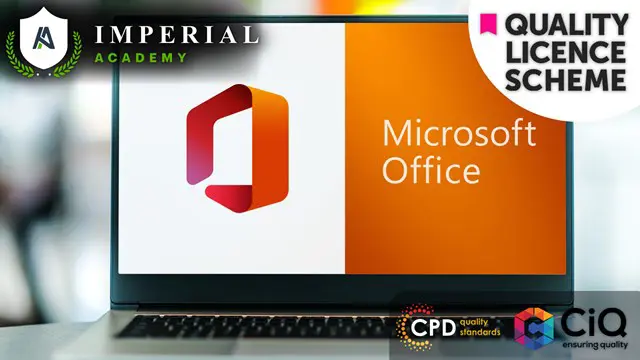
With our course 'Excel: Top 50 Microsoft Excel Formulas in 50 Minutes!' you can take a dynamic learning trip and advance your Excel skills to new levels. In just 50 minutes, unlock the secrets of Excel's most potent formulas, revolutionizing your approach to data manipulation and analysis. This isn't your average Excel tutorial; it's a fast-paced, immersive experience crafted to optimally utilize every minute of your learning journey. Dive into the intricacies of text, mathematical, date and time, logic, and financial formulas, demystifying their complexities with engaging exercises and comprehensive answers. Each module is strategically structured, ensuring you grasp the essence of Excel's powerhouse formulas efficiently. Whether you're a novice eager to conquer Excel or a seasoned user aiming to enhance your skills, this course offers a streamlined, time-efficient path to mastery. Learning Outcomes Text Formulas Proficiency: Master text manipulation with Excel, enhancing your ability to streamline and present information effectively. Mathematical Formula Mastery: Acquire a deep understanding of mathematical formulas, enabling you to perform complex calculations effortlessly. Date and Time Formula Expertise: Unlock the potential of Excel's date and time functions, facilitating precise chronological data management. Logic Formulas Competence: Develop proficiency in logic formulas, empowering you to create dynamic decision-making processes within your spreadsheets. Financial Formula Proficiency: Gain financial acumen by mastering Excel's financial formulas, essential for robust financial analysis and planning. Why choose this Excel: Top 50 Microsoft Excel Formulas in 50 Minutes! course? Unlimited access to the course for a lifetime. Opportunity to earn a certificate accredited by the CPD Quality Standards and CIQ after completing this course. Structured lesson planning in line with industry standards. Immerse yourself in innovative and captivating course materials and activities. Assessments designed to evaluate advanced cognitive abilities and skill proficiency. Flexibility to complete the Course at your own pace, on your own schedule. Receive full tutor support throughout the week, from Monday to Friday, to enhance your learning experience. Unlock career resources for CV improvement, interview readiness, and job success. Who is this Excel: Top 50 Microsoft Excel Formulas in 50 Minutes! course for? Individuals seeking to boost their Excel proficiency quickly. Students aiming to enhance their data manipulation skills. Professionals wanting to streamline their spreadsheet tasks efficiently. Entrepreneurs and small business owners looking to optimize data analysis. Anyone keen on mastering Excel's powerful formulas for personal or professional growth. Career path Data Analyst: £25,000 - £40,000 Financial Analyst: £30,000 - £50,000 Business Intelligence Specialist: £35,000 - £55,000 Project Manager: £40,000 - £60,000 Operations Manager: £45,000 - £70,000 Management Consultant: £50,000 - £80,000 Prerequisites This Excel: Top 50 Microsoft Excel Formulas in 50 Minutes! does not require you to have any prior qualifications or experience. You can just enrol and start learning. This Excel: Top 50 Microsoft Excel Formulas in 50 Minutes! was made by professionals and it is compatible with all PC's, Mac's, tablets and smartphones. You will be able to access the course from anywhere at any time as long as you have a good enough internet connection. Certification After studying the course materials, there will be a written assignment test which you can take at the end of the course. After successfully passing the test you will be able to claim the pdf certificate for £4.99 Original Hard Copy certificates need to be ordered at an additional cost of £8. Course Curriculum Excel: Top 50 Microsoft Excel Formulas in 50 Minutes! Excel promo 00:01:00 Getting the most of the course 00:01:00 How to Get the most of the course 00:01:00 Text formulas in Excel 00:08:00 Text Formulas Exercise 00:01:00 Text Formulas Exercise (answers) 00:01:00 Mathematical Formulas In Excel 00:04:00 Mathematical Formulas Exercise 00:01:00 Mathematical Formulas Exercise (answers) 00:01:00 Date and Time Formulas In Excel 00:06:00 Date and Time Formulas Exercise 00:01:00 Date and Time Exercise Formulas (answers) 00:01:00 Logic Formulas In Excel 00:12:00 Logic Formula Exercise 00:01:00 Logic Formula Exercise (answers) 00:01:00 Financial Formula In Excel 00:06:00 Financial Formula Exercise 00:01:00 Financial Formula Exercise (answers) 00:02:00 Informational Formula In Excel 00:04:00 Informational Formula Exercise 00:01:00 Informational Formula Exercise (answers) 00:01:00 Getting Traffic To Your Site 01:00:00 Additional Resources Resources : Excel: Top 50 Microsoft Excel Formulas in 50 Minutes! 00:00:00

Master Microsoft Excel with our CPD Accredited Complete Course, covering Beginner, Intermediate & Advanced levels. Boost your skills for data analysis, financial management, and more. Ideal for students, recent graduates, job seekers, and professionals. Get recognized with a worldwide CPD certificate. Learn at your own pace with expert guidance and support. Elevate your career with Excel expertise. Enrol now!

Excel Analyst - Excel Data Analysis and Visualisation Course
By Compliance Central
Turn Your Dreams into Reality with the Excel Analyst - Excel Data Analysis and Visualisation Course Training course. This comprehensive Excel Analyst - Excel Data Analysis and Visualisation Course online course will equip you with the knowledge and skills you need to succeed in your chosen field. Whether you're a beginner or looking to take your career to the next level, this course has covered you. Key Learning Outcomes: Understanding the core concepts and theories in your field Building your knowledge and skills through practical, hands-on learning Developing the ability to think critically and solve problems effectively Enhancing your communication skills and the ability to work effectively with others Gaining a competitive edge in your career and reaching your full potential With a flexible online format that allows you to learn at your own pace, Excel Analyst - Excel Data Analysis and Visualisation Course training course offers a convenient and accessible way to boost your career prospects. So why wait? Enrol today and take the first step towards success! Vital Component of the Excel Analyst - Excel Data Analysis and Visualisation Course course: CPD Accredited Course Unlimited Retake Exam & Tutor Support Easy Accessibility to the Course Materials 100% Learning Satisfaction Guarantee Lifetime Access & 24/7 Support Self-paced online course Modules Covers to Explore Multiple Job Positions Transform your career with the Excel Analyst - Excel Data Analysis and Visualisation Course Bundle! Perfect your skills and stand out in the employment market with our comprehensive training program. Impress potential employers and add valuable expertise to your resume. Don't wait-enrol in the Excel Analyst - Excel Data Analysis and Visualisation Course Bundle now and take the first step towards a successful and fulfilling career! Course Outline: Modifying a Worksheet Working with Lists Analyzing Data Visualizing Data with Charts Using PivotTables and PivotCharts Working with Multiple Worksheets and Workbooks Using Lookup Functions and Formula Auditing Automating Workbook Functionality Creating Sparklines and Mapping Data Forecasting Data CPD 10 CPD hours / points Accredited by CPD Quality Standards Who is this course for? This course is the perfect fit for anyone seeking to start or advance in the Excel Analyst - Excel Data Analysis and Visualisation Course industry. Whether you're a beginner or looking to expand your knowledge, this comprehensive training will provide you with the essential skills and expertise to succeed. Requirements Join the Excitement-With this Excel Analyst - Excel Data Analysis and Visualisation Course course, there's no limit to what you can achieve. From day one, you'll be on your way to building a fulfilling career in this thriving field. No prior experience is required to enrol in this course. Career path Upon completion, you'll have the opportunity to pursue a variety of in-demand Excel Analyst - Excel Data Analysis and Visualisation Course jobs, with endless possibilities for growth and success. Certificates CPD Accredited PDF Certificate Digital certificate - Included CPD Accredited PDF Certificate CPD Accredited Hard Copy Certificate Hard copy certificate - £10.79 CPD Accredited Hard Copy Certificate Delivery Charge: Inside the UK: Free Outside of the UK: £9.99 each


