- Professional Development
- Medicine & Nursing
- Arts & Crafts
- Health & Wellbeing
- Personal Development
Data Analyst: Data Analysis in Excel
By IOMH - Institute of Mental Health
Overview of Data Analyst: Data Analysis in Excel Join our Data Analyst: Data Analysis in Excel course and discover your hidden skills, setting you on a path to success in this area. Get ready to improve your skills and achieve your biggest goals. The Data Analyst: Data Analysis in Excel course has everything you need to get a great start in this sector. Improving and moving forward is key to getting ahead personally. The Data Analyst: Data Analysis in Excel course is designed to teach you the important stuff quickly and well, helping you to get off to a great start in the field. So, what are you looking for? Enrol now! Get a Quick Look at The Course Content: This Data Analyst: Data Analysis in Excel Course will help you to learn: Learn strategies to boost your workplace efficiency. Hone your skills to help you advance your career. Acquire a comprehensive understanding of various topics and tips. Learn in-demand skills that are in high demand among UK employers This course covers the topic you must know to stand against the tough competition. The future is truly yours to seize with this Data Analyst: Data Analysis in Excel. Enrol today and complete the course to achieve a certificate that can change your career forever. Details Perks of Learning with IOMH One-To-One Support from a Dedicated Tutor Throughout Your Course. Study Online - Whenever and Wherever You Want. Instant Digital/ PDF Certificate. 100% Money Back Guarantee. 12 Months Access. Process of Evaluation After studying the course, an MCQ exam or assignment will test your skills and knowledge. You have to get a score of 60% to pass the test and get your certificate. Certificate of Achievement Certificate of Completion - Digital / PDF Certificate After completing the Data Analyst: Data Analysis in Excel course, you can order your CPD Accredited Digital / PDF Certificate for £5.99. Certificate of Completion - Hard copy Certificate You can get the CPD Accredited Hard Copy Certificate for £12.99. Shipping Charges: Inside the UK: £3.99 International: £10.99 Who Is This Course for? This Data Analyst: Data Analysis in Excel is suitable for anyone aspiring to start a career in relevant field; even if you are new to this and have no prior knowledge, this course is going to be very easy for you to understand. On the other hand, if you are already working in this sector, this course will be a great source of knowledge for you to improve your existing skills and take them to the next level. This course has been developed with maximum flexibility and accessibility, making it ideal for people who don't have the time to devote to traditional education. Requirements You don't need any educational qualification or experience to enrol in the Data Analyst: Data Analysis in Excel course. Do note: you must be at least 16 years old to enrol. Any internet-connected device, such as a computer, tablet, or smartphone, can access this online course. Career Path The certification and skills you get from this Data Analyst: Data Analysis in Excel Course can help you advance your career and gain expertise in several fields, allowing you to apply for high-paying jobs in related sectors. Course Curriculum Modifying a Worksheet Insert, Delete, and Adjust Cells, Columns, and Rows 00:10:00 Search for and Replace Data 00:09:00 Use Proofing and Research Tools 00:07:00 Working with Lists Sort Data 00:10:00 Filter Data 00:10:00 Query Data with Database Functions 00:09:00 Outline and Subtotal Data 00:09:00 Analyzing Data Apply Intermediate Conditional Formatting 00:07:00 Apply Advanced Conditional Formatting 00:05:00 Visualizing Data with Charts Create Charts 00:13:00 Modify and Format Charts 00:12:00 Use Advanced Chart Features 00:12:00 Using PivotTables and PivotCharts Create a PivotTable 00:13:00 Analyze PivotTable Data 00:12:00 Present Data with PivotCharts 00:07:00 Filter Data by Using Timelines and Slicers 00:11:00 Working with Multiple Worksheets and Workbooks Use Links and External References 00:12:00 Use 3-D References 00:06:00 Consolidate Data 00:05:00 Using Lookup Functions and Formula Auditing Use Lookup Functions 00:12:00 Trace Cells 00:09:00 Watch and Evaluate Formulas 00:08:00 Automating Workbook Functionality Apply Data Validation 00:13:00 Search for Invalid Data and Formulas with Errors 00:04:00 Work with Macros 00:18:00 Creating Sparklines and Mapping Data Create Sparklines 00:07:00 MapData 00:07:00 Forecasting Data Determine Potential Outcomes Using Data Tables 00:08:00 Determine Potential Outcomes Using Scenarios 00:09:00 Use the Goal Seek Feature 00:04:00 Forecasting Data Trends 00:05:00
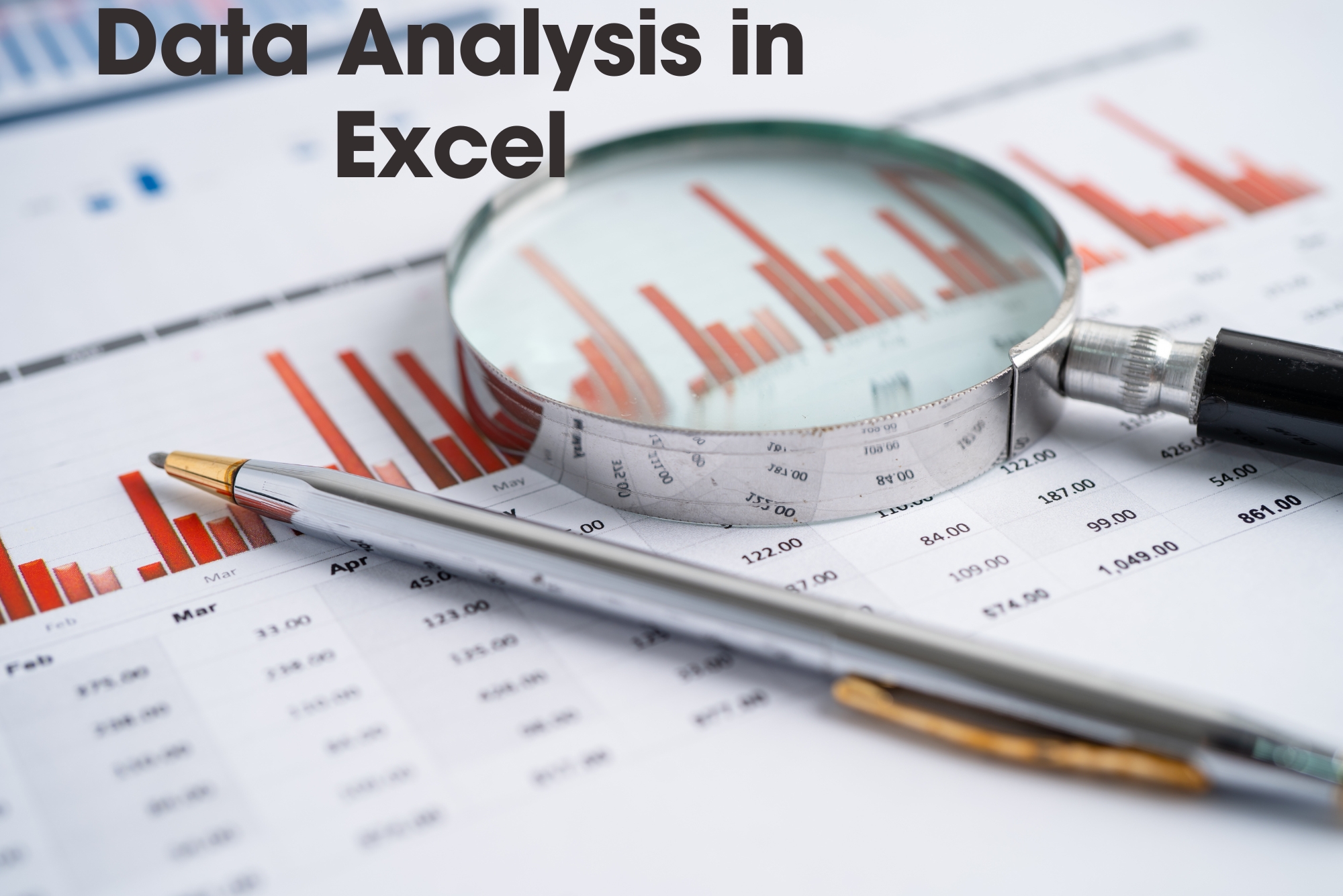
Description: Are looking forward to learning each and every single details of Microsoft Office 2016? Then you are at the right place! Microsoft Office 2016 Essentials is designed for beginners to educate about Microsoft Office 2016. Initially, you will learn about the basic features of Microsoft Word such as creating a new document, personalizing the Microsoft Word interface, adding graphics, etc. Besides, you will learn about the techniques of controlling page appearance, proofing and editing a document. Following that, you will learn about the foundations of Microsoft Office Excel that is essential to create and work with an electronic spreadsheet. You will be able to insert and delete text, adjust cells, create columns, rows and much more. Next, Microsoft PowerPoint will help you to learn to navigate the PowerPoint environment, create and save PowerPoint presentation, delivering advanced text editing etc. Microsoft Outlook will help you to set up and use Outlook on Windows. It will also assist you in creating and sending messages, managing contacts, using the calendar, managing tasks, working with notes and much more. Overall, this course gives you all information to access Microsoft Office 2016. Register today and get benefit from this course. Learning Outcomes: Word 2016 user interface, creating basic documents and utilizing help Managing text through modifying, finding and replacing, and selecting them; and arranging texts through tabs and lists Understanding the commands on the home tab and mini toolbar Paragraph layout tool, borders, shading, styles and formatting management techniques Maximizing your ability to utilize tables within Word 2016 Inserting symbols and special characters along with techniques for adding them Managing your page's appearance with colours, borders, watermarks, headers, footers and page setup dialog box Reviewing documents through spell check, research pane and thesaurus Document accessibility options Customizing the user interface, modifying save options and managing other file types Familiarize the excel user interface, creating basic worksheet and using the help system How to create formulas, reuse them and insert functions in a worksheet Managing cells, columns and rows and ways to manipulate data Utilizing the 'Search and replace' data options and spell checking Modifying fonts, adding borders and colours to cells, using number formats, aligning cell contents and applying cell styles Define and refine page layouts for printing options Managing large workbooks through worksheet tab formatting and using different views Options for general customization, language, formula, proofing and saving Customizing Quick Access toolbar, ribbon, advanced and Trust Center options Utilize Excel's version control features and enabling add-ins Utilize the PowerPoint user interface, creating and saving presentations, and using help Making presentations through presentation options like selecting types, building it, layouts, text editing, viewing and navigation Discover methods for formatting characters, paragraphs, and text boxes Adding images, screenshots, screen recordings, shapes and WordArt Modifying options for objects and animation features Creating and formatting a table and integrating data from other Microsoft Office applications Create format and manipulate a chart Navigate throughout the Outlook user interface and learn to perform basic email functions and utilize help Composing emails, grammar and spell checks, formatting content, attaching files, enhancing messages and managing automatic message responses Customize reading options, work with attachments and manage message responses Managing and organization of messages with the help of tags, flags, other commands and folders Using calendar options to manage appointments and meetings Using People workspace to create, update, view and organise contacts Managing tasks and notes Creating and managing Quick Steps, and customizing the interface according to needs Get familiarized with Microsoft Access 2016, create simple databases, and use the help options Change table data, manage records, and create lookups Join data from different tables, sort and filter them, and perform calculations for queries Creating, adding controls, enhancing appearance and print preparation for reports How to utilize Access Options dialog box Relational database design, creating tables, managing table fields and creating table relationships Creating query joins and sub queries, joining tables with no common fields, relating data within a table, and working with sub datasheets Data normalization and creating junction tables Sharing Access data with other applications and through import and export options Managing reports through organizing information, formatting, including charts, adding calculated fields and sub-report inclusion to existing ones Create mailing label report and publishing reports in PDF format Assessment: At the end of the course, you will be required to sit for an online MCQ test. Your test will be assessed automatically and immediately. You will instantly know whether you have been successful or not. Before sitting for your final exam you will have the opportunity to test your proficiency with a mock exam. Certification: After completing and passing the course successfully, you will be able to obtain an Accredited Certificate of Achievement. Certificates can be obtained either in hard copy at a cost of £39 or in PDF format at a cost of £24. Who is this Course for? Microsoft Office 2016 Essentials is certified by CPD Qualifications Standards and CiQ. This makes it perfect for anyone trying to learn potential professional skills. As there is no experience and qualification required for this course, it is available for all students from any academic background. Requirements Our Microsoft Office 2016 Essentials is fully compatible with any kind of device. Whether you are using Windows computer, Mac, smartphones or tablets, you will get the same experience while learning. Besides that, you will be able to access the course with any kind of internet connection from anywhere at any time without any kind of limitation. Career Path After completing this course you will be able to build up accurate knowledge and skills with proper confidence to enrich yourself and brighten up your career in the relevant job market.

24 Hour Flash Deal **33-in-1 IT User Skills Mega Bundle** IT User Skills Enrolment Gifts **FREE PDF Certificate**FREE PDF Transcript ** FREE Exam** FREE Student ID ** Lifetime Access **FREE Enrolment Letter ** Take the initial steps toward a successful long-term career by studying the IT User Skills package online with Studyhub through our online learning platform. The IT User Skills bundle can help you improve your CV, wow potential employers, and differentiate yourself from the mass. This IT User Skills course provides complete 360-degree training on IT User Skills. You'll get not one, not two, not three, but thirty-three IT User Skills courses included in this course. Plus Studyhub's signature Forever Access is given as always, meaning these IT User Skills courses are yours for as long as you want them once you enrol in this course This IT User Skills Bundle consists the following career oriented courses: Course 01: IT Skills for IT / Non - IT Professionals Course 02: Python Basic Programming for Absolute Beginners Course 03: Microsoft Excel Complete Course 2019 Course 04: Excel: Top 50 Microsoft Excel Formulas in 50 Minutes! Course 05: VLOOKUP: Master Excel Formula VLOOKUP in 60 minutes! Course 06: SQL for Data Science, Data Analytics and Data Visualization Course 07: Microsoft PowerPoint for Beginners Course 08: AutoCAD VBA Programming - Beginner course Course 09: Cyber Security Awareness Training Course 10: Web Application Penetration Testing Course 11: Build Progressive Web Apps with Angular Course 12: Web Design Course Course 13: Basic HTML 5 Course 14: CSS Fundamentals Course 15: HTML and CSS Coding: Beginner to Advanced Course 16: JavaScript Functions Course 17: Refactor Javascript Course Course 18: JavaScript Foundations Course 19: jQuery Masterclass Course: JavaScript and AJAX Coding Bible Course 20: Responsive Web Design Course 21: MVC and Entity Framework Course 22: Info Graphics Web Design - Affinity Designer Training Course 23: Web Design with Adobe XD Course 24: Diploma in Adobe Illustrator Course 25: Digital Art - Sketching In Photoshop Course 26: Information Architecture (IA) Fundamentals for Website Design Course 27: Animation Designer (Drawings, Timing, Overlapping, Coloring) Course 28: Adobe After Effects CC: Learn To Create Gradient Animations Course 29: Basics of WordPress Course 30: Shopify: A step by Step Guide to Creating an Online Store Course 31: Learn MySQL from Scratch Course 32: PHP Web Development with MySQL Course 33: Learn Spring & Angular Material with a Full Web Application In this exclusive IT User Skills bundle, you really hit the jackpot. Here's what you get: Step by step IT User Skills lessons One to one assistance from IT User Skills professionals if you need it Innovative exams to test your knowledge after the IT User Skills course 24/7 customer support should you encounter any hiccups Top-class learning portal Unlimited lifetime access to all thirty-three IT User Skills courses Digital Certificate, Transcript and student ID are all included in the price PDF certificate immediately after passing Original copies of your IT User Skills certificate and transcript on the next working day Easily learn the IT User Skills skills and knowledge you want from the comfort of your home The IT User Skills course has been prepared by focusing largely on IT User Skills career readiness. It has been designed by our IT User Skills specialists in a manner that you will be likely to find yourself head and shoulders above the others. For better learning, one to one assistance will also be provided if it's required by any learners. The IT User Skills Bundle is one of the most prestigious training offered at StudyHub and is highly valued by employers for good reason. This IT User Skills bundle course has been created with thirty-three premium courses to provide our learners with the best learning experience possible to increase their understanding of their chosen field. This IT User Skills Course, like every one of Study Hub's courses, is meticulously developed and well researched. Every one of the topics is divided into IT User Skills Elementary modules, allowing our students to grasp each lesson quickly. The IT User Skills course is self-paced and can be taken from the comfort of your home, office, or on the go! With our Student ID card you will get discounts on things like music, food, travel and clothes etc. CPD 330 CPD hours / points Accredited by CPD Quality Standards Who is this course for? This IT User Skills training is suitable for - Students Recent graduates Job Seekers Individuals who are already employed in the relevant sectors and wish to enhance their knowledge and expertise in IT User Skills Progression: BCS Level 1 Award in IT User Skills (ECDL Essentials) (ITQ) BCS Level 2 Certificate in IT User Skills (ECDL Core) BCS Level 2 Certificate in IT User Skills (ECDL Extra) (ITQ) BCS Level 2 ECDL Award in IT User Skills BCS Level 2 ECDL Certificate in IT User Skills BCS Level 3 Certificate in IT User Skills (ICDL Advanced) (ITQ) NCFE Level 3 Diploma in Skills for Business: IT Please Note: Studyhub is a Compliance Central approved resale partner for Quality Licence Scheme Endorsed courses. Requirements To participate in this IT User Skills course, all you need is - A smart device A secure internet connection And a keen interest in IT User Skills Career path You will be able to kickstart your IT User Skills career because this course includes various courses as a bonus. This IT User Skills is an excellent opportunity for you to learn multiple skills from the convenience of your own home and explore IT User Skills career opportunities. Certificates CPD Accredited Certificate Digital certificate - Included CPD Accredited e-Certificate - Free CPD Accredited Hardcopy Certificate - Free Enrolment Letter - Free Student ID Card - Free
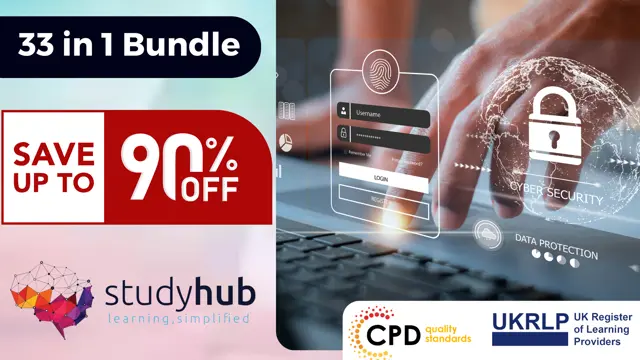
WordPress Academy: Learn WordPress Step by Step
By Packt
This course will help you to master all the skills you require to become a successful web designer using WordPress.

24 Hour Flash Deal **25-in-1 Microsoft Office Specialist Excel Certification Mega Bundle** Microsoft Office Specialist Excel Certification Enrolment Gifts **FREE PDF Certificate**FREE PDF Transcript ** FREE Exam** FREE Student ID ** Lifetime Access **FREE Enrolment Letter ** Take the initial steps toward a successful long-term career by studying the Microsoft Office Specialist Excel Certification package online with Studyhub through our online learning platform. The Microsoft Office Specialist Excel Certification bundle can help you improve your CV, wow potential employers, and differentiate yourself from the mass. This Microsoft Office Specialist Excel Certification course provides complete 360-degree training on Microsoft Office Specialist Excel Certification. You'll get not one, not two, not three, but twenty-five Microsoft Office Specialist Excel Certification courses included in this course. Plus Studyhub's signature Forever Access is given as always, meaning these Microsoft Office Specialist Excel Certification courses are yours for as long as you want them once you enrol in this course This Microsoft Office Specialist Excel Certification Bundle consists the following career oriented courses: Course 01: Microsoft Excel Course 02: Microsoft Excel: Automated Dashboard Using Advanced Formula, VBA, Power Query Course 03: Excel VBA/Macros Foundations Course 04: Microsoft Excel: Master Power Query in 120 Minutes! Course 05: Excel: Top 50 Microsoft Excel Formulas in 50 Minutes! Course 06: Data Analysis in Excel Course 07: Excel 2016 Advanced Formulas and Functions Course 08: MS Word Essentials Course 09: Copyediting & Proofreading Course 10: Microsoft PowerPoint Course 11: Bookkeeping Tool : Google Sheets Course 12: Data Analysis and Forecasting in Excel Course 13: Excel Vlookup; Xlookup; Match and Index Course 14: Excel Pivot Tables, Pivot Charts, Slicers, and Timelines Course 15: PowerBI Formulas Course 16: Learn Microsoft Word, PowerPoint & Outlook In 90 Minutes! Course 17: Microsoft Power BI 2021 Complete Course Course 18: Microsoft Access Tables and Queries Course 19: Microsoft Access Databases Forms and Reports Course 20: Microsoft Teams Course 21: Master the Basics of Microsoft Power Apps Course 22: Learn the Fundamentals of Microsoft SharePoint Course 23: Learn the Basics of Microsoft Visio in Only 30 minutes! Course 24: Learn the Basics of Microsoft Forms in Only 30 minutes! Course 25: Master the Basics of Microsoft Power Automate The Microsoft Office Specialist Excel Certification course has been prepared by focusing largely on Microsoft Office Specialist Excel Certification career readiness. It has been designed by our Microsoft Office Specialist Excel Certification specialists in a manner that you will be likely to find yourself head and shoulders above the others. For better learning, one to one assistance will also be provided if it's required by any learners. The Microsoft Office Specialist Excel Certification Bundle is one of the most prestigious training offered at StudyHub and is highly valued by employers for good reason. This Microsoft Office Specialist Excel Certification bundle course has been created with twenty-five premium courses to provide our learners with the best learning experience possible to increase their understanding of their chosen field. This Microsoft Office Specialist Excel Certification Course, like every one of Study Hub's courses, is meticulously developed and well researched. Every one of the topics is divided into Microsoft Office Specialist Excel Certification Elementary modules, allowing our students to grasp each lesson quickly. The Microsoft Office Specialist Excel Certification course is self-paced and can be taken from the comfort of your home, office, or on the go! With our Student ID card you will get discounts on things like music, food, travel and clothes etc. In this exclusive Microsoft Office Specialist Excel Certification bundle, you really hit the jackpot. Here's what you get: Step by step Microsoft Office Specialist Excel Certification lessons One to one assistance from Microsoft Office Specialist Excel Certification professionals if you need it Innovative exams to test your knowledge after the Microsoft Office Specialist Excel Certification course 24/7 customer support should you encounter any hiccups Top-class learning portal Unlimited lifetime access to all twenty-five Microsoft Office Specialist Excel Certification courses Digital Certificate, Transcript and student ID are all included in the price PDF certificate immediately after passing Original copies of your Microsoft Office Specialist Excel Certification certificate and transcript on the next working day Easily learn the Microsoft Office Specialist Excel Certification skills and knowledge you want from the comfort of your home CPD 250 CPD hours / points Accredited by CPD Quality Standards Who is this course for? This Microsoft Office Specialist Excel Certification training is suitable for - Students Recent graduates Job Seekers Individuals who are already employed in the relevant sectors and wish to enhance their knowledge and expertise in Microsoft Office Specialist Excel Certification Microsoft Office Skills is a pathway of the following career opportunities: Microsoft Office Specialist (MOS) Expert Microsoft Office Specialist (MOS) Master Microsoft Office Specialist (MOS) Microsoft Specialist certification in Office 365 MS Office User Microsoft Certified Specialist Developing Microsoft Azure Solution Microsoft Certified Technology Specialist (MCTS) Microsoft Certified IT Professional (MCITP) Requirements To participate in this Microsoft Office Specialist Excel Certification course, all you need is - A smart device A secure internet connection And a keen interest in Microsoft Office Specialist Excel Certification Career path You will be able to kickstart your Microsoft Office Specialist Excel Certification career because this course includes various courses as a bonus. This Microsoft Office Specialist Excel Certification is an excellent opportunity for you to learn multiple skills from the convenience of your own home and explore Microsoft Office Specialist Excel Certification career opportunities. Certificates CPD Accredited Certificate Digital certificate - Included CPD Accredited e-Certificate - Free CPD Accredited Hardcopy Certificate - Free Enrolment Letter - Free Student ID Card - Free

Airport Management Online
By Training Tale
Airport Managers are essential parts of any airport and are tasked with ensuring the maintenance of terminals, runways, and other buildings, as well as ensuring that everything within the airport is up to standard. The role of an airport manager is huge, and there is a high demand for airport managers. This Airport Management Online course will provide you with all of the essential skills to become an effective airport manager. Through this Airport Management Online course, you will learn about the latest international and national aviation law and regulations. The course teaches you how to meet the unique and dynamic demands of today's global airport management environment. You will learn how to respond quickly and decisively to an emergency and demonstrate the passenger boarding system procedures. The course also includes airport facilities, the importance of airport safety, how the airport plays an important role in the air transportation system, and other important airport related issues. This Airport Management Online can help you achieve your goals and prepare you for a rewarding career. So, enrol in our Level 5 Diploma in Airport Management course today and equip yourself with the essential skills to set yourself up for success! Learning Outcomes After completing this Airport Management Online course, learner will be able to: Gain a thorough understanding of Aviation Law and Regulation Gain a solid understanding of Aviation Economics and Forecasting Gain in-depth knowledge about Airfield Design, Configuration and Management Understand Airport Systems Planning and Design Understand Airport Management and Performance Understand Airport-Airline Relationship Understand Airline Business Models Understand Airline Pricing Strategies Understand Airline Scheduling and Disruption Management Understand Airline Passengers Understand Aviation Safety and Security Understand Airspace and Air Traffic Management Understand Air Cargo and Logistics Understand Airlines, Information Communication Technology and Social Media Understand Human Resource Management and Industrial Relations Understand Air Transport Marketing Understand Air Transport in Remote Regions Why Choose Airport Management Online Course from Us Self-paced course, access available from anywhere. Easy to understand, high-quality study materials. Airport Management Online Course developed by industry experts. MCQ quiz after each module to assess your learning. Automated and instant assessment results. 24/7 support via live chat, phone call or email. Free PDF certificate as soon as completing the course. ***Others Benefits of this Course Free One PDF Certificate Lifetime Access Unlimited Retake Exam Tutor Support [ Note: Free PDF certificate will provide as soon as completing the Airport Management Online course] Detailed Course Curriculum *** Airport Management Online *** Module 1: Aviation Law and Regulation Air Law Aviation Law International Air Law Sovereignty of Territorial Airspace The International Civil Aviation Organisation (ICAO) The Warsaw Convention 1929 Globalisation of Aviation Module 2: Aviation Economics and Forecasting The Aviation Value Chain Airline Markets: Demand Airline Markets: Supply Airline Profit, Yield and Unit Costs Alliances Demand and Demand Forecasting Module 3: Airfield Design, Configuration and Management The Airfield and Its Components Runways Runway Configuration and Capacity Other Factors that Affect Runway Capacity Runway Demand Management Runway Development Taxiway Design Aprons and the Landside Interface Airfield Management Aerodrome Safeguarding Module 4: Airport Systems Planning and Design Forecasts are 'Always' Wrong Flexibility is Essential Airports are Part of a Competitive Air Transport System Measures of Airport 'Capacity' can be Very Misleading Queues are at the Heart of Airport Operations Module 5: Airport Management and Performance Airport Ownership and the Changing Operating Environment Airport Performance Managing Runway Capacity Future Challenges Module 6: The Airport-Airline Relationship The Airport-Airline Relationship The Changing Nature of the Airport-Airline Relationship Airport Perspectives on the Airport-Airline Relationship Airline Perspectives on the Airport-Airline Relationship Module 7: Airline Business Models Airline Business Models The FSNC Response Strategic Alliances Non-aligned Carriers Airline Failure Module 8: Airline Pricing Strategies Pricing Revenue Management Pricing Strategies of FSNCs and LCCs Point-to-Point Revenue Management Connecting Passenger Revenue Management Other Revenue Management Considerations Contribution of Ancillary Revenue to Total Revenue The Impact of the Internet Emerging Trends in Airline Pricing Module 9: Airline Passengers Passenger Segmentation Passenger Value Passenger Retention Airline Alliances Challenges of Frequent Flyer Programmes: Induced Disloyalty Module 10: Airline Scheduling and Disruption Management Airline Schedule Planning and Resource Utilisation Flight Schedule Generation and Travel Demand Fleet Assignment and Aircraft Routing Crew Scheduling Operational Uncertainties and Disruption Management Module 11: Airline Finance Sources of Airline Finance Financial Statements Financial Ratios Financial KPIs Financial Risk Management Financial Failure Module 12: Aviation Safety and Security Aviation Safety Safety Statistics and Trends Accidents by Flight Phase Accident Rates by Aircraft Types Type of Service Accident Costs Accident Causation Models Safety Management Systems (SMSs) Safety Culture Aviation Security Terrorist Attacks Against Aircraft Airline Security Airport Security Module 13: Airspace and Air Traffic Management Airspace The Structure and Classification of Airspace The Rules of the Air Airspace Charts Air Traffic Services (ATS) ATC Technologies Air Traffic Management (ATM) The Future Barriers to Change Module 14: Aircraft Manufacturing and Technology Industrial Location of Aircraft OEMs Industrial Offsets New Technology Global Shifts in Commercial Aircraft Manufacturing Future Trends Module 15: Air Cargo and Logistics The Business Case for Air Cargo Characteristics of Air Cargo The Air Cargo Industry Global Air Cargo Operations Specialised Air Cargo Airports as Air Cargo Logistics Nodes Air Cargo: Challenges and Opportunities The Future of Air Cargo Module 16: Airlines, Information Communication Technology and Social Media What is ICT? Airlines and ICT Airlines Online: The Impact of the Internet Social Media Business Strategy and Corporate Control Functions Flight Operations Functions The Future Module 17: Environmental Impacts and Mitigation Air Transport and the Environment The Environmental Impacts of Air Transport Global Impacts Local Impacts Environmental Mitigation Strategies Environmental Policy Assessment Module 18: Human Resource Management and Industrial Relations People Management in the Airline Industry Liberalisation, Industry Crises and LCCs Contemporary People Management in Civil Aviation An Alternative Approach to People Management Module 19: Air Transport Marketing Principles of Air Transport Marketing Principles of Engagement Marketing Marketing Through Mobile Technologies Module 20: Air Transport in Remote Regions Market Segments of Air Services to Remote Regions Management Challenges of Providing Air Services to Remote Regions Aircraft Types and Operational Considerations Financial Viability, Franchising, Public Subsidies and PSO Routes The Future Assessment Method After completing each module of the Airport Management Online Course, you will find automated MCQ quizzes. To unlock the next module, you need to complete the quiz task and get at least 60% marks. Certification After completing the MCQ/Assignment assessment for this Airport Management Online course, you will be entitled to a Certificate of Completion from Training Tale. The certificate is in PDF format, which is completely free to download. A printed version is also available upon request. It will also be sent to you through a courier for £13.99. Who is this course for? The Airport Management Online Course is ideal for anyone interested in pursuing a career in airport management. Requirements There are no specific requirements for Airport Management Online course because it does not require any advanced knowledge or skills. Career path With the help of the Airport Management Online course, you will be able to seek several promising career opportunities. Certificates Certificate of completion Digital certificate - Included

Diploma in Airport Management (Level 5)
By Training Tale
Airport Managers are essential parts of any airport and are tasked with ensuring the maintenance of terminals, runways, and other buildings, as well as ensuring that everything within the airport is up to standard. The role of an airport manager is huge, and there is a high demand for airport managers. This Level 5 Diploma in Airport Management course will provide you with all of the essential skills to become an effective airport manager. Through this Diploma in Airport Management (Level 5) course, you will learn about the latest international and national aviation law and regulations. The course teaches you how to meet the unique and dynamic demands of today's global airport management environment. You will learn how to respond quickly and decisively to an emergency and demonstrate the passenger boarding system procedures. The course also includes airport facilities, the importance of airport safety, how the airport plays an important role in the air transportation system, and other important airport related issues. This Level 5 Diploma in Airport Management can help you achieve your goals and prepare you for a rewarding career. So, enrol in our Level 5 Diploma in Airport Management course today and equip yourself with the essential skills to set yourself up for success! Learning Outcomes After completing this Diploma in Airport Management (Level 5) course, learner will be able to: Gain a thorough understanding of Aviation Law and Regulation Gain a solid understanding of Aviation Economics and Forecasting Gain in-depth knowledge about Airfield Design, Configuration and Management Understand Airport Systems Planning and Design Understand Airport Management and Performance Understand Airport-Airline Relationship Understand Airline Business Models Understand Airline Pricing Strategies Understand Airline Scheduling and Disruption Management Understand Airline Passengers Understand Aviation Safety and Security Understand Airspace and Air Traffic Management Understand Air Cargo and Logistics Understand Airlines, Information Communication Technology and Social Media Understand Human Resource Management and Industrial Relations Understand Air Transport Marketing Understand Air Transport in Remote Regions Why Choose Diploma in Airport Management Course from Us Self-paced course, access available from anywhere. Easy to understand, high-quality study materials. Course developed by industry experts. MCQ quiz after each module to assess your learning. Automated and instant assessment results. 24/7 support via live chat, phone call or email. Free PDF certificate as soon as completing the course. ***Others Benefits of this Course Free One PDF Certificate Lifetime Access Unlimited Retake Exam Tutor Support [ Note: Free PDF certificate will provide as soon as completing the Diploma in Airport Management (Level 5) course] Detailed Course Curriculum *** Diploma in Airport Management ( Level 5 ) *** Module 1: Aviation Law and Regulation Air Law Aviation Law International Air Law Sovereignty of Territorial Airspace The International Civil Aviation Organisation (ICAO) The Warsaw Convention 1929 Globalisation of Aviation Module 2: Aviation Economics and Forecasting The Aviation Value Chain Airline Markets: Demand Airline Markets: Supply Airline Profit, Yield and Unit Costs Alliances Demand and Demand Forecasting Module 3: Airfield Design, Configuration and Management The Airfield and Its Components Runways Runway Configuration and Capacity Other Factors that Affect Runway Capacity Runway Demand Management Runway Development Taxiway Design Aprons and the Landside Interface Airfield Management Aerodrome Safeguarding Module 4: Airport Systems Planning and Design Forecasts are 'Always' Wrong Flexibility is Essential Airports are Part of a Competitive Air Transport System Measures of Airport 'Capacity' can be Very Misleading Queues are at the Heart of Airport Operations Module 5: Airport Management and Performance Airport Ownership and the Changing Operating Environment Airport Performance Managing Runway Capacity Future Challenges Module 6: The Airport-Airline Relationship The Airport-Airline Relationship The Changing Nature of the Airport-Airline Relationship Airport Perspectives on the Airport-Airline Relationship Airline Perspectives on the Airport-Airline Relationship Module 7: Airline Business Models Airline Business Models The FSNC Response Strategic Alliances Non-aligned Carriers Airline Failure Module 8: Airline Pricing Strategies Pricing Revenue Management Pricing Strategies of FSNCs and LCCs Point-to-Point Revenue Management Connecting Passenger Revenue Management Other Revenue Management Considerations Contribution of Ancillary Revenue to Total Revenue The Impact of the Internet Emerging Trends in Airline Pricing Module 9: Airline Passengers Passenger Segmentation Passenger Value Passenger Retention Airline Alliances Challenges of Frequent Flyer Programmes: Induced Disloyalty Module 10: Airline Scheduling and Disruption Management Airline Schedule Planning and Resource Utilisation Flight Schedule Generation and Travel Demand Fleet Assignment and Aircraft Routing Crew Scheduling Operational Uncertainties and Disruption Management Module 11: Airline Finance Sources of Airline Finance Financial Statements Financial Ratios Financial KPIs Financial Risk Management Financial Failure Module 12: Aviation Safety and Security Aviation Safety Safety Statistics and Trends Accidents by Flight Phase Accident Rates by Aircraft Types Type of Service Accident Costs Accident Causation Models Safety Management Systems (SMSs) Safety Culture Aviation Security Terrorist Attacks Against Aircraft Airline Security Airport Security Module 13: Airspace and Air Traffic Management Airspace The Structure and Classification of Airspace The Rules of the Air Airspace Charts Air Traffic Services (ATS) ATC Technologies Air Traffic Management (ATM) The Future Barriers to Change Module 14: Aircraft Manufacturing and Technology Industrial Location of Aircraft OEMs Industrial Offsets New Technology Global Shifts in Commercial Aircraft Manufacturing Future Trends Module 15: Air Cargo and Logistics The Business Case for Air Cargo Characteristics of Air Cargo The Air Cargo Industry Global Air Cargo Operations Specialised Air Cargo Airports as Air Cargo Logistics Nodes Air Cargo: Challenges and Opportunities The Future of Air Cargo Module 16: Airlines, Information Communication Technology and Social Media What is ICT? Airlines and ICT Airlines Online: The Impact of the Internet Social Media Business Strategy and Corporate Control Functions Flight Operations Functions The Future Module 17: Environmental Impacts and Mitigation Air Transport and the Environment The Environmental Impacts of Air Transport Global Impacts Local Impacts Environmental Mitigation Strategies Environmental Policy Assessment Module 18: Human Resource Management and Industrial Relations People Management in the Airline Industry Liberalisation, Industry Crises and LCCs Contemporary People Management in Civil Aviation An Alternative Approach to People Management Module 19: Air Transport Marketing Principles of Air Transport Marketing Principles of Engagement Marketing Marketing Through Mobile Technologies Module 20: Air Transport in Remote Regions Market Segments of Air Services to Remote Regions Management Challenges of Providing Air Services to Remote Regions Aircraft Types and Operational Considerations Financial Viability, Franchising, Public Subsidies and PSO Routes The Future Assessment Method After completing each module of the Diploma in Airport Management (Level 5) Course, you will find automated MCQ quizzes. To unlock the next module, you need to complete the quiz task and get at least 60% marks. Certification After completing the MCQ/Assignment assessment for this Diploma in Airport Management (Level 5) course, you will be entitled to a Certificate of Completion from Training Tale. The certificate is in PDF format, which is completely free to download. A printed version is also available upon request. It will also be sent to you through a courier for £13.99. Who is this course for? The Diploma in Airport Management (Level 5) Course is ideal for anyone interested in pursuing a career in airport management. Requirements There are no specific requirements for Diploma in Airport Management (Level 5) course because it does not require any advanced knowledge or skills. Career path With the help of Diploma in Airport Management course, you will be able to seek several promising career opportunities. Certificates Certificate of completion Digital certificate - Included

Level 3 Certificate in Business Administration
By Training Tale
Level 3 Certificate in Business Administration Developing a thorough understanding of important advanced Business and Administration Level 3 topics and concepts can help you boost your career in various fields today. Employers continually prefer highly qualified administrative specialists over entry-level administrative personnel on a global scale. Excellent administrative skills are essential in both the corporate and public sectors to facilitate crucial operations and activities. This Level 3 Certificate in Business Administration course will provide you with a solid practical and theoretical foundation that will undoubtedly improve your knowledge and skills in this field. This course is for both aspiring beginners and experienced professionals who want to gain a thorough understanding of important business management topics. Now is the time to enrol in this Level 3 Certificate in Business Administration course, learn from the best in the field, and stand out from all other applicants and employees. Learning Outcomes After completing this Level 3 Certificate in Business Administration course successfully, you will be able to: Describe a variety of management and business types. Carry out many important functions and tasks for HR management. Extract maximum value from performance appraisals and interviews. Develop and implement an effective marketing plan for your organization. Explore financial management objectives and functions. Create business reports. Delegate responsibilities to other employees that help to build an efficient workforce. Supervise and monitor teams and workforces of various sizes and types. Why Choose This Level 3 Certificate in Business Administration Course from Us Self-paced course, access available from anywhere. Easy to understand, high-quality study materials of Business Administration. Course developed by industry experts. Course MCQ quiz after each module to assess your learning. Course Automated and instant assessment results. 24/7 support via live chat, phone call or email. Free PDF certificate as soon as completing this course. Courses are included in this Level 3 Certificate in Business AdministrationBundle Course Course 01: Level 3 Certificate in Business Administration Course 02: Level 2 Diploma in Business Administration Course 03: Level 7 Business Management Course **Others Benefits of Level 3 Certificate in Business Administration Bundle Course*** Free 3 PDF Certificate Access to Content - Lifetime Exam Fee - Totally Free Free Retake Exam [ Note: Free PDF certificate as soon as completing the Level 3 Certificate in Business Administration course] Level 3 Certificate in Business Administration Detailed course curriculum of the Level 3 Business Administration Module 01: Introduction to Business Administration Module 02: Principle of Business Module 03: Principles of Business Communication Module 04: Principles of Administration Module 05: Understand How to Improve Business Performance Module 06: Understand Equality, Diversity and Inclusion in the Workplace Module 07: Principles of Leadership and Management Assessment Method After completing each module of the Level 3 Certificate in Business Administration Course, you will find automated MCQ quizzes. To unlock the next module, you need to complete the quiz task and get at least 60% marks. Certification After completing the MCQ/Assignment assessment for this Level 3 Certificate in Business Administration course, you will be entitled to a Certificate of Completion from Training Tale. The certificate is in PDF format, which is completely free to download. A printed version is also available upon request. It will also be sent to you through a courier for £13.99. Who is this course for? This Level 3 Certificate in Business Administration course is highly recommended for: Anybody in any business or office environment seeking to reach the top of the ladder. Newcomers to the job market who want to improve their prospects for initial employment. Entrepreneurs Small business owners Requirements There are no specific requirements for this Level 3 Certificate in Business Administration course because it does not require any advanced knowledge or skills. Students who intend to enroll in this Level 3 Certificate in Business Administration course must meet the following requirements: Good command of the English language Must be vivacious and self-driven Basic computer knowledge A minimum of 16 years of age is required Career path Candidates who successfully complete the Level 3 Certificate in Business Administration course may choose from a wide range of careers, including: Administrative Director Administrative Manager File Clerk Financial Clerk Contract Administrator Office Clerk Client Relations Manager Administrative Assistant Facility Manager

Business and Administration Level 3
By Training Tale
>> Business and Administration Level 3 << Developing a thorough understanding of important advanced Business and Administration Level 3 topics and concepts can help you boost your career in various fields today. Employers continually prefer highly qualified administrative specialists over entry-level administrative personnel on a global scale. Excellent administrative skills are essential in both the corporate and public sectors to facilitate crucial operations and activities. This Business and Administration Level 3 course will provide you with a solid practical and theoretical foundation that will undoubtedly improve your knowledge and skills in this field. This course is for both aspiring beginners and experienced professionals who want to gain a thorough understanding of important business management topics. Now is the time to enrol in this Business and Administration Level 3 course, learn from the best in the field, and stand out from all other applicants and employees. Learning Outcomes After completing this Business and Administration Level 3 course successfully, you will be able to: Describe a variety of management and business types. Carry out many important functions and tasks for HR management. Extract maximum value from performance appraisals and interviews. Develop and implement an effective marketing plan for your organization. Explore financial management objectives and functions. Create business reports. Delegate responsibilities to other employees that help to build an efficient workforce. Supervise and monitor teams and workforces of various sizes and types. Why Choose This Business and Administration Level 3 Course from Us Self-paced course, access available from anywhere. Easy to understand, high-quality study materials of Business Administration. Course developed by industry experts. Course MCQ quiz after each module to assess your learning. Course Automated and instant assessment results. 24/7 support via live chat, phone call or email. Free PDF certificate as soon as completing this course. **Courses are included in this Business and Administration Level 3 Bundle Course*** Course 01: Business and Administration Level 3 Course 02: Level 2 Diploma in Business Administration Course 03: Level 7 Business Management Course **Others Benefits of Business and Administration Level 3 Bundle Course*** Free 3 PDF Certificate Access to Content - Lifetime Exam Fee - Totally Free Free Retake Exam [ Note: Free PDF certificate as soon as completing the Business and Administration Level 3 course] >> Business and Administration Level 3 << Detailed course curriculum of the Level 3 Business Administration Module 01: Introduction to Business Administration Module 02: Principle of Business Module 03: Principles of Business Communication Module 04: Principles of Administration Module 05: Understand How to Improve Business Performance Module 06: Understand Equality, Diversity and Inclusion in the Workplace Module 07: Principles of Leadership and Management >> ------------------ << Assessment Method After completing each module of the Business and Administration Level 3 Course, you will find automated MCQ quizzes. To unlock the next module, you need to complete the quiz task and get at least 60% marks. Certification After completing the MCQ/Assignment assessment for this Business and Administration Level 3 course, you will be entitled to a Certificate of Completion from Training Tale. The certificate is in PDF format, which is completely free to download. A printed version is also available upon request. It will also be sent to you through a courier for £13.99. Who is this course for? This Business and Administration Level 3 course is highly recommended for: Anybody in any business or office environment seeking to reach the top of the ladder. Newcomers to the job market who want to improve their prospects for initial employment. Entrepreneurs Small business owners Requirements Students who intend to enroll in this Business and Administration Level 3 course must meet the following requirements: Good command of the English language Must be vivacious and self-driven Basic computer knowledge A minimum of 16 years of age is required Career path Candidates who successfully complete the Business and Administration Level 3 course may choose from a wide range of careers, including: Administrative Director Administrative Manager File Clerk Financial Clerk Contract Administrator Office Clerk Client Relations Manager Administrative Assistant Facility Manager Certificates Certificate of completion Digital certificate - Included

They are INVISIBLE - too small to detect with the naked eye. Yet they pose a mammoth threat to the human species! More than 60% of the Earth's living things are composed of them, and scientists estimate that 2 to 3 billion species live alongside us. Well, we are talking about microorganisms or microbes. And if you are one who wants to study them in lab, you can start with this Microbiology Lab Technician course. This Diploma in Microbiology Lab Technician at QLS Level 5 course is endorsed by The Quality Licence Scheme and accredited by CPDQS (with 150 CPD points) to make your skill development & career progression more accessible than ever! Microbiology Lab Technicians are responsible for conducting laboratory tests and experiments to identify and analyze microorganisms. They are responsible for collecting samples, preparing and sterilizing laboratory equipment, and performing tests to identify and analyze microorganisms. They also document their findings and help to interpret the results. To work as a lab technician, you must have a strong understanding of microbiology, laboratory techniques, and safety protocols. In this Microbiology Lab Technician course, we will cover everything from bacteria, virus, DNA and RNA viruses, parasites and fungi etc. Sign up Microbiology Lab Technician course now to learn more and start your journey toward a rewarding career! Here are a few important skills you will achieve from our Microbiology Lab Technician course: Obtain a thorough introduction to bacteriology and microbiology Learn everything there is to know about DNA viruses and common viruses Learn about the various fungal and parasite species and how they spread disease Understand the fundamentals of immunology and comprehend how the immune system functions Know the duties and responsibility of a microbiological technician Discover more about sexually transmitted diseases (STDs) and their transmission Why Prefer This Microbiology Lab Technician at QLS Level 5 Course? Opportunity to earn a certificate endorsed by the Quality Licence Scheme & another accredited by CPDQS which is completely free. Get a free student ID card! (£10 postal charge will be applicable for international delivery) Innovative and engaging content. Free assessments 24/7 tutor support. Take a step toward a brighter future! *** Course Curriculum *** Here is the curriculum breakdown of the Microbiology Lab Technician at QLS Level 5 course: Module 01: Introduction to Microbiology Module 02: Bacteriology Module 03: Viruses Module 04: DNA Viruses Module 05: Positive-Strand RNA Viruses Module 06: Negative-Strand RNA Viruses Module 07: Parasites Module 08: Fungi Module 09: Antifungal Medicines Module 10: Immunology Module 11: Antibiotics Module 12: Sexually Transmitted Diseases Assessment Process You have to complete the assignment questions given at the end of the course and score a minimum of 60% to pass each exam. Our expert trainers will assess your assignment and give you feedback after you submit the assignment. You will be entitled to claim a certificate endorsed by the Quality Licence Scheme after you have completed all of the Diploma in Microbiology Lab Technician at QLS Level 5 exams. CPD 150 CPD hours / points Accredited by CPD Quality Standards Who is this course for? This Microbiology Lab Technician course is intended for anyone who wants to learn about microbes and pursue a new career path. Requirements No prior background or expertise is required. Career path With the help of this course, you can start your journey towards pursuing the following career - Microbiology technician Biotech lab assistant Pharmacology assistant Food quality check lab assistant Certificates CPDQS Accredited Certificate Digital certificate - Included Diploma in Microbiology Lab Technician at QLS Level 5 Hard copy certificate - Included Show off Your New Skills with a Certificate of Completion After successfully completing the Diploma in Microbiology Lab Technician at QLS Level 5, you can order an original hardcopy certificate of achievement endorsed by the Quality Licence Scheme andalso you can order CPDQSAccredited Certificate that is recognised all over the UK and also internationally. The certificates will be home-delivered, completely free of cost.
