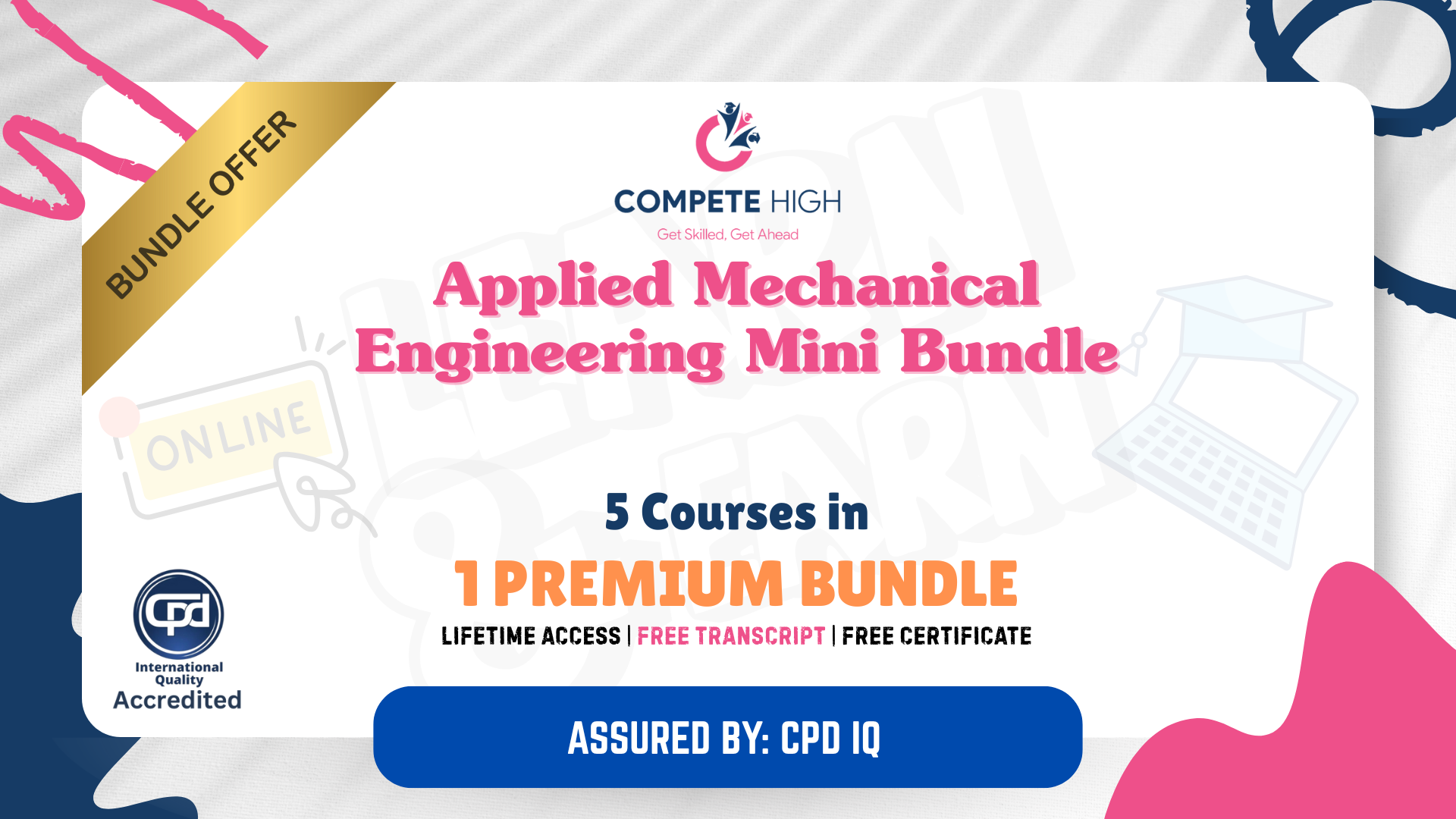- Professional Development
- Medicine & Nursing
- Arts & Crafts
- Health & Wellbeing
- Personal Development
The Warehouse Assistant is a wonderful learning opportunity for anyone who has a passion for this topic and is interested in enjoying a long career in the relevant industry. It's also for anyone who is already working in this field and looking to brush up their knowledge and boost their career with a recognised certification. This Warehouse Assistant consists of several modules that take around 6 hours to complete. The course is accompanied by instructional videos, helpful illustrations, how-to instructions and advice. The course is offered online at a very affordable price. That gives you the ability to study at your own pace in the comfort of your home. You can access the modules from anywhere and from any device. Why choose this course Earn a free e-certificate upon successful completion. Accessible, informative modules taught by expert instructors Study in your own time, at your own pace, through your computer tablet or mobile device Benefit from instant feedback through mock exams and multiple-choice assessments Get 24/7 help or advice from our email and live chat teams Full Tutor Support on Weekdays Course Design The course is delivered through our online learning platform, accessible through any internet-connected device. There are no formal deadlines or teaching schedules, meaning you are free to study the course at your own pace. You are taught through a combination of Video lessons Online study materials Mock exams Multiple-choice assessment Certification Upon successful completion of the course, you will be able to obtain your course completion PDF Certificate at £9.99. Print copy by post is also available at an additional cost of £15.99 and the same for PDF and printed transcripts.

Overview This comprehensive course on AutoCAD Programming Using C#.NET Level 7 will deepen your understanding on this topic. After successful completion of this course you can acquire the required skills in this sector. This AutoCAD Programming Using C#.NET Level 7 comes with accredited certification from CPD, which will enhance your CV and make you worthy in the job market. So enrol in this course today to fast track your career ladder. How will I get my certificate? You may have to take a quiz or a written test online during or after the course. After successfully completing the course, you will be eligible for the certificate. Who is This course for? There is no experience or previous qualifications required for enrolment on this AutoCAD Programming Using C#.NET Level 7. It is available to all students, of all academic backgrounds. Requirements Our AutoCAD Programming Using C#.NET Level 7 is fully compatible with PC's, Mac's, Laptop, Tablet and Smartphone devices. This course has been designed to be fully compatible with tablets and smartphones so you can access your course on Wi-Fi, 3G or 4G. There is no time limit for completing this course, it can be studied in your own time at your own pace. Career Path Having these various qualifications will increase the value in your CV and open you up to multiple sectors such as Business & Management, Admin, Accountancy & Finance, Secretarial & PA, Teaching & Mentoring etc. Course Curriculum 12 sections • 193 lectures • 16:44:00 total length •Module 01: Introduction: 00:01:00 •Module 02: Who is this course for?: 00:01:00 •Module 03: What Will I Learn from this Course?: 00:01:00 •Module 04: What is CSharp (C#)?: 00:01:00 •Module 05: What is AutoCAD .NET API?: 00:01:00 •Module 06: What are the advantages of programming in AutoCAD .NET API?: 00:02:00 •Module 01: Section Overview: 00:01:00 •Module 02:.NET Framework Architecture Overview: 00:03:00 •Module 03: .NET Framework Class Library, Common Type System, Common Language Runtime: 00:03:00 •Module 04: More about.NET Framework Common Language Runtime (CLR): 00:02:00 •Module 05: Visual Studio 2017 Integrated Development Environment (IDE): 00:03:00 •Module 06: Visual Studio 2017 IDE Demo: 00:07:00 •Module 01: Section Overview: 00:03:00 •Module 02: DataTypes and Variables - Value Types (signed/unsigned integers): 00:04:00 •Module 03: DataTypes and Variables - Signed and Unsigned Integer Demo: 00:06:00 •Module 04: DataTypes and Variables - Floating Point and Decimal: 00:02:00 •Module 05: DataTypes and Variables - Floating Point and Decimal Demo: 00:04:00 •Module 06: DataTypes and Variables - Boolean: 00:03:00 •Module 07: DataTypes and Variables - Reference Types: 00:03:00 •Module 08: DataTypes and Variables - Class Type: 00:03:00 •Module 09: DataTypes and Variables - Class Type - Demo: 00:11:00 •Module 10: DataTypes and Variables - Interface Type: 00:01:00 •Module 11: DataTypes and Variables - Array Type: 00:02:00 •Module 12: DataTypes and Variables - Array Type - Demo (Single Dimension): 00:08:00 •Module 13: DataTypes and Variables - Array Type - Demo (Multi Dimension): 00:10:00 •Module 14: C# Operators Overview: 00:02:00 •Module 15: C# Assignment Operators: 00:03:00 •Module 16: C# Assignment Operators - Demo: 00:06:00 •Module 17: C# Unary Operators: 00:02:00 •Module 18: C# Unary Operators - Demo: 00:02:00 •Module 19: C# Primary Operators: 00:03:00 •Module 20: C# Primary Operators - Demo: 00:07:00 •Module 21: C# Equality Operators: 00:01:00 •Module 22: C# Equality Operators - Demo: 00:02:00 •Module 23: C# Additive Operators: 00:02:00 •Module 24: C# Additive Operators - Demo: 00:01:00 •Module 25: C# Multiplicative Operators: 00:01:00 •Module 26: C# Multiplicative Operators - Demo: 00:01:00 •Module 27: C# - Relational and Type Operators: 00:04:00 •Module 28: C# - Logical, Conditional and Null Operators: 00:04:00 •Module 29: C# - Logical, Conditional and Null Operators - Demo: 00:07:00 •Module 30: C# Keywords (Reserved Words): 00:04:00 •Module 31: C# - Conditionals Overview: 00:01:00 •Module 32: C# Conditionals - If-Then-Else Statement: 00:03:00 •Module 33: C# Conditionals - If-Then-Else Statement - Demo: 00:07:00 •Module 34: C# Conditionals - Switch Statement: 00:03:00 •Module 35: C# Conditionals - Switch Statement - Demo: 00:00:00 •Module 36: C# - Loops Overview: 00:04:00 •Module 37: C# Loops - For Loop: 00:02:00 •Module 38: C# Loops - For Loop - Demo: 00:02:00 •Module 39: C# Loops - Foreach Loop: 00:02:00 •Module 40: C# Loops - Foreach Loop - Demo: 00:05:00 •Module 41: C# Loops - While Loop: 00:02:00 •Module 42: C# Loops - While Loop - Demo: 00:02:00 •Module 43: C# Loops - Do While Loop: 00:02:00 •Module 44: C# Loops - Do While Loop - Demo: 00:03:00 •Module 45: Modifiers Overview: 00:04:00 •Module 46: Debugging Overview: 00:03:00 •Module 47: Debugging - Demo 1: 00:05:00 •Module 48: Debugging - Demo 2: 00:12:00 •Module 49: Debugging - Demo 3: 00:06:00 •Module 50: Error and Exception Handling - Overview: 00:02:00 •Module 51: ExceptionHandling - Demo 1: 00:07:00 •Module 52: ExceptionHandling - Demo 2: 00:07:00 •Module 53: ExceptionHandling - Demo 3: 00:13:00 •Module 54: Introduction to Object Oriented Programming (OOP): 00:04:00 •Module 55: OOP - Encapsulation - Demo (Part 1): 00:11:00 •Module 56: OOP - Encapsulation - Demo (Part 2): 00:12:00 •Module 57: OOP - Inheritance - Demo (Part 1): 00:07:00 •Module 58: OOP - Inheritance - Demo (Part 2): 00:05:00 •Module 59: OOP - Polymorphism - Demo (Part 1): 00:10:00 •Module 60: OOP - Polymorphism - Demo (Part 2): 00:03:00 •Module 01: AutoCAD .NET API - Overview: 00:01:00 •Module 02: AutoCAD .NET API Assemblies: 00:02:00 •Module 03: Using AutoCAD .NET API in C# - Hello AutoCAD Demo Part 1: 00:12:00 •Module 04: Using AutoCAD .NET API in C# - Hello AutoCAD Demo - Part 2: 00:04:00 •Module 05: AutoCAD .NET API Object Hierarchy: 00:03:00 •Module 06: AutoCAD .NET API - Application Object Overview: 00:03:00 •Module 07: AutoCAD .NET API - Document Object Overview: 00:03:00 •Module 08: AutoCAD .NET API - Database Object Overview: 00:03:00 •Module 01: Creating AutoCAD Objects using AutoCAD .NET API - Overview: 00:01:00 •Module 02: Creating a Line Object - Lab (Part 1): 00:14:00 •Module 03: Creating a Line Object - Lab (Part 2): 00:03:00 •Module 04: Creating a MText Object - Lab: 00:10:00 •Module 05: Creating a Circle Object - Lab: 00:07:00 •Module 06: Creating an Arc Object - Lab: 00:05:00 •Module 07: Creating a LWPolyline Object - Lab: 00:05:00 •Module 01: Manipulate AutoCAD Objects - Overview: 00:01:00 •Module 02: Copy Object using C# - Theory: 00:01:00 •Module 03: Copy Object using C# - Lab (Part 1): 00:11:00 •Module 04: Copy Object using C# - Lab (Part 2): 00:02:00 •Module 05: Copy multiple objects using C# - Lab (Part 1): 00:09:00 •Module 06: Copy multiple objects using C# - Lab (Part 2): 00:01:00 •Module 07: Erase Object using C# - Lab (Part 1): 00:06:00 •Module 08: Erase Object using C# - Lab (Part 2): 00:05:00 •Module 09: Move Object using C# - Lab (Part 1): 00:06:00 •Module 10: Move Object using C# - Lab (Part 2): 00:02:00 •Module 11: Mirror Object using C# - Lab (Part 1): 00:10:00 •Module 12: Mirror Object using C# - Lab (Part 2): 00:02:00 •Module 13: Rotate Object using C# - Lab (Part 1): 00:07:00 •Module 14: Rotate Object using C# - Lab (Part 2): 00:03:00 •Module 15: Scale Object using C# - Lab: 00:05:00 •Module 16: Copy Object Exercise: 00:02:00 •Module 17: Copy Object Solution: 00:06:00 •Module 18: Erase Object Exercise: 00:02:00 •Module 19: Erase Object Solution: 00:07:00 •Module 20: Move Object Exercise: 00:02:00 •Module 21: Move Object Solution: 00:06:00 •Module 22: Mirror Object Exercise: 00:02:00 •Module 23: Mirror Object Solution: 00:06:00 •Module 24: Rotate Object Exercise: 00:02:00 •Module 25: Rotate Object Solution: 00:06:00 •Module 26: Scale Object Exercise: 00:01:00 •Module 27: Scale Object Solution: 00:05:00 •Module 01: Exploring AutoCAD Dictionaries - Layers Overview: 00:03:00 •Module 02: Listing all the Layers in the drawing using C#: 00:11:00 •Module 03: Creating a Layer in AutoCAD using C#: 00:09:00 •Module 04: Updating a Layer in AutoCAD using C#: 00:09:00 •Module 05: Turning the Layer On/Off in AutoCAD using C#: 00:05:00 •Module 06: Thawing/Freezing Layer in AutoCAD using C#: 00:04:00 •Module 07: Deleting a Layer in AutoCAD using C#: 00:03:00 •Module 08: Locking/UnLocking a Layer in AutoCAD using C#: 00:05:00 •Module 09: Assigning a Layer to an AutoCAD object using C#: 00:03:00 •Module 10: Exploring AutoCAD Dictionaries - LineTypes Overview: 00:01:00 •Module 11: Listing all the LineTypes in the drawing using C#: 00:07:00 •Module 12: Loading a LineType in the drawing using C#: 00:07:00 •Module 13: Setting the Current LineType in AutoCAD using C#: 00:03:00 •Module 14: Deleting a LineType in AutoCAD using C#: 00:03:00 •Module 15: Setting a LineType to an object using C#: 00:04:00 •Module 16: Exploring AutoCAD Dictionaries - TextStyles Overview: 00:01:00 •Module 17: Listing all the TextStyles in the drawing using C#: 00:08:00 •Module 18: Updating current TextStyle Font in AutoCAD using C#: 00:10:00 •Module 19: Setting the Current TextStyle in AutoCAD using C#: 00:08:00 •Module 20: Setting a TextStyle to an object using C#: 00:04:00 •Module 01: User Input Functions Overview: 00:01:00 •Module 02: Using GetString Method - Lab (Part 1): 00:13:00 •Module 03: Using GetString Method - Lab (Part 2): 00:10:00 •Module 04: Using GetPoint Method - Lab: 00:12:00 •Module 05: Using GetDistance Method - Lab: 00:04:00 •Module 06: Using GetKeyWords Method - Lab (Part 1): 00:12:00 •Module 07: Using GetKeyWords Method - Lab (Part 2): 00:02:00 •Module 01: Selection Sets and Filters - Overview: 00:02:00 •Module 01: Selection Sets and Filters - Overview: 00:02:00 •Module 03: Using SelectAll Method - Lab (Part 2): 00:02:00 •Module 04: Using SelectOnScreen Method - Lab (Part 1): 00:06:00 •Module 05: Using SelectOnScreen Method - Lab (Part 2): 00:01:00 •Module 06: Using SelectWindow Method - Lab: 00:08:00 •Module 07: Using SelectCrossingWindow Method - Lab: 00:08:00 •Module 08: Using SelectFence Method - Lab: 00:08:00 •Module 09: Using PickFirstSelection Method - Lab: 00:11:00 •Module 10: Using SelectionSet Filters - Overview: 00:01:00 •Module 11: Using SelectionSet Filters - Selecting Lines: 00:09:00 •Module 12: Using SelectionSet Filters - Selecting MTexts Lab: 00:07:00 •Module 13: Using SelectionSet Filters - Selecting Polylines Lab: 00:03:00 •Module 14: Using SelectionSet Filters - Selecting Blocks (FrenchDoors) Lab: 00:07:00 •Module 15: Using SelectionSet Filters - Selecting Blocks (BiFoldDoors) Lab: 00:04:00 •Module 16: Using SelectionSet Filters - Selecting objects in a Layer (Walls) Lab: 00:07:00 •Module 17: Using SelectionSet Filters - Selecting all objects in a Layer (Stairs) Lab: 00:05:00 •Module 18: Using SelectionSets and Filters - Exercises: 00:02:00 •Module 01: TitleBlock Project - Overview: 00:05:00 •Module 02: Creating Project and TBlock Class - Lab: 00:14:00 •Module 03: Creating Classes for each Paper Sizes - Lab: 00:07:00 •Module 04: Creating TitleBlock Class - Lab: 00:14:00 •Module 05: Handling User Selected Paper Size - Lab: 00:05:00 •Module 06: Creating the TitleBlock Border Lines - Lab: 00:06:00 •Module 07: Creating the Horizontal Partition Lines - Lab (Part 1): 00:11:00 •Module 08: Creating the Horizontal Partition Lines - Lab (Part 2): 00:05:00 •Module 09: Creating Vertical Partition Lines - Lab: 00:11:00 •Module 10: Project Check on the Partition Lines - Lab: 00:07:00 •Module 11: Creating the TitleBlock Labels - Lab (Part 1): 00:10:00 •Module 12: Creating the TitleBlock Labels - Lab (Part 2): 00:09:00 •Module 13: Creating the TitleBlock Labels - Lab (Part 3): 00:11:00 •Module 14: Project Check on the Labels: 00:07:00 •Module 15: Creating Drawing Information Texts: 00:08:00 •Module 16: Debugging the TitleBlock Project - Lab: 00:10:00 •Module 17: Completing and Running the TitleBlock Plugin: 00:05:00 •Module 18: Audit Drawing Project - Overview: 00:02:00 •Module 19: Audit Drawing Project - Demo: 00:07:00 •Module 20: Creating the AuditDrawing Project: 00:11:00 •Module 21: Creating the AuditDrawing DisplayOnScreen Method: 00:14:00 •Module 22: Creating the AuditDrawing Write to TXT File Method: 00:08:00 •Module 23: Creating the AuditDrawing Write to CSV File Method: 00:06:00 •Module 24: Creating the AuditDrawing Write to HTML File Method: 00:14:00 •Module 25: AuditDrawing Plugin Demo: 00:04:00 •Module 26: Creating the AuditBlock Method: 00:05:00 •Module 27: Creating the AuditBlock GatherBlocksAndCount Method: 00:16:00 •Module 28: Creating the AuditBlock DisplayOnScreen Method: 00:06:00 •Module 29: Creating the AuditBlock WriteToTXTFile Method: 00:05:00 •Module 30: Creating the AuditBlock WriteToCSVFile Method: 00:05:00 •Module 31: Creating the AuditBlock WriteToHTMLFile Method: 00:07:00 •Module 32: AuditBlock Completed Component - Demo: 00:12:00 •Module 01: Conclusion: 00:01:00 •Assignment - AutoCAD Programming Using C#.NET Level 7: 00:00:00

The Quantity Commercial Manager Course offers a detailed exploration of the key aspects surrounding quantity surveying and commercial management within construction and related industries. Designed to cover essential topics such as cost management, contract administration, procurement, and risk prediction, this course provides a thorough understanding of how to manage project finances and resources efficiently. Each module builds on foundational principles, guiding learners through the development of measurement techniques, pricing strategies, and tendering processes, ensuring a solid grasp of the discipline’s core functions. Ideal for those aiming to refine their knowledge in quantity surveying without the need for physical attendance, this course delivers expertly crafted content suitable for professionals keen on advancing their understanding in cost control and commercial oversight. Participants will also gain valuable insight into regulatory frameworks and report writing, equipping them with the tools necessary to navigate complex project demands and support informed decision-making. The structure balances theory with essential commercial practices, making it an excellent resource for anyone involved in managing construction budgets and contracts. Key Benefits Accredited by CPD Instant e-certificate Fully online, interactive course Self-paced learning and laptop, tablet, smartphone-friendly 24/7 Learning Assistance Curriculum Module 01: Quantity Survey: An Introduction Module 02: Development of the Quantity Surveyor Module 03: Quantity Surveying Measurement Module 04: Cost Management Module 05: Pricing and Operational Estimation Module 06: Contract Management and Tendering Module 07: Procurement and Bill Preparation Module 08: Predicting Potential Risk and Management Module 09: Regulation and Control Module 10: Report Writing Course Assessment You will immediately be given access to a specifically crafted MCQ test upon completing an online module. For each test, the pass mark will be set to 60%. Certificate Once you've successfully completed your course, you will immediately be sent a digital certificate. Also, you can have your printed certificate delivered by post (shipping cost £3.99). Our certifications have no expiry dates, although we do recommend that you renew them every 12 months. CPD 10 CPD hours / points Accredited by CPD Quality Standards Who is this course for? The Quantity Commercial Manager training is ideal for highly motivated individuals or teams who want to enhance their skills and efficiently skilled employees. Requirements There are no formal entry requirements for the course, with enrollment open to anyone! Career path Learn the essential skills and knowledge you need to excel in your professional life with the help & guidance from our Quantity Commercial Manager training.

The Multi-discipline Estimator Course is designed for those looking to build depth in cost estimation across a range of industries. Covering everything from quantity surveying basics to pricing, cost management, contract procedures, and risk forecasting, the course blends technical knowledge with a methodical approach to estimating. It’s structured to guide learners through measurement techniques, procurement strategies, bill preparation, and report writing—all framed within modern industry expectations. Each module has been developed to offer clarity, structure, and a progression of knowledge, with a strong focus on precision, analytical thinking, and strategic planning. Whether you're sharpening existing expertise or broadening your estimating know-how, this course offers a detailed route through the key functions that underpin successful project costing and budget control. With no need for physical attendance, everything is designed for independent study with flexibility in mind. Key Benefits Accredited by CPD Instant e-certificate Fully online, interactive course Self-paced learning and laptop, tablet, smartphone-friendly 24/7 Learning Assistance Curriculum Module 01: Quantity Survey: An Introduction Module 02: Development of the Quantity Surveyor Module 03: Quantity Surveying Measurement Module 04: Cost Management Module 05: Pricing and Operational Estimation Module 06: Contract Management and Tendering Module 07: Procurement and Bill Preparation Module 08: Predicting Potential Risk and Management Module 09: Regulation and Control Module 10: Report Writing Course Assessment You will immediately be given access to a specifically crafted MCQ test upon completing an online module. For each test, the pass mark will be set to 60%. Certificate Once you've successfully completed your course, you will immediately be sent a digital certificate. Also, you can have your printed certificate delivered by post (shipping cost £3.99). Our certifications have no expiry dates, although we do recommend that you renew them every 12 months. CPD 10 CPD hours / points Accredited by CPD Quality Standards Who is this course for? The Multi-discipline Estimator training is ideal for highly motivated individuals or teams who want to enhance their skills and efficiently skilled employees. Requirements The Multi-discipline Estimator training is ideal for highly motivated individuals or teams who want to enhance their skills and efficiently skilled employees. Career path Learn the essential skills and knowledge you need to excel in your professional life with the help & guidance from our Multi-discipline Estimator training. Certificates Certificate of completion Digital certificate - Included Certificate of completion Hard copy certificate - Included

This course is designed to introduce aspiring estimators to the essential functions of quantity surveying and administrative estimating. It guides learners through a structured progression, beginning with foundational concepts in measurement and cost management, and building towards areas such as contract handling, procurement, risk management, and regulatory frameworks. Whether your goal is to support construction professionals or specialise in estimating procedures, this course offers a detailed insight into what’s required of an efficient administrator working in this field. From bill preparation to tendering, each module is developed to enhance your understanding of the estimating process. You’ll explore how estimators contribute to cost control, interpret drawings, manage risks, and prepare reports that influence project decisions. With a strong focus on accuracy, cost prediction, and professional documentation, this course equips you with the theoretical background needed to approach administrative estimating with confidence and clarity. Key Benefits Accredited by CPD Instant e-certificate Fully online, interactive course Self-paced learning and laptop, tablet, smartphone-friendly 24/7 Learning Assistance Curriculum Module 01: Quantity Survey: An Introduction Module 02: Development of the Quantity Surveyor Module 03: Quantity Surveying Measurement Module 04: Cost Management Module 05: Pricing and Operational Estimation Module 06: Contract Management and Tendering Module 07: Procurement and Bill Preparation Module 08: Predicting Potential Risk and Management Module 09: Regulation and Control Module 10: Report Writing Course Assessment You will immediately be given access to a specifically crafted MCQ test upon completing an online module. For each test, the pass mark will be set to 60%. Certificate Once you've successfully completed your course, you will immediately be sent a digital certificate. Also, you can have your printed certificate delivered by post (shipping cost £3.99). Our certifications have no expiry dates, although we do recommend that you renew them every 12 months. CPD 10 CPD hours / points Accredited by CPD Quality Standards Who is this course for? The Administrator Trainee Estimator training is ideal for highly motivated individuals or teams who want to enhance their skills and efficiently skilled employees. Requirements There are no formal entry requirements for the course, with enrollment open to anyone! Career path Learn the essential skills and knowledge you need to excel in your professional life with the help & guidance from our Administrator Trainee Estimator training. Certificates Certificate of completion Digital certificate - Included Certificate of completion Hard copy certificate - Included

The SQL Developer 2014 Beginner is the perfect course for developers new to SQL Server and planning to create and deploy applications against Microsoft's market-leading database system for the Windows platform. Learn everything you need to know to start building databases with SQL Server. Watch and learn how to install and configure SQL Server, create databases and tables, automate common tasks like backups, and use the SQL query language to retrieve and manipulate data. Why choose this course Earn an e-certificate upon successful completion. Accessible, informative modules taught by expert instructors Study in your own time, at your own pace, through your computer tablet or mobile device Benefit from instant feedback through mock exams and multiple-choice assessments Get 24/7 help or advice from our email and live chat teams Full Tutor Support on Weekdays Course Design The course is delivered through our online learning platform, accessible through any internet-connected device. There are no formal deadlines or teaching schedules, meaning you are free to study the course at your own pace. You are taught through a combination of Video lessons Online study materials Mock exams Multiple-choice assessment Certificate of Achievement Endorsed Certificate of Achievement from the Quality Licence Scheme Once the course has been completed and the assessment has been passed, all students are entitled to receive an endorsed certificate. This will provide proof that you have completed your training objectives, and each endorsed certificate can be ordered and delivered to your address for only £99.00. Please note that overseas students may be charged an additional £10 for postage. CPD Certificate of Achievement from Janets Upon successful completion of the course, you will be able to obtain your course completion e-certificate. Print copy by post is also available at an additional cost of £9.99 and PDF Certificate at £4.99. Endorsement This course has been endorsed by the Quality Licence Scheme for its high-quality, non-regulated provision and training programmes. This course is not regulated by Ofqual and is not an accredited lesson. Your training provider will be able to advise you on any further recognition, for example progression routes into further higher education. For further information please visit the Learner FAQs on the Quality Licence Scheme website. Method of Assessment To successfully complete the course, students will have to take an automated multiple-choice exam. This exam will be online and you will need to score 60% or above to pass the course. After successfully passing the exam, you will be able to apply for Quality Licence Scheme endorsed certificate of achievement. To verify your enhanced skills in the subject, we recommend that you also complete the assignment questions. These can be completed at any time which is convenient for yourself and will be assessed by our in-house specialised tutors. Full feedback will then be given on your current performance, along with any further advice or support. Who is this course for? SQL Developer 2014 Beginner is suitable for anyone who wants to gain extensive knowledge, potential experience and expert skills in the related field. This is a great opportunity for all students from any academic backgrounds to learn more on this subject.

If you enjoy working in an office environment and would like to get to work quickly, the Admin Support Diploma is for you. This course will prepare you for entry-level office occupations and is ideal for students who are looking for a program that provides the skills needed for many office positions. In this course, you will learn the core skills that will help you use your resources efficiently, manage your time wisely, communicate effectively, and collaborate with others skillfully. You will learn the capacity of the different managers in an organization and how they work together to be able to achieve the goals of the business. Who is this course for? Admin Support Diploma is suitable for anyone who want to gain extensive knowledge, potential experience, and professional skills in the related field. This course is CPD accredited so you don't have to worry about the quality. Requirements Our Admin Support Diploma is open to all from all academic backgrounds and there is no specific requirements to attend this course. It is compatible and accessible from any device including Windows, Mac, Android, iOS, Tablets etc. CPD Certificate from Course Gate At the successful completion of the course, you can obtain your CPD certificate from us. You can order the PDF certificate for £9 and the hard copy for £15. Also, you can order both PDF and hardcopy certificates for £22. Career path This course opens a new door for you to enter the relevant job market and also gives you the opportunity to acquire extensive knowledge along with required skills to become successful. You will be able to add our qualification to your CV/resume which will help you to stand out in the competitive job industry. Course Curriculum Admin Support Module One - Getting Started 00:30:00 Module Two - Getting Organized (I) 00:05:00 Module Three - Getting Organized (II) 00:05:00 Module Four - Managing Time 00:05:00 Module Five - Getting It All Done On Time 00:05:00 Module Six - Special Tasks 00:05:00 Module Seven - Verbal Communication Skills 00:05:00 Module Eight - Non-Verbal Communication Skills 00:05:00 Module Nine - Empowering Yourself 00:05:00 Module Ten - The Team of Two 00:05:00 Module Eleven - Taking Care of Yourself 00:05:00 Module Twelve - Wrapping Up 00:05:00 Administrative Management Module One - Getting Started 00:05:00 Module Two - Why Your Office Needs Administrative Procedures 00:05:00 Module Three - Gathering the Right Tools 00:05:00 Module Four - Identifying Procedures to Include 00:05:00 Module Five - Top Five Procedures to Record 00:05:00 Module Six - What to Include in Your Binder (I) 00:05:00 Module Seven - What to Include in Your Binder (II) 00:05:00 Module Eight - Organizing Your Binder 00:05:00 Module Nine - What Not to Include in the Procedure Guide 00:05:00 Module Ten - Share Office Procedure Guide 00:05:00 Module Eleven - Successfully Executing the Guide 00:05:00 Module Twelve - Wrapping Up 00:05:00 Microsoft Word Module One - Getting Started 00:30:00 Module Two - Opening 01:00:00 Module Three - Working with the Interface 01:00:00 Module Four - Your First Document 01:00:00 Module Five - Basic Editing Tasks 01:00:00 Module Six - Basic Formatting Tasks 01:00:00 Module Seven - Formatting Paragraphs 01:00:00 Module Eight - Advanced Formatting Tasks 01:00:00 Module Nine - Working with Styles 01:00:00 Module Ten - Formatting the Page 01:00:00 Module Eleven - Sharing Your Document 01:00:00 Module Twelve - Wrapping Up 00:30:00 Microsoft PowerPoint Module One - Getting Started 00:30:00 Module Two - Opening PowerPoint 01:00:00 Module Three - Working with the Interface 01:00:00 Module Four - Your First Presentation 01:00:00 Module Five - Working with Text 01:00:00 Module Six - Formatting Text and Paragraphs 01:00:00 Module Seven - Adding Pictures 01:00:00 Module Eight - Advanced Formatting Tasks 01:00:00 Module Nine - Working with Transitions and Animations 01:00:00 Module Ten - Setting Up Your Slide Show 01:00:00 Module Eleven - Showtime! 01:00:00 Module Twelve - Wrapping Up 00:30:00 Microsoft Excel Module One - Getting Started 00:30:00 Module Two - Opening Excel 01:00:00 Module Three - Working with the Interface 01:00:00 Module Four - Your First Worksheet 01:00:00 Module Five - Viewing Excel Data 01:00:00 Module Six - Building Formulas 01:00:00 Module Seven - Using Excel Functions 01:00:00 Module Eight - Using Quick Analysis 01:00:00 Module Nine - Formatting Your Data 01:00:00 Module Ten - Using Styles, Themes, and Effects 01:00:00 Module Eleven - Printing and Sharing Your Workbook 01:00:00 Module Twelve - Wrapping Up 01:00:00 Microsoft Access Module One - Getting Started 00:30:00 Module Two - Opening and Closing Access 01:00:00 Module Three - An Introduction to Databases 01:00:00 Module Four - Sharing Data Using Apps 01:00:00 Module Five - Working in Your App 01:00:00 Module Six - An Introduction to Desktop Databases 01:00:00 Module Seven - Performing Basic Table Tasks 01:00:00 Module Eight - Working with Fields 01:00:00 Module Nine - Working with Table Relationships 01:00:00 Module Ten - An Introduction to Queries, Forms, and Reports 01:00:00 Module Eleven - Protecting Your Data 01:00:00 Module Twelve - Wrapping Up 00:30:00 Mock Exam Mock Exam- Admin Support Diploma 00:20:00 Final Exam Final Exam- Admin Support Diploma 00:20:00 Certificate and Transcript Order Your Certificates or Transcripts 00:00:00

Elevate your career in healthcare with our comprehensive Clinical Chemistry and Medical Laboratory Technician course. Gain expertise in laboratory techniques, clinical chemistry analysis, immunology, and more. Ensure precision with quality assurance, laboratory safety, and cutting-edge technologies. Join us for hands-on training and advance your skills in a dynamic and vital field. Enroll now for a rewarding journey in medical laboratory services.

Unlock your creative potential with our Interior Design Masterclass: Concepts and Creativity. Dive into the art of space planning, color theory, sustainable design, and more. Elevate your skills with practical knowledge, digital tools, and professional insights. Join us for a transformative journey into the world of interior design.

Applied Mechanical Engineering Mini Bundle
By Compete High
Get ready to step confidently into the technical job market with the Applied Mechanical Engineering Mini Bundle—a targeted program designed for people serious about employment in engineering, manufacturing, energy, or technical services. With skills rooted in mechanical engineering, basic electrical engineering, physics, mathematics, and problem solving, this bundle gives you the essential competencies employers actively search for. Don't let someone else take your spot—move fast, qualify faster. Description Employers love one thing more than education—applied skill. The Applied Mechanical Engineering Mini Bundle delivers exactly that. By focusing on mechanical engineering, basic electrical engineering, physics, mathematics, and problem solving, it equips you to think critically, work safely, and deliver results in real-world technical roles. Starting with mechanical engineering, this bundle sets the stage for careers in automotive systems, manufacturing, robotics, and more. Companies want people who know how mechanical engineering functions in everyday systems. Next, basic electrical engineering is your bridge into the electrical-mechanical hybrid roles that dominate modern infrastructure. From automation systems to consumer products, basic electrical engineering is in high demand. What ties these disciplines together is physics. Engineering decisions hinge on physical forces, energy flow, and system mechanics—making physics fluency vital in a hiring environment where mistakes cost money and time. Of course, none of this works without mathematics. Engineering calculations, component sizing, tolerances, and technical drawings all rely on strong mathematics. Employers look for it, depend on it, and reward it. Finally, the difference between a technician and a true problem-solver is just that—problem solving. This is one of the most desired workplace traits today. With proven problem solving ability, you become an asset in engineering, manufacturing, and logistics alike. With a skill base in mechanical engineering, basic electrical engineering, physics, mathematics, and problem solving, you’re not just another applicant—you’re a future hire. FAQ Q: Is this bundle for beginners? Yes. It’s designed to make anyone—regardless of experience—more job-ready in mechanical engineering, basic electrical engineering, physics, mathematics, and problem solving. Q: What jobs can this help me get? Entry-level and technician roles in engineering, industrial maintenance, energy, and logistics—especially those requiring mechanical engineering, basic electrical engineering, physics, mathematics, and problem solving skills. Q: Will this help me get hired quickly? Absolutely. You’ll be trained in the exact skill areas—mechanical engineering, basic electrical engineering, physics, mathematics, and problem solving—that employers are urgently hiring for. Q: What makes this bundle unique? It combines academic foundations with practical, job-focused competencies—especially in problem solving, which employers rank as one of the top soft skills.