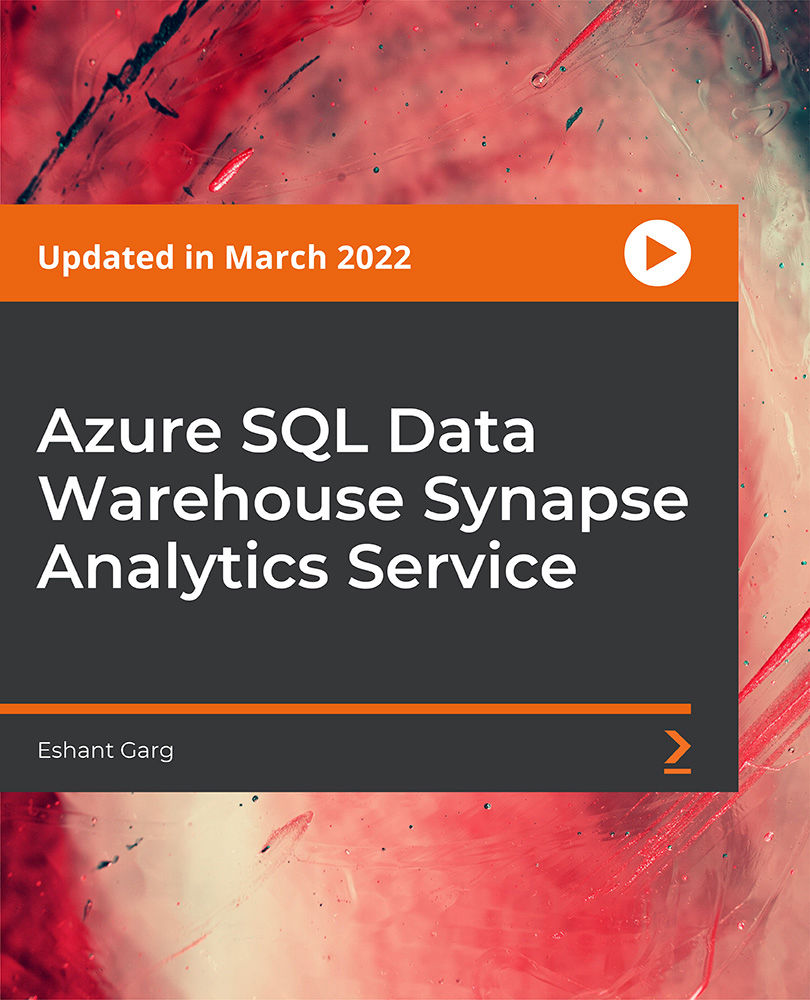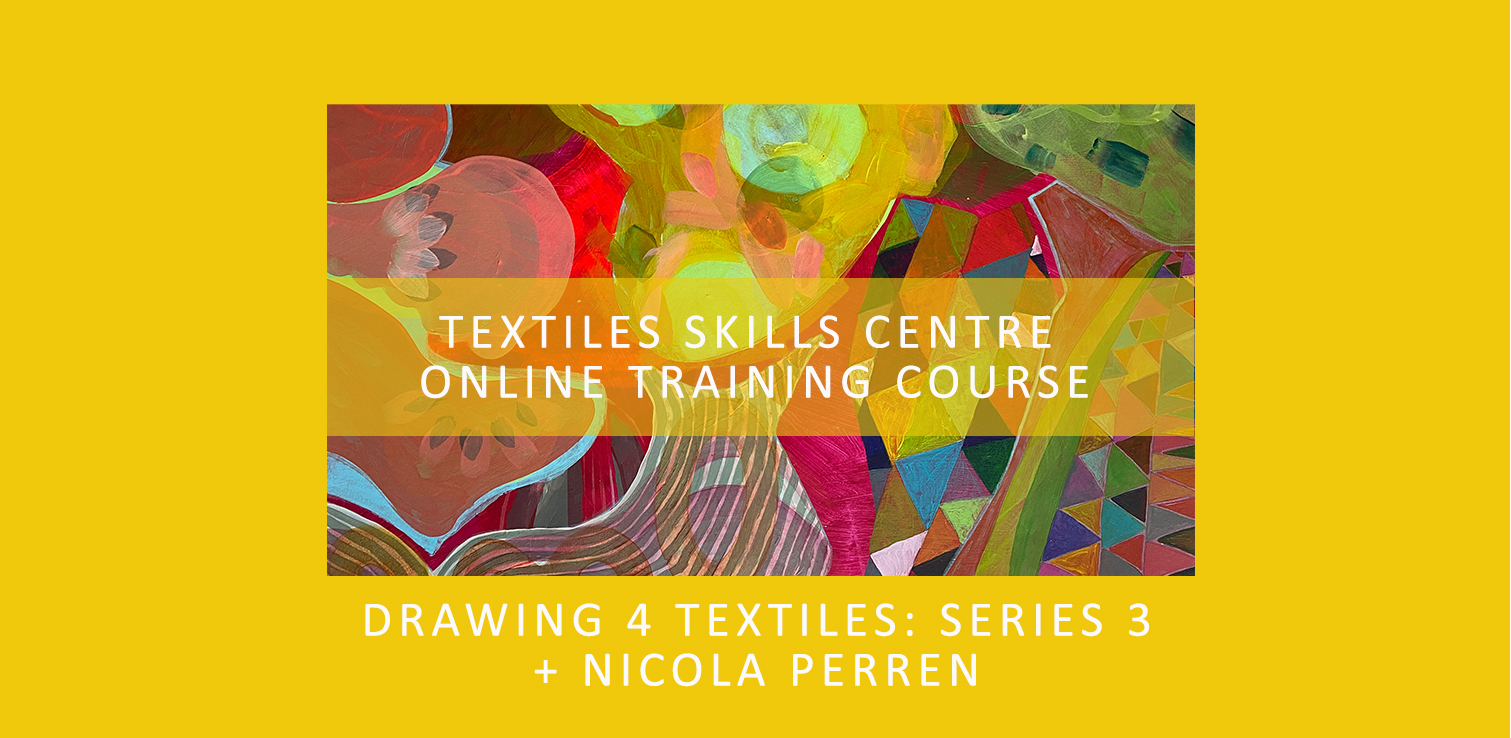- Professional Development
- Medicine & Nursing
- Arts & Crafts
- Health & Wellbeing
- Personal Development
Do you need a qualification in data protection or are you thinking about learning more about data protection for your organisation? The BCS Practitioner Certificate in Data Protection designed for those with some data protection responsibilities in an organisation and wish to achieve and demonstrate a broad understanding of the law and progresses from what is taught in the BCS Foundation Certificate in Data Protection.

Level 5 Diploma in Wedding Planner
By Training Tale
A wedding planner is a professional who works with a client to design, plan, and manage their wedding. Weddings are important events in people's lives, so couples are often willing to spend a significant amount of money to ensure that their weddings are well-organized. Our Level 5 Diploma in Wedding Plannercourse will teach you how to design, plan and host the wedding perfectly in simple and practical ways. The program is ideal for those who want to work as an event organizer. The course will place a strong emphasis on project methods. Discover how to turn your passion for weddings into a lucrative career. Our professional wedding planners will show you how to work with clients of all kinds, how to answer their questions and meet their needs at every stage of the process, from planning to execution. You'll also learn how to find and sign clients, price your work, market your skills, and grow your business. To become a professional wedding planner, this Level 5 Diploma in Wedding Planner course is perfect. This Level 5 Diploma in Wedding Planner course is a comprehensive online course that will provide you with a complete understanding of the nature of the related sector and your key roles within it. The Level 5 Diploma in Wedding Planner course includes event planning, wedding photography, videography, crafting as well as maintaining the catering section. This is a responsible position that requires a service minded professional attitude. Learning Outcomes By the end of the Level 5 Diploma in Wedding Planner course, learners will be able to: Learn how to set the tone for your wedding. Learn how to decide who the participants will be. Learn how to plan the ceremony location. Understand how to set a realistic wedding budget. Understand how to buy wedding invitations. Understand how to choose a wedding photographer. Understand special considerations. Understand the ceremony text. Understand how to arrange a wedding reception. Why Choose Level 5 Diploma in Wedding Planner Course from Us Self-paced course, access available from anywhere. Easy to understand, high-quality study materials. Diploma in Travel & Tourism Course Developed by industry experts. MCQ quiz after each module to assess your learning. Automated and instant assessment results. 24/7 support via live chat, phone call or email. Free PDF certificate as soon as completing the course. ***Others Benefits of this Level 5 Diploma in Wedding Planner Course Free One PDF Certificate Access to Content - Lifetime Exam Fee - Totally Free Unlimited Retake Exam [ Note: Free PDF certificate as soon as completing the Level 5 Diploma in Wedding Planner course] Course Curriculum of Level 5 Diploma in Wedding Planner Module 01: Setting the Tone for Your Wedding Module 02: Deciding Who the Participants Will Be Module 03: Planning the Ceremony Location Module 04: How to Set a Realistic Wedding Budget Module 05: How to Buy Wedding Invitations Module 06:How to Choose a Wedding Photographer Module 07: Special Considerations Module 08: The Ceremony Text Module 09: Wedding Reception >>-----------------<< Assessment Method After completing each module of the Level 5 Diploma in Wedding Planner Course, you will find automated MCQ quizzes. To unlock the next module, you need to complete the quiz task and get at least 60% marks. Certification After completing the MCQ/Assignment assessment for this Level 5 Diploma in Wedding Planner course, you will be entitled to a Certificate of Completion from Training Tale. The certificate is in PDF format, which is completely free to download. A printed version is also available upon request. It will also be sent to you through a courier for £13.99. Who is this course for? Our most advanced Level 5 Diploma in Wedding Planner is suitable for anybody wishing to acquire their first professional employment in this exciting field, or to develop in their current position. Similarly, people who run their own event management companies but lack official training and certificates may find the content of this course useful. Requirements There are no specific requirements for Level 5 Diploma in Wedding Planner because it does not require any advanced knowledge or skills. Career path Students who successfully complete the Level 5 Diploma in Wedding Planner course may pursue a range of jobs, including: Activities & Events Planner Meeting & Event Planner Association Event Planner Event Planner/Analyst Exhibition Coordinator Special Events Planner Event Operations Manager Conference Planner

IWFM Level 4 Diploma in Facilities Management
By The Business School (UK) Ltd
The Level 4 Certificate gives a broad understanding of the professional and provides the skills needed to complete complex, non-routine tasks within workplace and facilities management. It's for you if you work at an operational management level or if you are aspiring to these roles and want to stretch and develop your knowledge and capability.

ICA Advanced Certificate in Practical Customer Due Diligence (CDD)
By International Compliance Association
ICA Advanced Certificate in Practical Customer Due Diligence (CDD) Course The CDD training course covers best practice in dealing with Customer Due Diligence and working with CDD documentation. Adequate due diligence on new and existing customers has never been so instrumental to protecting a business from reputational, operational, legals and financial risks. Designed for KYC Analysts and professionals working with the CDD process, this course provides a practical qualification in CDD that will help you make clear and informed CDD judgements. In doing so, this course will also improve your ability to identify areas of potential risk for your firm in relation to Customer Due Diligence. Benefits of studying with ICA: Flexible learning solutions that are suited to you Our learner-centric approach means that you will gain relevant practical and academic skills and knowledge that can be used in your current role Improve your career options by undertaking a globally recognised qualification that hiring managers look for as part of their hiring criteria Many students have stated that they have received a promotion and/or pay rise as a direct result of gaining their qualification The qualifications ensure that you are enabled to develop strategies to help manage and prevent risk within your firm, thus making you an invaluable asset within the current climate Students who successfully complete the course will be awarded the ICA Advanced Certificate in Practical Customer Due Diligence and will be entitled to use the designation- Adv.Cert(CDD) This qualification is awarded in association with Alliance Manchester Business School, the University of Manchester. This three workshop training programme will use CDD documents and hands-on learning to cover the following topics: Outcomes and success criteria of KYC Identification and verification Understanding the customer Understanding the relationship Beneficial ownership Understanding the control structure of the entity Customer screening Risk acceptance Enhanced due diligence How will you be assessed? Three hour examination which comprises multiple choice questions and short form written response questions (including a section where you will be provided with a set of CDD documentation and asked to assess the information/respond to questions based upon them.) Pre-reading/exercises/tasks to be completed in advance of virtual workshops, delivered via the online learning platform. Four compulsory virtual classrooms covering key areas and embedding them through discussions and practical exercises (workshops are compulsory as part of the exam is based on the case study used in the workshops). The innovative workshop exercises that use mock CDD documents, genuinely reflecting the practical issues encountered in the CDD environment.

Excel 365 Beginner
By iStudy UK
Learning Objectives Introduction , Getting Started with Excel , Creating Workbooks and Using Templates , Entering Data , Excel Formula Basics , Adjusting a Worksheet , Formatting and Aligning Data , Using Cell Styles and Themes , Inserting Objects and Graphics , Proofing a Workbook , Printing an Excel File , Managing Worksheets , Navigating and Viewing Excel Files , Conclusion Pre-Requisites Basic Computer Skills Description Microsoft Excel is one of the major workhorses in the Microsoft Office suite of applications and arguably the most widely-used Office product. A solid understanding of how to use this program is vital to nearly everyone in most industries today. This course is designed specifically to teach you the fundamentals of Excel and give you the skills you need to begin to create and manipulate worksheets. Specifically, you will understand how to create, save, enter data, and print spreadsheets in addition to learning how to create formulas and use functions to calculate in Excel. You will learn how to enter data, format spreadsheets, manipulate columns and rows, add headers and footers, and use page setup options to prepare them for printing. You will also learn how to handle large worksheets or multiple workbooks, use styles and themes, insert various graphic objects, and options for proofing your workbooks. Section 01 Lesson 01: What is Excel 00:03:00 Lesson 02: Opening Excel 00:04:00 Lesson 03: Navigating the Excel User Interface-v2 00:06:00 Lesson 04: Navigating the Excel User Interface 00:04:00 Lesson 05: Using the Excel Ribbon 00:07:00 Lesson 06: Understanding Excel Worksheet Components 00:07:00 Lesson 07: Using the Backstage View 00:06:00 Section 02 Lesson 01: Creating a New Workbook 00:06:00 Lesson 02: Saving an Excel Workbook 00:05:00 Lesson 03: Using the Accessibility Checker 00:04:00 Lesson 04: Using the Accessibility Checker-v3 00:04:00 Section 03 Lesson 01: Navigating a Worksheet by Mouse or Keyboard 00:05:00 Lesson 02: Understanding Excel Data Types 00:04:00 Lesson 03: Using the Inking Tools 00:05:00 Lesson 04: Using the Inking Tools-v3 00:03:00 Lesson 05: Working with Cell and Range Addressing 00:05:00 Lesson 06: Using Various Data Selection Techniques 00:05:00 Lesson 07: Working with Common Excel Commands 00:06:00 Lesson 08: Using Flash Fill and Autofill 00:06:00 Section 04 Lesson 01: What are Formulas and Functions 00:05:00 Lesson 02: Understanding the Components of a Formula 00:05:00 Lesson 03: Understanding Calculation Hierarchy and the Order of Operations 00:03:00 Lesson 04: Creating Basic Formulas 00:05:00 Lesson 05: Working with Basic Functions and AutoSum 00:06:00 Lesson 06: Using Cell References 00:05:00 Lesson 07: Using the Quick Analysis Tool 00:03:00 Section 05 Lesson 01: Modifying Columns and Rows 00:06:00 Lesson 02: Hiding and Unhiding Columns and Rows 00:06:00 Section 06 Lesson 01: Formatting and Aligning Data 00:07:00 Lesson 02: Merging Data 00:07:00 Lesson 03: Wrapping Text and Adjusting Orientation 00:06:00 Lesson 04: Formatting Numbers 00:05:00 Lesson 05: Using the Format Painter 00:04:00 Section 07 Lesson 01: Using Cell Styles 00:06:00 Lesson 02: Applying Themes 00:05:00 Section 08 Lesson 01: Inserting and Formatting Images and Shapes 00:08:00 Lesson 02: Inserting and Formatting SmartArt 00:05:00 Lesson 03: Working with Icons 00:04:00 Lesson 04: Inserting Hyperlinks 00:06:00 Lesson 05: Inserting Symbols and Equations 00:05:00 Lesson 06: Inserting WordArt and Text Boxes 00:05:00 Lesson 07: Inserting 3-D Models 00:04:00 Lesson 08: Arranging Objects 00:06:00 Section 09 Lesson 01: Using Find and Replace 00:05:00 Lesson 02: Using Go To and Go To Special 00:03:00 Lesson 03: Using the Spell Checker 00:05:00 Lesson 04: Using the Thesaurus and Translation Features 00:05:00 Lesson 05: Using the resolve Feature-v3 00:02:00 Section 10 Lesson 01: Printing and Previewing Excel Files 00:06:00 Lesson 02: Creating Custom Margins and Scaling 00:05:00 Lesson 03: Adding Headers and Footers 00:04:00 Lesson 04: Formatting a Page with the Page Layout Tab 00:06:00 Lesson 05: Printing Titles and Specific Worksheet Areas 00:03:00 Lesson 06: Exporting to PDF-v3 00:02:00 Lesson 07: Exporting to PDF and XPS 00:04:00 Section 11 Lesson 01: Renaming and Coloring Worksheet Tabs 00:03:00 Lesson 02: Adding, Deleting and Navigating Worksheets 00:03:00 Lesson 03: Hiding and Unhiding Worksheets 00:03:00 Section 12 Lesson 01: Viewing Workbooks 00:03:00 Lesson 02: Using Zoom Tools 00:03:00 Lesson 03: Configuring Sheet Options 00:05:00 Lesson 04: Using the Freeze Panes and Split Commands 00:04:00 Lesson 05: Adjusting Worksheet Properties 00:04:00 Lesson 06: Viewing Workbook Statistics-v3 00:02:00 Course Recap Recap 00:02:00 Final Exam Final Exam - Excel 365 Beginner 00:20:00

Master Microsoft Excel with our CPD Accredited Complete Course, covering Beginner, Intermediate & Advanced levels. Boost your skills for data analysis, financial management, and more. Ideal for students, recent graduates, job seekers, and professionals. Get recognized with a worldwide CPD certificate. Learn at your own pace with expert guidance and support. Elevate your career with Excel expertise. Enrol now!

Register on the Typography for Designers today and build the experience, skills and knowledge you need to enhance your professional development and work towards your dream job. Study this course through online learning and take the first steps towards a long-term career. The course consists of a number of easy to digest, in-depth modules, designed to provide you with a detailed, expert level of knowledge. Learn through a mixture of instructional video lessons and online study materials. Receive online tutor support as you study the course, to ensure you are supported every step of the way. Get a digital certificate as a proof of your course completion. The Typography for Designers course is incredibly great value and allows you to study at your own pace. Access the course modules from any internet-enabled device, including computers, tablet, and smartphones. The course is designed to increase your employability and equip you with everything you need to be a success. Enrol on the now and start learning instantly! What You Get With The Typography for Designers course Receive a e-certificate upon successful completion of the course Get taught by experienced, professional instructors Study at a time and pace that suits your learning style Get instant feedback on assessments 24/7 help and advice via email or live chat Get full tutor support on weekdays (Monday to Friday) Course Design The course is delivered through our online learning platform, accessible through any internet-connected device. There are no formal deadlines or teaching schedules, meaning you are free to study the course at your own pace. You are taught through a combination of Video lessons Online study materials Certification After the successful completion of the final assessment, you will receive a CPD-accredited certificate of achievement. The PDF certificate is for £9.99, and it will be sent to you immediately after through e-mail. You can get the hard copy for £15.99, which will reach your doorsteps by post. Who Is This Course For: The course is ideal for those who already work in this sector or are an aspiring professional. This course is designed to enhance your expertise and boost your CV. Learn key skills and gain a professional qualification to prove your newly-acquired knowledge. Requirements: The online training is open to all students and has no formal entry requirements. To study the Typography for Designers course, all your need is a passion for learning, a good understanding of English, numeracy, and IT skills. You must also be over the age of 16. Course Content Introduction to Typography 1.2.Intro to typography course 00:05:00 1.3. how typography cousre is laid out 00:02:00 1.4.What are Font Families 00:05:00 1.5.typography-antomy-terms 00:07:00 1.6.Humanist Old and Transitional 00:07:00 1.7.Sans-Serif Script Other Sans 00:06:00 1.8. Line-length in Typography 00:03:00 1.9.Alignments of your text 00:05:00 1.10.Line-height matters 00:07:00 1.11.Letter Spacing kerning 00:05:00 1.12.exercise to apply all we learned 00:11:00 More about Typography 2.1.Different Types of Hyphens & Dashes 00:02:00 2.2. About Quotation Marks 00:03:00 Typography Scales and Grids 3.1.1Expanding Scales-NEW 00:07:00 3.1.Roles Of Typefaces-1 00:05:00 3.2.Typography Scale-1 00:03:00 3.3Type Hierarchy Online Tools 00:05:00 3.4.How Many Levels Of Hierarchy-update 00:03:00 3.5.Vertical Rhythm-updated 00:05:00 3.6.Vertical Rhythm In Photoshop 00:07:00 3.7.exercise Vertical Rhythm-1 00:12:00 3.8.modular Grid 00:11:00 EXERCISES: Modular + Baseline Grid Design Ultimate Exericse 4.1.prepare Modular Grid For Design Exericse 00:11:00 4.2.Modular Design part 1 00:16:00 4.3.Modular design 2nd 00:10:00 4.4.Modular Design Refining the design 00:03:00 4.5.Modulr Design 3rd Layout 00:10:00 How to Select Fonts? 5.1.how Many Fonts 00:05:00 5.2.Moods Voices Of Typefaces- 00:13:00 5.3.colors Efffect On Typo 00:04:00 How to Pair Fonts? 6.1.Font Pairing Intro-Updated 00:04:00 6.2.X-height Matching 00:05:00 6.3.Contrast Matching 00:10:00 6.4.Look For Similar Features 00:10:00 6.5.Avoid Too Similarity 00:04:00 6.6.Pairing Fonts Same Family Designer 00:05:00 6.7.Online Tools Font Pairing 00:06:00 How to get Variation in text for Great Designs 7.1.variation with bold italic 00:04:00 7.2.variation with colors 00:03:00 7.3.Variation with Reverse-colors updated- 00:03:00 7.4.variation with lineheight 00:04:00 EXERCISES: Dribbble LEVEL Designs 8.1. Dribbble Hero Design preperation 00:05:00 8.2.dribbble Hero Design V1 Part 1 00:16:00 8.3.dribbble Hero Design V1 Part 2 00:16:00 8.4. Dribbble Hero Variation Intro 00:04:00 8.5. Dribbble Hero Variation 2 Part 1 00:08:00 8.6. Dribbble Hero Variation 2 Part2 00:06:00 Exercise: Social Media Ad Design with 3 different fonts 9.1.summer Discount Ad DesignPreperations 00:04:00 9.2 Preparing base of design 00:07:00 9.3. Adding Text and styles 00:14:00 9.4.final Adjustments 00:03:00 Nature Health Themed Typography Exercises 10.1.juicy Design Exercise Preperations-1 00:03:00 10.2.making Of Juicy Design-2 00:16:00 10.3.juicy Designs Final-3 00:12:00 Typography for Iphone and Android App Designs (Mobile App Typography) 11.1 Intro IOS point sizing 00:05:00 11.2.IOS Font Specs 00:03:00 11.3.Designing multiple IOS Screens 00:14:00 11.4. Student Question About Resoltutions 00:14:00 11.5.connect Your Iphone With Photoshop 00:05:00 11.6. Android Typography 00:04:00 11.7.android Design Exercise For All Sizes 00:09:00 Typography for Web Developers 12.1.Using Google Fonts 00:04:00 12.2.using Premium Fonts 00:06:00 12.3.Intro to css font sizigin 00:03:00 12.4.what Is Em Font Size 00:08:00 12.5.What is rem font size 00:05:00 12.6.How percentage font size works 00:04:00 12.7.How vw font unit works 00:04:00 Responsive Typography for Developers 13.1.how Vertical Rhythm Works In CSS 00:08:00 13.2.Gridlover Exercise 00:08:00 13.3.custom Typographic Scale Boostrap-3 00:13:00 13.4.dont Use Code From Typescale 00:02:00 New and Latest in Typography 14.1.responsive Typography Intro 00:07:00 14.2.different Ratios And Scales In Responsive Typography 00:10:00 14.3.percentage Value Technique For Responsive Type 00:12:00 15.1 Color Fonts 00:05:00 15.2 variable-fonts101 00:08:00 Frequently Asked Questions Are there any prerequisites for taking the course? There are no specific prerequisites for this course, nor are there any formal entry requirements. All you need is an internet connection, a good understanding of English and a passion for learning for this course. Can I access the course at any time, or is there a set schedule? You have the flexibility to access the course at any time that suits your schedule. Our courses are self-paced, allowing you to study at your own pace and convenience. How long will I have access to the course? For this course, you will have access to the course materials for 1 year only. This means you can review the content as often as you like within the year, even after you've completed the course. However, if you buy Lifetime Access for the course, you will be able to access the course for a lifetime. Is there a certificate of completion provided after completing the course? Yes, upon successfully completing the course, you will receive a certificate of completion. This certificate can be a valuable addition to your professional portfolio and can be shared on your various social networks. Can I switch courses or get a refund if I'm not satisfied with the course? We want you to have a positive learning experience. If you're not satisfied with the course, you can request a course transfer or refund within 14 days of the initial purchase. How do I track my progress in the course? Our platform provides tracking tools and progress indicators for each course. You can monitor your progress, completed lessons, and assessments through your learner dashboard for the course. What if I have technical issues or difficulties with the course? If you encounter technical issues or content-related difficulties with the course, our support team is available to assist you. You can reach out to them for prompt resolution.
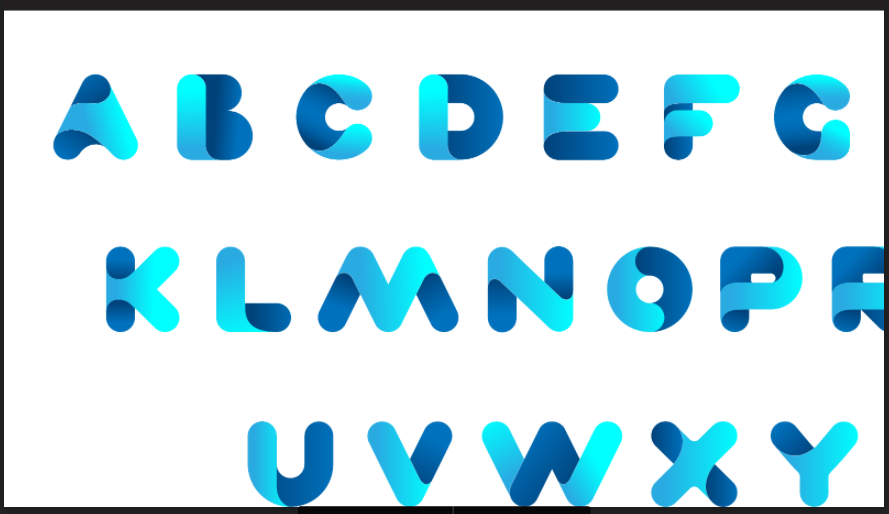
Learn Excel for Business Accounting with our comprehensive course. From basic worksheet creation to advanced functions like pivot tables, charts, and data analysis, master Excel's features for efficient accounting tasks. Ideal for business professionals and students looking to enhance their Excel skills for financial management.

Azure SQL Data Warehouse Synapse Analytics Service
By Packt
In terms of data processing and analytics, Azure Synapse Analytics is a game-changer. This course will teach you all you need to know about Azure SQL Data Warehouse, Azure Synapse Analytics Service, PolyBase, Cloud Data Warehouse, and Microsoft SQL Data Warehouse foundations.