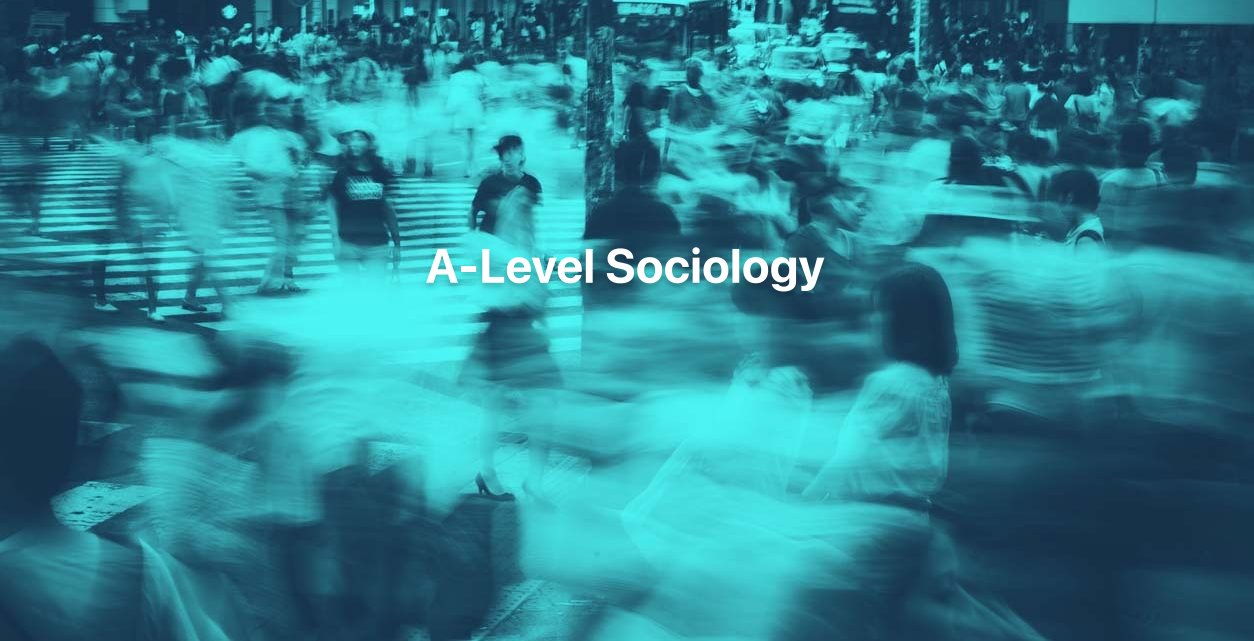- Professional Development
- Medicine & Nursing
- Arts & Crafts
- Health & Wellbeing
- Personal Development
Using Zoom
By Course Cloud
Course Overview Since 2020, Zoom has become the leading platform for web conferences, with an average of 300 million meeting participants each day. In this course, you will learn how to master this meeting platform to host and participate in meetings, webinars and conferences. This course will take you through every step, from how to set up your account, to security best practices. You will also learn how to live stream and schedule your Zoom meetings. This step-by-step training course is open to anyone who wants to learn how to use Zoom and its tools effectively for increased meeting productivity. By the end of this course, you will have full proficiency and will be able to make the most of Zoom's in-meeting features. This best selling Using Zoom has been developed by industry professionals and has already been completed by hundreds of satisfied students. This in-depth Using Zoom is suitable for anyone who wants to build their professional skill set and improve their expert knowledge. The Using Zoom is CPD-accredited, so you can be confident you're completing a quality training course will boost your CV and enhance your career potential. The Using Zoom is made up of several information-packed modules which break down each topic into bite-sized chunks to ensure you understand and retain everything you learn. After successfully completing the Using Zoom, you will be awarded a certificate of completion as proof of your new skills. If you are looking to pursue a new career and want to build your professional skills to excel in your chosen field, the certificate of completion from the Using Zoom will help you stand out from the crowd. You can also validate your certification on our website. We know that you are busy and that time is precious, so we have designed the Using Zoom to be completed at your own pace, whether that's part-time or full-time. Get full course access upon registration and access the course materials from anywhere in the world, at any time, from any internet-enabled device. Our experienced tutors are here to support you through the entire learning process and answer any queries you may have via email.

Whether you're looking to organise a birthday bash or a special celebration for children, this course equips you with the skills and strategies needed to host a successful event. From choosing the perfect theme to managing a variety of age groups, you’ll learn how to create memorable moments without the stress. You’ll gain valuable insights into the logistics of party planning, including selecting appropriate activities, budgeting, and curating decorations that will leave a lasting impression on both the kids and their parents. Perfect for anyone looking to organise events with flair, this course is all about making party planning a breeze. With step-by-step guidance, we focus on ensuring your ideas come to life, from selecting the ideal venue to delivering a smooth experience. Learn how to coordinate the essential elements like games, entertainment, and party favours, all while maintaining an organised flow. The course is designed for individuals who want to master the art of kids' party planning from the comfort of their own space. By the end of it, you’ll be equipped with the knowledge to confidently plan and execute any children's event, ensuring both fun and efficiency. Whether you’re doing it for family or professionally, this course helps you nail every detail and make the celebration unforgettable. Key Features CPD Accredited FREE PDF + Hardcopy certificate Fully online, interactive course Self-paced learning and laptop, tablet and smartphone-friendly 24/7 Learning Assistance Discounts on bulk purchases Course Curriculum Module 01: Party Planner - An Introduction Module 02: An Overview of Kids' Party Module 03: Organising a Party Module 04: Planning a Budget-Friendly Kid's Party Module 05: Selecting a Theme for a Party Module 06: Entertainment Plans for a Kid's Party Module 07: Face Painting Module 08: Catering and Menu Planning Learning Outcomes: Efficiently organise a kid's party from start to finish. Develop budget-friendly plans without sacrificing the fun factor. Select and execute creative and engaging party themes. Master the art of face painting, adding a delightful touch to events. Plan and implement captivating entertainment for children. Design and organise catering menus that cater to young palates. Accreditation This course is CPD Quality Standards (CPD QS) accredited, providing you with up-to-date skills and knowledge and helping you to become more competent and effective in your chosen field. Certificate After completing this course, you will get a FREE Digital Certificate from Training Express. CPD 10 CPD hours / points Accredited by CPD Quality Standards Who is this course for? Aspiring party planners Parents seeking to host memorable children's parties Individuals interested in event management Those looking to explore creative and imaginative professions Beginners in the party planning industry Anyone with a passion for creating joyous experiences for children Individuals aiming to enhance their organisational and creative skills Parents wanting to add an extra flair to their child's celebrations Career path Children's Party Planner Event Coordinator for Kids' Events Theme Party Organiser Entertainment Coordinator for Children's Parties Face Painting Artist for Events Kids' Party Catering Specialist Certificates Digital certificate Digital certificate - Included Once you've successfully completed your course, you will immediately be sent a FREE digital certificate. Hard copy certificate Hard copy certificate - Included Also, you can have your FREE printed certificate delivered by post (shipping cost £3.99 in the UK). For all international addresses outside of the United Kingdom, the delivery fee for a hardcopy certificate will be only £10. Our certifications have no expiry dates, although we do recommend that you renew them every 12 months.

TCP/IP Protocol Suite Online Course
By Lead Academy
Quality Guarantee: Promising training excellence, satisfaction gurantee Accredited by CPD UK & Quality License Scheme Tutor Support Unlimited support via email, till you complete the course Recognised Certification: Accepted by thousands of professional bodies Start Anytime With 1 year access to the course materials Online Learning Learn from anywhere, whenever you want Why TCP/IP Protocol Suite Course right for you? Whether you are self-taught or you want to fill in the gaps for better efficiency and productivity, this TCP/IP Protocol Suite course will set you up with a solid foundation to become a confident networking engineer and develop more advanced skills. This comprehensive TCP/IP Protocol Suite course is the perfect way to kickstart your career in the field of TCP/IP protocol suite networking. This course will give you a competitive advantage in your career, making you stand out from all other applicants and employees. As one of the leading course providers and most renowned e-learning specialists online, we're dedicated to giving you the best educational experience possible. This course is crafted by industry experts, to enable you to learn quickly and efficiently and at your own pace and convenience. TCP/IP Protocol Suite Course Details Accredited by CPD certificates are accepted by thousands of professional bodies and government regulators here in the UK and around the world. Many organisations look for employees with CPD requirements, which means, that by doing this course, you would be a potential candidate in your respective field. The Quality Licence Scheme is a brand of the Skills and Education Group, a leading national awarding organisation for providing high-quality vocational qualifications across a wide range of industries. Course Curriculum Start Here Introduction to the TCP/IP Course The TCP/IP Suite Section The TCP/IP Suite The TCP/IP and DoD Model The Process Application Layer The Host to Host Layer The Internet Layer/Network Access Summary of Section Introduction to IP Addressing IP Terminology Hierarchical IP Addressing Scheme Summary of Section Introduction to Network Addressing Network Address Ranges Classes of Addresses Private IP Addresses (RFC 1918) Summary of Section Who should take this course? This comprehensive TCP/IP Protocol Suite course is suitable for anyone looking to improve their job prospects or aspiring to accelerate their career in this sector and want to gain in-depth knowledge of TCP/IP protocol suite networking. Entry Requirements There are no academic entry requirements for this TCP/IP Protocol Suite course, and it is open to students of all academic backgrounds. As long as you are aged seventeen or over and have a basic grasp of English, numeracy and ICT, you will be eligible to enrol. Assessment Method On successful completion of the course, you will be required to sit an online multiple-choice assessment. The assessment will be evaluated automatically and the results will be given to you immediately. Certification Endorsed Certificate from Quality Licence Scheme After successfully passing the MCQ exam you will be eligible to order the Endorsed Certificate by Quality Licence Scheme. The Quality Licence Scheme is a brand of the Skills and Education Group, a leading national awarding organisation for providing high-quality vocational qualifications across a wide range of industries. It will give you a competitive advantage in your career, making you stand out from all other applicants and employees. There is a Quality Licence Scheme endorsement fee to obtain an endorsed certificate which is £65. Certificate of Achievement from Lead Academy After successfully passing the MCQ exam you will be eligible to order your certificate of achievement as proof of your new skill. The certificate of achievement is an official credential that confirms that you successfully finished a course with Lead Academy. Certificate can be obtained in PDF version at a cost of £12, and there is an additional fee to obtain a printed copy certificate which is £35. FAQs Is CPD a recognised qualification in the UK? CPD is globally recognised by employers, professional organisations and academic intuitions, thus a certificate from CPD Certification Service creates value towards your professional goal and achievement. CPD-certified certificates are accepted by thousands of professional bodies and government regulators here in the UK and around the world. Are QLS courses recognised? Although QLS courses are not subject to Ofqual regulation, they must adhere to an extremely high level that is set and regulated independently across the globe. A course that has been approved by the Quality Licence Scheme simply indicates that it has been examined and evaluated in terms of quality and fulfils the predetermined quality standards. When will I receive my certificate? For CPD accredited PDF certificate it will take 24 hours, however for the hardcopy CPD certificate takes 5-7 business days and for the Quality License Scheme certificate it will take 7-9 business days. Can I pay by invoice? Yes, you can pay via Invoice or Purchase Order, please contact us at info@lead-academy.org for invoice payment. Can I pay via instalment? Yes, you can pay via instalments at checkout. How to take online classes from home? Our platform provides easy and comfortable access for all learners; all you need is a stable internet connection and a device such as a laptop, desktop PC, tablet, or mobile phone. The learning site is accessible 24/7, allowing you to take the course at your own pace while relaxing in the privacy of your home or workplace. Does age matter in online learning? No, there is no age limit for online learning. Online learning is accessible to people of all ages and requires no age-specific criteria to pursue a course of interest. As opposed to degrees pursued at university, online courses are designed to break the barriers of age limitation that aim to limit the learner's ability to learn new things, diversify their skills, and expand their horizons. When I will get the login details for my course? After successfully purchasing the course, you will receive an email within 24 hours with the login details of your course. Kindly check your inbox, junk or spam folder, or you can contact our client success team via info@lead-academy.org

Cisco CCENT/CCNA Interconnecting Cisco Networking Devices Part 1 (ICND1) Training
4.3(43)By John Academy
Description This Cisco CCENT/CCNA Interconnecting Cisco Networking Devices Part 1 (ICND1) Training is the exam associated with the Cisco Certified Entry Network Technician certification and a tangible first step, second being ICND2, in achieving the Cisco Certified Network Associate certification. This Cisco CCENT/CCNA Interconnecting Cisco Networking Devices Part 1 (ICND1) Training will prepare you for this exam. This exam stands to test your knowledge and skills required to successfully install, operate, and troubleshoot a small branch office network. The exam includes topics on networking fundamentals; connecting to a WAN; basic security and wireless concepts; routing and switching fundamentals; the TCP/IP and OSI models; IP addressing; WAN technologies; operating and configuring IOS devices; configuring RIPv2, static and default routing; implementing NAT and DHCP; and configuring simple networks. This course provides the foundational understanding of network Layers 1-3 that are applicable to core routing and switching plus other advanced technologies. All configuration commands are introduced through examples and supported with lab exercises. Assessment & Certification To achieve a formal qualification, you are required to book an official exam separately with the relevant awarding bodies. However, you will be able to order a course completion CPD Certificate by paying an additional fee. Hardcopy Certificate by post - £19 Soft copy PDF via email - £10 Requirements Our Cisco CCENT/CCNA Interconnecting Cisco Networking Devices Part 1 (ICND1) Training is fully compatible with any kind of device. Whether you are using Windows computer, Mac, smartphones or tablets, you will get the same experience while learning. Besides that, you will be able to access the course with any kind of internet connection from anywhere at any time without any kind of limitation. Career Path After completing this course you will be able to build up accurate knowledge and skills with proper confidence to enrich yourself and brighten up your career in the relevant job market. Building a Simple Network Networking Functions FREE 00:20:00 Understanding the Host-to-Host Communications Model 00:22:00 Introducing LANs 00:17:00 Introduction to the IOS 00:32:00 Starting a Switch 00:11:00 Understanding Ethernet and Switch Operation 00:27:00 Troubleshooting Common Switch Media Issues 00:16:00 Perform Switch Startup 00:29:00 Troubleshooting Switch Media Issues 00:09:00 Command Line Help 00:06:00 Establishing Internet Connectivity Understanding the TCPIP Internet Layer 00:31:00 Understanding IP Addressing and Subnets 00:41:00 Understanding the TCPIP Transport Layer 00:24:00 Exploring the Functions of Routing 00:22:00 Configuring a Cisco Router 00:19:00 Exploring the Packet Delivery Process 00:24:00 Enabling Static Routing 00:18:00 Managing Traffic Using ACLs 00:18:00 Enabling Internet Connectivity 00:50:00 Performing Initial Router Setup Media Issues 00:15:00 Connecting to the Internet 00:24:00 Life of a Packet 00:11:00 Managing Network Device Security Securing Administrative Access 00:33:00 Implementing Device Hardening 00:47:00 Implementing Traffic Filtering with ACLs 00:32:00 Ethernet the Security of the Intial Configuration Part 1 00:15:00 Ethernet the Security of the Intial Configuration Part 2 00:22:00 Device Hardening 00:31:00 Filtering Traffic with ACLs 00:12:00 Configuring SSH 00:10:00 Configuring NTP 00:06:00 AAA 00:14:00 DHCP Snooping 00:08:00 Building a Medium-Sized Network Implementing VLANs and Trunks 00:30:00 Routing Between VLANs 00:12:00 Using a Cisco Network Device as a DHCP Server 00:16:00 Introducing WAN Technologies 00:15:00 Introducing Dynamic Routing Protocols 00:32:00 Implementing OSPF 00:40:00 Configuring Expanded Switch Networks 00:24:00 Configuring DHCP Server 00:13:00 Implementing OSPF 00:40:00 Troubleshooting OSPF 00:04:00 Implementing RIPv2 00:12:00 Introducing IPv6 Introducing Basic IPv6 00:23:00 Understanding IPv6 00:11:00 Configuring IPv6 Routing 00:11:00 IPv6 Addresses 00:17:00 Configure and Verify IPv6 Routing 00:20:00 IPv6 ACL 00:11:00 IPv6 RIP 00:16:00 Mock Exam Mock Exam- Cisco CCENT/CCNA Interconnecting Cisco Networking Devices Part 1 (ICND1) Training 00:20:00 Final Exam Final Exam- Cisco CCENT/CCNA Interconnecting Cisco Networking Devices Part 1 (ICND1) Training 00:20:00 Certificate and Transcript Order Your Certificates and Transcripts 00:00:00

Network Security on an Ubuntu Linux Server
By Compete High
ð Unlock the Power of Network Security on an Ubuntu Linux Server! ð Are you ready to safeguard your digital fortress? Dive into the world of Network Security with our comprehensive online course tailored specifically for Ubuntu Linux Server users! ð¡ï¸ What You'll Learn: Master the fundamentals of network security protocols and practices. Implement robust firewall configurations on your Ubuntu Linux Server. Discover advanced encryption techniques to secure your data transmission. Harden your server against cyber threats and unauthorized access. Learn best practices for intrusion detection and prevention. Explore real-world scenarios and case studies for hands-on learning. ð¨âð» Who Is This Course For? IT professionals seeking to enhance their network security skills. System administrators responsible for securing Ubuntu Linux Servers. Beginners eager to delve into the world of cybersecurity on Linux systems. ð Why Choose Our Course? Expert-led tutorials designed for all skill levels. Practical demonstrations and step-by-step guidance. Access to a supportive online community and forums. Updated content reflecting the latest industry standards. Lifetime access to course materials for continuous learning. ð Take control of your server's security and fortify your knowledge in Ubuntu Linux network security! Enroll now and fortify your digital defenses today! Course Curriculum Module 1- Secure an Ubuntu Linux Server from Hackers Today! Secure an Ubuntu Linux Server from Hackers Today! 00:00 Module 2- Choosing a server host and setup Choosing a server host and setup 00:00 Module 3- Accessing the Ubuntu Linux server with putty Accessing the Ubuntu Linux server with putty 00:00 Module 4- How to download Putty for Windows How to download Putty for Windows 00:00 Module 5- Using a password manager like LastPass Using a password manager like LastPass 00:00 Module 6- Changing the password with passwd Changing the password with passwd 00:00 Module 7- Adding a new user with adduser Adding a new user with adduser 00:00 Module 8- Signing in with the added user Signing in with the added user 00:00 Module 9- Usermod to give the user sudo or root privileges Usermod to give the user sudo or root privileges 00:00 Module 10- Verify sudo access on user Verify sudo access on user 00:00 Module 11- Key basic Linux commands cd pwd and ls Key basic Linux commands cd pwd and ls 00:00 Module 12- Updating with apt-get update Draft Lesson 00:00 Module 13- Installing nano text editor Installing nano text editor 00:00 Module 14- Updating sshd_config with nano to PermitRootLogin no Updating sshd_config with nano to PermitRootLogin no 00:00 Module 15- Changing the SSH port from 22 to another number Changing the SSH port from 22 to another number 00:00 Module 16- Setting up RSA login by generating keys with puttygen Setting up RSA login by generating keys with puttygen 00:00 Module 17- Disabling password logins and ipv6 listening Disabling password logins and ipv6 listening 00:00 Module 18- Locked out of server and have to start over! Locked out of server and have to start over! 00:00 Module 19- Back in with a fresh install! Back in with a fresh install! 00:00 Module 20- Installing fail2ban to block IPs from repeated failed logins Installing fail2ban to block IPs from repeated failed logins 00:00 Module 21- Install UFW or Uniform Fire Wall to block some DDOS attacks and hacking attempts Install UFW or Uniform Fire Wall to block some DDOS attacks and hacking attempts 00:00 Module 22- Install and configure ntp to sync time Install and configure ntp to sync time 00:00 Module 23- Thank you very much for watching this complete Ubuntu Linux server security setup tutorial Thank you very much for watching this complete Ubuntu Linux server security setup tutorial 00:00

**10 FREE QLS Endorsed Certificates and Included with Lifetime Access** Imagine The Functional Skills Level 2 course is designed to boost your knowledge and confidence in essential areas such as English, Maths, and ICT. This fully flexible course is perfect for anyone looking to enhance their abilities, regardless of previous experience. With a focus on key areas that employers value, this course is an excellent way to build a strong foundation for your future. Whether you're looking to improve your literacy skills, sharpen your numeracy, or become more adept with technology, this course provides the tools you need to succeed. It’s an opportunity to gain the qualifications that matter, without the need to attend any physical classes. Perfect for those who prefer a self-paced learning approach, the course ensures that you gain valuable skills, all from the comfort of your own space. Functional Skills - QLS Endorsed Bundle Includes the following Courses Course 01: Diploma in Functional Skills Maths at QLS Level 2 Course 02: Diploma in Functional Skills English at QLS Level 2 Course 03: Diploma in Functional Skills IT at QLS Level 2 Course 04: Diploma in Facilities Management at QLS Level 5 Course 05: Certificate in Office Admin and Organisation Skills at QLS Level 3 Course 06: Advanced Diploma in Project Management at QLS Level 7 Course 07: Advanced Diploma in Retail Management at QLS Level 7 Course 08: Diploma in Security Management at QLS Level 5 Course 09: Diploma in Life Coaching at QLS Level 5 Course 10: Certificate in Public Relations at QLS Level 3 Learning Outcomes Analytical Skills: Hone your analytical abilities for effective decision-making. Communication Techniques: Develop effective communication strategies for diverse settings. Strategic Mindset: Cultivate a strategic mindset in Facilities Management. Organisational Prowess: Enhance organisational skills in Office Administration. Project Planning: Master the art of project planning and execution. Retail Strategies: Gain insights into retail strategies and leadership principles. Security Protocols: Develop a keen awareness of security protocols and risk management. IT Proficiency: Expand IT proficiency and leverage digital tools for optimal performance. Life-saving Skills: Acquire life-saving skills with Paediatric First Aid Training. Public Relations Mastery: Navigate the intricate world of public relations with finesse. Key Features 10 FREE QLS Endorsed Certificate Fully online, interactive course Self-paced learning and laptop, tablet, smartphone-friendly 24/7 Learning Assistance Discounts on bulk purchases Are you ready to elevate your skills, conquer challenges, and stand out in today's dynamic job market? Look no further! Introducing our exclusive Functional Skills - QLS Endorsed Bundle - a gateway to unlocking your true professional prowess. Immerse yourself in a comprehensive educational journey, spanning essential disciplines. From honing your mathematical prowess to mastering IT essentials, each course is meticulously crafted to elevate your proficiency. Dive into the intricacies of Facilities Management and gain insights into the dynamic realm of Retail Management. Navigate the nuances of Security Management and cultivate expertise in Office Administration and Organisation Skills. Take on a strategic path with our Advanced Diplomas in Project Management, fostering leadership and strategic thinking. Elevate your communication prowess with a Certificate in Public Relations, and ensure the safety of the little ones with a Certificate in Paediatric First Aid Training. This diverse bundle provides a holistic approach to skills development, empowering you with a rich tapestry of knowledge. Discover a host of practical learning outcomes as you progress through the courses. Sharpen your analytical abilities, enhance problem-solving skills, and cultivate a strategic mindset in Facilities Management. Develop effective communication techniques and organisational prowess in Office Administration. Master the art of project planning and execution with the Advanced Diploma in Project Management. Acquire a deep understanding of retail strategies and leadership principles in Retail Management. Foster a keen awareness of security protocols and risk management in Security Management. Expand your IT proficiency and leverage digital tools for optimal performance. Cultivate life-saving skills with a Certificate in Paediatric First Aid Training. Navigate the intricate world of public relations, mastering communication strategies for various contexts. Join us in redefining the learning experience. It's not just about gaining knowledge; it's about mastering Functional Skills that make you indispensable in any industry. Your success story begins here - where theory meets practice, and potential becomes performance. Certificate Once you've successfully completed your course, you will immediately be sent a CPD Accredited PDF certificate. Also, you can have your printed certificate delivered by post (shipping cost £3.99). After successfully completing the assignment, learners will be able to order FREE QLS Endorsed certificate for Each Courses. CPD 55 CPD hours / points Accredited by CPD Quality Standards Who is this course for? Individuals seeking versatile skills enhancement. Those aiming to excel in facilities and security management. Aspiring office administrators and organisational wizards. Project management enthusiasts eager for strategic expertise. Retail management enthusiasts with leadership aspirations. IT enthusiasts aiming for enhanced proficiency. Individuals passionate about effective public relations. Caregivers and childcare professionals seeking first aid training. Career path Facilities Manager Security Manager Office Administrator Project Manager Retail Manager Public Relations Specialist Certificates Digital certificate Digital certificate - Included Hard copy certificate Hard copy certificate - Included Hardcopy Certificate (UK Delivery): For those who wish to have a physical token of their achievement, we offer a high-quality, printed certificate. This hardcopy certificate is also provided free of charge. However, please note that delivery fees apply. If your shipping address is within the United Kingdom, the delivery fee will be only £3.99. Hardcopy Certificate (International Delivery): For all international addresses outside of the United Kingdom, the delivery fee for a hardcopy certificate will be only £10. QLS Endorsed Certificate Hard copy certificate - Included

Discover the vital techniques to fortify your Ubuntu Linux server against potential security threats and hackers with this comprehensive masterclass. Explore a step-by-step journey through essential security measures and configurations to safeguard your server. From password management and user privileges to SSH setup, firewall installation, and time synchronization, this course equips you with the skills needed to bolster your server's defenses. Gain insights into fail2ban installation, DDOS attack prevention, and system time synchronization. By mastering these techniques, you'll be prepared to maintain a robust and secure Ubuntu Linux server environment. Learning Outcomes: Understand the importance of securing an Ubuntu Linux server against hackers. Learn to choose a server host, access the server, and manage users. Implement SSH security measures including key-based logins and port change. Set up firewall protection with UFW to mitigate potential attacks. Configure time synchronization and system time accuracy using ntp. Explore the significance of fail2ban and its role in blocking IP addresses. Discover preventive measures against DDOS attacks through UFW. Gain practical insights into server maintenance and troubleshooting. Why buy this Securing an Ubuntu Linux Server against Hackers Masterclass? Unlimited access to the course for forever Digital Certificate, Transcript, student ID all included in the price Absolutely no hidden fees Directly receive CPD accredited qualifications after course completion Receive one to one assistance on every weekday from professionals Immediately receive the PDF certificate after passing Receive the original copies of your certificate and transcript on the next working day Easily learn the skills and knowledge from the comfort of your home Certification After studying the course materials of the Securing an Ubuntu Linux Server against Hackers Masterclass you will be able to take the MCQ test that will assess your knowledge. After successfully passing the test you will be able to claim the pdf certificate for £5.99. Original Hard Copy certificates need to be ordered at an additional cost of £9.60. Who is this course for? This Securing an Ubuntu Linux Server against Hackers Masterclass course is ideal for System administrators and IT professionals responsible for server security. Linux enthusiasts seeking to enhance their Ubuntu server security skills. Individuals interested in learning practical techniques to secure their servers. Anyone aiming to improve their knowledge of Linux server security. Prerequisites This Securing an Ubuntu Linux Server against Hackers Masterclass was made by professionals and it is compatible with all PC's, Mac's, tablets and smartphones. You will be able to access the course from anywhere at any time as long as you have a good enough internet connection. Career path Junior Linux Administrator - Average Earnings: £25,000 - £35,000 per year. Linux System Administrator - Average Earnings: £35,000 - £50,000 per year. Senior Linux Administrator - Average Earnings: £45,000 - £65,000 per year. IT Security Specialist - Average Earnings: £40,000 - £60,000 per year. DevOps Engineer - Average Earnings: £45,000 - £70,000 per year. Course Curriculum Secure an Ubuntu Linux Server against Hackers Module 01: Secure an Ubuntu Linux Server from Hackers Today 00:09:00 Module 02: Choosing a server host and setup 00:03:00 Module 03: Accessing the Ubuntu Linux server with putty 00:03:00 Module 04: How to download Putty for Windows 00:01:00 Module 05: Using a password manager like LastPass 00:03:00 Module 06: Changing the password with passwd 00:02:00 Module 07: Adding a new user with adduser 00:03:00 Module 08: Signing in with the added user 00:01:00 Module 09: Usermod to give the user sudo or root privileges 00:01:00 Module 10: Verify sudo access on user 00:01:00 Module 11: Key basic Linux commands cd pwd and ls 00:04:00 Module 12: Updating with apt get update 00:01:00 Module 13: Installing nano text editor 00:01:00 Module 14: Updating sshd config with nano to Permit Root Login no 00:09:00 Module 15: Changing the SSH port from 22 to another number 00:04:00 Module 16: Setting up RSA login by generating keys with puttygen 00:11:00 Module 17: Disabling password logins and ipv6 listening 00:02:00 Module 18: Locked out of server and have to start over! 00:02:00 Module 19: Back in with a fresh install! 00:02:00 Module 20: Installing fail2ban to block IPs from repeated failed logins 00:07:00 Module 21: Install UFW or Uniform Fire Wall to block some DDOS attacks 00:03:00 Module 22: Install and configure ntp to sync time 00:05:00 Module 23: Thank you very much for watching this complete Ubuntu Linux server 00:05:00 Module 24: Steem witness setup downloading blocks 00:03:00 Module 25: Steem witness setup finishing adding a new user 00:01:00 Module 26: Steem witness setup installing steem docker 00:04:00 Assignment Assignment - Securing an Ubuntu Linux Server against Hackers Masterclass 00:00:00

Diploma in Adobe Photoshop
By Course Cloud
Course Overview Learn how to use the industry-standard software, which has not only revolutionised raster graphics editing but digital art as a whole, when you take this Diploma in Adobe Photoshop course. This expertly written masterclass shows you how to use the application to work with pixel-based images for printing and photography, making sure your images are unique and eye-catching. Within a short space of time, you'll never have to worry about a dull picture or blurry scenes ever again. This Photoshop training delivers a total learning curve in nine informative content sections that use easy-to-follow steps to get the best results. You will be shown how to crop layers, modify text, shape contours, and much more. The course provides a host of design suggestions and video tutorials to ensure that the visual aspects of the app are really emphasised. Enrol now and make sure your photoshop skills are second to none. This best selling Diploma in Adobe Photoshop has been developed by industry professionals and has already been completed by hundreds of satisfied students. This in-depth Diploma in Adobe Photoshop is suitable for anyone who wants to build their professional skill set and improve their expert knowledge. The Diploma in Adobe Photoshop is CPD-accredited, so you can be confident you're completing a quality training course will boost your CV and enhance your career potential. The Diploma in Adobe Photoshop is made up of several information-packed modules which break down each topic into bite-sized chunks to ensure you understand and retain everything you learn. After successfully completing the Diploma in Adobe Photoshop, you will be awarded a certificate of completion as proof of your new skills. If you are looking to pursue a new career and want to build your professional skills to excel in your chosen field, the certificate of completion from the Diploma in Adobe Photoshop will help you stand out from the crowd. You can also validate your certification on our website. We know that you are busy and that time is precious, so we have designed the Diploma in Adobe Photoshop to be completed at your own pace, whether that's part-time or full-time. Get full course access upon registration and access the course materials from anywhere in the world, at any time, from any internet-enabled device. Our experienced tutors are here to support you through the entire learning process and answer any queries you may have via email.

A-Level Sociology Distance Learning Course by Oxbridge
By Oxbridge
Oxbridge's A-Level Sociology course is designed for inquisitive minds who delight in rich conversations, contentious ideas, and exploration of social themes. This course will offer a nuanced perspective of society, diving into its complex layers. Sociology is an exciting discipline, laden with intellectual challenges and provocative theories. Gaining popularity among learners striving to comprehend the social universe, this course explores key areas such as philosophy and ethics. Renowned universities and employers recognise the A-Level Sociology qualification, appreciating the valuable skills and personal qualities it fosters. The course presents a host of sociological theories, prompting you to apply your experiences and knowledge to evaluate their validity. Your exploration of personal identity and societal roles form a crucial part of this journey. Sociology, besides being a respected academic subject, forms a core component of diverse fields such as business studies, medical training, geography, environmental science, and sports and health sciences. Achieving an A-Level in Sociology indicates a profound understanding of the subject, enhancing your career opportunities and opening new doors. A-Levels are considered a hallmark of educational excellence in the UK. Our home study course aligns with the latest AQA A-Level Sociology syllabus, tailored specifically for flexible, online learning. We provide unlimited tutor support, clear instructions, and well-designed assignments to equip you for your examination. If you're based in the UK, we guarantee access to one of our exam centres for your final A-Level exams. Benefits include: A freshly designed course, resonating with the latest specifications and rich, engaging content. A fast track option for exams in 2022. Access to a network of partner exam centres for a guaranteed exam venue. Unlimited Tutor Support- we’ll guide you in crafting a study plan and offer continuous support. Our unique exam pass guarantee (If you don’t pass the first time, we’ll back you up for the next attempt). About the awarding body Awarding body: AQA Our course code: X916 Qualification code: 7192 AQA qualifications, recognised and taught globally in 30 countries, are highly valued by employers and universities. They pave the way for young people to advance to the next life stage. AQA offers a range of qualifications suitable for diverse abilities, including GCSEs, IGCSEs, and A-levels. ⏱ Expected Study Hours Anticipate between 250 and 300 hours of study, in addition to assignment completion. 👩🏫 Study Approach Our course is delivered via an interactive online learning platform, designed to create a dynamic learning experience. If you prefer, printable learning materials are available. Our learning resources comprise diverse media including videos, quizzes, and interactive activities. 📆 Course Duration The course spans up to 24 months from enrolment. Your login details for the MyOxbridge portal will grant you access to your learning materials. 📋 Assessment Enrol now for Summer 2022 exams. Official exams Each exam is 2 hours long, accounting for 33.3% of total marks. We provide a guaranteed exam space at one of our UK centres. Our unique exam pass guarantee means we'll support you for free for your next attempt if you don’t pass the first time. Assignments Throughout your course, you’ll complete various assignments. Though these do not contribute towards your final grade, they offer an opportunity for your tutor to assess and provide feedback, helping to track your progress and generate predicted grades if necessary. 👩🎓 Course Outcomes Upon successful completion of this home learning course, you will be awarded an A-Level in Sociology by AQA. Your certificate will be identical to those issued to students at other educational institutions. We've chosen this syllabus specifically because we believe it is the best fit for online learning and offers the best chance of success. ℹ️ Additional Information Difficulty - Level 3 Recommended Entry Requirements - GCSE or equivalent in English, history, or a social science. UCAS Points - 56 Course Content Key themes covered include integral elements of sociology, education with methods in context, families and households, theories and methods, the media, and crime and deviance. Dive into important sociological theories, explore socialisation, delve into the structural elements of education, define different types of families, gain insights into research methods, examine the role of media in society, and study crime, deviance, social order, and social control.