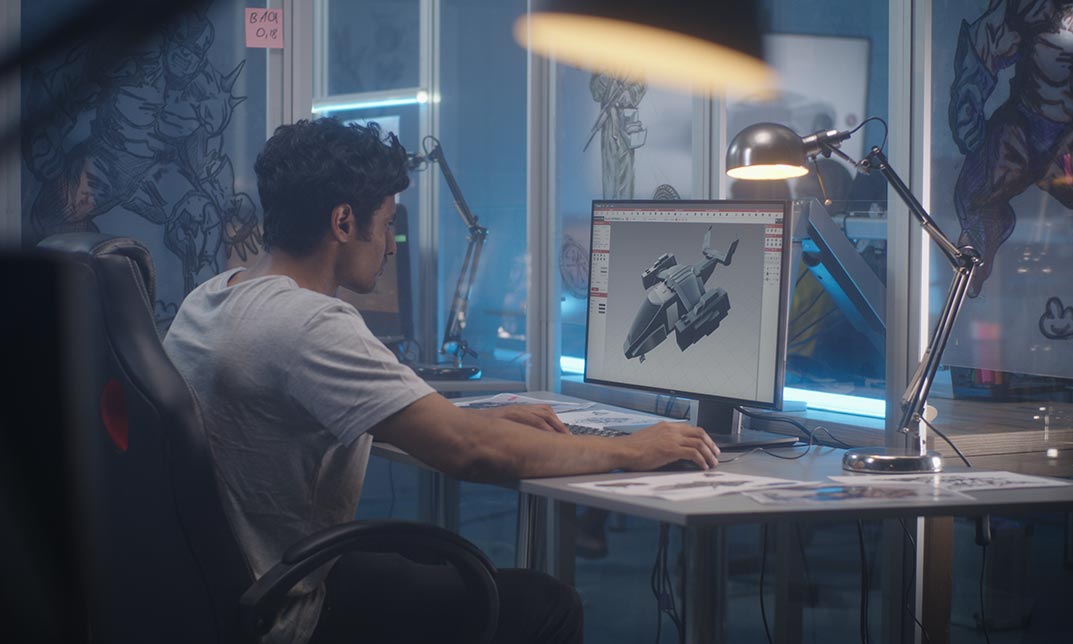- Professional Development
- Medicine & Nursing
- Arts & Crafts
- Health & Wellbeing
- Personal Development
Overview This comprehensive course on Develop 2D Game UI Using Inkscape will deepen your understanding on this topic. After successful completion of this course you can acquire the required skills in this sector. This Develop 2D Game UI Using Inkscape comes with accredited certification from CPD, which will enhance your CV and make you worthy in the job market. So enrol in this course today to fast track your career ladder. How will I get my certificate? You may have to take a quiz or a written test online during or after the course. After successfully completing the course, you will be eligible for the certificate. Who is This course for? There is no experience or previous qualifications required for enrolment on this Develop 2D Game UI Using Inkscape. It is available to all students, of all academic backgrounds. Requirements Our Develop 2D Game UI Using Inkscape is fully compatible with PC's, Mac's, Laptop, Tablet and Smartphone devices. This course has been designed to be fully compatible with tablets and smartphones so you can access your course on Wi-Fi, 3G or 4G. There is no time limit for completing this course, it can be studied in your own time at your own pace. Career Path Learning this new skill will help you to advance in your career. It will diversify your job options and help you develop new techniques to keep up with the fast-changing world. This skillset will help you to- Open doors of opportunities Increase your adaptability Keep you relevant Boost confidence And much more! Course Curriculum 5 sections • 19 lectures • 03:55:00 total length •Welcome to Game UI design with Inkscape!: 00:02:00 •The 3 Cs of good game UIdesign: 00:04:00 •What is HUD: 00:03:00 •Before youdraw SKETCH! !: 00:02:00 •Basic Button Bases: 00:18:00 •Aligning buttons: 00:04:00 •What makes a good icon: 00:04:00 •Very simple icons: 00:06:00 •More complex icons and drawing methods: 00:09:00 •Complex icons for a fantasy game: 00:20:00 •Creating an icon set for a ninja game: 00:19:00 •Space shooter UI design - Part #1: 00:18:00 •Space shooter UI design - Part #2: 00:18:00 •Fantasy game UI - Part #1: 00:20:00 •Fantasy game UI - Part #2: 00:19:00 •Fantasy game UI - Part #3: 00:16:00 •Fantasy game UI - Part #4: 00:12:00 •Gemstone game UI - Part #1: 00:21:00 •Gemstone game UI - Part #2: 00:20:00

Excel VBA Programming - The Complete Guide
By Packt
Automate your Excel workflow, accelerate your productivity, and master the fundamentals of programming with VBA!

Bootstrap 4 Development for Professionals
By Packt
This is a comprehensive course for learning Bootstrap 4 in no time. It starts with a basic introduction to Bootstrap 4 and then moves on to explain the concepts that play a crucial role in building responsive websites. The course will help you to encapsulate your learning by working on interesting projects.
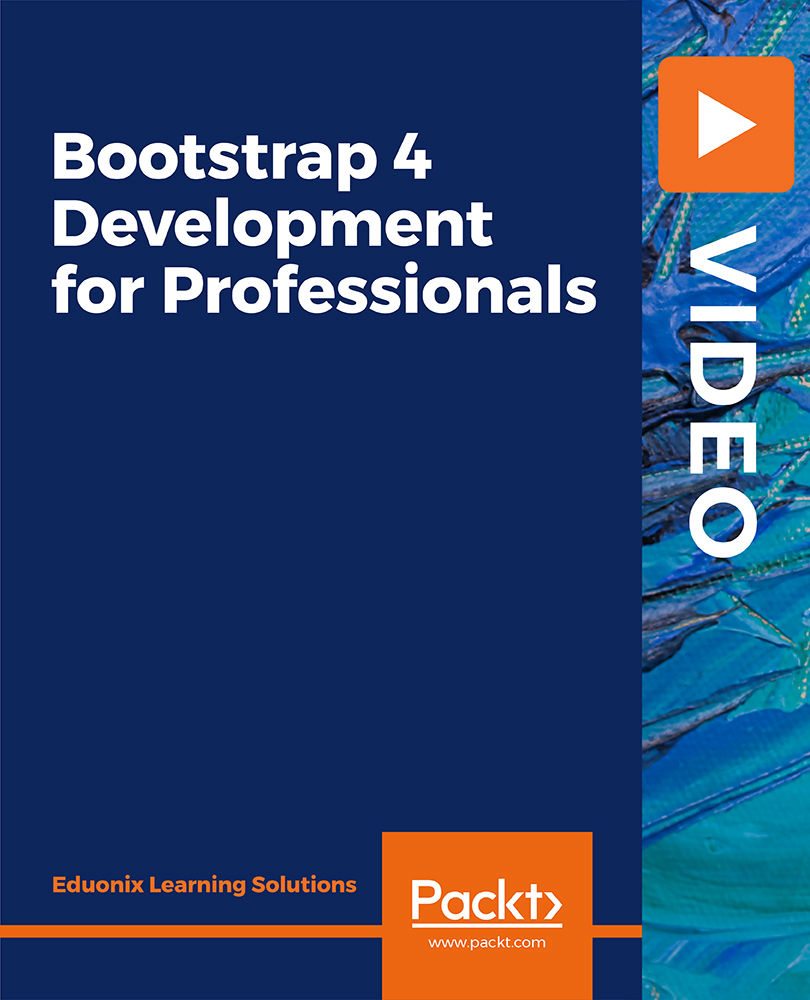
The Complete Beginners Guide to Arduino - 2021
By Packt
This course is a complete guide to Arduino. Designed with multiple practical projects, you can gain hands-on experience during this course. Programming and electronics fundamentals are also covered in the course.
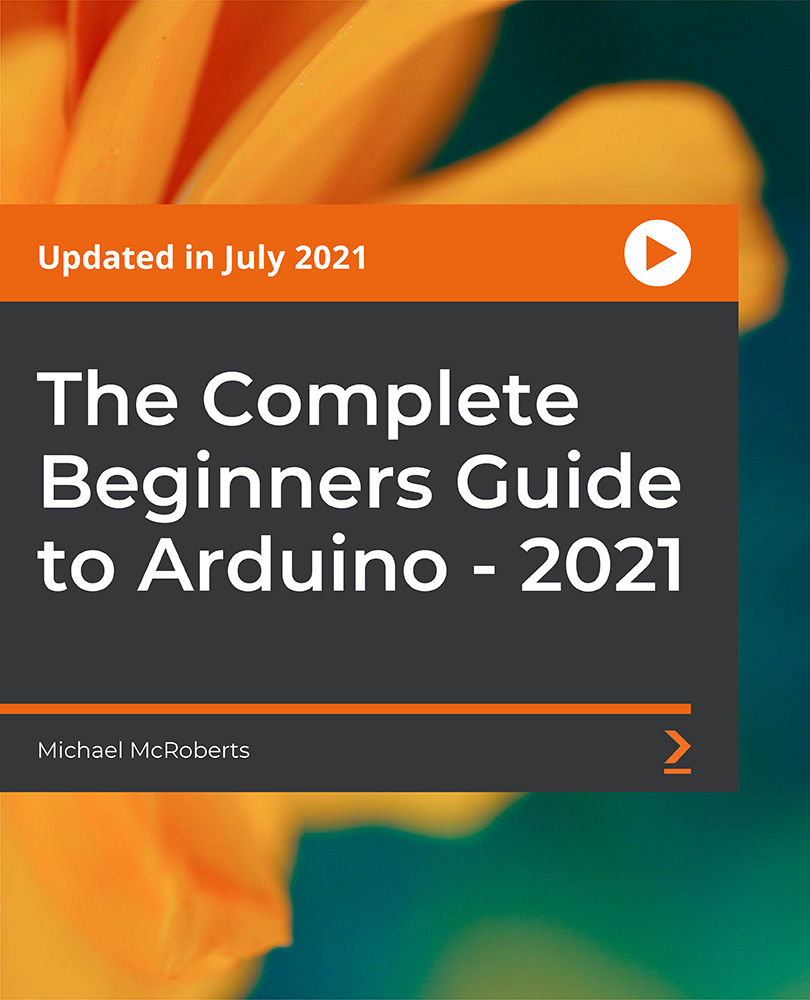
Overview This comprehensive course on Pinterest Marketing will deepen your understanding on this topic. After successful completion of this course you can acquire the required skills in this sector. This Pinterest Marketing comes with accredited certification which will enhance your CV and make you worthy in the job market. So enrol in this course today to fast track your career ladder. How will I get my certificate? You may have to take a quiz or a written test online during or after the course. After successfully completing the course, you will be eligible for the certificate. Who is this course for? There is no experience or previous qualifications required for enrolment on this Pinterest Marketing. It is available to all students, of all academic backgrounds. Requirements Our Pinterest Marketing is fully compatible with PC's, Mac's, Laptop, Tablet and Smartphone devices. This course has been designed to be fully compatible on tablets and smartphones so you can access your course on wifi, 3G or 4G. There is no time limit for completing this course, it can be studied in your own time at your own pace. Career path Having these various qualifications will increase the value in your CV and open you up to multiple sectors such as Business & Management, Admin, Accountancy & Finance, Secretarial & PA, Teaching & Mentoring etc. Course Curriculum 10 sections • 27 lectures • 01:13:00 total length •What to expect from this course: 00:02:00 •What is Pinterest and why is it benefcial for your eCommerce store?: 00:02:00 •Staying consistent with Pinterest: 00:02:00 •Creating Your Pinterest Business Account: 00:01:00 •Using hashtags, adding descriptions and basic pinning: 00:03:00 •Engaging with existing pins and users: 00:03:00 •Using Group Boards: 00:02:00 •What are Pinterest Rich Pins?: 00:04:00 •Using your Cell Phone when you have free time to Pin: 00:02:00 •Adding Pinterest buttons and widgets to your eCommerce Store: 00:03:00 •How To Use Analytics To Your Advantage: 00:04:00 •Google Analytics Tracking: 00:03:00 •Pinbot 2.0 - Pinterest Automation: 00:04:00 •Pinbot 2.0 Tutorial - Intro: 00:02:00 •Pinbot 2.0 Tutorial - Repin Feature: 00:06:00 •Pinbot 2.0 Tutorial - Pin Feature: 00:02:00 •Pinbot 2.0 Tutorial - Follow Feature: 00:03:00 •Pinbot 2.0 Tutorial - Unfollow Feature: 00:01:00 •Pinbot 2.0 Tutorial - Like Feature: 00:01:00 •Pinbot 2.0 Tutorial - Comment Feature: 00:01:00 •Pinbot 2.0 Tutorial - Invite Feature: 00:02:00 •Pinbot 2.0 Tutorial - Running Pinbot: 00:03:00 •Need help managing your account? Hire a VA!: 00:05:00 •Using advertising with Pins on Pinterest: 00:02:00 •Bonus: Using BuySellAds: 00:03:00 •Bonus: Using The Amazon Affiliate Program with Your eCommerce Store: 00:04:00 •High End Crowd Sourced Graphic Work: 00:03:00

Description: This Microsoft Office 2010 Outlook Intermediate - Complete Video Course is intended for novice information workers who want to learn the intermediate level Outlook 2010 skills. This series will provide you with more advanced skills for managing e-mail, schedules, and contacts. This series builds on the skills and concepts taught in Outlook 2010 Basic. You will be learning how to customize Outlook and work with address books, how to search and filter mail folders, and apply and customize categories. Finally you will be able to work with conversation view, arrange message in different ways, quickly locate message, print message, configure time zone, work with multiple calendars, print a calendar, create contact group, create and format business graphics, import and export contact records, personal, public, offline folders, set rules, and more. Before you taking this course you should have a firm grasp of the basics. This intermediate level will pull up your basic knowledge. Assessment: At the end of the course, you will be required to sit for an online MCQ test. Your test will be assessed automatically and immediately. You will instantly know whether you have been successful or not. Before sitting for your final exam you will have the opportunity to test your proficiency with a mock exam. Certification: After completing and passing the course successfully, you will be able to obtain an Accredited Certificate of Achievement. Certificates can be obtained either in hard copy at a cost of £39 or in PDF format at a cost of £24. Who is this Course for? Microsoft Office 2010 Outlook Intermediate - Complete Video Course is certified by CPD Qualifications Standards and CiQ. This makes it perfect for anyone trying to learn potential professional skills. As there is no experience and qualification required for this course, it is available for all students from any academic background. Requirements Our Microsoft Office 2010 Outlook Intermediate - Complete Video Course is fully compatible with any kind of device. Whether you are using Windows computer, Mac, smartphones or tablets, you will get the same experience while learning. Besides that, you will be able to access the course with any kind of internet connection from anywhere at any time without any kind of limitation. Career Path After completing this course you will be able to build up accurate knowledge and skills with proper confidence to enrich yourself and brighten up your career in the relevant job market. Customizing Outlook The Outlook Environment FREE 00:16:00 General Options 00:07:00 Language and Keyboard Options 00:07:00 Quick Steps 00:06:00 The Navigation Pane 00:07:00 Working with Contacts Address Books 00:12:00 Contact Groups 00:08:00 Customizing Messages Message Appearance 00:17:00 Signatures 00:13:00 Voting Buttons 00:07:00 Out-of-Office Messages 00:14:00 Organizing Items Folders 00:03:00 Searching 00:11:00 Filters 00:06:00 Categories 00:20:00 Organizing Mail Organizing the Inbox Folder 00:26:00 Setting Rules 00:18:00 Certificate and Transcript Order Your Certificates and Transcripts 00:00:00

Description If you have never used PayPal before, or have struggled while using the service, then this Paypal for Beginners course is just for you. Paypal allows you to pay online using money in your PayPal account, your bank account, or with a credit card and it is both safe, hassle-free and painless. In this course, you will explore the benefits that PayPal offers and learn everything you need to know about PayPal to start accepting payments online in minutes. Whether you are planning to set up an online business and want to integrate PayPal payment among your payment options or you are working as a freelancer and want to receive your payment through Paypal, then enrolling in this course can exceedingly benefit you. Assessment: This course does not involve any MCQ test. Students need to answer assignment questions to complete the course, the answers will be in the form of written work in pdf or word. Students can write the answers in their own time. Once the answers are submitted, the instructor will check and assess the work. Certification: After completing and passing the course successfully, you will be able to obtain an Accredited Certificate of Achievement. Certificates can be obtained either in hard copy at a cost of £39 or in PDF format at a cost of £24. Who is this Course for? Paypal for Beginners is certified by CPD Qualifications Standards and CiQ. This makes it perfect for anyone trying to learn potential professional skills. As there is no experience and qualification required for this course, it is available for all students from any academic background. Requirements Our Paypal for Beginners is fully compatible with any kind of device. Whether you are using Windows computer, Mac, smartphones or tablets, you will get the same experience while learning. Besides that, you will be able to access the course with any kind of internet connection from anywhere at any time without any kind of limitation. Career Path After completing this course you will be able to build up accurate knowledge and skills with proper confidence to enrich yourself and brighten up your career in the relevant job market. Module: 01 Introduction FREE 00:01:00 Why Use PayPal 00:03:00 Register for PayPal 00:02:00 PayPal Personal Account 00:03:00 PayPal Business Account 00:01:00 Start Creating PayPal Buttons 00:01:00 Module: 02 Create a Shopping Cart Button 00:08:00 Adding The Button Code to Your Website 00:04:00 Create a Buy Now Button 00:01:00 Create a Donation Button 00:02:00 Create a Subscription Button 00:02:00 Create an Automatic Billing Button 00:01:00 Module: 03 Create an Installment Button 00:01:00 Avoiding Scammers and Hackers 00:02:00 PayPal Custom Invoices 00:05:00 PayPal Holding Funds 00:06:00 180 PayPal Limit 00:06:00 PayPal Debit Card 00:05:00 Withdrawl Limits 00:06:00 Certificate and Transcript Order Your Certificates and Transcripts 00:00:00