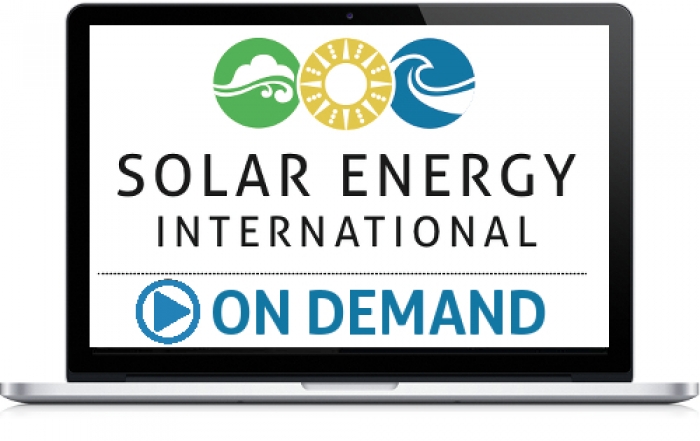- Professional Development
- Medicine & Nursing
- Arts & Crafts
- Health & Wellbeing
- Personal Development
1370 Courses in Cardiff delivered On Demand
Shifting Left Until We Shift Right - Does It Make Sense to Test in Production?
By IIL Europe Ltd
Shifting Left Until We Shift Right - Does It Make Sense to Test in Production? Pablo Picasso famously said to learn the rules like a pro, so you can break them like an artist.' For over 20 years, the principles of agile and lean software development have been reshaping our industry with incontrovertible positive impact. However, as is so often the case with guiding principles, there are cases where the original intent has been lost and replaced by simplified patterns that sometimes prevent us from making the right decisions. In this talk, CircleCI CTO Rob Zuber will look at the guiding principles and original intent of agile practices to illustrate that the next frontier of testing in production may seem counterintuitive on the surface but, when done well, is a natural evolution of agile. Attendees will: Develop a better understanding of the principles that led to specific practices in agile development Recognize how advancement beyond planning work, such as devops and CI/CD evolved from these principles Make decisions about where and how to apply these practices in their own work Apply scenario planning to minimize cost and risk while maximizing value delivery in their own business

Podcasting Training
By iStudy UK
A podcast is a free service that allows internet users to download audios, videos, and listen to music from podcast websites. Learn how to start a podcast production business using a single USB mic to record your show through our precise contents of the Podcasting Training course. The outlines of the course will support to run your business smoothly through the proper use of podcasts. The Podcasting Training course teaches you the basic of audio theory, building up a studio, and getting the ultimate best outcomes spending a little amount of money. The course instructs you how to set up your podcasts in different ways to get connected with your target audience. It mainly focuses on how to start a podcast with editing, recording, inserting images, and manage WordPress and plugins. It also teaches you how to market, get website traffic, and generate revenue with your podcasts. At the end of the course, you will learn how to pursue your paid clients, and upload and publish podcasts, content and more. What you'll learn You will know how to purchase the necessary equipment for recording You will know how to set up your equipment for recording You will know how to syndicate a podcast into multiple forms (video, articles, guest posts & more) You will know how to syndicate your podcast to other audio libraries You will know how to edit your recordings with FREE software You will know how to structure your podcast for better conversion rates Requirements You should know how to use a PC at a beginner level You will need a microphone (USB or Cardioid) to record You may need additional equipment to improve your recording sound quality (but is not mandatory) Introduction Introduction FREE 00:01:00 Blueprint FREE 00:09:00 Recording & Setup Tools I Personally Use for Recording 00:12:00 OBS Setup 00:10:00 Creating a Professional Background for $50 00:04:00 The Perfect Webcam Settings 00:07:00 Voice Inflection for 2X Sales 00:17:00 Editing Editing Your Video with Free Softwares 00:01:00 Reduce Your Podcast File Sizes with Audacity 00:03:00 Podcast Optimization Podcast Structure 00:07:00 1 vs Group 00:06:00 Transcribing Your Podcast 00:02:00 Podcast Hosting 00:07:00 Syndicate Your Podcast 00:02:00 Course Certification

Journalism
By IOMH - Institute of Mental Health
Overview This Journalism course will unlock your full potential and will show you how to excel in a career in Journalism. So upskill now and reach your full potential. Everything you need to get started in Journalism is available in this course. Learning and progressing are the hallmarks of personal development. This Journalism will quickly teach you the must-have skills needed to start in the relevant industry. In This Mental Health Course, You Will: Learn strategies to boost your workplace efficiency. Hone your Mental Health skills to help you advance your career. Acquire a comprehensive understanding of various Mental Health topics and tips from industry experts. Learn in-demand Mental Health skills that are in high demand among UK employers, which will help you to kickstart your career. This Journalism course covers everything you must know to stand against the tough competition in the Journalism field. The future is truly yours to seize with this Journalism. Enrol today and complete the course to achieve a Journalism certificate that can change your professional career forever. Additional Perks of Buying a Course From Institute of Mental Health Study online - whenever and wherever you want. One-to-one support from a dedicated tutor throughout your course. Certificate immediately upon course completion 100% Money back guarantee Exclusive discounts on your next course purchase from Institute of Mental Health Enrolling in the Journalism course can assist you in getting into your desired career quicker than you ever imagined. So without further ado, start now. Process of Evaluation After studying the Journalism course, your skills and knowledge will be tested with a MCQ exam or assignment. You must get a score of 60% to pass the test and get your certificate. Certificate of Achievement Upon successfully completing the Journalism course, you will get your CPD accredited digital certificate immediately. And you can also claim the hardcopy certificate completely free of charge. All you have to do is pay a shipping charge of just £3.99. Who Is This Course for? This Journalism is suitable for anyone aspiring to start a career in Journalism; even if you are new to this and have no prior knowledge on Journalism, this course is going to be very easy for you to understand. And if you are already working in the Journalism field, this course will be a great source of knowledge for you to improve your existing skills and take them to the next level. Taking this Journalism course is a win-win for you in all aspects. This course has been developed with maximum flexibility and accessibility, making it ideal for people who don't have the time to devote to traditional education. Requirements This Journalism course has no prerequisite. You don't need any educational qualification or experience to enrol in the Journalism course. Do note: you must be at least 16 years old to enrol. Any internet-connected device, such as a computer, tablet, or smartphone, can access this online Journalism course. Moreover, this course allows you to learn at your own pace while developing transferable and marketable skills. Course Curriculum Module 01: Introduction and Principles of Journalism Introduction and Principles of Journalism 00:18:00 Module 02: History and Development of Journalism History and Development of Journalism 00:20:00 Module 03: Interviewing Interviewing 00:35:00 Module 04: Newspaper Journalism Newspaper Journalism 00:30:00 Module 05: News Writing, Production and Reporting News Writing, Production and Reporting 00:20:00 Module 06: Television Journalism Television Journalism 00:32:00 Module 07: Radio Journalism Radio Journalism 00:37:00 Module 08: Media Regulatory Bodies Media Regulatory Bodies 00:31:00 Module 09: Writing Skills for Journalists Writing Skills for Journalists 00:41:00 Module 10: Journalism law Journalism law 00:35:00 Module 11: Defamation Defamation 00:20:00 Module 12: Journalism Ethics Journalism Ethics 00:17:00 Module 13: Health and Safety for Journalists Health and Safety for Journalists 00:38:00 Module 14: Niche Journalism Niche Journalism 00:24:00 Module 15: Tips on Writing a Good Feature Story Tips on Writing a Good Feature Story 00:32:00 Module 16: Online and Freelance Journalism Online and Freelance Journalism 00:16:00 Module 17: Becoming a Journalist Becoming a Journalist 00:29:00

Advanced Basic Audio Editing Training With Audacity Course
By One Education
Whether you're dipping your toes into the world of audio editing or simply brushing up on the essentials, this course offers a clear, fuss-free path to mastering the fundamentals using Audacity. Designed for those who appreciate straight-talking guidance, you'll explore the must-knows of trimming, cleaning, enhancing and exporting audio — all from the comfort of your screen. No fluff, no filler — just what you need to get the job done, using one of the most accessible audio tools out there. Expect step-by-step instructions, sharp insights and a structure that doesn’t waste your time. If you’ve ever recorded something that sounded more like a toaster than a tutorial, this training will sort that out. It’s straightforward, flexible, and yes — friendly enough that even complete beginners won’t feel lost. By the end, you’ll be navigating Audacity like you've been editing podcasts in your sleep. By the end of the course, learners will have developed advanced skills in audio editing, including: Configuring hardware for Audacity hands-on projects Recording on Facebook Live and Skype Using noise reduction and normalization tools Adding introductory-ending comments and bumper music Creating metadata and labelling segments Splitting tracks for editing and exporting snippets Course Curriculum: Lesson 01 provides a hands-on walkthrough of the entire audio editing process, setting the stage for learners to acquire advanced skills in audio editing. Lesson 02 guides learners on the hardware configuration for Audacity hands-on projects, providing practical knowledge on setting up recording equipment and software. Lessons 03 and 04 teach learners how to record on Facebook Live and Skype, respectively, using Audacity. Lesson 05 focuses on using noise reduction and normalization tools to improve the quality of audio recordings. Lessons 06 and 07 teach learners how to add introductory-ending comments and bumper music to their recordings, respectively. Lesson 08 covers creating metadata for audio files, while lesson 09 focuses on editing unwanted audio segments. Lessons 10 and 11 provide tips and tricks for speeding up the editing process and the final recording, respectively. Lesson 12 guides learners on how to work with project files, while lesson 13 focuses on splitting tracks for editing. Lesson 14 covers labelling segments, while lesson 15 teaches learners how to export snippets of their audio files. Lessons 16 and 17 guide learners on hosting their audio and making it available to the public. Finally, lessons 18 and 19 teach learners how to record computer audio, with lesson 20 providing a conclusion to the course. How is the course assessed? Upon completing an online module, you will immediately be given access to a specifically crafted MCQ test. For each test, the pass mark will be set to 60%. Exam & Retakes: It is to inform our learners that the initial exam for this online course is provided at no additional cost. In the event of needing a retake, a nominal fee of £9.99 will be applicable. Certification Upon successful completion of the assessment procedure, learners can obtain their certification by placing an order and remitting a fee of £9 for PDF Certificate and £15 for the Hardcopy Certificate within the UK ( An additional £10 postal charge will be applicable for international delivery). CPD 10 CPD hours / points Accredited by CPD Quality Standards Who is this course for? The course is ideal for highly motivated individuals or teams who want to enhance their professional skills and efficiently skilled employees. Requirements There are no formal entry requirements for the course, with enrollment open to anyone! Career path This course can prepare learners for various roles that require audio editing skills. Career paths include: Audio Engineer: £24,000 to £47,000 per year Podcast Producer: £19,000 to £39,000 per year Audio Editor: £16,000 to £35,000 per year With the advanced skills gained from this course, learners can take on more specialised roles in the audio production industry, leading to higher-paying jobs. Certificates Certificate of completion Digital certificate - £9 You can apply for a CPD Accredited PDF Certificate at the cost of £9. Certificate of completion Hard copy certificate - £15 Hard copy can be sent to you via post at the expense of £15.

Level 5 Diploma in Complete Adobe Audition CC Course - QLS Endorsed
By Kingston Open College
QLS Endorsed + CPD QS Accredited - Dual Certification | Instant Access | 24/7 Tutor Support | All-Inclusive Cost

Embarking on a thrilling auditory journey, the Complete Adobe Audition CC Course unlocks the doors to a universe of sound manipulation. Dive into a meticulously designed curriculum that not only enlightens you on the nuances of audio recording but also shares secrets of enhancing mobile-recorded audio. From initiating new projects to mastering advanced mixing in multi-track sessions, this comprehensive course ensures you grasp every aspect of Adobe Audition. By the end, not only will your audio quality elevate, but you'll possess the skills to create impeccable, studio-quality recordings every time. Learning Outcomes Master the essential features of Adobe Audition in less than half an hour. Implement narration workflows and multi-track sessions for advanced audio mixing. Enhance audio quality, especially from mobile recordings, using Adobe Audition techniques. Understand the interface, troubleshoot common issues, and employ advanced editing techniques for voice recordings. Utilise Adobe Audition's effects rack, manage loudness, and explore unique audio effects, such as spectral frequency editing. Why choose this Complete Adobe Audition CC Course ? Unlimited access to the course for a lifetime. Opportunity to earn a certificate accredited by the CPD Quality Standards after completing this course. Structured lesson planning in line with industry standards. Immerse yourself in innovative and captivating course materials and activities. Assessments are designed to evaluate advanced cognitive abilities and skill proficiency. Flexibility to complete the Complete Adobe Audition CC Course Course at your own pace, on your own schedule. Receive full tutor support throughout the week, from Monday to Friday, to enhance your learning experience. Who is this Complete Adobe Audition CC Course for? Audio enthusiasts keen on honing their audio editing skills. Podcasters wanting to uplift their content's audio quality. Music producers aiming to diversify their toolkit. Narrators seeking efficient workflows for flawless recordings. Individuals aiming to understand the intricacies of Adobe Audition for personal or professional use. Career path Audio Editor: £20,000 - £35,000 Podcast Producer: £25,000 - £40,000 Music Producer: £25,000 - £50,000 Sound Engineer: £18,000 - £40,000 Voiceover Artist: £20,000 - £60,000 (depending on projects) Sound Designer: £22,000 - £45,000 Prerequisites This Complete Adobe Audition CC Course does not require you to have any prior qualifications or experience. You can just enrol and start learning.This Complete Adobe Audition CC Course was made by professionals and it is compatible with all PC's, Mac's, tablets and smartphones. You will be able to access the course from anywhere at any time as long as you have a good enough internet connection. Certification After studying the course materials, there will be a written assignment test which you can take at the end of the course. After successfully passing the test you will be able to claim the pdf certificate for £4.99 Original Hard Copy certificates need to be ordered at an additional cost of £8. Course Curriculum Module 01: Welcome To The Complete Adobe Audition CC Course! Welcome to the Complete Adobe Audition CC Course! 00:02:00 Module 02: Are You Ready To Learn The Essentials Of Adobe Audition In Less Than 30 Minutes Are You Ready to Learn the Essentials of Adobe Audition in Less Than 30 Minutes 00:01:00 Module 03: How To Record Audio, Apply Effects, Save Files, And Export MP3 How to Record Audio, Apply Effects, Save Files, and Export MP3 00:05:00 Module 04: Secrets To Reducing Time Editing Audio By Recording With A Quality Microphone In A Quiet Studio Secrets to Reducing Time Editing Audio by Recording with a Quality Microphone in a Quiet Studio 00:05:00 Module 05: Narration Workflow For Quickly Redoing Mistakes With Leaving Silence Narration Workflow for Quickly Redoing Mistakes with Leaving Silence 00:05:00 Module 06: Multi Track Sessions For Working With Multiple Audio Files And Advanced Mixing Multi track Sessions for Working with Multiple Audio Files and Advanced Mixing 00:05:00 Module 07: How To Make Audio Recorded On Your Phone Sound Better In 5 Minutes How to Make Audio Recorded On Your Phone Sound Better in 5 Minutes 00:05:00 Module 08: You Are On Your Way To Mastering Adobe Audition! You Are On Your Way to Mastering Adobe Audition! 00:01:00 Module 09: Adobe Audition Interface For Beginners Adobe Audition Interface for Beginners 00:08:00 Module 10: Audio Not Recording Or Playing Back In Adobe Audition Check Input And Output Devices Audio Not Recording or Playing Back in Adobe Audition Check Input and Output Devices 00:02:00 Module 11: Starting New Audio Files, Multitrack Sessions, And Saving Projects Starting New Audio Files, Multitrack Sessions, and Saving Projects 00:08:00 Module 12: Beginner Audio Mistake And Solution! Beginner Audio Mistake and Solution! 00:08:00 Module 13: Saving And Exporting Audio Files In Adobe Audition Saving and Exporting Audio Files in Adobe Audition 00:07:00 Module 14: How To Record Audio In Adobe Audition For Easy Editing By Leaving Silence After Mistakes How to Record Audio in Adobe Audition for Easy Editing by Leaving Silence after Mistakes 00:11:00 Module 15: How To Save Hundreds Of Hours Editing! How to Save Hundreds of Hours Editing! 00:08:00 Module 16: Editing A Voice Recording In Adobe Audition Using Silence To Find And Delete Errors Editing a Voice Recording in Adobe Audition Using Silence to Find and Delete Errors 00:13:00 Module 17: Punch And Roll Recording In Adobe Audition For Quickly Fixing Narration Mistakes Punch and Roll Recording in Adobe Audition for Quickly Fixing Narration Mistakes 00:09:00 Module 18: Multi Track Session Basics With Podcast Template On Adobe Audition Multi track Session Basics with Podcast Template on Adobe Audition 00:14:00 Module 19: Fade Audio In And Out Fade Audio In and Out 00:07:00 Module 20: Copying, Cutting, Splitting, Pasting, And Editing Audio Together In Adobe Audition Copying, Cutting, Splitting, Pasting, and Editing Audio Together in Adobe Audition 00:12:00 Module 21: Starting A Music Production In Adobe Audition Starting a Music Production in Adobe Audition 00:02:00 Module 22: Noise Reduction With Adobe Audition - Capture Noise Print And Removing A Background Air Condition Noise Reduction with Adobe Audition - Capture Noise Print and Removing a Background Air condition 00:14:00 Module 23: Best Effects Presets For Beautiful Vocals Best Effects Presets for Beautiful Vocals 00:11:00 Module 24: Applying The Effects Rack To Add Compression, Limiting, And Equalization In Adobe Audition! Applying The Effects Rack to Add Compression, Limiting, and Equalization in Adobe Audition! 00:14:00 Module 25: Match Loudness On Multiple Files In Adobe Audition With Batch Processing Match Loudness on Multiple Files in Adobe Audition with Batch Processing 00:12:00 Module 26: Time Stretching Time Stretching 00:04:00 Module 27: Shift Pitch Up And Down For A Good Laugh! Shift Pitch Up And Down for a Good Laugh! 00:05:00 Module 28: Delay And Echo Effects Delay and Echo Effects 00:07:00 Module 29: Spectral Frequency Editing And Pitch Display Spectral Frequency Editing and Pitch Display 00:05:00 Module 30: Reversing Audio To Create Amazing Sounds Reversing Audio to Create Amazing Sounds 00:03:00 Module 31: Adobe Audition Alternatives Adobe Audition alternatives 00:07:00 Assignment Assignment - Complete Adobe Audition CC Course 00:00:00

Overview This comprehensive course on Adobe Audition will deepen your understanding on this topic. After successful completion of this course you can acquire the required skills in this sector. This Adobe Audition comes with accredited certification from CPD, which will enhance your CV and make you worthy in the job market. So enrol in this course today to fast track your career ladder. How will I get my certificate? You may have to take a quiz or a written test online during or after the course. After successfully completing the course, you will be eligible for the certificate. Who is This course for? There is no experience or previous qualifications required for enrolment on this Adobe Audition. It is available to all students, of all academic backgrounds. Requirements Our Adobe Audition is fully compatible with PC's, Mac's, Laptop, Tablet and Smartphone devices. This course has been designed to be fully compatible with tablets and smartphones so you can access your course on Wi-Fi, 3G or 4G. There is no time limit for completing this course, it can be studied in your own time at your own pace. Career Path Learning this new skill will help you to advance in your career. It will diversify your job options and help you develop new techniques to keep up with the fast-changing world. This skillset will help you to- Open doors of opportunities Increase your adaptability Keep you relevant Boost confidence And much more! Course Curriculum 1 sections • 34 lectures • 03:38:00 total length •Module 01: Introduction: 00:02:00 •Module 02: Learn the Basics Under 30 Minutes!: 00:01:00 •Module 03: Recording Audio, Applying Effects, Saving Files and Exporting: 00:05:00 •Module 04: Reducing Editing Time: 00:05:00 •Module 05: Narration Workflow: 00:05:00 •Module 06: Working with Multiple Samples and Advanced Mixing: 00:05:00 •Module 07: Making Audio Recorded on Your Phone Sound Better: 00:05:00 •Module 08: Mastering Adobe Audition: 00:01:00 •Module 09: Adobe Audition Interface for Beginners: 00:08:00 •Module 10: Fixing Audio not Recording and Playing Back: 00:02:00 •Module 11: Starting New Audio Files, Multitrack Sessions, and Saving Projects: 00:08:00 •Module 12: Beginner Mistakes and Solutions: 00:08:00 •Module 13: Saving and Exporting Audio Files: 00:07:00 •Module 14: Recording Tips to Make Editing Easy: 00:11:00 •Module 15: Save Hundreds of Hours of Editing!: 00:08:00 •Module 16: Editing a Voice Recording: 00:13:00 •Module 17: Punch and Roll Recording: 00:09:00 •Module 18: Multitrack Session Basics: 00:14:00 •Module 19: Audio Fade in and Fade out: 00:07:00 •Module 20: Copying, Cutting, Splitting, Pasting and Editing: 00:12:00 •Module 21: Starting a Music Production: 00:02:00 •Module 22: Reducing Noise: 00:14:00 •Module 23: Best Effects Presets for Beautiful Vocals: 00:11:00 •Module 24: Applying the Effects Rack to Add Compression, Limiting, and Equalisation: 00:14:00 •Module 25: Matching Loudness on Multiple Files with Batch Processing: 00:12:00 •Module 26: Time Stretching: 00:04:00 •Module 27: Shifting Pitch Up and Down for a Good Laugh: 00:05:00 •Module 28: Delay and Echo Effects: 00:07:00 •Module 29: Spectral Frequency editing and Pitch Display: 00:05:00 •Module 30: Reversing Audio to Create Amazing Sounds: 00:03:00 •Module 31: Audition SKILLSHARE Class Projects: 00:01:00 •Module 32: Conclusion: 00:02:00 •Module 33: Adobe Audition for Beginners: 00:01:00 •Module 34: Produce an Audio File and Share It: 00:01:00

CE517: Performance Modeling of PV Systems
By Solar Energy International (SEI)
Modeling is a complicated topic - and performance calculation tools offer nearly endless âknobsâ to turn, any of which can impact the projected production. A fundamental understanding of what goes on âbehind the scenesâ is important to be able to make the right decisions when selecting data, adjusting system assumptions and de-rates, and comparing results so you can be confident when you make a production prediction or design choice. Don't worry, the heavy math is left to the modeling tool! Topics include: Examining and applying the core calculations used to predict production of PV arrays Comparing the various modeling programs on the market, and their different approaches Interpreting simulation results from performance models Relating how system design choices impact the production of the array Join Paul Grana, co-founder of Folsom Labs and the HelioScope modeling and design tool, for an in-depth look at PV system performance modeling in four Parts: Introduction and System Design Environment Assumptions and Irradiance Calculations Module Modeling and System Behavior Simulation Results and Model Comparison