- Professional Development
- Medicine & Nursing
- Arts & Crafts
- Health & Wellbeing
- Personal Development
62 Courses in Cardiff delivered On Demand
Professional Photography: 8 in 1 Premium Courses Bundle
By Compete High
Photography is more than clicking a button—it’s about knowing when not to. The Professional Photography 8-in-1 Premium Bundle blends photo-taking mastery with digital finesse, communication, and marketing know-how. Because knowing how to frame a shot is only part of the picture. You’ll learn about photography techniques, Adobe Premiere Pro basics, and the finer art of selling yourself—without awkward small talk. From freelancing tips to proper email tone and negotiation tactics, this course adds a commercial edge to your creative flair. 🟨 Learning Outcomes Understand core principles of photography and digital editing. Learn Adobe Premiere Pro for basic video enhancements. Apply visual techniques to enhance photo composition. Gain basic freelancing strategies for creative professionals. Develop skills in sales writing and communication. Use email and phone etiquette in client-facing roles. 🟨 Who is this Course For Budding photographers looking to polish their photo skills Creatives exploring editing and Adobe software tools Freelancers aiming to expand their service offerings Professionals seeking better digital communication habits Entrepreneurs managing their own marketing content Anyone keen to learn photography with a business twist Digital marketers exploring visual storytelling techniques Content creators expanding their skill set beyond photos 🟨 Career Path (UK average salary) Freelance Photographer – £26,000/year Photo Editor – £25,000/year Digital Content Creator – £28,500/year Social Media Executive – £27,000/year Email Marketing Assistant – £24,000/year Video Editor (Entry-Level) – £26,500/year

Chef Training: 8 in 1 Premium Courses Bundle
By Compete High
Speed and accuracy at the keyboard can make a world of difference—whether drafting a report, crafting a sales email, or taking meeting minutes. This Touch Typing: 8 in 1 Premium Bundle offers a mix of essential skills, combining typing fundamentals with writing disciplines such as copywriting, sales writing, and creative writing. It’s designed to sharpen your ability to type swiftly and communicate clearly in various professional contexts. Alongside improving your Microsoft Word expertise and transcription skills, this bundle focuses on written communication that sells and inspires. For those aiming to enhance both their speed and style in written tasks, this bundle offers a flexible, focused approach without any unnecessary fuss or jargon. Learning Outcomes Increase typing speed and accuracy for all digital documents. Develop clear and persuasive sales writing techniques. Learn to write effective email sales letters professionally. Understand the essentials of minute taking and report writing. Improve creative writing for business and personal use. Gain confidence using Microsoft Word for document formatting. Who is this Course For Office workers improving typing and document skills. Sales professionals crafting better emails and letters. Aspiring writers practising creative and copywriting techniques. Virtual assistants managing transcription and communication tasks. Secretaries and PAs handling meeting notes and reports. Freelancers developing content and typing speed. Jobseekers wanting to boost digital communication skills. Students needing to improve both speed and writing clarity. Career Path Administrative Assistant – £20,000 to £27,000 per year Copywriter – £25,000 to £35,000 per year Sales Executive – £22,000 to £32,000 per year Transcriptionist – £21,000 to £29,000 per year Personal Assistant – £23,000 to £30,000 per year Content Writer – £24,000 to £33,000 per year

Touch Typing: 8 in 1 Premium Courses Bundle
By Compete High
Speed and accuracy at the keyboard can make a world of difference—whether drafting a report, crafting a sales email, or taking meeting minutes. This Touch Typing: 8 in 1 Premium Bundle offers a mix of essential skills, combining typing fundamentals with writing disciplines such as copywriting, sales writing, and creative writing. It’s designed to sharpen your ability to type swiftly and communicate clearly in various professional contexts. Alongside improving your Microsoft Word expertise and transcription skills, this bundle focuses on written communication that sells and inspires. For those aiming to enhance both their speed and style in written tasks, this bundle offers a flexible, focused approach without any unnecessary fuss or jargon. Learning Outcomes Increase typing speed and accuracy for all digital documents. Develop clear and persuasive sales writing techniques. Learn to write effective email sales letters professionally. Understand the essentials of minute taking and report writing. Improve creative writing for business and personal use. Gain confidence using Microsoft Word for document formatting. Who is this Course For Office workers improving typing and document skills. Sales professionals crafting better emails and letters. Aspiring writers practising creative and copywriting techniques. Virtual assistants managing transcription and communication tasks. Secretaries and PAs handling meeting notes and reports. Freelancers developing content and typing speed. Jobseekers wanting to boost digital communication skills. Students needing to improve both speed and writing clarity. Career Path Administrative Assistant – £20,000 to £27,000 per year Copywriter – £25,000 to £35,000 per year Sales Executive – £22,000 to £32,000 per year Transcriptionist – £21,000 to £29,000 per year Personal Assistant – £23,000 to £30,000 per year Content Writer – £24,000 to £33,000 per year

Virtual Assistant Mini Bundle
By Compete High
Who says multitasking can’t be civilised? This Virtual Assistant Mini Bundle offers focused knowledge for today’s remote-working support roles. From HR and data entry to stress management and admin essentials, the bundle is as organised as a well-labeled spreadsheet—and twice as helpful. Tailored for individuals juggling digital schedules and virtual inboxes, the content sharpens support skills while keeping human interaction in the spotlight. It’s admin, but with a dose of clarity, strategy, and—most importantly—a clear understanding of where the mute button is. Learning Outcomes: Understand the responsibilities and duties of a virtual assistant. Learn administrative support processes across digital environments. Recognise effective data entry techniques and structured workflows. Explore HR fundamentals relevant to assistant-level roles. Identify methods to manage stress in busy work settings. Develop strong digital communication and task organisation strategies. Who is this Course For: Freelancers working as virtual assistants from home. Admin staff supporting teams across digital platforms. Individuals managing multiple inboxes and schedules remotely. Business owners seeking help with HR and admin tasks. Entry-level learners exploring remote work options. Career returners needing structured admin refreshers. Professionals looking to reduce stress in admin-heavy roles. Office coordinators transitioning into virtual support work. Career Path: Virtual Assistant – £24,000/year Administrative Support Officer – £23,500/year HR Assistant (Remote) – £25,000/year Data Entry Specialist – £22,000/year Remote Project Coordinator – £26,000/year Email and Diary Manager – £24,500/year

Microsoft Office Specialist (MOS) Mini Bundle
By Compete High
Want to land interviews faster, impress employers instantly, and climb the ladder quicker? The Microsoft Office Specialist (MOS) Mini Bundle equips you with the digital essentials every office, agency, and department looks for. From MS Word and MS Excel to MS PowerPoint, Google DataStudio, and data entry—this is the digital fluency bundle that moves CVs from inbox to interview. Mastery of MS Word, MS Excel, MS PowerPoint, Google DataStudio, and data entry isn’t optional anymore—it’s expected. This bundle arms you with the digital tools employers trust, from admin to analytics, presentation to planning. Job-ready, cost-effective, and career-focused. Description There’s no such thing as a “basic” office job anymore. Employers demand professionals who can wield MS Word, MS Excel, MS PowerPoint, Google DataStudio, and data entry tools with ease and accuracy. The MOS Mini Bundle prepares you to meet that demand—and outshine the competition. MS Word gives you document dominance. MS Excel turns you into a spreadsheet strategist. MS PowerPoint lets you present like a pro. Google DataStudio empowers you with data visuals, while data entry precision proves you're fast, focused, and detail-oriented. Together, they make your CV impossible to overlook. Every admin, HR, finance, marketing, or analyst role expects MS Word, MS Excel, and MS PowerPoint proficiency. But throw in Google DataStudio and data entry experience? You’re not just qualified—you’re indispensable. Don’t let this opportunity expire while others land the jobs you deserve. Grab the MOS Mini Bundle now, and make yourself the candidate employers hope to find. FAQ Q: What kind of roles is this bundle suited for? A: Administrative Assistant, Office Manager, Data Analyst, Executive Assistant, Marketing Support, and more—any role requiring MS Word, MS Excel, MS PowerPoint, Google DataStudio, or data entry. Q: Is this bundle beginner-friendly? A: Yes. Even if you're starting fresh, this bundle helps you become confident in MS Word, MS Excel, MS PowerPoint, Google DataStudio, and data entry. Q: Why is Google DataStudio included with Microsoft tools? A: It’s a popular cloud-based analytics platform, often used alongside MS Excel and MS PowerPoint in data-driven roles. Q: Will this help in remote and hybrid work? A: Absolutely. MS Word, MS Excel, MS PowerPoint, Google DataStudio, and data entry are essential for digital communication and reporting in any environment. Q: Is it worth the investment? A: Yes—you're gaining professional fluency in five of the most commonly required digital skills for a single, budget-friendly price.

Strategic Communication Mastery: Achieving Success Through Effective Interaction
By Compete High
ð Unlock Your Success with 'Strategic Communication Mastery' Online Course! ð Are you ready to elevate your personal and professional success to new heights? Introducing our groundbreaking online course: 'Strategic Communication Mastery: Achieving Success Through Effective Interaction.' ð Why Strategic Communication Matters: In a world where effective communication is the key to success, mastering the art of strategic communication is non-negotiable. Whether you're navigating the corporate landscape, leading a team, or building relationships, your ability to communicate strategically will set you apart. ð What You'll Learn: ð¹ Crafting Compelling Messages: Learn the art of creating messages that resonate, influence, and drive results. ð¹ Building Powerful Connections: Develop the skills to connect authentically with colleagues, clients, and stakeholders. ð¹ Navigating Difficult Conversations: Turn challenges into opportunities by mastering the art of handling tough discussions with finesse. ð¹ Leadership Communication: Lead with impact by understanding how to inspire and motivate through your words. ð¹ Digital Communication Mastery: Navigate the complexities of virtual communication with confidence and effectiveness. ð Course Highlights: ð Interactive Modules: Engage with dynamic lessons, real-world case studies, and practical exercises. ð Personalized Feedback: Receive personalized feedback to accelerate your growth and address your unique challenges. ð Global Community: Connect with like-minded individuals from around the world, expanding your network and perspectives. ð¼ Who Should Enroll: ð©âð¼ Professionals seeking to enhance their leadership skills. ð¨âð« Team leaders and managers looking to improve team dynamics. ð¥ Entrepreneurs and business owners aiming to build strong client relationships. ð©âð» Anyone wanting to excel in the art of strategic communication. ð Join 'Strategic Communication Mastery' today and unlock a future where your words become the catalyst for your success! Don't miss out-seize this opportunity to transform your communication skills and elevate your professional journey. Enroll now! ð Course Curriculum Strategic Communication Intro _ Beginning Concepts 00:00 Response _ Meaning 00:00 Ways We Communicate 00:00 Communication - Main Concepts - Part 1 00:00 Communication - Main Concepts - Part 2 00:00 Reality - Generosity - Listening 00:00 Power Of Questions - Greek Strategy 00:00 Language _ Emotion 00:00 Clear Communication Is The Key 00:00 Great Tips _ Tools - Part 1 00:00 Great Tips _ Tools - Part 2 00:00 Great Tips _ Tools - Part 3 00:00 Final Thoughts _ Tips 00:00

Effective Communication Skills
By Compete High
Overview: Effective Communication Skills In today's interconnected world, effective communication is an invaluable asset. Whether you're interacting in your personal relationships, navigating professional environments, or engaging with broader communities, the ability to convey ideas, thoughts, and emotions with clarity and precision is essential. The 'Effective Communication Skills' course is designed to equip learners with the knowledge, strategies, and practical techniques necessary to become adept communicators across various mediums. Chapter 1: Effective Communication The foundation of effective communication lies in understanding its fundamental principles. In this introductory chapter, learners will delve into the core concepts that underpin successful communication. From the basic elements of encoding and decoding messages to the importance of active listening and feedback, participants will gain insights into the dynamics of human interaction. Key topics covered in this module include: The communication process: Explore the stages involved in transmitting and receiving messages, including encoding, transmitting, receiving, decoding, and feedback. Verbal and nonverbal communication: Understand the role of both verbal language and nonverbal cues such as body language, facial expressions, and gestures in conveying meaning. Barriers to communication: Identify common obstacles that hinder effective communication, such as noise, cultural differences, language barriers, and emotional barriers. Active listening: Learn techniques to enhance listening skills, including paraphrasing, clarifying, summarizing, and empathizing with the speaker. Through a combination of theoretical concepts, real-world examples, and interactive exercises, learners will develop a solid understanding of the principles of effective communication and how they can be applied in various contexts. Chapter 2: Effective Verbal Communication Verbal communication plays a central role in interpersonal interactions, presentations, negotiations, and everyday conversations. In this module, participants will explore strategies for mastering the art of verbal communication and fostering meaningful connections with others through spoken language. Key components of this chapter include: Clarity and conciseness: Discover techniques for articulating thoughts and ideas clearly and succinctly to ensure that messages are easily understood by others. Tone and delivery: Explore the impact of tone of voice, pacing, pitch, and emphasis on the interpretation of verbal messages, and learn how to adapt these elements to different situations and audiences. Assertiveness and confidence: Develop strategies for expressing opinions, making requests, and asserting boundaries with confidence and assertiveness, while also respecting the perspectives of others. Effective questioning and feedback: Master the art of asking open-ended questions, providing constructive feedback, and engaging in productive dialogue to foster mutual understanding and collaboration. Through practical exercises, role-playing scenarios, and guided feedback sessions, learners will hone their verbal communication skills and gain confidence in their ability to express themselves effectively in various contexts. Chapter 3: Effective Written Communication In an age dominated by digital communication channels, the ability to communicate effectively in writing is more important than ever. This module focuses on developing proficiency in written communication, from crafting clear and concise emails to drafting persuasive reports and documents. Key themes covered in this module include: Structure and organization: Learn how to structure written communication effectively, including the use of introductions, main body paragraphs, and conclusions to guide the reader through the content. Clarity and precision: Explore techniques for writing clearly and concisely, avoiding jargon, ambiguity, and unnecessary complexity to ensure that messages are easily understood by the intended audience. Tone and style: Understand the importance of tailoring the tone and style of writing to suit the purpose, audience, and context, whether it's formal, informal, persuasive, or informative. Editing and proofreading: Develop strategies for reviewing and revising written work to correct errors in grammar, punctuation, spelling, and style, ensuring that the final product is polished and professional. By practicing writing exercises, analyzing sample texts, and receiving constructive feedback, participants will enhance their written communication skills and become more effective communicators in both personal and professional settings. Conclusion The 'Effective Communication Skills' course provides a comprehensive framework for mastering the art of communication in today's fast-paced world. By exploring the principles of effective communication, mastering verbal and written communication techniques, and practicing through interactive exercises, participants will develop the skills and confidence needed to succeed in any communication context. Whether you're a seasoned professional looking to enhance your communication skills or an aspiring communicator seeking to build a strong foundation, this course offers valuable insights and practical strategies for achieving your goals. Course Curriculum Chapter 1 Effective Communication Effective Communication 00:00 Chapter 2 Effective Verbal Communication Effective Verbal Communication 00:00 Chapter 3 Effective Written Communication Effective Written Communication 00:00

Management Skills Training Mini Bundle
By Compete High
The Management Skills Training Mini Bundle is built for those who manage people, deadlines, or both—often at the same time. With focused lessons in Team Leader, Problem Solving, Stress Management, GDPR, and Communication Skills, this bundle helps bring order to workplace chaos (without needing a panic button). It’s ideal for supervisors, coordinators, or anyone who’s ever had to write a polite email while fuming inside. Tidy up your workflow, avoid GDPR headaches, and keep your cool—all while learning at your own pace. The Management Skills Training Mini Bundle is designed for clarity, not complexity. Learning Outcomes: Manage teams and delegate responsibilities with better clarity. Handle stressful situations with calm, collected responses. Improve workplace communication through active listening techniques. Solve internal challenges using structured thinking approaches. Apply GDPR principles in everyday digital communication. Strengthen leadership confidence through knowledge, not guesswork. Who is this Course For: Managers dealing with team challenges and responsibilities. Coordinators aiming for better stress and people management. Professionals working with GDPR-related documents or data. Team leads looking for a communication refresh. Staff in charge of decision-making and staff feedback. Office supervisors balancing tasks, emails, and phone calls. Anyone expected to “sort it out” at work. Individuals new to managing or leading small teams. Career Path: Team Leader – £28,500/year Office Manager – £31,000/year People Operations Coordinator – £30,000/year Project Support Officer – £27,000/year Compliance Administrator – £29,500/year Internal Communications Officer – £28,000/year

Digital Information Management and Systems Mini Bundle
By Compete High
Managing digital information shouldn't feel like trying to herd cats. This mini bundle offers a clear path through cyber security basics, document control, IT essentials, data handling, and even how to keep your cool when your computer has other plans. It’s everything you need to make digital workflows more manageable and a lot less chaotic. Whether you're tidying digital files or fending off cyber threats with minimal fuss, this bundle sharpens your online working life. From understanding basic IT to streamlining data entry and preventing digital disasters, these courses help build calm, confident control over the digital side of your role—without the migraines. 🟪 Learning Outcomes: Understand basic cyber security and protect digital data confidently. Manage documents and digital files efficiently and securely. Input and organise data using consistent digital standards. Apply foundational IT knowledge to everyday office work. Recognise stress signs and manage digital workload calmly. Improve digital communication and information accuracy daily. 🟪 Who Is This Course For: Office admins juggling digital documents all week long. Data entry staff looking to improve speed and accuracy. Professionals wanting better email and IT skills quickly. Those who misplace files more than they’d like to admit. Staff expected to ‘know IT’ without formal training. Anyone confused by file types, backups, or storage. Team leads handling sensitive data and cyber tasks. Individuals feeling digitally overloaded and underprepared. 🟪 Career Path (UK Average Salaries): IT Support Assistant – £24,000/year Data Entry Clerk – £21,000/year Document Controller – £27,000/year Information Officer – £30,000/year Cyber Security Assistant – £32,000/year Systems Administrator – £35,000/year
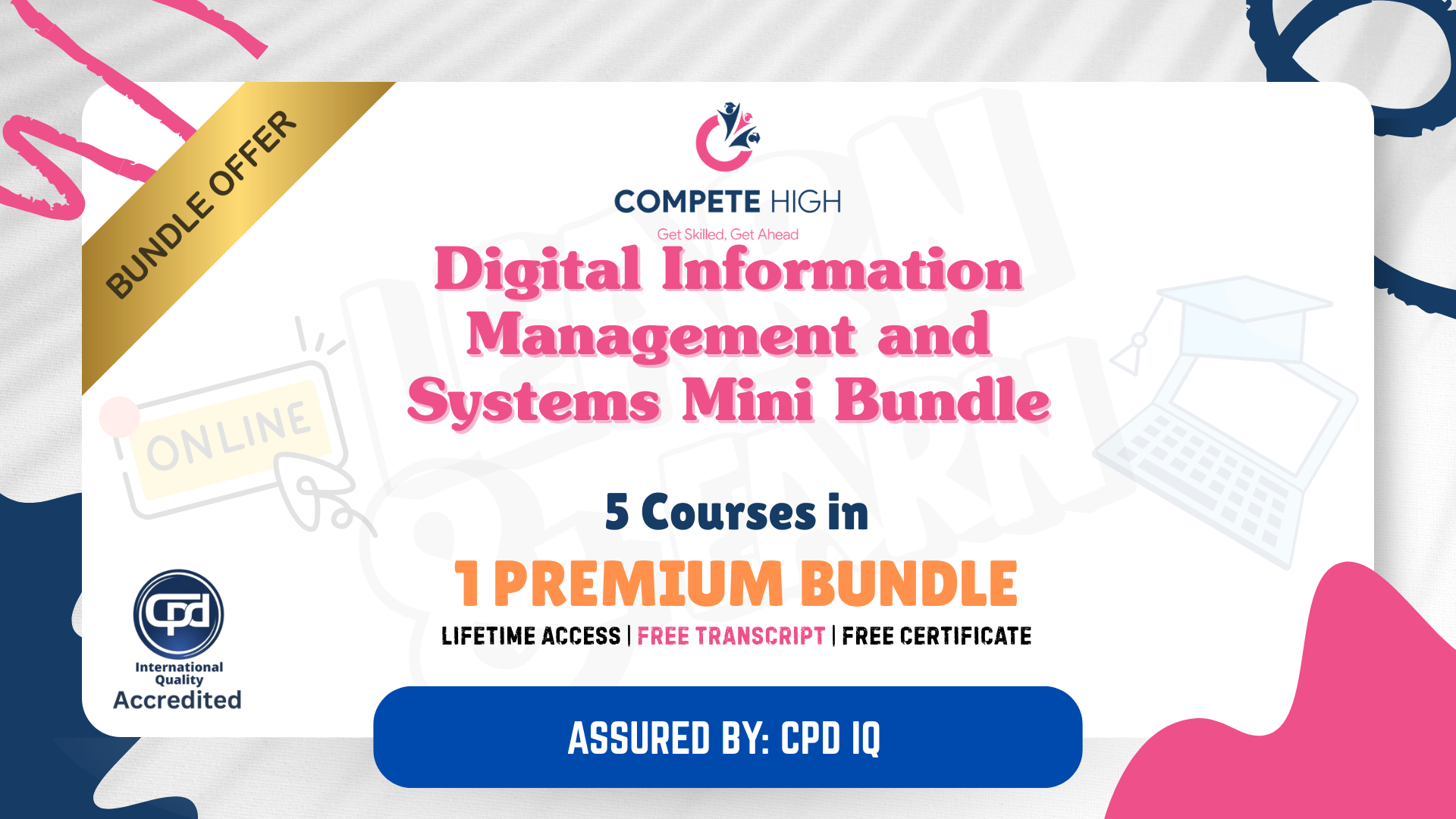
Microsoft Office Specialist 2019 Mini Bundle
By Compete High
The Microsoft Office Specialist 2019 Mini Bundle is a tidy digital toolbox designed for those who want to stop guessing what that Excel function does. Covering MS Word, Audio Typing, MS Outlook, Data Entry, and MS Excel, this bundle brings all the office essentials together in one convenient place—without giving you spreadsheet-induced headaches. Everything’s kept clear, flexible, and on your own terms. No early commutes, no awkward classroom moments—just practical tools, explained simply, and accessible from wherever your desk might be. If you're handling emails, typing up reports, or sorting spreadsheets while drinking lukewarm coffee, this bundle might just be your new favourite colleague. Learning Outcomes: Format and edit documents using Microsoft Word features. Improve speed and accuracy in audio-based transcription tasks. Manage email, contacts, and calendars using MS Outlook. Enter and organise data efficiently for digital records. Build and format basic Excel sheets with confidence. Understand core digital office functions and their purposes. Who is this Course For: Office workers managing documents and spreadsheets daily. Virtual assistants supporting multiple business functions. Data entry clerks seeking to refresh core knowledge. Jobseekers needing reliable Microsoft Office basics. Admins managing emails, meetings, and shared folders. Remote professionals working in digital communication roles. People looking to improve their office tech fluency. Anyone tired of asking, “Where’s that Excel formula again?” Career Path: Office Administrator – £24,000/year Audio Typist – £23,500/year Email Support Executive – £22,000/year Data Entry Officer – £21,000/year Receptionist with Office Duties – £21,500/year Document Production Assistant – £25,000/year
