- Professional Development
- Medicine & Nursing
- Arts & Crafts
- Health & Wellbeing
- Personal Development
Employee Management
By Compete High
Title: Unlock Success with 'Employee Management' Text Course: Boost Your Leadership Skills! ð Are you ready to elevate your career to new heights? Welcome to the transformative world of 'Employee Management'! This comprehensive text course is your ultimate guide to mastering the art of leading and inspiring teams to achieve extraordinary results. Whether you're a seasoned manager looking to refine your skills or an aspiring leader aiming to climb the corporate ladder, this course is tailor-made for you. ð Why Choose 'Employee Management'? Unlock Leadership Potential: Learn the essential principles of effective leadership, including communication strategies, conflict resolution techniques, and motivation methods. Empower yourself to lead with confidence and inspire your team to greatness. Boost Team Productivity: Discover proven strategies for optimizing team performance and productivity. From setting clear goals to implementing efficient workflows, you'll learn how to create a culture of excellence that drives results. Navigate Challenges with Ease: Equip yourself with the skills to navigate common management challenges with ease. From handling difficult conversations to managing underperformance, you'll gain practical insights to overcome obstacles and drive success. Foster a Positive Work Environment: Cultivate a positive and inclusive work environment where every team member feels valued and empowered. Learn how to foster collaboration, diversity, and inclusivity to maximize team cohesion and engagement. Stay Ahead of the Curve: Keep pace with the latest trends and best practices in employee management. With cutting-edge insights and real-world case studies, you'll stay ahead of the curve and drive innovation in your organization. Who is this for? Managers and Team Leaders: Enhance your leadership skills and drive team performance to new heights. Aspiring Leaders: Take the first step towards a successful leadership career by mastering essential management principles. HR Professionals: Gain valuable insights into employee management to better support your organization's talent development initiatives. Entrepreneurs and Business Owners: Build a strong foundation for your business by learning how to effectively manage and motivate your team. Career Path Entry-Level: Kickstart your career in management by mastering foundational leadership skills and principles. Mid-Career: Take your leadership capabilities to the next level and position yourself for advancement opportunities within your organization. Senior Management: Refine your leadership style and drive organizational success as a senior executive or business leader. FAQ Q: Is this course suitable for beginners? A: Absolutely! 'Employee Management' is designed to cater to learners of all levels, from beginners to seasoned professionals. Whether you're just starting your management journey or looking to refine your skills, this course has something for everyone. Q: How long does it take to complete the course? A: The duration of the course may vary depending on your learning pace and schedule. However, most learners complete the course within a few weeks by dedicating a few hours each week to study and practice. Q: Will I receive a certificate upon completion? A: Yes, upon successfully completing the course, you will receive a certificate of achievement to showcase your newfound skills and expertise in employee management. Q: Can I access the course materials on mobile devices? A: Absolutely! The course materials are accessible on a wide range of devices, including smartphones, tablets, and computers. Learn anytime, anywhere at your convenience. Q: Is there a money-back guarantee? A: Yes, we offer a 100% satisfaction guarantee. If you're not completely satisfied with the course, simply let us know within [specified timeframe] for a full refund-no questions asked. Q: Can I interact with instructors or other learners? A: While this is a text-based course, we provide opportunities for interaction through discussion forums and community channels. Engage with instructors and fellow learners to share insights, ask questions, and collaborate on real-world challenges. Enroll Now and Start Your Journey Towards Leadership Excellence! Don't miss out on this opportunity to unlock your full leadership potential and propel your career to new heights. Enroll in 'Employee Management' today and embark on a transformative learning journey that will empower you to lead with confidence, inspire greatness, and achieve unparalleled success! ð Course Curriculum Module 1 Introduction to Employee Management Introduction to Employee Management 00:00 Module 2 Recruitment and Selection Recruitment and Selection 00:00 Module 3 Employee Training and Development Employee Training and Development 00:00 Module 4 Performance Management and Feedback Performance Management and Feedback 00:00 Module 5 Motivation and Employee Engagement Motivation and Employee Engagement 00:00 Module 6_ Conflict Management and Effective Communication Conflict Management and Effective Communication 00:00

Sage 50 Payroll Basics
By Compete High
Title: Unlock Your Payroll Potential with Sage 50 Payroll Basics ð Welcome to the gateway to mastering the art of payroll management! ð Introducing 'Sage 50 Payroll Basics,' your comprehensive guide to navigating the intricacies of payroll processing using the powerful Sage 50 software. Whether you're a seasoned professional looking to brush up on your skills or a newcomer eager to dive into the world of payroll, this course is designed to empower you with the knowledge and tools you need to excel in your role. Why Sage 50 Payroll Basics? ð Efficiency Boost: Say goodbye to manual payroll calculations and data entry errors. With Sage 50 Payroll, you'll learn how to streamline your payroll processes, saving valuable time and resources for your business. ð¼ Enhanced Accuracy: Accuracy is paramount in payroll management. By mastering the fundamentals of Sage 50 Payroll, you'll gain the confidence to handle complex payroll tasks with precision and accuracy, ensuring compliance and avoiding costly mistakes. ð Compliance Assurance: Stay up-to-date with ever-changing payroll regulations and tax laws. Our course will equip you with the knowledge and skills needed to navigate legal requirements and ensure compliance, minimizing the risk of penalties and fines. ð¡ Empowerment Through Knowledge: Knowledge is power, especially in the realm of payroll management. Whether you're managing payroll for a small business or a large corporation, understanding the ins and outs of Sage 50 Payroll will empower you to make informed decisions and drive business success. Who is This For? ð©âð¼ Business Owners: Take control of your payroll processes and ensure accuracy and compliance for your employees. ð¨âð¼ HR Professionals: Expand your skill set and become a valuable asset to your organization by mastering Sage 50 Payroll. ð¨âð» Accountants: Streamline payroll tasks for your clients and enhance your accounting services with Sage 50 Payroll expertise. ð©âð» Students and Job Seekers: Gain a competitive edge in the job market by acquiring in-demand skills in payroll management. Career Path ð Payroll Specialist: Become a payroll expert and take on leadership roles in payroll departments across industries. ð HR Manager: Combine payroll expertise with HR knowledge to advance into managerial positions within human resources departments. ð Accounting Professional: Integrate payroll management into your accounting services and expand your client base. ð Small Business Owner: Gain the confidence to manage payroll efficiently for your own business, saving time and resources. FAQ Q: Is this course suitable for beginners with no prior payroll experience? A: Absolutely! Sage 50 Payroll Basics is designed to cater to learners of all levels, including beginners. We start with the fundamentals and gradually progress to more advanced topics, ensuring that everyone can follow along and build a strong foundation in payroll management. Q: How long does it take to complete the course? A: The duration of the course varies depending on individual learning pace. On average, learners can expect to complete the course within a few weeks, dedicating a few hours each week to study and practice. Q: Will I receive a certificate upon completion of the course? A: Yes, upon successful completion of the course, you will receive a certificate of achievement to showcase your newfound expertise in Sage 50 Payroll Basics. Q: Can I access the course materials on my mobile device? A: Absolutely! Our platform is optimized for mobile devices, allowing you to access course materials anytime, anywhere, and on any device with an internet connection. Q: Is there ongoing support available after completing the course? A: Yes, we offer ongoing support to our learners even after they complete the course. Whether you have questions about course materials or need assistance with real-world payroll challenges, our team of experts is here to help. Q: Can I preview some of the course content before enrolling? A: Yes, we offer a free preview of select course modules so you can get a feel for the content and teaching style before enrolling in the full course. Unlock your payroll potential and take your career to new heights with Sage 50 Payroll Basics. Enroll today and embark on your journey to payroll mastery! ð Course Curriculum Module 1 Introduction to Payroll Management Introduction to Payroll Management 00:00 Module 2 Getting Started with Sage 50 Payroll Getting Started with Sage 50 Payroll 00:00 Module 3 Advanced Payroll Management with Sage 50 Advanced Payroll Management with Sage 50 00:00 Module 4 Payroll Audits and Compliance Payroll Audits and Compliance 00:00 Module 5 International Payroll Considerations International Payroll Considerations 00:00 Module 6 Integrating Payroll with HR Systems Integrating Payroll with HR Systems 00:00
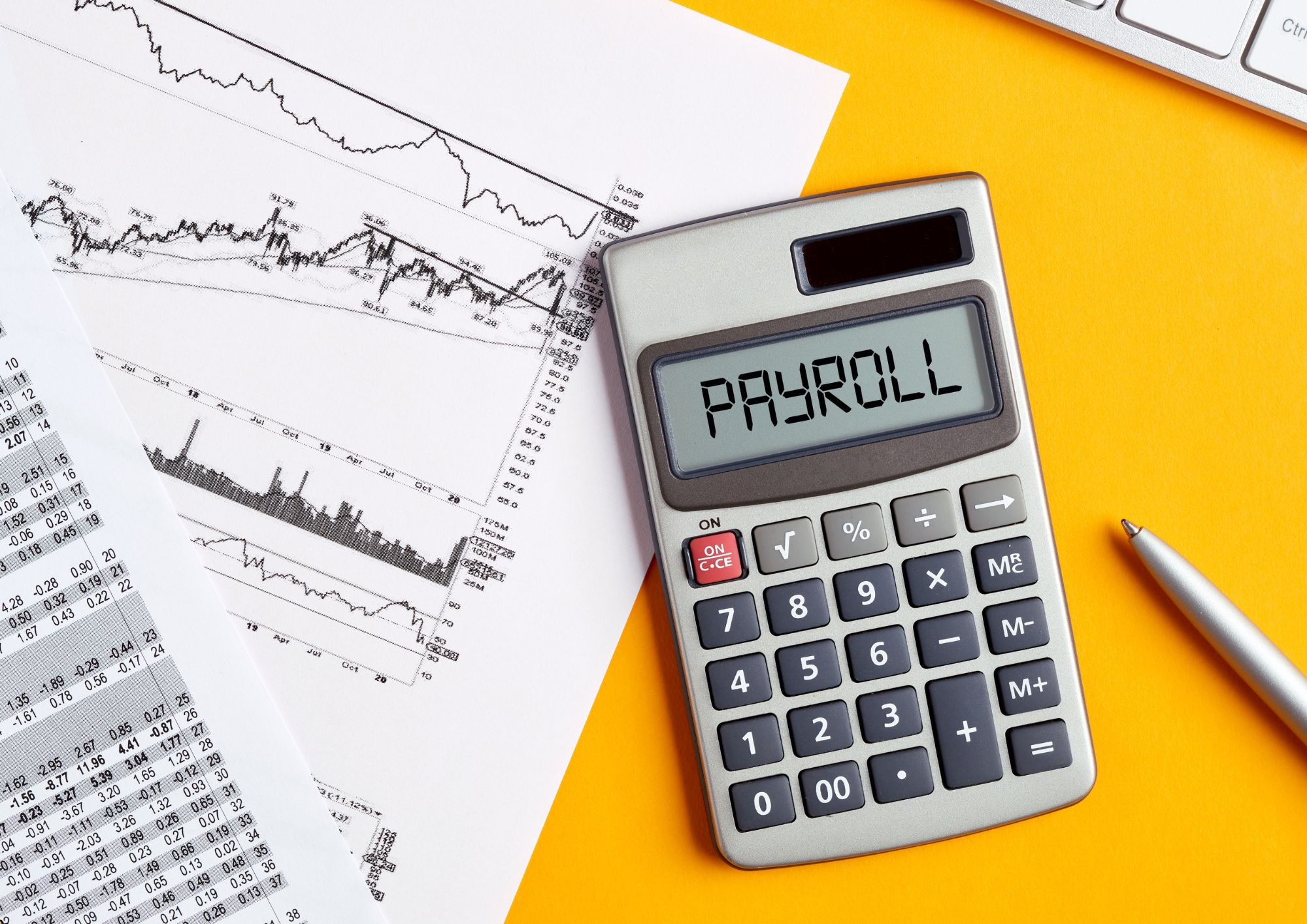
E-commerce and Affiliate Marketing Certificate Course
By iStudy UK
Description Affiliate Marketing is one of the greatest ways for both the business owner and the digital marketer. Enrol the E-commerce and Affiliate Marketing Certificate Course course and learn the effective ways of promoting your e-commerce business using woocommerce Amazon Affiliate Store. Amazon affiliate store allows you to sell Amazon products as an affiliate and gives you a good commission. The course teaches you the practical ways of building a profitable Amazon Affiliate eCommerce Store including the capability of dropshipping physical products. You will learn to create a woocommerce store including WordPress basics and host, choosing a niche and doing researches, adding Affiliate Plugin Comparison, adding Amazon Affiliate Plugin Comparison, etc. The purpose of the course is to help you to start your woocommerce Amazon affiliate store, and upon completion, you will be confident enough to start your Amazon affiliate business. What will you learn in this course? Getting started with focus and mindset while organising and planning tasks Setting up your eCommerce website the right way Picking a niche and doing keyword research for that niche How to design your site and pick a theme Maximising conversions to get more buyers Basic overview of eCommerce SEO Promoting your eCommerce site with Social Media Using free and paid advertising to promote your site Outsourcing Virtual Assistants to help you build your site faster Learning the basics of Email Marketing for eCommerce Moving beyond Amazon Affiliates - Selling on Amazon & eBay Working with Dropshippers and buying products Wholesale How long is the course? This course is split up into 6 weeks, each week you are provided with homework so you have tasks to complete after watching the modules and reading through the content. It may take longer than 6 weeks to complete the entire program, the course is designed to allow you to create a part-time or even full-time eCommerce store if you choose to do so. Most of the advice I provide allows you to make sales without a tonne of commitment when it comes to purchasing physical inventory. You can start slow and grow as you make progress through the course. Check out these awesome testimonials! 'Found this just as I started work on an Amazon site. Really useful advice on how to set up shop. I'm implementing now and honestly, that alone will save me the next few days of my life at this point in my project. Thats worth the price of entry alone. But the course has a lot more to give: outsourcing tips, sensible approach to promotion. Also heaps of stuff on FBA and other things beyond Amazon affiliate that held no interest and I thought weren't really for me, but I can now see offer a lot of potential for growth of my store down the line. Great stuff. I also appreciate the straight up approach here. No typical marketers fluff, filler, hype or BS. Just laying out what seems solid advice and an action plan that will get you up and running in short order. You know the course is solid, as John walks through the set up of one of his sites, which is a cut above the usual robo-Azon affiliate spam site. Maybe the title shouldn't emphasise passive income so much, as its some work to get up and running. Even outsourcing leaves the hassle of managing workers, as we all know. It'd also be better if the intro gave some idea of the minimum kinds of investment of time and money you should expect to put in to get any result. Of course, you can keep it passive, but consumers are more savvy than they've ever been. So i'd suggest getting into this with a view to build out and up: in which case the the slog begins.' - Paul Andrews 'Start off gently as an as an Amazon Affiliate and then transition into your own eCommerce juggernaut. John will show you how it's done and demonstrate the software that makes it possible, easy and profitable.' - Dr. Phillips 'This course is way more than just about Amazon Affiliates. Anyone starting an online business will also benefit from this course there is so much information in here and very useful information. John does a great job keeping you engaged in what he has to say, he's very knowledgeable and shows proof that he knows his stuff! Thanks for a great course John.' - S Howard 'I've used WordPress for years so when I saw this course focused on the WooCommerce plugin I decided to give it a shot. It really is a comprehensive course covering everything you need to know about starting your own Amazon affiliate store.' - Glen Thomas 'I'm very happy to have subscribed and this is a perfect course if you want to setup your own e-commerce store. John is an expert and his advices are very practical and easy to follow. I thoroughly enjoyed the whole course and i have already started implementing them into my own business.' - Hussain Ahmed What Will I Learn? Understand how to create a WordPress WooCommerce Store Create a profitable Amazon Affiliate Store Understand how to create full time business with an eCommerce store Learn about dropshipping & buying products wholesale Understand how to do keyword research How to do basic eCommerce SEO How to promote an eCommerce site with Social Media & Advertising Understand how to hire Virtual Assistants Learn about Amazon FBA Requirements A good understanding of WordPress CMS Registering a domain and getting it hosted Be able to apply to become an Amazon Affiliate (Some States do not allow this) Google Drive Evernote Who is the target audience? Interested in earning with the Amazon Affiliate Program Interested in running a part time or full-time eCommerce business Interested in selling products with the Amazon FBA program Interested in drop shipping or buying products wholesale to sell online Not for those who are not willing to put time and effort into building a good site If you are not interested in selling products online this course might not be for you Week 1 - Introduction Introduction To The Course FREE 00:02:00 Expectations for Cost of Tools and Resources To Build Your Store 00:03:00 Focus & Mindset FREE 00:02:00 Setting Goals 00:02:00 Week 1 - Recommended Site Setup & Tools Learning about WordPress 00:01:00 WordPress Hosting 00:09:00 Becoming an Amazon Affiliate 00:01:00 Organization With Evernote & Google Drive 00:05:00 Week 1 - Niche Selection Choosing Your Niche 00:02:00 Keyword Research 00:02:00 Using the Google Keyword Tool 00:07:00 Amazon Plugin Comparison WordPress WooCommerce & Prosociate 00:03:00 Amazon Affiliate Plugin Comparison 00:04:00 Introduction to Fresh Store Builder 00:04:00 Week 2 - Site Setup (Using Prosociate) Selecting a WooCommerce Theme 00:06:00 Setting Up Google Analytics & Webmaster Tools 00:05:00 Creating Important Content Pages - Contact, About, Privacy Policy & More 00:05:00 Manually Adding Products To Your Store 00:09:00 How To Add Products With Prosociate 00:13:00 Week 2 - Site Conversions Essential WordPress Plugins for Your Site 00:10:00 Designing Your Site The Right Way 00:08:00 Optimizing Your Site For Maximum Conversions 00:06:00 Getting Advice From Experts 00:06:00 Week 2 - SEO On-Page SEO 00:07:00 Off-Page SEO 00:04:00 Week 3 - Social Media Promotion Intro to Social Media 00:01:00 How To Utilize Pinterest Traffic 00:10:00 How To Utilize Wanelo Traffic 00:05:00 Staying Consistent With Social Media On Your Cell Phone 00:01:00 Week 3 - Paid Advertising, Blogging & Promotion Buying Paid Traffic with BuySellAds 00:04:00 Using Interviews To Get Traffic & Free Backlinks 00:11:00 Blogging With Your eCommerce Store 00:04:00 Week 4 - Outsourcing Help & Hiring Virtual Assistants Outsourcing and Hiring on oDesk (Now UpWork) 00:10:00 Finding Friends and Family To Help With Your Store 00:01:00 Week 5 - Email Marketing Starting Out With Email Marketing 00:02:00 Week 6 - Beyond Being Just an Amazon Affiliate - Phasing Into eCommerce Dropshipping Product & Buying Wholesale 00:08:00 Finding Brands On Other Competitor Sites 00:02:00 Getting Organized by Finding Suppliers & Making Smart Purchases 00:06:00 Dropshipping T-Shirts with Printful 00:06:00 Installing an SSL Certificate & Why You Need One 00:01:00 The Free Amazon Payments Plugin for WooCommerce 00:02:00 Registering a Business LLC with LegalZoom 00:03:00 What is Amazon FBA? 00:04:00 My Amazon Fulfillment Process & My Mini Warehouse 00:03:00 Using FBA Multi-Channel Fulfillment To Sell on eBay and Your Own Site 00:07:00 Week 6 - Homework & Beyond Bonus: My Success With Freelancing on UpWork 00:03:00 Flipping Your Site For Profit Selling Your Site On An Auction Site 00:07:00 Becoming an Etsy Affiliate Checking out the Etsy Affiliate Program 00:01:00 An Example Etsy Affiliate Product On My Store 00:04:00 Etsy Affiliate Dashboard in Affiliate Window 00:03:00

Business Marketing Training
By Compete High
Unleash Your Business Potential with Business Marketing Training! ð Are you ready to take your business to the next level? Introducing Business Marketing Training, your gateway to mastering the art and science of effective marketing strategies! Whether you're a seasoned entrepreneur or just starting your journey in the world of business, this course is your key to unlocking unparalleled success. Why Business Marketing Training? ð¯ In today's fiercely competitive marketplace, having a solid understanding of marketing principles is non-negotiable. ð Business Marketing Training empowers you with the knowledge, skills, and strategies you need to thrive in the dynamic world of modern commerce. 1. Stay Ahead of the Curve: In the ever-evolving landscape of business, staying stagnant is not an option. Business Marketing Training equips you with the latest trends, techniques, and insights to keep you steps ahead of your competitors. 2. Maximize Your Reach: Effective marketing is all about reaching the right audience at the right time. With Business Marketing Training, you'll learn how to identify your target market, craft compelling messages, and leverage various channels to maximize your reach and impact. 3. Drive Revenue Growth: At the end of the day, successful marketing boils down to one thing: driving revenue. Whether you're looking to boost sales, increase brand awareness, or expand your customer base, Business Marketing Training provides you with the tools and strategies to achieve your business goals. 4. Build Stronger Connections: In today's digital age, building meaningful connections with your audience is more important than ever. Business Marketing Training teaches you how to foster authentic relationships with your customers, driving loyalty and advocacy for your brand. Who is this for? ð¤ Entrepreneurs: Whether you're launching a startup or managing a well-established enterprise, Business Marketing Training equips you with the skills you need to navigate the complexities of modern marketing. Marketing Professionals: Are you looking to take your marketing career to the next level? Business Marketing Training provides you with the advanced knowledge and expertise you need to stand out in a crowded job market. Small Business Owners: Running a small business comes with its own unique set of challenges. Business Marketing Training gives you the tools and strategies you need to compete with larger competitors and thrive in your industry. Students and Aspiring Marketers: Just starting your journey in the world of marketing? Business Marketing Training provides you with a solid foundation in marketing principles, setting you up for success in your future endeavors. Career Path ð£ï¸ Upon completing Business Marketing Training, you'll be well-equipped to pursue a variety of exciting career paths, including: 1. Marketing Manager: Lead marketing initiatives, develop strategies, and drive growth for organizations across industries. 2. Digital Marketing Specialist: Master the intricacies of online marketing, including SEO, social media, email marketing, and more. 3. Brand Strategist: Craft compelling brand stories, establish brand identities, and create memorable experiences for consumers. 4. Marketing Consultant: Provide expert guidance and support to businesses seeking to enhance their marketing efforts and achieve their goals. Frequently Asked Questions (FAQ) â Q: Is Business Marketing Training suitable for beginners? A: Absolutely! Business Marketing Training is designed to cater to individuals of all experience levels, from beginners to seasoned professionals. Q: How long does it take to complete the course? A: The duration of Business Marketing Training varies depending on the format and intensity of the program. However, most courses offer flexible scheduling options to accommodate your busy lifestyle. Q: Will I receive a certification upon completion? A: Yes, upon successfully completing Business Marketing Training, you'll receive a certification that demonstrates your proficiency in marketing principles and strategies. Q: Are there any prerequisites for enrolling in the course? A: While there are no strict prerequisites for enrolling in Business Marketing Training, having a basic understanding of business principles and a passion for marketing can be beneficial. Q: Can I access the course materials online? A: Many Business Marketing Training programs offer online access to course materials, allowing you to learn at your own pace from the comfort of your home or office. Enroll Today and Ignite Your Marketing Success! ð¥ Don't let your competitors steal the spotlight. Take charge of your business's future with Business Marketing Training. Enroll today and embark on a transformative journey towards marketing excellence! Course Curriculum Module 1_ Introduction to Business Marketing. Introduction to Business Marketing. 00:00 Module 2_ Market Research and Analysis. Market Research and Analysis. 00:00 Module 3_ Product Development and Positioning. Product Development and Positioning. 00:00 Module 4_ Pricing Strategies. Pricing Strategies. 00:00 Module 5_ Promotion and Advertising. Promotion and Advertising. 00:00

Leadership vs Management
By Compete High
Unlock Your Potential: Leadership vs Management Course Are you ready to step into your full potential as a leader? ð Are you seeking clarity on the differences between leadership and management? Look no further! Our comprehensive course, 'Leadership vs Management,' is designed to equip you with the skills, insights, and strategies you need to thrive in today's dynamic business landscape. Why Choose 'Leadership vs Management' Course? In today's fast-paced world, the ability to lead effectively is paramount for success. However, many individuals often confuse leadership with management. While both are crucial components of organizational success, they entail distinct skill sets, mindsets, and approaches. Our course delves deep into the nuances of leadership and management, offering you invaluable insights to distinguish between the two and leverage their respective strengths. From understanding different leadership styles to mastering key management principles, this course provides you with a holistic understanding of leadership and management dynamics. What Will You Learn? ð Differentiating Between Leadership and Management: Gain clarity on the fundamental differences between leadership and management and understand how they complement each other in driving organizational success. ð Exploring Leadership Styles: Explore various leadership styles and discover which ones resonate with your personality, values, and goals. ð Mastering Management Principles: Learn essential management principles, including planning, organizing, leading, and controlling, to enhance your effectiveness in driving team performance and achieving objectives. ð Developing Emotional Intelligence: Cultivate emotional intelligence skills to inspire and motivate teams, navigate conflicts, and foster a positive work culture. ð¡ Strategic Decision-Making: Hone your strategic decision-making abilities to anticipate challenges, seize opportunities, and steer your organization towards sustainable growth. Who is This For? Our 'Leadership vs Management' course is ideal for: Aspiring Leaders: Individuals who aspire to lead teams, departments, or organizations and are eager to develop their leadership skills. Seasoned Managers: Experienced managers looking to refine their leadership abilities, enhance their management competencies, and stay ahead in their careers. Entrepreneurs: Business owners and entrepreneurs seeking to cultivate effective leadership practices to drive business success and inspire their teams. Whether you're a seasoned professional or a budding leader, this course is designed to empower you with the knowledge, tools, and confidence to excel in your leadership journey. Career Path Upon completing our 'Leadership vs Management' course, you'll be equipped to: ð± Lead with Confidence: Confidently lead teams, departments, or organizations, inspiring others to achieve common goals and objectives. ð Accelerate Your Career Growth: Position yourself for career advancement opportunities by demonstrating strong leadership and management capabilities. ð§ Drive Organizational Success: Drive organizational success by effectively managing resources, fostering innovation, and cultivating a high-performance culture. Frequently Asked Questions (FAQ) Q: Can I take this course if I have no prior leadership or management experience? A: Absolutely! Our course is designed to cater to individuals at all levels of experience, from beginners to seasoned professionals. Whether you're new to leadership or looking to enhance your existing skills, you'll find valuable insights and practical strategies to propel your growth. Q: Is this course suitable for entrepreneurs and small business owners? A: Yes! Entrepreneurs and small business owners stand to benefit immensely from our course. Effective leadership and management are essential for driving business success, fostering innovation, and building high-performing teams. Our course equips entrepreneurs with the skills and insights they need to lead with confidence and navigate the challenges of entrepreneurship effectively. Q: Will I receive a certificate upon completing the course? A: Yes, upon successful completion of the course, you will receive a certificate of completion. This certificate serves as a testament to your commitment to professional development and can be a valuable addition to your resume or LinkedIn profile. Unlock Your Leadership Potential Today! Don't miss out on the opportunity to unlock your full leadership potential! Enroll in our 'Leadership vs Management' course today and embark on a transformative journey towards becoming a more effective, influential leader. Whether you're aspiring to lead teams, drive organizational change, or excel in your career, this course will empower you to make a lasting impact in today's dynamic business landscape. Join us and take the first step towards realizing your leadership dreams! ð Course Curriculum Module 1 Food Delivery Service in the USA. Food Delivery Service in the USA. 00:00 Module 2 Regulations and Platform Development. Regulations and Platform Development. 00:00 Module 3 Restaurant Partner and Customer Engagement. Restaurant Partner and Customer Engagement. 00:00 Module 4 Quality Control and Sustainability. Quality Control and Sustainability. 00:00 Module 5 Data Analytics and Marketing. Data Analytics and Marketing. 00:00

Learning how to process employee training and development is one of the core tasks of an HR along with other tasks. This course has been designed to enable an HR person to manage all those along with HR audit, managing interviews, report writing and many more. Start learning HR Audit Report Course that will give you enough knowledge and skills to build your dream career. About this course This HR Audit Report Course helps to grow your skills faster through the power of relevant content and world-class tutors. In this industry-leading bite-sized course, you will learn up-to-date knowledge in the relevant field within a few hours and get certified immediately. The modules of this course are very easy to understand and all of the topics are split into different sections. You will easily grasp and use the knowledge gained from this course in your career and go one step ahead of your competitors. The course is designed to improve your employability and provide you with the tools you need to succeed. Enrol today and start learning your essential skills. Why choose this course Earn a digital Certificate upon successful completion. Accessible, informative modules taught by expert instructors Study in your own time, at your own pace, through your computer tablet or mobile device Get 24/7 help or advice from our email and live chat teams Get full tutor support on weekdays (Monday to Friday) Course Design The HR Audit Report Course is delivered through our online learning platform, accessible through any internet-connected device. There are no formal deadlines or teaching schedules, meaning you are free to study the course at your own pace. You are taught through a combination of Video lessons Online study materials Who Is This Course For:â This HR Audit Report Course is ideal for those who want to be skilled in this field or who wish to learn a new skill to build their dream career. If you want to gain extensive knowledge, potential experience, and be an expert in the related field then this is a great course for you to grow your career. Requirements This course is for anyone who would like to learn HR Audit Report Course related skills to aid his/her career path. No formal entry prerequisites are required Certification Upon successful completion of the course, you will be able to obtain your course completion e-certificate. Print copy by post is also available at an additional cost of £9.99 and PDF Certificate at £4.99. Course Content Module 01: An Overview of HR Audit Module 02: Process of Employee Training and Development Module 03: Interviews for HR Audits Module 04: Report Writing of HR Audit Outcome Course Content HR Audit: Report Writing Module 01: An Overview of HR Audit 00:11:00 Module 02: Process of Employee Training and Development 00:15:00 Module 03: Interviews for HR Audits 00:14:00 Module 04: Report Writing of HR Audit Outcome 00:16:00 Order your Certificates & Transcripts Order your Certificates & Transcripts 00:00:00 Frequently Asked Questions Are there any prerequisites for taking the course? There are no specific prerequisites for this course, nor are there any formal entry requirements. All you need is an internet connection, a good understanding of English and a passion for learning for this course. Can I access the course at any time, or is there a set schedule? You have the flexibility to access the course at any time that suits your schedule. Our courses are self-paced, allowing you to study at your own pace and convenience. How long will I have access to the course? For this course, you will have access to the course materials for 1 year only. This means you can review the content as often as you like within the year, even after you've completed the course. However, if you buy Lifetime Access for the course, you will be able to access the course for a lifetime. Is there a certificate of completion provided after completing the course? Yes, upon successfully completing the course, you will receive a certificate of completion. This certificate can be a valuable addition to your professional portfolio and can be shared on your various social networks. Can I switch courses or get a refund if I'm not satisfied with the course? We want you to have a positive learning experience. If you're not satisfied with the course, you can request a course transfer or refund within 14 days of the initial purchase. How do I track my progress in the course? Our platform provides tracking tools and progress indicators for each course. You can monitor your progress, completed lessons, and assessments through your learner dashboard for the course. What if I have technical issues or difficulties with the course? If you encounter technical issues or content-related difficulties with the course, our support team is available to assist you. You can reach out to them for prompt resolution.

Managing people isn't just about telling them what to do — it’s about guiding, influencing, and knowing when to step in or step back. This course brings you clear, insightful lessons that sharpen your sense of leadership and help you steer a team without turning into a micro-manager. You'll gain a sharper understanding of what drives teams to perform and how to lead with clarity and purpose, all while keeping your sense of humour intact — because leading without laughing is like tea without a biscuit. Designed for professionals who want to manage with intention, this course covers the essentials of team dynamics, motivating individuals, and knowing when to delegate without losing control. Learn how to handle pressure, build trust, and keep communication flowing without sounding like a walking instruction manual. Whether you're supervising a small team or managing multiple departments, this course arms you with the mindset and skill set to guide others confidently – with structure, not slogans. Key Features of Team Management, Leadership and Delegation Skills Bundle CPD Accredited Team Management, Leadership and Delegation Skills Course Instant PDF certificate Fully online, interactive Team Management, Leadership and Delegation Skillscourse Self-paced learning and laptop, tablet, smartphone-friendly 24/7 Learning Assistance Discounts on bulk purchases Enrol now in this Team Management, Leadership and Delegation Skills Bundle course to excel! To become successful in your profession, you must have a specific set of Team Management, Leadership and Delegation Skills skills to succeed in today's competitive world. In this in-depth Team Management, Leadership and Delegation Skillstraining course, you will develop the most in-demand Team Management, Leadership and Delegation Skills skills to kickstart your career, as well as upgrade your existing knowledge & skills. Team Management, Leadership and Delegation Skills Curriculum Course 01: Team Management Course 02: Leadership & Management: Interpersonal Skills Course 03: Effective Delegation Accreditation This Team Management, Leadership and Delegation Skills bundle courses are CPD accredited, providing you with up-to-date skills and knowledge and helping you to become more competent and effective in your chosen field. Certification Once you've successfully completed your Team Management, Leadership and Delegation Skills course, you will immediately be sent a digital certificate. Also, you can have your printed certificate delivered by post (shipping cost £3.99). CPD 30 CPD hours / points Accredited by CPD Quality Standards Who is this course for? This course is ideal for all employees or anyone who genuinely wishes to learn more about Team Management, Leadership and Delegation Skills basics. Requirements No prior degree or experience is required to enrol in this course. Career path This Team Management, Leadership and Delegation Skills Course will help you to explore avariety of career paths in the related industry. Certificates Digital certificate Digital certificate - Included Hardcopy Certificate Hard copy certificate - Included Hardcopy Certificate (UK Delivery): For those who wish to have a physical token of their achievement, we offer a high-quality, printed certificate. This hardcopy certificate is also provided free of charge. However, please note that delivery fees apply. If your shipping address is within the United Kingdom, the delivery fee will be only £3.99. Hardcopy Certificate (International Delivery): For all international addresses outside of the United Kingdom, the delivery fee for a hardcopy certificate will be only £10.

Credit Control Mastery Bundle: Enhance Financial Management and Debt Recovery Skills Course
5.0(2)By Training Express
Struggling with overdue invoices and cash flow headaches? The Credit Control Mastery Bundle is your strategic edge in managing credit wisely and reclaiming control over your finances. Designed with sharp insight into the challenges businesses face, this course bundle offers an intelligent approach to debt recovery and credit management—without drowning you in jargon or theory. Expect straight-talking lessons that equip you to handle overdue accounts, reduce financial risk, and keep your bottom line looking far more cheerful. This isn't about lofty ideas or endless slideshows—it’s about sharpening your ability to assess creditworthiness, communicate with debtors effectively, and put structure into your systems. Whether you're navigating small business finances or managing accounts for a larger operation, this bundle helps you stay steps ahead in credit strategy. With clear, actionable knowledge tailored for the digital learning space, you’ll learn how to maintain a healthy cash flow while keeping things civil with clients who owe you. Key Features of Credit Control Mastery Bundle CPD Accredited Credit Control Mastery Course Instant PDF certificate Fully online, interactive Credit Control Masterycourse Self-paced learning and laptop, tablet, smartphone-friendly 24/7 Learning Assistance Discounts on bulk purchases Enrol now in this Credit Control Mastery Bundle course to excel! To become successful in your profession, you must have a specific set of Credit Control Mastery skills to succeed in today's competitive world. In this in-depth Credit Control Masterytraining course, you will develop the most in-demand Credit Control Mastery skills to kickstart your career, as well as upgrade your existing knowledge & skills. Credit Control Mastery Curriculum Financial Controller Training Module 01: The Concept of Financial Controller Module 02: Financial Statement Module 03: Financial Analysis Module 04: Ratio Analysis Module 05: Planning, Budgeting and Forecasting Module 06: Budgetary Control Module 07: Internal Control and Cash Module 08: Strategic Management Decision Module 09: Financial Audit Budget & Forecast Unit 01: Introduction Unit 02: Detail Budget Requirement Unit 03: Process of Making Budget Debt Management Module 01: Introduction to Debt Management Module 02: Long Term and Short Term Debt Module 03: Identifying Your Debt Module 04: Debt Management Plan Module 05: Debt Assessment Module 06: Debt Financing Module 07: Building Budget Module 08: Debt Counselling Module 09: When Is Debt Good? Module 10: Avoiding Debt Problems Module 11: How to Handle Debt Collectors Module 12: How to Get Out of Debt Module 13: Dealing with Bankruptcy and Insolvency Module 14: Laws and Regulations Accreditation This Credit Control Mastery bundle courses are CPD accredited, providing you with up-to-date skills and knowledge and helping you to become more competent and effective in your chosen field. Certification Once you've successfully completed your Credit Control Mastery course, you will immediately be sent a digital certificate. Also, you can have your printed certificate delivered by post (shipping cost £3.99). CPD 30 CPD hours / points Accredited by CPD Quality Standards Who is this course for? This course is ideal for all employees or anyone who genuinely wishes to learn more about Credit Control Mastery basics. Requirements No prior degree or experience is required to enrol in this course. Career path This Credit Control Mastery Course will help you to explore avariety of career paths in the related industry. Certificates Digital certificate Digital certificate - Included Once you've successfully completed your course, you will immediately be sent a FREE digital certificate. Hardcopy Certificate Hard copy certificate - Included Hardcopy Certificate (UK Delivery): For those who wish to have a physical token of their achievement, we offer a high-quality, printed certificate. This hardcopy certificate is also provided free of charge. However, please note that delivery fees apply. If your shipping address is within the United Kingdom, the delivery fee will be only £3.99. Hardcopy Certificate (International Delivery): For all international addresses outside of the United Kingdom, the delivery fee for a hardcopy certificate will be only £10.

Stakeholders can make or break your strategy—whether you're launching a project, managing a brand, or steering an organisation through change. The Stakeholders & Public Relations Course helps you understand who matters, why they matter, and how to communicate with them effectively. From boardroom influence to public perception, this course explores the fine art of keeping people happy without losing your mind—or your message. You'll learn how public relations plays a key role in shaping narratives, managing expectations, and building trust with different interest groups. Whether you're dealing with shareholders, customers, staff, or the media, your message needs more than just polish—it needs purpose. This course helps you grasp the mechanics of good public relations, the psychology behind stakeholder behaviour, and the strategy required to balance multiple priorities with confidence. Perfect for those who want to stop guessing and start engaging, the content is sharp, informative, and built to help you think smarter—not shout louder. It’s less about fluff and more about facts, tactics, and results. This bundle includes the following courses: Course 01: Stakeholder Management Course 02: PR : Public Relation Key Features Accredited by CPD Instant e-certificate Fully online, interactive Stakeholders & Public Relations course with audio voiceover Self-paced learning and laptop, tablet, smartphone-friendly 24/7 Learning Assistance Discounts on bulk purchases Enrol now in this Stakeholders & Public Relations course to excel! How You will be Benefited from Stakeholders & Public Relations Bundle All through this self-paced training, you will get engaging learning materials and acquire the necessary knowledge to work with various concepts to gain a competitive advantage in the employment market. Accreditation All of our courses included in this Stakeholders & Public Relations bundle are fully accredited, providing you with up-to-date skills and knowledge and helping you to become more competent and effective in your chosen field. Certification Once you've successfully completed your Stakeholders & Public Relations course, you will immediately be sent digital certificates for the bundle courses. Who is this course for? Anyone with a knack for learning new skills can take this Stakeholders & Public Relations bundle. Requirements There are no formal requirements for this bundle courses to be enrolled. Career path This Stakeholders & Public Relations bundle of courses will help you to uplift your career. Certificates Certificate of completion Digital certificate - Included Certificate of completion Hard copy certificate - Included You will get the hard copy certificates for Free! The delivery charge of the hard copy certificate inside the UK is £3.99 each.

Description Adobe Photoshop is the world's leading image creating and editing application. It can be used to create and enhance photos, logos, 3D artwork, etc. Adobe Photoshop CS3 Complete course will give you an overall outlook and skillset necessary to master this application. This course starts off with the introductory aspects of this program. You will get accustomed with the features, interface, presents, basic editing tools, etc. which will build your foundation. After that, you will move to an intermediate stage where you will learn about layers, retouching tools, filters, etc. Advanced and Expert level modules learning of Adobe Bridge tasks, working with metadata, device central, plugins, smart objects, frame animations, slices, advanced photography and colour tools, etc. Learning Outcomes: Introduction to Photoshop CS3, new features, starting the program, workspace overview and exiting the program On screen options like the Menu Bar, Toolbox, Palettes, and The Status Bar Opening, creating, saving files, also find out about different file formats and how to view file info Customize the Toolbox and Palettes, choose a screen mode and save your workspace Using help menu, help, how to and online help Learn the toolbox through selection, crop and slice, retouching, painting and other types of tools Save, access and delete presets, along with using the preset palette Explore different palette options like navigator and info palettes and more View rulers, set up guides, view the grid, and set snap options Print your pictures through page setup, print command, print dialogue box, and printing single copies Understand pixels, bitmap and vector images, find out pixel information with info palette and basic anatomy of images Understand Image Resolution, change image size through pixels, image resampling, using auto resolution, dimension constraints, and changing the image document size Understand, flip and rotate canvas; and further work with canvas size, colour, and anchor point RGB and CMYK colours, colour setting and modes Using colour palette, ramp, picker and swatches Select complete images; use marquee, lasso, quick selection and refine edge tool; magic wand; and selection through colour range Add or subtract from selection, modify selections through moving, rotating, resizing, scaling, inverting, skewing and feathering options Save selected regions, cut, copy, paste, delete selections along with deselect and history palette Crop and trim images, adjust exposure, and convert to black and white Use basic editing tools like undo, redo, clear, duplicate and place Understanding Layers, using layers palette, hiding and displaying layers, changing layer opacity, and arranging layers Create, delete and rename layers; also create layers using cut or copy options Make adjustments with layers, use fill layers, layer style and effects, add colour stroke, and group layers Utilize Auto-Align and Auto- Blend options, link, duplicate, merge and export layers Understand retouching and use the blur, sharpen and smudge tools Best ways to work with Hue, saturation, lightness, brightness and contrast, and shadows and highlights Retouch photos with healing brush, patch tool, clone stamp, and pattern stamp tool Best practices to use paint bucket, brushes, custom brushes, airbrush, and pencil tool Working with horizontal, vertical, modifying type tools; while performing spell checks and using the character palette Working with lines, shapes, custom shapes, utilizing pens and freeform pens, adding or deleting anchor points and curves, converting path to a selection, and working with paths Understanding, using, undoing rasterize, and flatting image Using quick, layer, vector, and clipping mask options Types of channels, using channels palette, and creating alpha channel Changing images through the Photoshop filter gallery, and smart filters like sharpen, sharpen edges, and blur filters Using artistic, distort, pixelate, noise and other types of effects filters Liquifying an image, using pattern maker, and embedding watermarks in images Understand, record, play and edit actions Undo actions using history, saving and using actions, and clearing and resetting actions pallete Batch processing multiple images, understanding and utilizing droplets Layer scripts, exporting layers to files, and using scripts event manager Examine Adobe bridge, learn to open and close it, use the interface, filter and sort images Preview and open photos, set camera raw preferences, download photos from cameras, and search for specific photos Discover how to rotate images, customize the content pane, rate pictures, and change views Get an overview of the bridge workspace, saving, deleting and accessing custom workspaces Explore stacks, how to create them, expanding and collapsing options, ungrouping, moving photos to top of stacks and playing stacks Understand Metadata, and furthermore create, edit and apply Metadata template Rename batch, colour management using Bridge, preview files in device central, and purging the cache Merge to HDR, create PDF presentations and web photo gallery, and use the image processor Understanding device central, opening it and choosing a device Understanding plug-ins, reviewing installed plug-ins, accessing more plug-ins and using them Opening and working with PDF documents in Photoshop, working with PDF documents, saving them, adding security controls and creating PDF presentation Setting up your preferences, using adobe presets, opening the preset manager, saving and loading presents Understanding smart objects, converting layers to smart objects, creating them via copying and from files Editing smart object contents, replacing the contents, resizing objects and exporting smart objects Saving for the Web, Optimizing JPEG and GIF Images, using zoomify options and creating rollovers Creating simple frame animations, playing the frames, managing them, enhancing animation with tweening and saving animations Utilizing slices in a variety of different ways Using photomerge, understanding HDR and creating HDR images Understanding Grayscale, converting images to grayscale, using spot colour, working with colour balance and variations Soft proofing images, printing colour separations, creating contact sheet and picture package Assessment: At the end of the course, you will be required to sit for an online MCQ test. Your test will be assessed automatically and immediately. You will instantly know whether you have been successful or not. Before sitting for your final exam you will have the opportunity to test your proficiency with a mock exam. Certification: After completing and passing the course successfully, you will be able to obtain an Accredited Certificate of Achievement. Certificates can be obtained either in hard copy at a cost of £39 or in PDF format at a cost of £24. Who is this Course for? Adobe Photoshop CS3 Complete Course is certified by CPD Qualifications Standards and CiQ. This makes it perfect for anyone trying to learn potential professional skills. As there is no experience and qualification required for this course, it is available for all students from any academic background. Requirements Our Adobe Photoshop CS3 Complete Course is fully compatible with any kind of device. Whether you are using Windows computer, Mac, smartphones or tablets, you will get the same experience while learning. Besides that, you will be able to access the course with any kind of internet connection from anywhere at any time without any kind of limitation. Career Path After completing this course you will be able to build up accurate knowledge and skills with proper confidence to enrich yourself and brighten up your career in the relevant job market. Module: 1 Introduction 00:15:00 The Photoshop CS3 Screen 00:15:00 File Management Basics 00:30:00 Modifying Your Photoshop Layout 00:30:00 Getting Help 00:30:00 Introduction to the Photoshop Toolbox 01:00:00 Using Tool Presets 00:15:00 Introduction to the Photoshop Palettes 00:30:00 Getting Started 00:15:00 Printing your Image 00:15:00 Understanding Digital Images 00:30:00 Image Size and Resolution 01:00:00 Working with Your Canvas 00:30:00 Working with Color 01:00:00 Working with Color Tools 00:30:00 Making Selections 01:00:00 Manipulating Selections 01:00:00 Editing with Selections 00:15:00 Adjusting Your Image 00:30:00 Basic Editing Tools 00:15:00 Module: 2 Using Layers 00:30:00 Working with Layers 00:30:00 More on Layers 00:30:00 Advanced Layers 00:30:00 Working with Retouch Tools 00:30:00 More Retouching Tools 01:00:00 Working with Color, Brightness, and Contrast 00:30:00 Retouching With Stamps and Brushes 01:00:00 Working with Brushes 00:30:00 Using Type Tools 00:30:00 More Photoshop Drawing Tools 00:30:00 Rasterization 00:30:00 Using Masks 00:30:00 Working with Channels 00:30:00 Modifying Images with Filters 00:30:00 Using Effects Filters 00:30:00 Advanced Filter Tasks 00:30:00 Module: 3 Understanding Actions 01:00:00 Working with Actions 00:30:00 Using Actions with Multiple Images 00:30:00 Using Scripts compress 00:30:00 Basics of Adobe Bridge 01:00:00 Locating Photos in Bridge 00:30:00 Basic Bridge Tasks 01:00:00 Using Workspaces 00:30:00 Working with Stacks 00:30:00 Working with Metadata 01:00:00 Performing File Tasks Using Bridge 01:00:00 Performing Photoshop Tasks Using Bridge 01:00:00 Module: 4 Using Device Central 00:15:00 Working with Plug-ins 00:15:00 Photoshop and PDF Documents 00:30:00 Photoshop Options 00:15:00 Basics of Smart Objects 00:15:00 Editing Smart Objects 00:15:00 Creating Web Images 00:10:00 Creating Frame Animations 00:30:00 Using Slices 01:00:00 Advanced Photography Tools 00:15:00 Advanced Color Tools 00:30:00 Advanced Printing Features 00:30:00 Mock Exam Mock Exam- Adobe Photoshop CS3 Complete Course 00:30:00 Final Exam Final Exam- Adobe Photoshop CS3 Complete Course 00:30:00 Order Your Certificate and Transcript Order Your Certificates and Transcripts 00:00:00
