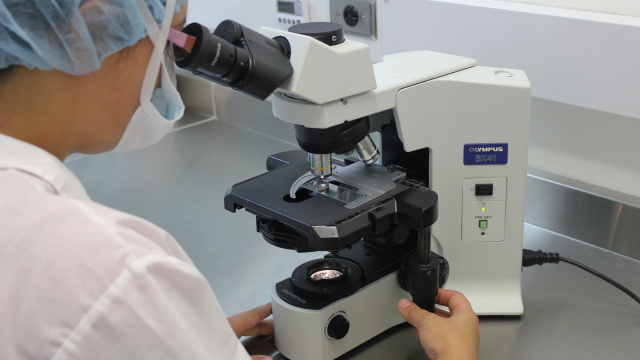- Professional Development
- Medicine & Nursing
- Arts & Crafts
- Health & Wellbeing
- Personal Development
Investing in your education is one of the best investments you can make. That's why we've designed this comprehensive course to help you enhance your knowledge and skills in this area. Our industry experts have carefully crafted this course to cover all the fundamentals and more. This course is designed to be accessible to beginners and experienced professionals alike, with small modules that are easy to understand. Plus, you'll have access to tutor support via live chat or email if you have any questions along the way. Upon completion of this course, you'll have the knowledge and confidence to stand out to employers in the Microbiology Laboratory Technician industry and related fields. You'll be well-equipped to advance your career and increase your earning potential. Don't miss this opportunity to invest in your future. Enrol in the course today and start your learning journey towards success. To learn more about the specific modules covered in the course, please see the detailed breakdown in the description section below. Key Learning Points of Microbiology Laboratory Technician Course: Explore a diverse range of aspects of this field after the successful completion of the course Get inside-out knowledge on Microbiology Laboratory Technician topics from the industry experts Acquire skills that will help you to explore many opportunities Why iBeauty is Your Best Choice Key Features of Microbiology Laboratory Technician On The Go: Immersive course materials (i.e. videos, presentations and explanatory figures.) of the course Comprehensive course design for the course On-demand learning support Freedom to study at your own pace Availability of certificate upon successful completion of the course CPD accreditation Certificate Content of the courses developed by Industry Experts 24x7 Tutor Support Our Microbiology Laboratory Technician is designed to give our learners the best possible learning experience. Therefore, we've broken up our course into bite-sized modules. â±â± Microbiology Laboratory Technician Course Curriculum The detailed curriculum of the course is given below: Module 01: Introduction to Microbiology Module 02: Cell Structure and Organisation Module 03: Microbial Diversity Prokaryote Diversity Module 04: Microbial Diversity Eukaryote Diversity Module 05: Viruses, Viroids, and Prions Module 06: Interactions between Microbes and Humans Module 07: Human Microbial Diseases Module 08: Microorganisms in the Environment Module 09: Laboratory Equipments (Part-01) Module 10: Laboratory Equipments (Part-02) Module 11: Solutions Used in Clinical/Medical Laboratory Module 12: Sterilisation, Disinfection and Decontamination Module 13: Laboratory Accidents and Safety CPD 10 CPD hours / points Accredited by CPD Quality Standards Who is this course for? Anyone with interest in Microbiology Laboratory Technician will find this course valuable. Whether you are a student or an aspiring professional aiming to explore your opportunities in Microbiology Laboratory Technician sectors, then this course might just be the perfect opportunity for you. Requirements There is no prior requirement or experience needed to enrol in our course. You only need the willingness to learn Microbiology Laboratory Technician topics. You can access the course materials at any time with any internet-enabled device and keep developing. Career path Complete your Microbiology Laboratory Technician course successfully and develop yourself to enhance your chances of succeeding in the Microbiology Laboratory Technician sectors and other relevant fields.