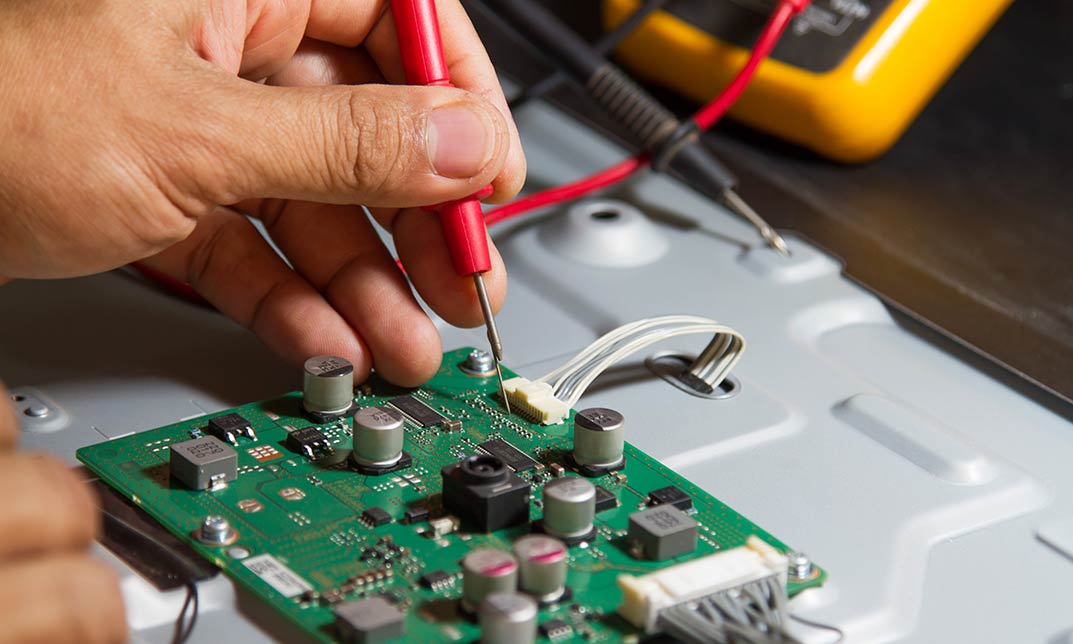- Professional Development
- Medicine & Nursing
- Arts & Crafts
- Health & Wellbeing
- Personal Development
210 Courses in Cardiff delivered On Demand
Unlock the power of perfect communication with our comprehensive course designed to enhance your English skills. Whether you're a student, a professional, or a language enthusiast, this course is your gateway to mastering the nuances of English grammar, punctuation, and spelling. Key Features: CPD Certified Developed by Specialist Lifetime Access This course covers essential skills in grammar, punctuation, and spelling. Learners start by understanding the basics of sentences, including how they are structured. The course then moves on to teach fundamental grammar rules, ensuring a solid grasp of how to construct clear and correct sentences. Punctuation and capitalization are explored in detail, helping learners to correctly use commas, periods, and other punctuation marks. The spelling module focuses on common spelling rules and tips for avoiding mistakes. Additionally, the course identifies frequent errors in writing and provides strategies for improvement. By the end, learners will have the confidence to write accurately and effectively, with a thorough understanding of proper grammar, punctuation, and spelling. Course Curriculum Module 01: Introduction to the Course Module 02: The Basics of Sentence Module 03: Structure of Sentence Module 04: Basics of Grammar Module 05: Punctuation and Capitalisation Module 06: Spelling Module 07: Common Mistakes and Ways to Improve Module 08: Questions Learning Outcomes Understand basic sentence structure and its essential components. Master complex sentence structures and their various forms. Grasp foundational grammar rules and applications. Apply correct punctuation and capitalisation in writing. Improve spelling accuracy and techniques. Identify common mistakes and learn effective correction methods. CPD 10 CPD hours / points Accredited by CPD Quality Standards Who is this course for? Aspiring writers seeking grammatical proficiency Students improving their writing skills Professionals refining communication abilities Teachers enhancing grammar knowledge Language enthusiasts aiming for linguistic accuracy Career path Editorial Assistant Content Writer Copy Editor Proofreader Teacher Communications Officer Certificates Digital certificate Digital certificate - Included Will be downloadable when all lectures have been completed.

Embark on a celestial journey with our Astrophotography course! Capture the cosmic beauty through your lens with expert guidance on night sky fundamentals, lunar landscapes, Milky Way panoramas, solar photography, and advanced techniques. Learn image processing, showcase your work, and join a community passionate about astrophotography. Unveil the wonders of the cosmos and transform your photography skills in this immersive online experience. Join us and explore the art of capturing the universe in breathtaking detail!

Makeup Artist and Nail Artist - QLS Endorsed
By Imperial Academy
Level 3 & 5 Endorsed Diploma | QLS Hard Copy Certificate Included | Plus 5 CPD Courses | Lifetime Access

The Photoshop Expert Course is a wonderful learning opportunity for anyone who has a passion for this topic and is interested in enjoying a long career in the relevant industry. It's also for anyone who is already working in this field and looking to brush up their knowledge and boost their career with a recognised certification. This Photoshop Expert Course consists of several modules that take around 2 hours to complete. The course is accompanied by instructional videos, helpful illustrations, how-to instructions and advice. The course is offered online at a very affordable price. That gives you the ability to study at your own pace in the comfort of your home. You can access the modules from anywhere and from any device. Why choose this course Earn an e-certificate upon successful completion. Accessible, informative modules taught by expert instructors Study in your own time, at your own pace, through your computer tablet or mobile device Benefit from instant feedback through mock exams and multiple-choice assessments Get 24/7 help or advice from our email and live chat teams Full Tutor Support on Weekdays Course Design The course is delivered through our online learning platform, accessible through any internet-connected device. There are no formal deadlines or teaching schedules, meaning you are free to study the course at your own pace. You are taught through a combination of Video lessons Online study materials Mock exams Multiple-choice assessment Certification Upon successful completion of the course, you will be able to obtain your course completion PDF Certificate at £9.99. Print copy by post is also available at an additional cost of £15.99 and the same for PDF and printed transcripts. Course Content Section 01 - Introduction to the Course City Under Attack Photo Manipulation Photoshop Intro-city under attack Photo manipulation Photoshop 00:06:00 Introduce yourself-General for Photoshop courses 00:01:00 Section 02 - Pre-Requisite Photo Introduction to the Interface in Photoshop 00:02:00 Harsh Vardhan Art - Opening and Saving Images files in Photoshop 00:04:00 Harsh Vardhan Art - Saving Images for Web 00:02:00 Harsh Vardhan Art - Save Images for Printing 00:02:00 Harsh Vardhan Art - Copy Paste Edit in Photoshop 00:01:00 Section 03 - Essential Tools for Photo Manipulation How the Mask Tool works in Photoshop Part-1 00:05:00 How the Mask Tool works in Photoshop Part-2 00:04:00 How to Get Black Mask instead of White in Photoshop 00:01:00 Harsh Vardhan Art - mask hairs-New Select & Mask features in Photoshop 2017 latest update-general 00:13:00 Harsh Vardhan Art - how Pen Tool Works 00:06:00 Harsh Vardhan Art - what is refine edge option in photoshop final part-1 comp 00:05:00 Harsh Vardhan Art - what Is Refine Edge Option In Photoshop Final Part-2-1 comp 00:03:00 Section 04 - Basic Adjustments & Correction in Photoshop Harsh Vardhan Art - Basic Correction of the Image in Photoshop-city under Attack Photomanipulation 00:05:00 Harsh Vardhan Art - skin Retouching City Under Atttack-1 00:06:00 Enhancing eyes-city under attack Photo manipulation Photoshop 00:04:00 Harsh Vardhan Art - Removing Object In Photoshop Using Stamp Tool 00:06:00 Harsh Vardhan Art - adding Texture To The Fabric In Photoshop-1 00:05:00 Harsh Vardhan Art - How to Remove Background from an Image in Photoshop 00:03:00 Section 05 - Lets Start City Under Attack Photomanipulation Creating New Document & Preparing Background City underattack Photomanipulation Photoshop 00:02:00 Replacing Sky city Underattack Photomanipulation Photoshop 00:03:00 Creating Fog Or Smoke city Underattack Photomanipulation Photoshop 00:03:00 Placing & Colour Grading The Portrait-city Underattack Photomanipulation Photoshop 00:04:00 Creating Rim Light Or Edge Light-city Underattack Photomanipulation Photoshop 00:02:00 Continue Creating Rim Light Or Edge Light-city Underattack Photomanipulation Photoshop 00:02:00 Adding Vignette Effect-city Underattack Photomanipulation Photoshop 00:04:00 Adding Light Glare-city Underattack Photomanipulation Photoshop-14 00:01:00 Adding Warm Light-city Underattack Photomanipulation Photoshop 00:01:00 Dodging & Burning Portrait-city Underattack Photomanipulation Photoshop 00:03:00 Adding Birds In The Sky-city Underattack Photomanipulation Photoshop 00:01:00 Placing Plane In The Sky-city Underattack Photomanipulation Photoshop 00:03:00 Adding Crashing Smoke To The Plane-city Underattack Photomanipulation Photoshop 00:02:00 Colour Grading In Colour Efex Pro-city Underattack Photomanipulation Photoshop 00:04:00 Getting Final Look Using Colour Lookup Filter-city Underattack Photomanipulation Photoshop 00:04:00 Order your Certificates & Transcripts Order your Certificates & Transcripts 00:00:00 Frequently Asked Questions Are there any prerequisites for taking the course? There are no specific prerequisites for this course, nor are there any formal entry requirements. All you need is an internet connection, a good understanding of English and a passion for learning for this course. Can I access the course at any time, or is there a set schedule? You have the flexibility to access the course at any time that suits your schedule. Our courses are self-paced, allowing you to study at your own pace and convenience. How long will I have access to the course? For this course, you will have access to the course materials for 1 year only. This means you can review the content as often as you like within the year, even after you've completed the course. However, if you buy Lifetime Access for the course, you will be able to access the course for a lifetime. Is there a certificate of completion provided after completing the course? Yes, upon successfully completing the course, you will receive a certificate of completion. This certificate can be a valuable addition to your professional portfolio and can be shared on your various social networks. Can I switch courses or get a refund if I'm not satisfied with the course? We want you to have a positive learning experience. If you're not satisfied with the course, you can request a course transfer or refund within 14 days of the initial purchase. How do I track my progress in the course? Our platform provides tracking tools and progress indicators for each course. You can monitor your progress, completed lessons, and assessments through your learner dashboard for the course. What if I have technical issues or difficulties with the course? If you encounter technical issues or content-related difficulties with the course, our support team is available to assist you. You can reach out to them for prompt resolution.

Adobe Premiere Pro CC is a leading video editing software used extensively in the media industry. This course will teach you how to enhance your videos, making them more professional and engaging. Whether you're looking to improve your job prospects or just want to create better videos for personal projects, this course offers comprehensive training in Adobe Premiere Pro. You'll learn how to stabilise shaky footage, import and organise media and use various editing tools to create compelling videos. The course also covers advanced topics like audio adjustments, colour correction, and title creation, equipping you with the skills needed to tackle any video editing project. The importance of high-quality video content cannot be overstated in today's digital age. Whether for marketing, entertainment, or personal expression, the ability to create visually appealing videos is invaluable. This course addresses the challenge of producing professional-grade videos by teaching practical skills in Adobe Premiere Pro. By mastering these skills, you'll be able to enhance the quality of your videos, making them more engaging and effective. This not only benefits your projects but also opens up numerous career opportunities in various industries. Completing this course will provide you with the skills and knowledge to handle a wide range of video editing tasks. From basic video stabilisation to complex colour grading, you will be equipped to bring a professional touch to your video projects. This skill set is increasingly in demand across various sectors, making it a valuable addition to your professional toolkit. Whether you are a beginner or looking to upgrade your video editing skills, this course offers comprehensive training that can significantly impact your career and personal projects. Learning Outcomes Master stabilising shaky video footage using Adobe Premiere Pro. Learn to efficiently start new projects and understand Premiere Pro's interface. Acquire skills in importing, organising, and syncing video and audio. Gain proficiency in editing tools for adding and adjusting b-roll footage. Develop expertise in audio adjustments, including levels, channels, and filters. Understand color correction techniques using Lumetri in Premiere Pro. Learn to create and animate titles, including lower thirds and end credits. Why choose this Adobe Premiere - Adobe Premiere Pro CC Diploma? Unlimited access to the course for a lifetime. Opportunity to earn a certificate accredited by the CPD Quality Standards and CIQ after completing this course. Structured lesson planning in line with industry standards. Immerse yourself in innovative and captivating course materials and activities. Assessments designed to evaluate advanced cognitive abilities and skill proficiency. Flexibility to complete the Course at your own pace, on your own schedule. Receive full tutor support throughout the week, from Monday to Friday, to enhance your learning experience. Unlock career resources for CV improvement, interview readiness, and job success. Who is this Adobe Premiere - Adobe Premiere Pro CC Diploma for? Individuals interested in a career in video editing or media production. Marketing professionals are seeking to enhance their video content creation skills. Freelancers looking to offer video editing services. Content creators and vloggers aiming to improve their video quality. Beginners with no prior experience in video editing. Career path Video Editor: £18,000 - £35,000 per year. Content Creator: £20,000 - £40,000 per year. Freelance Video Producer: Varies based on projects and experience. Marketing and Communications Specialist: £24,000 - £45,000 per year. Media Production Manager: £25,000 - £50,000 per year Prerequisites This Adobe Premiere - Adobe Premiere Pro CC Diploma does not require you to have any prior qualifications or experience. You can just enrol and start learning.This Adobe Premiere - Adobe Premiere Pro CC Diploma was made by professionals and it is compatible with all PC's, Mac's, tablets and smartphones. You will be able to access the course from anywhere at any time as long as you have a good enough internet connection. Certification After studying the course materials, there will be a written assignment test which you can take at the end of the course. After successfully passing the test you will be able to claim the pdf certificate for £4.99 Original Hard Copy certificates need to be ordered at an additional cost of £8. Course Curriculum Module: 01 1.1 Premiere Pro Course Intro - UPDATED 1 00:02:00 1.2 Quick Win - Stabilize ShakyVideo 00:04:00 1.2 Starting a New Project and Premiere Pro Orientation - UPDATE 1 00:13:00 1.3 Importing and Organizing 00:07:00 1.4 Quick win n_ Stablize your Videos 00:03:00 1.5 OPTIONAL - Use Media Browser to import Clips 00:02:00 Module: 02 2.1 Starting a New Sequence and Understanding the Timeline - UPDATE 1 00:06:00 2.2 Adding Clips to the Timeline, Syncing Footage, and Making Selects 00:12:00 2.3 Exercise - Syncing Video and Audio - UPDATE 1 00:01:00 2.4 Exercise Review - Syncing Video and Audio - UPDATE 1 00:03:00 2.5 Editing Tools 00:16:00 2.6 Adding bRoll Footage to Your Video 00:11:00 2.7 Adjusting Clip Size and Position 00:04:00 2.8 REVIEW Adjusting Clip Size and Position - UPDATE 1 00:02:00 2.9 Bonus - Editing Down an Interview - UPDATE 1 00:35:00 PP 2.10 Editing a Narrative Scene 00:11:00 Module: 03 3.1 Course Check In 00:01:00 3.2 Adding Video Transitions - UPDATE 1 00:08:00 3.3 Review Video Transitions - UPDATE 1 00:02:00 3.4 Adding Audio Transitions - UPDATE 1 00:04:00 3.5 Exercise - Create a Custom Blur Transition 00:07:00 PP 3.6 Trouble with Transitions 00:07:00 Module: 04 4.1 Adding and Editing Titles 00:08:00 4.2 Create a Clean Lower Third Title 00:06:00 4.3 Create Scrolling End Credits 00:04:00 4.4 Exercise - Design Your Own Lower Third Titles 00:01:00 4.5 Exercise Review - Design Your Own Lower Third Titles 00:11:00 Module: 05 5.1 Tips for Beginner Video Editors 00:08:00 5.2 Adjusting Audio Levels in Premiere Pro 00:10:00 5.3 Adjusting Audio Channels 00:05:00 5.4 Fixing Audio with the Low and High Pass Filters 00:04:00 5.5 Improving Audio with EQ (Equalization) 00:08:00 5.6 Adjusting Audio Tracks with Effects 00:02:00 5.7 Exercise Review - Remove Bad Background Noise 00:05:00 5.8 Adding Music to Your Project and Making a Song Shorter 00:11:00 5.9 Easily Removing Background Noise with Audacity 00:05:00 Module: 06 PP 6.1 Color Correction with Lumetri Basics 00:09:00 PP 6.2 Exercise - Fix White Balance UPDATE 00:01:00 PP 6.3 Exercise Review - Fix White Balance UPDATE 00:03:00 PP 6.4 Creative Tab - Lumetri Color 00:06:00 PP 6.5 Curves Tab - Lumetri Color 00:04:00 PP 6.6 Color Wheels - Lumetri Color 00:02:00 PP 6.7 HSL Secondary - Lumetri Color 00:04:00 PP 6.8 Vignette - Lumetri Color 00:03:00 PP 6.9 Exercise - Matching Exposure 00:01:00 Module: 07 7.1 Adding Motion to Title Graphics 00:05:00 7.2 Add the Ken Burns Effect to Photos 00:02:00 7.3 Exercise - Add Motion to Video to Make it More Dynamic 00:01:00 7.4 Exercise Review - Add Motion to Video to Make it More Dynamic 00:06:00 7.5 OPTIONAL Adding Motion to Screenshots 00:08:00 Module: 08 8.1 Exporting a High-Quality, Small File-Size Video 00:06:00 PP 8.2 OPTIONAL - Export Settings - In Depth Review 00:12:00 8.3 Export a Full Resolution Video 00:01:00 8.4 Exporting Small File-Size Preview Video 00:02:00 8.5 Practice Exercise - Finish Course Project 00:01:00 Module: 09 9.1 Adding and Adjusting Effects to Your Video Clips 00:07:00 9.2 Adjusting Effects with Keyframes 00:05:00 9.3 Using Lumetri Color Presets 00:04:00 9.4 Stabilize Shaky Footage with Warp Stabilizer 00:05:00 9.5 Exercise - Stabilize Shaky Video 00:01:00 9.6 Exercise Review - Stabilize Shaky Video 00:03:00 9.7 Make Footage More Cinematic with Overlays 00:07:00 9.8 Capture Still Images from Video 00:02:00 9.9 EXERCISE - Remove Noise and Grain from Video Clip UPDATED 00:07:00 Module: 10 10.1 Adjusting Clip Speed 00:05:00 10.2 Time Remapping and Speed Ramps 00:04:00 10.3 Slow Motion Video By Interpreting Frame Rates 00:02:00 10.4 Exercise - Speed Ramps 00:01:00 10.5 Exercise Review - Speed Ramps 00:01:00 Module: 11 11.1 Green Screen Tutorial (ChromaKeying) in Premiere Pro 00:08:00 11.2 Adding a Background to Green Screen Video 00:06:00 Module: 12 12.1 Conclusion 00:01:00 Resource Files Resource Files - Diploma in Adobe Premiere Pro CC 00:00:00 Assignment Assignment - Adobe Premiere - Adobe Premiere Pro CC Diploma 00:00:00

Data Protection
By RapidEDX
Master GDPR and data protection with our comprehensive course, learning essential regulations and security measures to safeguard organizational data. Equip yourself to manage personal information effectively, ensuring compliance and building trust.
Giving and Receiving Feedback
By iStudy UK
Learn to enhance human performance through effective feedback by enrolling the Giving and Receiving Feedback course. Feedback or correcting errors and mistakes is an essential part both for the students and employees. Correcting your employees or students and make them feel positive towards the correction is as necessary as the Business plan. The course is helpful for both employer and employee. As an employer, you will explore how to provide useful feedback to your employee while as an employee you will learn to receive the feedback positively for enhancing your performance. The course helps you to develop a structured model for giving feedback and guides you to set your min while providing feedback. You will learn to change your behaviour by developing action plans and accountability. Upon completion, you will learn to use feedback for enhancing the human performance. What Will I Learn? You will learn the essential attitudes or mindset that leads to effective feedback. You will learn how and why feedback can go wrong and result in extreme anxiety on the part of both the giver and receiver of feedback. You will be able to use a structured model for giving feedback in a positive and helpful way. You will assure behaviour change by developing action plans and accountability. You will also practice a model for receiving feedback in a manner that will maximize the value of feedback received. Requirements Only the desire to help your team members improve their performance. Module: 01 Introduction FREE 00:03:00 Course Purpose and Objectives FREE 00:04:00 Why it Matters - When We Fail Straight Talk FREE 00:06:00 Activity - When and Why We Fail to Give Feedback 00:01:00 Characteristics of Great Managers FREE 00:03:00 Values that Enable Feedback 00:03:00 Activity - How have the Values Worked for You? 00:02:00 Module: 02 A Few Laws of Feedback 00:05:00 How Things Can Go Wrong 00:05:00 Activity - Creating the Right Mindset 00:02:00 The Continuum of Engagement 00:03:00 Guidelines for Giving Feedback 00:04:00 Module: 03 A Model for Effective Feedback 00:07:00 Activity - Practice Giving Feedback 00:01:00 Setting Goals and Action Planning 00:05:00 Continuous Improvement and Fact-Based Feedback 00:05:00 Guidelines for Receiving Feedback 00:06:00 Activity - Practice Receiving Feedback 00:01:00 Summary 00:02:00 Mock Exam Final Exam

Description Social Skills Diploma Embark on a journey of transformation and empowerment with the online Social Skills Diploma course. This comprehensive programme provides learners with an in-depth understanding of key concepts necessary for improving social interactions, enhancing relationships, and facilitating effective communication. The Social Skills Diploma course emphasises the crucial role that our social abilities play in our lives. It equips learners with practical techniques for bolstering these abilities, enabling them to navigate the social realm with ease and confidence. From the principles of effective communication to strategies for increasing social appeal, this course covers an array of essential topics. A key aspect of this online Social Skills Diploma course involves identifying and overcoming barriers to socialising. It addresses the common challenges that individuals may face, offering insightful guidance on how to break through these barriers. The course will also highlight the importance of understanding others' perspectives, fostering empathy, and developing effective coping mechanisms for social discomfort. Building on this foundation, the Social Skills Diploma course dives into the art of conversation. It introduces learners to the nuances of initiating and maintaining engaging dialogues, adjusting to various contexts, and handling conversations in specific situations. The course provides a rich exploration of conversational tactics, illuminating common errors, and offering guidance for their avoidance and correction. Listening, an often overlooked but incredibly significant social skill, is given substantial emphasis in this online course. Learners will be guided on how to hone their active listening abilities, enabling them to comprehend, respond, and interact more effectively. This important skill enhances mutual understanding and contributes to the overall success of interpersonal communication. The Social Skills Diploma course also covers strategies for increasing social appeal. It offers insights into the factors that make individuals more attractive and likable in social settings. These factors can range from body language and non-verbal cues to the art of small talk, and understanding how to use them effectively can significantly enhance one's social appeal. Another important focus of the course is the development of meaningful friendships. It delves into the complex dynamics of friend relationships, offering guidance on how to build, maintain, and deepen these crucial bonds. The course also addresses common problems in making friends, providing learners with practical strategies for overcoming these issues. Last but not least, the online Social Skills Diploma course takes learners through the process of adjusting their social skills. It encourages self-awareness and introspection, guiding learners on how to adapt their behaviour based on different social contexts and interpersonal dynamics. The skills and knowledge acquired through this course can have a profound impact, enhancing personal and professional relationships alike. Whether you're seeking to improve your personal interactions, aspiring to excel in a professional setting, or simply wish to understand the complexities of social dynamics better, this online Social Skills Diploma course could be the stepping stone towards a more socially adept and fulfilling life. Don't miss this opportunity to expand your social prowess and increase your overall confidence in any social situation. Enrol today and commence your journey towards becoming a more adept, socially aware, and empowered individual. With this diploma under your belt, your journey towards enhanced social effectiveness and adaptability will truly have begun. What you will learn 1:Enhancing Our Social Abilities 2:Barriers to Socialising 3:Conversations 4:Conversations in Specific Situations 5:Listening 6:Common Conversational Errors 7:Increasing Social Appeal 8:Friendship 9:Dealing with Problems in Making Friends 10:Adjusting to Social Skills Course Outcomes After completing the course, you will receive a diploma certificate and an academic transcript from Elearn college. Assessment Each unit concludes with a multiple-choice examination. This exercise will help you recall the major aspects covered in the unit and help you ensure that you have not missed anything important in the unit. The results are readily available, which will help you see your mistakes and look at the topic once again. If the result is satisfactory, it is a green light for you to proceed to the next chapter. Accreditation Elearn College is a registered Ed-tech company under the UK Register of Learning( Ref No:10062668). After completing a course, you will be able to download the certificate and the transcript of the course from the website. For the learners who require a hard copy of the certificate and transcript, we will post it for them for an additional charge.

Description Technology brings a new dimension in this modern age where Email adds other wings of it. the updated version of the letter, now a day, has become time-consuming but effective way of communication in trade and commerce. Do you want to learn how to write a business email with a marginalized language? Look at our Business Email Etiquette Training course . It may assist you to get an elaborate idea about it. The course teaches you how to compose an email with marginalized language along with the techniques of composing emails, replying message, and setting of it. It also shows you a guideline so that you can get refrain from common mistakes and errors. The course also teaches you how to attach files, address to someone and many others at a time, and check the address, and message to make a correction if it requires. At the end of the course, you can smoothly write a standard email. Assessment: This course does not involve any MCQ test. Students need to answer assignment questions to complete the course, the answers will be in the form of written work in pdf or word. Students can write the answers in their own time. Once the answers are submitted, the instructor will check and assess the work. Certification: After completing and passing the course successfully, you will be able to obtain an Accredited Certificate of Achievement. Certificates can be obtained either in hard copy at a cost of £39 or in PDF format at a cost of £24. Who is this Course for? Business Email Etiquette Training is certified by CPD Qualifications Standards and CiQ. This makes it perfect for anyone trying to learn potential professional skills. As there is no experience and qualification required for this course, it is available for all students from any academic background. Requirements Our Business Email Etiquette Training is fully compatible with any kind of device. Whether you are using Windows computer, Mac, smartphones or tablets, you will get the same experience while learning. Besides that, you will be able to access the course with any kind of internet connection from anywhere at any time without any kind of limitation. Career Path After completing this course you will be able to build up accurate knowledge and skills with proper confidence to enrich yourself and brighten up your career in the relevant job market. Introduction Introduction FREE 00:01:00 Structuring an Email Setting Up an Email 00:03:00 Composing an Email 00:03:00 Proper Style and Formatting Writing Style 00:03:00 Formatting an Email 00:02:00 Proofing an Email 00:01:00 Responding to Emails Replying 00:01:00 Forwarding 00:02:00 Conclusion Course Recap 00:01:00 Certificate and Transcript Order Your Certificates and Transcripts 00:00:00